
How to Use Modulo Reed Switch : Examples, Pinouts, and Specs
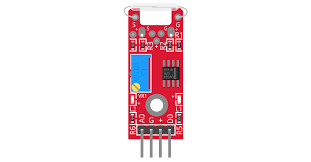
 Design with Modulo Reed Switch in Cirkit Designer
Design with Modulo Reed Switch in Cirkit DesignerIntroduction
The Modulo Reed Switch (KY-025), manufactured by Keys, is an electromechanical switch that operates in the presence of a magnetic field. It consists of two ferromagnetic contacts enclosed in a sealed glass tube. When a magnetic field is applied, the contacts close, allowing current to flow through the circuit. This component is widely used in applications requiring non-contact switching, such as proximity sensing, security systems, and magnetic field detection.
Explore Projects Built with Modulo Reed Switch
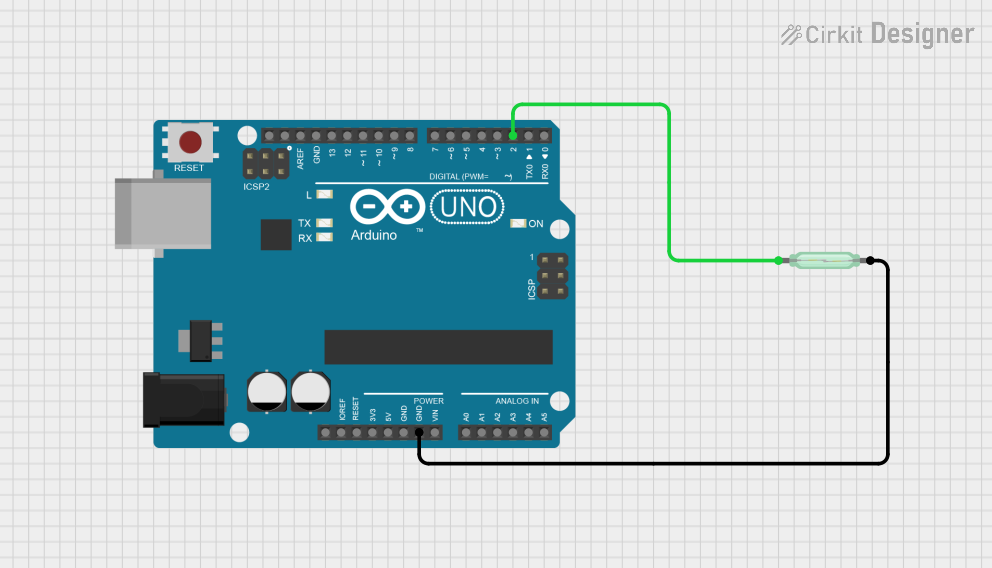
 Open Project in Cirkit Designer
Open Project in Cirkit Designer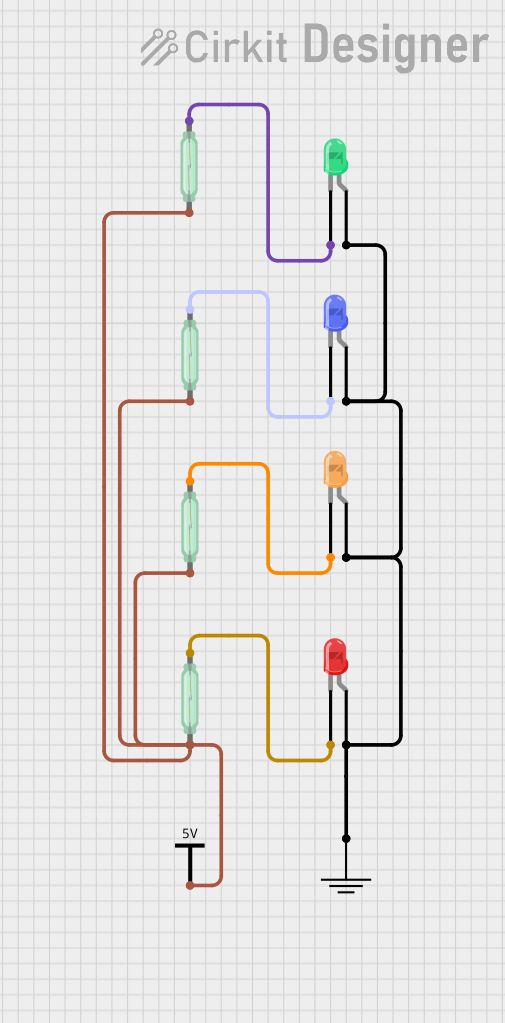
 Open Project in Cirkit Designer
Open Project in Cirkit Designer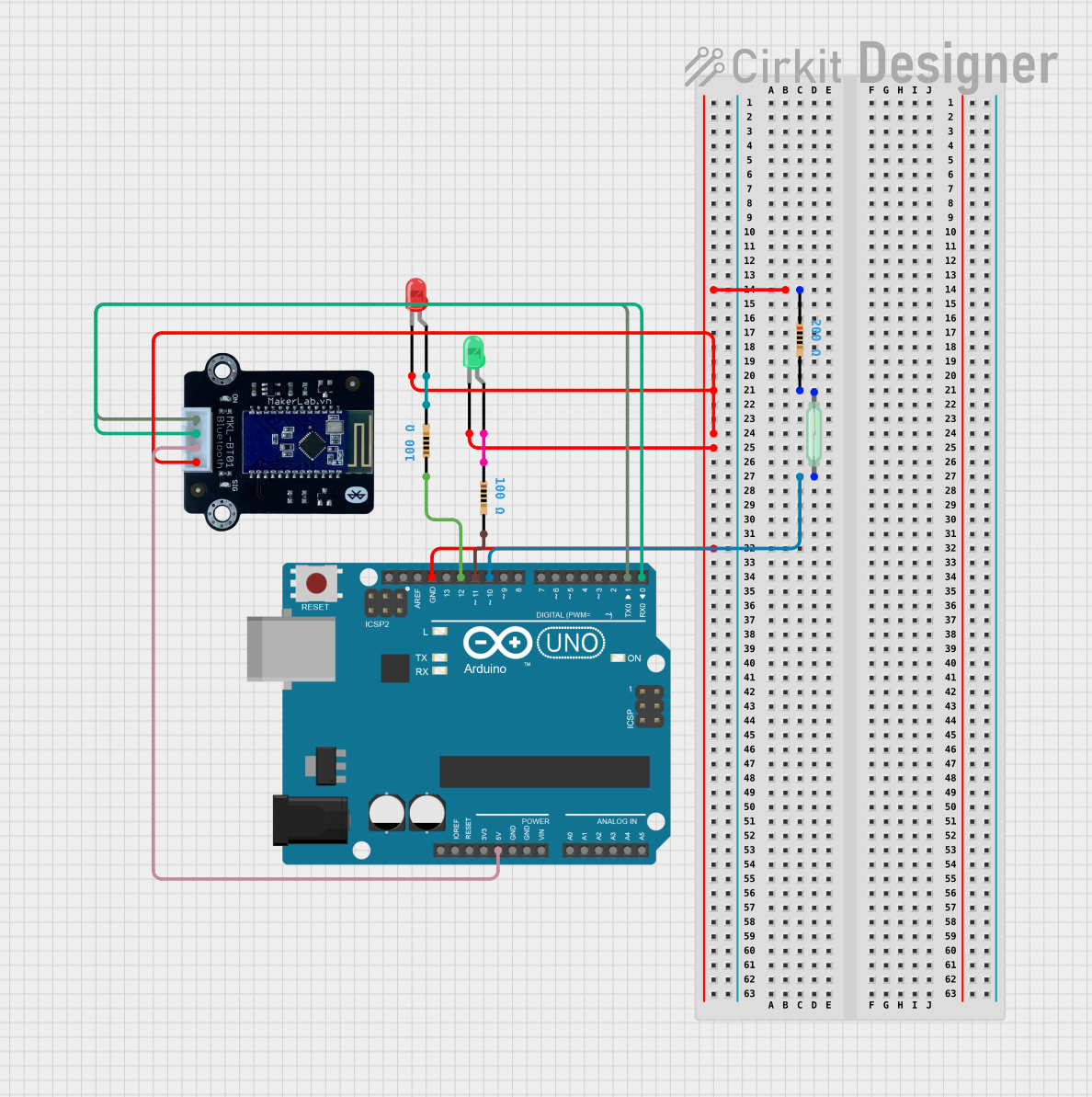
 Open Project in Cirkit Designer
Open Project in Cirkit Designer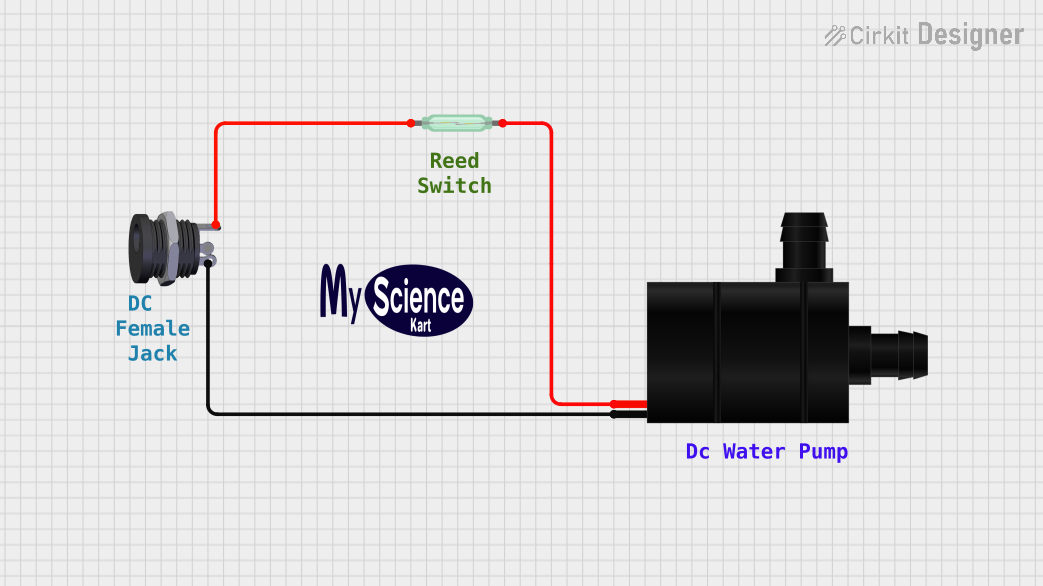
 Open Project in Cirkit Designer
Open Project in Cirkit DesignerExplore Projects Built with Modulo Reed Switch
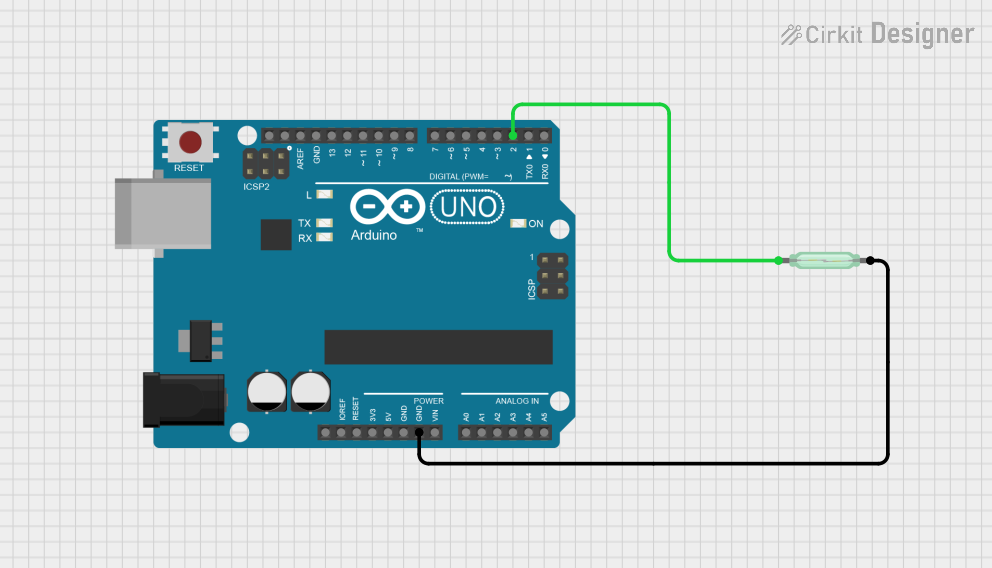
 Open Project in Cirkit Designer
Open Project in Cirkit Designer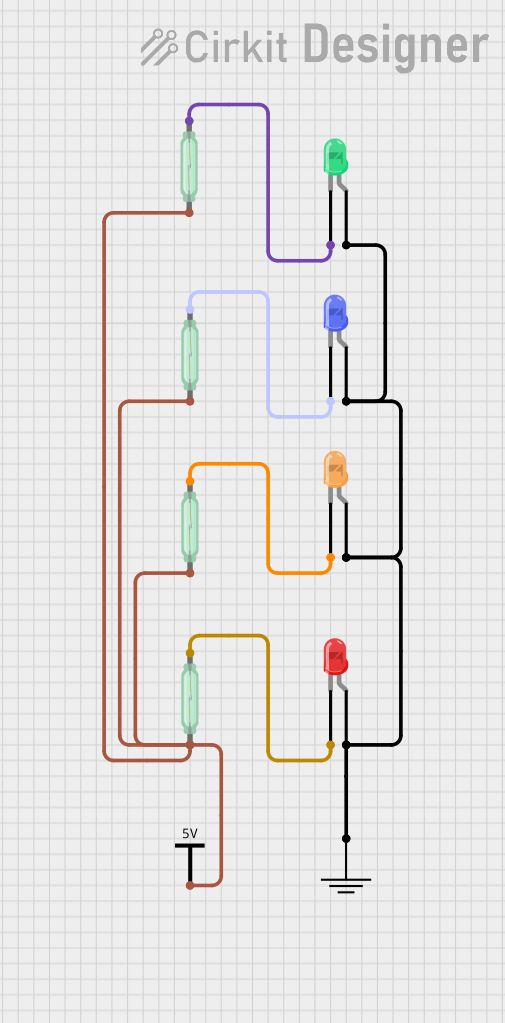
 Open Project in Cirkit Designer
Open Project in Cirkit Designer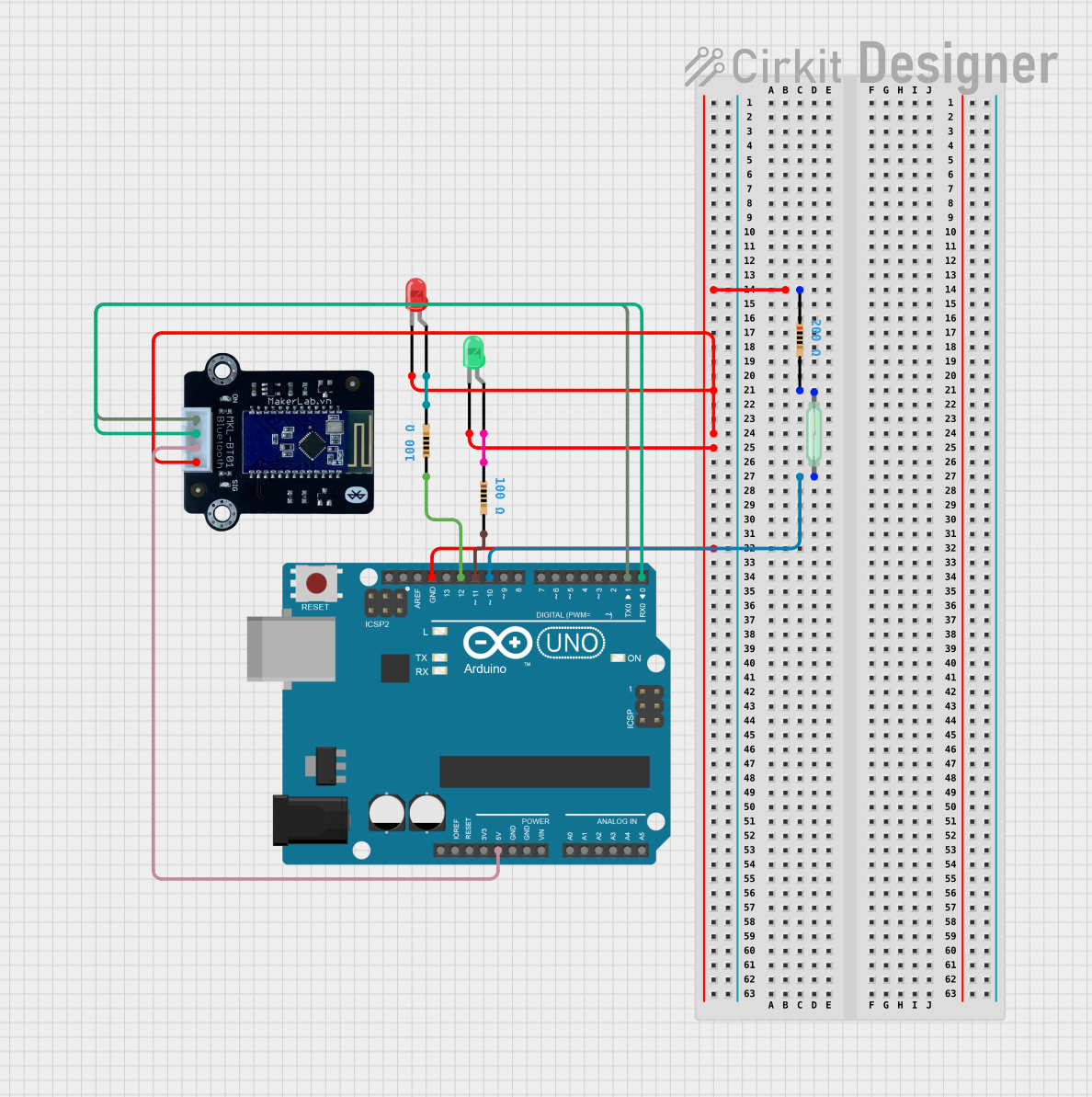
 Open Project in Cirkit Designer
Open Project in Cirkit Designer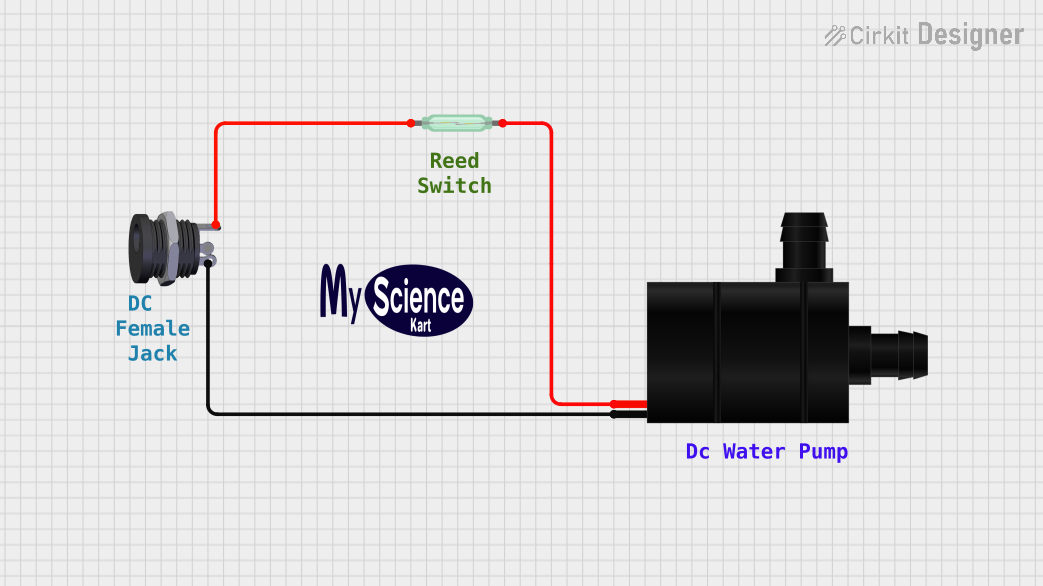
 Open Project in Cirkit Designer
Open Project in Cirkit DesignerCommon Applications
- Proximity sensors in industrial and consumer devices
- Door and window security systems
- Magnetic field detection in robotics
- Position sensing in automotive systems
- Home automation projects
Technical Specifications
The following table outlines the key technical details of the KY-025 Modulo Reed Switch:
| Parameter | Value |
|---|---|
| Operating Voltage | 3.3V to 5V |
| Operating Current | 15mA (typical) |
| Output Type | Digital (High/Low) |
| Sensitivity Range | Adjustable via potentiometer |
| Dimensions | 32mm x 14mm x 8mm |
| Operating Temperature | -40°C to +85°C |
Pin Configuration
The KY-025 Modulo Reed Switch has a 3-pin interface. The pinout is as follows:
| Pin | Name | Description |
|---|---|---|
| 1 | Signal (S) | Digital output signal (High when magnetic field detected) |
| 2 | VCC | Power supply input (3.3V to 5V) |
| 3 | GND | Ground connection |
Usage Instructions
How to Use the KY-025 in a Circuit
Connect the Pins:
- Connect the VCC pin to a 3.3V or 5V power source.
- Connect the GND pin to the ground of your circuit.
- Connect the Signal (S) pin to a digital input pin on your microcontroller or other logic circuit.
Adjust Sensitivity:
- Use the onboard potentiometer to adjust the sensitivity of the reed switch. Turning the potentiometer clockwise increases sensitivity, while turning it counterclockwise decreases it.
Place a Magnet:
- Position a magnet near the reed switch. When the magnetic field is strong enough, the switch will close, and the Signal (S) pin will output a HIGH signal.
Important Considerations
- Magnet Placement: Ensure the magnet is placed within the sensitivity range of the reed switch for reliable operation.
- Debouncing: The reed switch may produce noise or bounce when switching states. Use a capacitor or software debouncing to stabilize the signal.
- Power Supply: Use a stable power supply to avoid erratic behavior.
Example: Connecting KY-025 to Arduino UNO
Below is an example of how to use the KY-025 with an Arduino UNO to detect a magnetic field:
// KY-025 Reed Switch Example with Arduino UNO
// Connect KY-025 Signal pin to Arduino digital pin 2
// Connect KY-025 VCC to 5V and GND to GND
const int reedSwitchPin = 2; // Pin connected to KY-025 Signal pin
const int ledPin = 13; // Built-in LED on Arduino
void setup() {
pinMode(reedSwitchPin, INPUT); // Set reed switch pin as input
pinMode(ledPin, OUTPUT); // Set LED pin as output
Serial.begin(9600); // Initialize serial communication
}
void loop() {
int reedState = digitalRead(reedSwitchPin); // Read reed switch state
if (reedState == HIGH) {
// Magnetic field detected
digitalWrite(ledPin, HIGH); // Turn on LED
Serial.println("Magnetic field detected!");
} else {
// No magnetic field
digitalWrite(ledPin, LOW); // Turn off LED
Serial.println("No magnetic field.");
}
delay(100); // Small delay for stability
}
Troubleshooting and FAQs
Common Issues and Solutions
Reed Switch Not Responding:
- Cause: Magnet is too far from the switch.
- Solution: Move the magnet closer to the reed switch or adjust the potentiometer to increase sensitivity.
Erratic Output:
- Cause: Electrical noise or bouncing contacts.
- Solution: Add a 0.1µF capacitor across the signal and ground pins or implement software debouncing.
No Output Signal:
- Cause: Incorrect wiring or insufficient power supply.
- Solution: Double-check the wiring and ensure the power supply voltage is within the specified range (3.3V to 5V).
Potentiometer Not Adjusting Sensitivity:
- Cause: Potentiometer damaged or improperly adjusted.
- Solution: Replace the potentiometer or ensure it is not turned beyond its limits.
FAQs
Q1: Can the KY-025 detect all types of magnets?
A1: The KY-025 is sensitive to most common magnets, but the detection range and response depend on the strength of the magnetic field.
Q2: Can I use the KY-025 with a 3.3V microcontroller?
A2: Yes, the KY-025 operates within a voltage range of 3.3V to 5V, making it compatible with 3.3V microcontrollers like the ESP32.
Q3: How do I know if the reed switch is working?
A3: When a magnetic field is detected, the Signal (S) pin outputs a HIGH signal, which can be verified using an LED or a multimeter.
Q4: Is the KY-025 suitable for outdoor use?
A4: The KY-025 is not weatherproof. For outdoor applications, ensure it is enclosed in a protective casing to prevent damage from moisture or dust.