
How to Use LI-ION CHARGER WITH PROTECTION: Examples, Pinouts, and Specs
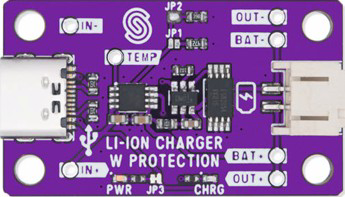
 Design with LI-ION CHARGER WITH PROTECTION in Cirkit Designer
Design with LI-ION CHARGER WITH PROTECTION in Cirkit DesignerIntroduction
The LI-ION CHARGER WITH PROTECTION (Manufacturer: SOLDERED, Part ID: 333014) is a compact and efficient device designed to safely charge lithium-ion batteries. It incorporates advanced safety features such as overcharge protection, overheating prevention, and short-circuit safeguards, ensuring the longevity and safety of the battery and the connected system.
This component is ideal for applications requiring reliable and safe lithium-ion battery charging, such as:
- Portable electronics (e.g., smartphones, tablets, and wearables)
- DIY electronics projects
- Robotics and IoT devices
- Backup power systems
Explore Projects Built with LI-ION CHARGER WITH PROTECTION

 Open Project in Cirkit Designer
Open Project in Cirkit Designer
 Open Project in Cirkit Designer
Open Project in Cirkit Designer
 Open Project in Cirkit Designer
Open Project in Cirkit Designer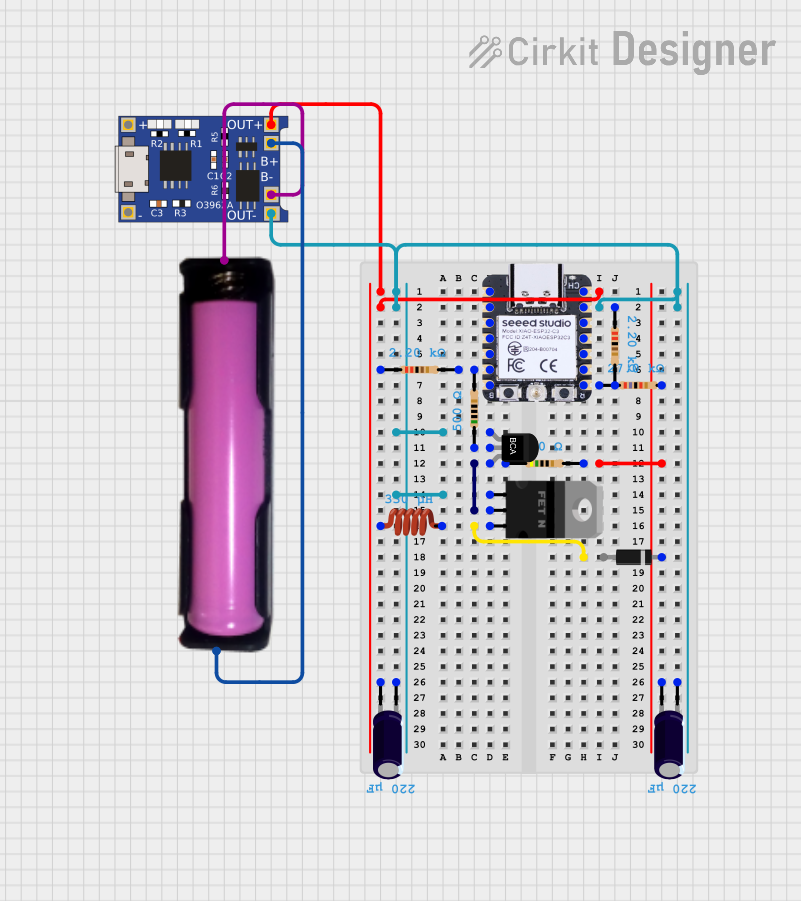
 Open Project in Cirkit Designer
Open Project in Cirkit DesignerExplore Projects Built with LI-ION CHARGER WITH PROTECTION

 Open Project in Cirkit Designer
Open Project in Cirkit Designer
 Open Project in Cirkit Designer
Open Project in Cirkit Designer
 Open Project in Cirkit Designer
Open Project in Cirkit Designer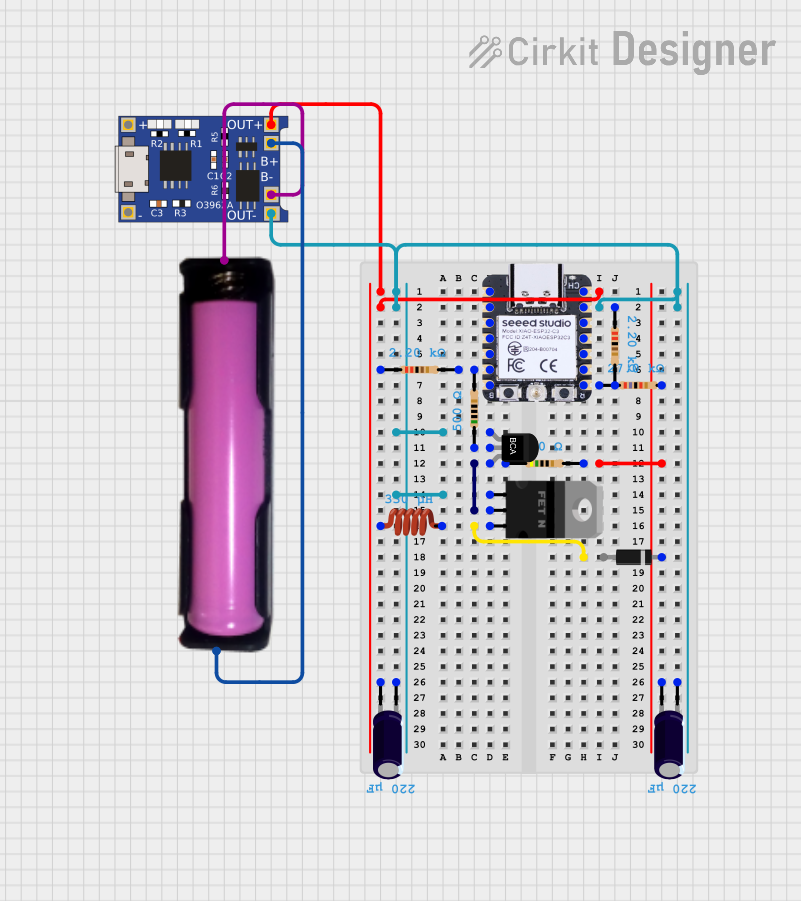
 Open Project in Cirkit Designer
Open Project in Cirkit DesignerTechnical Specifications
Below are the key technical details of the LI-ION CHARGER WITH PROTECTION:
| Parameter | Value |
|---|---|
| Input Voltage Range | 4.5V to 6V (via micro-USB or pins) |
| Charging Current | 1A (default, adjustable) |
| Battery Type Supported | Single-cell Li-ion (3.7V nominal) |
| Overcharge Protection | 4.2V ± 1% |
| Over-discharge Protection | 2.5V ± 1% |
| Short-circuit Protection | Yes |
| Operating Temperature | -10°C to 60°C |
| Dimensions | 25mm x 19mm x 5mm |
Pin Configuration and Descriptions
The LI-ION CHARGER WITH PROTECTION has the following pinout:
| Pin Name | Description |
|---|---|
| IN+ | Positive input voltage (4.5V to 6V) |
| IN- | Negative input voltage (GND) |
| BAT+ | Positive terminal for the lithium-ion battery |
| BAT- | Negative terminal for the lithium-ion battery |
| OUT+ | Positive output voltage (connected to the load, e.g., a circuit or device) |
| OUT- | Negative output voltage (GND, connected to the load) |
Usage Instructions
How to Use the Component in a Circuit
- Power Input: Connect a 5V DC power source to the
IN+andIN-pins. You can use a micro-USB cable or solder wires directly to the input pins. - Battery Connection: Connect the lithium-ion battery to the
BAT+andBAT-pins. Ensure correct polarity to avoid damage. - Load Connection: If you want to power a load while charging the battery, connect the load to the
OUT+andOUT-pins. - Charging Process: The onboard LED indicators will show the charging status:
- Red LED: Charging in progress
- Blue LED: Charging complete
Important Considerations and Best Practices
- Battery Compatibility: Use only single-cell lithium-ion batteries with a nominal voltage of 3.7V.
- Heat Management: Ensure proper ventilation around the charger to prevent overheating during operation.
- Current Adjustment: If needed, adjust the charging current by replacing the onboard resistor (refer to the manufacturer's datasheet for details).
- Avoid Reverse Polarity: Double-check all connections to prevent damage to the charger or battery.
Example: Using with an Arduino UNO
The LI-ION CHARGER WITH PROTECTION can be used to power an Arduino UNO via its OUT+ and OUT- pins. Below is an example code to monitor the battery voltage using the Arduino's analog input:
// Example code to monitor battery voltage using Arduino UNO
const int batteryPin = A0; // Connect BAT+ to A0 via a voltage divider
float voltage = 0.0;
void setup() {
Serial.begin(9600); // Initialize serial communication
pinMode(batteryPin, INPUT); // Set A0 as input
}
void loop() {
int sensorValue = analogRead(batteryPin); // Read analog value
voltage = (sensorValue / 1023.0) * 5.0 * 2;
// Convert to voltage (assuming a 2:1 voltage divider)
Serial.print("Battery Voltage: ");
Serial.print(voltage);
Serial.println(" V");
delay(1000); // Wait for 1 second before next reading
}
Note: Use a voltage divider (e.g., two 10k resistors) to scale down the battery voltage before connecting it to the Arduino's analog input. This prevents damage to the Arduino.
Troubleshooting and FAQs
Common Issues and Solutions
Charger Not Powering On
- Cause: Insufficient input voltage or loose connections.
- Solution: Ensure the input voltage is within the 4.5V to 6V range and check all connections.
Battery Not Charging
- Cause: Incorrect battery connection or damaged battery.
- Solution: Verify the polarity of the battery connection and test the battery with a multimeter.
Overheating
- Cause: Prolonged high-current charging or poor ventilation.
- Solution: Reduce the charging current or improve airflow around the charger.
Load Not Receiving Power
- Cause: Faulty connection to the
OUT+andOUT-pins. - Solution: Check the load connections and ensure the battery is properly charged.
- Cause: Faulty connection to the
FAQs
Q1: Can I use this charger for multi-cell lithium-ion batteries?
A1: No, this charger is designed for single-cell lithium-ion batteries only.
Q2: How do I adjust the charging current?
A2: The charging current can be adjusted by replacing the onboard resistor. Refer to the manufacturer's datasheet for the resistor value corresponding to the desired current.
Q3: Is it safe to leave the battery connected after charging is complete?
A3: Yes, the charger includes overcharge protection, so it is safe to leave the battery connected.
Q4: Can I use this charger with a solar panel?
A4: Yes, as long as the solar panel provides a stable output voltage within the 4.5V to 6V range.
By following this documentation, you can safely and effectively use the LI-ION CHARGER WITH PROTECTION in your projects.