
How to Use 5V step up/doown: Examples, Pinouts, and Specs

 Design with 5V step up/doown in Cirkit Designer
Design with 5V step up/doown in Cirkit DesignerIntroduction
The 5V Step Up/Down is a DC-DC converter designed to regulate a 5V input voltage by either increasing (stepping up) or decreasing (stepping down) it to a desired output voltage. This versatile component is ideal for applications requiring a stable voltage supply, regardless of fluctuations in the input voltage. It is commonly used in battery-powered devices, portable electronics, and projects requiring efficient power management.
Explore Projects Built with 5V step up/doown

 Open Project in Cirkit Designer
Open Project in Cirkit Designer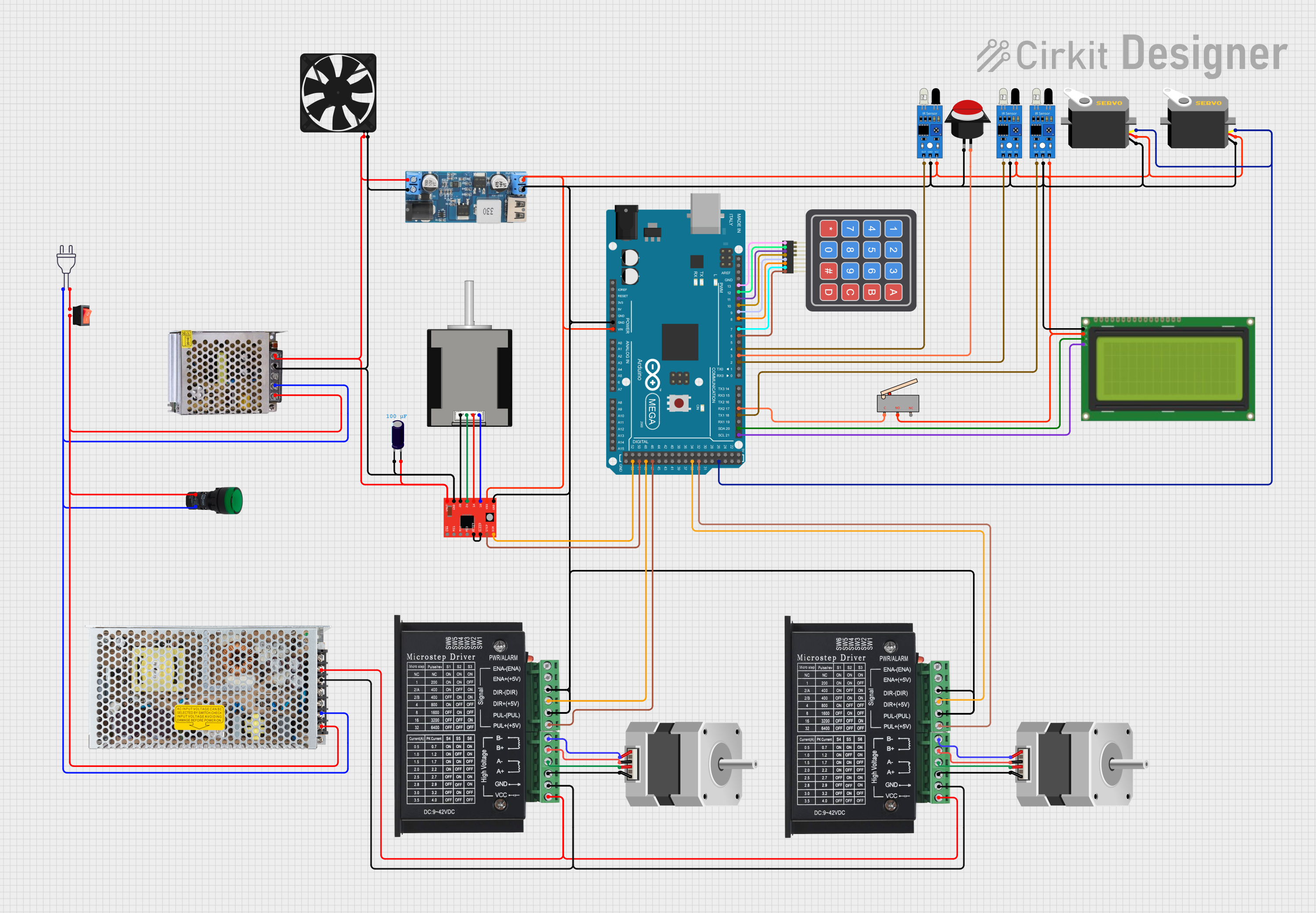
 Open Project in Cirkit Designer
Open Project in Cirkit Designer
 Open Project in Cirkit Designer
Open Project in Cirkit Designer
 Open Project in Cirkit Designer
Open Project in Cirkit DesignerExplore Projects Built with 5V step up/doown

 Open Project in Cirkit Designer
Open Project in Cirkit Designer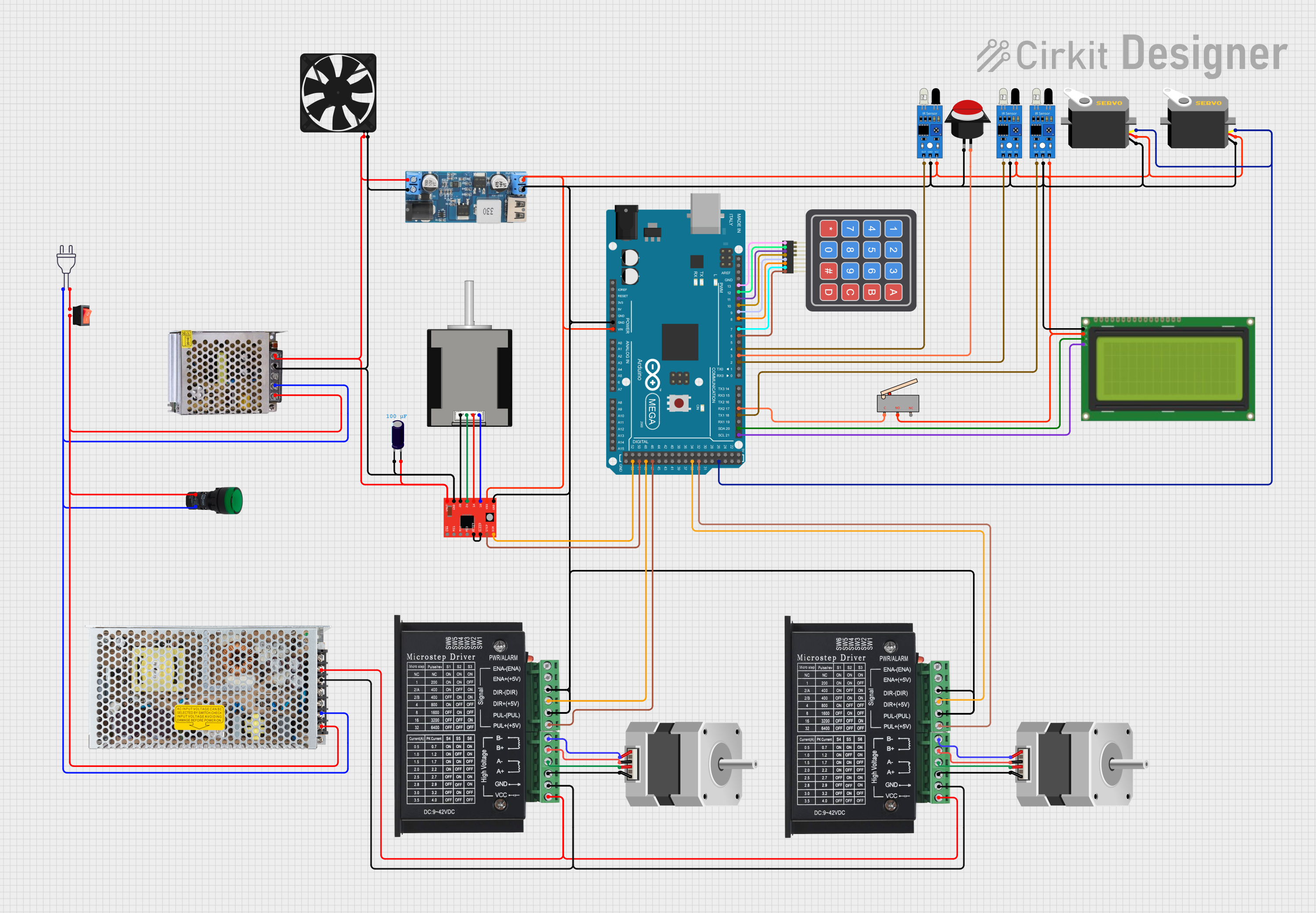
 Open Project in Cirkit Designer
Open Project in Cirkit Designer
 Open Project in Cirkit Designer
Open Project in Cirkit Designer
 Open Project in Cirkit Designer
Open Project in Cirkit DesignerCommon Applications
- Powering microcontrollers and sensors in embedded systems
- Battery-powered devices with varying input voltage
- Portable electronics requiring a stable voltage supply
- Robotics and IoT devices
- LED drivers and small motor controllers
Technical Specifications
The following table outlines the key technical details of the 5V Step Up/Down converter:
| Parameter | Value |
|---|---|
| Input Voltage Range | 2V to 24V |
| Output Voltage Range | 1.8V to 24V (adjustable via potentiometer) |
| Output Current | Up to 2A (depending on input/output voltage) |
| Efficiency | Up to 90% (varies with load and voltage) |
| Switching Frequency | 150 kHz |
| Operating Temperature | -40°C to +85°C |
| Dimensions | Typically 22mm x 17mm x 4mm |
Pin Configuration and Descriptions
The 5V Step Up/Down module typically has the following pinout:
| Pin Name | Description |
|---|---|
| VIN | Input voltage (connect to power source) |
| GND | Ground (common ground for input and output) |
| VOUT | Regulated output voltage (connect to load) |
| ADJ | Adjustment pin (used to set the output voltage) |
Usage Instructions
How to Use the Component in a Circuit
Connect the Input Voltage:
- Connect the VIN pin to your power source (e.g., a battery or power supply).
- Ensure the input voltage is within the specified range (2V to 24V).
Connect the Ground:
- Connect the GND pin to the ground of your circuit.
Set the Output Voltage:
- Use a small screwdriver to adjust the onboard potentiometer (connected to the ADJ pin).
- Measure the output voltage at the VOUT pin using a multimeter while adjusting the potentiometer.
Connect the Load:
- Connect your load (e.g., microcontroller, sensor, or motor) to the VOUT pin.
- Ensure the load does not exceed the maximum output current rating (2A).
Important Considerations and Best Practices
- Heat Dissipation: If the module is operating at high currents, ensure proper ventilation or add a heatsink to prevent overheating.
- Input Voltage: Always ensure the input voltage is within the specified range to avoid damaging the module.
- Output Voltage Adjustment: Adjust the potentiometer slowly and carefully to avoid overshooting the desired voltage.
- Capacitor Placement: For improved stability, consider adding external capacitors (e.g., 10µF) near the input and output pins.
Example: Using with an Arduino UNO
The 5V Step Up/Down can be used to power an Arduino UNO from a battery. Below is an example circuit and code:
Circuit Connections
- Connect the VIN pin to the positive terminal of a 3.7V Li-ion battery.
- Connect the GND pin to the battery's negative terminal and the Arduino's GND.
- Adjust the output voltage to 5V using the potentiometer.
- Connect the VOUT pin to the Arduino's 5V pin.
Arduino Code Example
// Example code to blink an LED using an Arduino UNO powered by the 5V Step Up/Down
// Ensure the output voltage of the module is set to 5V before connecting to the Arduino.
const int ledPin = 13; // Pin connected to the onboard LED
void setup() {
pinMode(ledPin, OUTPUT); // Set the LED pin as an output
}
void loop() {
digitalWrite(ledPin, HIGH); // Turn the LED on
delay(1000); // Wait for 1 second
digitalWrite(ledPin, LOW); // Turn the LED off
delay(1000); // Wait for 1 second
}
Troubleshooting and FAQs
Common Issues and Solutions
No Output Voltage:
- Check the input voltage and ensure it is within the specified range.
- Verify all connections are secure and correct.
- Ensure the potentiometer is not set to an extremely low or high value.
Overheating:
- Reduce the load current if it exceeds the module's capacity.
- Improve ventilation or add a heatsink to the module.
Unstable Output Voltage:
- Add external capacitors (e.g., 10µF or 100µF) near the input and output pins.
- Ensure the input voltage is stable and not fluctuating.
Output Voltage Not Adjustable:
- Verify the potentiometer is functioning correctly.
- Check for any physical damage to the module.
FAQs
Q: Can this module step up and step down simultaneously?
A: Yes, the module automatically adjusts to step up or step down the input voltage to maintain the desired output voltage.
Q: What happens if the input voltage exceeds 24V?
A: Exceeding the input voltage range can damage the module. Always ensure the input voltage is within the specified range.
Q: Can I use this module to power a Raspberry Pi?
A: Yes, but ensure the output voltage is set to 5V and the current requirement of the Raspberry Pi is within the module's capacity.
Q: Is the module suitable for audio applications?
A: While it can be used, the switching frequency (150 kHz) may introduce noise in sensitive audio circuits. Use additional filtering if needed.