
How to Use 8 Pin Connector: Examples, Pinouts, and Specs

 Design with 8 Pin Connector in Cirkit Designer
Design with 8 Pin Connector in Cirkit DesignerIntroduction
The 8 Pin Connector by De (Manufacturer Part ID: connection part) is a versatile component designed to establish reliable electrical connections between circuit elements. With its eight pins, this connector is commonly used for both data and power transmission in a wide range of electronic devices. Its robust design ensures durability and consistent performance, making it a popular choice in applications such as communication systems, power distribution, and embedded systems.
Explore Projects Built with 8 Pin Connector

 Open Project in Cirkit Designer
Open Project in Cirkit Designer
 Open Project in Cirkit Designer
Open Project in Cirkit Designer
 Open Project in Cirkit Designer
Open Project in Cirkit Designer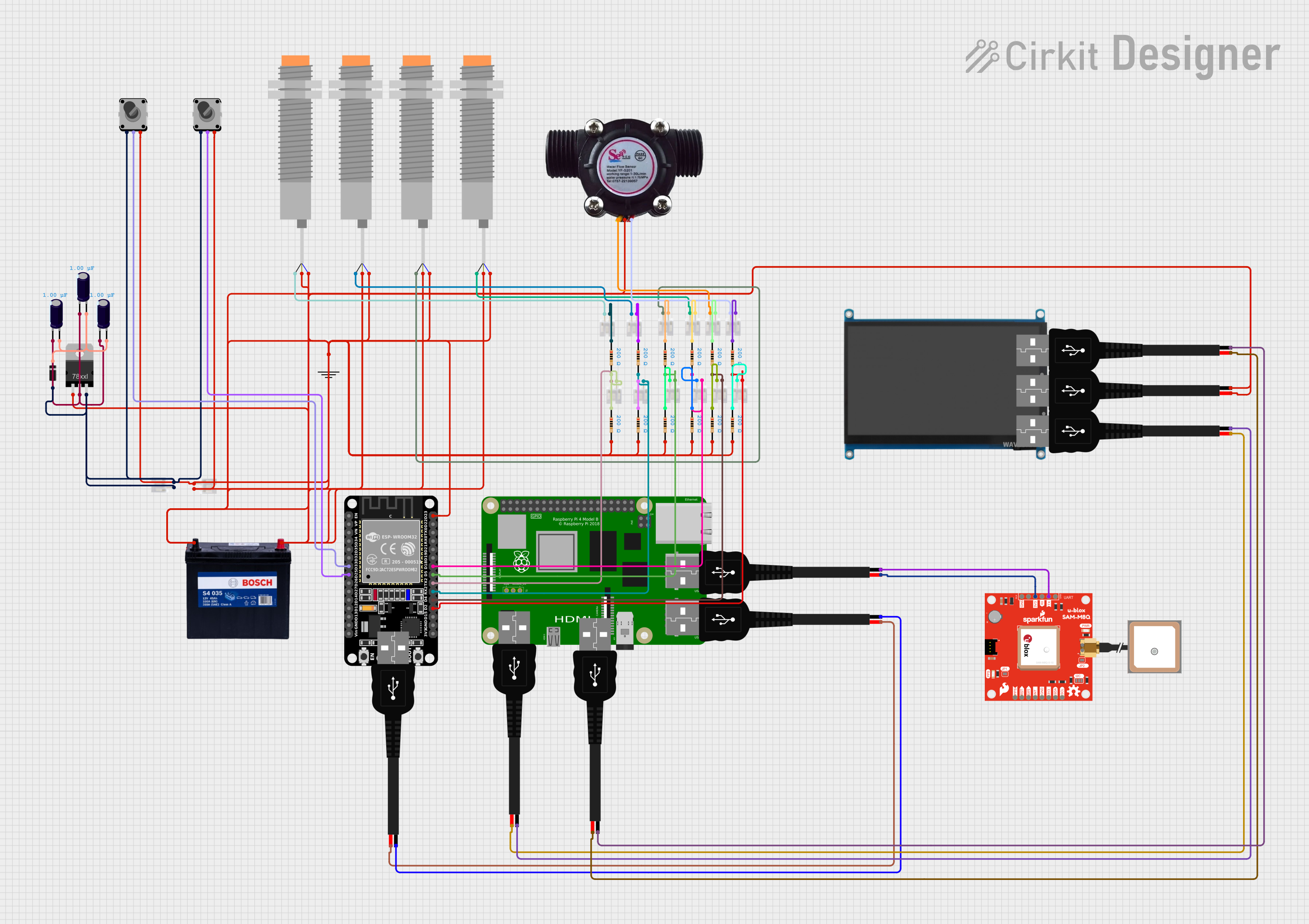
 Open Project in Cirkit Designer
Open Project in Cirkit DesignerExplore Projects Built with 8 Pin Connector

 Open Project in Cirkit Designer
Open Project in Cirkit Designer
 Open Project in Cirkit Designer
Open Project in Cirkit Designer
 Open Project in Cirkit Designer
Open Project in Cirkit Designer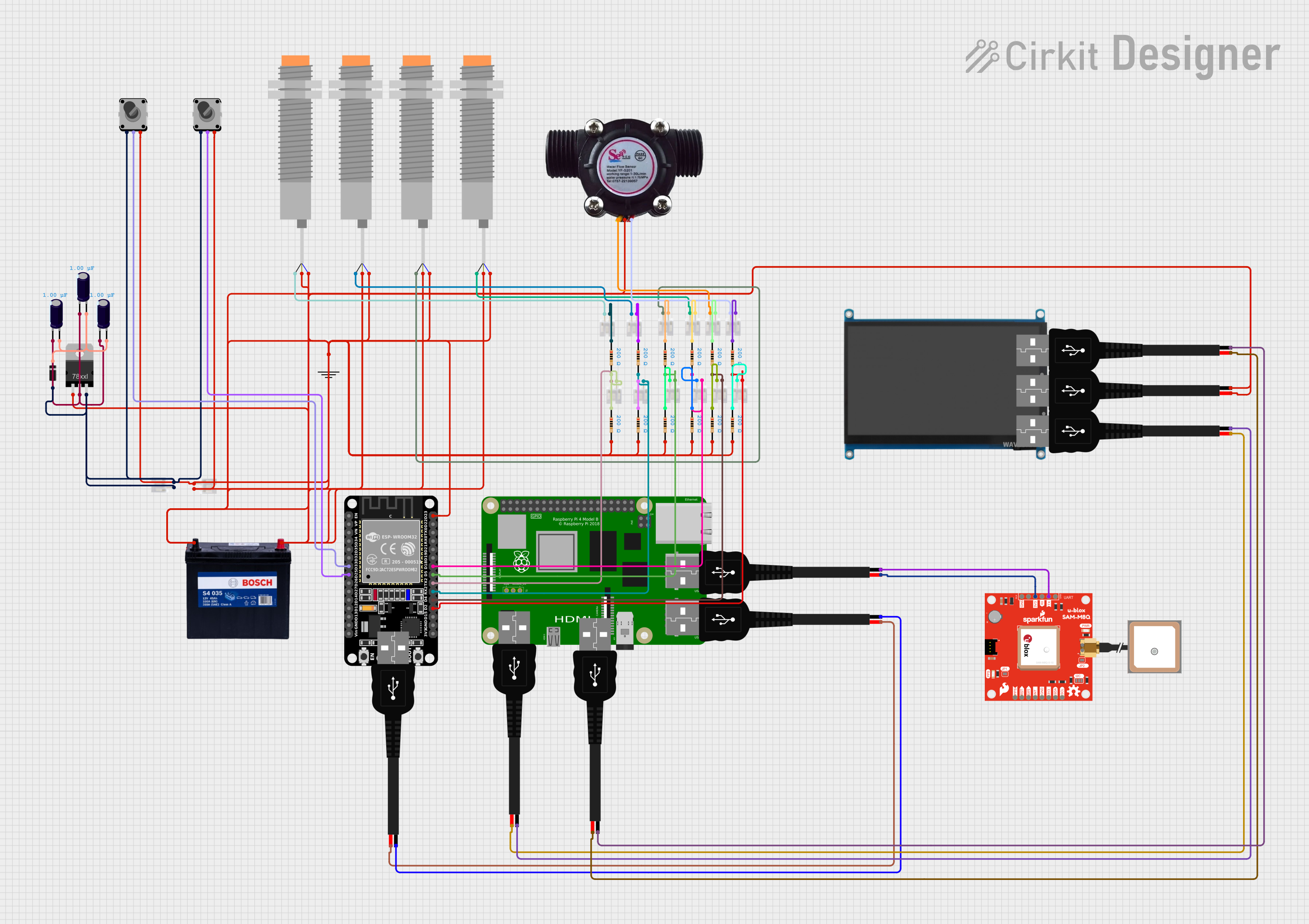
 Open Project in Cirkit Designer
Open Project in Cirkit DesignerCommon Applications and Use Cases
- Data Transmission: Used in communication devices to transfer signals between components.
- Power Distribution: Facilitates the delivery of power to multiple circuit elements.
- Embedded Systems: Connects microcontrollers, sensors, and actuators in compact designs.
- Consumer Electronics: Found in devices like gaming consoles, audio systems, and home automation products.
Technical Specifications
Key Technical Details
- Number of Pins: 8
- Rated Voltage: 250V AC/DC
- Rated Current: 3A per pin
- Contact Resistance: ≤ 20 mΩ
- Insulation Resistance: ≥ 1000 MΩ at 500V DC
- Operating Temperature Range: -40°C to +85°C
- Material: High-quality thermoplastic housing with gold-plated copper alloy contacts
- Mounting Type: Through-hole or surface-mount, depending on the variant
Pin Configuration and Descriptions
The 8 Pin Connector features the following pin layout and descriptions:
| Pin Number | Description | Typical Use |
|---|---|---|
| 1 | Power Supply (+V) | Positive voltage input |
| 2 | Ground (GND) | Common ground connection |
| 3 | Data Line 1 (D1) | Signal transmission line 1 |
| 4 | Data Line 2 (D2) | Signal transmission line 2 |
| 5 | Data Line 3 (D3) | Signal transmission line 3 |
| 6 | Data Line 4 (D4) | Signal transmission line 4 |
| 7 | Reserved/Custom Use | User-defined functionality |
| 8 | Reserved/Custom Use | User-defined functionality |
Note: Pins 7 and 8 are often reserved for custom applications, such as additional data lines or auxiliary power.
Usage Instructions
How to Use the Component in a Circuit
- Identify Pin Functions: Refer to the pin configuration table above to understand the purpose of each pin.
- Soldering: If using a through-hole variant, insert the connector into the PCB and solder the pins securely. For surface-mount variants, use a reflow soldering process.
- Wiring: Connect the corresponding wires or PCB traces to the appropriate pins based on your circuit design.
- Testing: Verify the connections using a multimeter to ensure proper continuity and insulation.
Important Considerations and Best Practices
- Avoid Overloading: Do not exceed the rated voltage (250V) or current (3A per pin) to prevent damage.
- Proper Alignment: Ensure the connector is properly aligned with its counterpart to avoid bent pins or poor connections.
- Environmental Conditions: Use the connector within the specified operating temperature range (-40°C to +85°C) to maintain performance.
- Secure Mounting: Use screws or clips (if applicable) to secure the connector in place and prevent accidental disconnection.
Example: Connecting to an Arduino UNO
The 8 Pin Connector can be used to interface an Arduino UNO with external components. Below is an example of connecting four data lines and power:
Circuit Diagram
- Pin 1: Connect to Arduino 5V pin
- Pin 2: Connect to Arduino GND pin
- Pins 3-6: Connect to Arduino digital pins (e.g., D2, D3, D4, D5)
Sample Code
// Example code for using the 8 Pin Connector with an Arduino UNO
// Pins 3-6 of the connector are connected to Arduino digital pins D2-D5
const int dataPins[] = {2, 3, 4, 5}; // Define Arduino pins connected to the connector
void setup() {
// Initialize the data pins as outputs
for (int i = 0; i < 4; i++) {
pinMode(dataPins[i], OUTPUT);
}
}
void loop() {
// Example: Toggle all data pins ON and OFF
for (int i = 0; i < 4; i++) {
digitalWrite(dataPins[i], HIGH); // Set pin HIGH
delay(500); // Wait for 500ms
digitalWrite(dataPins[i], LOW); // Set pin LOW
delay(500); // Wait for 500ms
}
}
Tip: Use heat shrink tubing or cable ties to organize wires connected to the 8 Pin Connector for a cleaner setup.
Troubleshooting and FAQs
Common Issues and Solutions
Loose Connections:
- Issue: Pins are not making proper contact.
- Solution: Ensure the connector is fully seated and aligned. Check for bent or damaged pins.
Signal Interference:
- Issue: Data lines experience noise or signal degradation.
- Solution: Use shielded cables and keep data lines away from high-power lines.
Overheating:
- Issue: Connector becomes hot during operation.
- Solution: Verify that the current does not exceed 3A per pin. Improve ventilation if necessary.
Corrosion or Oxidation:
- Issue: Poor conductivity due to environmental exposure.
- Solution: Use connectors with gold-plated contacts and store them in a dry environment.
FAQs
Q: Can I use this connector for high-speed data transmission?
A: Yes, the 8 Pin Connector supports high-speed data transmission, but ensure proper shielding and grounding to minimize interference.Q: Is this connector compatible with breadboards?
A: Yes, the through-hole variant can be used with breadboards, but you may need to solder header pins for a secure connection.Q: Can I use this connector for AC power applications?
A: Yes, the connector is rated for 250V AC, but ensure proper insulation and safety precautions.Q: How do I clean the connector?
A: Use a soft brush or compressed air to remove dust. For stubborn dirt, use isopropyl alcohol and a lint-free cloth.
By following this documentation, you can effectively integrate the 8 Pin Connector into your projects and ensure reliable performance.