
How to Use ESP32-C6 Supermini: Examples, Pinouts, and Specs
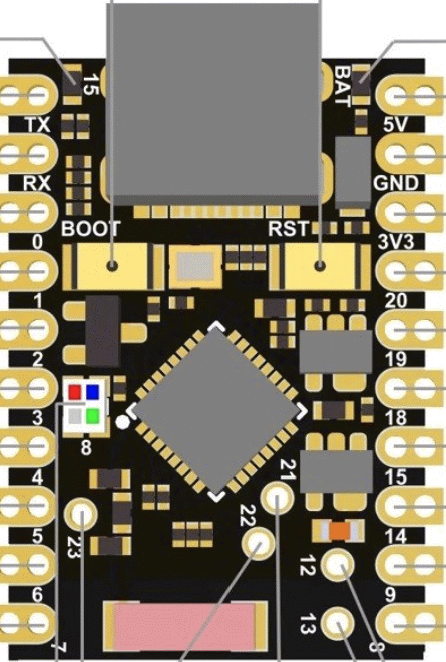
 Design with ESP32-C6 Supermini in Cirkit Designer
Design with ESP32-C6 Supermini in Cirkit DesignerIntroduction
The ESP32-C6 Supermini is a state-of-the-art System on Chip (SoC) that integrates Wi-Fi 6 and Bluetooth 5 (LE) technologies, designed for a wide array of applications such as Internet of Things (IoT), wearable technology, and smart home devices. This component stands out for its low-power consumption, secure wireless connections, and high-performance capabilities, making it an ideal choice for developers looking to build advanced, connected projects.
Explore Projects Built with ESP32-C6 Supermini

 Open Project in Cirkit Designer
Open Project in Cirkit Designer
 Open Project in Cirkit Designer
Open Project in Cirkit Designer
 Open Project in Cirkit Designer
Open Project in Cirkit Designer
 Open Project in Cirkit Designer
Open Project in Cirkit DesignerExplore Projects Built with ESP32-C6 Supermini

 Open Project in Cirkit Designer
Open Project in Cirkit Designer
 Open Project in Cirkit Designer
Open Project in Cirkit Designer
 Open Project in Cirkit Designer
Open Project in Cirkit Designer
 Open Project in Cirkit Designer
Open Project in Cirkit DesignerCommon Applications and Use Cases
- Smart home devices (e.g., smart plugs, lighting systems)
- Wearable technology (e.g., fitness trackers, smartwatches)
- IoT sensors and actuators
- Wireless communication hubs
- Remote monitoring and control systems
Technical Specifications
Key Technical Details
- CPU: 32-bit RISC-V single-core processor
- Wi-Fi: IEEE 802.11ax (Wi-Fi 6)
- Bluetooth: Bluetooth 5 (LE)
- RAM: Integrated SRAM
- Flash Memory: Support for external QSPI flash
- GPIO: Multiple GPIO pins with various functions
- Voltage: 3.0V to 3.6V
- Current: Varies with operating modes
- Power Ratings: Low-power modes available for battery-powered applications
Pin Configuration and Descriptions
| Pin Number | Name | Type | Description |
|---|---|---|---|
| 1 | GND | P | Ground connection |
| 2 | 3V3 | P | 3.3V power supply input |
| 3 | EN | I | Chip enable (active high) |
| ... | ... | ... | ... |
| n | IOx | I/O | General-purpose input/output pin x |
- P: Power
- I: Input
- O: Output
- I/O: Input/Output
(Note: The above table is a simplified representation. The actual ESP32-C6 Supermini has a more complex pinout that should be referred to in the datasheet for complete details.)
Usage Instructions
How to Use the Component in a Circuit
- Power Supply: Connect a stable 3.3V power source to the 3V3 pin and ground to the GND pin.
- Boot Mode Selection: Ensure that the IO0 pin is pulled high during normal operation and low to enter bootloader mode.
- Antenna Connection: Connect an appropriate antenna to the Wi-Fi/Bluetooth antenna pin for wireless communication.
- Peripheral Connections: Connect sensors, actuators, or other peripherals to the GPIO pins as required for your application.
Important Considerations and Best Practices
- Use a regulated power supply to prevent damage to the SoC.
- Implement proper decoupling capacitors close to the power pins to ensure stable operation.
- Avoid exposing the device to temperatures outside the specified operating range.
- Ensure that the antenna design and placement follow the guidelines for optimal wireless performance.
- Follow ESD precautions when handling the ESP32-C6 Supermini to prevent static damage.
Troubleshooting and FAQs
Common Issues
- Device Not Booting: Check the power supply and boot mode pin configuration.
- Wi-Fi/Bluetooth Not Functioning: Verify the antenna connections and ensure that the device is not in a shielded enclosure.
- Unexpected Behavior in Peripherals: Double-check the GPIO configurations and ensure that peripherals are compatible and correctly connected.
Solutions and Tips for Troubleshooting
- Use a multimeter to verify the power supply voltage and pin states.
- Consult the ESP32-C6 Supermini datasheet for detailed pin descriptions and functional diagrams.
- Use serial output to debug and track the boot process and error messages.
FAQs
Q: Can the ESP32-C6 Supermini be used with a battery? A: Yes, the ESP32-C6 Supermini is designed for low-power applications and can be powered by a battery.
Q: Does the ESP32-C6 Supermini support Arduino IDE? A: Support for the Arduino IDE can vary. Check the latest resources provided by Espressif or the community for compatibility and setup instructions.
Q: How can I update the firmware on the ESP32-C6 Supermini? A: Firmware updates can be done via the UART interface using the bootloader mode or over-the-air (OTA) if Wi-Fi is configured.
Q: What is the maximum range of Wi-Fi and Bluetooth on the ESP32-C6 Supermini? A: The range depends on several factors, including antenna design, output power settings, and environmental conditions. Refer to the datasheet for detailed specifications.
For any additional information or support, refer to the manufacturer's official documentation or contact their technical support team.