
How to Use Mini Power Hub: Examples, Pinouts, and Specs
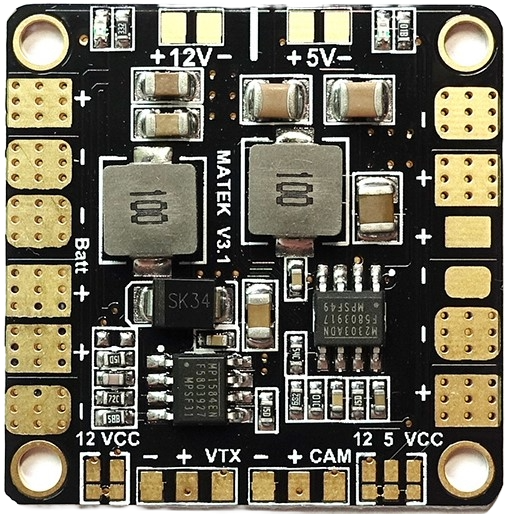
 Design with Mini Power Hub in Cirkit Designer
Design with Mini Power Hub in Cirkit DesignerIntroduction
The Mini Power Hub, manufactured by Matek, is a compact power distribution board designed primarily for use in small unmanned aerial vehicles (UAVs), such as quadcopters and other multirotors. It efficiently distributes power from a single battery source to multiple electronic components, such as flight controllers, ESCs (Electronic Speed Controllers), motors, and auxiliary devices. Its small footprint and lightweight design make it ideal for space-constrained applications where efficient power distribution is crucial.
Explore Projects Built with Mini Power Hub

 Open Project in Cirkit Designer
Open Project in Cirkit Designer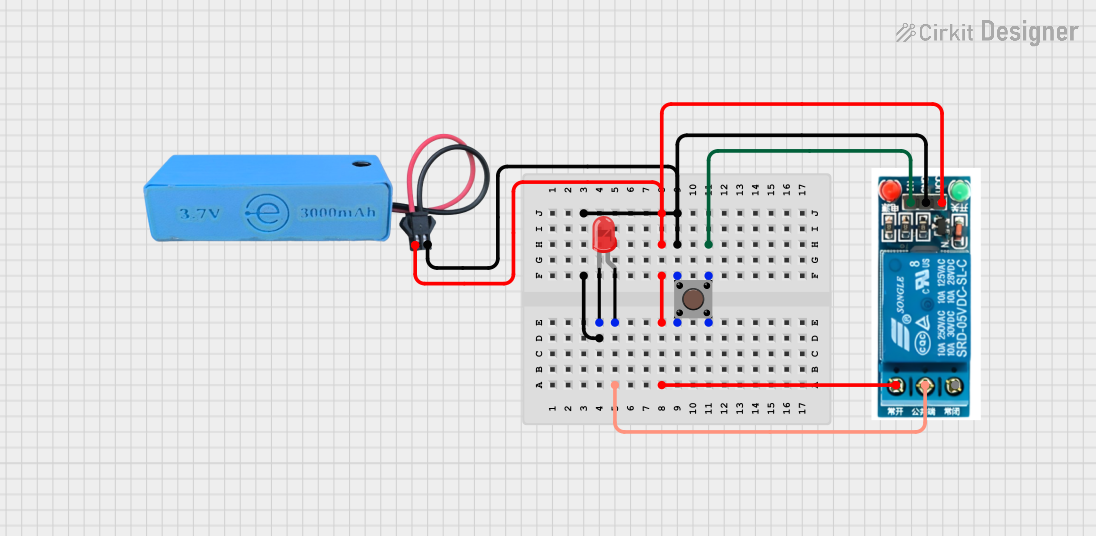
 Open Project in Cirkit Designer
Open Project in Cirkit Designer
 Open Project in Cirkit Designer
Open Project in Cirkit Designer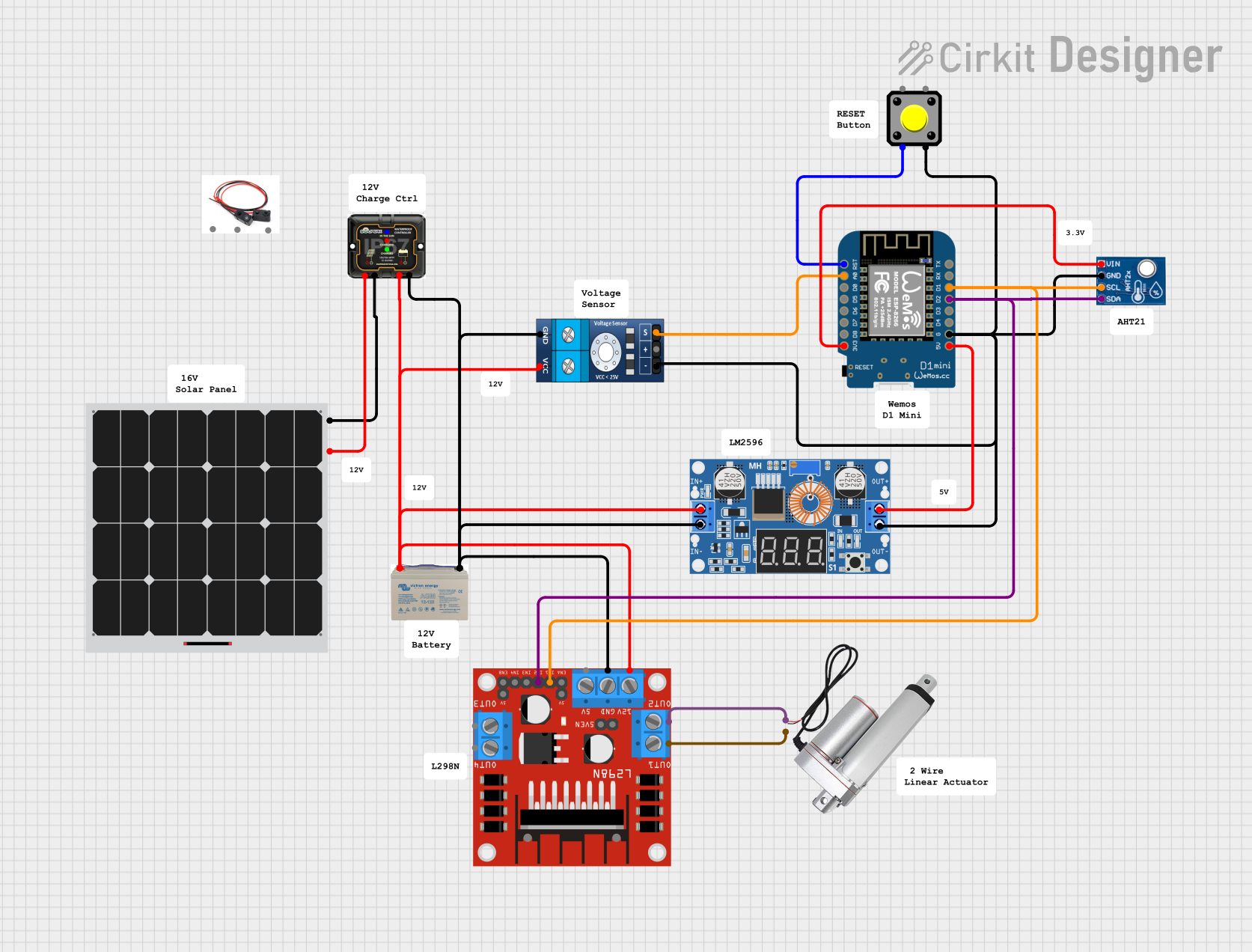
 Open Project in Cirkit Designer
Open Project in Cirkit DesignerExplore Projects Built with Mini Power Hub

 Open Project in Cirkit Designer
Open Project in Cirkit Designer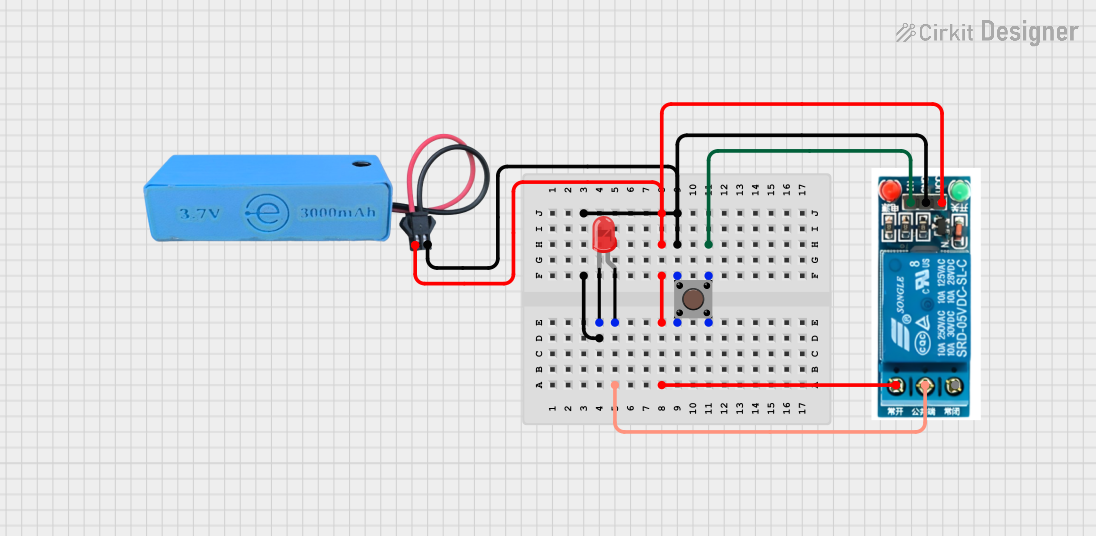
 Open Project in Cirkit Designer
Open Project in Cirkit Designer
 Open Project in Cirkit Designer
Open Project in Cirkit Designer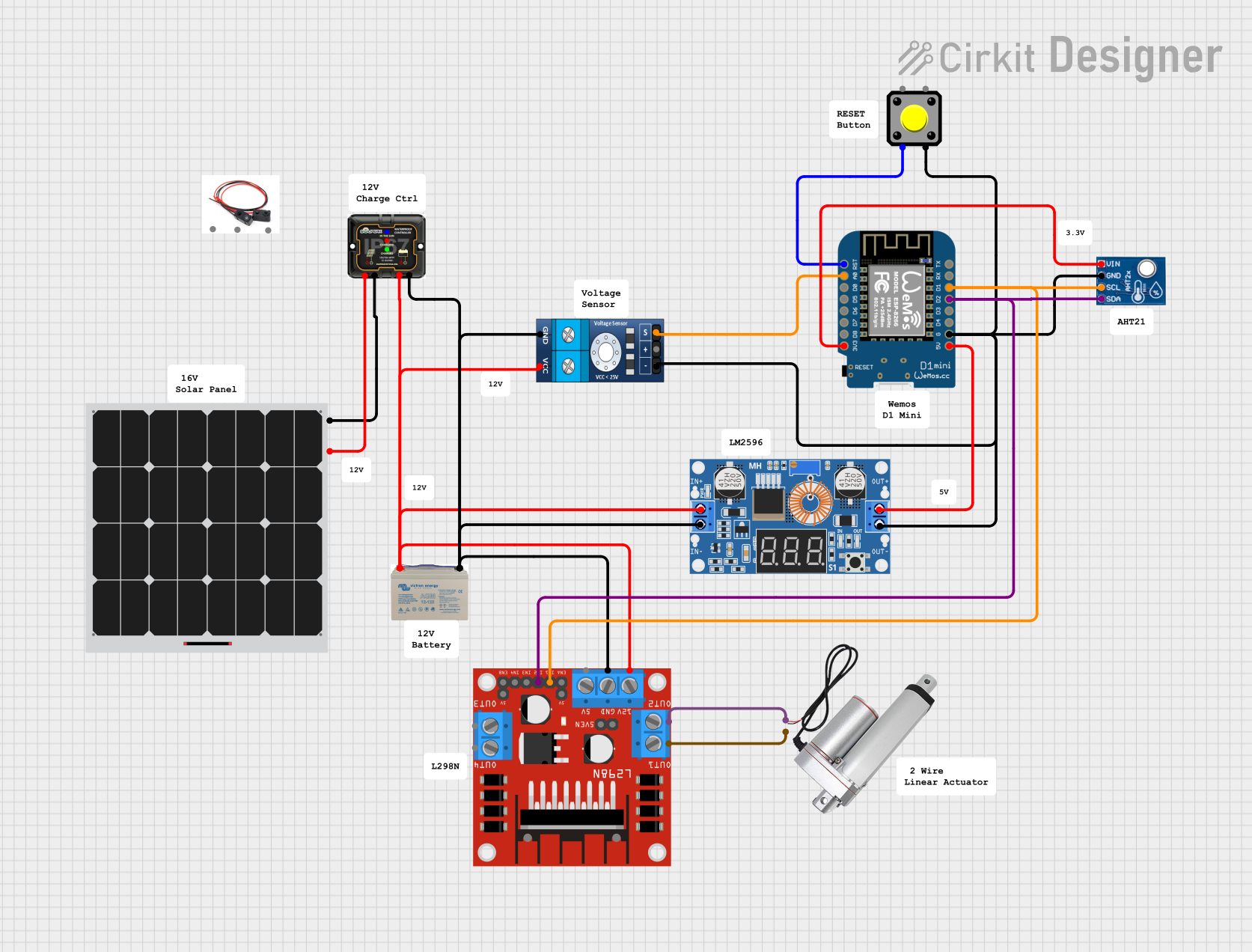
 Open Project in Cirkit Designer
Open Project in Cirkit DesignerCommon Applications and Use Cases
- Power distribution for multirotor aircraft
- Powering FPV (First Person View) systems
- Supplying power to LED lighting systems on drones
- Robotics and DIY electronics projects requiring multiple power connections
Technical Specifications
Key Technical Details
- Input Voltage Range: 2-6S LiPo (7.4V - 22.2V)
- Max Current: 30A per output, with a total maximum combined current of 100A
- BEC Output: 5V & 12V (BEC stands for Battery Eliminator Circuit)
- BEC Output Current: 2A (Max)
- Dimensions: 36 x 36mm
- Mounting Holes: 30.5mm square spacing, Φ3mm
- Weight: Approximately 6g
Pin Configuration and Descriptions
| Pin Number | Description | Voltage/Signal | Notes |
|---|---|---|---|
| 1 | Battery Input (+) | 7.4V - 22.2V | Connect to positive battery terminal |
| 2 | Battery Input (-) | Ground | Connect to negative battery terminal |
| 3-6 | ESC/Motor Outputs (+) | 7.4V - 22.2V | Connect to ESCs or motors |
| 7-10 | ESC/Motor Outputs (-) | Ground | Connect to ESCs or motors |
| 11 | BEC 5V Output (+) | 5V | Regulated output for electronics |
| 12 | BEC 5V Output (-) | Ground | Ground for 5V BEC |
| 13 | BEC 12V Output (+) | 12V | Regulated output for FPV gear |
| 14 | BEC 12V Output (-) | Ground | Ground for 12V BEC |
Usage Instructions
How to Use the Mini Power Hub in a Circuit
- Power Input Connection: Connect the battery's positive and negative terminals to the respective battery input pads on the Mini Power Hub.
- ESC/Motor Connections: Connect each ESC's power leads to the corresponding positive and negative output pads. Ensure that the polarity is correct to prevent damage.
- BEC Connections: Utilize the 5V BEC output to power electronic components such as flight controllers, and the 12V BEC output for FPV equipment or other 12V accessories.
- Mounting: Secure the Mini Power Hub to your frame using the mounting holes provided. Ensure it is mounted away from high-vibration areas and propeller strike zones.
Important Considerations and Best Practices
- Always verify the polarity of all connections to avoid short circuits.
- Do not exceed the maximum current ratings for the board and BEC outputs.
- Use appropriate gauge wires for the current draw of your components.
- Insulate exposed solder joints with heat shrink tubing to prevent shorts.
- Check for any signs of damage or wear before each use, and replace if necessary.
Troubleshooting and FAQs
Common Issues
- Power Hub Overheating: Ensure that the current draw does not exceed the specified limits and that there is adequate airflow around the board.
- Voltage Irregularities: Check all solder joints and connections for shorts or poor contacts.
- Components Not Powering On: Verify that all devices are correctly connected with the right polarity and that the input voltage is within the specified range.
Solutions and Tips for Troubleshooting
- If a component is not working, disconnect it and test with a multimeter to ensure it is receiving the correct voltage.
- In case of a short circuit, immediately disconnect the battery and inspect the board for solder bridges or exposed wires.
- For persistent issues, consult the manufacturer's support resources or community forums for assistance.
FAQs
Q: Can I use the Mini Power Hub with a 6S LiPo battery? A: Yes, the Mini Power Hub supports a voltage range from 2S to 6S LiPo batteries.
Q: What should I do if the BEC is not outputting the correct voltage? A: Check the input voltage and solder joints. If the problem persists, the BEC may be damaged and the board might need replacement.
Q: Is it possible to use the 12V BEC output for 5V devices? A: No, you should only connect 12V rated devices to the 12V BEC output. Using it for 5V devices can damage them.
Q: How do I ensure the longevity of my Mini Power Hub? A: Avoid overloading the board, ensure proper soldering, and protect it from physical damage and moisture.
For any further assistance or detailed queries, please refer to the Matek official website or contact their customer support.
(Note: This documentation is a generic guide and should be adapted to the specific Mini Power Hub model you are using. Always refer to the manufacturer's datasheet for precise information.)