
How to Use TFT 0.96: Examples, Pinouts, and Specs
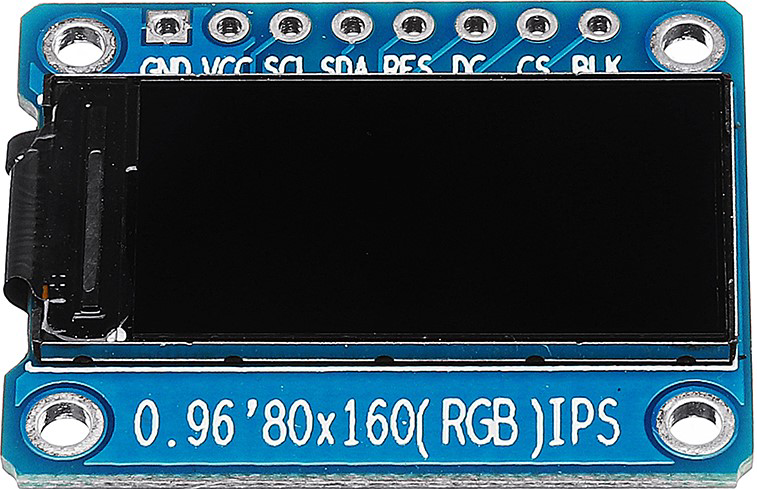
 Design with TFT 0.96 in Cirkit Designer
Design with TFT 0.96 in Cirkit DesignerIntroduction
The TFT 0.96 is a 0.96-inch thin-film transistor (TFT) display that provides a compact and colorful interface for various electronic projects. It is widely used in microcontroller applications to display text, graphics, and other visual outputs. With its small size and vibrant color capabilities, the TFT 0.96 is ideal for portable devices, IoT projects, and embedded systems requiring a graphical user interface.
Explore Projects Built with TFT 0.96

 Open Project in Cirkit Designer
Open Project in Cirkit Designer
 Open Project in Cirkit Designer
Open Project in Cirkit Designer
 Open Project in Cirkit Designer
Open Project in Cirkit Designer
 Open Project in Cirkit Designer
Open Project in Cirkit DesignerExplore Projects Built with TFT 0.96

 Open Project in Cirkit Designer
Open Project in Cirkit Designer
 Open Project in Cirkit Designer
Open Project in Cirkit Designer
 Open Project in Cirkit Designer
Open Project in Cirkit Designer
 Open Project in Cirkit Designer
Open Project in Cirkit DesignerCommon Applications
- Portable electronic devices
- IoT dashboards and displays
- Wearable technology
- Sensor data visualization
- Embedded systems with graphical interfaces
Technical Specifications
The TFT 0.96 display is designed to work seamlessly with microcontrollers like Arduino, ESP32, and Raspberry Pi. Below are its key technical details:
Key Specifications
| Parameter | Value |
|---|---|
| Display Type | TFT (Thin-Film Transistor) |
| Screen Size | 0.96 inches |
| Resolution | 160 x 80 pixels |
| Color Depth | 65K colors (16-bit RGB) |
| Interface | SPI (Serial Peripheral Interface) |
| Operating Voltage | 3.3V (logic level) |
| Backlight Voltage | 3.3V |
| Current Consumption | ~20mA (typical) |
| Viewing Angle | ~160° |
| Driver IC | ST7735 |
Pin Configuration
The TFT 0.96 display typically has 7 pins. Below is the pinout and description:
| Pin Name | Description | Notes |
|---|---|---|
| GND | Ground | Connect to the ground of the circuit |
| VCC | Power Supply | 3.3V input |
| SCL | Serial Clock (SPI Clock) | Connect to microcontroller's SPI clock pin |
| SDA | Serial Data (SPI MOSI) | Connect to microcontroller's SPI MOSI pin |
| RES | Reset | Active low, used to reset the display |
| DC | Data/Command Control | High for data, low for commands |
| CS | Chip Select | Active low, enables communication |
Usage Instructions
The TFT 0.96 display is easy to integrate into microcontroller projects. Below are the steps to use it effectively:
Connecting the Display
- Power Supply: Connect the
VCCpin to a 3.3V power source and theGNDpin to the ground. - SPI Communication: Connect the
SCL(SPI Clock) andSDA(SPI MOSI) pins to the corresponding SPI pins on your microcontroller. - Control Pins:
- Connect the
RESpin to a GPIO pin for resetting the display. - Connect the
DCpin to a GPIO pin to toggle between data and command modes. - Connect the
CSpin to a GPIO pin to enable/disable communication.
- Connect the
Arduino Example Code
Below is an example of how to use the TFT 0.96 display with an Arduino UNO. This example uses the Adafruit GFX and Adafruit ST7735 libraries.
#include <Adafruit_GFX.h> // Core graphics library
#include <Adafruit_ST7735.h> // Hardware-specific library for ST7735
// Define pins for the TFT display
#define TFT_CS 10 // Chip Select pin
#define TFT_RST 9 // Reset pin
#define TFT_DC 8 // Data/Command pin
// Initialize the display object
Adafruit_ST7735 tft = Adafruit_ST7735(TFT_CS, TFT_DC, TFT_RST);
void setup() {
// Initialize serial communication for debugging
Serial.begin(9600);
Serial.println("TFT 0.96 Test");
// Initialize the display
tft.initR(INITR_BLACKTAB); // Initialize with ST7735 settings
tft.setRotation(1); // Set display orientation
// Clear the screen with a black background
tft.fillScreen(ST77XX_BLACK);
// Display a message
tft.setTextColor(ST77XX_WHITE);
tft.setTextSize(1);
tft.setCursor(0, 0);
tft.println("Hello, TFT 0.96!");
}
void loop() {
// Add your code here to update the display
}
Important Considerations
- Voltage Levels: Ensure the logic level of your microcontroller matches the 3.3V requirement of the display. Use a level shifter if necessary.
- Library Compatibility: Use the Adafruit GFX and ST7735 libraries for easy integration.
- SPI Speed: Adjust the SPI clock speed if you encounter communication issues.
Troubleshooting and FAQs
Common Issues
Blank Screen:
- Ensure the
VCCandGNDconnections are correct. - Verify that the
RES,DC, andCSpins are properly connected to GPIO pins. - Check the initialization code for the correct driver settings (e.g.,
INITR_BLACKTAB).
- Ensure the
Distorted or Noisy Display:
- Reduce the SPI clock speed in your code.
- Ensure proper grounding to avoid electrical noise.
Incorrect Colors:
- Verify that the color format (16-bit RGB) is correctly implemented in your code.
- Check for loose or incorrect wiring.
Display Not Responding:
- Ensure the
CSpin is set low during communication. - Double-check the SPI connections and pin assignments in your code.
- Ensure the
FAQs
Q: Can I use the TFT 0.96 with a 5V microcontroller?
A: Yes, but you will need a logic level shifter to convert the 5V signals to 3.3V.
Q: What is the maximum SPI clock speed supported?
A: The display typically supports SPI clock speeds up to 15 MHz, but this may vary depending on your setup.
Q: Can I use this display with platforms other than Arduino?
A: Yes, the TFT 0.96 can be used with other platforms like ESP32, Raspberry Pi, and STM32, provided you configure the SPI interface and use compatible libraries.
Q: How do I display images on the screen?
A: You can use the Adafruit GFX library to load bitmap images. Convert your images to a compatible format (e.g., 16-bit BMP) and store them in flash memory or an SD card.
By following this documentation, you can effectively integrate the TFT 0.96 display into your projects and troubleshoot common issues.