
How to Use SG90 Servo Motr: Examples, Pinouts, and Specs

 Design with SG90 Servo Motr in Cirkit Designer
Design with SG90 Servo Motr in Cirkit DesignerIntroduction
The SG90 Servo Motor by AC (Manufacturer Part ID: Servo Motor) is a small, lightweight, and cost-effective servo motor widely used in robotics, RC vehicles, and hobby electronics projects. It is capable of precise angular movement, making it ideal for applications requiring controlled motion. The SG90 operates using Pulse Width Modulation (PWM) signals, allowing users to set the motor's position with high accuracy.
Explore Projects Built with SG90 Servo Motr
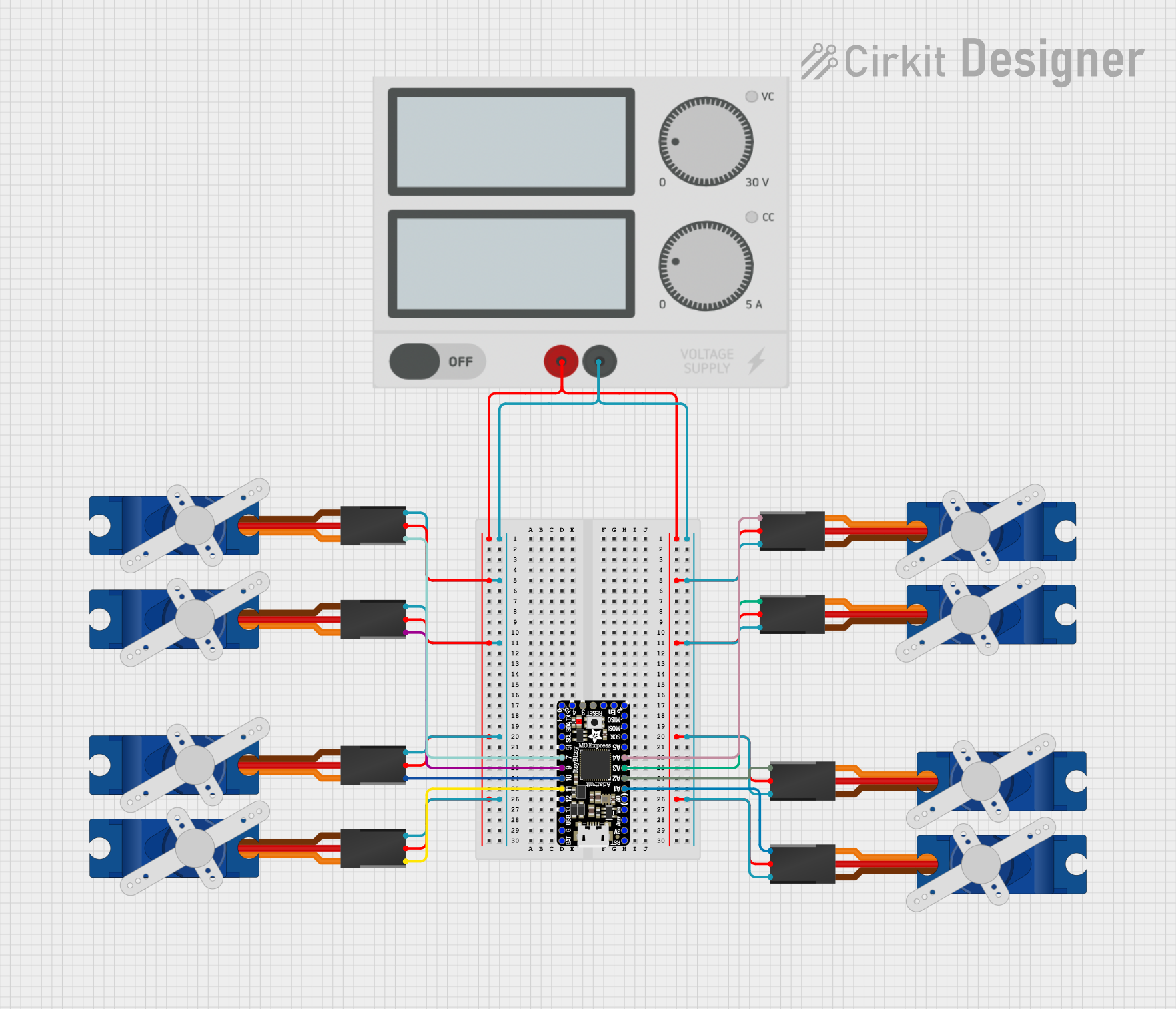
 Open Project in Cirkit Designer
Open Project in Cirkit Designer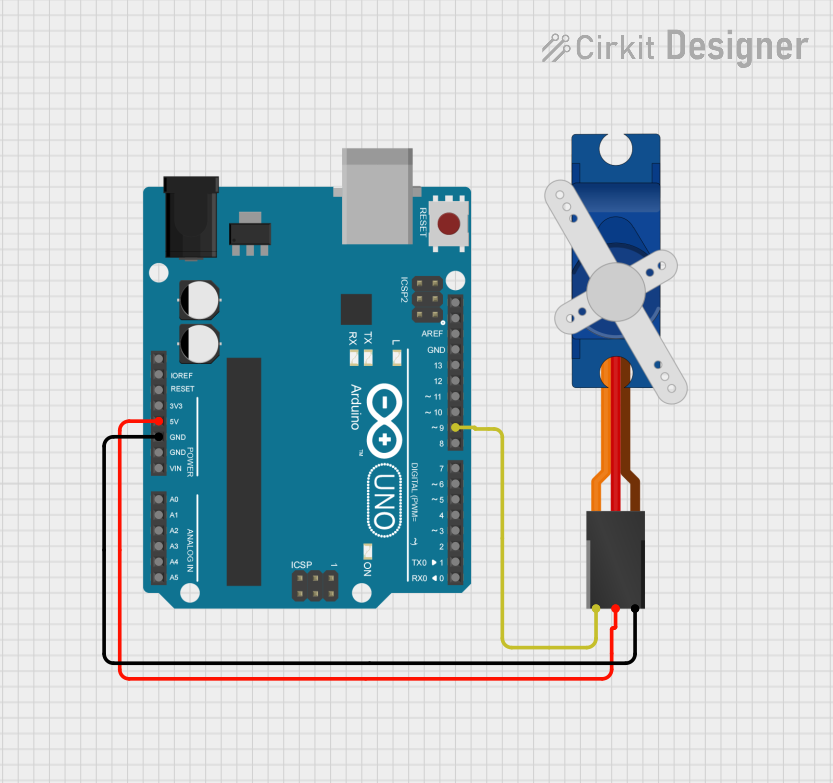
 Open Project in Cirkit Designer
Open Project in Cirkit Designer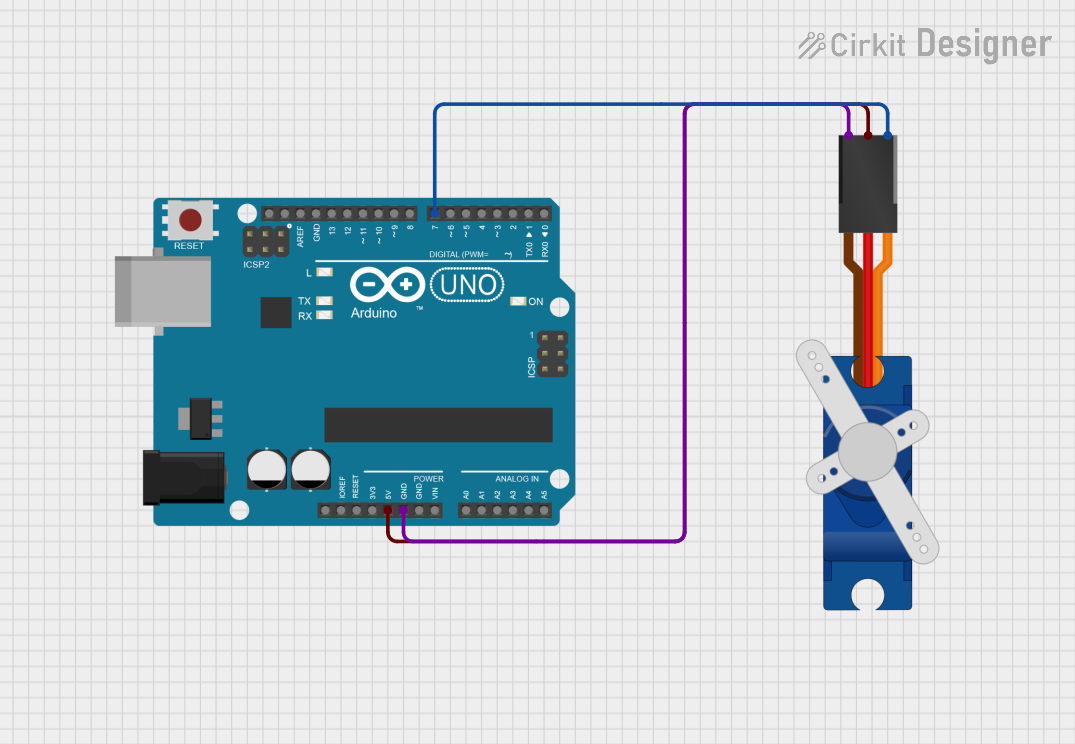
 Open Project in Cirkit Designer
Open Project in Cirkit Designer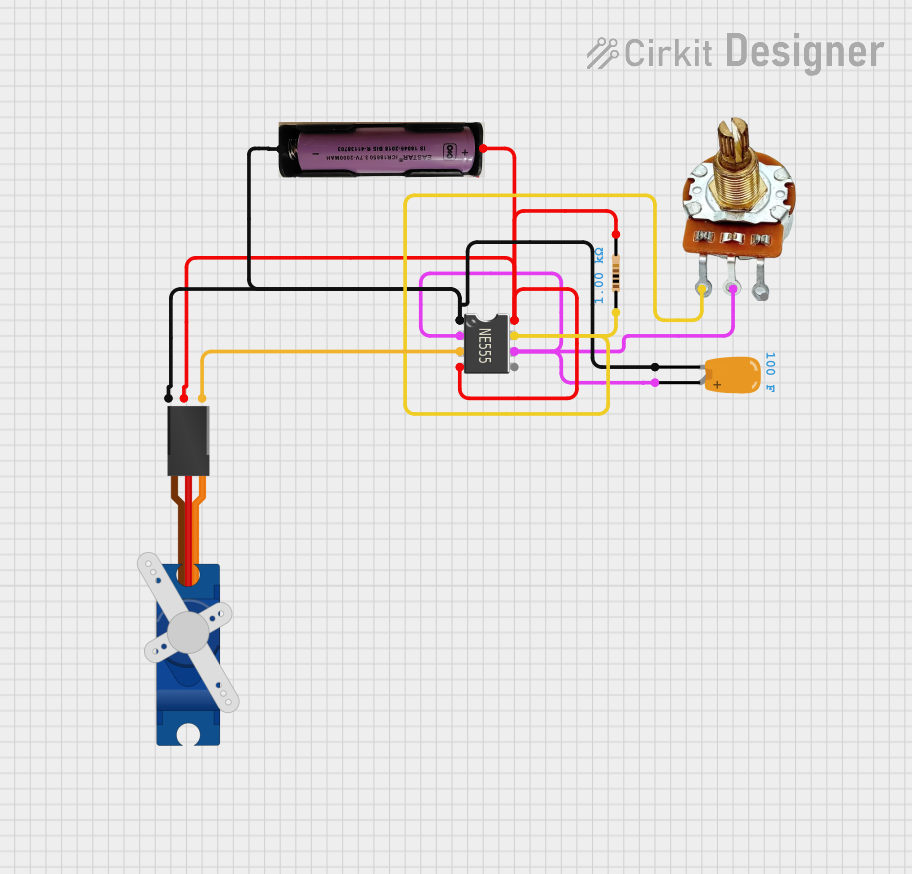
 Open Project in Cirkit Designer
Open Project in Cirkit DesignerExplore Projects Built with SG90 Servo Motr
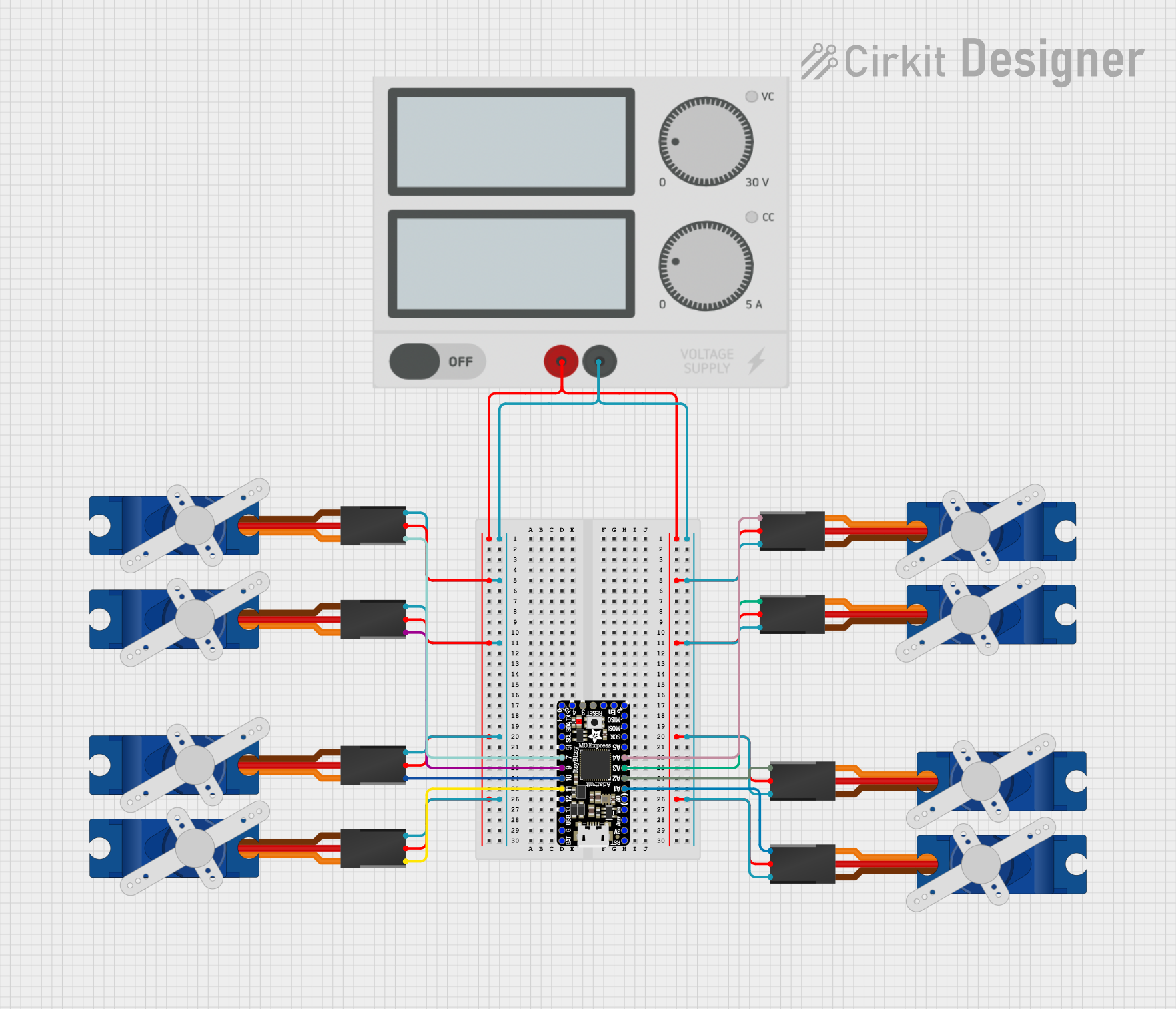
 Open Project in Cirkit Designer
Open Project in Cirkit Designer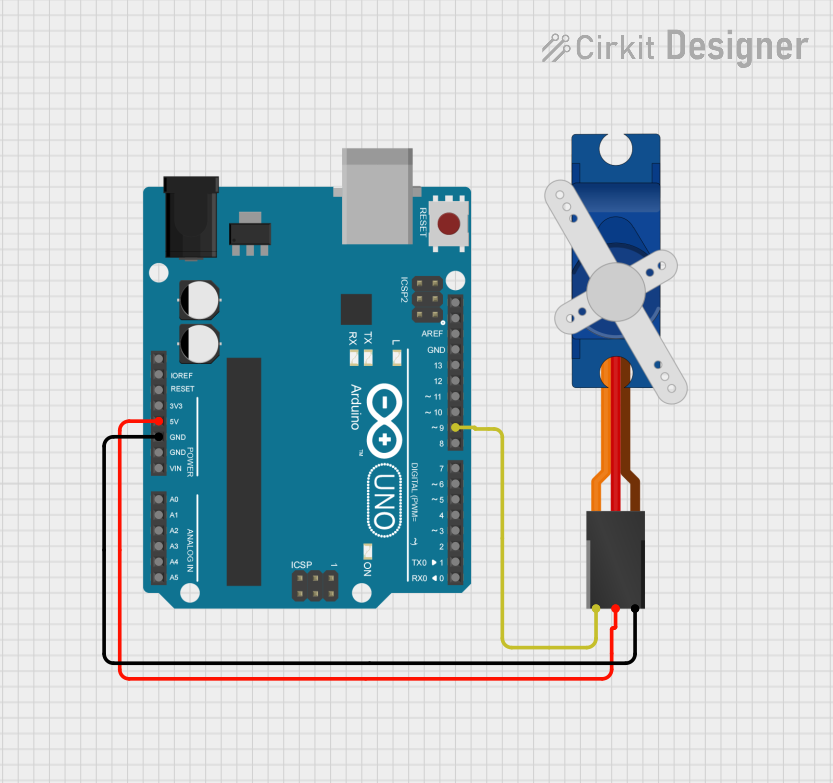
 Open Project in Cirkit Designer
Open Project in Cirkit Designer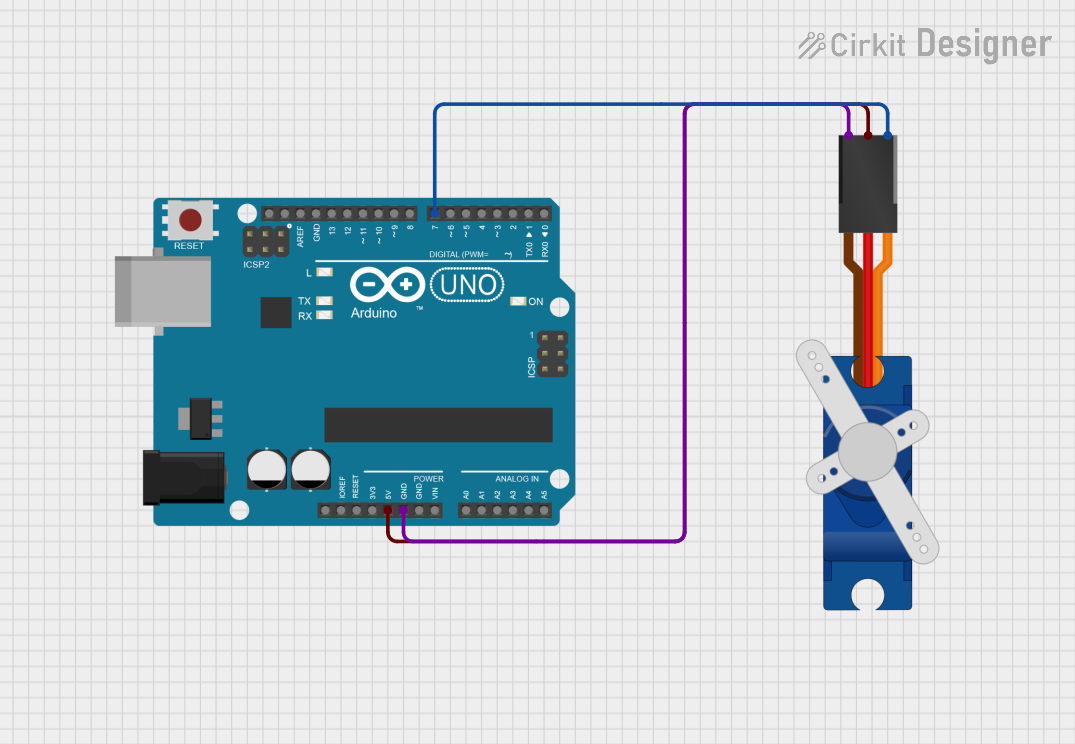
 Open Project in Cirkit Designer
Open Project in Cirkit Designer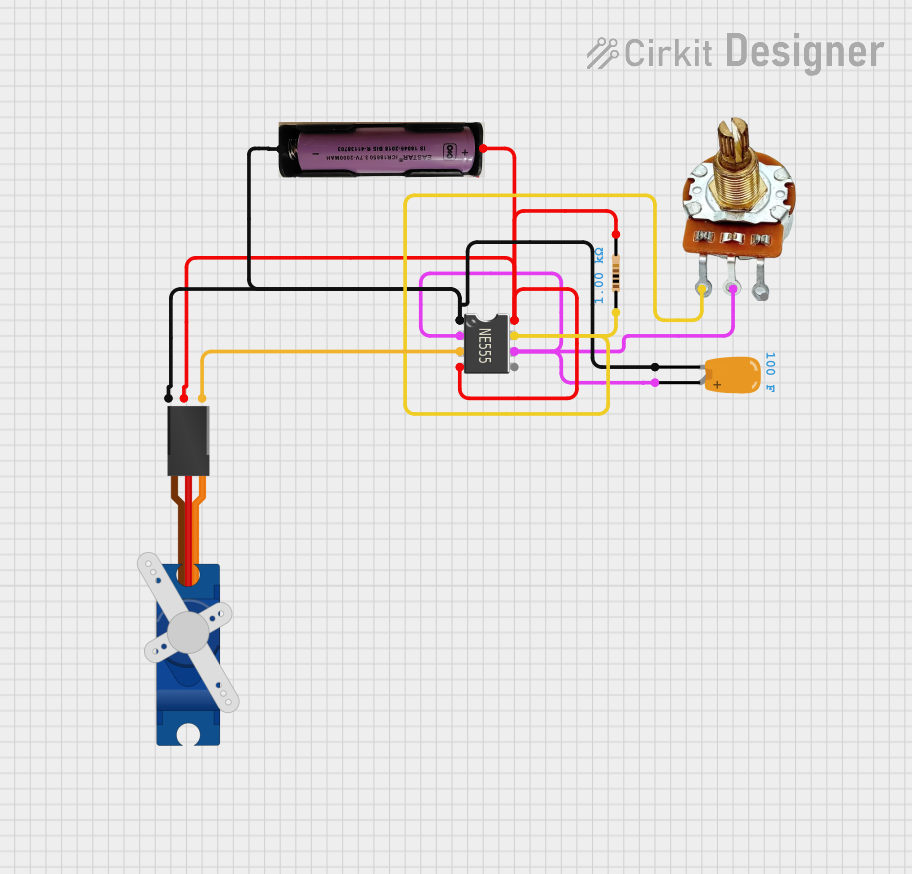
 Open Project in Cirkit Designer
Open Project in Cirkit DesignerCommon Applications
- Robotic arms and grippers
- RC vehicles (cars, boats, planes)
- Pan-tilt camera systems
- Automated mechanisms in hobby projects
- Educational electronics kits
Technical Specifications
The SG90 Servo Motor is designed for low-power applications and offers reliable performance in compact setups. Below are its key technical details:
| Parameter | Specification |
|---|---|
| Operating Voltage | 4.8V to 6.0V |
| Stall Torque | 1.8 kg·cm (4.8V) / 2.2 kg·cm (6.0V) |
| Operating Speed | 0.12 s/60° (4.8V) / 0.10 s/60° (6.0V) |
| Control Signal | PWM (Pulse Width Modulation) |
| PWM Pulse Range | 500 µs to 2400 µs |
| Angle Range | 0° to 180° |
| Weight | 9 grams |
| Dimensions | 22.2 x 11.8 x 31 mm |
| Gear Type | Plastic |
Pin Configuration
The SG90 Servo Motor has a 3-pin connector for interfacing with a microcontroller or power source. The pinout is as follows:
| Pin | Wire Color | Description |
|---|---|---|
| 1 | Brown | Ground (GND) |
| 2 | Red | Power Supply (VCC) |
| 3 | Orange | PWM Signal Input |
Usage Instructions
The SG90 Servo Motor is simple to use and can be controlled with any microcontroller capable of generating PWM signals, such as an Arduino UNO. Below are the steps to use the SG90 in a circuit:
Connecting the SG90 Servo Motor
- Power Supply: Connect the red wire to a 5V power source (e.g., Arduino's 5V pin).
- Ground: Connect the brown wire to the ground (GND) of the circuit.
- PWM Signal: Connect the orange wire to a PWM-capable pin on the microcontroller (e.g., Pin 9 on Arduino UNO).
Arduino UNO Example Code
The following code demonstrates how to control the SG90 Servo Motor using an Arduino UNO:
#include <Servo.h> // Include the Servo library
Servo myServo; // Create a Servo object to control the SG90
void setup() {
myServo.attach(9); // Attach the servo to pin 9 on the Arduino
}
void loop() {
// Move the servo to 0 degrees
myServo.write(0);
delay(1000); // Wait for 1 second
// Move the servo to 90 degrees
myServo.write(90);
delay(1000); // Wait for 1 second
// Move the servo to 180 degrees
myServo.write(180);
delay(1000); // Wait for 1 second
}
Important Considerations
- Power Supply: Ensure the power supply can provide sufficient current (at least 500 mA) to avoid erratic behavior.
- PWM Signal: Use a PWM signal with a frequency of 50 Hz for optimal performance.
- Mechanical Load: Avoid overloading the servo to prevent damage to the internal gears.
- Mounting: Use the included mounting hardware to secure the servo in place.
Troubleshooting and FAQs
Common Issues and Solutions
Servo Not Moving
- Cause: Incorrect wiring or insufficient power supply.
- Solution: Double-check the connections and ensure the power supply provides at least 4.8V.
Erratic Movement
- Cause: Noise in the PWM signal or insufficient current.
- Solution: Use a decoupling capacitor near the servo's power pins and ensure the power source is stable.
Limited Range of Motion
- Cause: PWM signal out of range.
- Solution: Ensure the PWM pulse width is between 500 µs and 2400 µs.
Overheating
- Cause: Prolonged stall condition or excessive load.
- Solution: Reduce the load and avoid stalling the servo for extended periods.
FAQs
Q: Can I power the SG90 directly from an Arduino UNO?
A: Yes, but it is recommended to use an external power source if multiple servos are used or if the servo operates under heavy load.
Q: What is the maximum angle the SG90 can rotate?
A: The SG90 can rotate between 0° and 180°.
Q: Can the SG90 be used for continuous rotation?
A: No, the SG90 is a positional servo and is not designed for continuous rotation. For continuous rotation, consider using a modified servo or a dedicated continuous rotation servo.
Q: How do I calibrate the servo's neutral position?
A: Use the myServo.write(90); command to set the servo to its neutral position (90°) and adjust the physical mounting if necessary.
By following this documentation, you can effectively integrate the SG90 Servo Motor into your projects and troubleshoot common issues with ease.