
How to Use Adafruit FONA - Mini Cellular GSM uFL Breakout: Examples, Pinouts, and Specs
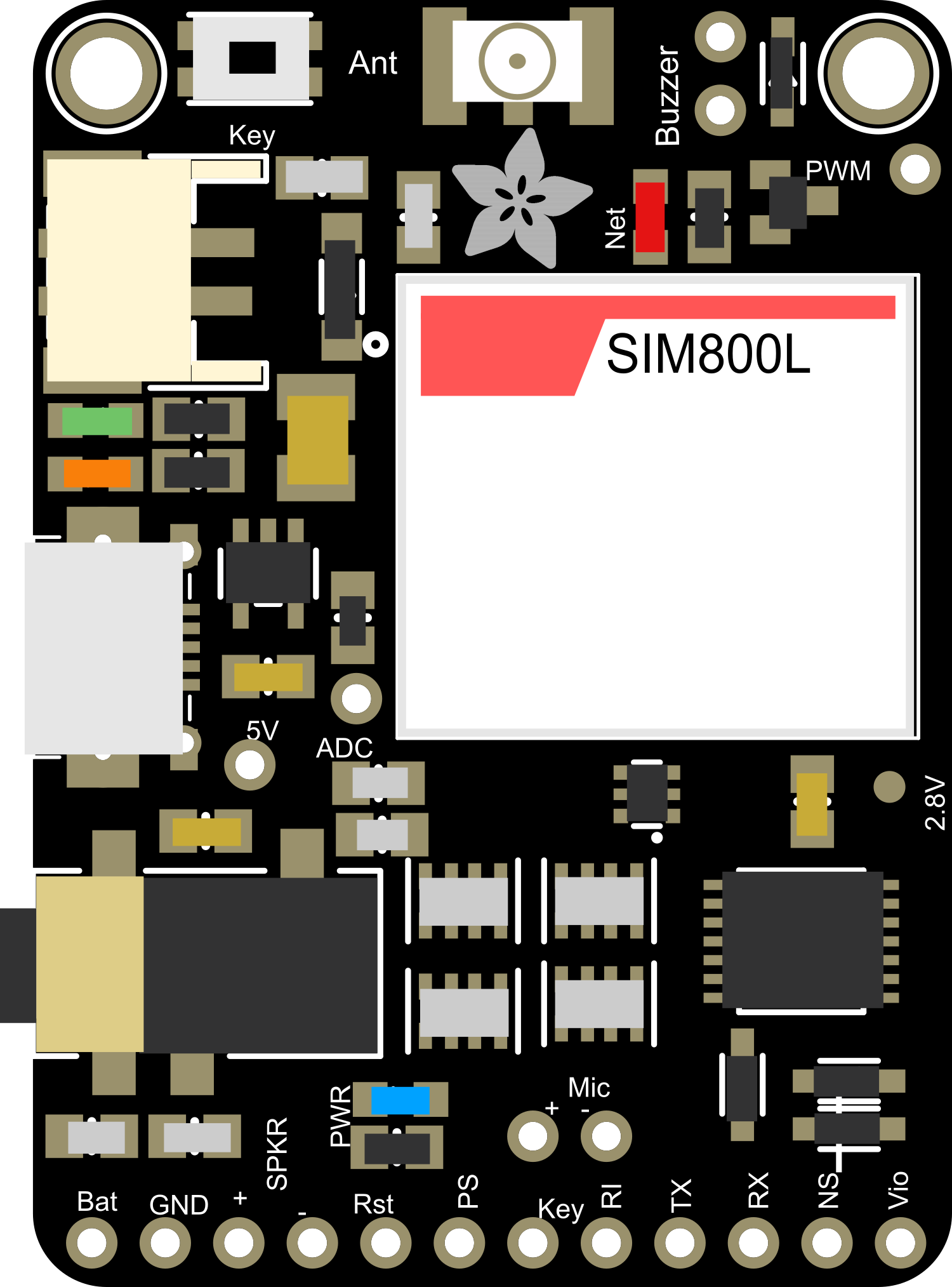
 Design with Adafruit FONA - Mini Cellular GSM uFL Breakout in Cirkit Designer
Design with Adafruit FONA - Mini Cellular GSM uFL Breakout in Cirkit DesignerIntroduction
The Adafruit FONA is a compact cellular GSM breakout board designed to bring wireless network connectivity to your projects. It supports GSM/GPRS on 850/900/1800/1900MHz bands, enabling voice calls, SMS messages, and data connections in a tiny package. This breakout is perfect for IoT devices, remote sensors, wearables, and any application where cellular communication is needed.
Explore Projects Built with Adafruit FONA - Mini Cellular GSM uFL Breakout

 Open Project in Cirkit Designer
Open Project in Cirkit Designer
 Open Project in Cirkit Designer
Open Project in Cirkit Designer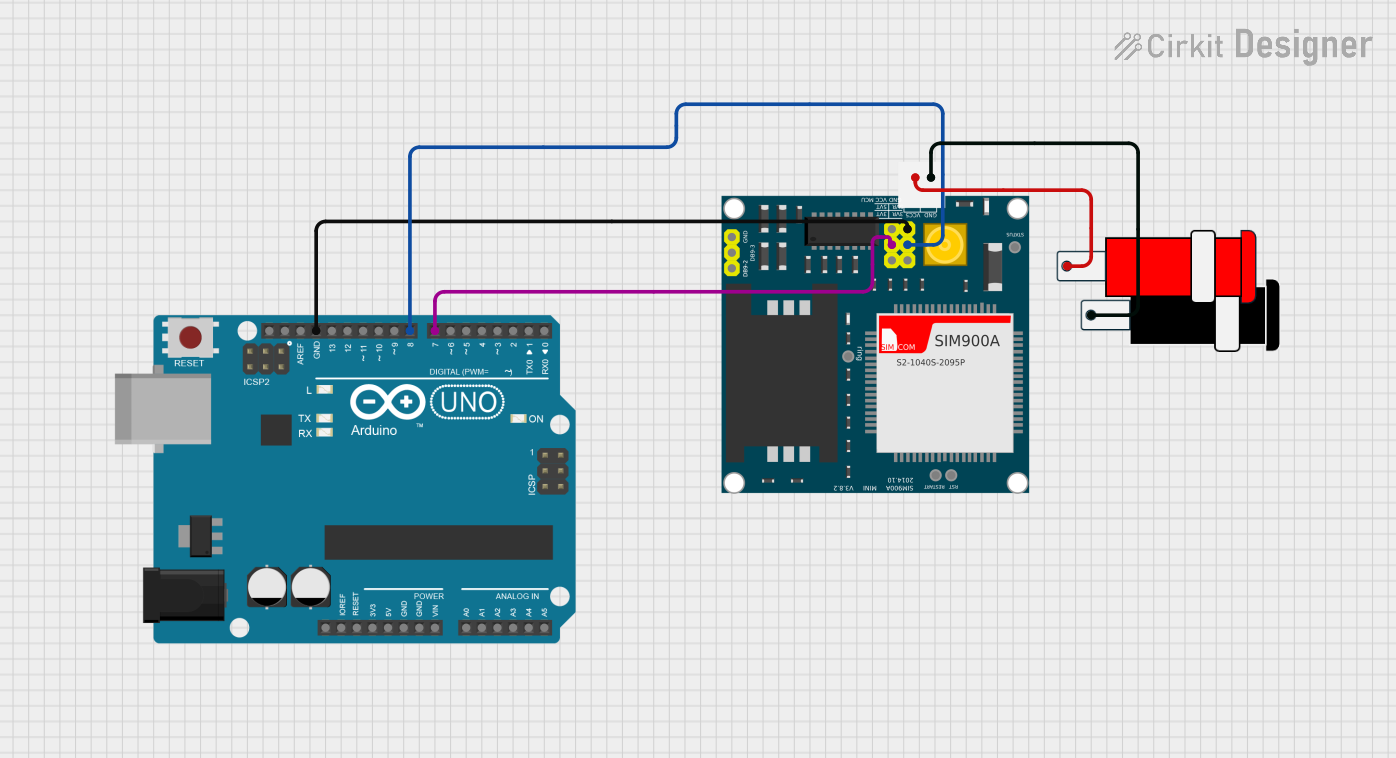
 Open Project in Cirkit Designer
Open Project in Cirkit Designer
 Open Project in Cirkit Designer
Open Project in Cirkit DesignerExplore Projects Built with Adafruit FONA - Mini Cellular GSM uFL Breakout

 Open Project in Cirkit Designer
Open Project in Cirkit Designer
 Open Project in Cirkit Designer
Open Project in Cirkit Designer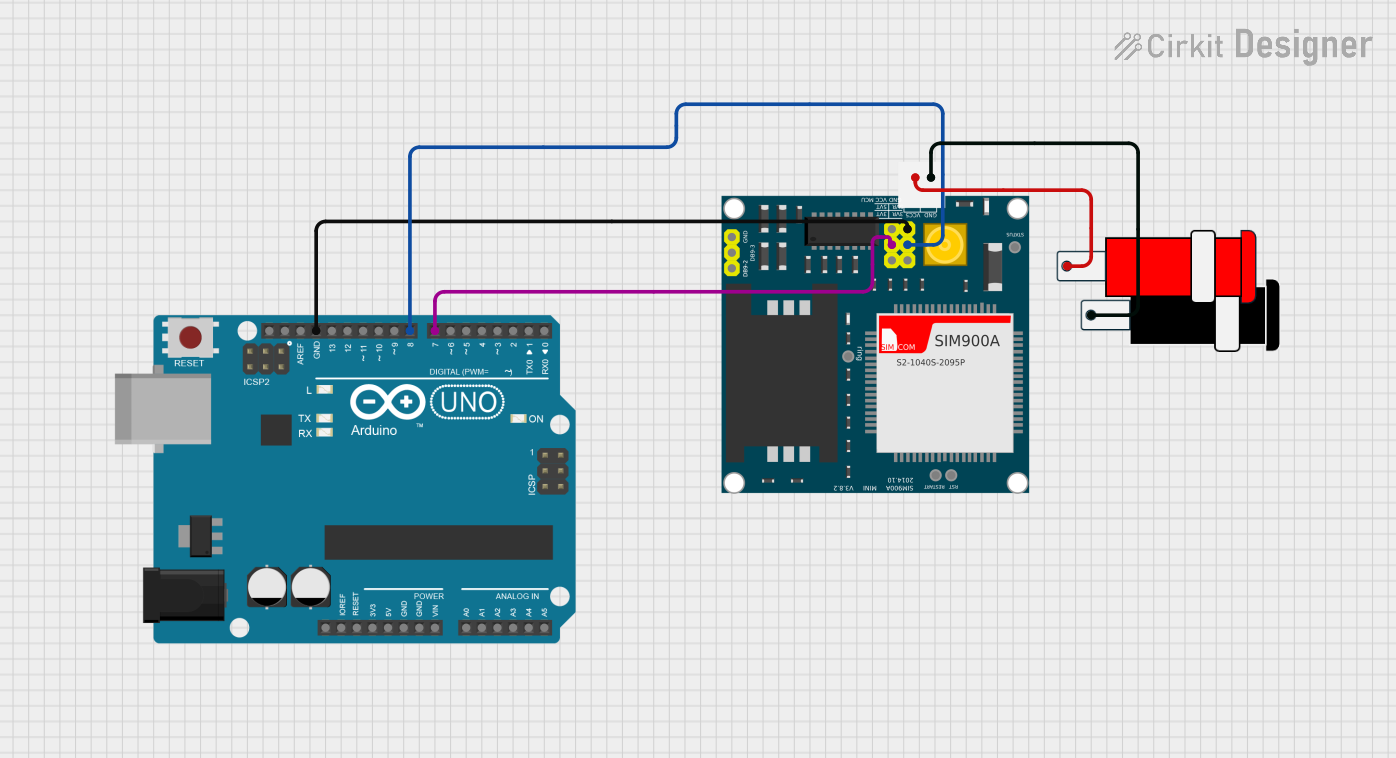
 Open Project in Cirkit Designer
Open Project in Cirkit Designer
 Open Project in Cirkit Designer
Open Project in Cirkit DesignerCommon Applications and Use Cases
- Remote monitoring and control systems
- IoT devices requiring 2G/3G connectivity
- Wearable devices with cellular capabilities
- SMS alert systems
- Voice communication systems
Technical Specifications
Key Technical Details
- Network Support: Quad-band 850/900/1800/1900MHz
- Data Support: GPRS multi-slot class 12/10, GPRS mobile station class B
- Connectivity: 2G GSM/GPRS
- Voltage Requirements: 3.4-4.4VDC
- Current Consumption: 250mA average during transmission
- Antenna Connector: uFL
- Interfaces: UART, I2C, SPI, GPIO, ADC, PWM
Pin Configuration and Descriptions
| Pin Number | Name | Description |
|---|---|---|
| 1 | Vio | Power supply for logic (3.3V-5V) |
| 2 | GND | Ground connection |
| 3 | RST | Reset pin (active low) |
| 4 | RX | UART receive pin |
| 5 | TX | UART transmit pin |
| 6 | Key | Power on/off control pin |
| 7 | PS | Power status pin |
| 8 | NS | Network status indicator |
| 9 | RI | Ring indicator |
| 10 | GPIO | General purpose I/O |
| 11 | ADC | Analog to digital converter input |
| 12 | PWM | Pulse width modulation output |
| 13 | SPI | Serial Peripheral Interface bus |
| 14 | SDA | I2C data line |
| 15 | SCL | I2C clock line |
Usage Instructions
How to Use the Component in a Circuit
- Power Supply: Connect a stable power source to the Vio and GND pins. Ensure the voltage is within the specified range.
- Antenna: Attach a GSM antenna to the uFL connector for network communication.
- UART Communication: Connect the RX and TX pins to your microcontroller's UART interface for serial communication.
- Power On/Off: The Key pin can be used to turn the module on or off by applying a low signal for a short duration.
- Network Status: Monitor the NS pin for network status indication.
Important Considerations and Best Practices
- Ensure the power supply is clean and within the specified voltage range to avoid damaging the module.
- Use a level shifter if your microcontroller operates at a different logic level than the FONA's 3.3V-5V range.
- Place the antenna in a position with minimal obstructions to ensure good signal reception.
- Always disconnect the power before making or changing connections to prevent accidental shorts or damage.
Troubleshooting and FAQs
Common Issues
- No Network Connection: Ensure the antenna is properly connected and the SIM card is activated and inserted correctly.
- Module Not Powering On: Check the power supply and connections to the Key and RST pins.
- Serial Communication Failure: Verify the UART connections and baud rate settings.
Solutions and Tips for Troubleshooting
- Power Issues: Use a multimeter to check the voltage at the Vio pin.
- Signal Strength: Use the AT command
AT+CSQto check signal quality. - SIM Card: Ensure the SIM card is not PIN-locked and is compatible with the GSM bands supported by the module.
FAQs
Q: Can I use the Adafruit FONA with an Arduino UNO? A: Yes, you can connect the FONA to an Arduino UNO using the UART interface.
Q: What is the default baud rate for the FONA? A: The default baud rate is 9600 bps.
Q: How do I send an SMS using the FONA? A: You can send an SMS using the AT command
AT+CMGS.
Example Code for Arduino UNO
#include <SoftwareSerial.h>
// Define the serial connection to the FONA
SoftwareSerial fonaSerial(2, 3); // RX, TX
int FONA_PWR = 4; // FONA Key pin connected to digital pin 4
void setup() {
pinMode(FONA_PWR, OUTPUT);
digitalWrite(FONA_PWR, LOW);
delay(1000); // Hold the key low for 1 second
digitalWrite(FONA_PWR, HIGH);
// Start serial communication with FONA
fonaSerial.begin(9600);
Serial.begin(9600); // Start serial communication with PC
}
void loop() {
// Check if data has been received from the FONA
if (fonaSerial.available()) {
Serial.write(fonaSerial.read());
}
// Check if data has been received from the PC's serial monitor
if (Serial.available()) {
fonaSerial.write(Serial.read());
}
}
This example demonstrates how to establish a basic serial communication between an Arduino UNO and the Adafruit FONA. The SoftwareSerial library is used to create a secondary serial connection on digital pins 2 and 3, while the FONA's Key pin is toggled to power on the module. Data received from the FONA is sent to the PC's serial monitor, and vice versa.