
How to Use Loudspeaker: Examples, Pinouts, and Specs
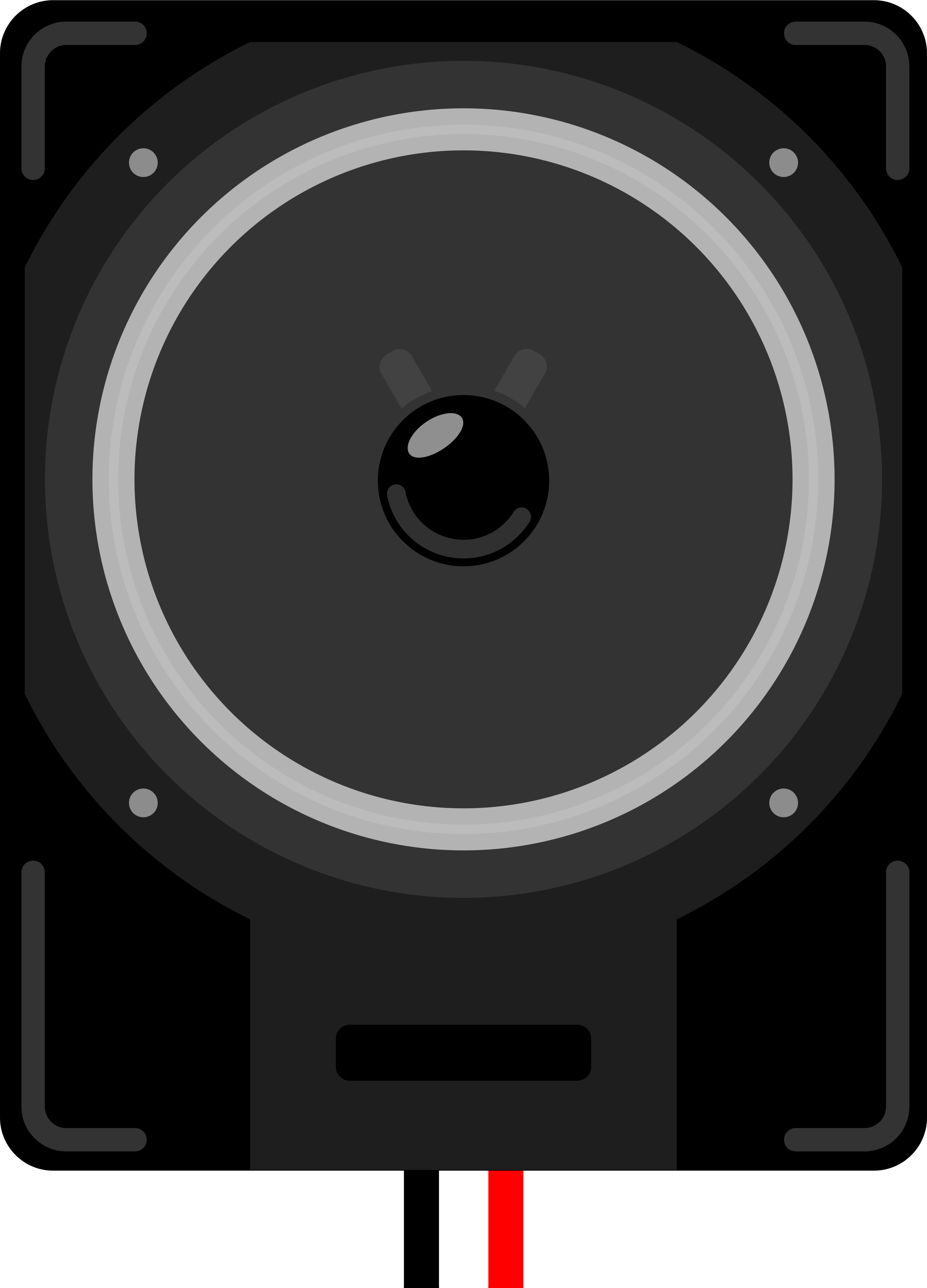
 Design with Loudspeaker in Cirkit Designer
Design with Loudspeaker in Cirkit DesignerIntroduction
A loudspeaker is a device that converts electrical energy into sound waves, enabling audio signals to be heard by humans. It is a fundamental component in audio systems, ranging from home entertainment setups to public address systems. Loudspeakers are available in various sizes and designs, tailored for specific applications such as high-fidelity audio, portable devices, and industrial use.
Explore Projects Built with Loudspeaker
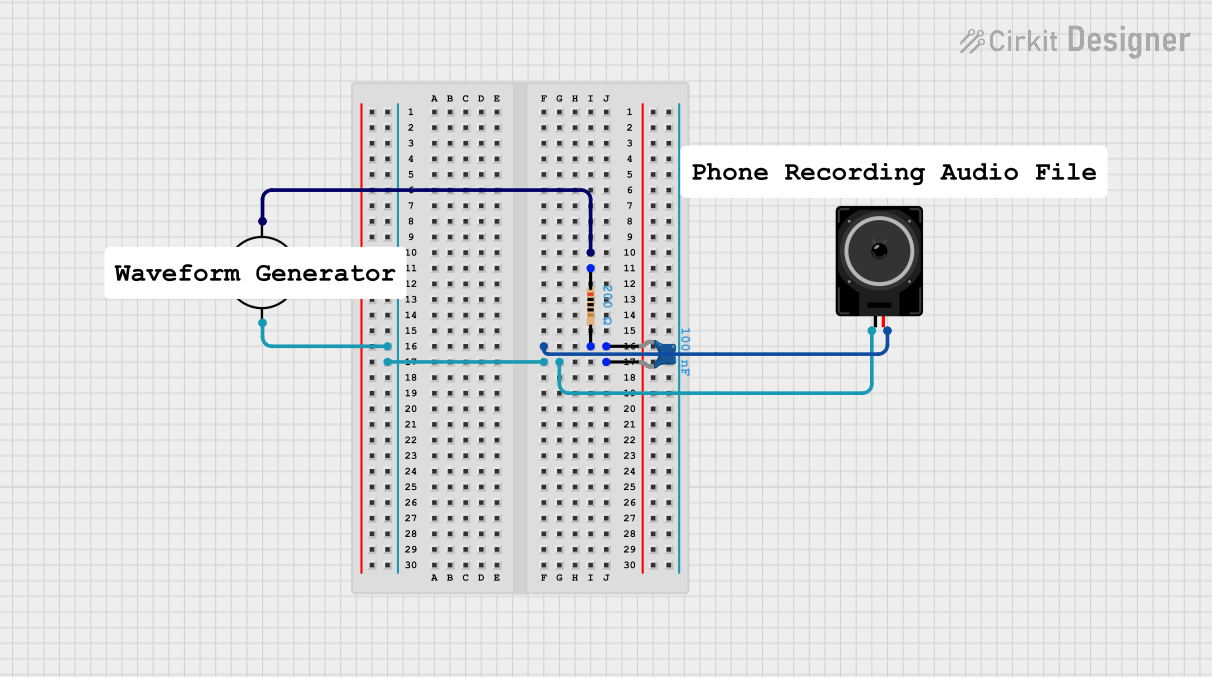
 Open Project in Cirkit Designer
Open Project in Cirkit Designer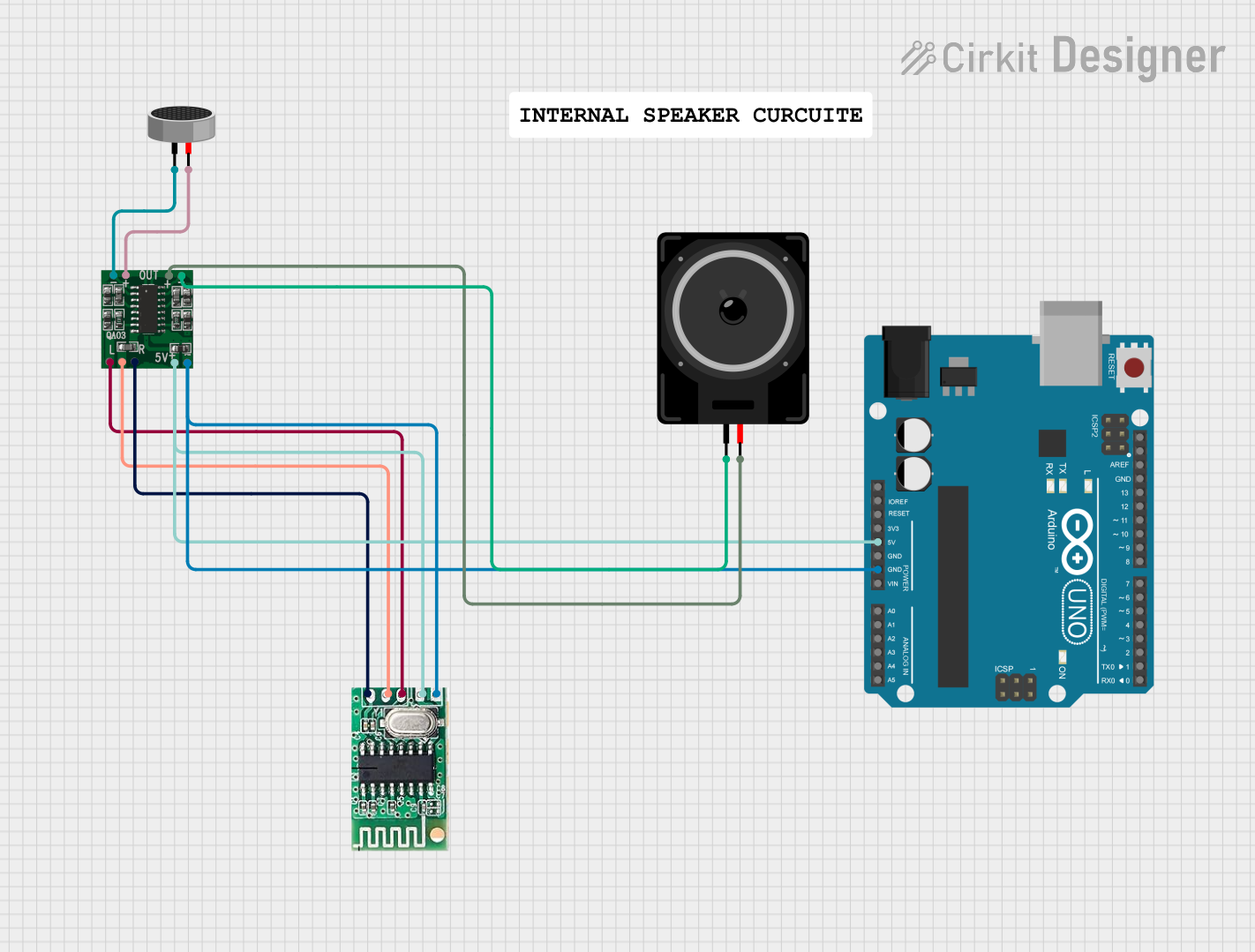
 Open Project in Cirkit Designer
Open Project in Cirkit Designer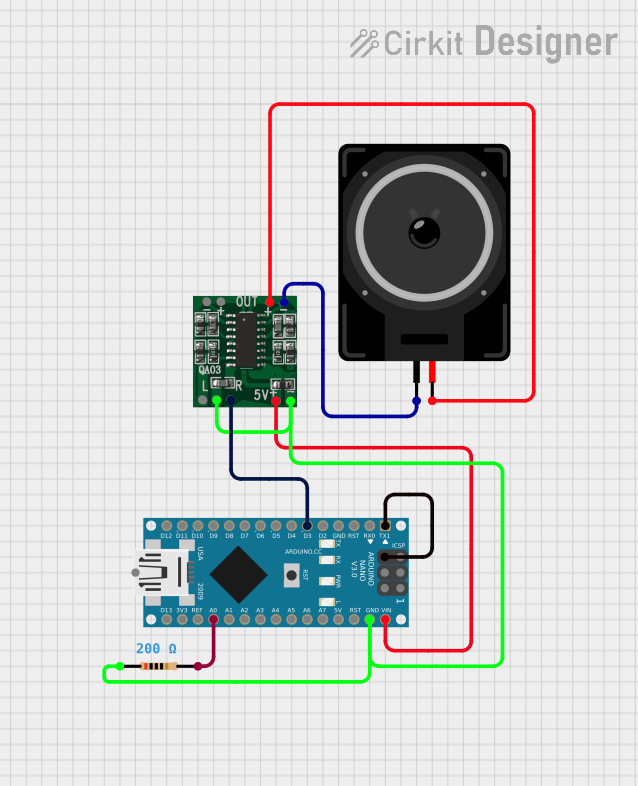
 Open Project in Cirkit Designer
Open Project in Cirkit Designer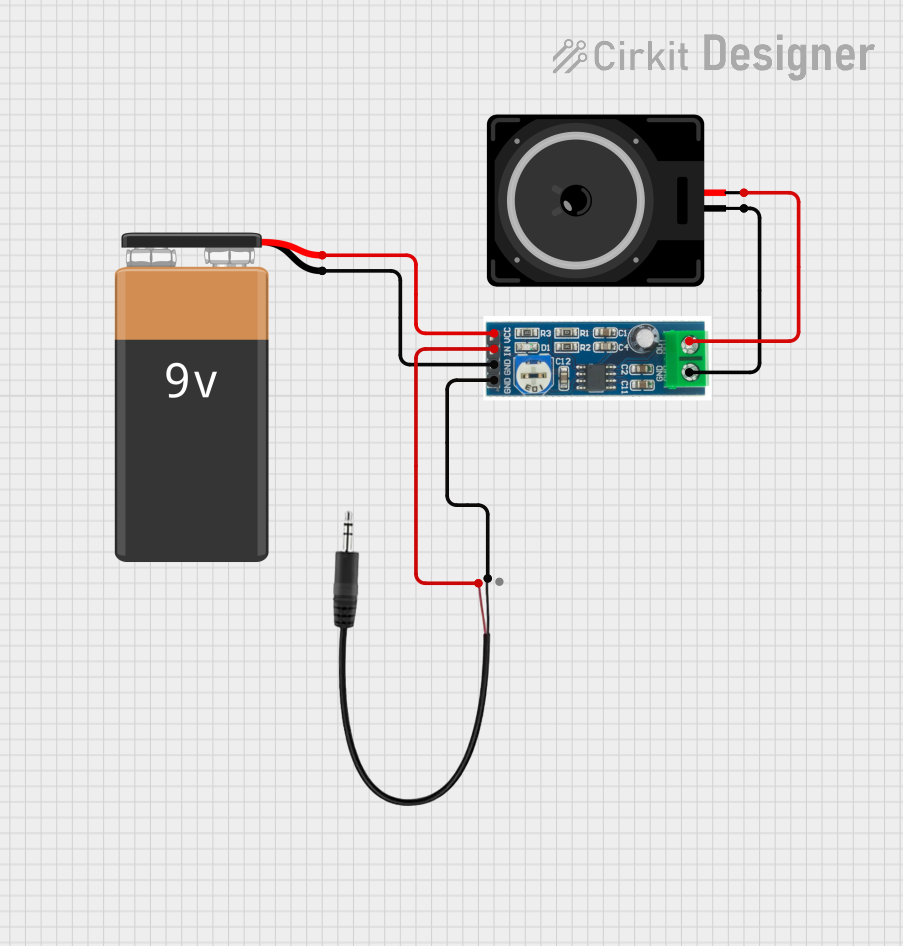
 Open Project in Cirkit Designer
Open Project in Cirkit DesignerExplore Projects Built with Loudspeaker
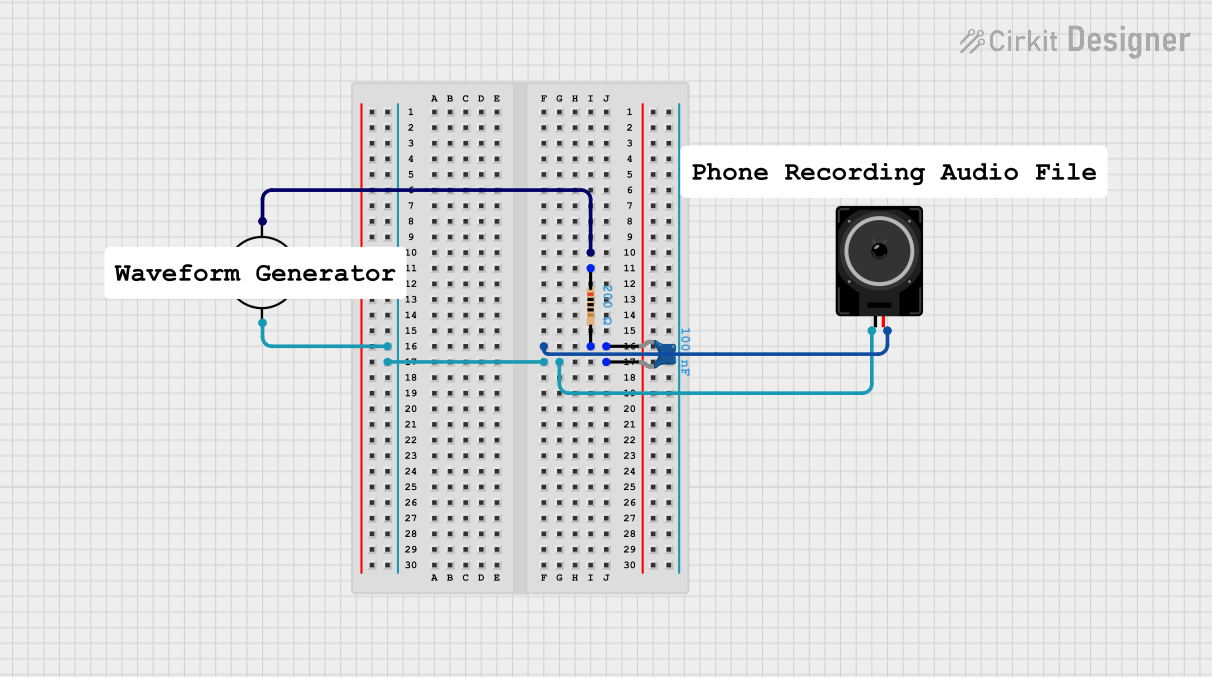
 Open Project in Cirkit Designer
Open Project in Cirkit Designer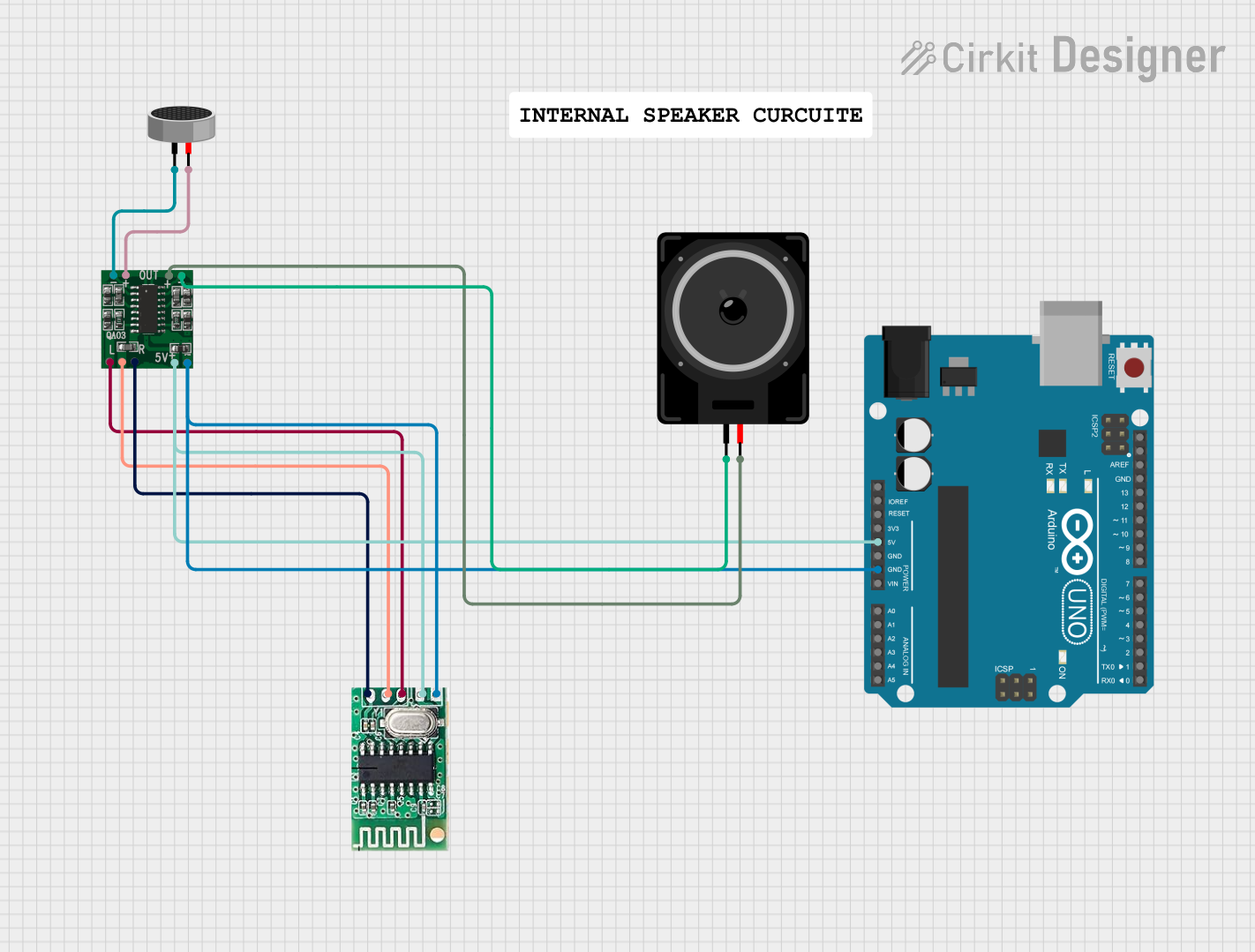
 Open Project in Cirkit Designer
Open Project in Cirkit Designer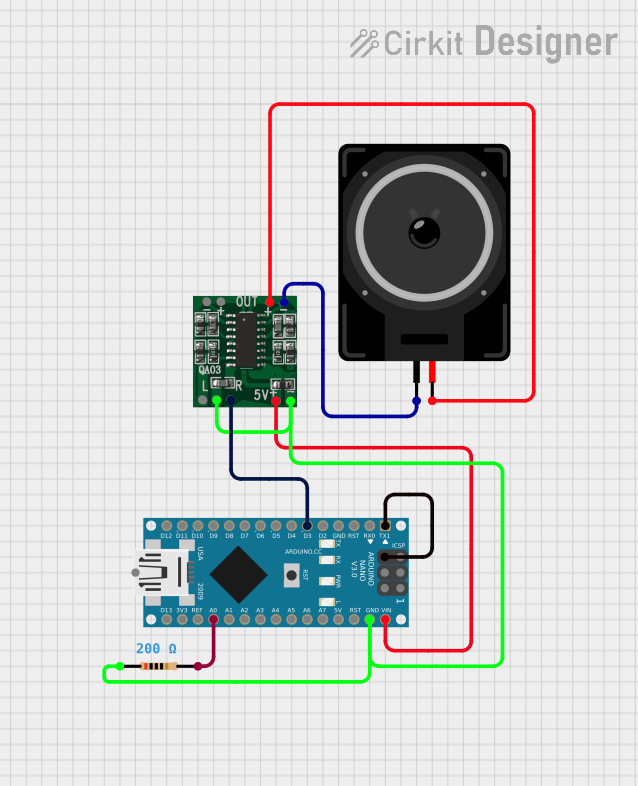
 Open Project in Cirkit Designer
Open Project in Cirkit Designer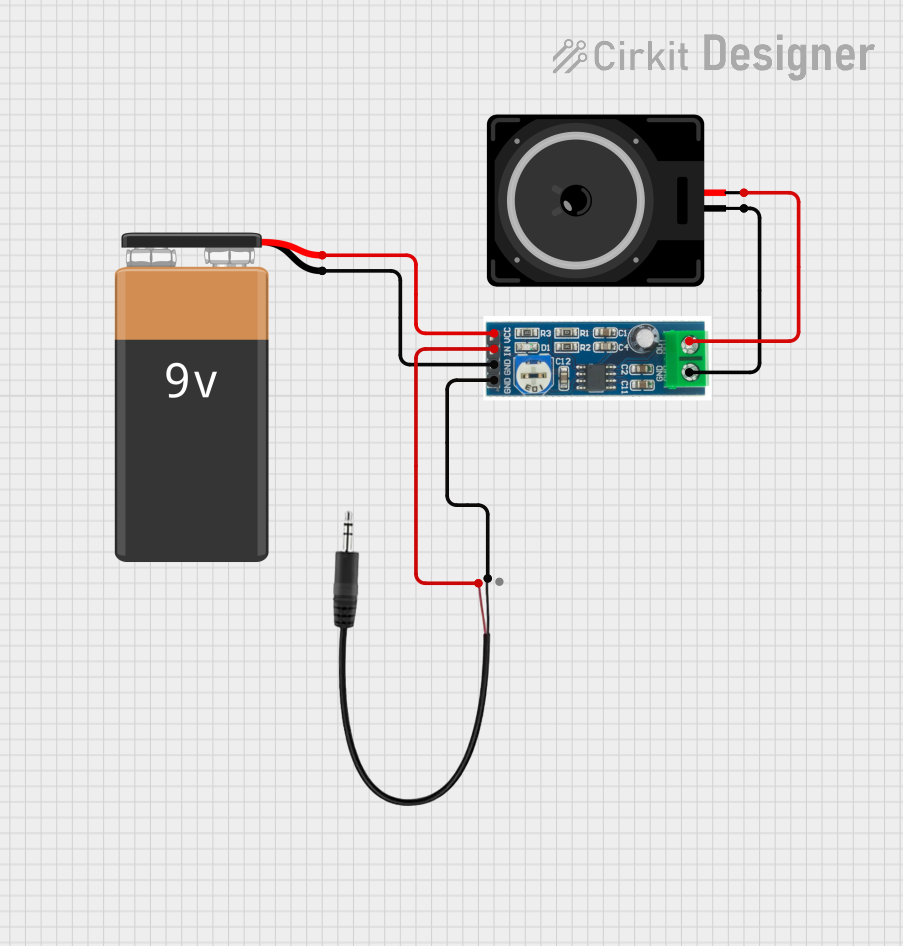
 Open Project in Cirkit Designer
Open Project in Cirkit DesignerCommon Applications and Use Cases
- Home audio systems (e.g., stereo speakers, soundbars)
- Public address systems and megaphones
- Portable devices like smartphones and Bluetooth speakers
- Automotive audio systems
- Musical instrument amplifiers
- Theater and concert sound systems
Technical Specifications
Below are the general technical specifications for a typical loudspeaker. Note that actual values may vary depending on the specific model and manufacturer.
Key Technical Details
- Impedance: 4Ω, 8Ω, or 16Ω (common values)
- Power Handling: 1W to 1000W (depending on the application)
- Frequency Response: 20Hz to 20kHz (varies by design)
- Sensitivity: 85dB to 100dB (measured at 1W/1m)
- Operating Voltage: Typically driven by an amplifier
- Cone Material: Paper, plastic, or metal (varies by model)
Pin Configuration and Descriptions
Loudspeakers typically have two terminals for electrical connections. These terminals are often labeled as "+" (positive) and "-" (negative).
| Pin/Terminal | Description |
|---|---|
| + (Positive) | Connects to the positive output of the amplifier or audio source. |
| - (Negative) | Connects to the negative output of the amplifier or audio source. |
Usage Instructions
How to Use the Loudspeaker in a Circuit
- Connect to an Amplifier: Loudspeakers require an audio amplifier to drive them. Ensure the amplifier's output impedance matches the loudspeaker's impedance (e.g., 8Ω).
- Polarity Matters: Connect the "+" terminal of the loudspeaker to the positive output of the amplifier and the "-" terminal to the negative output. Reversing polarity may result in phase cancellation when using multiple speakers.
- Power Handling: Ensure the amplifier's output power does not exceed the loudspeaker's rated power handling to avoid damage.
- Enclosure Design: For optimal sound quality, mount the loudspeaker in an appropriate enclosure (e.g., sealed, ported, or open-back designs).
Important Considerations and Best Practices
- Avoid Overloading: Do not exceed the loudspeaker's power rating, as this can cause permanent damage to the voice coil.
- Impedance Matching: Use an amplifier with an output impedance that matches the loudspeaker's impedance to ensure efficient power transfer.
- Protect from Moisture: Keep the loudspeaker away from water or high humidity to prevent damage to the cone and internal components.
- Use Filters: For multi-speaker setups (e.g., tweeters, woofers), use appropriate crossover filters to direct the correct frequency range to each speaker.
Example: Connecting a Loudspeaker to an Arduino UNO
To use a loudspeaker with an Arduino UNO, you can generate simple tones using the tone() function. Note that the Arduino cannot directly drive a loudspeaker; you must use a small amplifier or a transistor circuit.
Circuit Diagram
- Connect the loudspeaker's "+" terminal to the collector of an NPN transistor (e.g., 2N2222).
- Connect the "-" terminal to the ground.
- Use a 1kΩ resistor between the Arduino's digital pin (e.g., pin 9) and the transistor's base.
- Connect the emitter of the transistor to the ground.
Example Code
// Arduino code to generate a tone on a loudspeaker
// Connect the loudspeaker to a transistor circuit as described above.
#define SPEAKER_PIN 9 // Pin connected to the transistor base via a resistor
void setup() {
// No setup required for tone generation
}
void loop() {
tone(SPEAKER_PIN, 440); // Generate a 440Hz tone (A4 note)
delay(1000); // Play the tone for 1 second
noTone(SPEAKER_PIN); // Stop the tone
delay(1000); // Wait for 1 second before repeating
}
Troubleshooting and FAQs
Common Issues and Solutions
No Sound from the Loudspeaker
- Cause: Incorrect wiring or loose connections.
- Solution: Verify that the "+" and "-" terminals are correctly connected to the amplifier or circuit.
Distorted Sound
- Cause: Overdriving the loudspeaker or using an amplifier with excessive power.
- Solution: Reduce the amplifier's volume or use a loudspeaker with a higher power rating.
Low Volume
- Cause: Mismatched impedance between the amplifier and loudspeaker.
- Solution: Ensure the amplifier's output impedance matches the loudspeaker's impedance.
Speaker Cone Damage
- Cause: Physical impact or exposure to moisture.
- Solution: Replace the damaged loudspeaker and use protective enclosures.
FAQs
Q: Can I connect a loudspeaker directly to an Arduino?
A: No, the Arduino cannot supply enough current to drive a loudspeaker directly. Use a transistor or an amplifier circuit.
Q: What is the purpose of an enclosure for a loudspeaker?
A: An enclosure improves sound quality by controlling the movement of air around the loudspeaker, enhancing bass response and reducing distortion.
Q: How do I choose the right loudspeaker for my project?
A: Consider factors such as impedance, power handling, frequency response, and size based on your application's requirements.