
How to Use Raspberry Pi Zero 2 W: Examples, Pinouts, and Specs
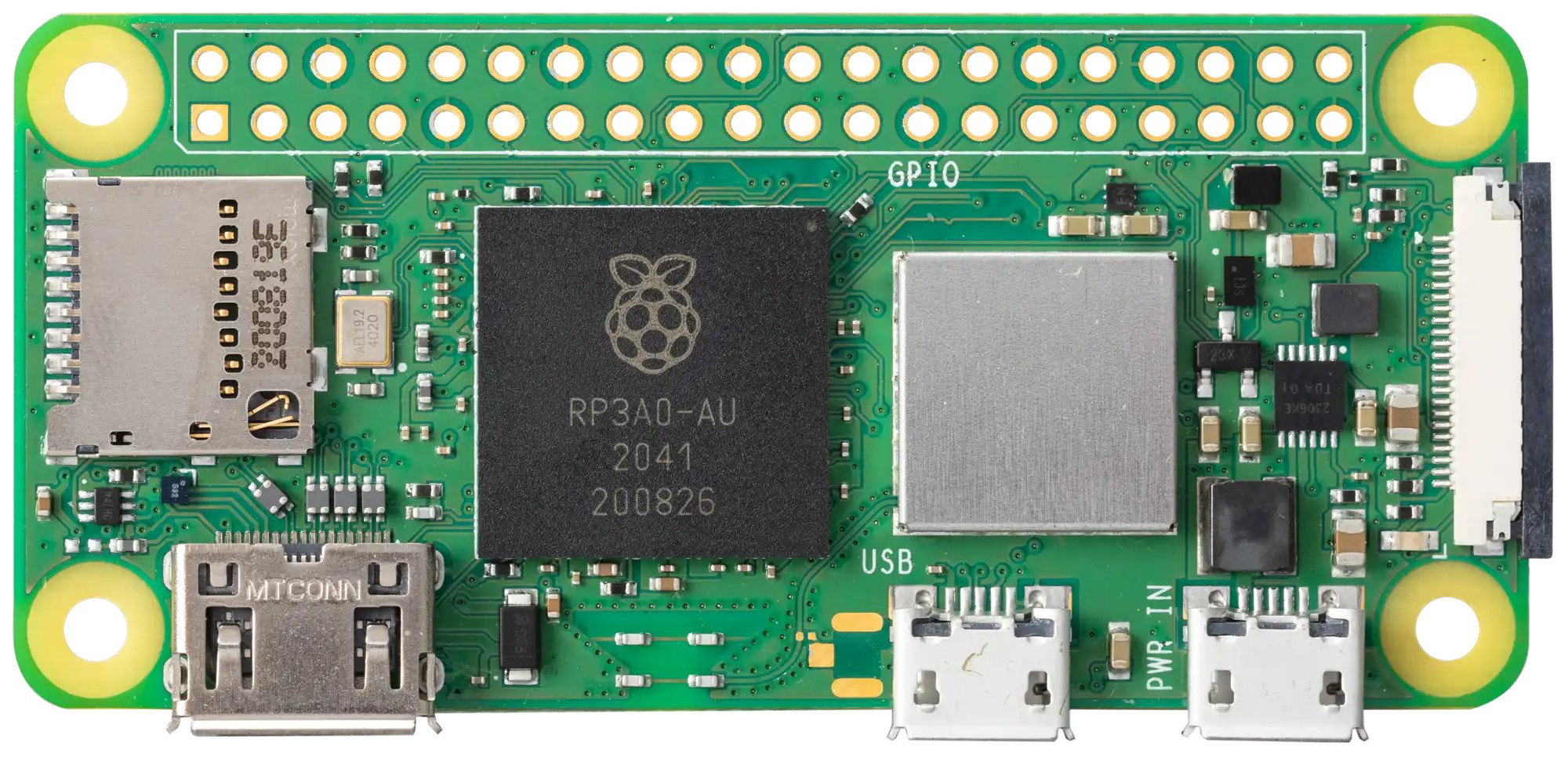
 Design with Raspberry Pi Zero 2 W in Cirkit Designer
Design with Raspberry Pi Zero 2 W in Cirkit DesignerIntroduction
The Raspberry Pi Zero 2 W is a compact, low-cost single-board computer developed by Raspberry Pi. It features a quad-core ARM Cortex-A53 processor, 512MB of RAM, built-in Wi-Fi, Bluetooth, and a versatile set of GPIO pins for hardware interfacing. Despite its small size, the Zero 2 W is a powerful and energy-efficient platform suitable for a wide range of applications.
Explore Projects Built with Raspberry Pi Zero 2 W
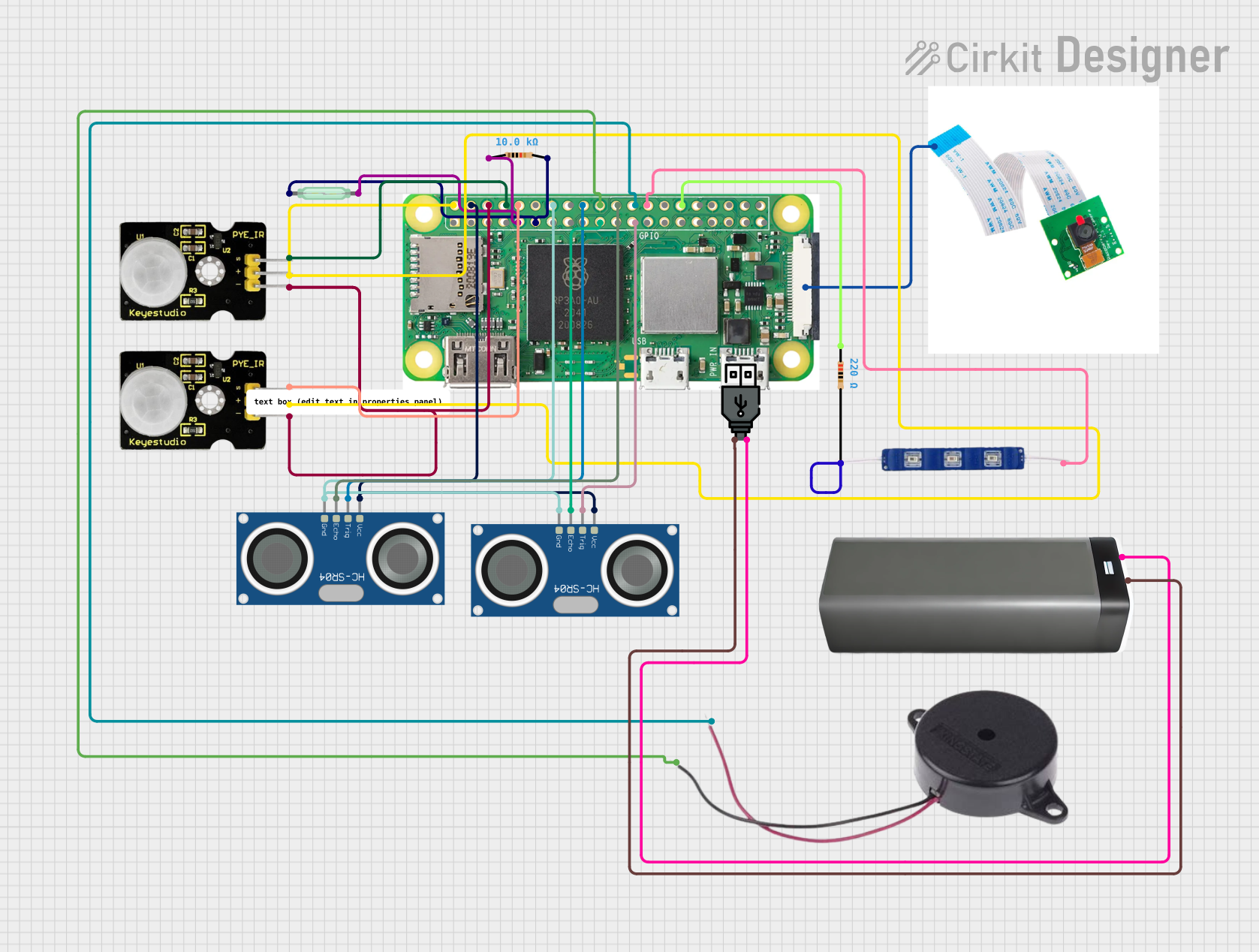
 Open Project in Cirkit Designer
Open Project in Cirkit Designer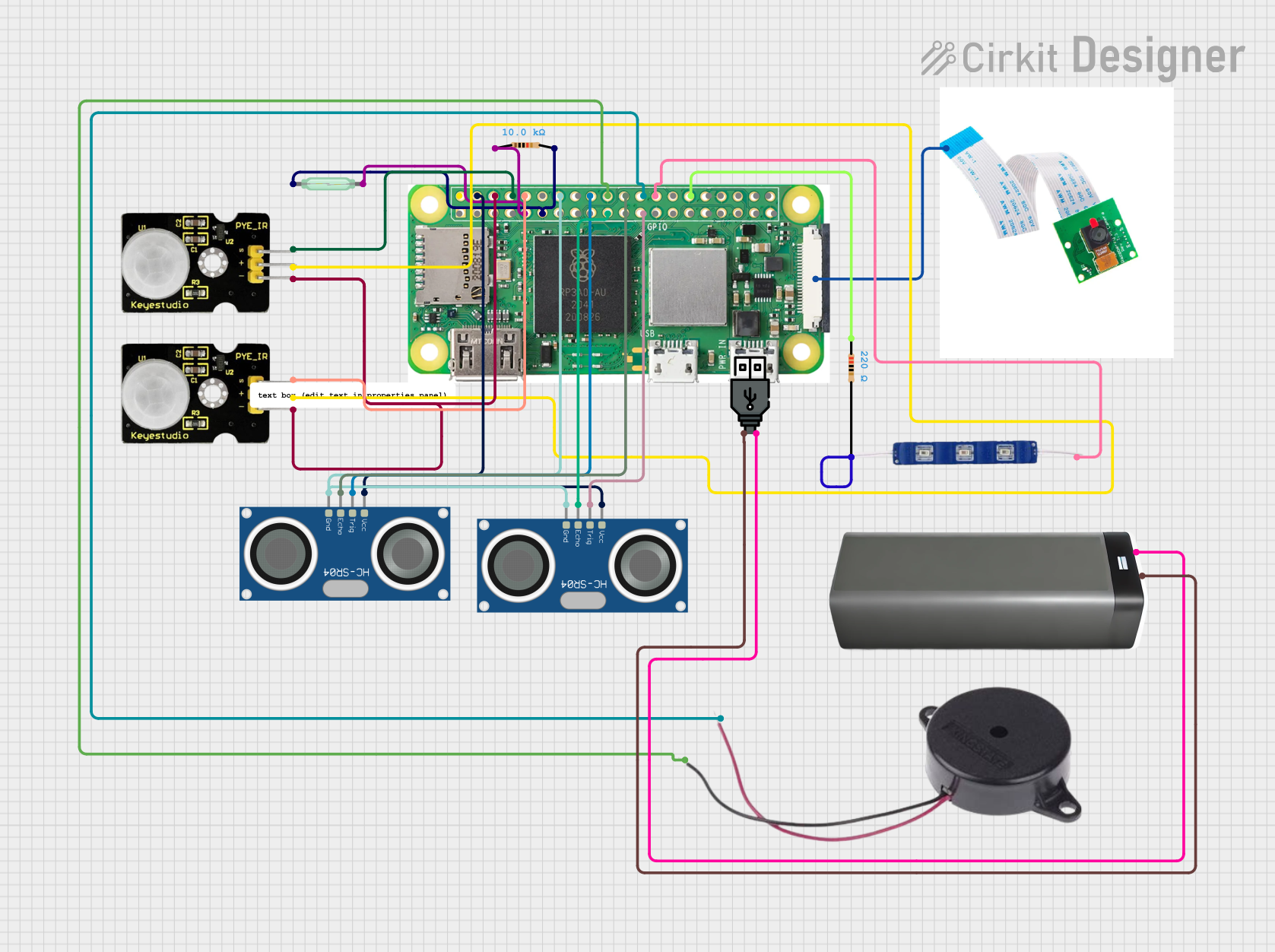
 Open Project in Cirkit Designer
Open Project in Cirkit Designer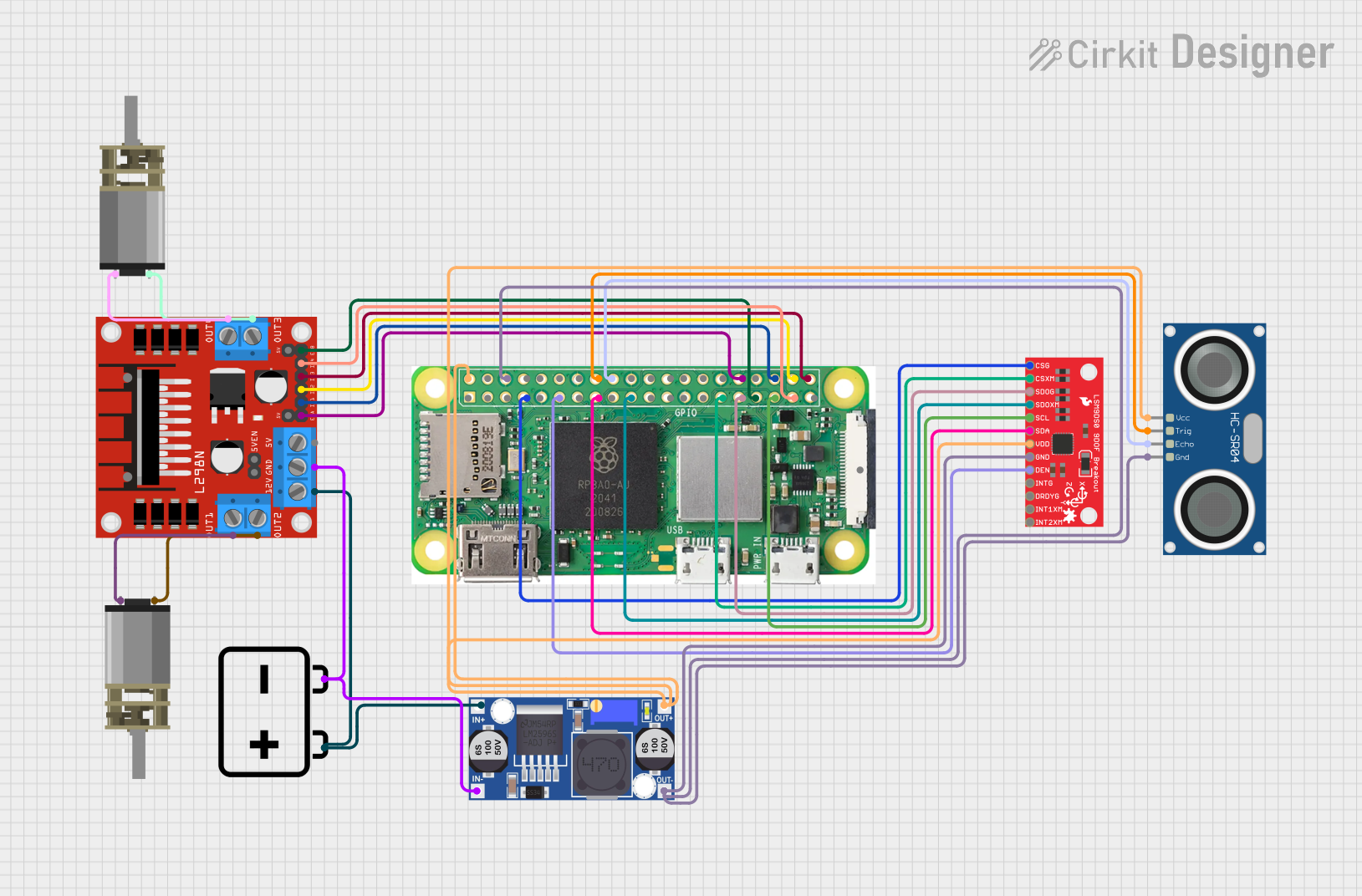
 Open Project in Cirkit Designer
Open Project in Cirkit Designer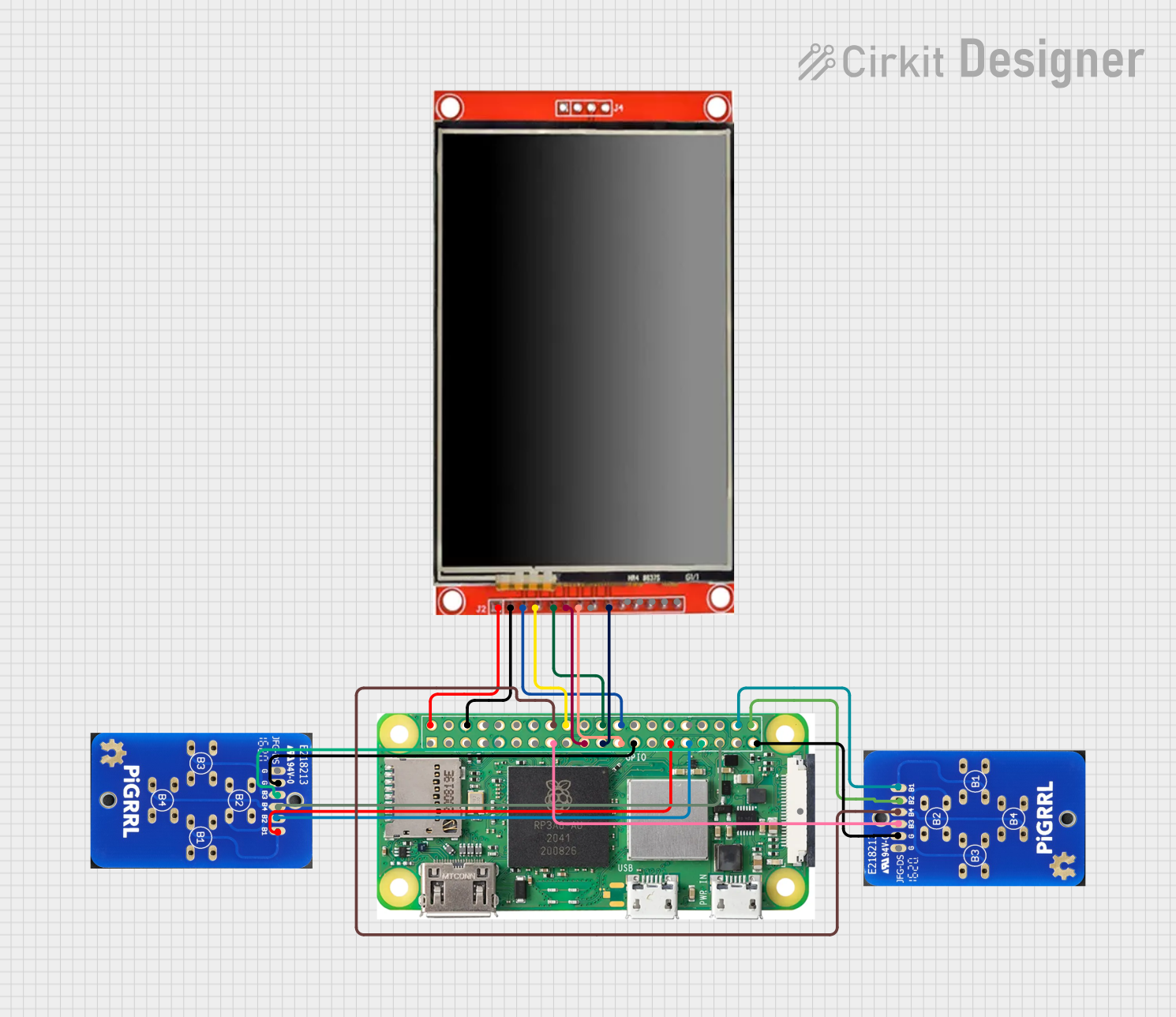
 Open Project in Cirkit Designer
Open Project in Cirkit DesignerExplore Projects Built with Raspberry Pi Zero 2 W
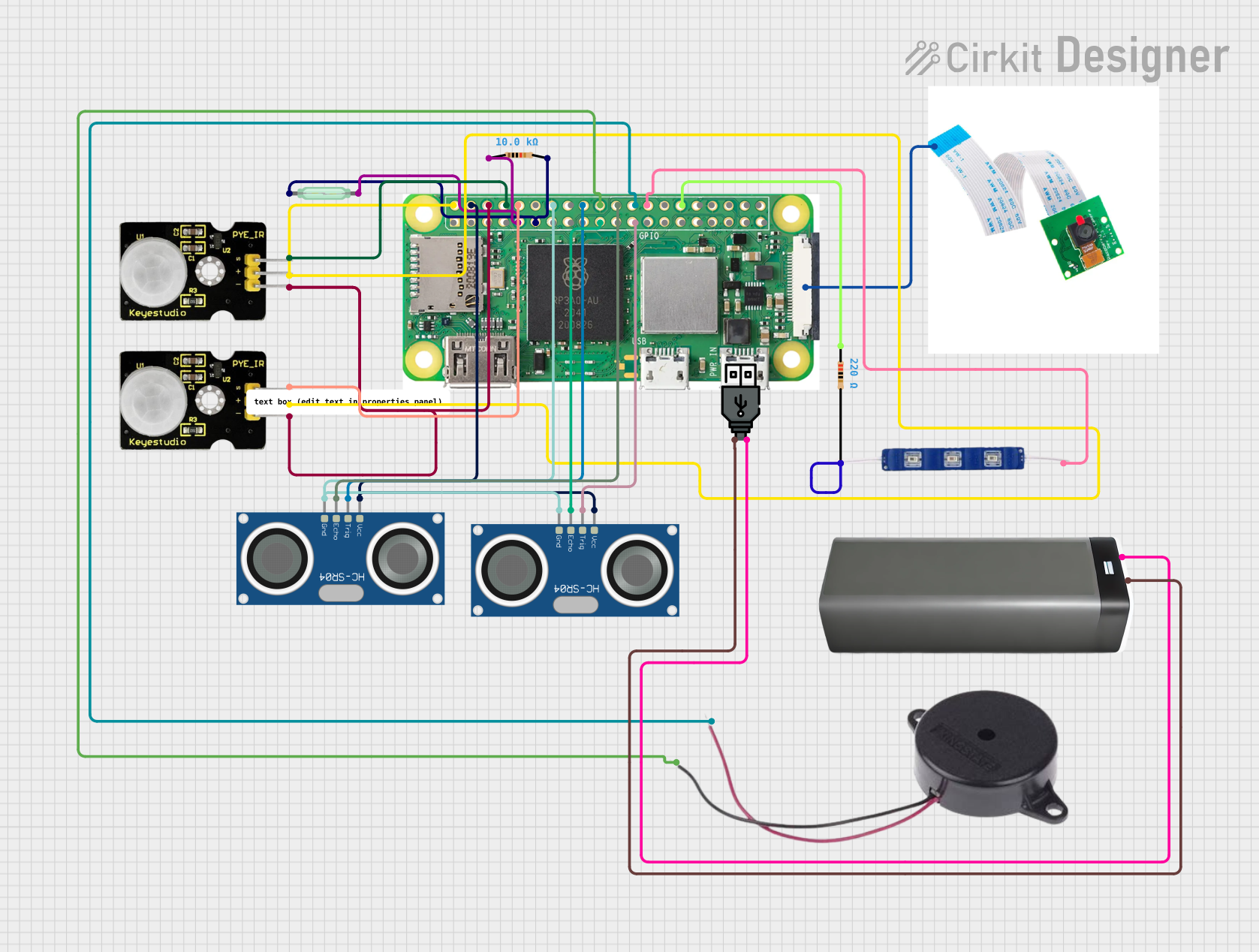
 Open Project in Cirkit Designer
Open Project in Cirkit Designer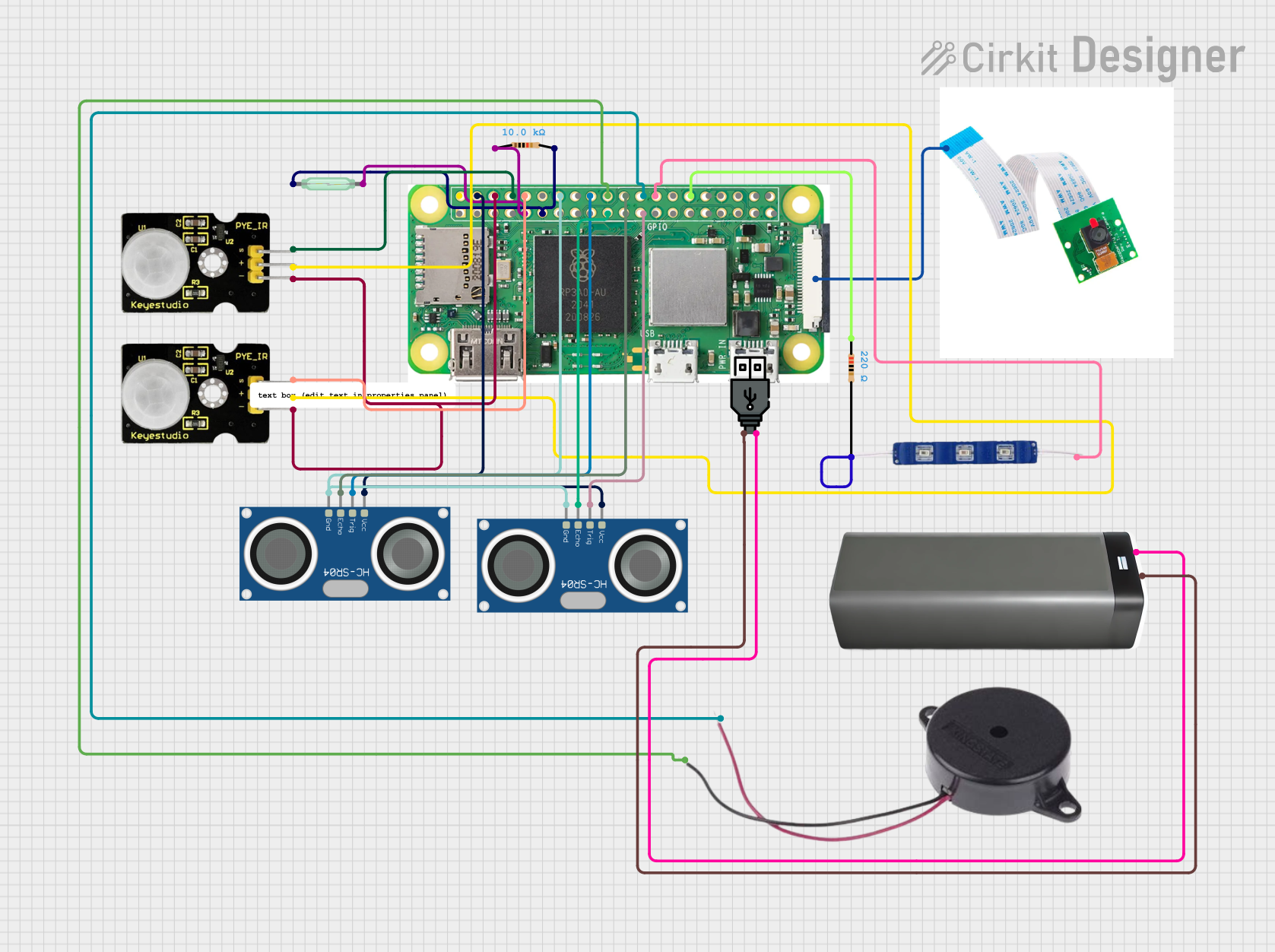
 Open Project in Cirkit Designer
Open Project in Cirkit Designer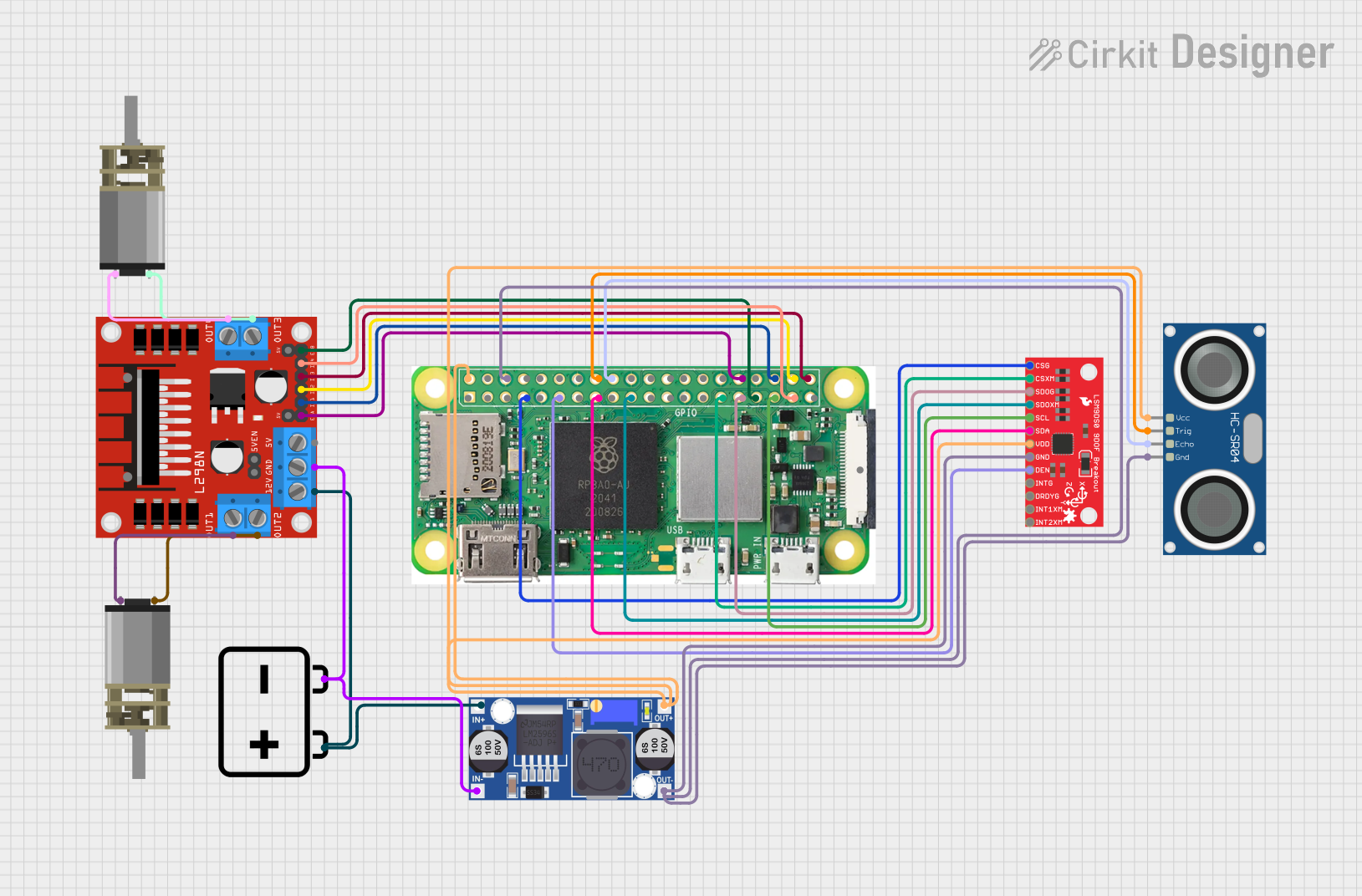
 Open Project in Cirkit Designer
Open Project in Cirkit Designer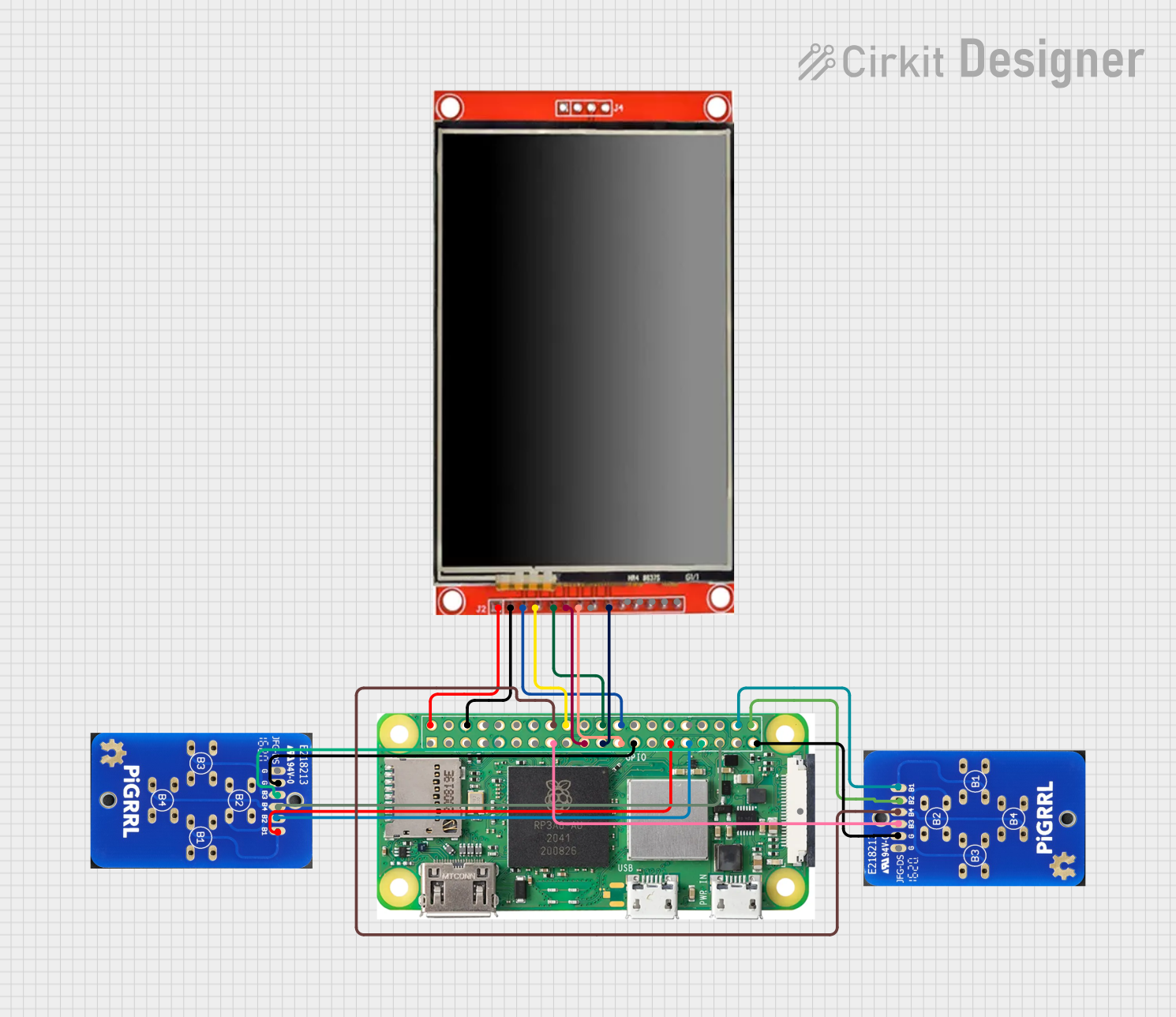
 Open Project in Cirkit Designer
Open Project in Cirkit DesignerCommon Applications and Use Cases
- IoT (Internet of Things) devices and smart home automation
- Portable and embedded systems
- Robotics and sensor interfacing
- Media streaming and playback
- Educational projects and prototyping
- Retro gaming emulation
Technical Specifications
Key Technical Details
| Specification | Value |
|---|---|
| Processor | Quad-core ARM Cortex-A53 @ 1 GHz |
| RAM | 512MB LPDDR2 |
| Wireless Connectivity | 802.11 b/g/n Wi-Fi, Bluetooth 4.2, BLE |
| GPIO | 40-pin header (unpopulated) |
| Video Output | Mini HDMI (1080p60 supported) |
| USB Ports | 1x Micro USB (data), 1x Micro USB (power) |
| Storage | MicroSD card slot |
| Power Supply | 5V/2.5A via Micro USB |
| Dimensions | 65mm x 30mm x 5mm |
| Weight | 9g |
Pin Configuration and Descriptions
The Raspberry Pi Zero 2 W features a 40-pin GPIO header (unpopulated by default). Below is the pinout for the GPIO header:
| Pin Number | Pin Name | Function/Description |
|---|---|---|
| 1 | 3.3V Power | 3.3V power supply |
| 2 | 5V Power | 5V power supply |
| 3 | GPIO2 (SDA1) | I2C Data |
| 4 | 5V Power | 5V power supply |
| 5 | GPIO3 (SCL1) | I2C Clock |
| 6 | Ground | Ground |
| 7 | GPIO4 (GPCLK0) | General-purpose clock |
| 8 | GPIO14 (TXD0) | UART Transmit |
| 9 | Ground | Ground |
| 10 | GPIO15 (RXD0) | UART Receive |
| ... | ... | ... (Refer to official documentation) |
For the full GPIO pinout, refer to the official Raspberry Pi documentation.
Usage Instructions
How to Use the Raspberry Pi Zero 2 W in a Circuit
- Powering the Board: Use a 5V/2.5A power supply connected to the Micro USB power port.
- Connecting Peripherals: Attach a Mini HDMI cable for video output, a Micro USB OTG adapter for USB devices, and a MicroSD card with the Raspberry Pi OS installed.
- GPIO Interfacing: Solder a 40-pin header to the GPIO pads if required. Use jumper wires to connect sensors, actuators, or other peripherals.
- Wireless Setup: Configure Wi-Fi and Bluetooth through the Raspberry Pi OS settings or via the terminal.
Important Considerations and Best Practices
- Heat Management: The Zero 2 W can get warm under heavy loads. Consider using a heatsink for better thermal performance.
- Power Supply: Ensure a stable 5V/2.5A power source to avoid performance issues or unexpected shutdowns.
- Static Precautions: Handle the board with care to avoid damage from electrostatic discharge (ESD).
- Software Updates: Regularly update the Raspberry Pi OS to ensure compatibility and security.
Example: Blinking an LED with GPIO
Below is an example of how to blink an LED connected to GPIO17 (pin 11) using Python:
Import the necessary library for GPIO control
import RPi.GPIO as GPIO import time
Set up GPIO mode to use the physical pin numbering
GPIO.setmode(GPIO.BOARD)
Define the GPIO pin for the LED
LED_PIN = 11
Set up the LED pin as an output
GPIO.setup(LED_PIN, GPIO.OUT)
try: while True: GPIO.output(LED_PIN, GPIO.HIGH) # Turn the LED on time.sleep(1) # Wait for 1 second GPIO.output(LED_PIN, GPIO.LOW) # Turn the LED off time.sleep(1) # Wait for 1 second except KeyboardInterrupt: # Clean up GPIO settings when the program is interrupted GPIO.cleanup()
Connecting to an Arduino UNO
The Raspberry Pi Zero 2 W can communicate with an Arduino UNO via UART, I2C, or SPI. For example, to send data over UART, connect the Pi's GPIO14 (TXD) to the Arduino's RX pin and GPIO15 (RXD) to the Arduino's TX pin. Use a level shifter if necessary to match voltage levels.
Troubleshooting and FAQs
Common Issues and Solutions
The board does not power on:
- Ensure the power supply provides 5V/2.5A.
- Check the Micro USB power cable for damage or poor quality.
Wi-Fi is not connecting:
- Verify the Wi-Fi credentials in the Raspberry Pi OS settings.
- Ensure the router is within range and supports 2.4GHz Wi-Fi.
GPIO pins are not working:
- Confirm the correct pin numbering (BOARD vs BCM) in your code.
- Check for loose connections or soldering issues.
Overheating:
- Use a heatsink or active cooling if the board is under heavy load for extended periods.
FAQs
Can I use the Raspberry Pi Zero 2 W for 4K video output?
- No, the Zero 2 W supports up to 1080p60 video output via the Mini HDMI port.
What operating systems are compatible?
- The Raspberry Pi OS is recommended, but other Linux-based distributions like Ubuntu and specialized OSes like RetroPie are also supported.
Can I power the board via GPIO pins?
- Yes, you can supply 5V directly to the 5V and GND GPIO pins, but ensure proper voltage regulation.
For additional support, refer to the official Raspberry Pi documentation and forums.