
How to Use Mini 3A DC-DC Buck Convertor: Examples, Pinouts, and Specs
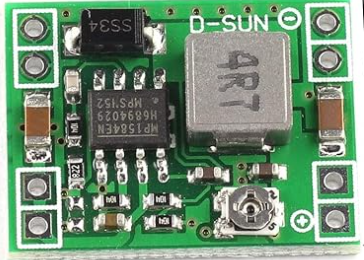
 Design with Mini 3A DC-DC Buck Convertor in Cirkit Designer
Design with Mini 3A DC-DC Buck Convertor in Cirkit DesignerIntroduction
The Mini 3A DC-DC Buck Converter by DZS is a compact and efficient voltage regulator designed to step down a higher DC voltage to a lower DC voltage. This component is widely used in power supply applications where efficiency, size, and reliability are critical. Its small form factor and high current handling capability make it ideal for powering microcontrollers, sensors, and other low-voltage devices from higher voltage sources such as batteries or adapters.
Explore Projects Built with Mini 3A DC-DC Buck Convertor

 Open Project in Cirkit Designer
Open Project in Cirkit Designer
 Open Project in Cirkit Designer
Open Project in Cirkit Designer
 Open Project in Cirkit Designer
Open Project in Cirkit Designer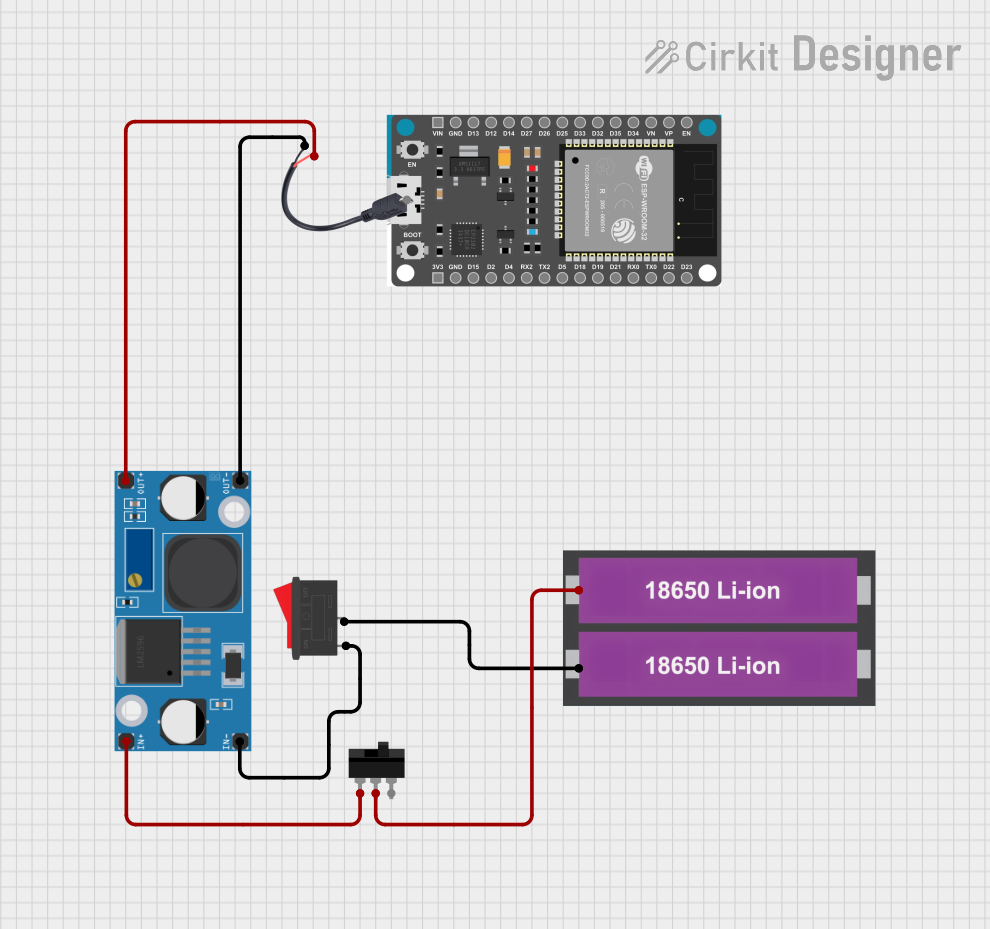
 Open Project in Cirkit Designer
Open Project in Cirkit DesignerExplore Projects Built with Mini 3A DC-DC Buck Convertor

 Open Project in Cirkit Designer
Open Project in Cirkit Designer
 Open Project in Cirkit Designer
Open Project in Cirkit Designer
 Open Project in Cirkit Designer
Open Project in Cirkit Designer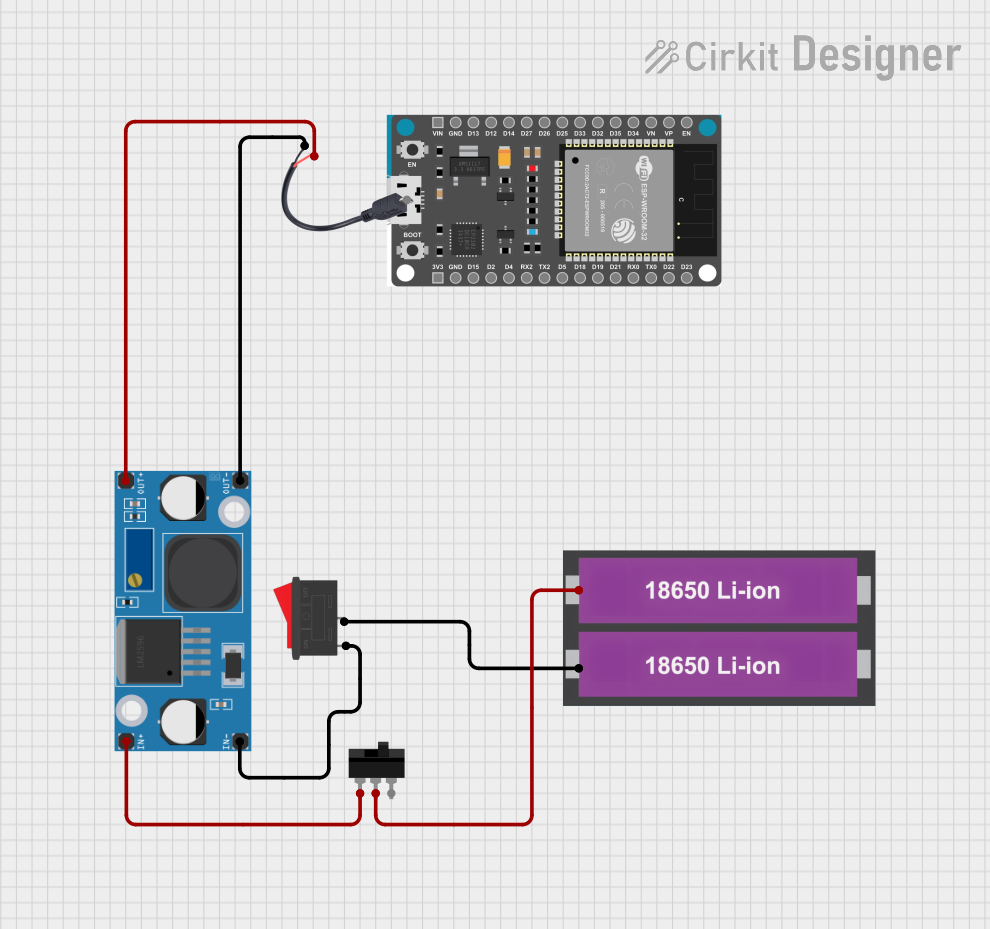
 Open Project in Cirkit Designer
Open Project in Cirkit DesignerCommon Applications and Use Cases
- Powering microcontrollers (e.g., Arduino, Raspberry Pi) from a higher voltage source
- Battery-powered devices requiring efficient voltage regulation
- LED drivers and lighting systems
- Robotics and IoT projects
- General-purpose DC voltage regulation in electronic circuits
Technical Specifications
The following table outlines the key technical details of the Mini 3A DC-DC Buck Converter:
| Parameter | Value |
|---|---|
| Input Voltage Range | 4.5V to 28V |
| Output Voltage Range | 0.8V to 20V (adjustable) |
| Maximum Output Current | 3A |
| Efficiency | Up to 92% |
| Switching Frequency | 150 kHz |
| Operating Temperature | -40°C to +85°C |
| Dimensions | 22mm x 17mm x 4mm |
Pin Configuration and Descriptions
The Mini 3A DC-DC Buck Converter has the following pin layout:
| Pin Name | Description |
|---|---|
| VIN | Input voltage pin. Connect the higher DC voltage source (e.g., battery, adapter). |
| VOUT | Output voltage pin. Provides the regulated lower DC voltage. |
| GND | Ground pin. Connect to the ground of the circuit. |
| ADJ | Voltage adjustment pin. Use a potentiometer or resistor to set the output voltage. |
Usage Instructions
How to Use the Component in a Circuit
Connect the Input Voltage (VIN):
Attach the higher DC voltage source (e.g., 12V battery or adapter) to the VIN pin. Ensure the input voltage is within the specified range (4.5V to 28V).Connect the Output Voltage (VOUT):
Connect the device or circuit requiring the regulated lower voltage to the VOUT pin. Ensure the load does not exceed the maximum output current of 3A.Adjust the Output Voltage (Optional):
Use the onboard potentiometer (or an external resistor) connected to the ADJ pin to set the desired output voltage. Measure the output voltage with a multimeter while adjusting.Connect the Ground (GND):
Ensure all ground connections (input, output, and load) are properly connected to the GND pin.
Important Considerations and Best Practices
- Heat Dissipation: For high current loads (close to 3A), ensure proper heat dissipation by adding a heatsink or improving airflow around the module.
- Input Voltage Margin: Always provide an input voltage at least 1.5V higher than the desired output voltage for stable operation.
- Capacitor Placement: Add input and output capacitors (e.g., 10µF to 100µF) close to the module to reduce noise and improve stability.
- Polarity Protection: Double-check the polarity of the input and output connections to avoid damaging the module.
Example: Using with an Arduino UNO
The Mini 3A DC-DC Buck Converter can be used to power an Arduino UNO from a 12V battery. Below is an example circuit and Arduino code:
Circuit Connections
- Connect the 12V battery's positive terminal to the VIN pin.
- Connect the 12V battery's negative terminal to the GND pin.
- Adjust the output voltage to 5V using the potentiometer.
- Connect the VOUT pin to the Arduino UNO's 5V pin.
- Connect the GND pin to the Arduino UNO's GND pin.
Arduino Code Example
// Example code to blink an LED connected to pin 13 of the Arduino UNO
// Ensure the Mini 3A DC-DC Buck Converter is providing 5V to the Arduino
void setup() {
pinMode(13, OUTPUT); // Set pin 13 as an output pin
}
void loop() {
digitalWrite(13, HIGH); // Turn the LED on
delay(1000); // Wait for 1 second
digitalWrite(13, LOW); // Turn the LED off
delay(1000); // Wait for 1 second
}
Troubleshooting and FAQs
Common Issues and Solutions
No Output Voltage:
- Cause: Incorrect input polarity or loose connections.
- Solution: Verify the input voltage polarity and ensure all connections are secure.
Output Voltage is Unstable:
- Cause: Insufficient input/output capacitors or high load current.
- Solution: Add capacitors (10µF to 100µF) close to the VIN and VOUT pins.
Module Overheats:
- Cause: High current load or insufficient cooling.
- Solution: Reduce the load current or add a heatsink to the module.
Cannot Adjust Output Voltage:
- Cause: Faulty potentiometer or incorrect adjustment.
- Solution: Replace the potentiometer or ensure proper adjustment while monitoring the output voltage.
FAQs
Q: Can I use this module to power a Raspberry Pi?
A: Yes, but ensure the output voltage is set to 5V and the current demand does not exceed 3A.
Q: Is the module protected against reverse polarity?
A: No, the module does not have built-in reverse polarity protection. Always double-check your connections.
Q: Can I use this module with a solar panel?
A: Yes, as long as the solar panel's output voltage is within the module's input range (4.5V to 28V).
Q: What is the efficiency of the module at low loads?
A: The efficiency is typically lower at very low loads but can reach up to 92% at optimal load conditions.
By following this documentation, you can effectively integrate the Mini 3A DC-DC Buck Converter into your projects and ensure reliable performance.