
How to Use Power Profiler Kit II: Examples, Pinouts, and Specs
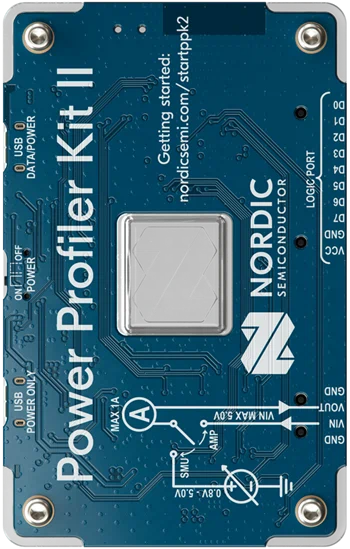
 Design with Power Profiler Kit II in Cirkit Designer
Design with Power Profiler Kit II in Cirkit DesignerIntroduction
The Power Profiler Kit II (PPK-2) by Nordic is a versatile tool designed for measuring and optimizing the power consumption of embedded and IoT devices. It provides detailed power consumption data, enabling developers to fine-tune their designs for energy efficiency. The PPK-2 supports both USB and external power sources, making it a flexible solution for various development environments.
Explore Projects Built with Power Profiler Kit II
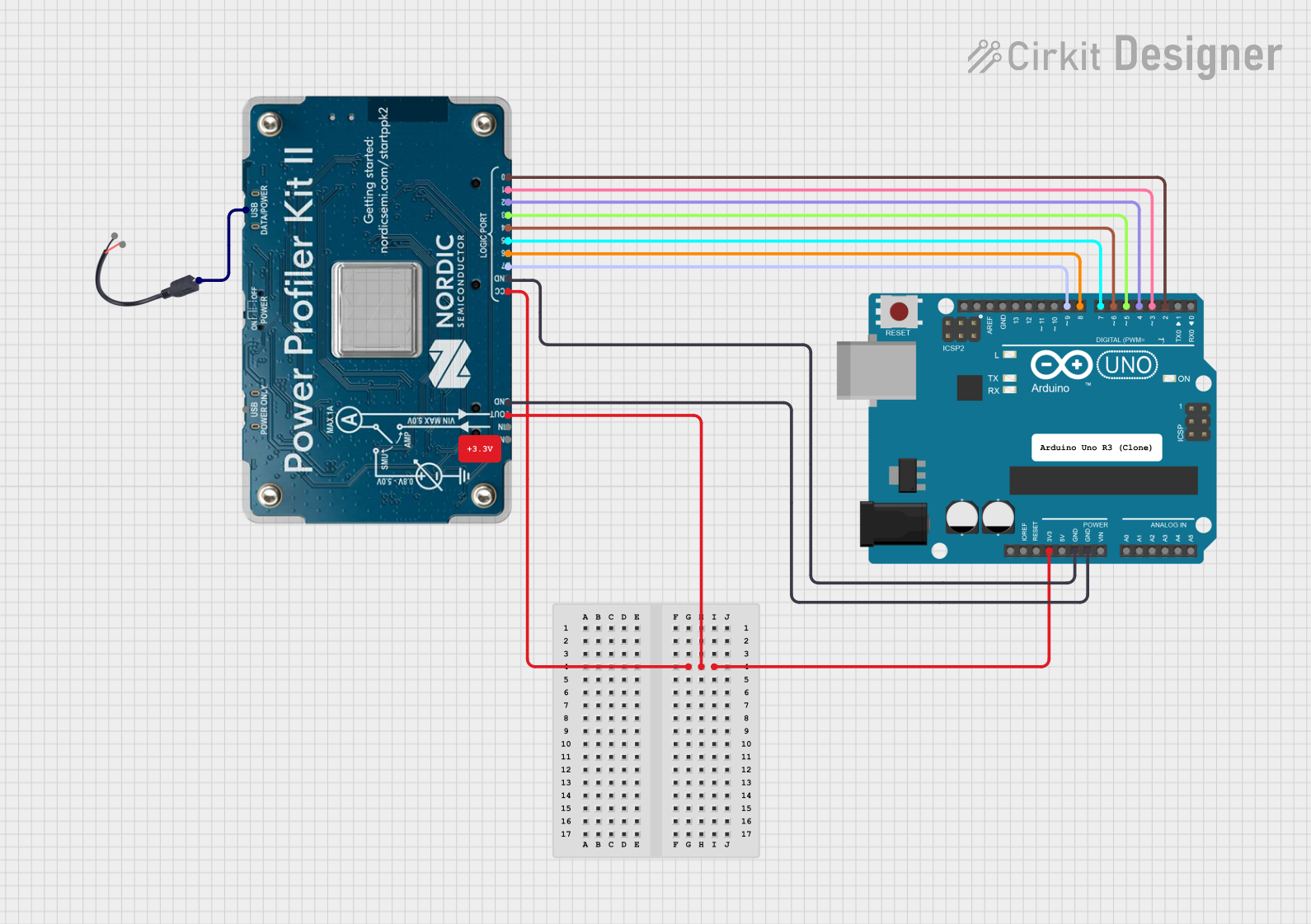
 Open Project in Cirkit Designer
Open Project in Cirkit Designer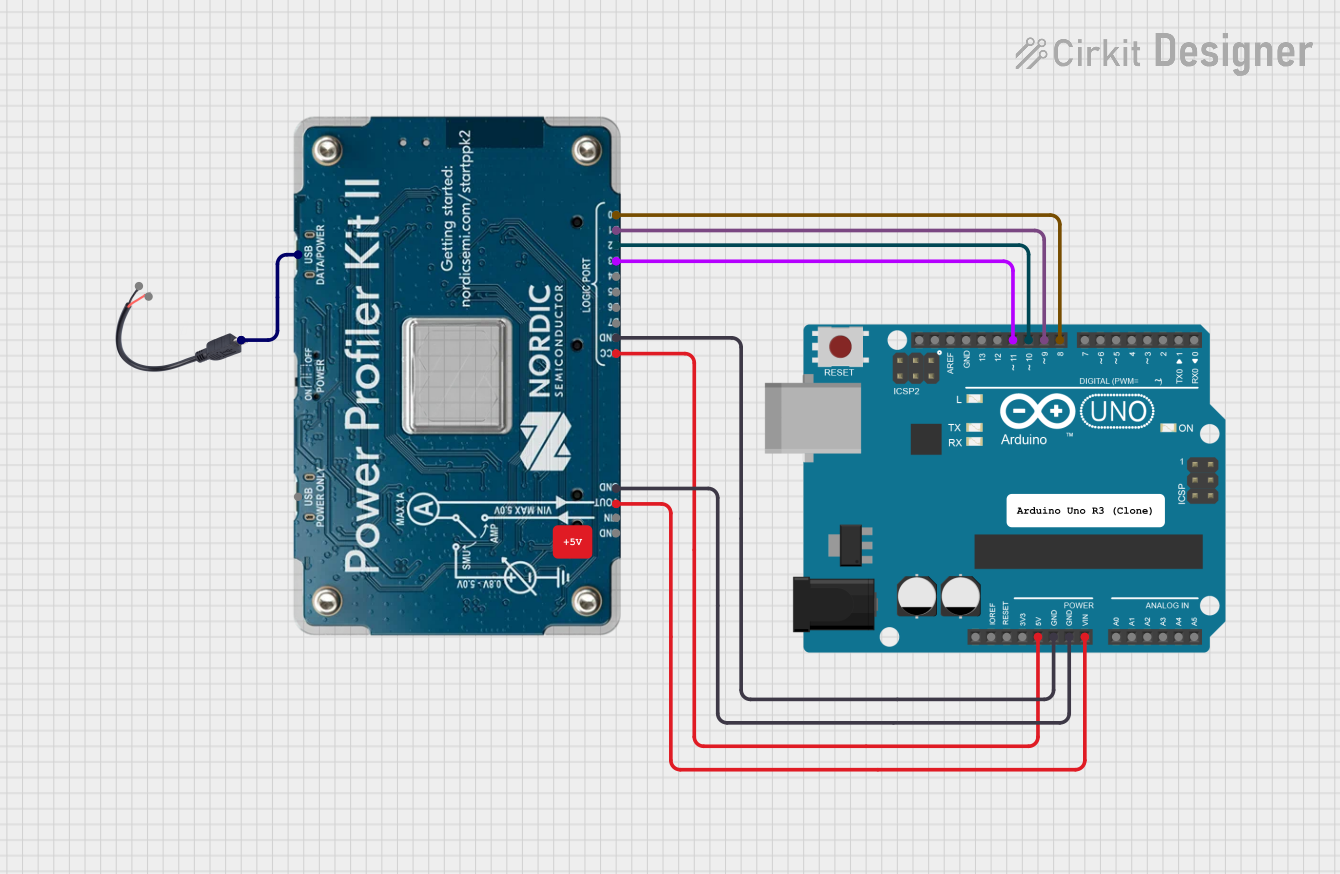
 Open Project in Cirkit Designer
Open Project in Cirkit Designer
 Open Project in Cirkit Designer
Open Project in Cirkit Designer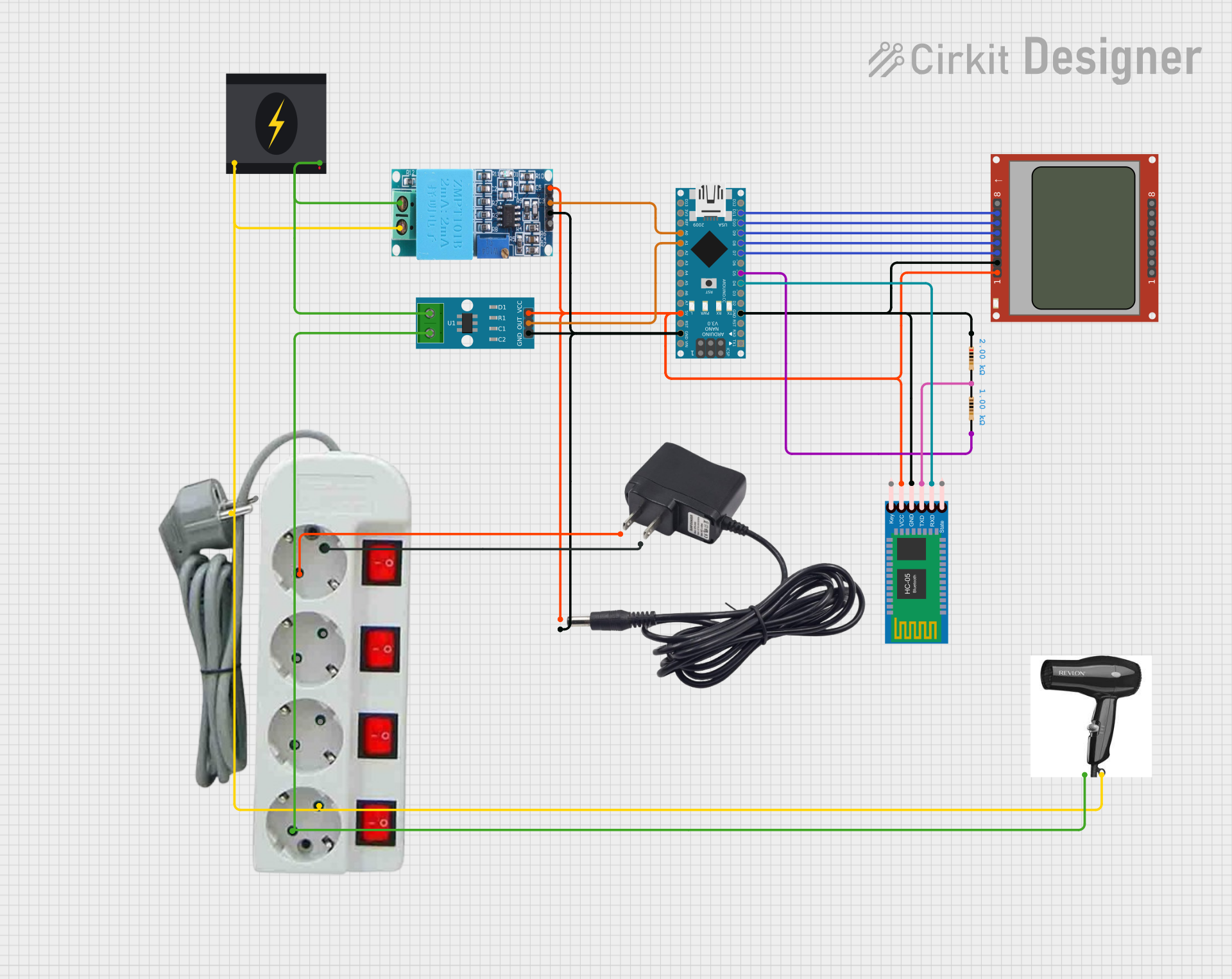
 Open Project in Cirkit Designer
Open Project in Cirkit DesignerExplore Projects Built with Power Profiler Kit II
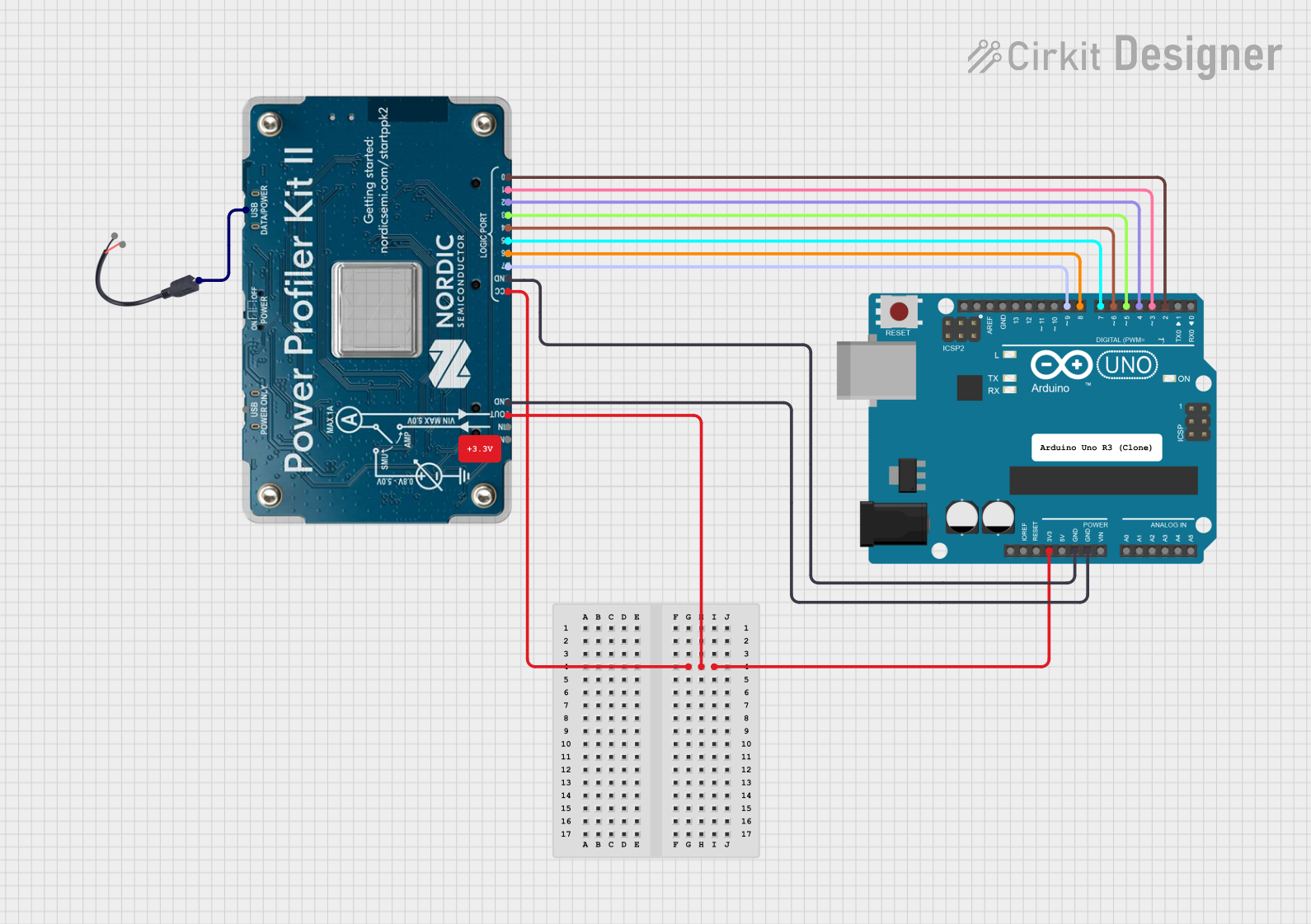
 Open Project in Cirkit Designer
Open Project in Cirkit Designer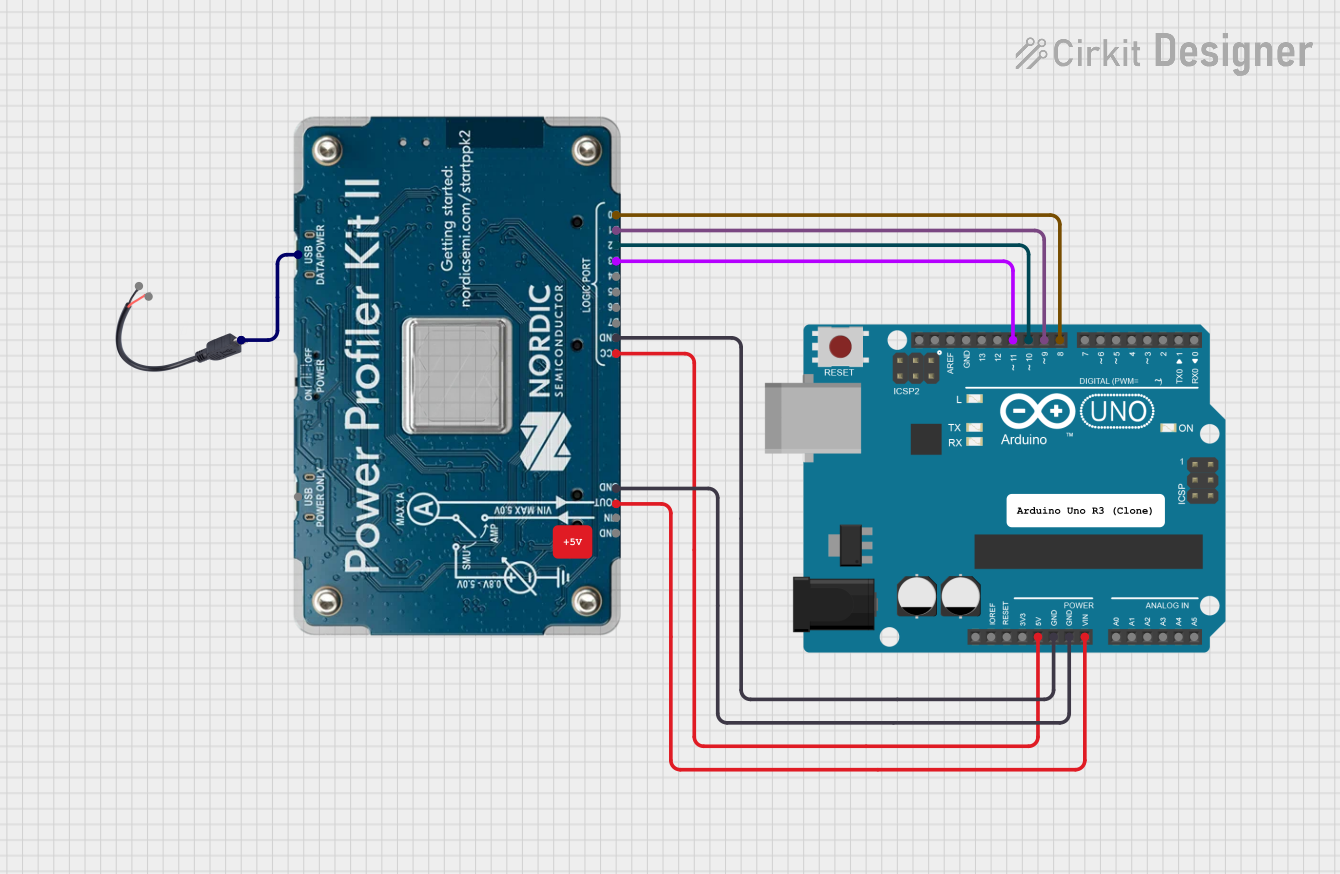
 Open Project in Cirkit Designer
Open Project in Cirkit Designer
 Open Project in Cirkit Designer
Open Project in Cirkit Designer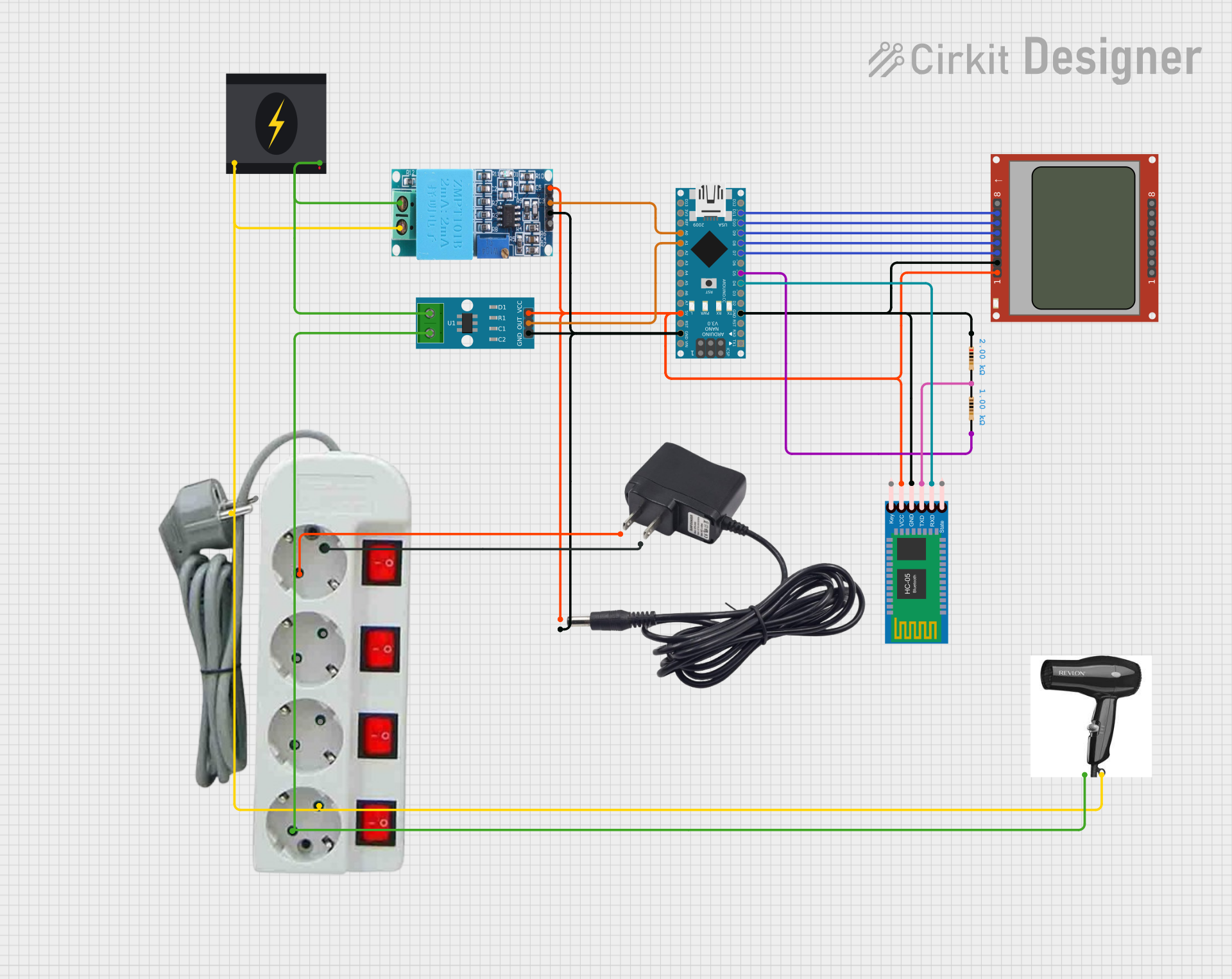
 Open Project in Cirkit Designer
Open Project in Cirkit DesignerCommon Applications and Use Cases
- Embedded Systems Development: Optimize power consumption in microcontroller-based projects.
- IoT Device Testing: Measure and analyze power usage in IoT devices to extend battery life.
- Wearable Technology: Ensure low power consumption in wearable devices for prolonged usage.
- Battery-Powered Devices: Evaluate and improve the energy efficiency of battery-operated gadgets.
Technical Specifications
Key Technical Details
| Parameter | Value |
|---|---|
| Voltage Range | 0.8V to 5.0V |
| Current Measurement Range | 100nA to 1A |
| Sampling Rate | Up to 100k samples per second |
| Power Supply | USB or external power source (up to 5V) |
| Interface | USB 2.0 |
| Dimensions | 60mm x 30mm x 10mm |
| Operating Temperature | 0°C to 40°C |
Pin Configuration and Descriptions
| Pin Number | Pin Name | Description |
|---|---|---|
| 1 | VOUT | Output voltage to the target device |
| 2 | GND | Ground connection |
| 3 | VIN | Input voltage from an external power source |
| 4 | USB | USB connection for power and data transfer |
| 5 | SWDIO | Serial Wire Debug I/O for programming/debugging |
| 6 | SWCLK | Serial Wire Clock for programming/debugging |
Usage Instructions
How to Use the PPK-2 in a Circuit
Connect the PPK-2 to Your Target Device:
- Connect the
VOUTpin to the power input of your target device. - Connect the
GNDpin to the ground of your target device.
- Connect the
Power the PPK-2:
- Use the
USBport to connect the PPK-2 to your computer for power and data transfer. - Alternatively, connect an external power source to the
VINpin if required.
- Use the
Install the Necessary Software:
- Download and install the Power Profiler software from the Nordic website.
- Follow the installation instructions provided in the software documentation.
Start Measuring:
- Launch the Power Profiler software on your computer.
- Select the appropriate settings for your measurement (e.g., voltage range, sampling rate).
- Begin the measurement process and observe the power consumption data in real-time.
Important Considerations and Best Practices
- Ensure Proper Connections: Double-check all connections to avoid short circuits or incorrect measurements.
- Use Stable Power Sources: For accurate measurements, use stable and noise-free power sources.
- Calibrate Regularly: Periodically calibrate the PPK-2 to maintain measurement accuracy.
- Avoid Overloading: Do not exceed the maximum current rating of 1A to prevent damage to the PPK-2.
Troubleshooting and FAQs
Common Issues and Solutions
No Power Measurement Data:
- Solution: Ensure that the PPK-2 is properly connected to both the target device and the power source. Verify that the Power Profiler software is correctly installed and configured.
Inaccurate Measurements:
- Solution: Calibrate the PPK-2 using the calibration procedure provided in the software documentation. Ensure that the power source is stable and free from noise.
Device Not Recognized by Computer:
- Solution: Check the USB connection and ensure that the correct drivers are installed. Try using a different USB port or cable.
FAQs
Q: Can the PPK-2 measure power consumption of devices operating at voltages below 0.8V?
- A: No, the PPK-2 is designed to measure voltages in the range of 0.8V to 5.0V.
Q: Is it possible to use the PPK-2 with an Arduino UNO?
- A: Yes, the PPK-2 can be used to measure the power consumption of an Arduino UNO. Connect the
VOUTpin to the 5V input of the Arduino and theGNDpin to the ground.
Q: How often should I calibrate the PPK-2?
- A: It is recommended to calibrate the PPK-2 before each measurement session or whenever you notice discrepancies in the measurement data.
Example Code for Arduino UNO
Below is an example code to measure the power consumption of an Arduino UNO using the PPK-2:
// Example code to measure power consumption of an Arduino UNO
// using the Power Profiler Kit II (PPK-2)
// This code toggles an LED on and off to create a measurable
// power consumption pattern.
const int ledPin = 13; // Pin connected to the onboard LED
void setup() {
pinMode(ledPin, OUTPUT); // Set the LED pin as an output
}
void loop() {
digitalWrite(ledPin, HIGH); // Turn the LED on
delay(1000); // Wait for 1 second
digitalWrite(ledPin, LOW); // Turn the LED off
delay(1000); // Wait for 1 second
}
This code will toggle the onboard LED of the Arduino UNO on and off every second, creating a measurable power consumption pattern that can be observed using the PPK-2.
By following this documentation, users can effectively utilize the Power Profiler Kit II (PPK-2) to measure and optimize the power consumption of their embedded and IoT devices.