
How to Use SparkFun USB MicroB Plug Breakout: Examples, Pinouts, and Specs
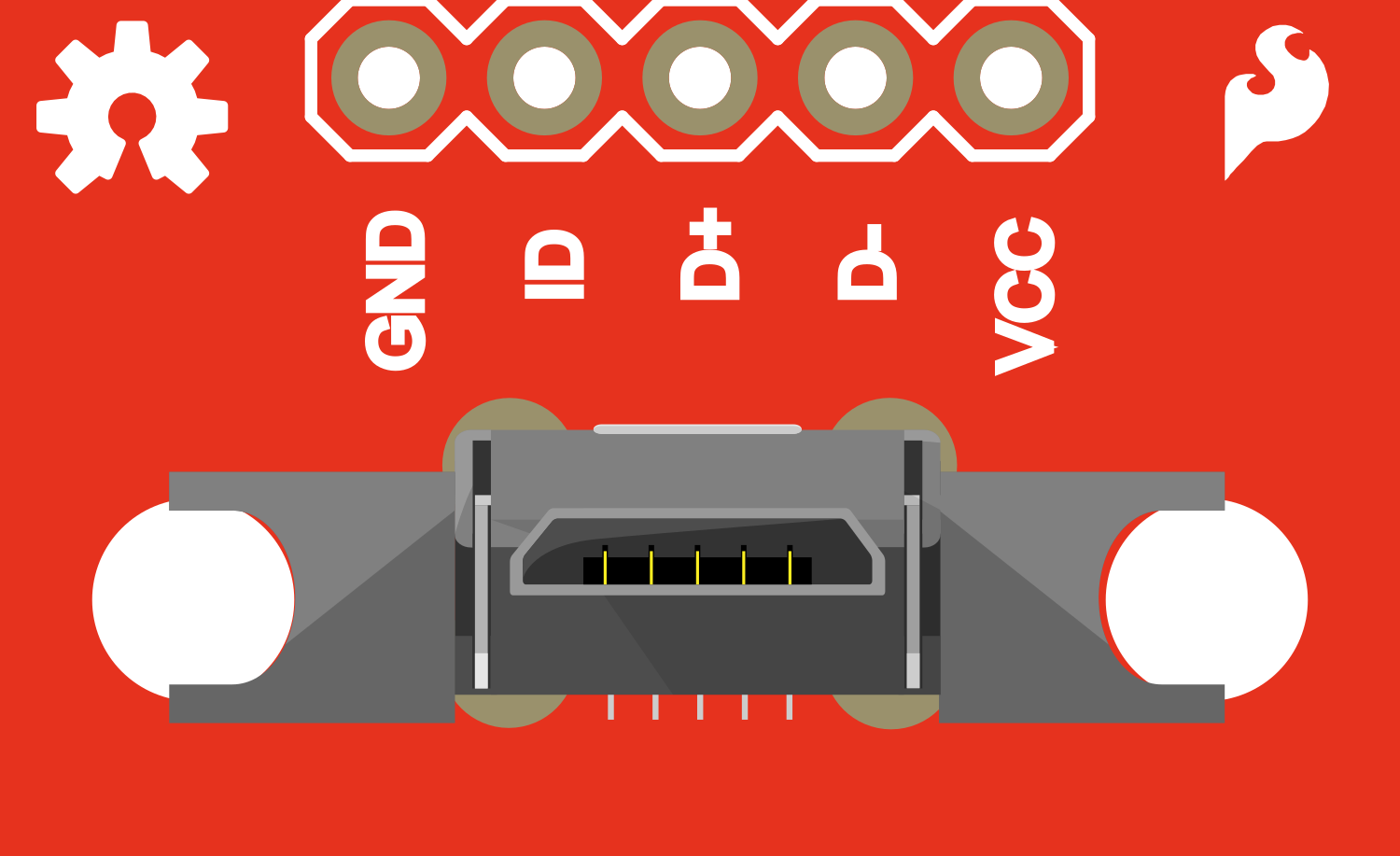
 Design with SparkFun USB MicroB Plug Breakout in Cirkit Designer
Design with SparkFun USB MicroB Plug Breakout in Cirkit DesignerIntroduction
The SparkFun USB MicroB Plug Breakout is a versatile and compact breakout board designed to simplify the use of a USB MicroB connector in your projects. This breakout board is ideal for hobbyists and engineers who need to incorporate USB connectivity into their designs. Common applications include creating custom USB cables, interfacing with USB devices, and prototyping USB-powered electronics.
Explore Projects Built with SparkFun USB MicroB Plug Breakout

 Open Project in Cirkit Designer
Open Project in Cirkit Designer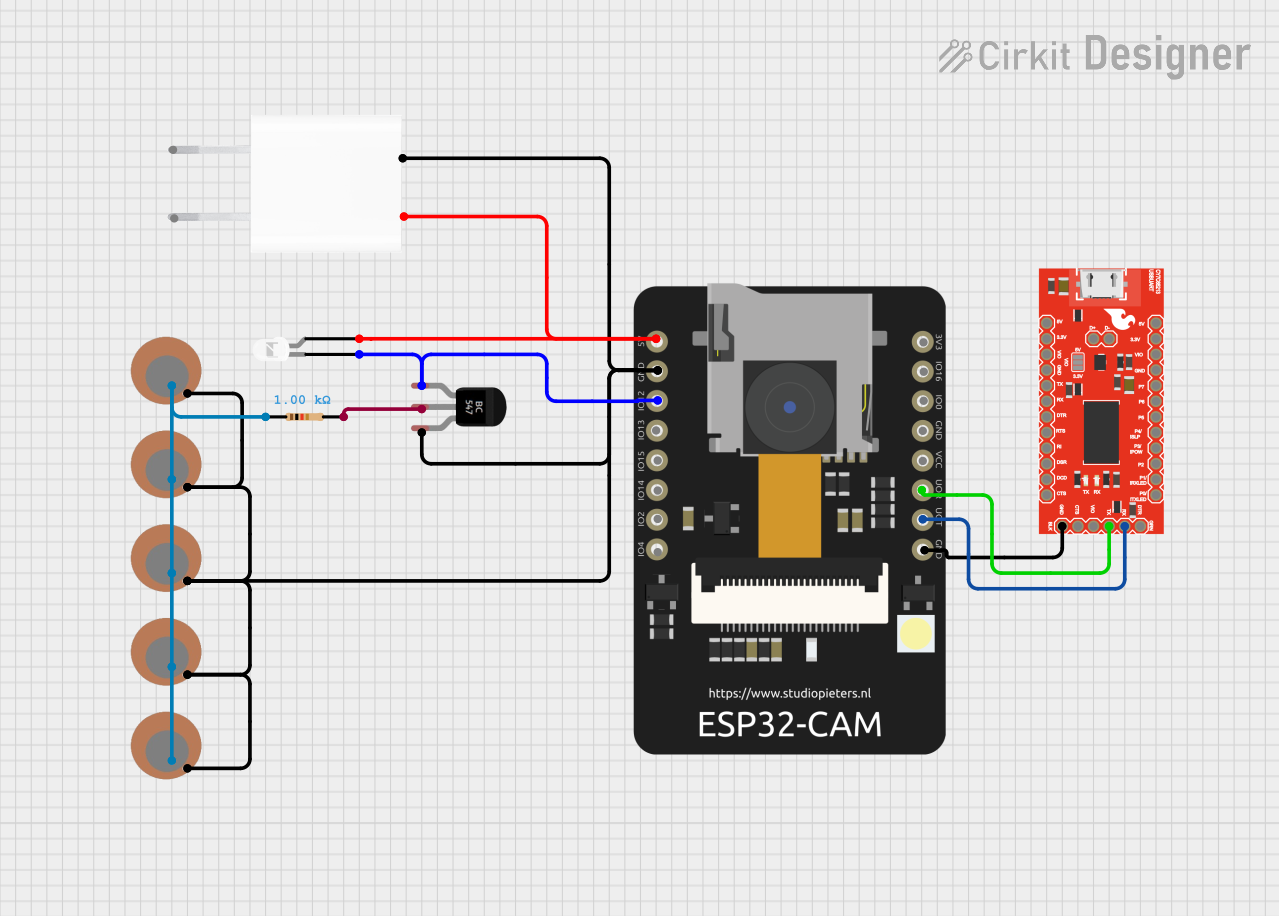
 Open Project in Cirkit Designer
Open Project in Cirkit Designer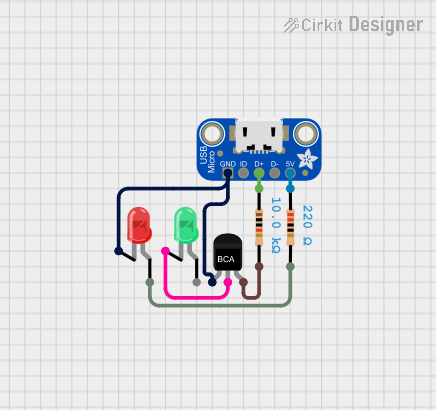
 Open Project in Cirkit Designer
Open Project in Cirkit Designer
 Open Project in Cirkit Designer
Open Project in Cirkit DesignerExplore Projects Built with SparkFun USB MicroB Plug Breakout

 Open Project in Cirkit Designer
Open Project in Cirkit Designer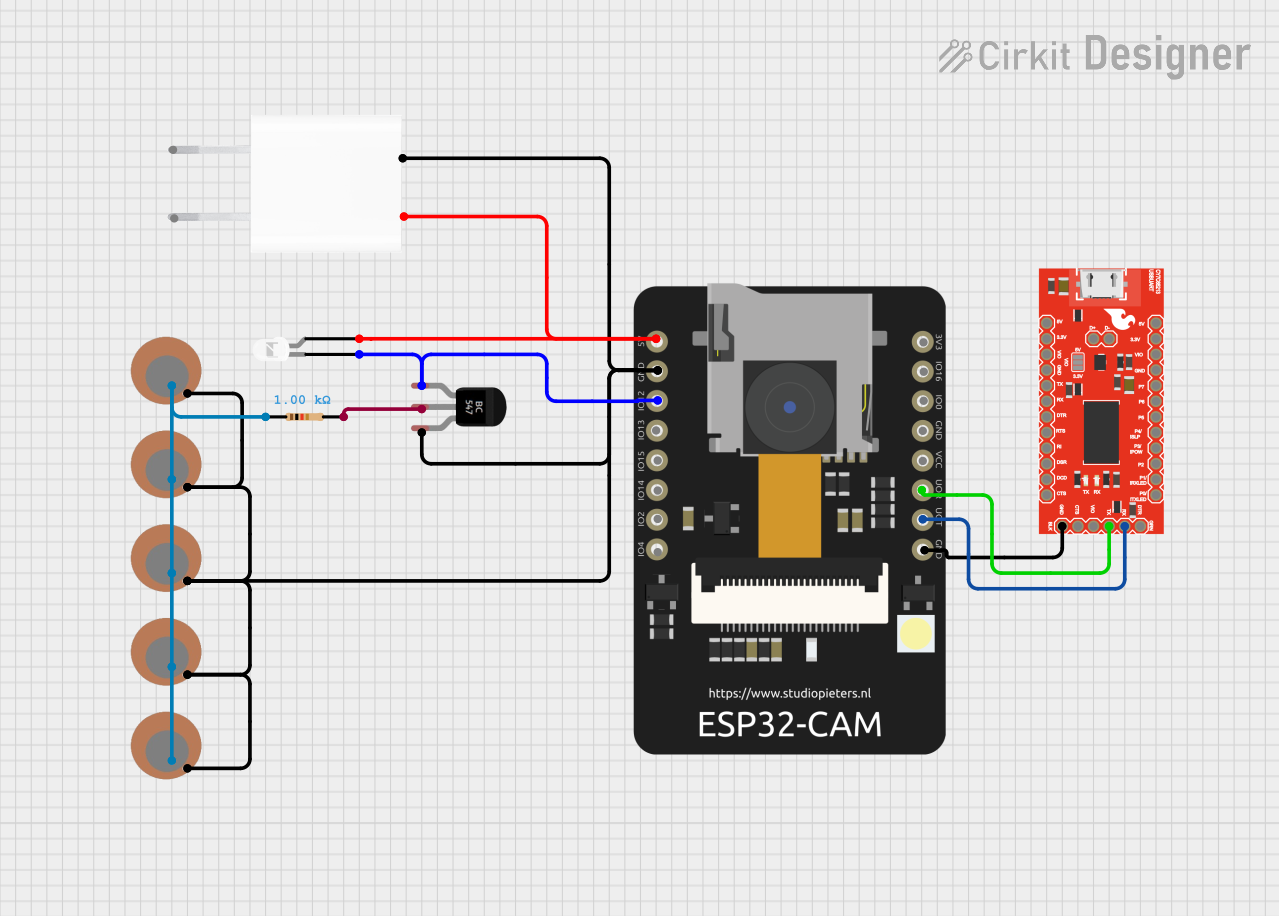
 Open Project in Cirkit Designer
Open Project in Cirkit Designer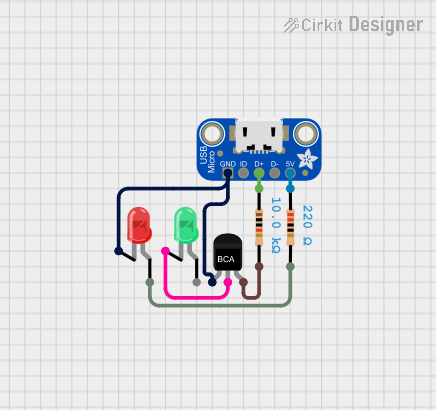
 Open Project in Cirkit Designer
Open Project in Cirkit Designer
 Open Project in Cirkit Designer
Open Project in Cirkit DesignerTechnical Specifications
Key Technical Details
- Connector Type: USB Micro-B
- USB Standard: USB 2.0
- Operating Voltage: 5V (typical USB power line)
- Maximum Current: 1.8A (subject to PCB trace width)
Pin Configuration and Descriptions
| Pin Number | Name | Description |
|---|---|---|
| 1 | VBUS | +5V power from USB |
| 2 | D- | USB Data minus |
| 3 | D+ | USB Data plus |
| 4 | ID | Identification pin, typically not connected |
| 5 | GND | Ground connection |
Usage Instructions
How to Use the Component in a Circuit
Power Connections: Connect the VBUS pin to the +5V power line in your circuit and the GND pin to the common ground.
Data Connections: Connect the D+ and D- pins to your microcontroller or USB interface chip according to the datasheet of the device you are interfacing with.
Mounting: Secure the breakout board to your project using the mounting holes provided.
Important Considerations and Best Practices
- ESD Precautions: USB connectors are susceptible to electrostatic discharge. Handle the breakout board with proper ESD precautions.
- Cable Quality: Use high-quality USB cables to ensure reliable data transfer.
- Power Limitations: Do not exceed the maximum current rating of 1.8A.
- Signal Integrity: Keep USB data lines as short as possible to maintain signal integrity.
- Pull-up Resistors: Depending on your USB device, you may need to add pull-up resistors to the data lines.
Troubleshooting and FAQs
Common Issues
- Device Not Recognized: Ensure that all connections are secure and that the correct drivers are installed for your USB device.
- Intermittent Connection: Check for any loose connections or damaged cables. Also, inspect the breakout board for any signs of damage.
Solutions and Tips for Troubleshooting
- Connection Issues: Double-check solder joints on the breakout board for cold solder or bridges.
- Power Problems: Verify that the VBUS line is supplying a stable 5V power source.
- Data Transfer Errors: Ensure that the D+ and D- lines are not too long and are routed away from sources of electromagnetic interference.
FAQs
Q: Can I use this breakout board for USB 3.0 devices?
- A: No, this breakout board is designed for USB 2.0 connections only.
Q: How do I add this breakout board to my custom PCB design?
- A: You can solder the breakout board directly to your PCB or use header pins for a removable connection.
Q: Is it possible to power a device through this breakout board?
- A: Yes, as long as the power requirements do not exceed the 5V and 1.8A specifications.
Example Code for Arduino UNO
The following example demonstrates how to set up a simple serial communication through the USB MicroB Plug Breakout connected to an Arduino UNO.
// This example assumes the USB MicroB Plug Breakout is connected to a USB-to-Serial
// converter chip that interfaces with the Arduino UNO.
void setup() {
// Begin serial communication at a baud rate of 9600.
Serial.begin(9600);
}
void loop() {
// Check if data is available to read.
if (Serial.available() > 0) {
// Read the incoming byte.
char incomingByte = Serial.read();
// Echo the byte back out through the serial port.
Serial.write(incomingByte);
}
}
Note: This code is for demonstration purposes and assumes that the USB MicroB Plug Breakout is part of a larger circuit capable of USB communication. The Arduino UNO itself has a built-in USB interface, and this example is to illustrate potential usage with compatible hardware.
Remember to consult the datasheet of the USB-to-Serial converter chip you are using for specific wiring and initialization instructions.