
How to Use Solar Panel: Examples, Pinouts, and Specs

 Design with Solar Panel in Cirkit Designer
Design with Solar Panel in Cirkit DesignerIntroduction
A solar panel is a device that converts sunlight into electrical energy through the photovoltaic effect. Solar panels are composed of many solar cells linked together to form a panel. They are widely used in a variety of applications ranging from small-scale systems like solar-powered calculators and garden lights to large-scale solar farms that feed electricity into the grid. They are also commonly used in remote power systems for cabins, telecommunications equipment, remote sensing, and of course for powering satellites in Earth's orbit.
Explore Projects Built with Solar Panel

 Open Project in Cirkit Designer
Open Project in Cirkit Designer
 Open Project in Cirkit Designer
Open Project in Cirkit Designer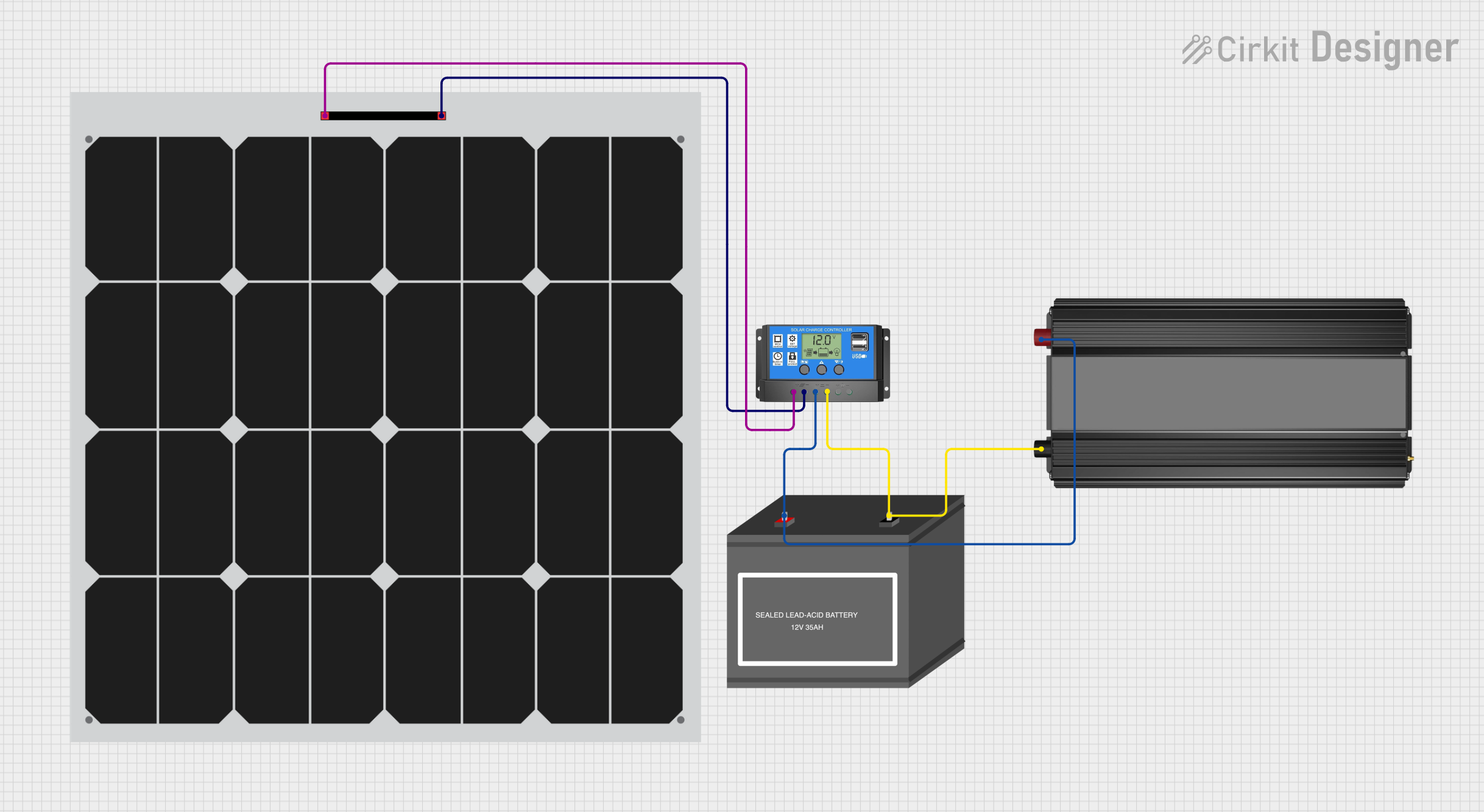
 Open Project in Cirkit Designer
Open Project in Cirkit Designer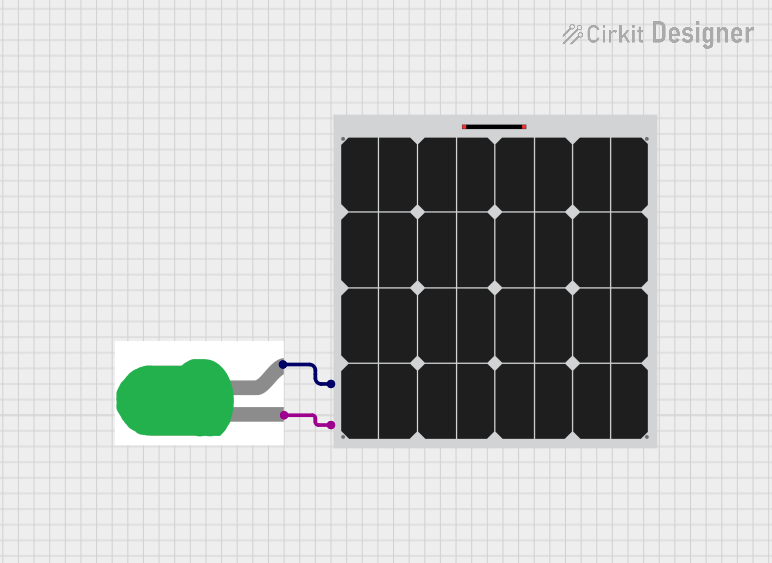
 Open Project in Cirkit Designer
Open Project in Cirkit DesignerExplore Projects Built with Solar Panel

 Open Project in Cirkit Designer
Open Project in Cirkit Designer
 Open Project in Cirkit Designer
Open Project in Cirkit Designer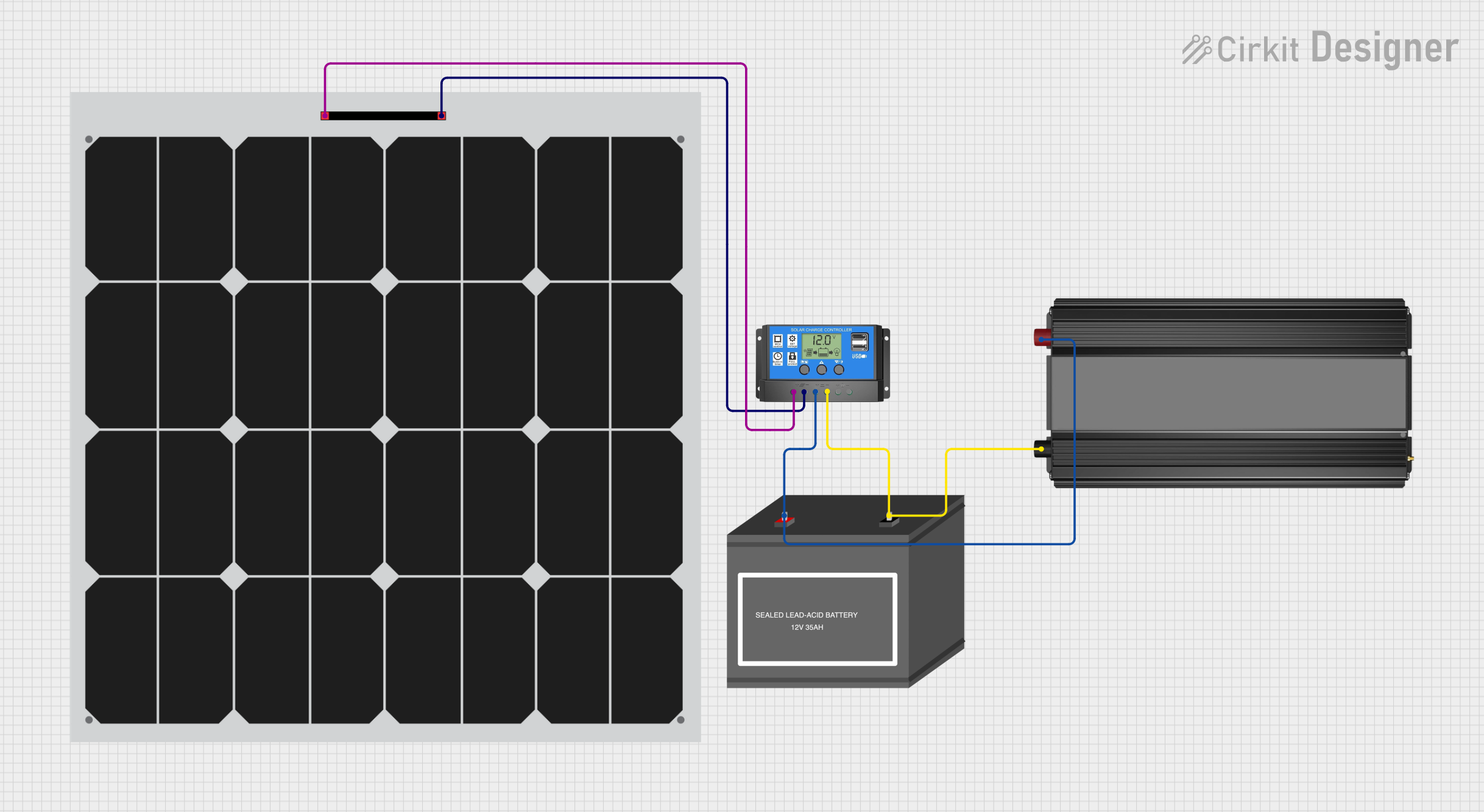
 Open Project in Cirkit Designer
Open Project in Cirkit Designer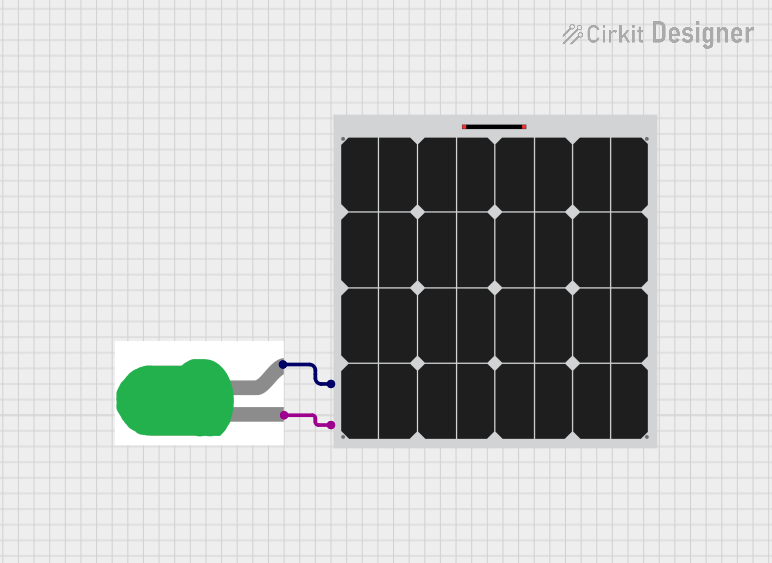
 Open Project in Cirkit Designer
Open Project in Cirkit DesignerTechnical Specifications
Key Technical Details
- Nominal Voltage: The typical output voltage under standard test conditions (STC).
- Operating Current: The current the panel produces under STC.
- Power Ratings: The maximum power the panel can produce under STC, usually measured in Watts (W).
- Efficiency: The percentage of sunlight that can be converted into electrical energy.
- Temperature Coefficient: The effect of temperature on the panel's operation.
- Maximum System Voltage: The highest voltage the panel can tolerate.
- Cell Technology: Type of solar cells used (e.g., monocrystalline, polycrystalline, thin-film).
Pin Configuration and Descriptions
Solar panels typically have two main output wires: positive (+) and negative (-). However, for the sake of this documentation, we will consider the junction box or the connectors as "pins" to describe their functions.
| Pin (Connector) | Description |
|---|---|
| Positive (+) | The positive output terminal of the solar panel. |
| Negative (-) | The negative output terminal of the solar panel. |
Usage Instructions
How to Use the Solar Panel in a Circuit
- Orientation: Position the solar panel facing the direction where it can receive maximum sunlight, usually southward in the Northern Hemisphere.
- Connection: Connect the positive and negative wires to your circuit, ensuring proper polarity.
- Load Matching: Ensure that the voltage and current ratings of the solar panel match the requirements of the load or the input specifications of a charge controller if used in a battery charging application.
- Mounting: Securely mount the solar panel on a stable surface or structure designed for solar installations.
Important Considerations and Best Practices
- Temperature: Keep in mind that high temperatures can reduce the efficiency of the solar panel.
- Shading: Avoid any shading on the panel as this can significantly reduce its output.
- Cleaning: Regularly clean the surface of the panel to remove dust and debris.
- Safety: When connecting the panel to a circuit, ensure that you do so in a safe manner to prevent short circuits or electrical shocks.
Troubleshooting and FAQs
Common Issues
- Reduced Power Output: This can be due to shading, dirt, or high temperatures affecting the panel.
- No Power Output: Check for any loose connections or damage to the panel. Also, ensure that the panel is exposed to sufficient sunlight.
Solutions and Tips for Troubleshooting
- Cleaning: Regularly clean the panel with a soft cloth to ensure maximum light penetration.
- Inspection: Periodically inspect the panel and wiring for any signs of damage or wear.
- Multimeter Check: Use a multimeter to check the voltage and current output of the panel to ensure it is within specifications.
FAQs
Q: Can I connect multiple solar panels together? A: Yes, you can connect multiple panels in series to increase voltage or in parallel to increase current.
Q: How do I know if my solar panel is working correctly? A: Measure the output voltage and current in full sunlight; it should match the panel's specifications.
Q: Do solar panels work on cloudy days? A: Yes, but their output will be reduced compared to a sunny day.
Q: How long do solar panels last? A: Most solar panels are designed to last 25 years or more with proper maintenance.
Example Code for Arduino UNO
If you're using a solar panel to power an Arduino UNO or charge its batteries, here's a simple example code snippet that reads the voltage from a solar panel using an analog input:
const int solarPin = A0; // Solar panel connected to analog pin A0
void setup() {
Serial.begin(9600);
}
void loop() {
int solarValue = analogRead(solarPin); // Read the solar panel voltage
float voltage = solarValue * (5.0 / 1023.0); // Convert to voltage
Serial.print("Solar Panel Voltage: ");
Serial.print(voltage);
Serial.println(" V");
delay(1000); // Wait for 1 second before the next read
}
Remember to adjust the voltage conversion factor (5.0 / 1023.0) based on your specific Arduino board's reference voltage and the solar panel's output characteristics.