
How to Use TPA3116 D2 Amplifier: Examples, Pinouts, and Specs
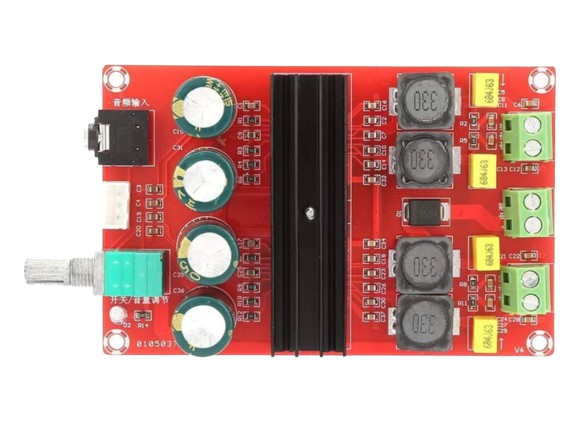
 Design with TPA3116 D2 Amplifier in Cirkit Designer
Design with TPA3116 D2 Amplifier in Cirkit DesignerIntroduction
The TPA3116D2 is a high-efficiency Class D audio amplifier manufactured by Texas Instruments (TI). It is designed to deliver high power output with low distortion, making it ideal for driving speakers in a wide range of audio applications. With its advanced features, such as low idle current, thermal protection, and high efficiency, the TPA3116D2 is a popular choice for home audio systems, soundbars, portable speakers, and automotive audio systems.
Explore Projects Built with TPA3116 D2 Amplifier

 Open Project in Cirkit Designer
Open Project in Cirkit Designer
 Open Project in Cirkit Designer
Open Project in Cirkit Designer
 Open Project in Cirkit Designer
Open Project in Cirkit Designer
 Open Project in Cirkit Designer
Open Project in Cirkit DesignerExplore Projects Built with TPA3116 D2 Amplifier

 Open Project in Cirkit Designer
Open Project in Cirkit Designer
 Open Project in Cirkit Designer
Open Project in Cirkit Designer
 Open Project in Cirkit Designer
Open Project in Cirkit Designer
 Open Project in Cirkit Designer
Open Project in Cirkit DesignerCommon Applications
- Home audio systems
- Soundbars and TV speakers
- Portable Bluetooth speakers
- Automotive audio systems
- DIY audio amplifier projects
Technical Specifications
The TPA3116D2 amplifier is designed to provide high performance and flexibility. Below are its key technical specifications:
| Parameter | Value |
|---|---|
| Supply Voltage Range | 4.5V to 26V |
| Output Power | Up to 50W per channel (stereo, 4Ω load) |
| Efficiency | Up to 90% |
| Total Harmonic Distortion + Noise (THD+N) | 0.1% at 1W, 1kHz (typical) |
| Signal-to-Noise Ratio (SNR) | 102 dB (typical) |
| Input Impedance | 30 kΩ |
| Operating Temperature Range | -40°C to 85°C |
| Gain Settings | 20 dB, 26 dB, 32 dB, 36 dB (selectable) |
| Output Configuration | Stereo or Mono (PBTL mode) |
Pin Configuration and Descriptions
The TPA3116D2 is typically available in a 32-pin HTSSOP package. Below is the pin configuration and description:
| Pin Number | Pin Name | Description |
|---|---|---|
| 1 | GND | Ground connection for the amplifier. |
| 2 | PVCC | Power supply for the output stage. |
| 3 | OUT_A+ | Positive output for channel A. |
| 4 | OUT_A- | Negative output for channel A. |
| 5 | GND | Ground connection for the amplifier. |
| 6 | FAULT | Fault reporting pin (active low). |
| 7 | SDZ | Shutdown control pin (active low). |
| 8 | GAIN0 | Gain setting control pin (bit 0). |
| 9 | GAIN1 | Gain setting control pin (bit 1). |
| 10 | IN_A | Audio input for channel A. |
| 11 | IN_B | Audio input for channel B. |
| 12 | MUTE | Mute control pin (active low). |
| 13 | OUT_B+ | Positive output for channel B. |
| 14 | OUT_B- | Negative output for channel B. |
| 15 | AVCC | Power supply for the analog section. |
| 16 | BYPASS | Bypass capacitor connection for internal reference voltage. |
| 17 | OSC_IO | Oscillator frequency adjustment pin. |
| 18 | MODE | Mode selection pin (stereo or mono). |
| 19 | GND | Ground connection for the amplifier. |
| 20 | PVCC | Power supply for the output stage. |
Usage Instructions
The TPA3116D2 amplifier is straightforward to use in audio applications. Below are the steps and considerations for integrating it into a circuit:
Basic Circuit Setup
Power Supply: Provide a stable DC power supply within the range of 4.5V to 26V. Ensure the power supply can handle the current requirements of the amplifier.
Audio Input: Connect the audio source to the
IN_AandIN_Bpins. Use decoupling capacitors to block DC offset from the input signal.Speaker Connection: Connect the speakers to the
OUT_A+,OUT_A-,OUT_B+, andOUT_B-pins. Ensure the speaker impedance matches the amplifier's specifications (e.g., 4Ω or 8Ω).Gain Settings: Configure the gain using the
GAIN0andGAIN1pins. Refer to the table below for gain settings:GAIN1 GAIN0 Gain (dB) 0 0 20 0 1 26 1 0 32 1 1 36 Mode Selection: Use the
MODEpin to select between stereo and mono (PBTL) operation:- Stereo Mode: Leave the
MODEpin unconnected or pull it high. - Mono Mode (PBTL): Connect the
MODEpin to ground.
- Stereo Mode: Leave the
Thermal Management: Ensure proper heat dissipation by attaching a heatsink to the amplifier's package if necessary.
Example: Using TPA3116D2 with Arduino UNO
The TPA3116D2 can be controlled using an Arduino UNO for applications such as volume control or mute functionality. Below is an example code snippet to control the MUTE and SDZ pins:
// Define pin connections
const int mutePin = 7; // Connect to the MUTE pin of TPA3116D2
const int shutdownPin = 8; // Connect to the SDZ pin of TPA3116D2
void setup() {
// Set pin modes
pinMode(mutePin, OUTPUT);
pinMode(shutdownPin, OUTPUT);
// Initialize amplifier
digitalWrite(mutePin, HIGH); // Unmute the amplifier
digitalWrite(shutdownPin, HIGH); // Enable the amplifier
}
void loop() {
// Example: Mute the amplifier for 5 seconds, then unmute
digitalWrite(mutePin, LOW); // Mute the amplifier
delay(5000); // Wait for 5 seconds
digitalWrite(mutePin, HIGH); // Unmute the amplifier
delay(5000); // Wait for 5 seconds
}
Best Practices
- Use decoupling capacitors close to the power supply pins to reduce noise.
- Avoid exceeding the maximum voltage and current ratings to prevent damage.
- Use proper grounding techniques to minimize noise and interference.
- Ensure adequate cooling to prevent thermal shutdown during high-power operation.
Troubleshooting and FAQs
Common Issues and Solutions
No Output Sound
- Check the power supply voltage and connections.
- Verify that the
MUTEandSDZpins are set correctly. - Ensure the audio input signal is present and properly connected.
Distorted Audio
- Verify that the speaker impedance matches the amplifier's specifications.
- Check for clipping by reducing the input signal level or gain setting.
- Ensure the power supply can provide sufficient current.
Amplifier Overheating
- Ensure proper heat dissipation with a heatsink or cooling fan.
- Check for short circuits in the speaker connections.
Fault Pin Active
- The
FAULTpin indicates an error condition (e.g., over-temperature or over-current). Check the power supply, speaker connections, and cooling.
- The
FAQs
Q: Can the TPA3116D2 drive a subwoofer?
A: Yes, the TPA3116D2 can drive a subwoofer in mono (PBTL) mode. Ensure the subwoofer impedance is compatible with the amplifier.
Q: What is the maximum speaker impedance supported?
A: The TPA3116D2 supports speaker impedances as low as 4Ω. Higher impedances (e.g., 8Ω) are also supported but may result in lower output power.
Q: Can I use the TPA3116D2 with a battery-powered system?
A: Yes, the TPA3116D2 is suitable for battery-powered systems, provided the battery voltage is within the 4.5V to 26V range.
Q: How do I adjust the output power?
A: Output power can be adjusted by changing the input signal level, gain settings, or speaker impedance.
By following this documentation, users can effectively integrate the TPA3116D2 amplifier into their audio projects and troubleshoot common issues.