
Cirkit Designer
Your all-in-one circuit design IDE
Home /
Component Documentation
How to Use b: Examples, Pinouts, and Specs
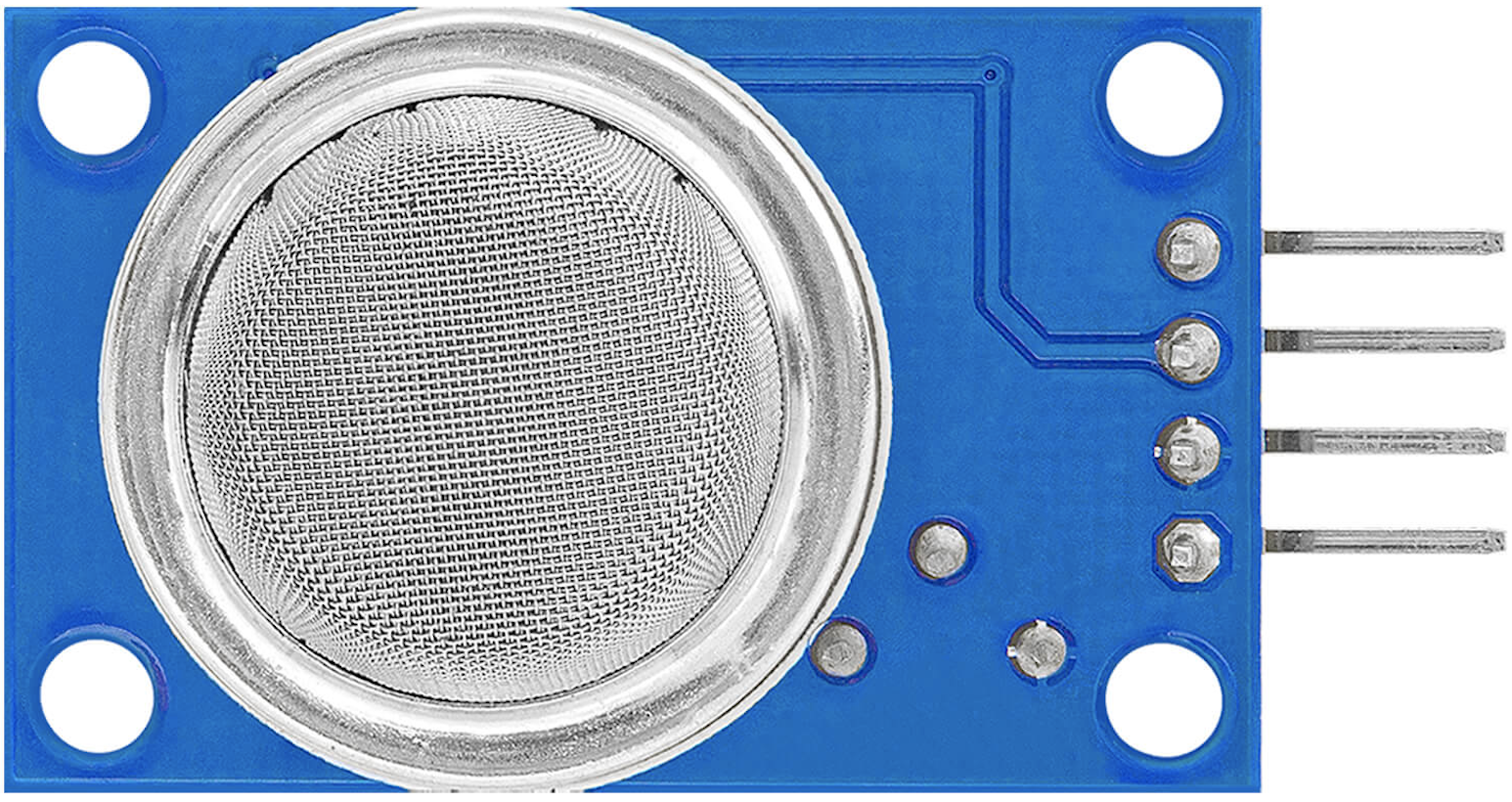
 Design with b in Cirkit Designer
Design with b in Cirkit DesignerIntroduction
- A potentiometer, often referred to as a variable resistor, is an electronic component used to adjust the current flow or voltage in a circuit. It consists of a resistive element, a sliding contact (wiper), and three terminals.
- Common applications include:
- Volume control in audio devices
- Brightness adjustment in displays
- Calibration and tuning in electronic circuits
- Position sensing in joysticks and other input devices
Explore Projects Built with b
Arduino UNO Based Environmental Monitoring System with Bluetooth Connectivity
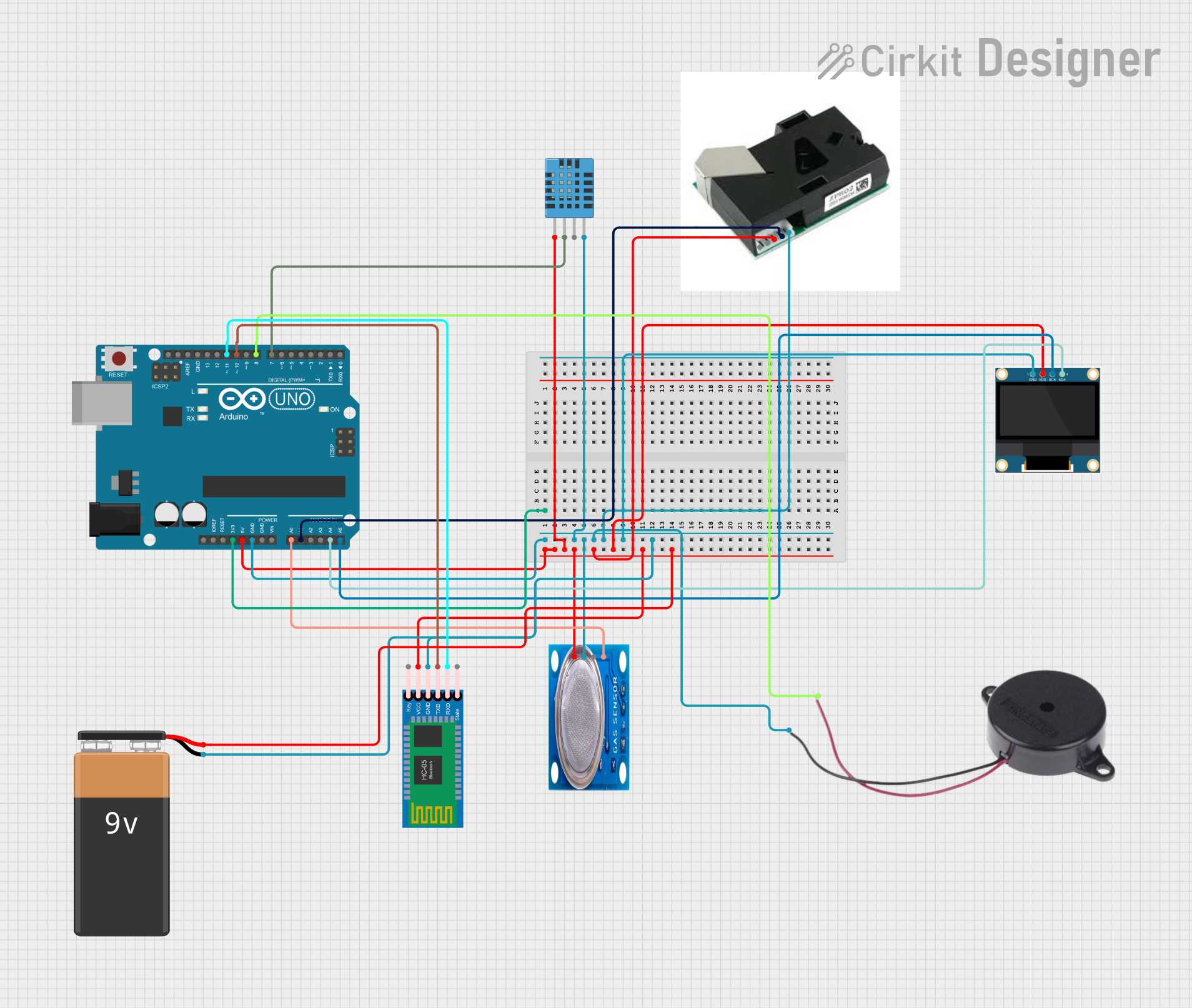
This circuit is designed around an Arduino UNO microcontroller, which interfaces with a variety of sensors and output devices. It includes a DHT11 humidity and temperature sensor, an MQ-5 gas sensor, and a PM2.5 air quality sensor for environmental monitoring. The circuit also features a 0.96" OLED display for data visualization, a buzzer for alerts, and an HC-05 Bluetooth module for wireless communication, all powered by a 9V battery.
 Open Project in Cirkit Designer
Open Project in Cirkit DesignerArduino-Based Air Quality Monitoring System with Gas Sensors and LCD Display
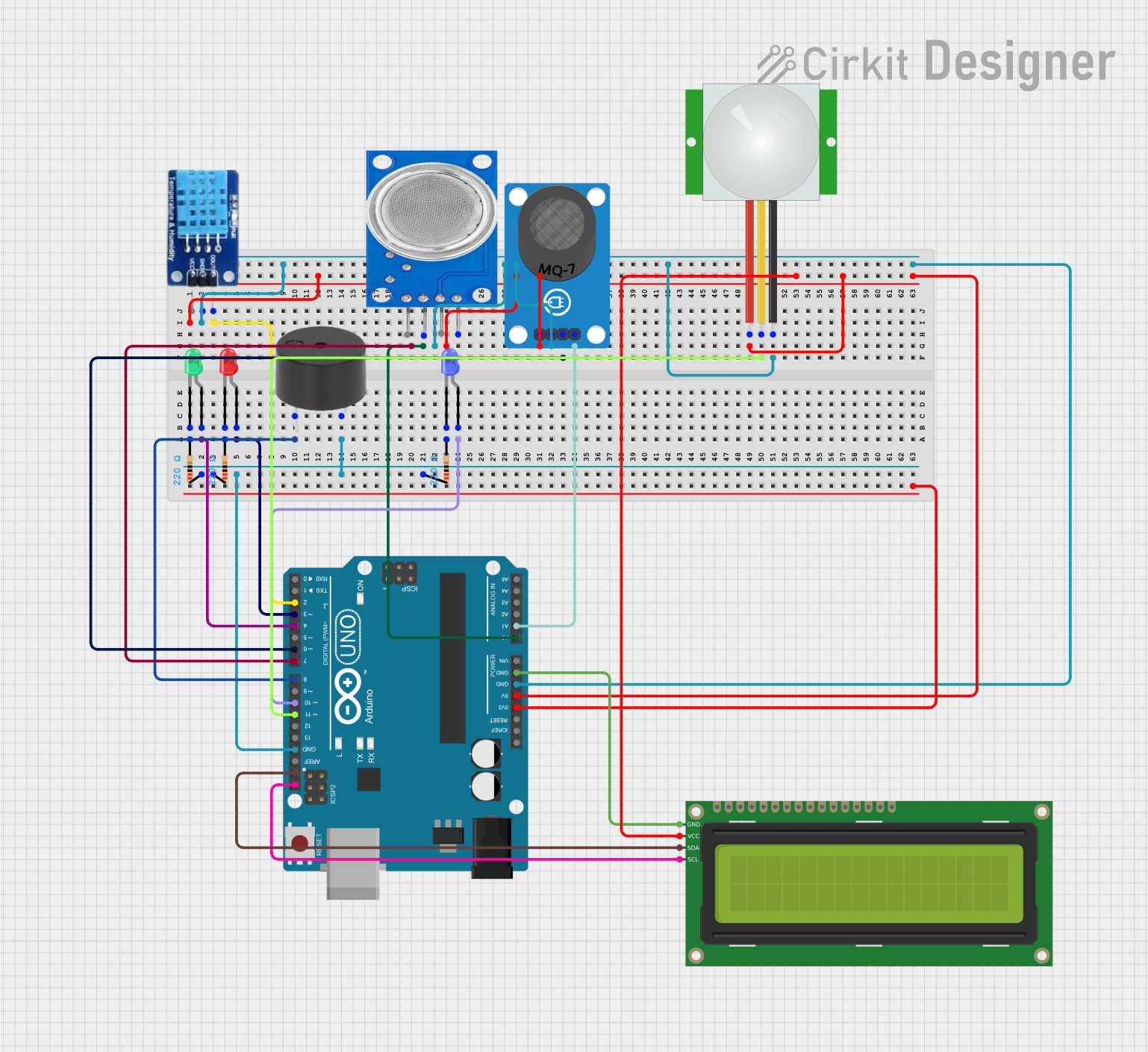
This circuit is an environmental monitoring system using an Arduino UNO, which reads data from gas sensors (MQ-7 and MQ-135), a DHT11 temperature and humidity sensor, and a PIR motion sensor. It displays the status on a 16x2 I2C LCD and uses LEDs and a buzzer to indicate the presence of dangerous gas levels.
 Open Project in Cirkit Designer
Open Project in Cirkit DesignerSolar-Powered Green LED Light
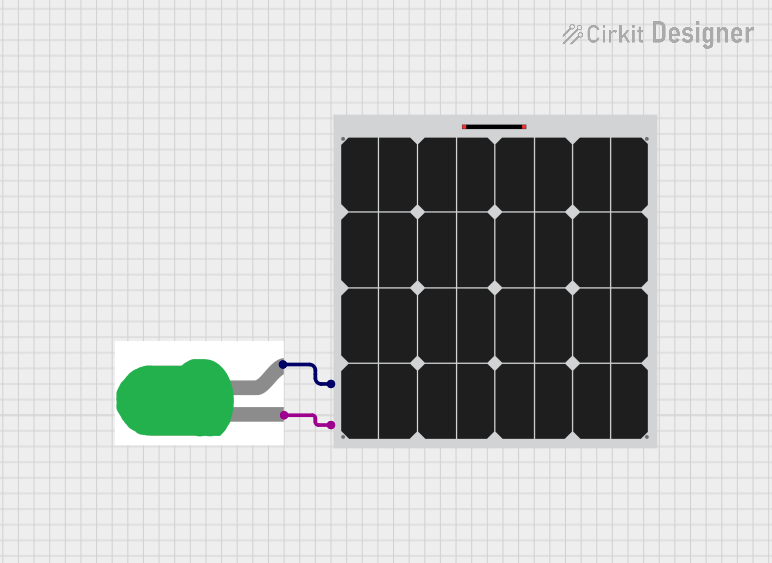
This circuit consists of a solar panel connected to a green LED. The solar panel provides power to the LED, causing it to light up when sufficient sunlight is available.
 Open Project in Cirkit Designer
Open Project in Cirkit DesignerArduino UNO-Based Access Control System with Data Logging
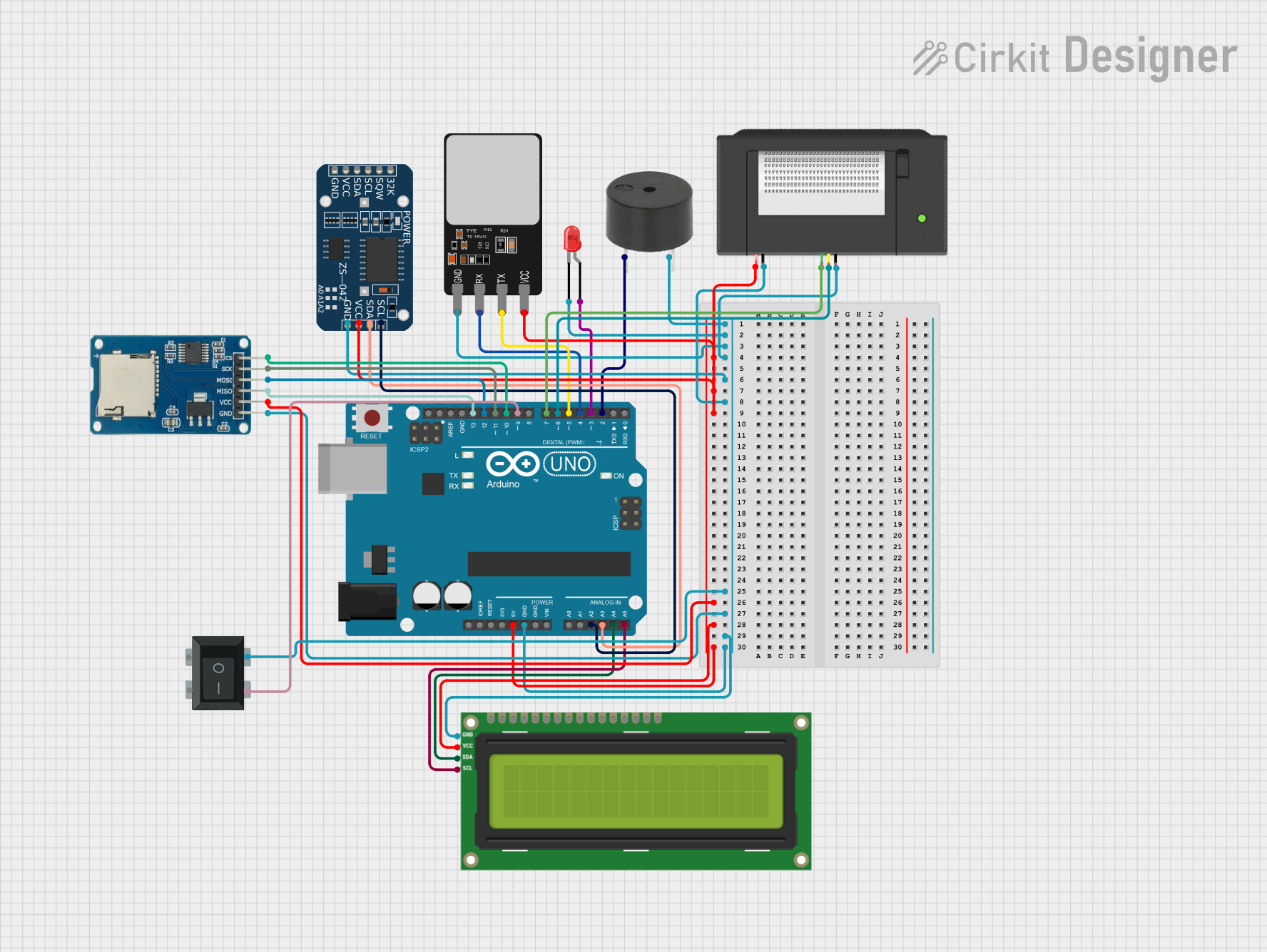
This circuit features an Arduino UNO microcontroller as the central processing unit, interfacing with a variety of peripherals. It includes a red LED, a buzzer, an I2C LCD screen, a fingerprint scanner, a thermal printer, a real-time clock (RTC) module, and a micro SD card module. The Arduino controls these components to create a multifunctional system capable of user interaction, data logging, timekeeping, and biometric input processing.
 Open Project in Cirkit Designer
Open Project in Cirkit DesignerExplore Projects Built with b
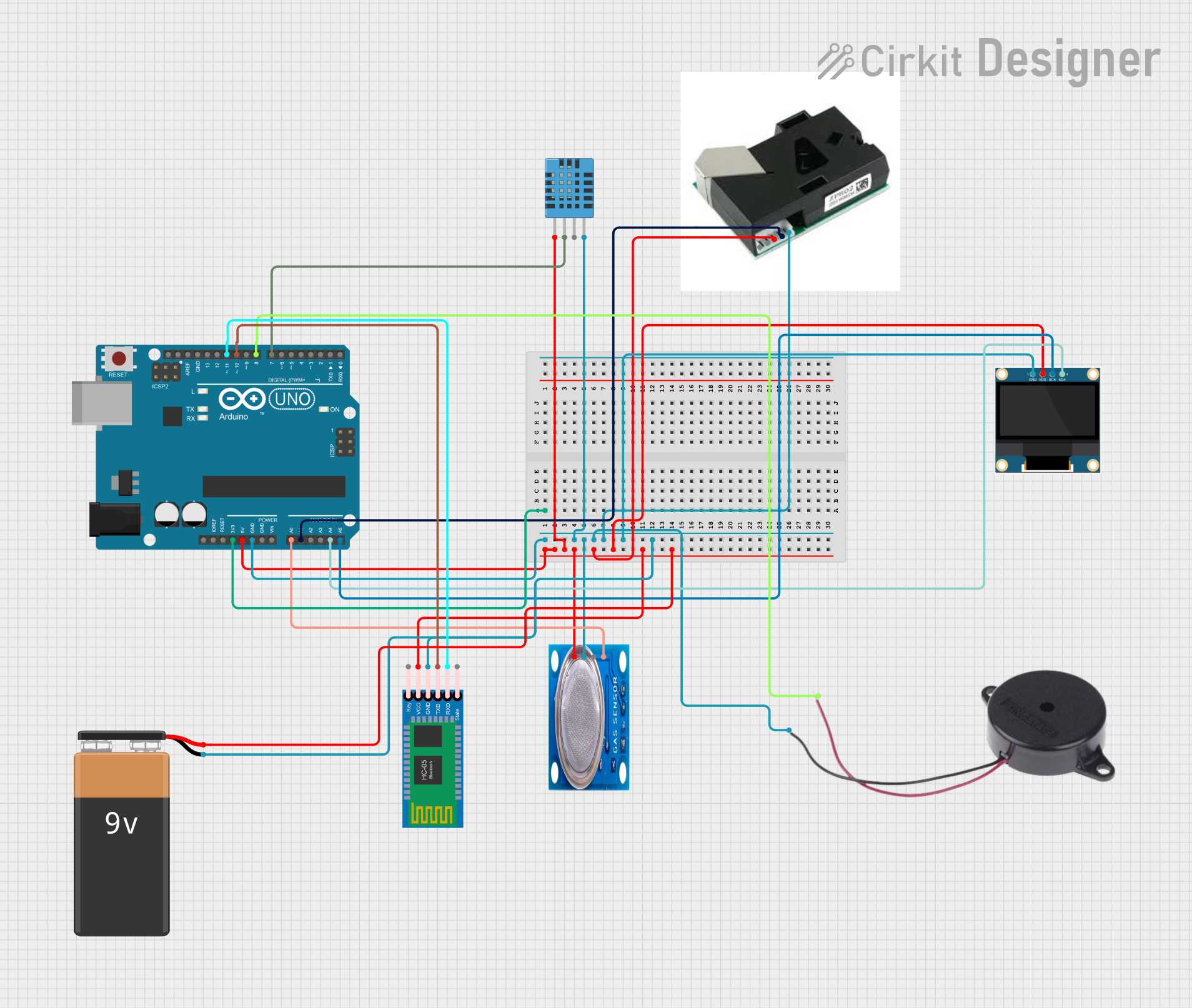
Arduino UNO Based Environmental Monitoring System with Bluetooth Connectivity
This circuit is designed around an Arduino UNO microcontroller, which interfaces with a variety of sensors and output devices. It includes a DHT11 humidity and temperature sensor, an MQ-5 gas sensor, and a PM2.5 air quality sensor for environmental monitoring. The circuit also features a 0.96" OLED display for data visualization, a buzzer for alerts, and an HC-05 Bluetooth module for wireless communication, all powered by a 9V battery.
 Open Project in Cirkit Designer
Open Project in Cirkit Designer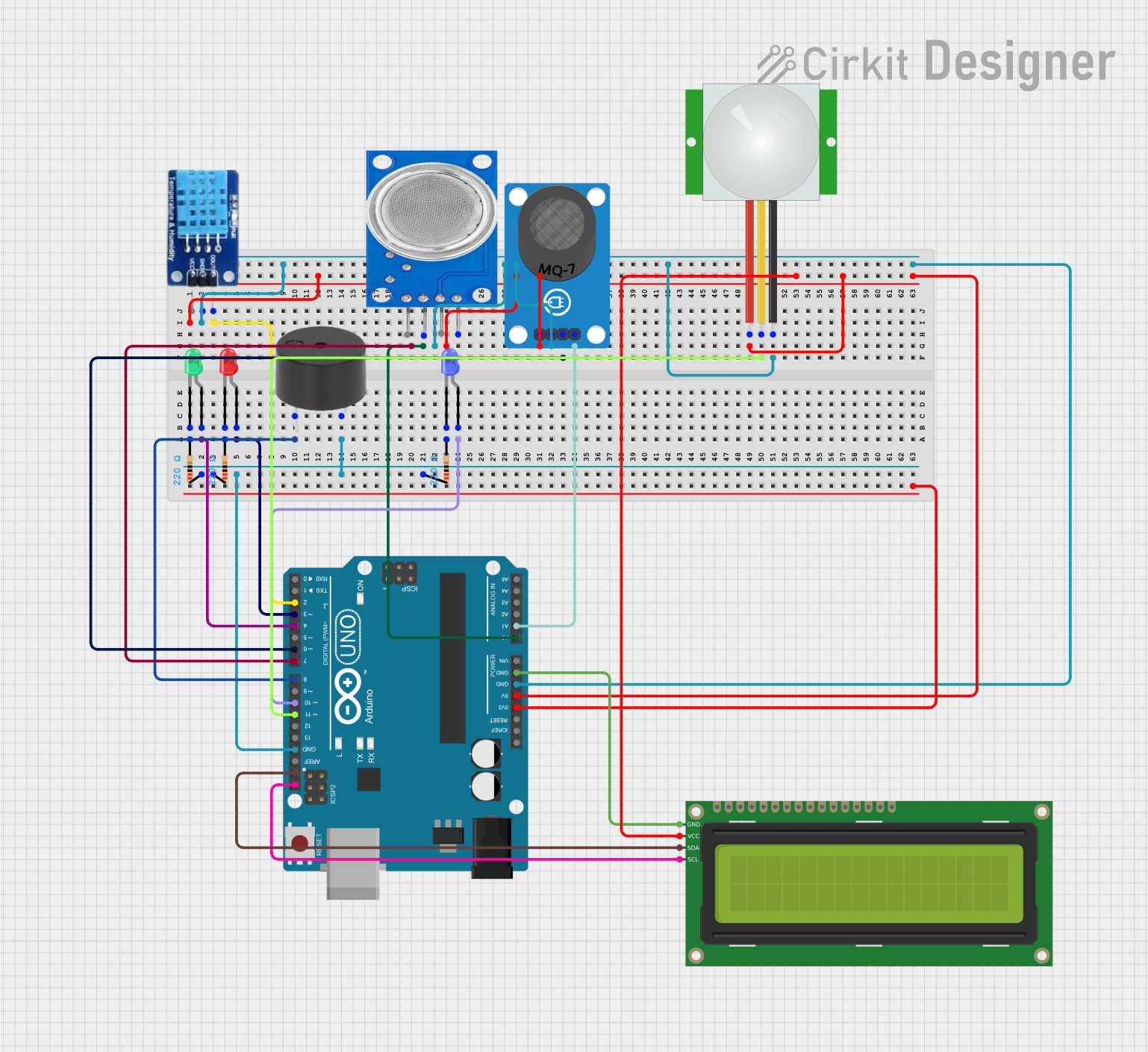
Arduino-Based Air Quality Monitoring System with Gas Sensors and LCD Display
This circuit is an environmental monitoring system using an Arduino UNO, which reads data from gas sensors (MQ-7 and MQ-135), a DHT11 temperature and humidity sensor, and a PIR motion sensor. It displays the status on a 16x2 I2C LCD and uses LEDs and a buzzer to indicate the presence of dangerous gas levels.
 Open Project in Cirkit Designer
Open Project in Cirkit Designer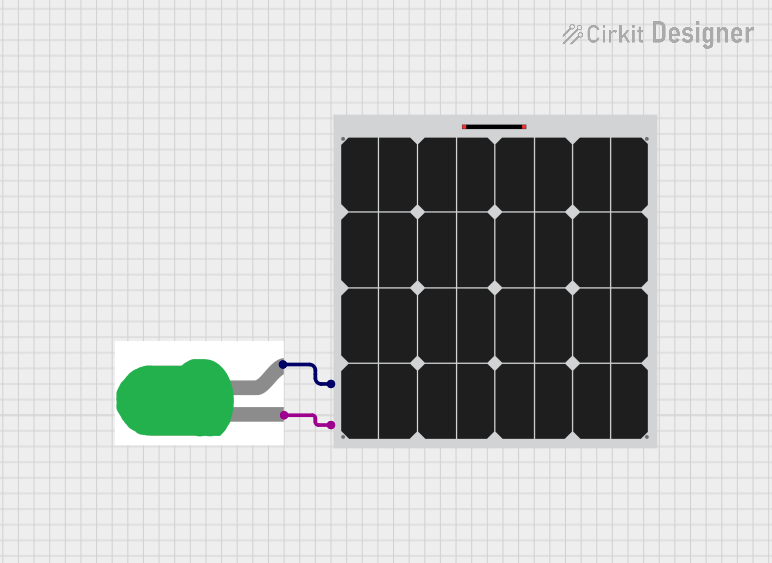
Solar-Powered Green LED Light
This circuit consists of a solar panel connected to a green LED. The solar panel provides power to the LED, causing it to light up when sufficient sunlight is available.
 Open Project in Cirkit Designer
Open Project in Cirkit Designer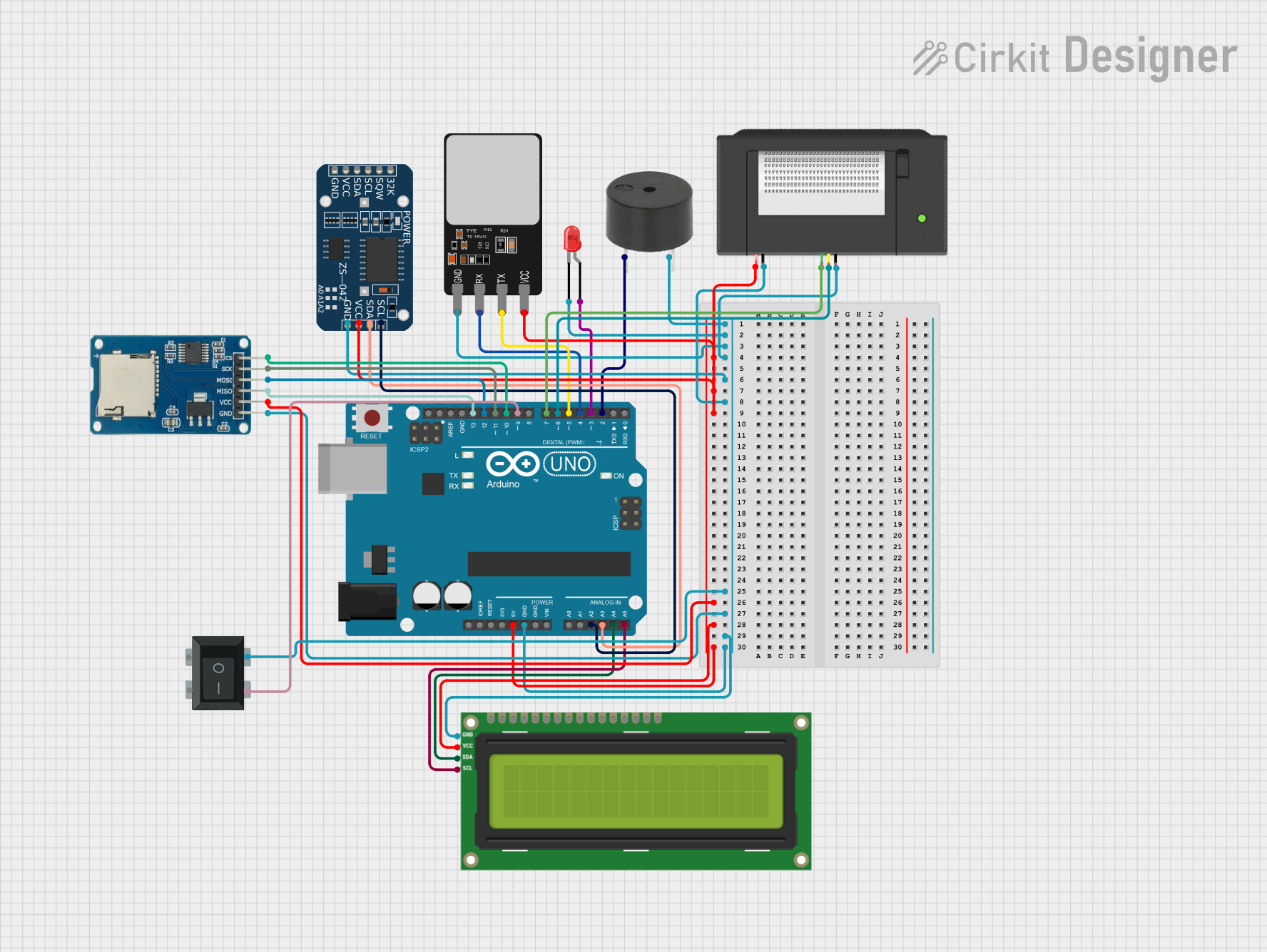
Arduino UNO-Based Access Control System with Data Logging
This circuit features an Arduino UNO microcontroller as the central processing unit, interfacing with a variety of peripherals. It includes a red LED, a buzzer, an I2C LCD screen, a fingerprint scanner, a thermal printer, a real-time clock (RTC) module, and a micro SD card module. The Arduino controls these components to create a multifunctional system capable of user interaction, data logging, timekeeping, and biometric input processing.
 Open Project in Cirkit Designer
Open Project in Cirkit DesignerTechnical Specifications
- Manufacturer: b
- Part ID: b
- Description: A variable resistor used to adjust current flow in a circuit, often referred to as a potentiometer.
Key Technical Details
| Parameter | Value/Range |
|---|---|
| Resistance Range | 1 kΩ to 1 MΩ (varies by model) |
| Power Rating | 0.1 W to 2 W |
| Tolerance | ±10% to ±20% |
| Operating Voltage | Up to 50 V |
| Operating Temperature | -40°C to +85°C |
| Adjustment Type | Rotary or Linear |
Pin Configuration and Descriptions
| Pin Number | Name | Description |
|---|---|---|
| 1 | Terminal 1 | One end of the resistive element. Connects to the input voltage or ground. |
| 2 | Wiper | The adjustable contact that moves along the resistive element. |
| 3 | Terminal 2 | The other end of the resistive element. Connects to the output or ground. |
Usage Instructions
Connecting the Potentiometer:
- Identify the three terminals: Terminal 1, Wiper (Terminal 2), and Terminal 3.
- Connect Terminal 1 to the input voltage or ground, depending on the circuit design.
- Connect Terminal 3 to the other end of the circuit (e.g., ground or output).
- Use the Wiper (Terminal 2) as the adjustable output to control voltage or current.
Using the Potentiometer in a Circuit:
- For voltage division:
- Connect Terminal 1 to the input voltage and Terminal 3 to ground.
- The Wiper (Terminal 2) will provide an adjustable voltage between the input and ground.
- For variable resistance:
- Use Terminal 1 and the Wiper (Terminal 2) or Terminal 3 and the Wiper (Terminal 2) to create a variable resistor.
- For voltage division:
Important Considerations:
- Do not exceed the power rating of the potentiometer to avoid damage.
- Ensure proper soldering or secure connections to avoid intermittent contact.
- Use a multimeter to verify resistance values during setup.
Example: Connecting to an Arduino UNO:
- A potentiometer can be used to provide an analog input to an Arduino UNO. Below is an example code snippet:
// Example: Reading a potentiometer value with Arduino UNO
const int potPin = A0; // Connect the Wiper (Terminal 2) to analog pin A0
int potValue = 0; // Variable to store the potentiometer value
void setup() {
Serial.begin(9600); // Initialize serial communication at 9600 baud
}
void loop() {
potValue = analogRead(potPin); // Read the analog value from the potentiometer
Serial.print("Potentiometer Value: ");
Serial.println(potValue); // Print the value to the Serial Monitor
delay(500); // Wait for 500ms before the next reading
}
Troubleshooting and FAQs
Common Issues
Potentiometer not adjusting properly:
- Cause: Poor connection or damaged resistive element.
- Solution: Check all connections and ensure the potentiometer is not physically damaged.
No output from the Wiper (Terminal 2):
- Cause: Incorrect wiring or broken wiper contact.
- Solution: Verify the wiring and test the potentiometer with a multimeter.
Potentiometer overheats:
- Cause: Exceeding the power rating.
- Solution: Use a potentiometer with a higher power rating or reduce the current in the circuit.
FAQs
Q: Can I use a potentiometer to control a motor?
A: Yes, but ensure the potentiometer's power rating matches the motor's requirements. Alternatively, use the potentiometer to control a motor driver circuit.Q: How do I clean a noisy potentiometer?
A: Use a contact cleaner spray to clean the internal resistive element and wiper.Q: Can I use a potentiometer as a fixed resistor?
A: Yes, set the wiper to the desired position and avoid adjusting it further. However, a fixed resistor is more reliable for permanent use.