
How to Use Polar Heart Rate Monitor Interface: Examples, Pinouts, and Specs
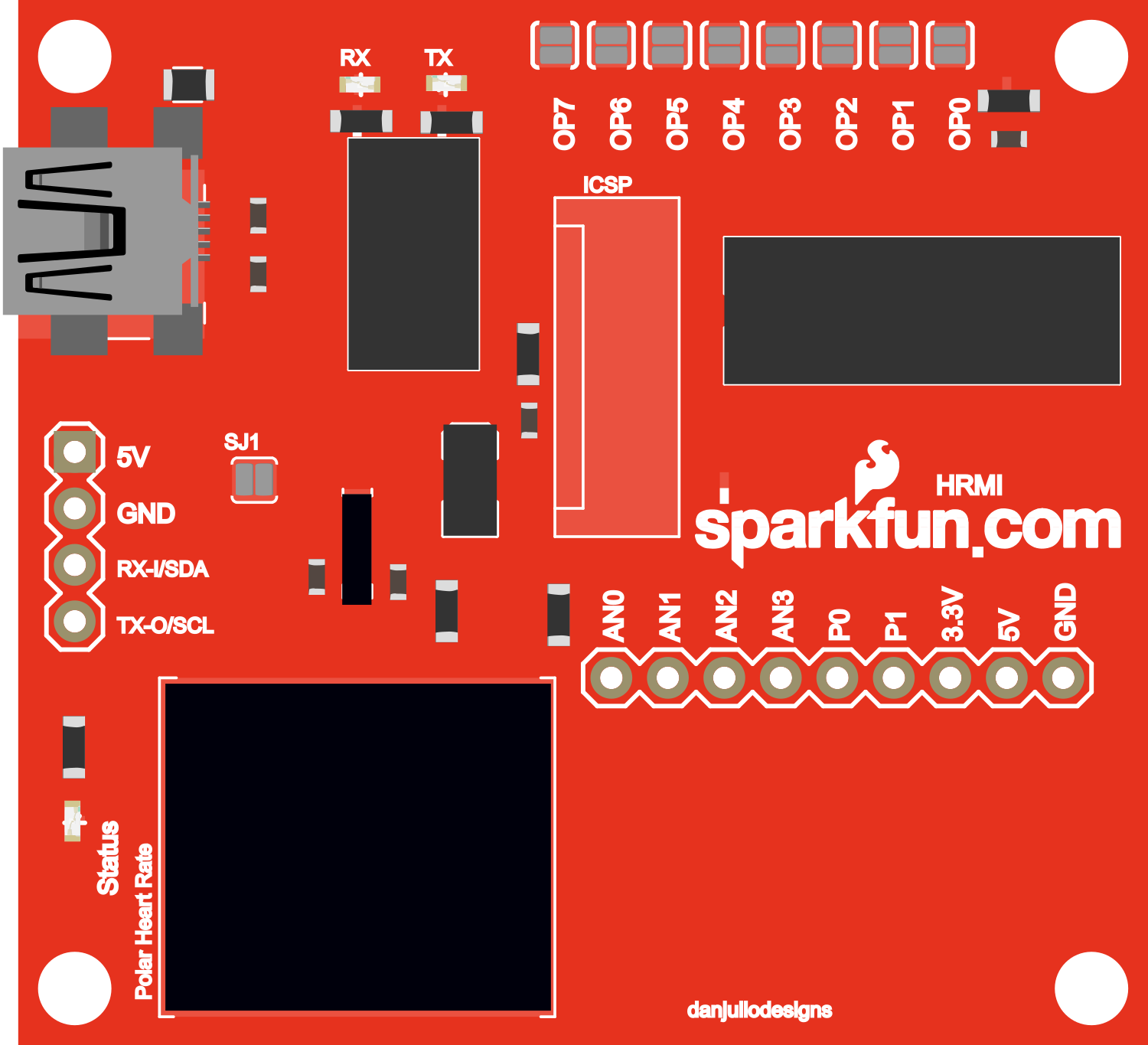
 Design with Polar Heart Rate Monitor Interface in Cirkit Designer
Design with Polar Heart Rate Monitor Interface in Cirkit DesignerIntroduction
The Polar Heart Rate Monitor Interface is an electronic device designed to facilitate the integration of Polar heart rate sensors with various electronic systems, such as microcontrollers and computers. This interface is commonly used in fitness tracking, health monitoring applications, and wearable technology to provide real-time heart rate data.
Explore Projects Built with Polar Heart Rate Monitor Interface
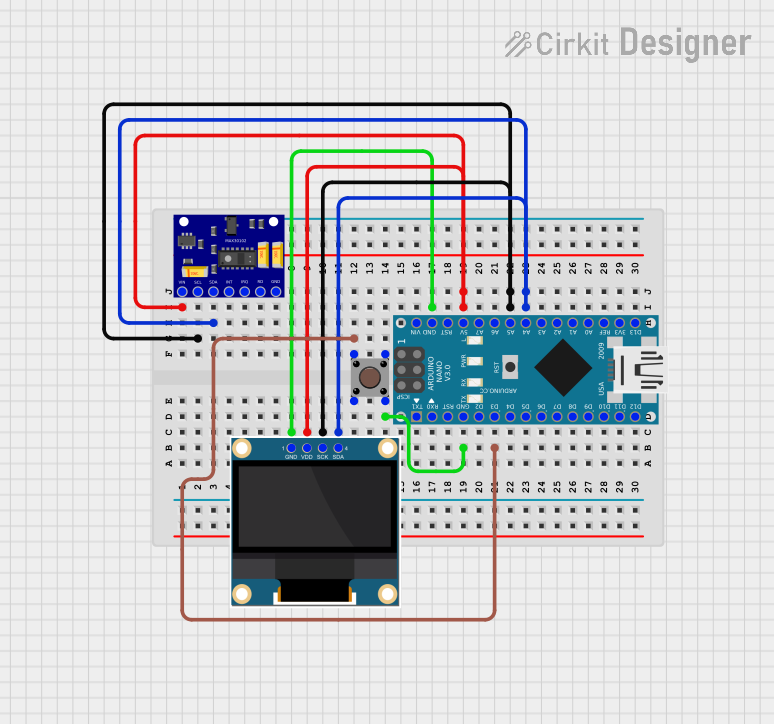
 Open Project in Cirkit Designer
Open Project in Cirkit Designer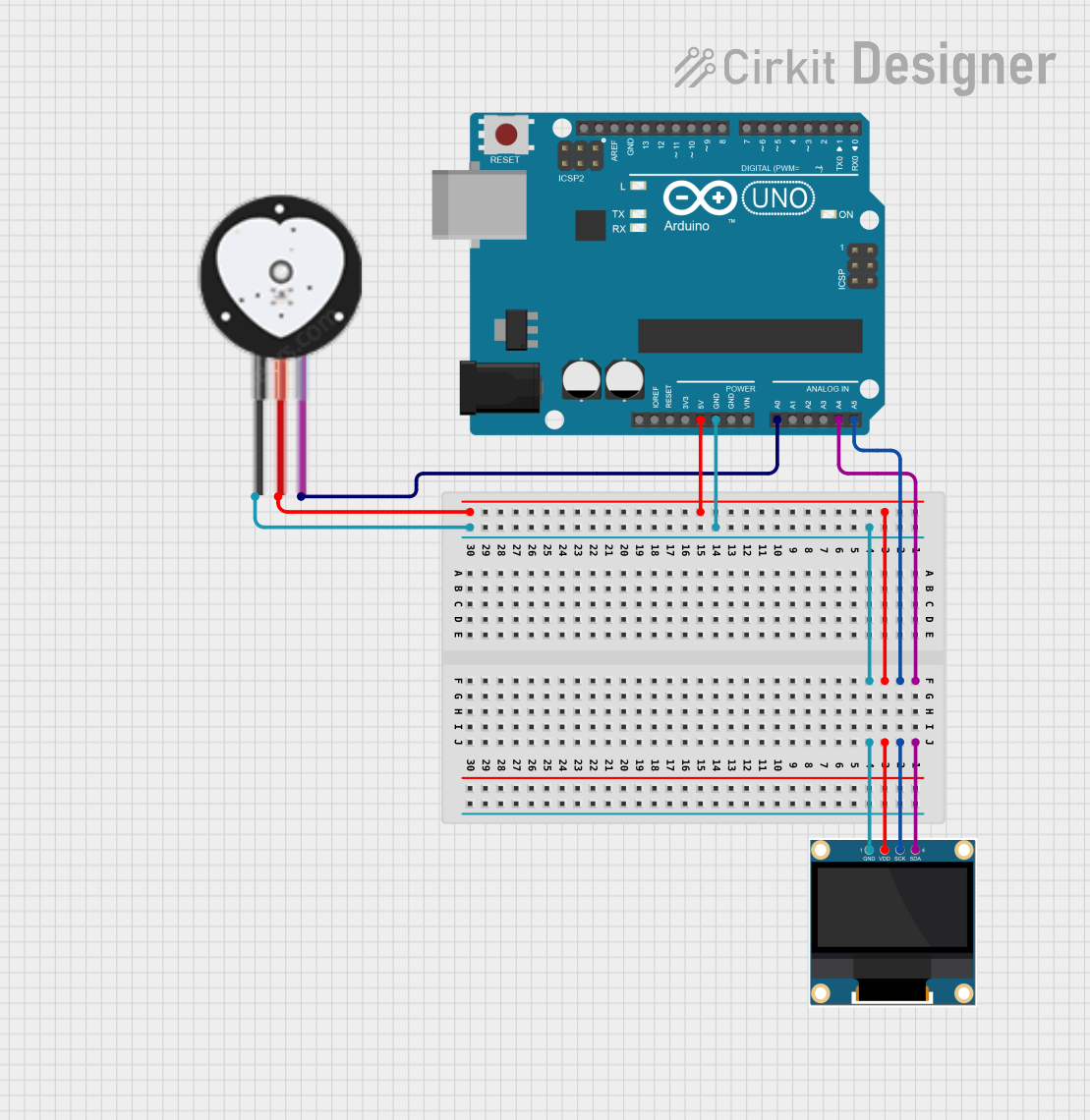
 Open Project in Cirkit Designer
Open Project in Cirkit Designer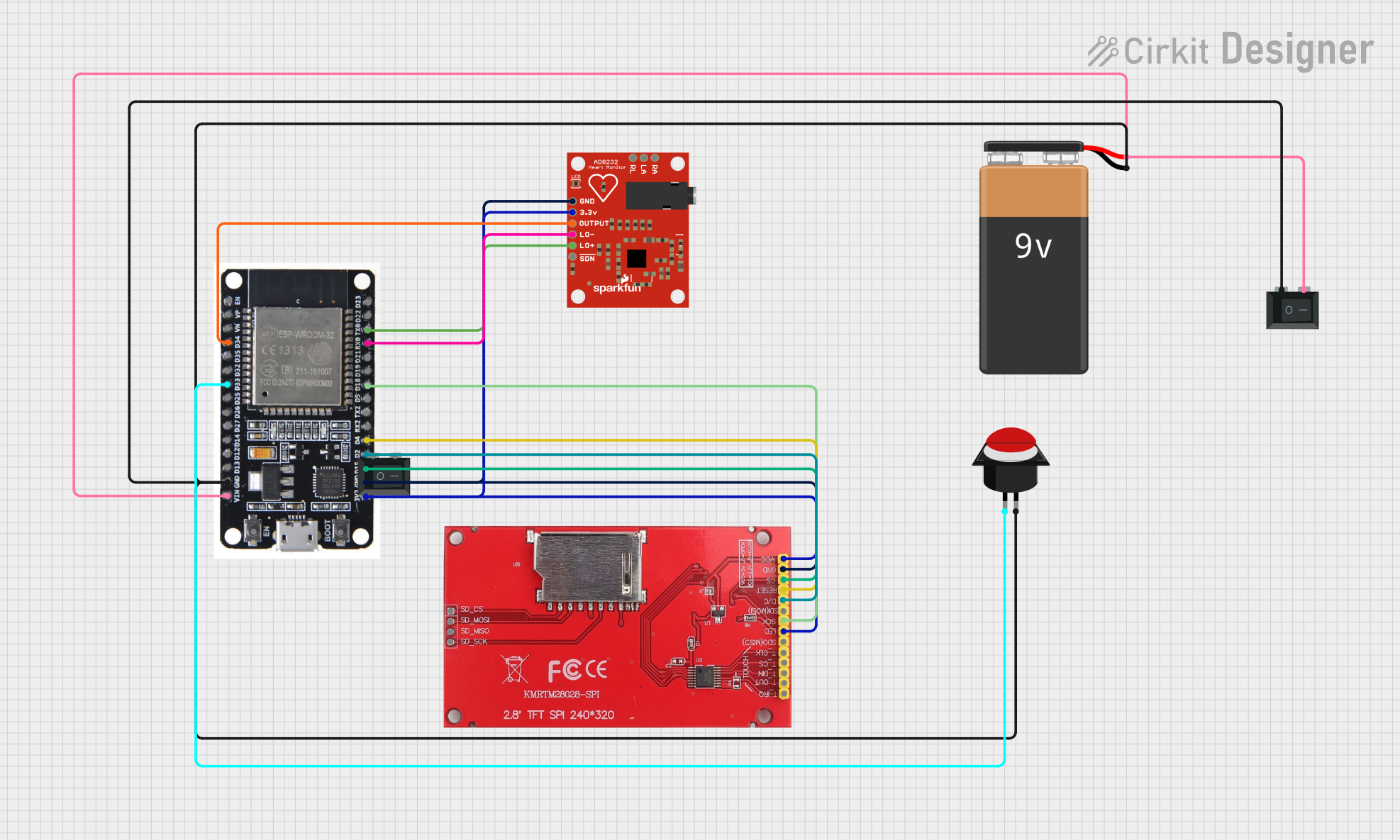
 Open Project in Cirkit Designer
Open Project in Cirkit Designer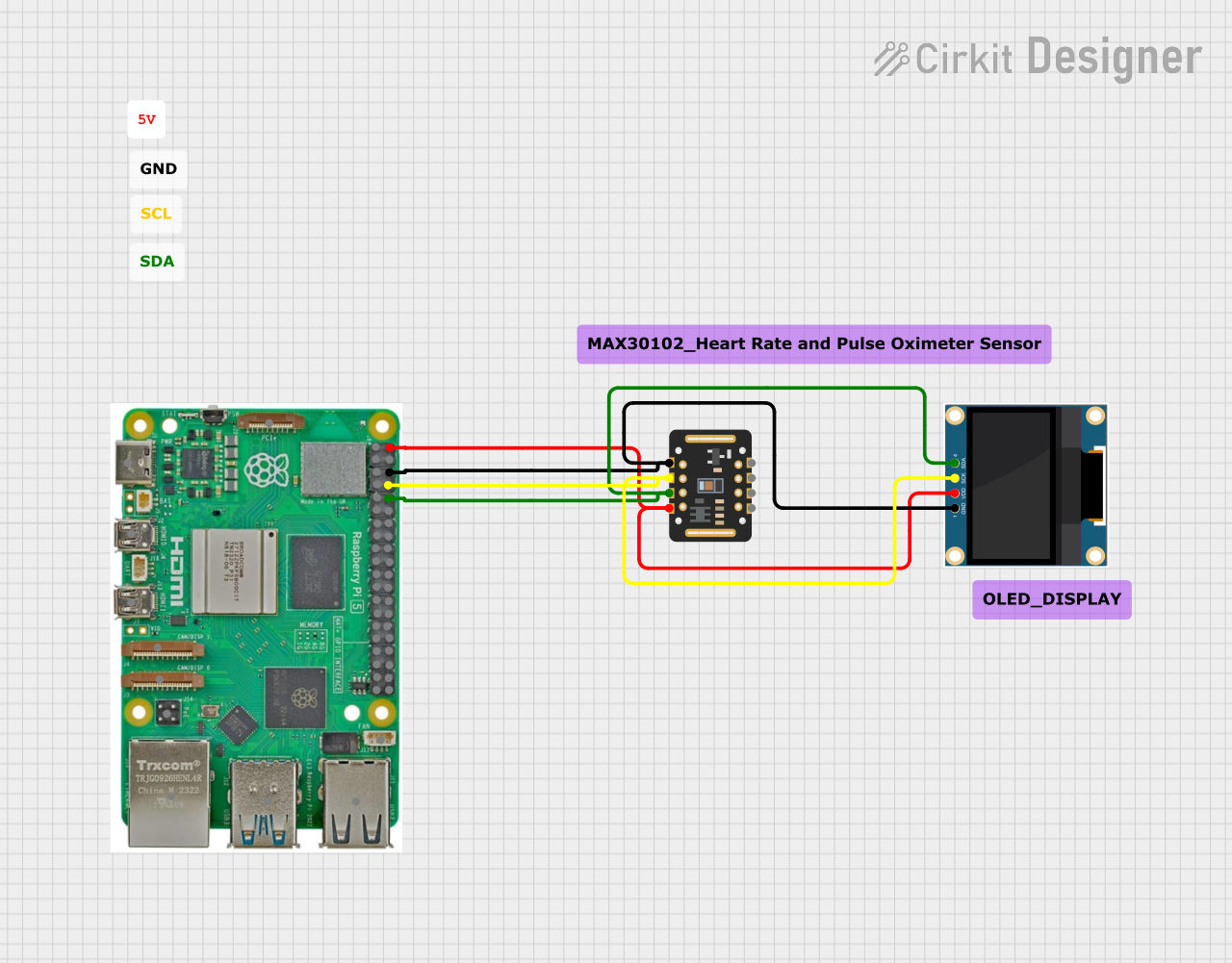
 Open Project in Cirkit Designer
Open Project in Cirkit DesignerExplore Projects Built with Polar Heart Rate Monitor Interface
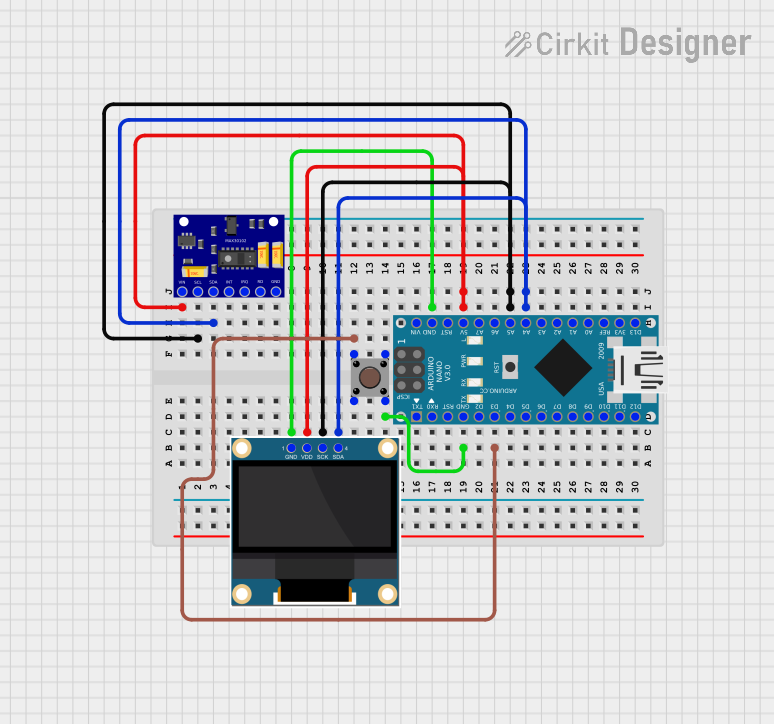
 Open Project in Cirkit Designer
Open Project in Cirkit Designer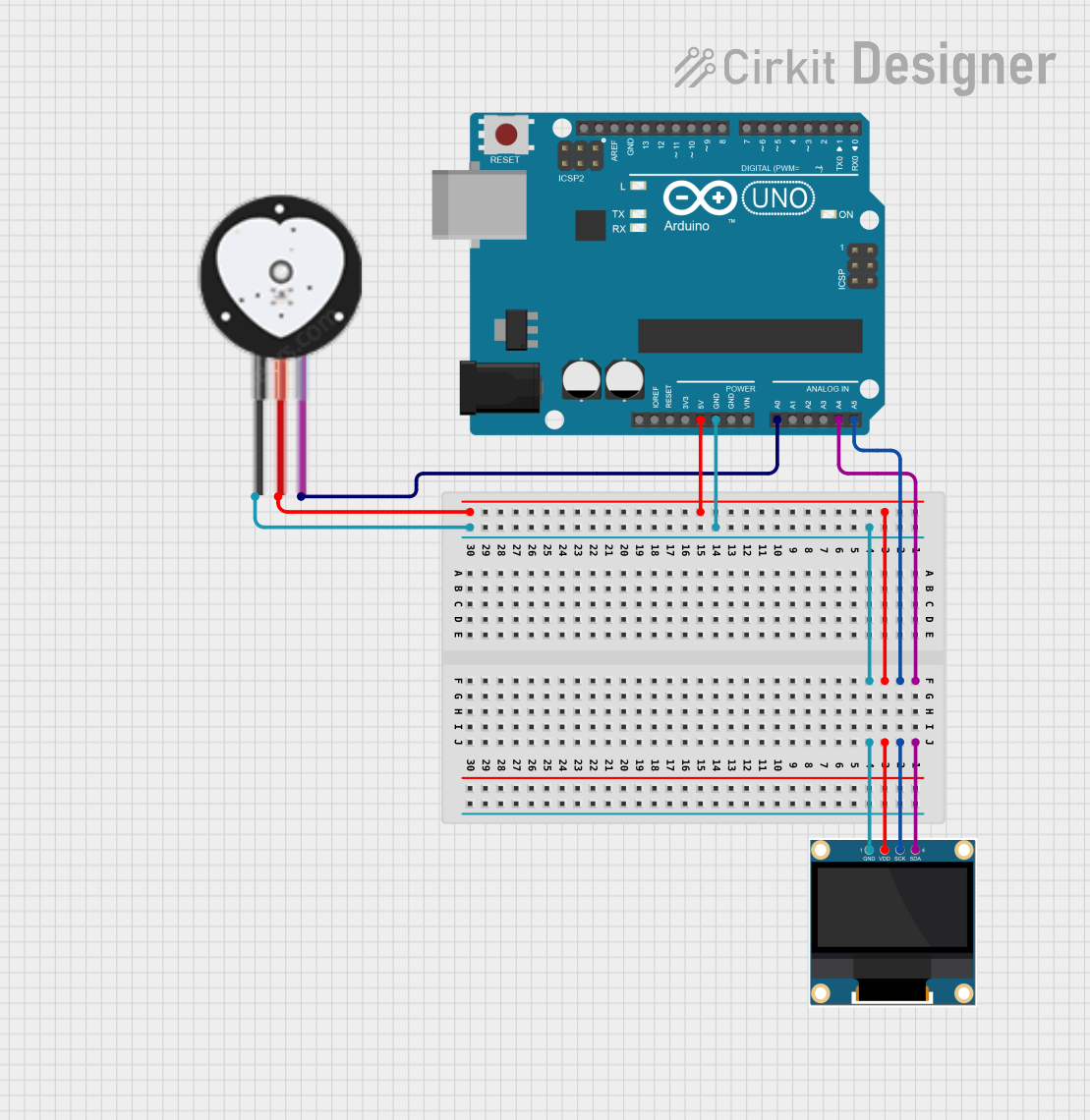
 Open Project in Cirkit Designer
Open Project in Cirkit Designer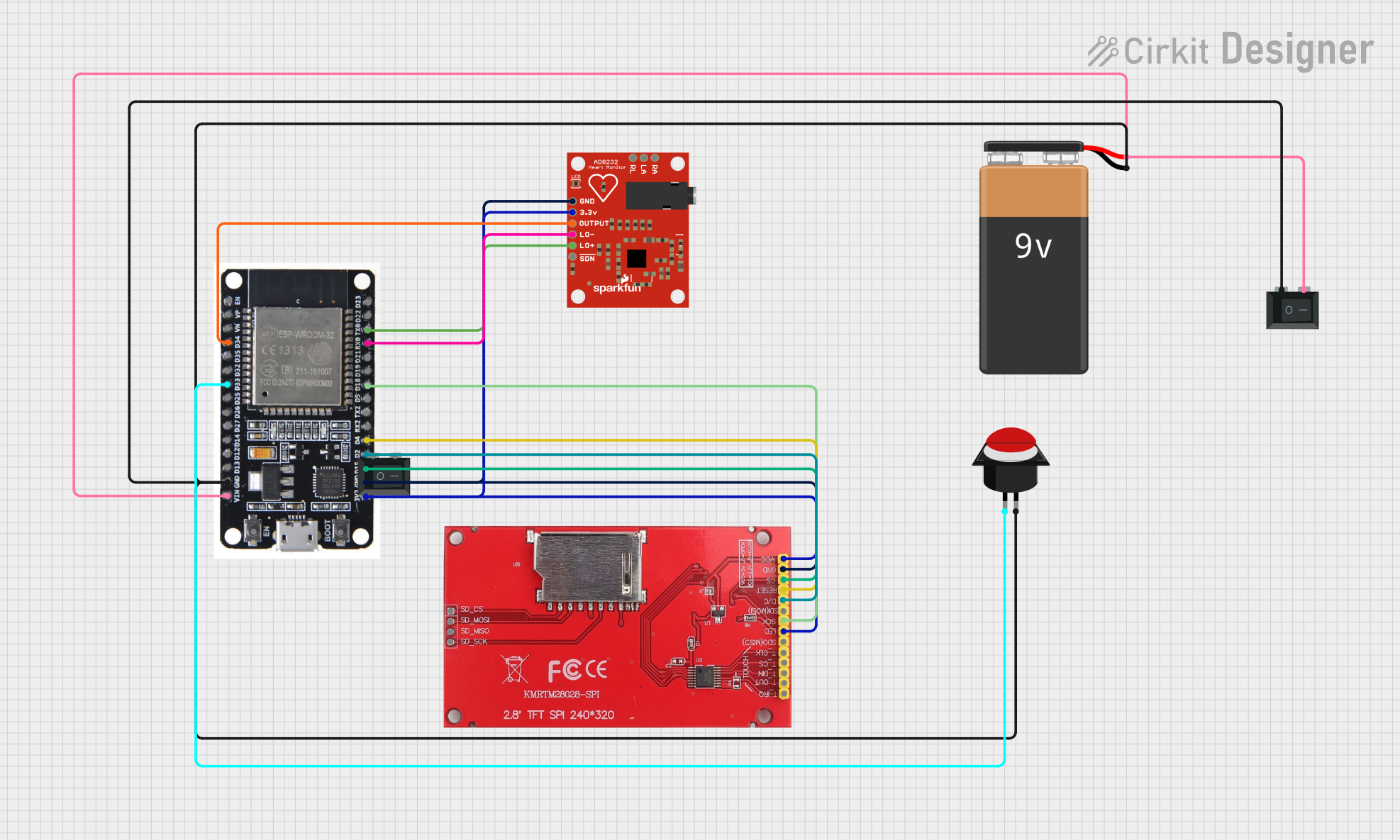
 Open Project in Cirkit Designer
Open Project in Cirkit Designer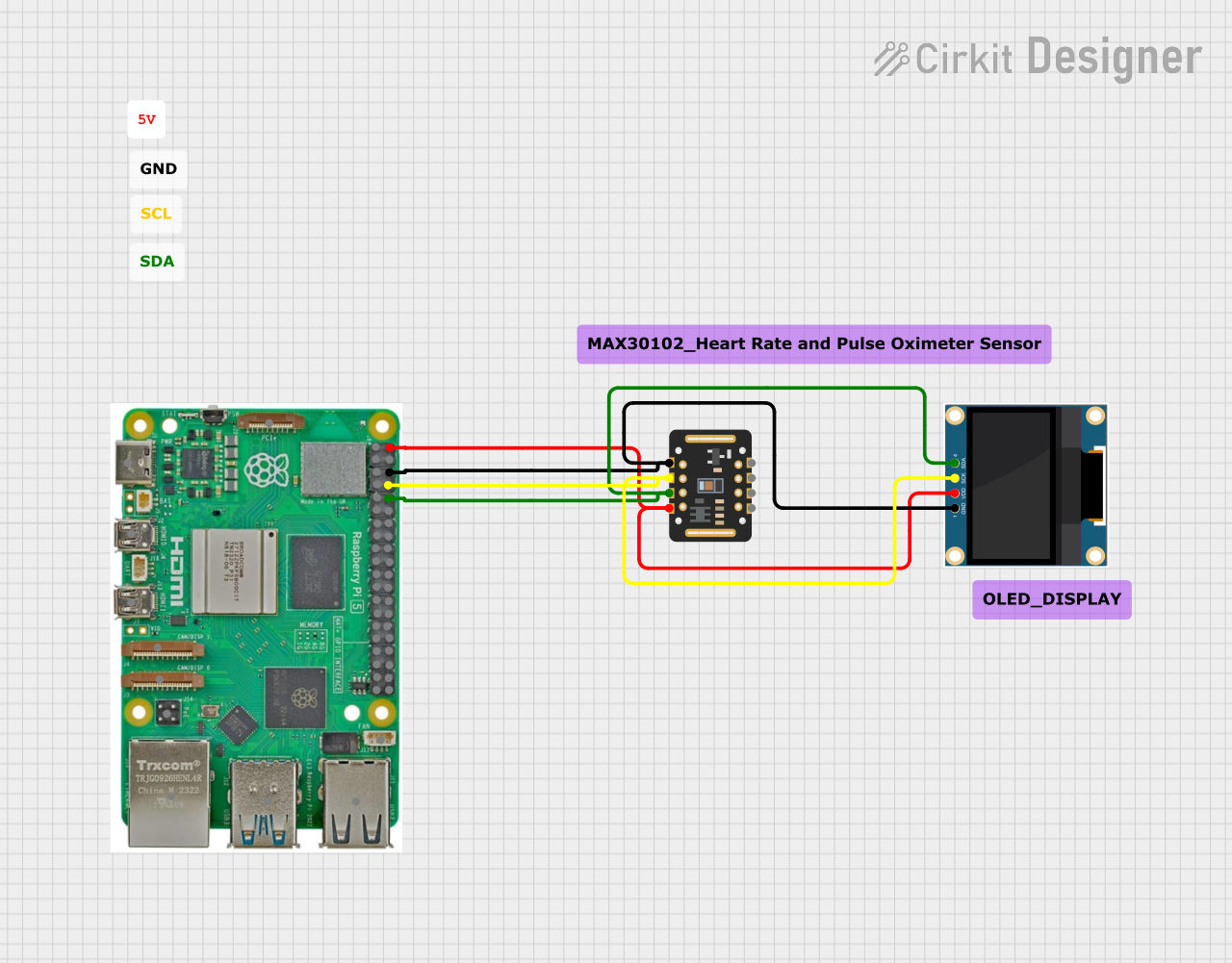
 Open Project in Cirkit Designer
Open Project in Cirkit DesignerCommon Applications and Use Cases
- Personal fitness and activity trackers
- Biometric data collection for sports performance analysis
- Health monitoring systems in clinical settings
- Interactive installations that respond to biometric data
Technical Specifications
Key Technical Details
- Operating Voltage: Typically 3.3V to 5V
- Output Signal: Digital pulse corresponding to heartbeats
- Compatibility: Works with Polar heart rate sensors that support the interface
Pin Configuration and Descriptions
| Pin Number | Name | Description |
|---|---|---|
| 1 | VCC | Power supply (3.3V - 5V) |
| 2 | GND | Ground connection |
| 3 | DATA | Digital output signal |
Usage Instructions
Interfacing with an Arduino UNO
Connecting the Interface:
- Connect the VCC pin to the 5V output on the Arduino.
- Connect the GND pin to one of the GND pins on the Arduino.
- Connect the DATA pin to a digital input pin on the Arduino (e.g., D2).
Programming the Arduino:
- Initialize the input pin with an interrupt to detect the heartbeats.
- Use a timer to calculate the time between heartbeats and determine the heart rate.
Important Considerations and Best Practices
- Ensure that the power supply voltage matches the operating voltage of the interface.
- Use a pull-up resistor if the signal from the DATA pin is weak.
- Avoid placing the interface near high-frequency or high-current devices to minimize noise.
Example Arduino Code
const int heartRatePin = 2; // Digital pin connected to the heart rate interface
volatile int heartBeatCounter = 0;
unsigned long lastHeartBeatTime = 0;
void setup() {
Serial.begin(9600);
pinMode(heartRatePin, INPUT);
attachInterrupt(digitalPinToInterrupt(heartRatePin), heartBeatEvent, RISING);
}
void loop() {
// Main loop does nothing; heart rate calculation is done in the interrupt.
}
// Interrupt service routine triggered on a heartbeat
void heartBeatEvent() {
unsigned long currentTime = millis();
// Calculate time between beats in milliseconds
unsigned long beatInterval = currentTime - lastHeartBeatTime;
lastHeartBeatTime = currentTime;
// Increment the beat counter
heartBeatCounter++;
// Calculate heart rate in beats per minute (BPM)
int heartRate = 60000 / beatInterval;
// Output the heart rate to the serial monitor
Serial.print("Heart Rate: ");
Serial.print(heartRate);
Serial.println(" BPM");
}
Troubleshooting and FAQs
Common Issues
- No Data Output: Ensure that the sensor is properly connected and that the Polar heart rate sensor is functioning and in contact with the skin.
- Inaccurate Readings: Check for loose connections and ensure that the sensor is worn correctly. Electromagnetic interference from nearby electronic devices can also cause inaccuracies.
Solutions and Tips for Troubleshooting
- Verify that the power supply is stable and within the specified voltage range.
- Ensure that the DATA pin is connected to the correct digital input on the Arduino.
- Use a debounce algorithm or low-pass filter to smooth out the signal if there is too much noise.
FAQs
Q: Can the Polar Heart Rate Monitor Interface be used with other microcontrollers?
A: Yes, it can be used with any microcontroller that has digital input pins and can provide the appropriate voltage level.
Q: Is it necessary to use an external pull-up resistor?
A: It depends on the strength of the signal and the specific microcontroller's internal pull-up capabilities. An external pull-up resistor may be required if the signal is weak.
Q: How can I ensure the most accurate heart rate readings?
A: Ensure a good skin contact with the Polar heart rate sensor, minimize electromagnetic interference, and ensure a stable power supply to the interface.