
How to Use ADS1292r: Examples, Pinouts, and Specs
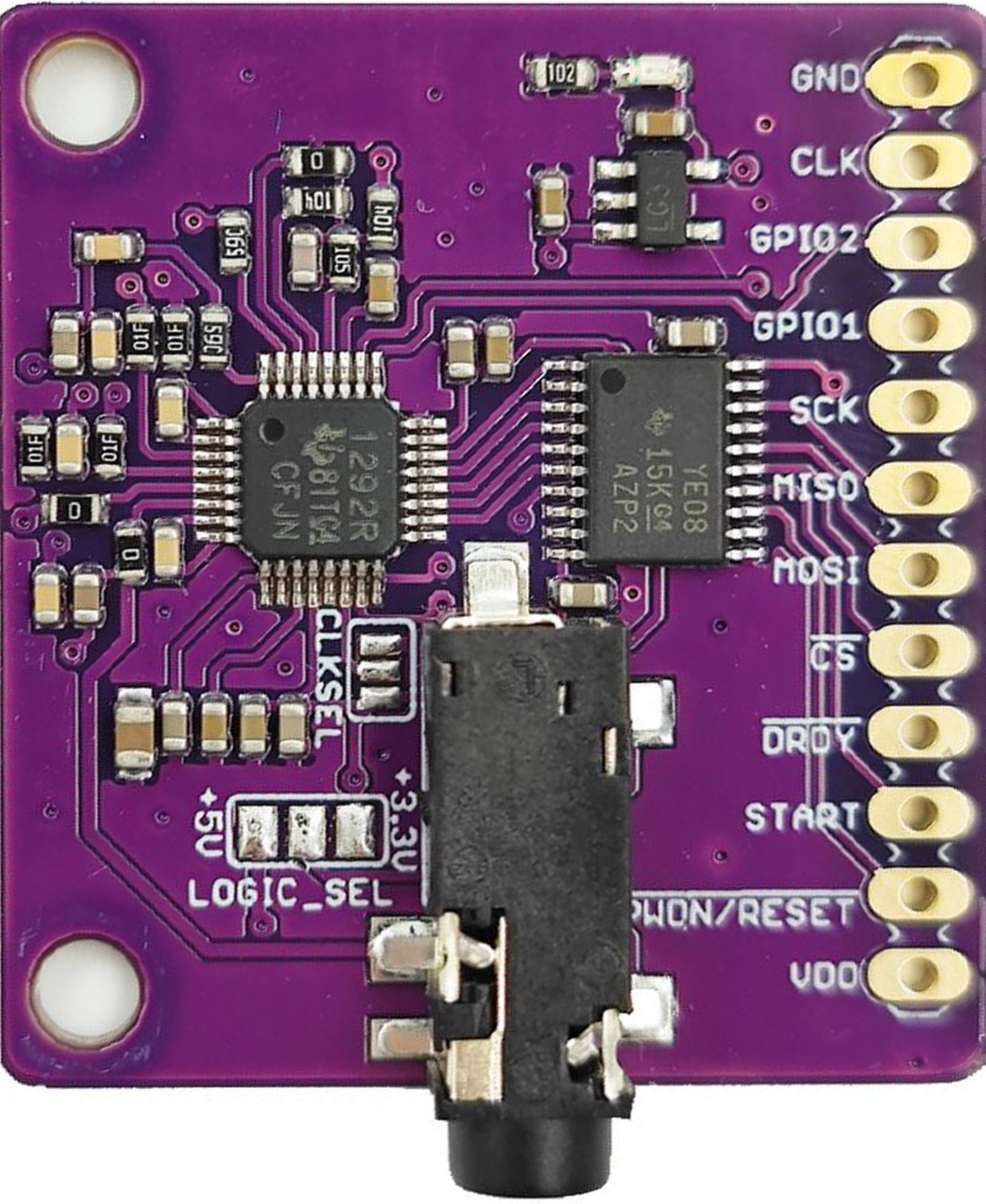
 Design with ADS1292r in Cirkit Designer
Design with ADS1292r in Cirkit DesignerIntroduction
The ADS1292R, manufactured by Texas Instruments, is a low-power, 24-bit analog-to-digital converter (ADC) specifically designed for biopotential measurements. It is widely used in applications such as electrocardiogram (ECG) and electroencephalogram (EEG) monitoring. This component integrates programmable gain amplifiers (PGAs), a low-noise front-end, and supports multiple channels for simultaneous data acquisition, making it ideal for medical and wearable devices.
Explore Projects Built with ADS1292r

 Open Project in Cirkit Designer
Open Project in Cirkit Designer
 Open Project in Cirkit Designer
Open Project in Cirkit Designer
 Open Project in Cirkit Designer
Open Project in Cirkit Designer
 Open Project in Cirkit Designer
Open Project in Cirkit DesignerExplore Projects Built with ADS1292r

 Open Project in Cirkit Designer
Open Project in Cirkit Designer
 Open Project in Cirkit Designer
Open Project in Cirkit Designer
 Open Project in Cirkit Designer
Open Project in Cirkit Designer
 Open Project in Cirkit Designer
Open Project in Cirkit DesignerCommon Applications
- Electrocardiogram (ECG) monitoring
- Electroencephalogram (EEG) monitoring
- Wearable health devices
- Patient monitoring systems
- Portable medical instruments
Technical Specifications
Key Technical Details
| Parameter | Value |
|---|---|
| Resolution | 24-bit |
| Number of Channels | 2 (simultaneous sampling) |
| Input Voltage Range | ±2.4 V (with internal reference) |
| Programmable Gain | 1, 2, 3, 4, 6, 8, or 12 |
| Data Rate | 125 SPS to 32 kSPS |
| Power Supply Voltage | 2.7 V to 5.25 V |
| Power Consumption | 335 µW (typical, at 3 V and 500 SPS) |
| Communication Interface | SPI |
| Operating Temperature Range | -40°C to +85°C |
| Package Type | TQFN-28 |
Pin Configuration and Descriptions
The ADS1292R comes in a 28-pin TQFN package. Below is the pin configuration:
| Pin Number | Pin Name | Description |
|---|---|---|
| 1 | DVDD | Digital power supply (1.8 V to 3.6 V) |
| 2 | DGND | Digital ground |
| 3 | START | Start signal input to begin conversions |
| 4 | CS | Chip select for SPI communication |
| 5 | SCLK | Serial clock input for SPI |
| 6 | DIN | Serial data input for SPI |
| 7 | DOUT | Serial data output for SPI |
| 8 | DRDY | Data ready output signal |
| 9 | RESET | Active-low reset input |
| 10 | CLKSEL | Clock source selection (internal or external) |
| 11 | PWDN | Power-down mode input |
| 12 | AVDD | Analog power supply (2.7 V to 5.25 V) |
| 13 | AGND | Analog ground |
| 14-15 | IN1P, IN1N | Positive and negative inputs for Channel 1 |
| 16-17 | IN2P, IN2N | Positive and negative inputs for Channel 2 |
| 18 | REFOUT | Reference voltage output |
| 19 | REFIN | Reference voltage input |
| 20 | VCAP1 | Decoupling capacitor connection for internal circuitry |
| 21 | VCAP2 | Decoupling capacitor connection for internal circuitry |
| 22-28 | NC | No connection |
Usage Instructions
How to Use the ADS1292R in a Circuit
- Power Supply: Connect the analog (AVDD) and digital (DVDD) power supplies within the specified range (2.7 V to 5.25 V for AVDD and 1.8 V to 3.6 V for DVDD). Ensure proper decoupling capacitors are placed near the power pins.
- Clock Source: Select the clock source using the CLKSEL pin. Use an external clock or the internal oscillator as required.
- Input Signals: Connect the biopotential signals (e.g., ECG electrodes) to the differential input pins (IN1P/IN1N and IN2P/IN2N). Use appropriate filtering to reduce noise.
- SPI Communication: Interface the ADS1292R with a microcontroller or processor via the SPI pins (CS, SCLK, DIN, DOUT). Ensure proper timing and configuration of the SPI interface.
- Reference Voltage: Use the internal reference voltage or provide an external reference voltage through the REFIN pin.
- Start Conversion: Use the START pin to initiate conversions. Monitor the DRDY pin to check when data is ready for retrieval.
Important Considerations and Best Practices
- Input Impedance: Ensure the input impedance of the connected circuit matches the ADS1292R's requirements to avoid signal degradation.
- Filtering: Use low-pass filters to remove high-frequency noise from the input signals.
- Grounding: Maintain a solid ground plane and separate analog and digital grounds to minimize noise.
- Power Supply Decoupling: Place decoupling capacitors (e.g., 0.1 µF and 10 µF) close to the power supply pins to reduce noise and ensure stable operation.
Example: Connecting ADS1292R to Arduino UNO
Below is an example of how to interface the ADS1292R with an Arduino UNO using SPI:
#include <SPI.h>
// Pin definitions for ADS1292R
#define CS_PIN 10 // Chip select pin
#define DRDY_PIN 9 // Data ready pin
void setup() {
// Initialize SPI communication
SPI.begin();
pinMode(CS_PIN, OUTPUT);
pinMode(DRDY_PIN, INPUT);
digitalWrite(CS_PIN, HIGH); // Set CS high to deselect the device
// Configure ADS1292R (example: reset and start conversion)
resetADS1292R();
startADS1292R();
}
void loop() {
// Wait for data ready signal
if (digitalRead(DRDY_PIN) == LOW) {
digitalWrite(CS_PIN, LOW); // Select the ADS1292R
uint8_t data = SPI.transfer(0x00); // Read data (example command)
digitalWrite(CS_PIN, HIGH); // Deselect the ADS1292R
// Process the received data
Serial.println(data);
}
}
void resetADS1292R() {
// Send reset command to ADS1292R
digitalWrite(CS_PIN, LOW);
SPI.transfer(0x06); // Reset command
digitalWrite(CS_PIN, HIGH);
delay(10); // Wait for reset to complete
}
void startADS1292R() {
// Send start command to ADS1292R
digitalWrite(CS_PIN, LOW);
SPI.transfer(0x08); // Start command
digitalWrite(CS_PIN, HIGH);
}
Troubleshooting and FAQs
Common Issues and Solutions
No Data Output:
- Cause: SPI communication not configured correctly.
- Solution: Verify SPI clock polarity, phase, and speed settings. Ensure the CS pin is toggled correctly.
High Noise in Output:
- Cause: Poor grounding or insufficient filtering.
- Solution: Improve grounding and add low-pass filters to the input signals.
Device Not Responding:
- Cause: Incorrect power supply or reset sequence.
- Solution: Check power supply voltages and ensure the reset pin is toggled properly during initialization.
Incorrect Data:
- Cause: Mismatched reference voltage or input range.
- Solution: Verify the reference voltage and ensure the input signals are within the specified range.
FAQs
Can the ADS1292R operate with a single-ended input? No, the ADS1292R is designed for differential input signals. Single-ended inputs may result in degraded performance.
What is the maximum sampling rate? The ADS1292R supports a maximum data rate of 32 kSPS.
Can I use the internal oscillator as the clock source? Yes, the ADS1292R includes an internal oscillator that can be used as the clock source by setting the CLKSEL pin appropriately.