
How to Use current sensor: Examples, Pinouts, and Specs
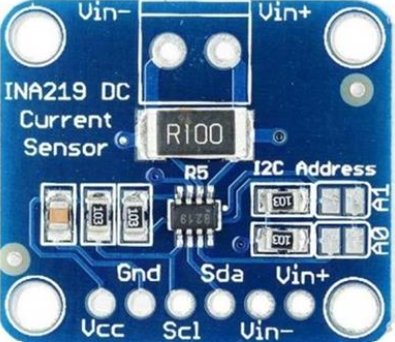
 Design with current sensor in Cirkit Designer
Design with current sensor in Cirkit DesignerIntroduction
The INA219 is a high-side current shunt and power monitor with an I2C-compatible interface. Manufactured by Virgo Energy, the INA219 provides precise current and voltage monitoring with programmable calibration values. It is commonly used in applications such as battery chargers, power supplies, and portable instruments to monitor the current draw and power consumption of the system.
Explore Projects Built with current sensor
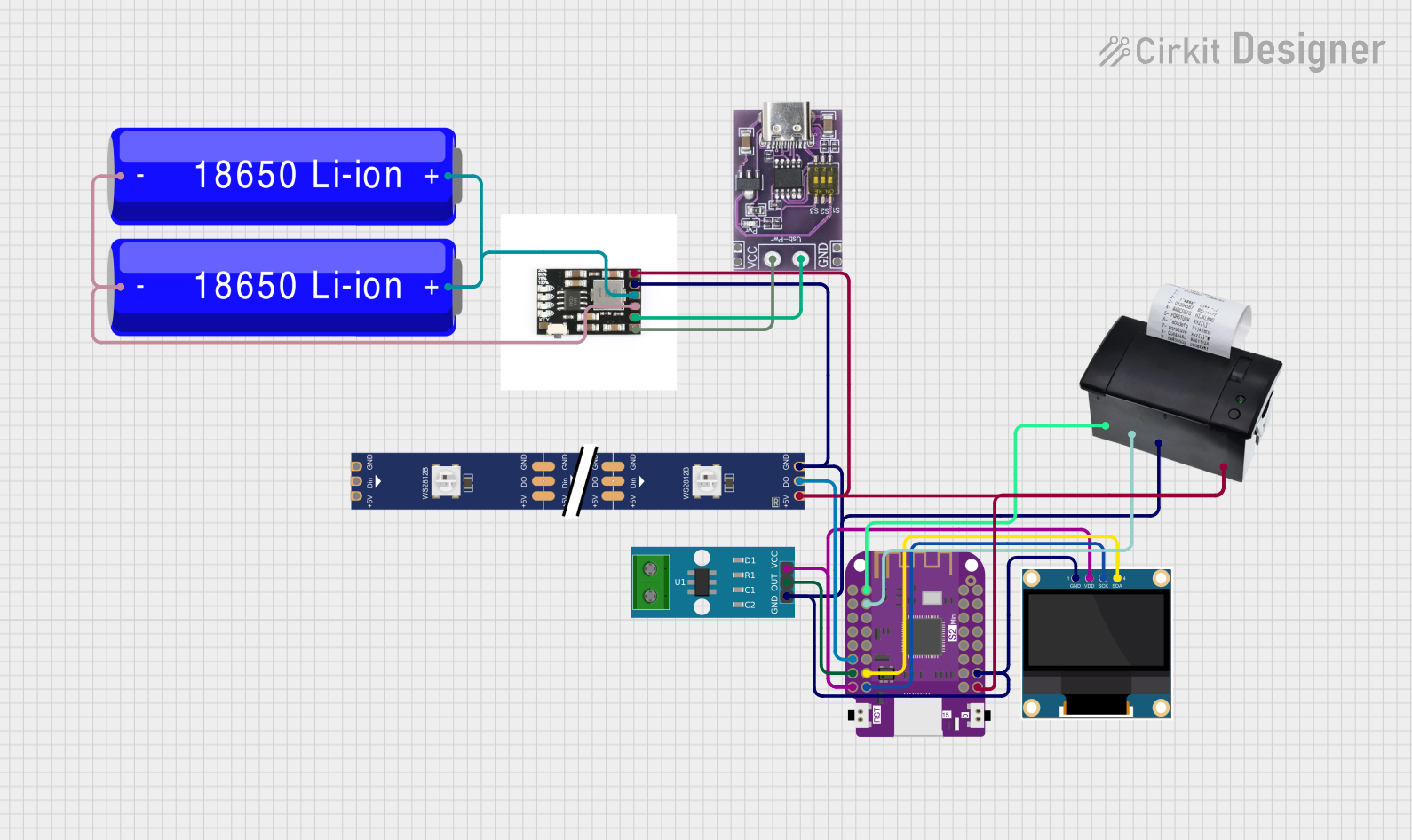
 Open Project in Cirkit Designer
Open Project in Cirkit Designer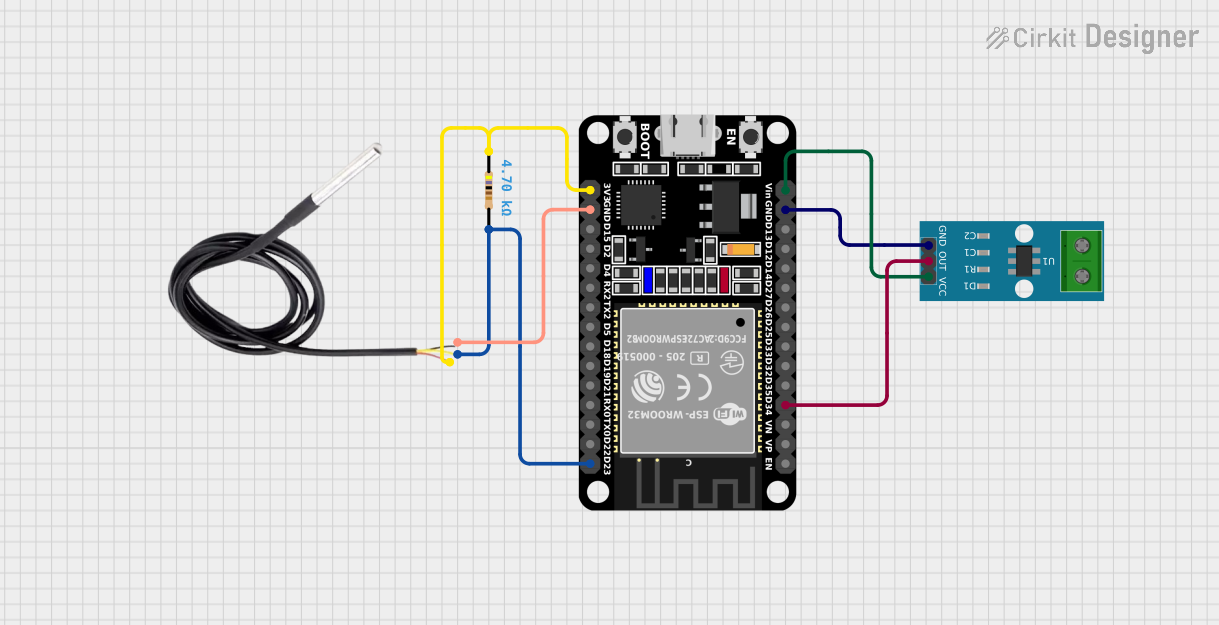
 Open Project in Cirkit Designer
Open Project in Cirkit Designer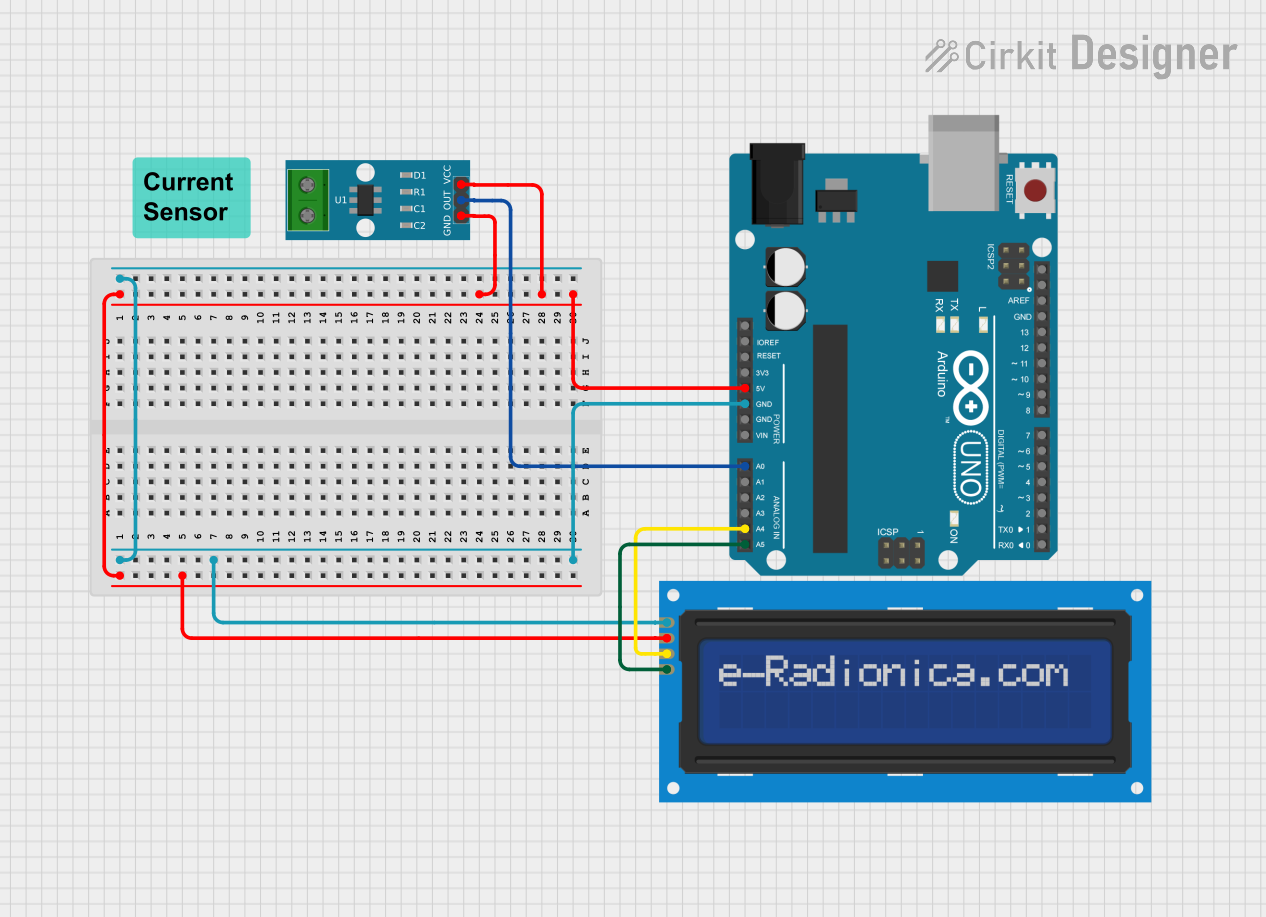
 Open Project in Cirkit Designer
Open Project in Cirkit Designer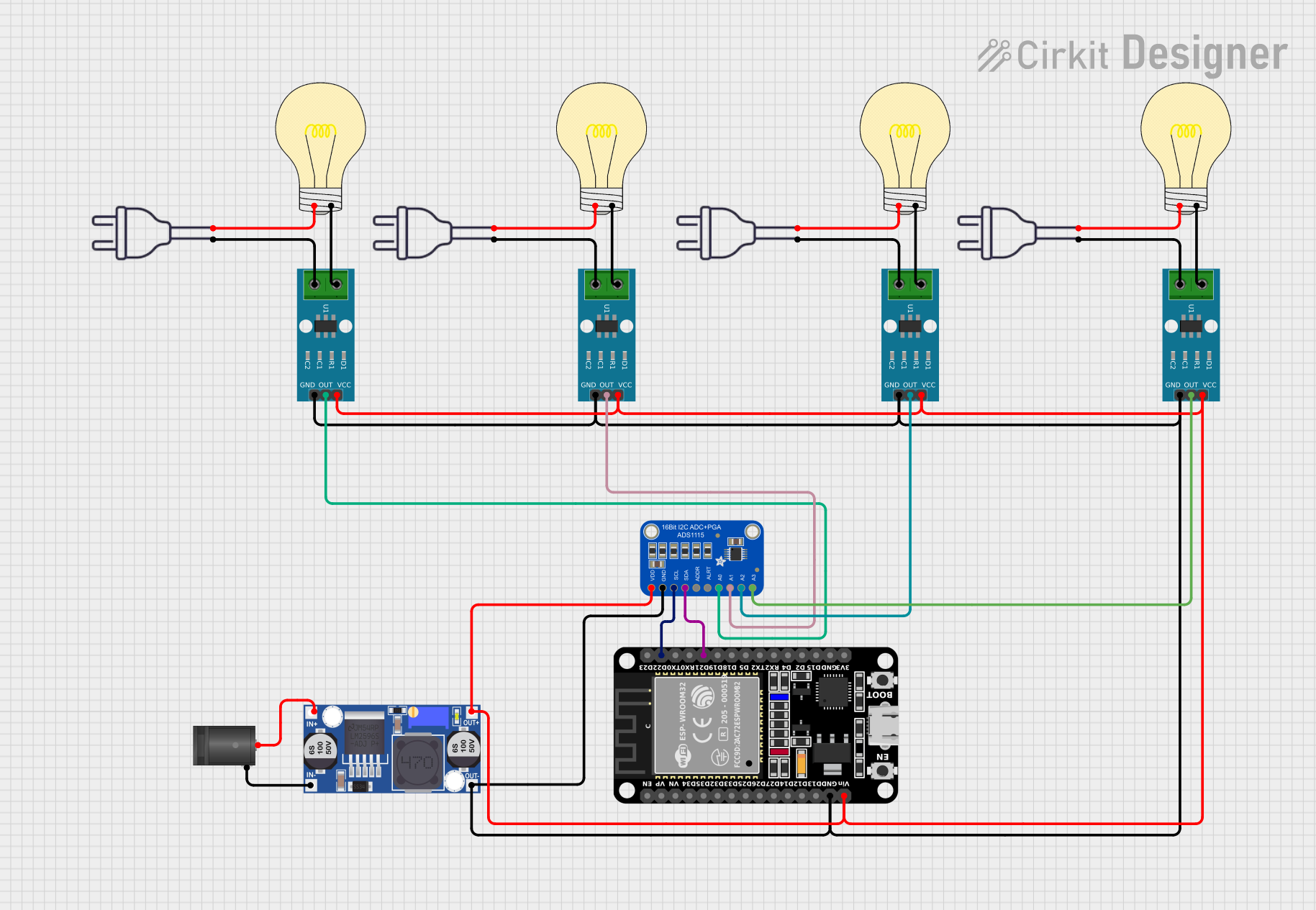
 Open Project in Cirkit Designer
Open Project in Cirkit DesignerExplore Projects Built with current sensor
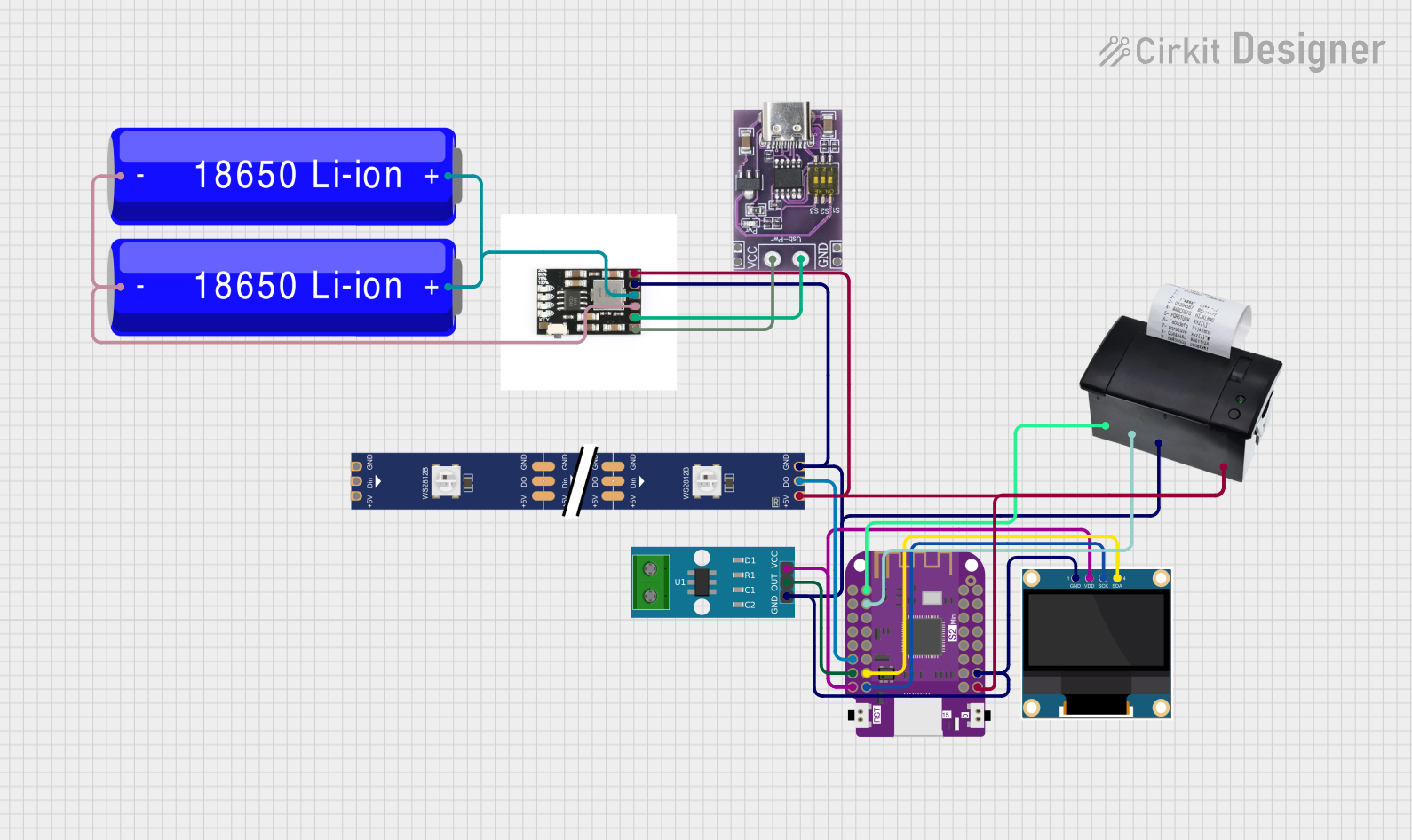
 Open Project in Cirkit Designer
Open Project in Cirkit Designer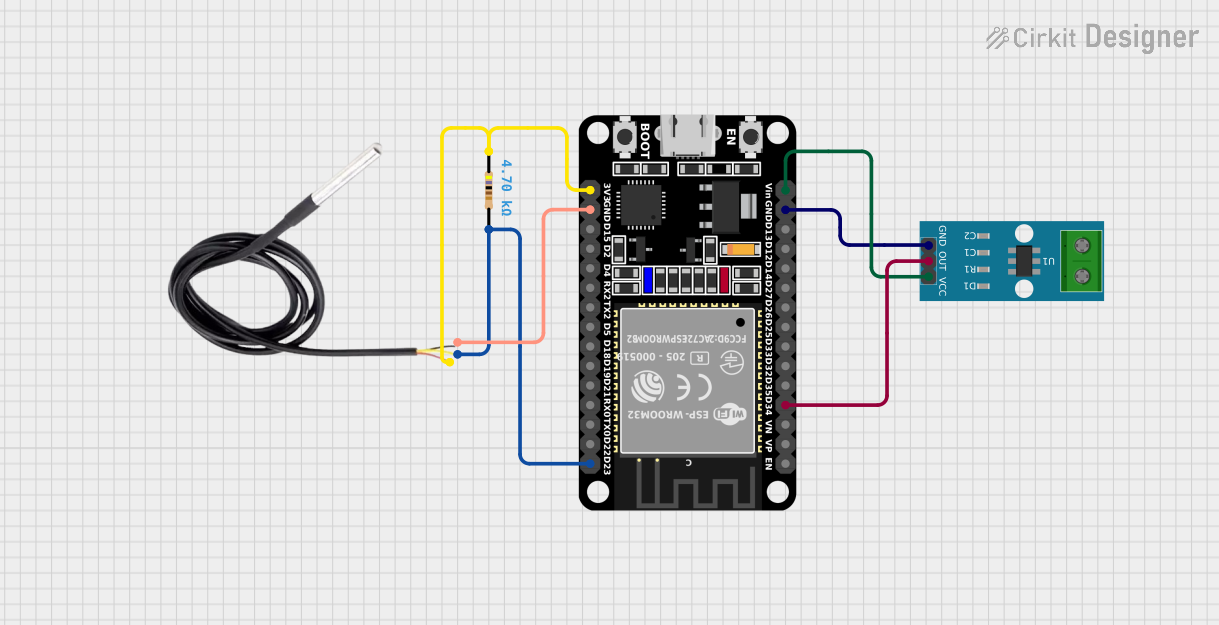
 Open Project in Cirkit Designer
Open Project in Cirkit Designer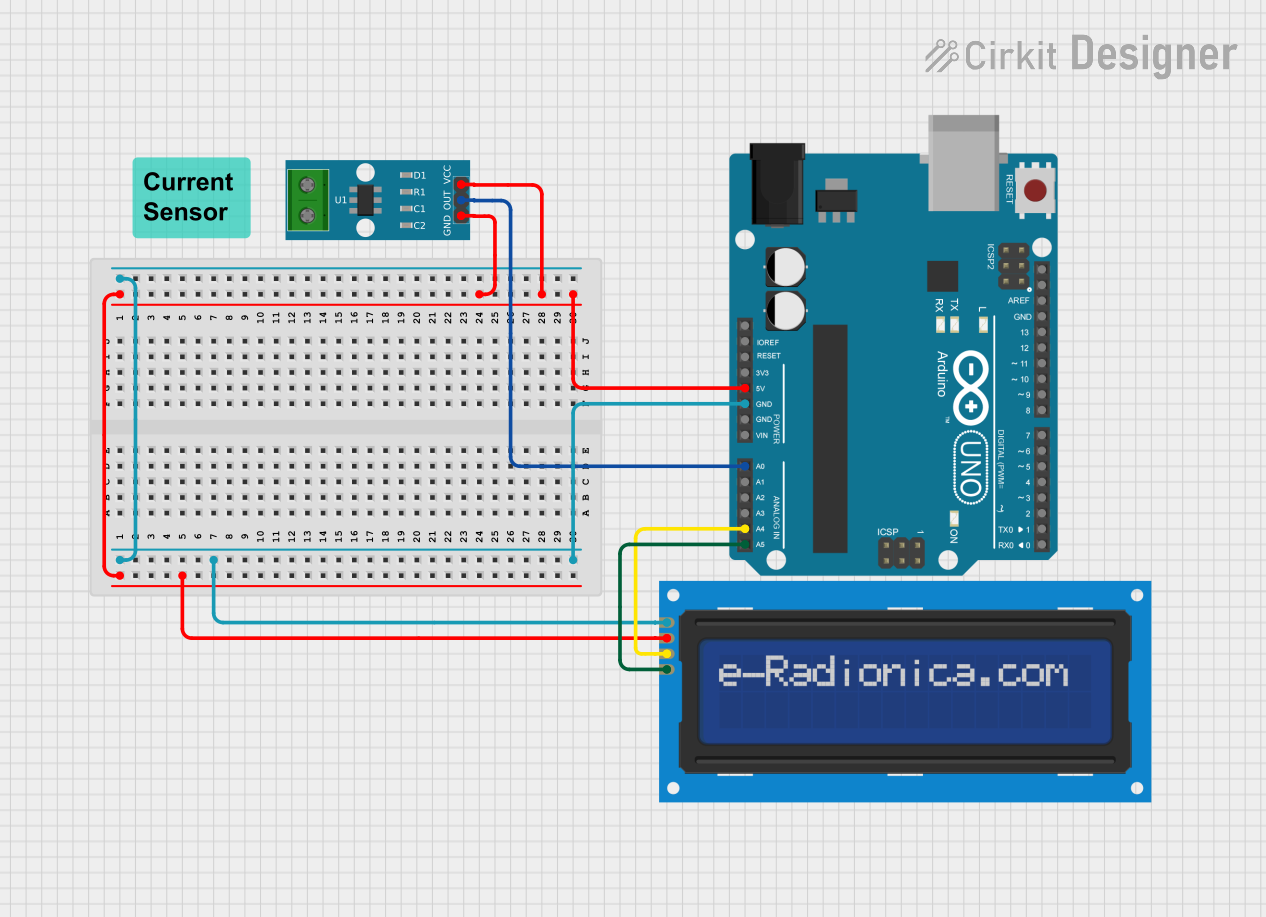
 Open Project in Cirkit Designer
Open Project in Cirkit Designer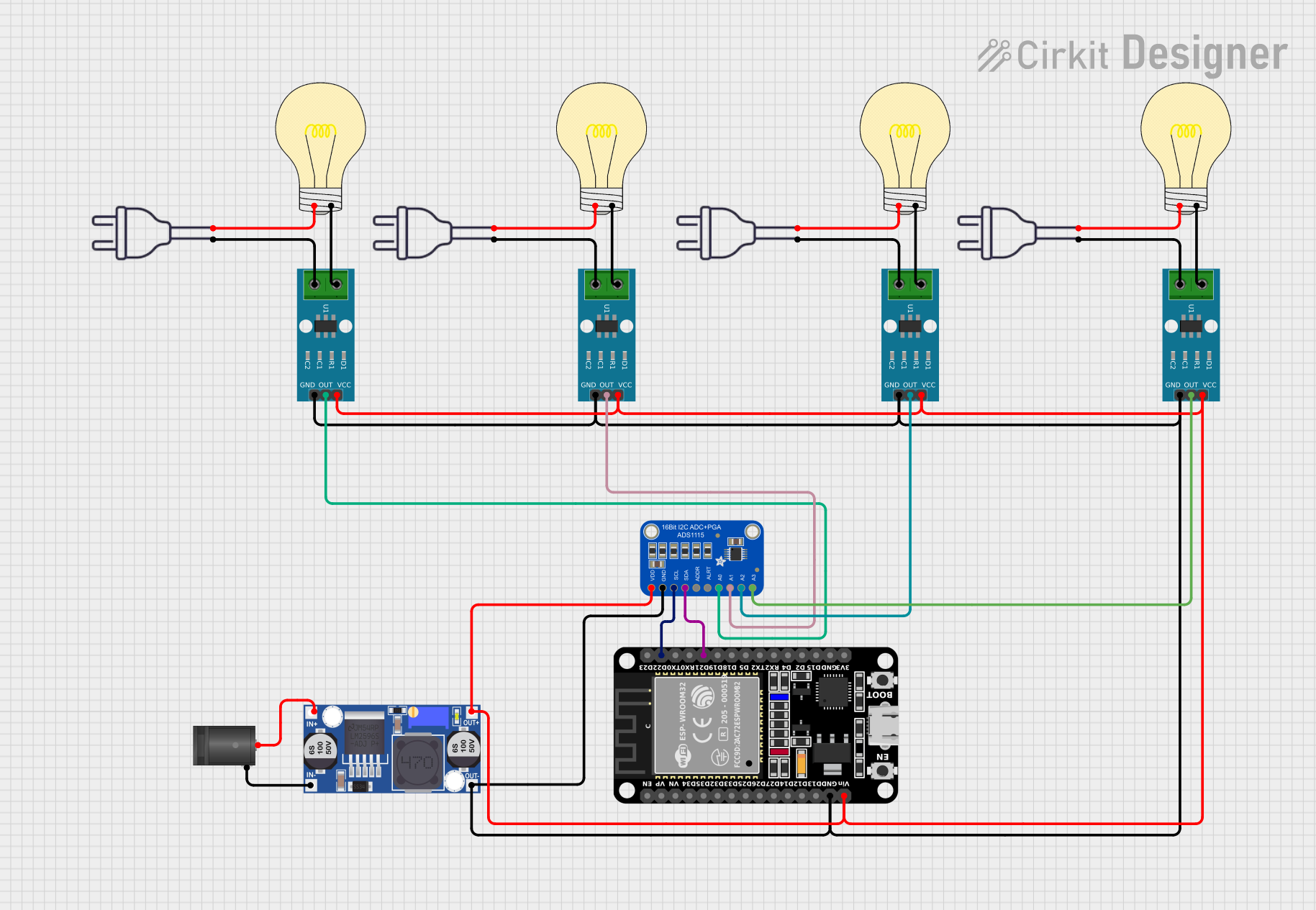
 Open Project in Cirkit Designer
Open Project in Cirkit DesignerTechnical Specifications
Key Technical Details
- Voltage Range: 0 to 26V
- Max Current: 3.2A (with default shunt resistor)
- Resolution: 0.8mA (with default shunt resistor)
- Communication: I2C interface
- I2C Addresses: 0x40 to 0x4F (configurable with A0 and A1 pins)
- Operating Temperature: -40°C to +85°C
Pin Configuration and Descriptions
| Pin Number | Name | Description |
|---|---|---|
| 1 | V_IN+ | Positive voltage input. Connect to the positive side of the power supply. |
| 2 | GND | Ground. Connect to the system ground. |
| 3 | SDA | I2C Data. Connect to the I2C data line. |
| 4 | SCL | I2C Clock. Connect to the I2C clock line. |
| 5 | A0 | Address pin 0. Used to set the I2C address. |
| 6 | A1 | Address pin 1. Used to set the I2C address. |
| 7 | V_IN- | Negative voltage input. Connect to the negative side of the shunt resistor. |
| 8 | V_BUS | Bus voltage. Connect to the positive side of the shunt resistor. |
Usage Instructions
How to Use the INA219 in a Circuit
- Connect the Power Supply: Connect the power supply's positive terminal to the V_IN+ pin and the negative terminal to the GND pin.
- Shunt Resistor: The INA219 comes with a built-in 0.1 ohm shunt resistor. Connect the load's positive terminal to the V_BUS pin and the negative terminal to the V_IN- pin.
- I2C Communication: Connect the SDA and SCL pins to the corresponding I2C data and clock lines on your microcontroller, such as an Arduino UNO.
- Address Pins: Set the A0 and A1 pins to the desired logic levels to configure the I2C address if multiple devices are on the same bus.
Important Considerations and Best Practices
- Ensure that the power supply voltage does not exceed the maximum rating of 26V.
- Be cautious not to exceed the maximum current rating of 3.2A.
- Use pull-up resistors on the I2C data and clock lines if they are not already present on the microcontroller board.
- Place the INA219 as close as possible to the power source to minimize the effects of noise and resistance in the traces.
Example Code for Arduino UNO
#include <Wire.h>
#include <Adafruit_INA219.h>
Adafruit_INA219 ina219;
void setup() {
Serial.begin(9600);
while (!Serial) {
// Wait for serial port to connect (needed for Leonardo only)
}
ina219.begin(); // Initialize the INA219
}
void loop() {
float shuntvoltage = 0;
float busvoltage = 0;
float current_mA = 0;
float loadvoltage = 0;
busvoltage = ina219.getBusVoltage_V();
shuntvoltage = ina219.getShuntVoltage_mV();
current_mA = ina219.getCurrent_mA();
loadvoltage = busvoltage + (shuntvoltage / 1000);
Serial.print("Bus Voltage: "); Serial.print(busvoltage); Serial.println(" V");
Serial.print("Shunt Voltage: "); Serial.print(shuntvoltage); Serial.println(" mV");
Serial.print("Load Voltage: "); Serial.print(loadvoltage); Serial.println(" V");
Serial.print("Current: "); Serial.print(current_mA); Serial.println(" mA");
Serial.println("");
delay(2000);
}
Troubleshooting and FAQs
Common Issues
- No Data on I2C: Check connections and pull-up resistors on the I2C lines.
- Inaccurate Readings: Ensure proper calibration of the INA219. Follow the datasheet for calibration procedures.
- Exceeding Current Limit: If the current exceeds 3.2A, consider using an external shunt resistor with a lower resistance value.
Solutions and Tips for Troubleshooting
- Double-check wiring, especially the orientation of the INA219 and the connections to the power supply.
- Use the I2C scanner sketch to confirm the device's address on the I2C bus.
- Ensure that the INA219 library is correctly installed in your Arduino IDE.
FAQs
Q: Can I measure current in both directions? A: Yes, the INA219 can measure bidirectional current, but you may need to adjust the calibration settings.
Q: What is the maximum wire length for the I2C connection? A: I2C is typically used for short distances, but with proper shielding and pull-up resistors, longer distances up to a few meters can be achieved.
Q: How do I change the I2C address? A: The I2C address can be changed by setting the A0 and A1 pins to different logic levels. Refer to the datasheet for the address table.
Q: Can the INA219 be used with a microcontroller other than an Arduino? A: Yes, as long as the microcontroller supports I2C communication, you can use the INA219 with it. You may need to adapt the code and library accordingly.