
How to Use Adafruit PyPortal Titano: Examples, Pinouts, and Specs
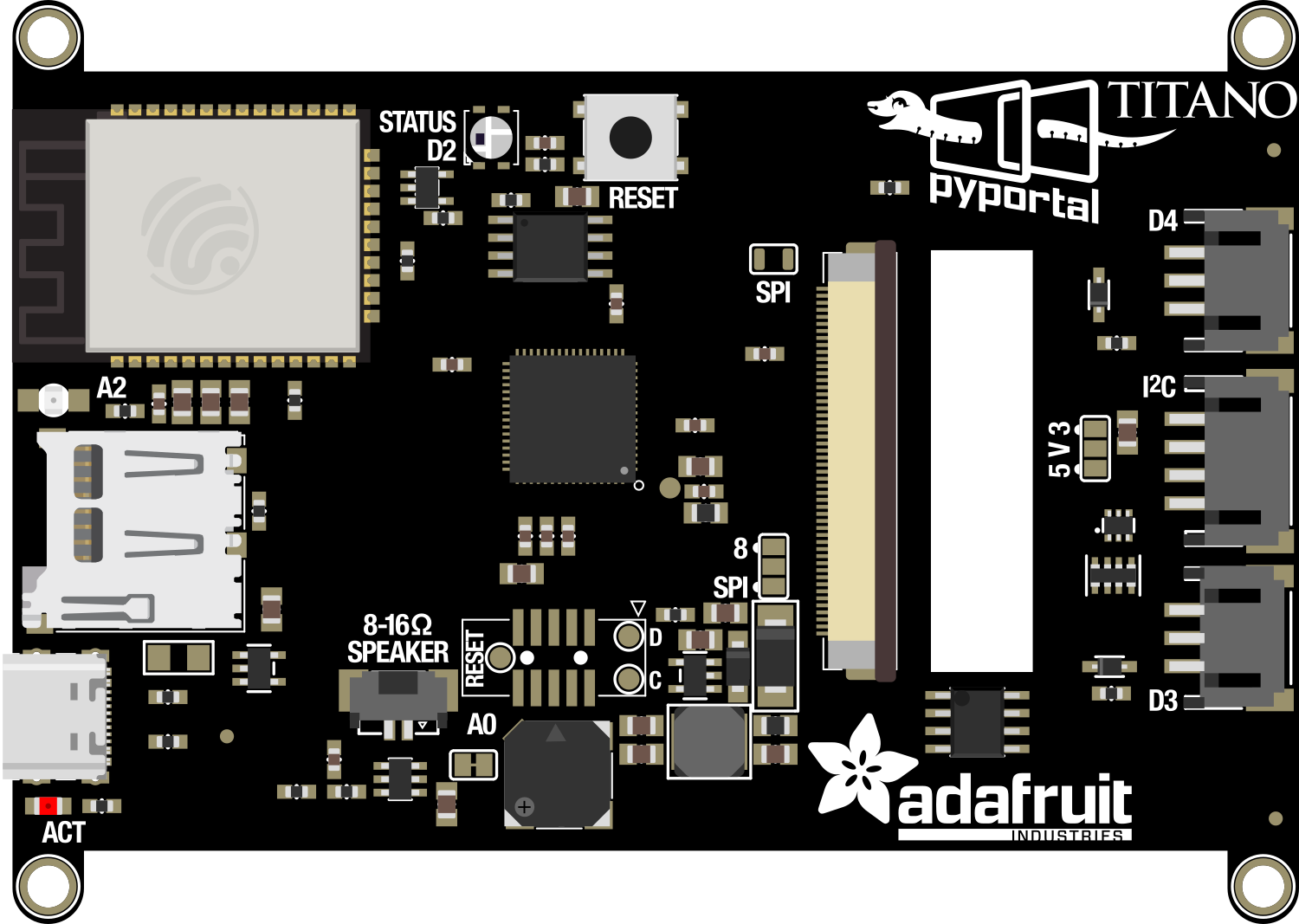
 Design with Adafruit PyPortal Titano in Cirkit Designer
Design with Adafruit PyPortal Titano in Cirkit DesignerIntroduction
The Adafruit PyPortal Titano is an advanced Internet of Things (IoT) development board designed for creating interactive projects and applications. With its integrated 3.2" color TFT display, ESP32-S2 WiFi module, and multiple sensors, the PyPortal Titano is a versatile platform suitable for a wide range of applications, including home automation, data logging, and custom user interfaces.
Explore Projects Built with Adafruit PyPortal Titano

 Open Project in Cirkit Designer
Open Project in Cirkit Designer
 Open Project in Cirkit Designer
Open Project in Cirkit Designer
 Open Project in Cirkit Designer
Open Project in Cirkit Designer
 Open Project in Cirkit Designer
Open Project in Cirkit DesignerExplore Projects Built with Adafruit PyPortal Titano

 Open Project in Cirkit Designer
Open Project in Cirkit Designer
 Open Project in Cirkit Designer
Open Project in Cirkit Designer
 Open Project in Cirkit Designer
Open Project in Cirkit Designer
 Open Project in Cirkit Designer
Open Project in Cirkit DesignerCommon Applications and Use Cases
- Smart home control panels
- Interactive art installations
- Educational tools for teaching programming and electronics
- Data visualization for sensor networks
- Custom interfaces for IoT devices
Technical Specifications
Key Technical Details
- Display: 3.2" color TFT with 320x240 resolution
- Wireless Module: ESP32-S2 with WiFi support
- Sensors:
- Light sensor
- Temperature sensor (thermistor)
- Audio: Built-in 1W speaker
- Touch Interface: 3 capacitive touch pads
- Microcontroller: ATSAMD51J20 32-bit Cortex M4 core running at 120 MHz
- Memory: 8 MB SPI Flash storage
- I/O Pins: 3 x Analog or Digital GPIO, I2C, SPI, 8 x PWM
- Power Ratings:
- Input Voltage: 5V DC via USB or LiPo battery
- Logic Level: 3.3V
Pin Configuration and Descriptions
| Pin Number | Name | Description |
|---|---|---|
| 1 | GND | Ground |
| 2 | VBAT | Battery input for an optional LiPo battery |
| 3 | EN | Enable pin for the regulator |
| 4 | 3V3 | 3.3V output from the regulator |
| 5 | A1 | Analog input, can also be used as a digital pin |
| 6 | A2 | Analog input, can also be used as a digital pin |
| 7 | A3 | Analog input, can also be used as a digital pin |
| 8 | SCK | SPI clock |
| 9 | MO | SPI Master Out |
| 10 | MI | SPI Master In |
| 11 | RX | UART Receive pin |
| 12 | TX | UART Transmit pin |
| 13 | SDA | I2C Data line |
| 14 | SCL | I2C Clock line |
Usage Instructions
How to Use the Component in a Circuit
- Powering the Device:
- Connect the PyPortal Titano to a power source via the USB port or attach a LiPo battery to the VBAT pin.
- Connecting to WiFi:
- Utilize the onboard ESP32-S2 module to connect to a WiFi network for internet access.
- Displaying Information:
- Use the display to show text, images, or animations.
- Interacting with Sensors:
- Read values from the light and temperature sensors to use in your applications.
- Using Capacitive Touch Pads:
- Assign functions to the touch pads for user interaction.
Important Considerations and Best Practices
- Always ensure that the power supply is within the specified voltage range to prevent damage.
- When programming the device, make sure to select the correct board and port in your development environment.
- Use proper ESD precautions when handling the PyPortal Titano to avoid static damage to the sensitive electronics.
- For battery-powered projects, monitor the battery voltage to prevent deep discharge.
Troubleshooting and FAQs
Common Issues Users Might Face
- Display Not Working:
- Check the power supply and connections.
- Ensure that the display code is correctly implemented.
- WiFi Connection Issues:
- Verify WiFi credentials and signal strength.
- Reset the WiFi module if necessary.
Solutions and Tips for Troubleshooting
- If the device is unresponsive, try resetting it using the onboard reset button.
- For coding issues, refer to the Adafruit PyPortal Titano documentation and examples.
- Ensure that the latest firmware and libraries are installed.
FAQs
Q: Can I power the PyPortal Titano with a battery? A: Yes, you can use a LiPo battery connected to the VBAT pin.
Q: How do I update the firmware on the ESP32-S2? A: Follow Adafruit's guide on updating the firmware using the provided tools.
Q: What programming language is used for the PyPortal Titano? A: You can use CircuitPython or Arduino IDE to program the PyPortal Titano.
Example Code for Arduino UNO
Below is a simple example code snippet that demonstrates how to initialize the display on the PyPortal Titano using the Arduino IDE. This code assumes you have installed the necessary libraries for the display.
#include <Adafruit_GFX.h> // Core graphics library
#include <Adafruit_ST7789.h> // Hardware-specific library for ST7789
// Define the pins for the PyPortal Titano
#define TFT_CS 10
#define TFT_RST 9 // Or set to -1 and connect to Arduino RESET pin
#define TFT_DC 8
// Initialize the ST7789 TFT display
Adafruit_ST7789 tft = Adafruit_ST7789(TFT_CS, TFT_DC, TFT_RST);
void setup() {
Serial.begin(9600);
tft.init(320, 240); // Initialize screen with width and height
tft.fillScreen(ST77XX_BLACK); // Fill screen with black color
}
void loop() {
// Code to update the display goes here
}
Remember to wrap the code comments to limit line length to 80 characters, as shown above. This example is a starting point and does not include WiFi or sensor functionality. For more advanced features, refer to the Adafruit PyPortal Titano libraries and examples.