
How to Use MT4W-DV-41: Examples, Pinouts, and Specs
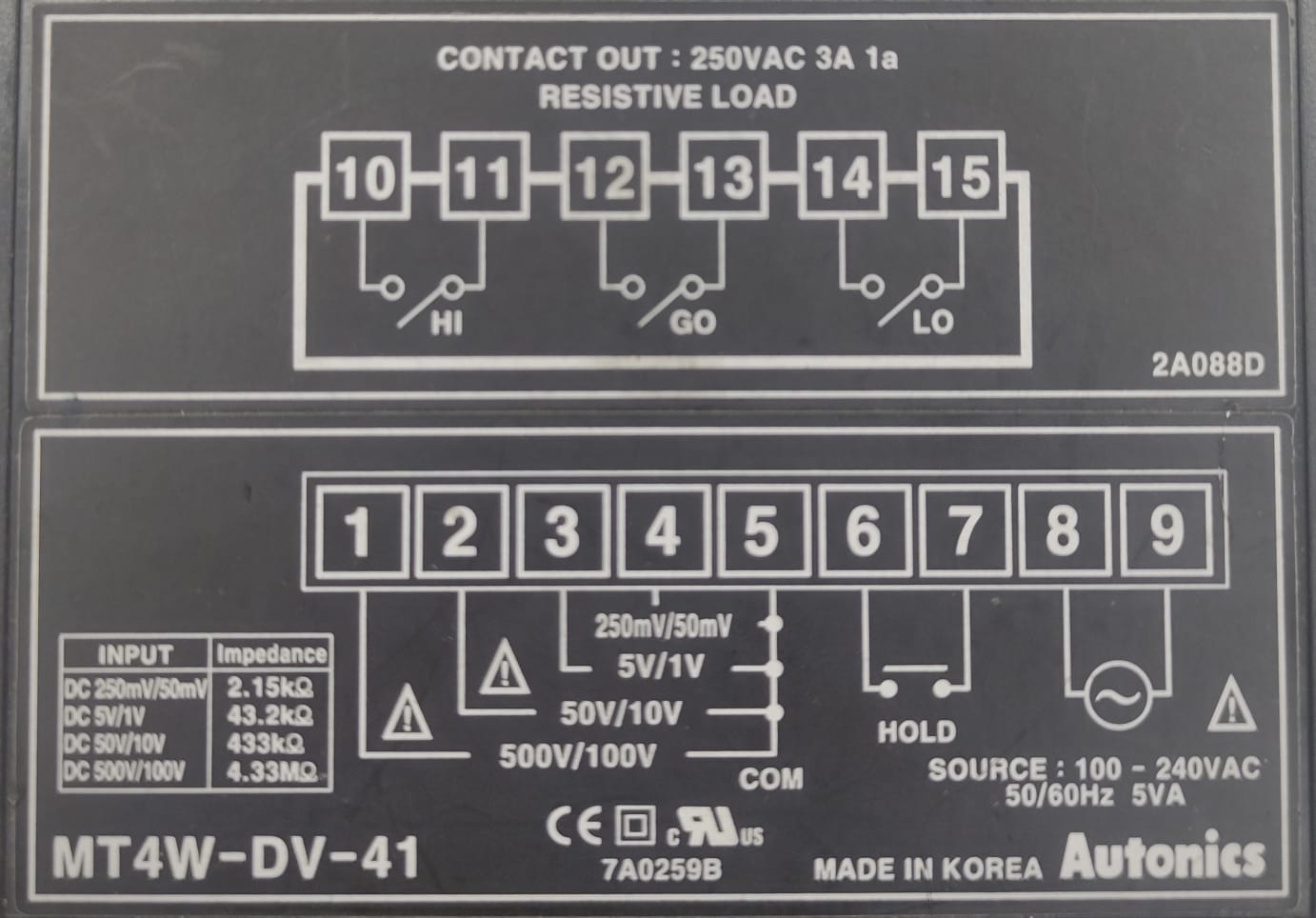
 Design with MT4W-DV-41 in Cirkit Designer
Design with MT4W-DV-41 in Cirkit DesignerIntroduction
The MT4W-DV-41 is a terminal block designed for connecting multiple wires in a compact and organized manner. It is widely used in electrical and electronic systems to ensure secure and reliable connections. With its durable construction, the MT4W-DV-41 is suitable for a variety of applications, including industrial control panels, power distribution systems, and automation equipment. Its ease of installation and robust design make it a preferred choice for professionals and hobbyists alike.
Explore Projects Built with MT4W-DV-41

 Open Project in Cirkit Designer
Open Project in Cirkit Designer
 Open Project in Cirkit Designer
Open Project in Cirkit Designer
 Open Project in Cirkit Designer
Open Project in Cirkit Designer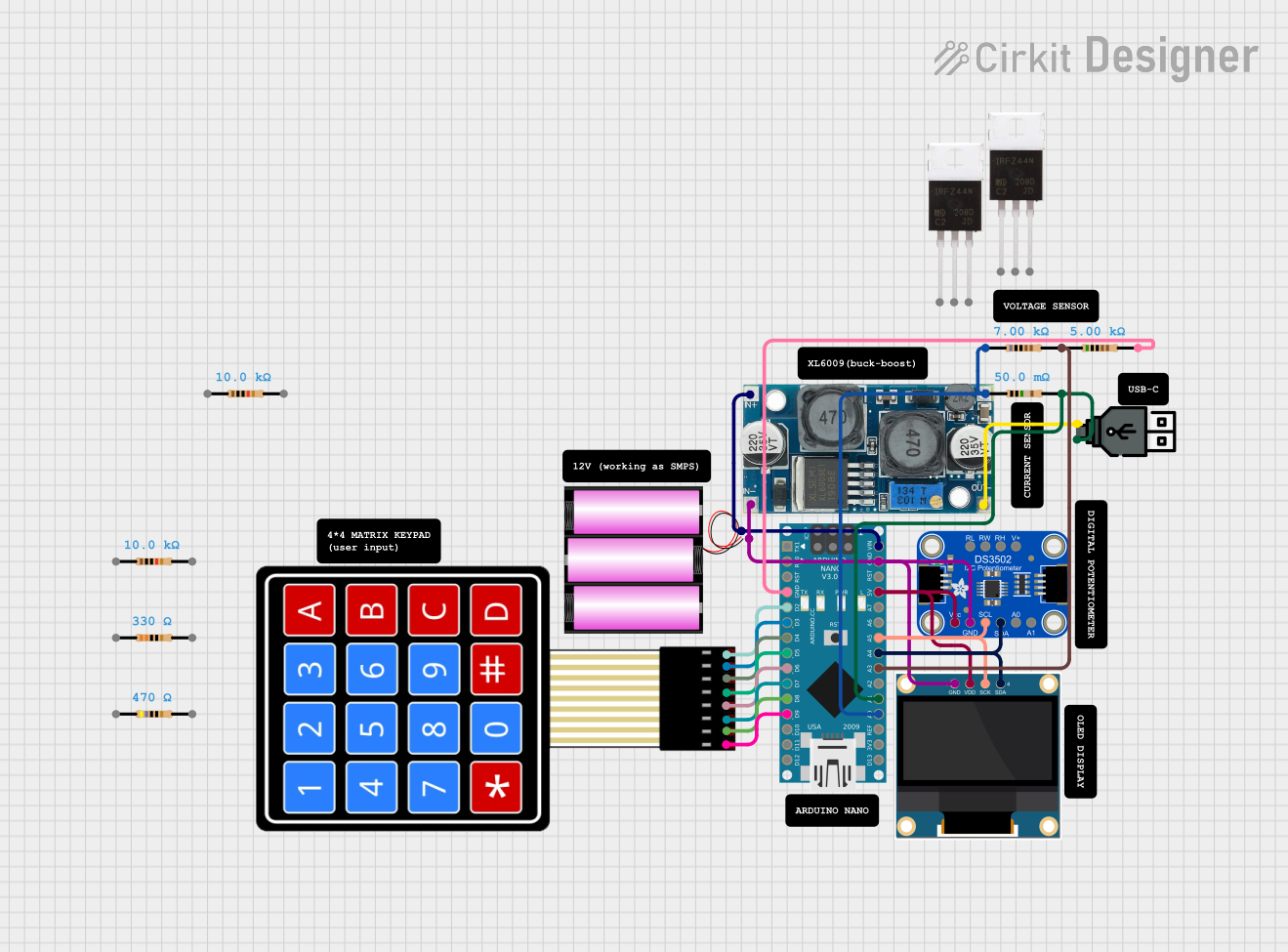
 Open Project in Cirkit Designer
Open Project in Cirkit DesignerExplore Projects Built with MT4W-DV-41

 Open Project in Cirkit Designer
Open Project in Cirkit Designer
 Open Project in Cirkit Designer
Open Project in Cirkit Designer
 Open Project in Cirkit Designer
Open Project in Cirkit Designer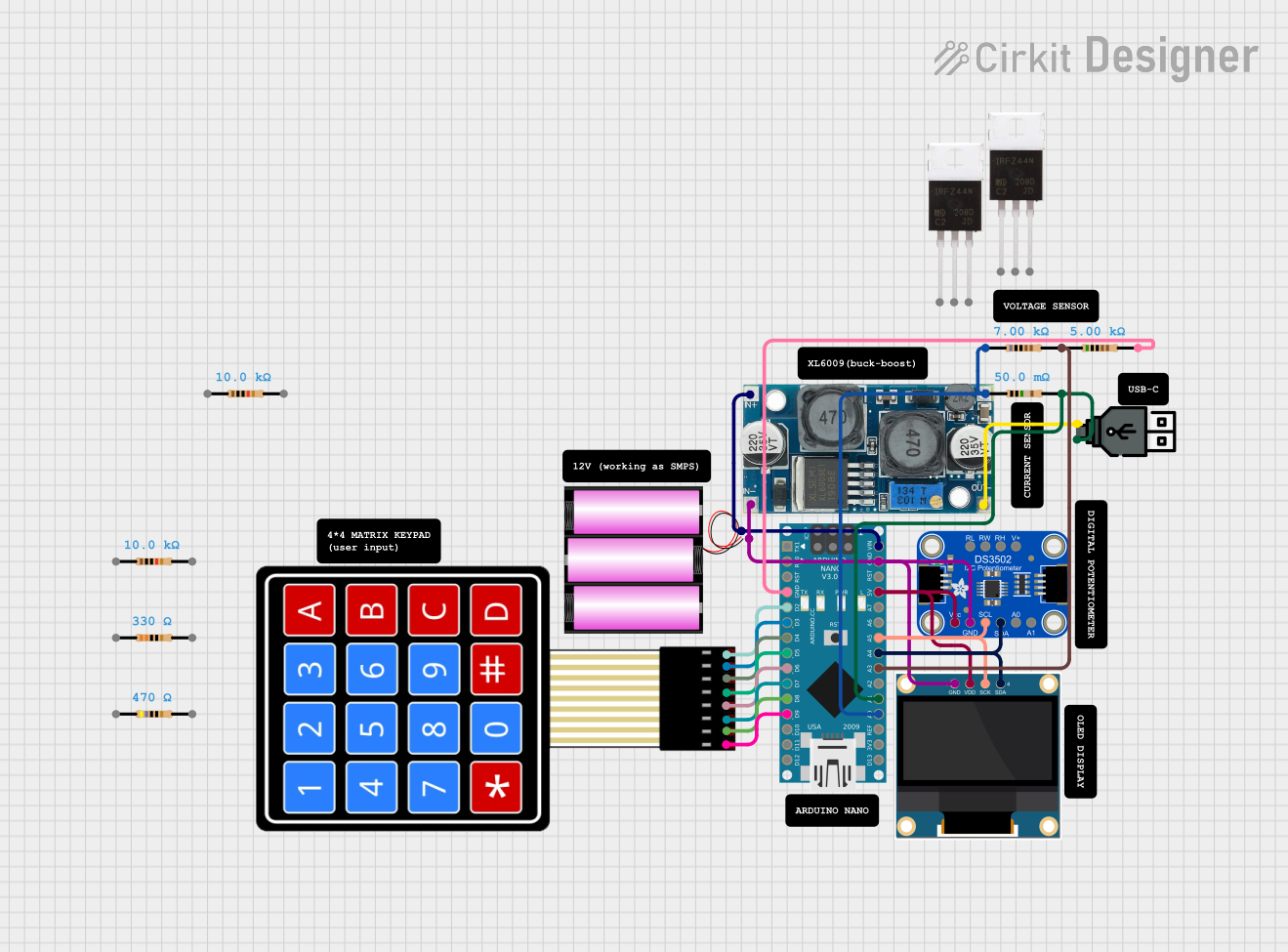
 Open Project in Cirkit Designer
Open Project in Cirkit DesignerCommon Applications and Use Cases
- Industrial control panels for managing wiring connections
- Power distribution systems in electrical installations
- Automation equipment requiring organized wire management
- Circuit prototyping and testing setups
- Electrical enclosures for secure and compact wiring
Technical Specifications
The MT4W-DV-41 is designed to meet the needs of modern electrical systems. Below are its key technical details:
Key Technical Details
- Rated Voltage: 600V AC/DC
- Rated Current: 41A
- Wire Range: 22-10 AWG (American Wire Gauge)
- Material: Flame-retardant thermoplastic (UL94-V0 rated)
- Operating Temperature: -40°C to 105°C
- Mounting Type: DIN rail or panel mount
- Connection Type: Screw terminal
- Dimensions: 45mm x 35mm x 15mm (L x W x H)
Pin Configuration and Descriptions
The MT4W-DV-41 terminal block does not have traditional "pins" like an IC but instead features screw terminals for wire connections. Below is a description of its terminal layout:
| Terminal Number | Description |
|---|---|
| 1 | Input wire connection (positive) |
| 2 | Input wire connection (negative) |
| 3 | Output wire connection (positive) |
| 4 | Output wire connection (negative) |
Usage Instructions
The MT4W-DV-41 is straightforward to use and can be integrated into various electrical systems. Follow the steps below for proper installation and usage:
How to Use the Component in a Circuit
Mounting the Terminal Block:
- Secure the MT4W-DV-41 to a DIN rail or panel using the provided mounting slots.
- Ensure the terminal block is firmly attached to prevent movement during operation.
Connecting Wires:
- Strip the insulation from the wire ends (approximately 5-7mm).
- Insert the stripped wire ends into the appropriate screw terminals (refer to the pin configuration table).
- Tighten the screws securely to ensure a reliable connection. Avoid overtightening, as this may damage the wire or terminal.
Testing the Connections:
- After all wires are connected, use a multimeter to verify continuity and ensure proper connections.
- Power on the system and check for any loose connections or irregularities.
Important Considerations and Best Practices
- Always ensure the power supply is turned off before making or modifying connections.
- Use wires within the specified range (22-10 AWG) to avoid poor connections or overheating.
- Regularly inspect the terminal block for signs of wear, corrosion, or damage.
- Avoid exposing the terminal block to excessive moisture or extreme temperatures beyond its operating range.
- For high-current applications, double-check the torque applied to the screws to ensure a secure connection.
Troubleshooting and FAQs
Common Issues and Solutions
Loose Connections:
- Issue: Wires may come loose over time due to vibration or improper tightening.
- Solution: Re-tighten the screws and ensure the wires are securely clamped.
Overheating:
- Issue: The terminal block becomes excessively hot during operation.
- Solution: Check if the current exceeds the rated 41A. Use appropriate wire gauges and ensure proper ventilation.
Corrosion or Damage:
- Issue: Terminals show signs of rust or physical damage.
- Solution: Replace the terminal block immediately to maintain system safety and reliability.
Intermittent Connections:
- Issue: The circuit works intermittently or shows unstable behavior.
- Solution: Inspect all wire connections for proper contact and ensure no wires are frayed or broken.
Frequently Asked Questions
Q1: Can the MT4W-DV-41 be used outdoors?
A1: The MT4W-DV-41 is not specifically designed for outdoor use. If used outdoors, ensure it is housed in a weatherproof enclosure to protect it from moisture and environmental factors.
Q2: What tools are required for installation?
A2: A standard flathead or Phillips screwdriver is required to tighten the screws. Wire strippers are also needed to prepare the wire ends.
Q3: Can this terminal block handle both AC and DC currents?
A3: Yes, the MT4W-DV-41 is rated for both AC and DC currents up to 600V.
Q4: Is it compatible with an Arduino or other microcontrollers?
A4: While the MT4W-DV-41 is not directly used with microcontrollers, it can be part of a larger system where wires from an Arduino or other devices are routed through the terminal block for organization and distribution.
By following the guidelines and best practices outlined in this documentation, users can ensure safe and efficient operation of the MT4W-DV-41 terminal block in their electrical systems.