
How to Use SW-18020P: Examples, Pinouts, and Specs
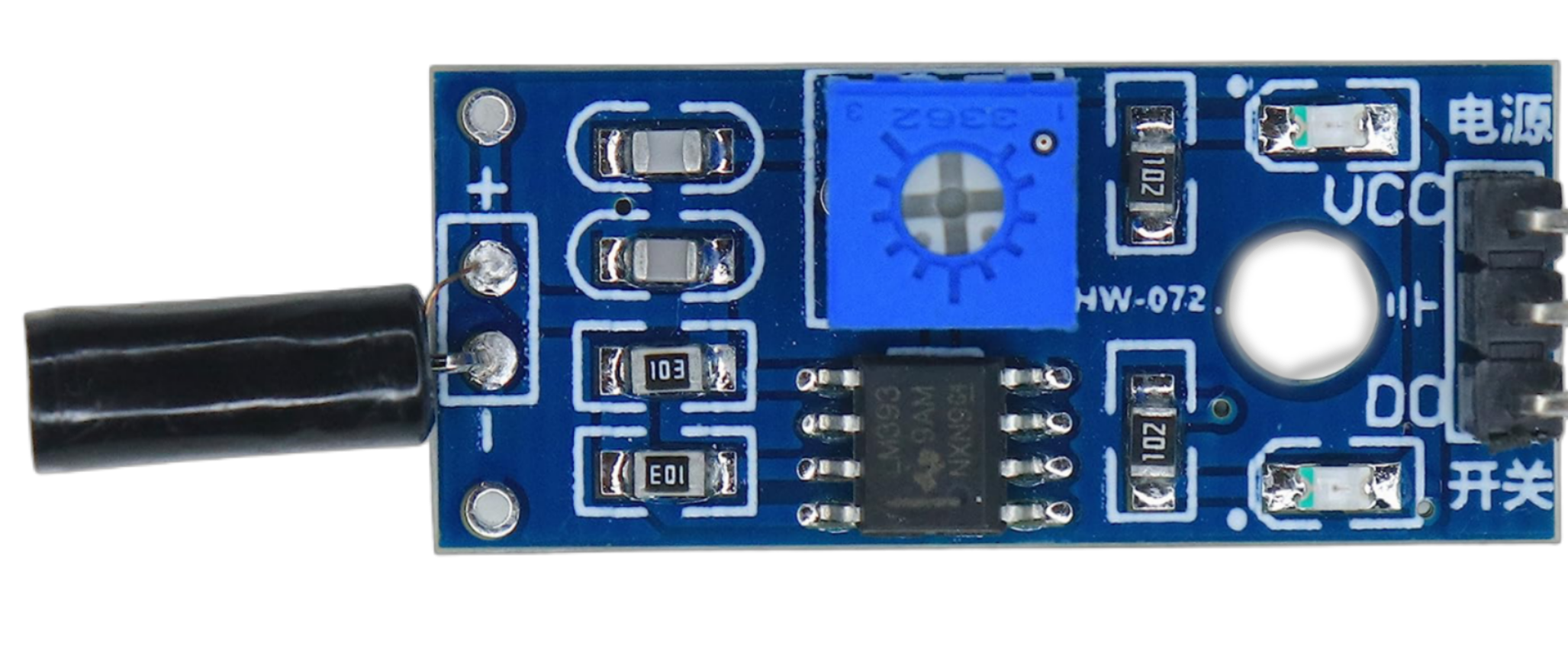
 Design with SW-18020P in Cirkit Designer
Design with SW-18020P in Cirkit DesignerIntroduction
The SW-18020P is a miniature push-button switch designed for user input in electronic devices. Its compact design and reliable performance make it a popular choice for applications requiring tactile feedback and precise control. This switch is commonly used in consumer electronics, industrial control panels, and DIY electronics projects. Its small size allows it to fit into space-constrained designs, while its durability ensures long-term functionality.
Explore Projects Built with SW-18020P

 Open Project in Cirkit Designer
Open Project in Cirkit Designer
 Open Project in Cirkit Designer
Open Project in Cirkit Designer
 Open Project in Cirkit Designer
Open Project in Cirkit Designer
 Open Project in Cirkit Designer
Open Project in Cirkit DesignerExplore Projects Built with SW-18020P

 Open Project in Cirkit Designer
Open Project in Cirkit Designer
 Open Project in Cirkit Designer
Open Project in Cirkit Designer
 Open Project in Cirkit Designer
Open Project in Cirkit Designer
 Open Project in Cirkit Designer
Open Project in Cirkit DesignerCommon Applications
- User input in consumer electronics (e.g., remote controls, calculators)
- Control panels for industrial equipment
- DIY electronics and prototyping
- Reset or mode selection buttons in embedded systems
Technical Specifications
The SW-18020P is a simple, normally open (NO) push-button switch. Below are its key technical details:
| Parameter | Value |
|---|---|
| Operating Voltage | 12V DC (maximum) |
| Operating Current | 50mA (maximum) |
| Contact Resistance | ≤ 100mΩ |
| Insulation Resistance | ≥ 100MΩ |
| Operating Force | 180 ± 50gf |
| Mechanical Durability | 100,000 cycles (minimum) |
| Operating Temperature | -25°C to +85°C |
| Dimensions | 6mm x 6mm x 5mm (typical) |
Pin Configuration and Description
The SW-18020P has two pins, as it is a simple single-pole, single-throw (SPST) switch. The pin configuration is as follows:
| Pin | Description |
|---|---|
| Pin 1 | Connects to one side of the circuit |
| Pin 2 | Connects to the other side of the circuit |
When the button is pressed, the circuit between Pin 1 and Pin 2 is closed, allowing current to flow.
Usage Instructions
How to Use the SW-18020P in a Circuit
- Basic Connection: Connect one pin of the SW-18020P to the positive voltage source (e.g., 5V) and the other pin to the input of your circuit or microcontroller. Use a pull-down resistor (e.g., 10kΩ) to ensure the input pin reads a low state when the button is not pressed.
- Debouncing: Mechanical switches like the SW-18020P may produce noise or "bouncing" when pressed. To avoid erratic behavior, use a debouncing circuit (e.g., an RC filter) or implement software debouncing in your microcontroller code.
- Mounting: The SW-18020P is typically mounted on a PCB. Ensure the pins are soldered securely for reliable operation.
Important Considerations
- Do not exceed the maximum voltage (12V DC) or current (50mA) ratings to avoid damaging the switch.
- Avoid exposing the switch to extreme temperatures or moisture, as this may degrade its performance.
- Use a pull-up or pull-down resistor to stabilize the input signal when connecting the switch to a microcontroller.
Example: Connecting SW-18020P to an Arduino UNO
Below is an example of how to connect and use the SW-18020P with an Arduino UNO:
Circuit Diagram
- Connect one pin of the SW-18020P to digital pin 2 on the Arduino.
- Connect the other pin to ground (GND).
- Add a 10kΩ pull-up resistor between digital pin 2 and 5V.
Arduino Code
// SW-18020P Example Code for Arduino UNO
// This code reads the state of the push-button switch and turns on an LED
// connected to pin 13 when the button is pressed.
const int buttonPin = 2; // Pin connected to the SW-18020P
const int ledPin = 13; // Pin connected to the LED
void setup() {
pinMode(buttonPin, INPUT_PULLUP); // Set button pin as input with internal pull-up
pinMode(ledPin, OUTPUT); // Set LED pin as output
}
void loop() {
int buttonState = digitalRead(buttonPin); // Read the button state
if (buttonState == LOW) { // Button pressed (LOW due to pull-up resistor)
digitalWrite(ledPin, HIGH); // Turn on the LED
} else {
digitalWrite(ledPin, LOW); // Turn off the LED
}
}
Troubleshooting and FAQs
Common Issues
Button Not Responding
- Cause: Poor soldering or loose connections.
- Solution: Check and re-solder the connections. Ensure the pins are securely connected to the circuit.
Erratic Behavior When Pressed
- Cause: Switch bouncing.
- Solution: Add a debouncing circuit (e.g., an RC filter) or implement software debouncing in your code.
Switch Fails to Close the Circuit
- Cause: Exceeded voltage or current ratings, causing internal damage.
- Solution: Replace the switch and ensure the circuit operates within the specified ratings.
Button Feels Stiff or Unresponsive
- Cause: Mechanical wear or debris inside the switch.
- Solution: Replace the switch if it has exceeded its mechanical durability.
FAQs
Q: Can I use the SW-18020P with a 3.3V microcontroller?
A: Yes, the SW-18020P can operate at lower voltages like 3.3V, as long as the current does not exceed 50mA.
Q: Do I need an external pull-up resistor if my microcontroller has internal pull-ups?
A: No, you can use the microcontroller's internal pull-up resistor by configuring the input pin accordingly.
Q: How do I clean the SW-18020P if it gets dirty?
A: Use compressed air or a small brush to remove debris. Avoid using liquids, as they may damage the switch.
Q: Can the SW-18020P handle AC voltage?
A: No, the SW-18020P is designed for DC voltage only. Using it with AC voltage may damage the switch or cause unsafe operation.