
How to Use relay: Examples, Pinouts, and Specs

 Design with relay in Cirkit Designer
Design with relay in Cirkit DesignerIntroduction
A relay is an electromechanical switch that uses an electromagnetic coil to open or close a circuit. It allows a low-power signal to control a high-power circuit, making it an essential component in many electronic and electrical systems. Relays are widely used in applications such as home automation, industrial control systems, automotive electronics, and power distribution systems. They provide electrical isolation between the control circuit and the high-power circuit, ensuring safety and reliability.
Explore Projects Built with relay

 Open Project in Cirkit Designer
Open Project in Cirkit Designer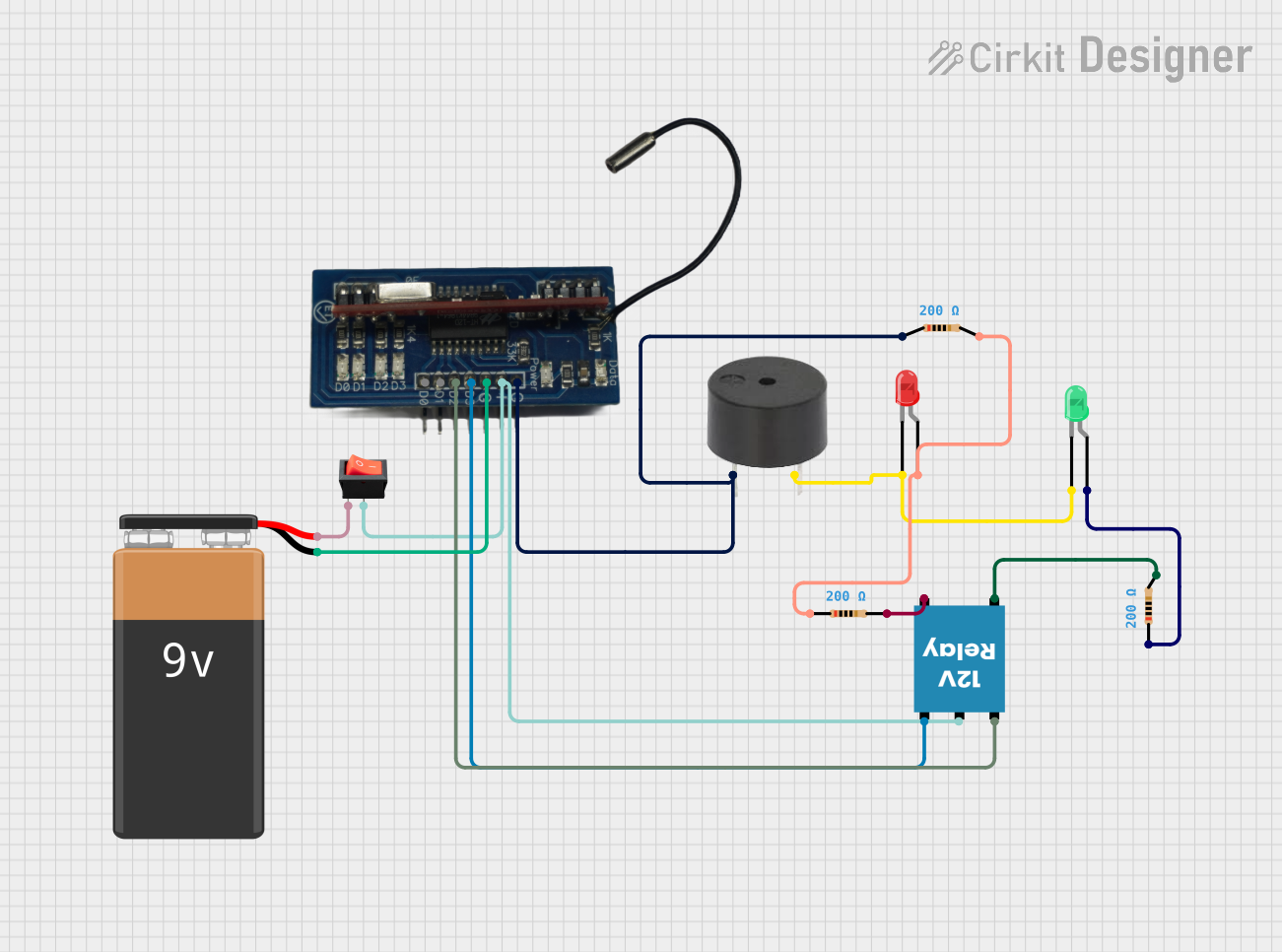
 Open Project in Cirkit Designer
Open Project in Cirkit Designer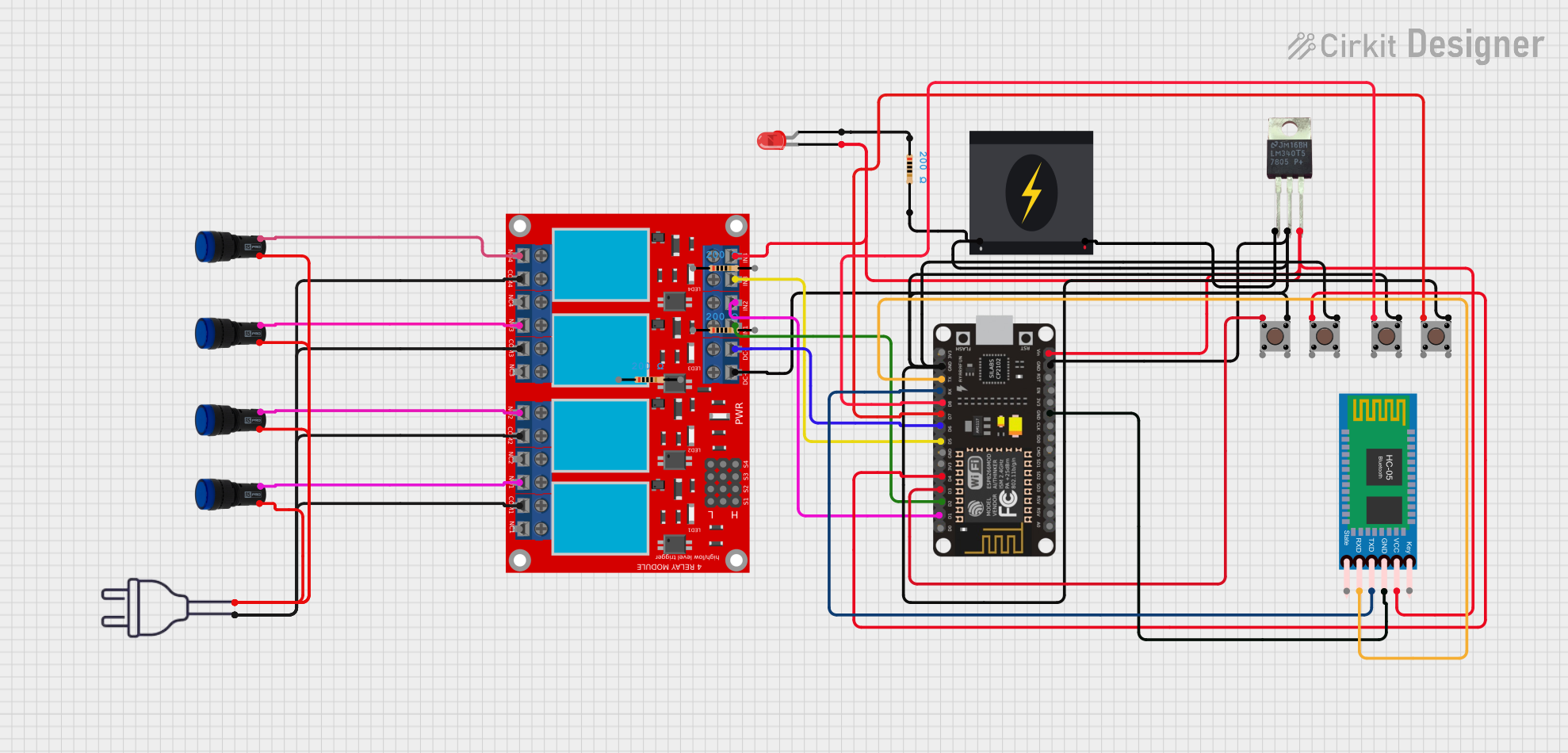
 Open Project in Cirkit Designer
Open Project in Cirkit Designer
 Open Project in Cirkit Designer
Open Project in Cirkit DesignerExplore Projects Built with relay

 Open Project in Cirkit Designer
Open Project in Cirkit Designer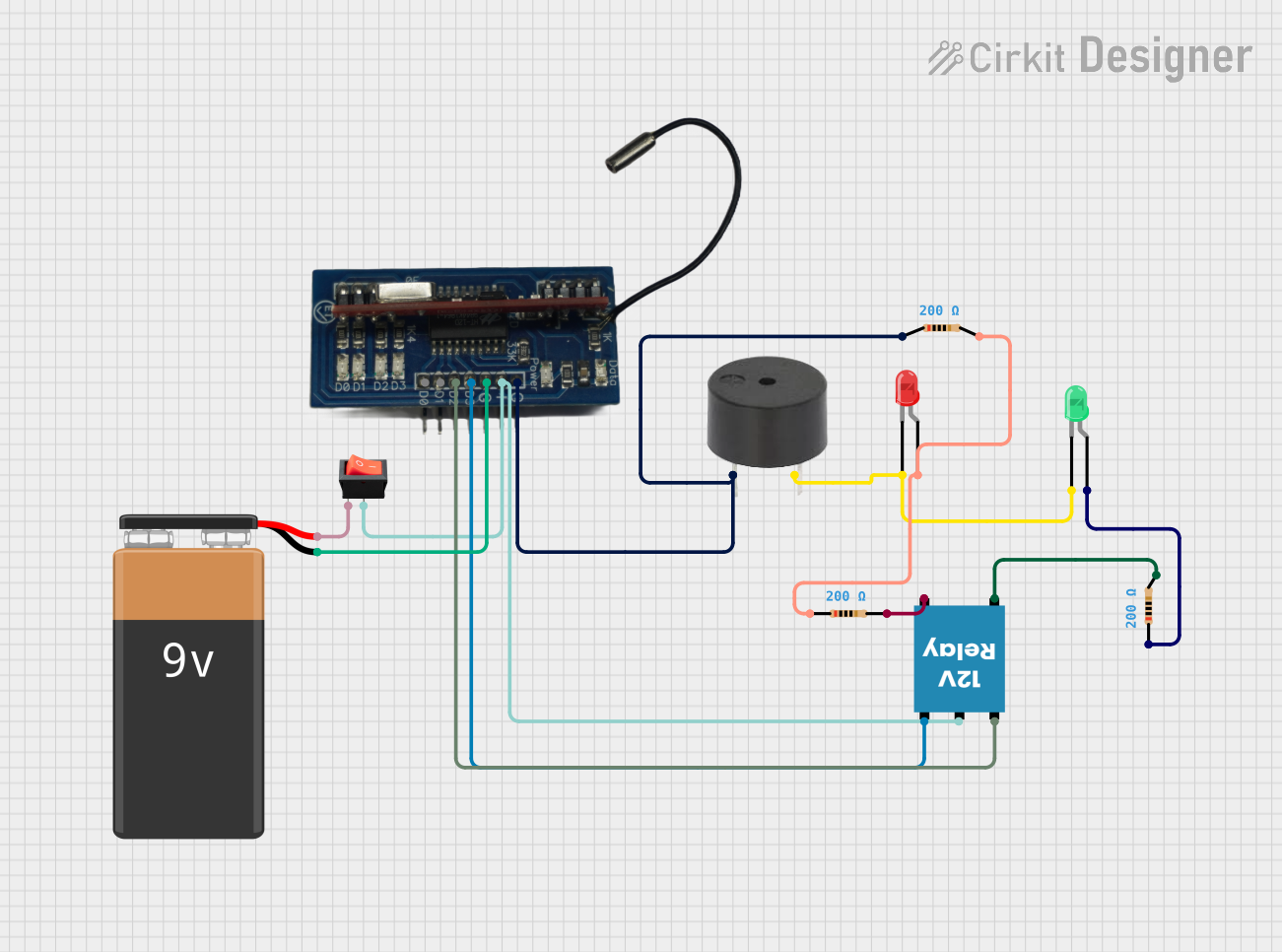
 Open Project in Cirkit Designer
Open Project in Cirkit Designer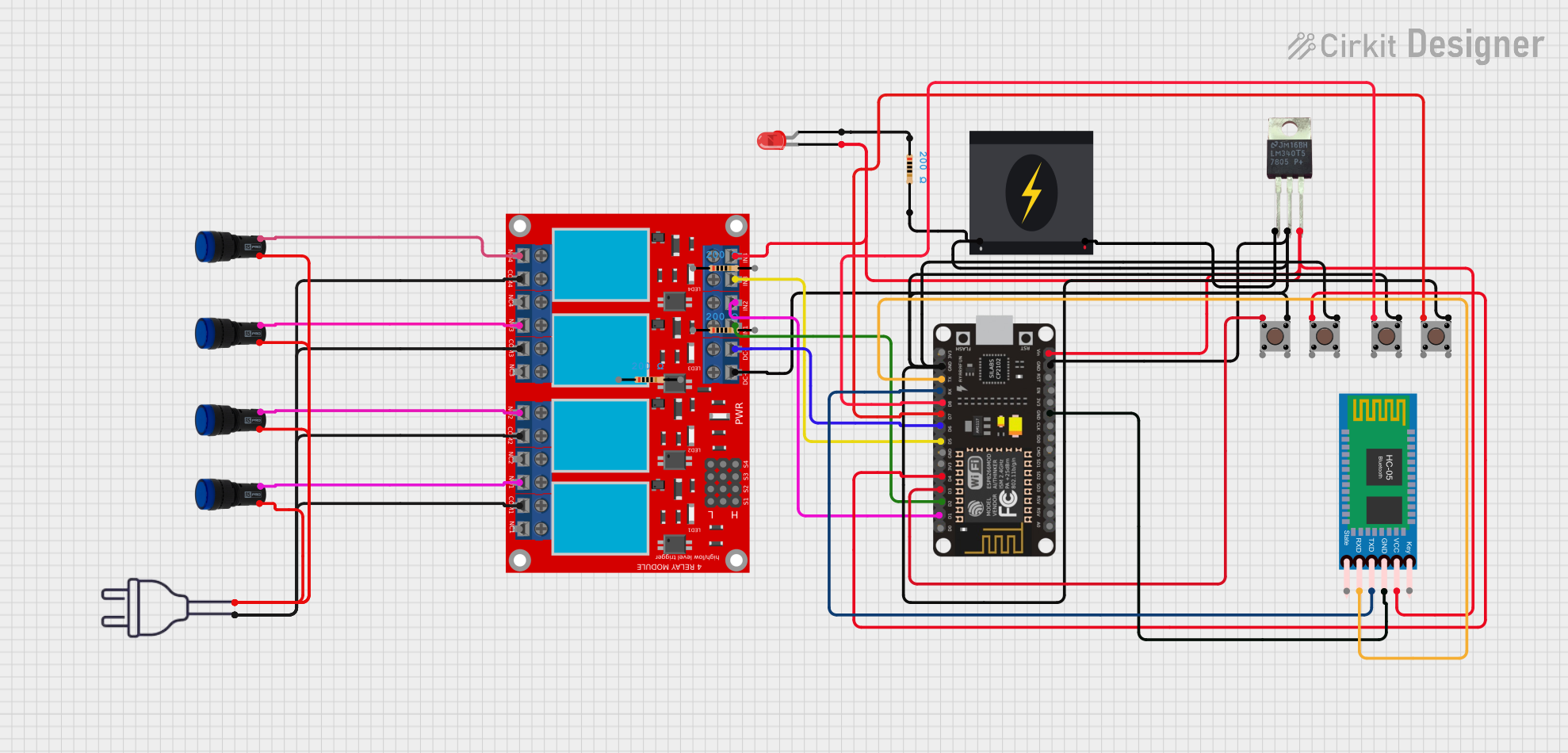
 Open Project in Cirkit Designer
Open Project in Cirkit Designer
 Open Project in Cirkit Designer
Open Project in Cirkit DesignerTechnical Specifications
Below are the general technical specifications for a standard single-pole single-throw (SPST) relay. Specifications may vary depending on the specific relay model.
General Specifications
- Coil Voltage: 5V, 12V, or 24V DC (common options)
- Coil Current: Typically 30–100 mA
- Contact Rating: 10A at 250V AC or 10A at 30V DC
- Contact Type: SPST (Single Pole Single Throw) or SPDT (Single Pole Double Throw)
- Switching Time: 5–15 ms
- Dielectric Strength: 1000V AC (coil to contact)
- Insulation Resistance: ≥ 100 MΩ at 500V DC
- Mechanical Life: 10 million operations (typical)
- Electrical Life: 100,000 operations (typical)
Pin Configuration and Descriptions
The pin configuration of a relay typically includes the following terminals:
| Pin Name | Description |
|---|---|
| Coil (+) | Positive terminal of the electromagnetic coil. |
| Coil (-) | Negative terminal of the electromagnetic coil. |
| Common (COM) | The common terminal connected to the moving part of the switch. |
| Normally Open (NO) | The terminal that is disconnected from COM when the relay is inactive. It connects to COM when the relay is activated. |
| Normally Closed (NC) | The terminal that is connected to COM when the relay is inactive. It disconnects from COM when the relay is activated. |
Usage Instructions
How to Use the Relay in a Circuit
Connect the Coil Terminals:
- Connect the positive terminal of the relay coil to the control signal (e.g., from a microcontroller or transistor).
- Connect the negative terminal of the relay coil to ground.
- If the control signal is from a microcontroller, use a current-limiting resistor or a transistor to drive the relay safely.
Connect the Load Circuit:
- Identify the high-power circuit you want to control.
- Connect one side of the load to the COM terminal.
- Connect the other side of the load to either the NO or NC terminal, depending on whether you want the load to be powered when the relay is active (NO) or inactive (NC).
Add a Flyback Diode:
- Place a diode (e.g., 1N4007) across the relay coil terminals, with the cathode connected to the positive terminal. This protects the circuit from voltage spikes generated when the relay coil is de-energized.
Example: Controlling a Relay with an Arduino UNO
Below is an example of how to control a 5V relay using an Arduino UNO.
// Define the pin connected to the relay module
const int relayPin = 7;
void setup() {
// Set the relay pin as an output
pinMode(relayPin, OUTPUT);
// Ensure the relay is off at startup
digitalWrite(relayPin, LOW);
}
void loop() {
// Turn the relay on
digitalWrite(relayPin, HIGH);
delay(1000); // Keep the relay on for 1 second
// Turn the relay off
digitalWrite(relayPin, LOW);
delay(1000); // Keep the relay off for 1 second
}
Important Considerations and Best Practices
- Always check the relay's voltage and current ratings to ensure compatibility with your circuit.
- Use a transistor or relay driver IC (e.g., ULN2003) to control the relay if the control signal cannot provide sufficient current.
- Ensure proper insulation and spacing between the high-power and low-power sides of the circuit.
- Avoid switching high currents frequently, as this can reduce the relay's lifespan.
Troubleshooting and FAQs
Common Issues and Solutions
Relay Does Not Activate:
- Cause: Insufficient voltage or current to the coil.
- Solution: Verify the control signal voltage and current. Use a transistor or relay driver if needed.
Relay Stays On or Off Permanently:
- Cause: Faulty relay or incorrect wiring.
- Solution: Check the wiring and ensure the relay is not damaged.
Voltage Spikes in the Circuit:
- Cause: Inductive kickback from the relay coil.
- Solution: Add a flyback diode across the relay coil terminals.
Load Does Not Turn On/Off:
- Cause: Incorrect connection of the load to the relay terminals.
- Solution: Verify the load is connected to the correct terminals (COM, NO, or NC).
FAQs
Q: Can I use a relay to control an AC appliance?
- A: Yes, as long as the relay's contact rating supports the voltage and current of the AC appliance.
Q: Why is a flyback diode necessary?
- A: The flyback diode protects the control circuit from voltage spikes generated when the relay coil is de-energized.
Q: Can I use a relay with a 3.3V microcontroller?
- A: Yes, but you may need a transistor or relay driver to amplify the control signal to the relay's required coil voltage.
Q: How do I know if my relay is SPST or SPDT?
- A: Check the relay's datasheet or look for the number of terminals. SPST relays have 4 pins, while SPDT relays typically have 5 pins.
By following this documentation, you can effectively integrate a relay into your electronic projects and troubleshoot common issues.