
How to Use TB8266: Examples, Pinouts, and Specs
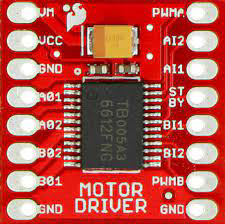
 Design with TB8266 in Cirkit Designer
Design with TB8266 in Cirkit DesignerIntroduction
The TB8266 is a low-power Wi-Fi module designed specifically for Internet of Things (IoT) applications. It features a compact design and an integrated TCP/IP stack, making it an ideal choice for projects requiring seamless connectivity to Wi-Fi networks. The module is versatile and can be used in a wide range of applications, including smart home devices, industrial automation, and wireless sensor networks.
Explore Projects Built with TB8266

 Open Project in Cirkit Designer
Open Project in Cirkit Designer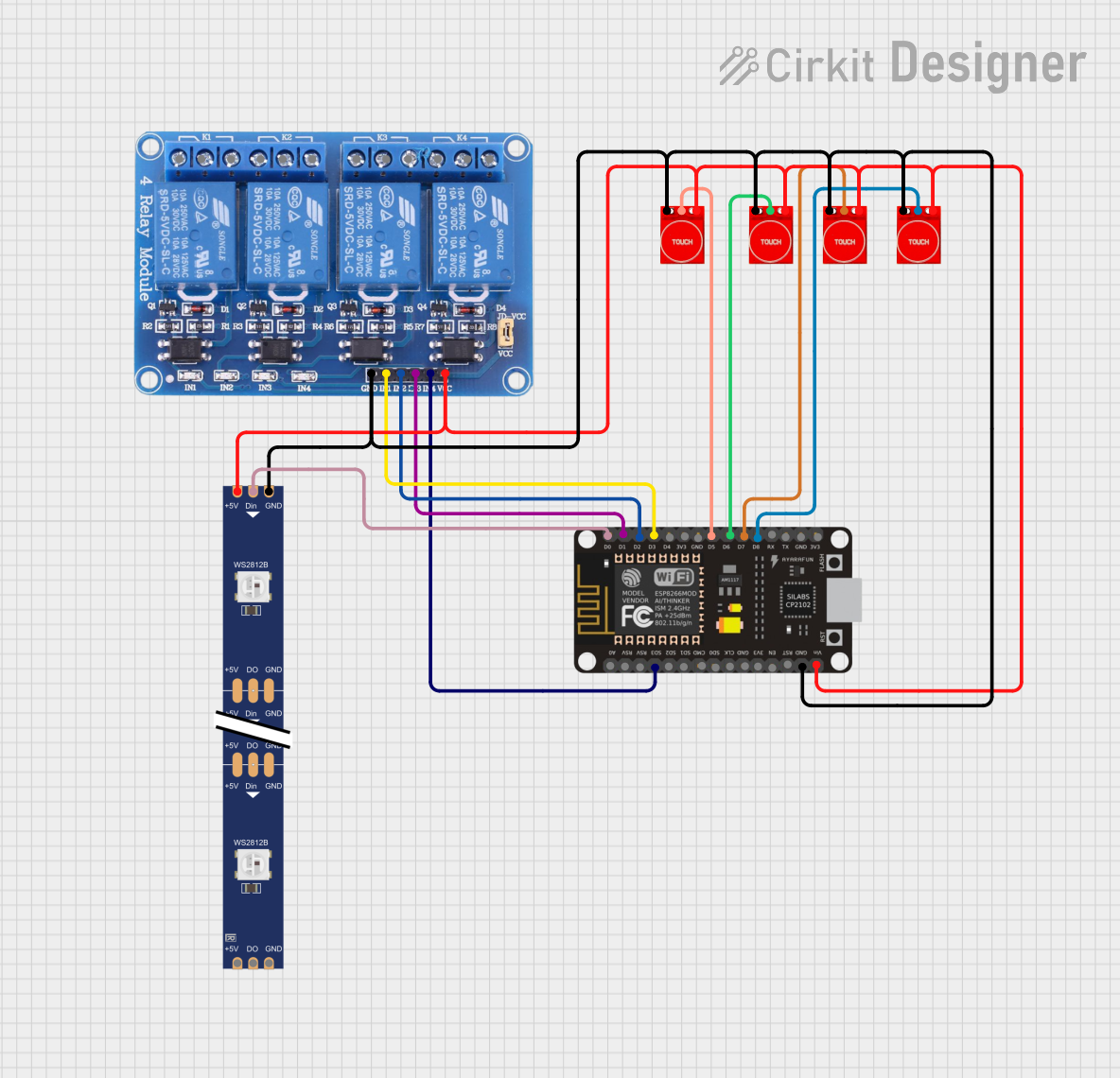
 Open Project in Cirkit Designer
Open Project in Cirkit Designer
 Open Project in Cirkit Designer
Open Project in Cirkit Designer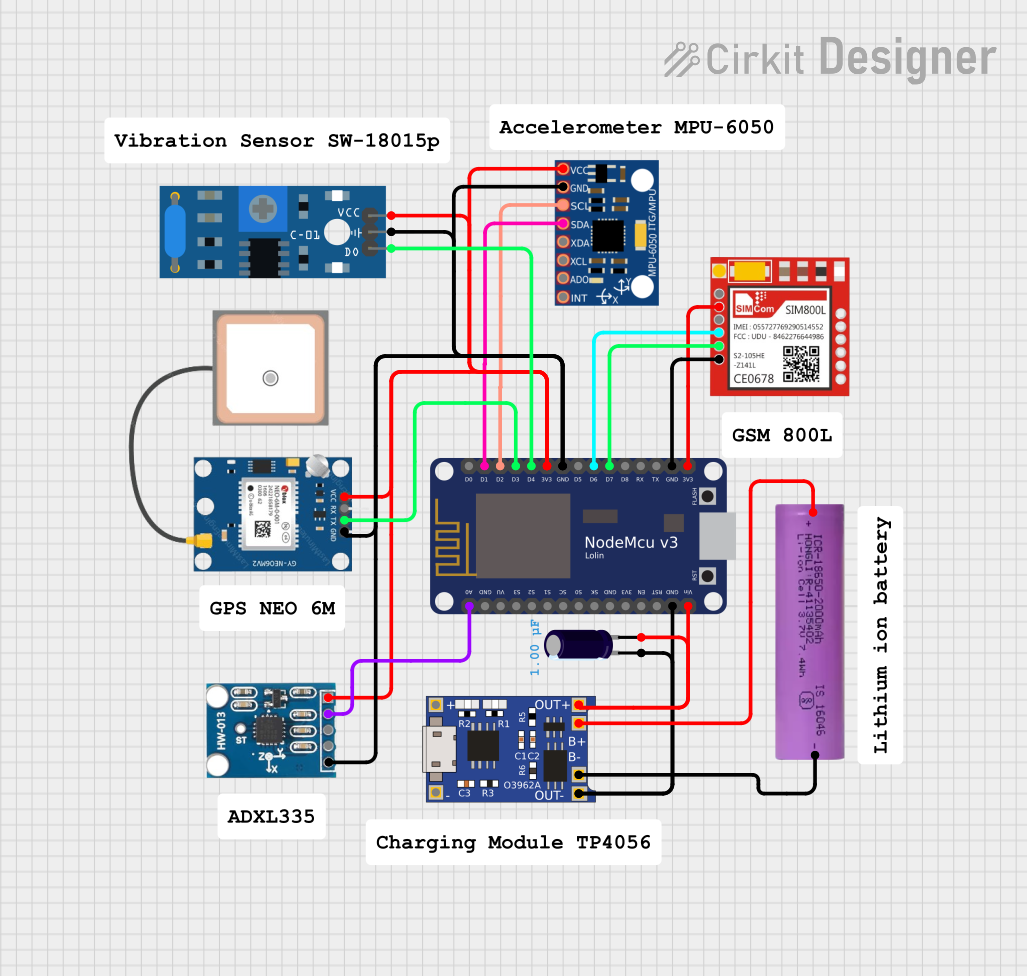
 Open Project in Cirkit Designer
Open Project in Cirkit DesignerExplore Projects Built with TB8266

 Open Project in Cirkit Designer
Open Project in Cirkit Designer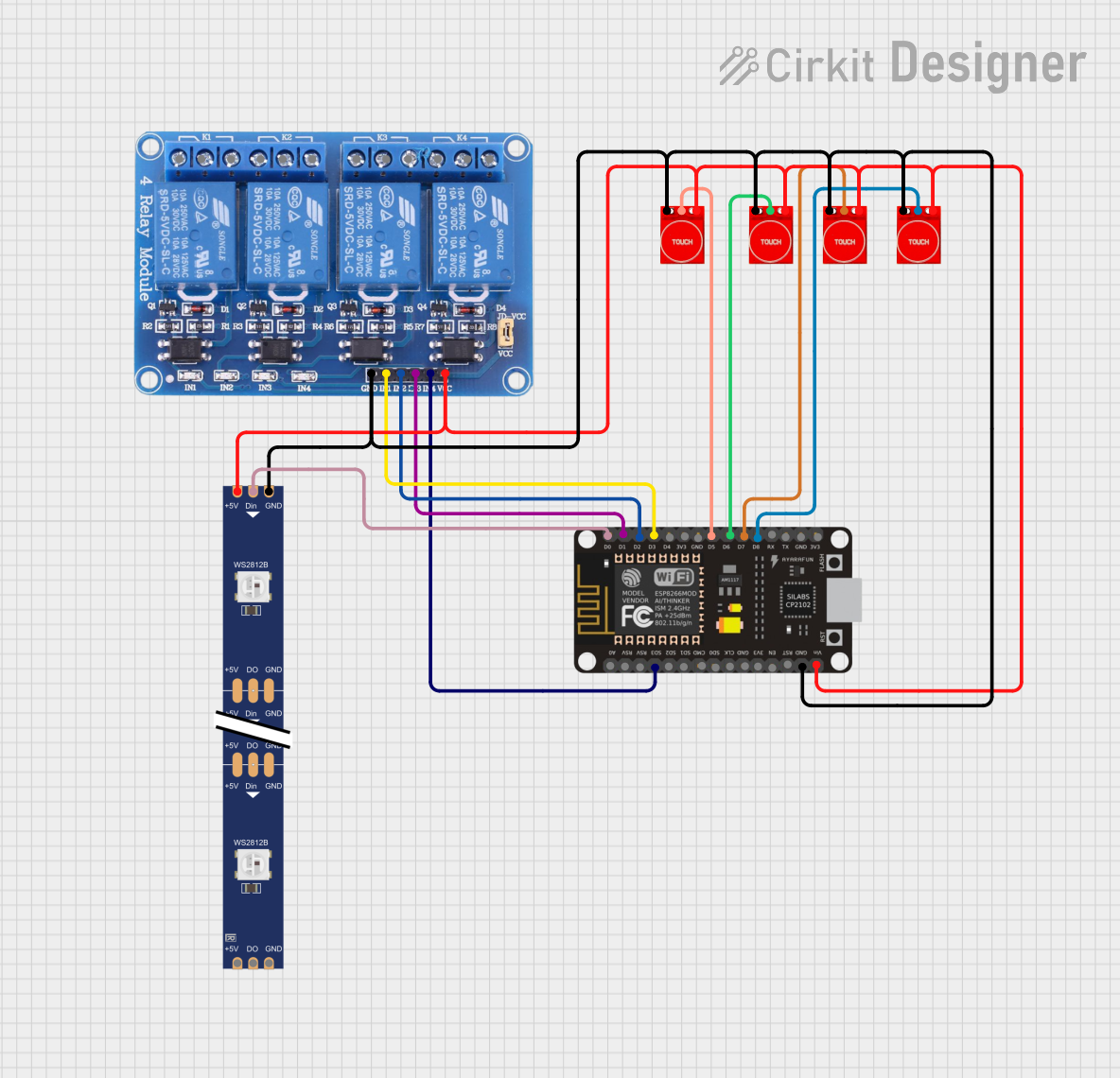
 Open Project in Cirkit Designer
Open Project in Cirkit Designer
 Open Project in Cirkit Designer
Open Project in Cirkit Designer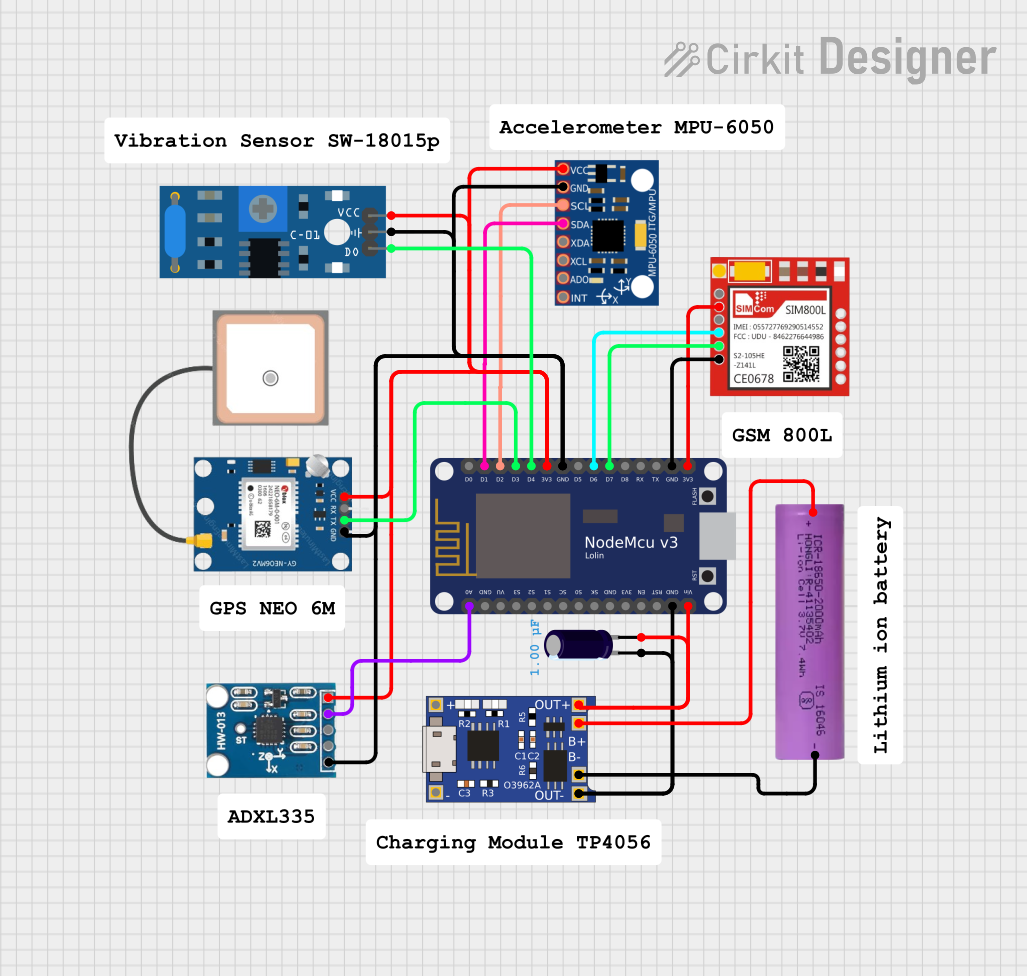
 Open Project in Cirkit Designer
Open Project in Cirkit DesignerCommon Applications
- Smart home devices (e.g., smart plugs, thermostats)
- Industrial IoT systems
- Wireless sensor networks
- Remote monitoring and control systems
- Wearable devices with Wi-Fi connectivity
Technical Specifications
Key Technical Details
- Wi-Fi Standard: IEEE 802.11 b/g/n
- Operating Voltage: 3.3V DC
- Current Consumption:
- Idle: ~10mA
- Active (transmitting): ~200mA
- Operating Frequency: 2.4 GHz
- Data Rate: Up to 72.2 Mbps
- Integrated Features: TCP/IP stack, Wi-Fi Direct (P2P), and SoftAP
- Operating Temperature: -40°C to 85°C
- Dimensions: 18mm x 20mm x 3mm
Pin Configuration and Descriptions
The TB8266 module has 8 pins, as described in the table below:
| Pin Number | Pin Name | Description |
|---|---|---|
| 1 | VCC | Power supply input (3.3V DC) |
| 2 | GND | Ground connection |
| 3 | TX | UART Transmit pin for serial communication |
| 4 | RX | UART Receive pin for serial communication |
| 5 | GPIO0 | General-purpose I/O pin (configurable) |
| 6 | GPIO2 | General-purpose I/O pin (configurable) |
| 7 | EN | Enable pin (active high) |
| 8 | RST | Reset pin (active low) |
Usage Instructions
How to Use the TB8266 in a Circuit
- Power Supply: Connect the VCC pin to a stable 3.3V DC power source and the GND pin to ground.
- Serial Communication: Use the TX and RX pins to interface with a microcontroller or computer via UART. Ensure the baud rate matches the module's default (typically 115200 bps).
- GPIO Pins: Configure GPIO0 and GPIO2 as needed for your application. These pins can be used for input, output, or special functions.
- Enable and Reset:
- Pull the EN pin high to enable the module.
- To reset the module, momentarily pull the RST pin low.
Important Considerations
- Voltage Levels: The TB8266 operates at 3.3V. Avoid connecting it directly to 5V logic without a level shifter.
- Antenna Placement: Ensure the module's antenna area is free from obstructions for optimal Wi-Fi performance.
- Power Supply: Use a low-noise, stable power source to prevent communication issues.
Example: Connecting TB8266 to an Arduino UNO
Below is an example of how to connect the TB8266 to an Arduino UNO and send data over Wi-Fi.
Wiring Diagram
- TB8266 VCC → 3.3V pin on Arduino
- TB8266 GND → GND pin on Arduino
- TB8266 TX → Arduino RX (via a voltage divider to step down 5V to 3.3V)
- TB8266 RX → Arduino TX
- TB8266 EN → 3.3V
- TB8266 RST → Connect to a push button for manual reset
Arduino Code Example
#include <SoftwareSerial.h>
// Define RX and TX pins for SoftwareSerial
SoftwareSerial tb8266(10, 11); // RX = Pin 10, TX = Pin 11
void setup() {
Serial.begin(9600); // Start Serial Monitor communication
tb8266.begin(115200); // Start TB8266 communication
// Send initialization commands to TB8266
tb8266.println("AT"); // Test communication with the module
delay(1000); // Wait for response
tb8266.println("AT+CWMODE=1"); // Set module to Station mode
delay(1000);
tb8266.println("AT+CWJAP=\"YourSSID\",\"YourPassword\"");
// Connect to Wi-Fi network
delay(5000); // Allow time for connection
}
void loop() {
if (tb8266.available()) {
// Read data from TB8266 and print to Serial Monitor
Serial.write(tb8266.read());
}
if (Serial.available()) {
// Send data from Serial Monitor to TB8266
tb8266.write(Serial.read());
}
}
Notes
- Replace
"YourSSID"and"YourPassword"with your Wi-Fi network credentials. - Use a voltage divider or logic level shifter for the TX pin to avoid damaging the module.
Troubleshooting and FAQs
Common Issues
No Response from the Module
- Ensure the module is powered correctly (3.3V) and the EN pin is high.
- Check the UART connections and baud rate settings.
Wi-Fi Connection Fails
- Verify the SSID and password are correct.
- Ensure the Wi-Fi network is within range and supports 2.4 GHz.
Unstable Communication
- Use a decoupling capacitor (e.g., 10µF) near the VCC pin to stabilize the power supply.
- Check for electromagnetic interference near the module.
Solutions and Tips
- Reset the Module: If the module becomes unresponsive, pull the RST pin low momentarily to reset it.
- Update Firmware: Ensure the module's firmware is up to date for optimal performance.
- Debugging: Use an external USB-to-Serial adapter to directly communicate with the module for debugging.
By following this documentation, you can effectively integrate the TB8266 into your IoT projects and troubleshoot common issues with ease.