
How to Use battery 12v: Examples, Pinouts, and Specs
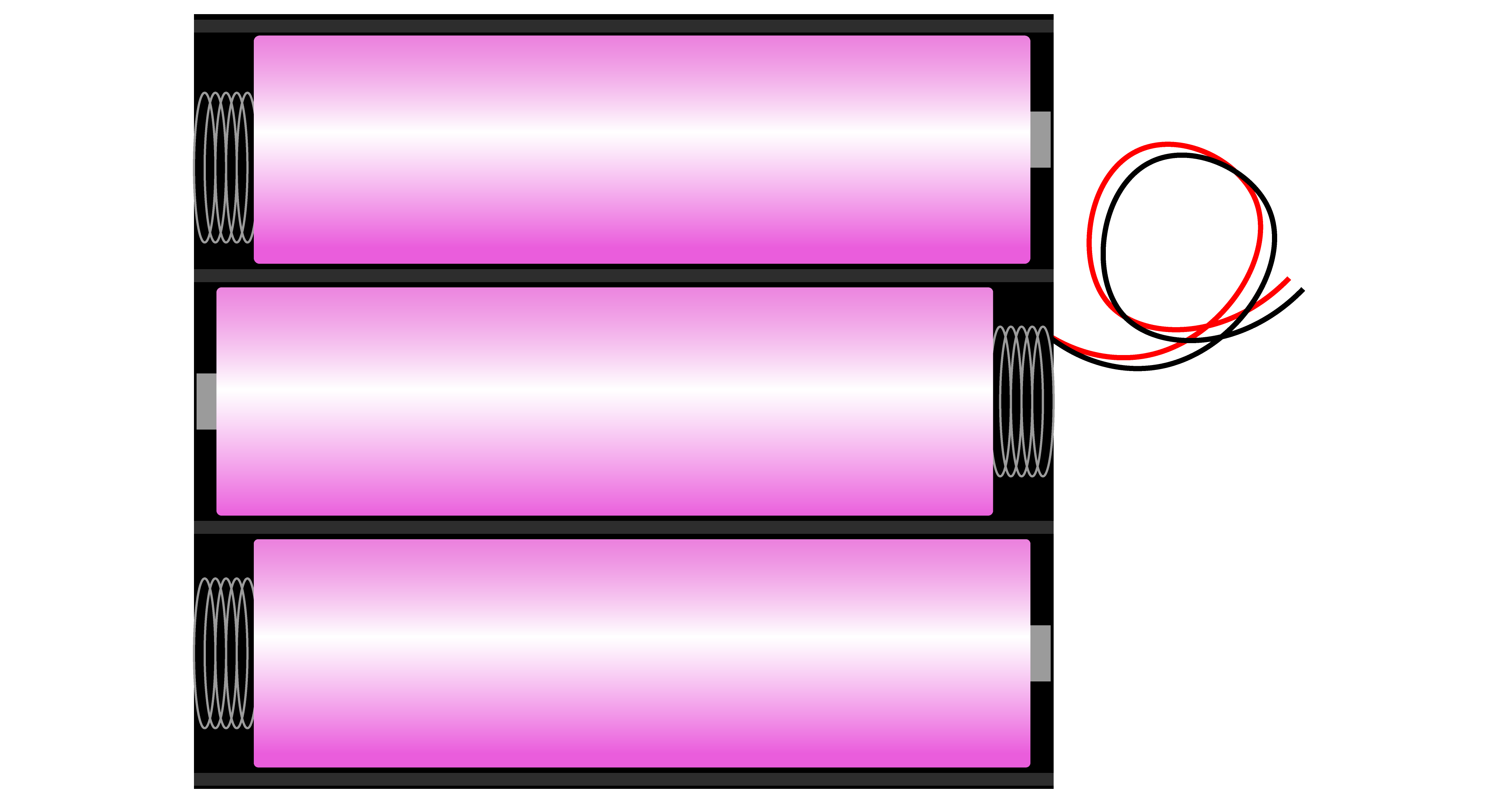
 Design with battery 12v in Cirkit Designer
Design with battery 12v in Cirkit DesignerIntroduction
A 12-volt battery is a versatile power source designed to provide a stable 12V DC output. It is available in both rechargeable (e.g., lead-acid, lithium-ion) and non-rechargeable (e.g., alkaline) variants. This component is widely used in automotive systems, portable electronics, backup power supplies, and renewable energy systems. Its ability to deliver consistent power makes it an essential component in numerous applications.
Explore Projects Built with battery 12v

 Open Project in Cirkit Designer
Open Project in Cirkit Designer
 Open Project in Cirkit Designer
Open Project in Cirkit Designer
 Open Project in Cirkit Designer
Open Project in Cirkit Designer
 Open Project in Cirkit Designer
Open Project in Cirkit DesignerExplore Projects Built with battery 12v

 Open Project in Cirkit Designer
Open Project in Cirkit Designer
 Open Project in Cirkit Designer
Open Project in Cirkit Designer
 Open Project in Cirkit Designer
Open Project in Cirkit Designer
 Open Project in Cirkit Designer
Open Project in Cirkit DesignerCommon Applications:
- Automotive systems (e.g., car batteries for starting engines)
- Portable electronic devices
- Uninterruptible Power Supplies (UPS)
- Solar energy storage systems
- Robotics and DIY electronics projects
Technical Specifications
Below are the general specifications for a standard 12V battery. Note that specific values may vary depending on the type and manufacturer.
| Parameter | Specification |
|---|---|
| Nominal Voltage | 12V DC |
| Capacity (Ah) | Varies (e.g., 1.2Ah, 7Ah, 100Ah, etc.) |
| Chemistry | Lead-acid, Lithium-ion, Alkaline, etc. |
| Rechargeable | Yes (for lead-acid, lithium-ion types) |
| Maximum Charging Voltage | 14.4V (for rechargeable batteries) |
| Discharge Cutoff Voltage | ~10.5V (varies by battery type) |
| Operating Temperature | -20°C to 60°C (varies by battery type) |
| Dimensions | Varies (e.g., 151x65x94mm for 7Ah SLA) |
| Weight | Varies (e.g., ~2.4kg for 7Ah SLA battery) |
Pin Configuration and Descriptions
For most 12V batteries, the terminals are clearly marked as follows:
| Terminal | Description |
|---|---|
| Positive (+) | Connects to the positive side of the circuit/load. |
| Negative (-) | Connects to the negative side of the circuit/load. |
Note: Some batteries may include additional terminals for monitoring or balancing (e.g., lithium-ion batteries with a Battery Management System).
Usage Instructions
How to Use the Battery in a Circuit
- Identify the Terminals: Locate the positive (+) and negative (-) terminals on the battery.
- Connect to the Load:
- Connect the positive terminal of the battery to the positive input of your circuit.
- Connect the negative terminal of the battery to the ground or negative input of your circuit.
- Fuse Protection: Always include a fuse in series with the positive terminal to protect the circuit from overcurrent.
- Charging (for Rechargeable Batteries):
- Use a compatible charger designed for the specific battery chemistry (e.g., lead-acid or lithium-ion).
- Ensure the charging voltage and current do not exceed the battery's specifications.
Important Considerations and Best Practices
- Polarity: Always double-check the polarity before connecting the battery to avoid damage to the circuit or battery.
- Overcharging: Avoid overcharging rechargeable batteries, as it can lead to overheating or reduced lifespan.
- Discharge Limits: Do not discharge the battery below its cutoff voltage to prevent damage.
- Storage: Store the battery in a cool, dry place when not in use. Rechargeable batteries should be stored at ~50% charge for long-term storage.
- Safety: Avoid short-circuiting the terminals, as this can cause sparks, overheating, or even fire.
Example: Connecting a 12V Battery to an Arduino UNO
A 12V battery can be used to power an Arduino UNO via its barrel jack or VIN pin. Below is an example circuit and code to read the battery voltage using a voltage divider.
Circuit:
- Connect the positive terminal of the battery to the Arduino's VIN pin (or barrel jack).
- Connect the negative terminal of the battery to the Arduino's GND pin.
- Use a voltage divider (e.g., 10kΩ and 10kΩ resistors) to step down the battery voltage for safe measurement on an analog pin.
Code:
// Arduino code to measure 12V battery voltage using a voltage divider
const int voltagePin = A0; // Analog pin connected to the voltage divider
const float resistorRatio = 2.0; // Ratio of the voltage divider (10kΩ:10kΩ)
const float referenceVoltage = 5.0; // Arduino's reference voltage (5V)
void setup() {
Serial.begin(9600); // Initialize serial communication
}
void loop() {
int rawValue = analogRead(voltagePin); // Read the analog value
float voltage = (rawValue / 1023.0) * referenceVoltage * resistorRatio;
// Calculate the actual battery voltage
Serial.print("Battery Voltage: ");
Serial.print(voltage);
Serial.println(" V");
delay(1000); // Wait for 1 second before the next reading
}
Note: Ensure the voltage divider reduces the 12V to a safe level (below 5V) for the Arduino's analog input.
Troubleshooting and FAQs
Common Issues
Battery Not Powering the Circuit:
- Cause: Incorrect polarity or loose connections.
- Solution: Verify the connections and ensure proper polarity.
Battery Drains Quickly:
- Cause: High current draw or an aging battery.
- Solution: Check the load's current requirements and replace the battery if necessary.
Overheating During Charging:
- Cause: Overcharging or using an incompatible charger.
- Solution: Use a charger designed for the battery's chemistry and specifications.
Voltage Drops Below 12V Under Load:
- Cause: Insufficient capacity or high internal resistance.
- Solution: Use a battery with a higher capacity or check for damage.
FAQs
Q1: Can I use a 12V battery to power a 5V device?
A1: Yes, but you must use a voltage regulator (e.g., 7805) or a DC-DC converter to step down the voltage to 5V.
Q2: How do I know when a rechargeable 12V battery is fully charged?
A2: Most chargers have an indicator (e.g., LED) that shows when charging is complete. For lead-acid batteries, a fully charged voltage is typically around 12.6V to 12.8V.
Q3: Can I connect multiple 12V batteries in series or parallel?
A3: Yes. Connecting in series increases the voltage (e.g., two 12V batteries = 24V), while connecting in parallel increases the capacity (Ah) while maintaining 12V.
Q4: How do I safely dispose of a 12V battery?
A4: Take the battery to a certified recycling center or hazardous waste facility. Do not dispose of it in regular trash.