
How to Use EWRF TS5832: Examples, Pinouts, and Specs
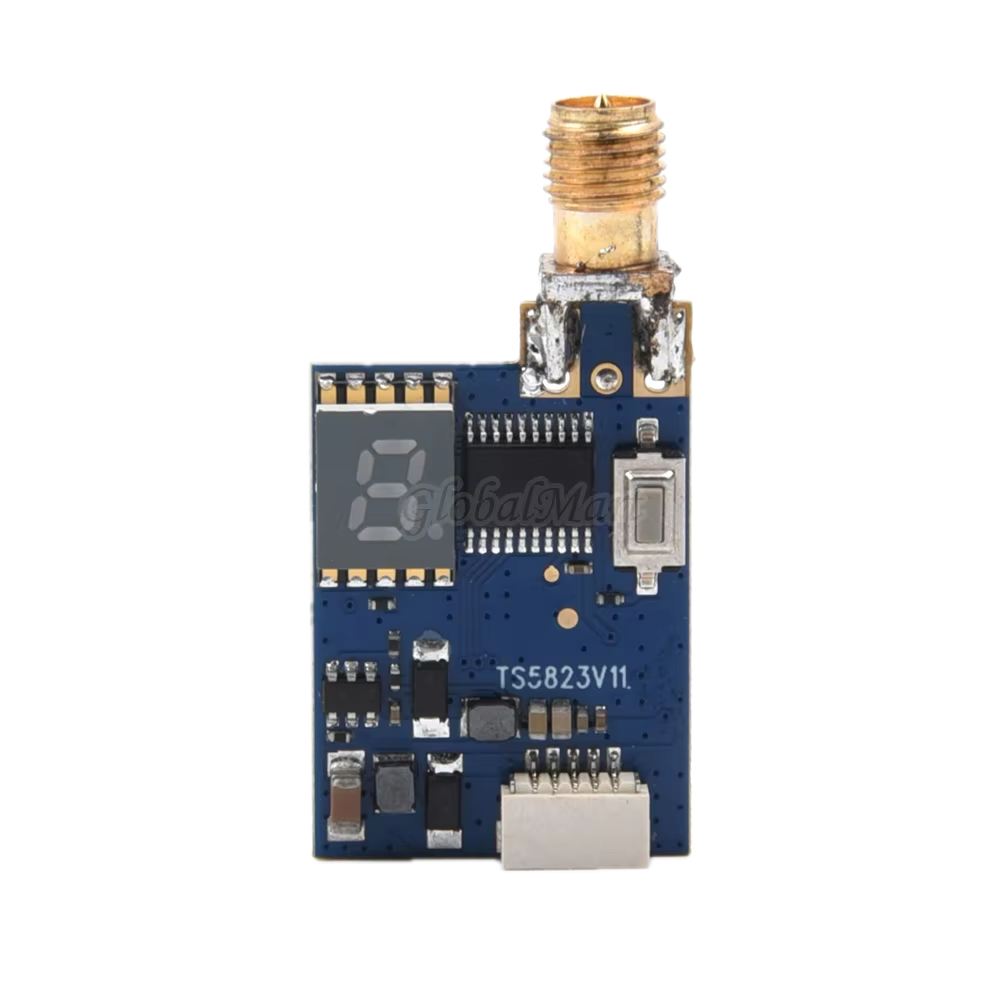
 Design with EWRF TS5832 in Cirkit Designer
Design with EWRF TS5832 in Cirkit DesignerIntroduction
The EWRF TS5832 is a 5.8GHz 32-channel video transmitter designed for FPV (First Person View) systems. It is commonly used in drones and RC vehicles to provide reliable video transmission over long distances. This component is essential for enthusiasts and professionals who require high-quality video feeds for navigation, surveillance, or entertainment purposes.
Explore Projects Built with EWRF TS5832

 Open Project in Cirkit Designer
Open Project in Cirkit Designer
 Open Project in Cirkit Designer
Open Project in Cirkit Designer
 Open Project in Cirkit Designer
Open Project in Cirkit Designer
 Open Project in Cirkit Designer
Open Project in Cirkit DesignerExplore Projects Built with EWRF TS5832

 Open Project in Cirkit Designer
Open Project in Cirkit Designer
 Open Project in Cirkit Designer
Open Project in Cirkit Designer
 Open Project in Cirkit Designer
Open Project in Cirkit Designer
 Open Project in Cirkit Designer
Open Project in Cirkit DesignerTechnical Specifications
Key Technical Details
| Parameter | Value |
|---|---|
| Frequency Range | 5.8GHz |
| Channels | 32 |
| Output Power | 200mW |
| Input Voltage | 7V - 24V |
| Current Consumption | 200mA @ 12V |
| Video Format | NTSC/PAL |
| Antenna Connector | SMA |
| Dimensions | 36mm x 22mm x 8mm |
| Weight | 8g |
Pin Configuration and Descriptions
| Pin Number | Pin Name | Description |
|---|---|---|
| 1 | GND | Ground |
| 2 | VCC | Power Supply (7V - 24V) |
| 3 | VIDEO IN | Video Input |
| 4 | AUDIO IN | Audio Input |
| 5 | CH+ | Channel Selection Button |
| 6 | LED | Channel Indicator LED |
Usage Instructions
How to Use the EWRF TS5832 in a Circuit
- Power Supply: Connect the VCC pin to a power source within the range of 7V to 24V. Ensure that the power supply can provide at least 200mA of current.
- Ground Connection: Connect the GND pin to the ground of your circuit.
- Video Input: Connect the VIDEO IN pin to the video output of your camera or video source.
- Audio Input: If audio transmission is required, connect the AUDIO IN pin to the audio output of your source.
- Channel Selection: Use the CH+ button to cycle through the 32 available channels. The current channel will be indicated by the LED.
- Antenna: Attach an appropriate 5.8GHz antenna to the SMA connector to ensure optimal transmission range and quality.
Important Considerations and Best Practices
- Heat Dissipation: The EWRF TS5832 can generate heat during operation. Ensure proper ventilation or use a heat sink to prevent overheating.
- Antenna Matching: Use a high-quality, matched antenna to avoid damage to the transmitter and to ensure the best performance.
- Power Supply: Use a stable and clean power supply to avoid noise and interference in the video signal.
- Legal Compliance: Ensure that the use of the 5.8GHz frequency band complies with local regulations and laws.
Troubleshooting and FAQs
Common Issues and Solutions
No Video Signal:
- Check Connections: Ensure that all connections are secure and correct.
- Power Supply: Verify that the power supply is within the specified range and providing sufficient current.
- Channel Matching: Ensure that the receiver is set to the same channel as the transmitter.
Poor Video Quality:
- Antenna: Check the antenna connection and ensure it is properly matched.
- Interference: Avoid operating near other devices that use the 5.8GHz frequency band.
- Power Supply Noise: Use a clean power supply to minimize noise.
Overheating:
- Ventilation: Ensure proper ventilation or use a heat sink.
- Power Supply: Avoid using a power supply that exceeds the recommended voltage range.
FAQs
Q: Can I use the EWRF TS5832 with an Arduino UNO? A: Yes, you can use the EWRF TS5832 with an Arduino UNO to control the channel selection. Below is an example code to cycle through channels using a button connected to the Arduino.
// Arduino UNO code to cycle through channels on EWRF TS5832
const int buttonPin = 2; // Pin connected to CH+ button
const int ledPin = 13; // Onboard LED for indication
int buttonState = 0; // Variable for reading the button status
void setup() {
pinMode(buttonPin, INPUT);
pinMode(ledPin, OUTPUT);
digitalWrite(ledPin, LOW);
}
void loop() {
buttonState = digitalRead(buttonPin);
if (buttonState == HIGH) {
digitalWrite(ledPin, HIGH); // Turn on LED when button is pressed
delay(100); // Debounce delay
digitalWrite(ledPin, LOW); // Turn off LED
delay(100); // Debounce delay
}
}
This code reads the state of a button connected to pin 2 and toggles the onboard LED on the Arduino UNO. You can modify this code to control the CH+ pin on the EWRF TS5832.
Conclusion
The EWRF TS5832 is a versatile and reliable video transmitter for FPV systems. By following the usage instructions and best practices outlined in this documentation, you can ensure optimal performance and longevity of the component. If you encounter any issues, refer to the troubleshooting section for solutions.