
How to Use Ludus ProtoShield: Examples, Pinouts, and Specs
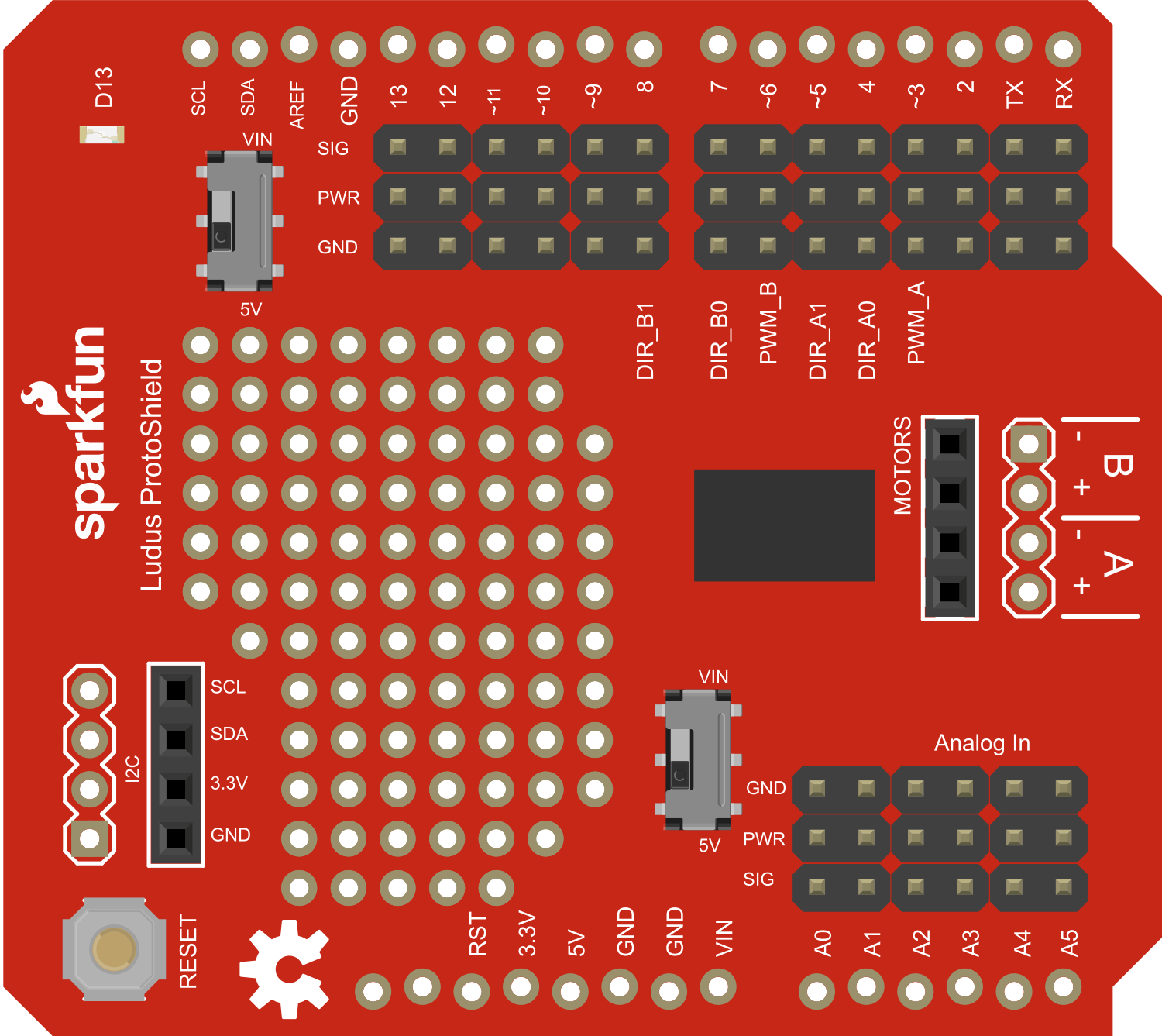
 Design with Ludus ProtoShield in Cirkit Designer
Design with Ludus ProtoShield in Cirkit DesignerIntroduction
The Ludus ProtoShield is an Arduino-compatible prototyping shield designed to facilitate the easy development and testing of electronic circuits. It is an invaluable tool for hobbyists, educators, and professionals who need a quick and reliable way to connect various electronic components to an Arduino board. The ProtoShield fits directly onto an Arduino UNO or similar boards, providing a solderable breadboard-like area and additional connectivity options.
Explore Projects Built with Ludus ProtoShield

 Open Project in Cirkit Designer
Open Project in Cirkit Designer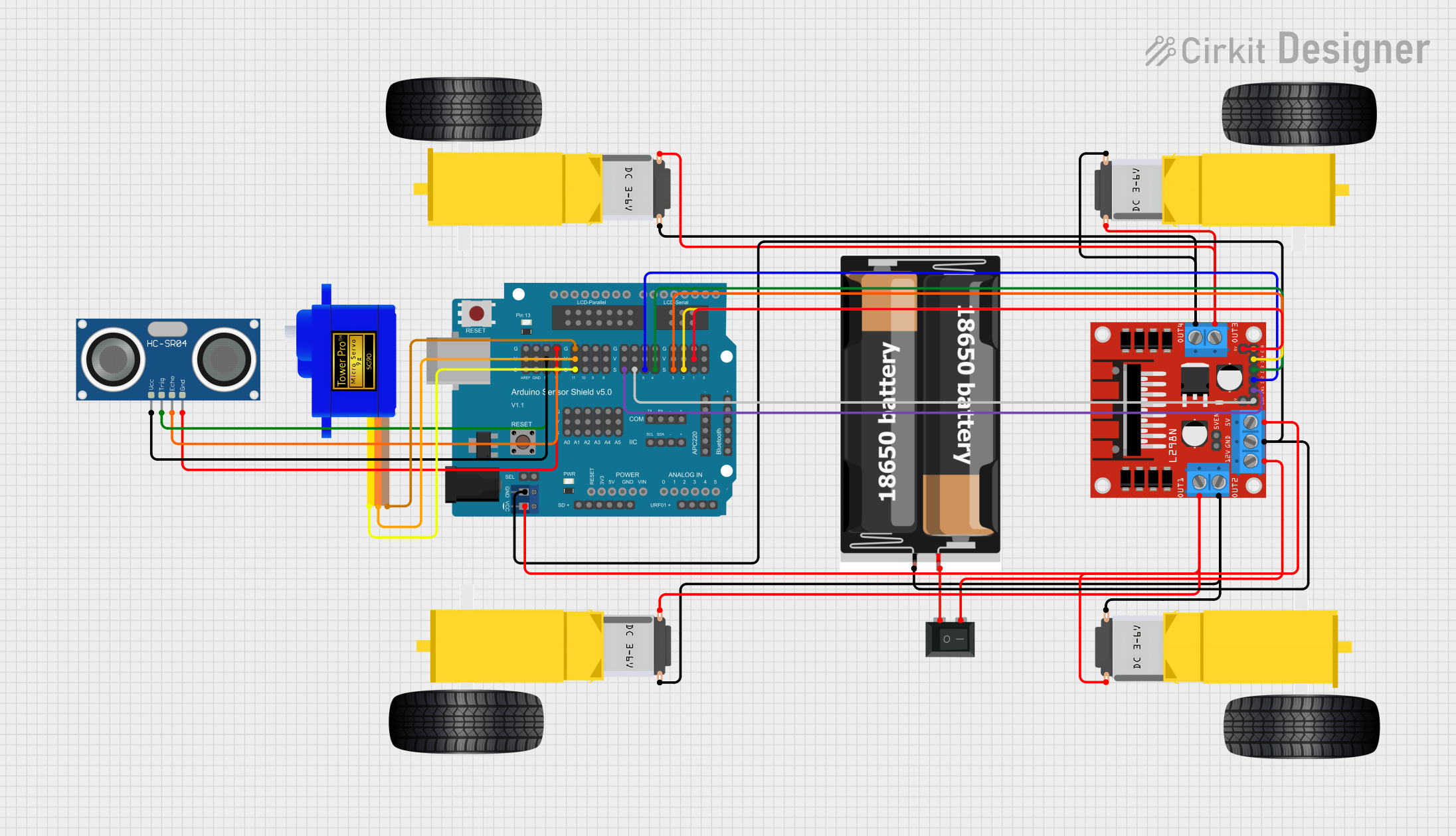
 Open Project in Cirkit Designer
Open Project in Cirkit Designer
 Open Project in Cirkit Designer
Open Project in Cirkit Designer
 Open Project in Cirkit Designer
Open Project in Cirkit DesignerExplore Projects Built with Ludus ProtoShield

 Open Project in Cirkit Designer
Open Project in Cirkit Designer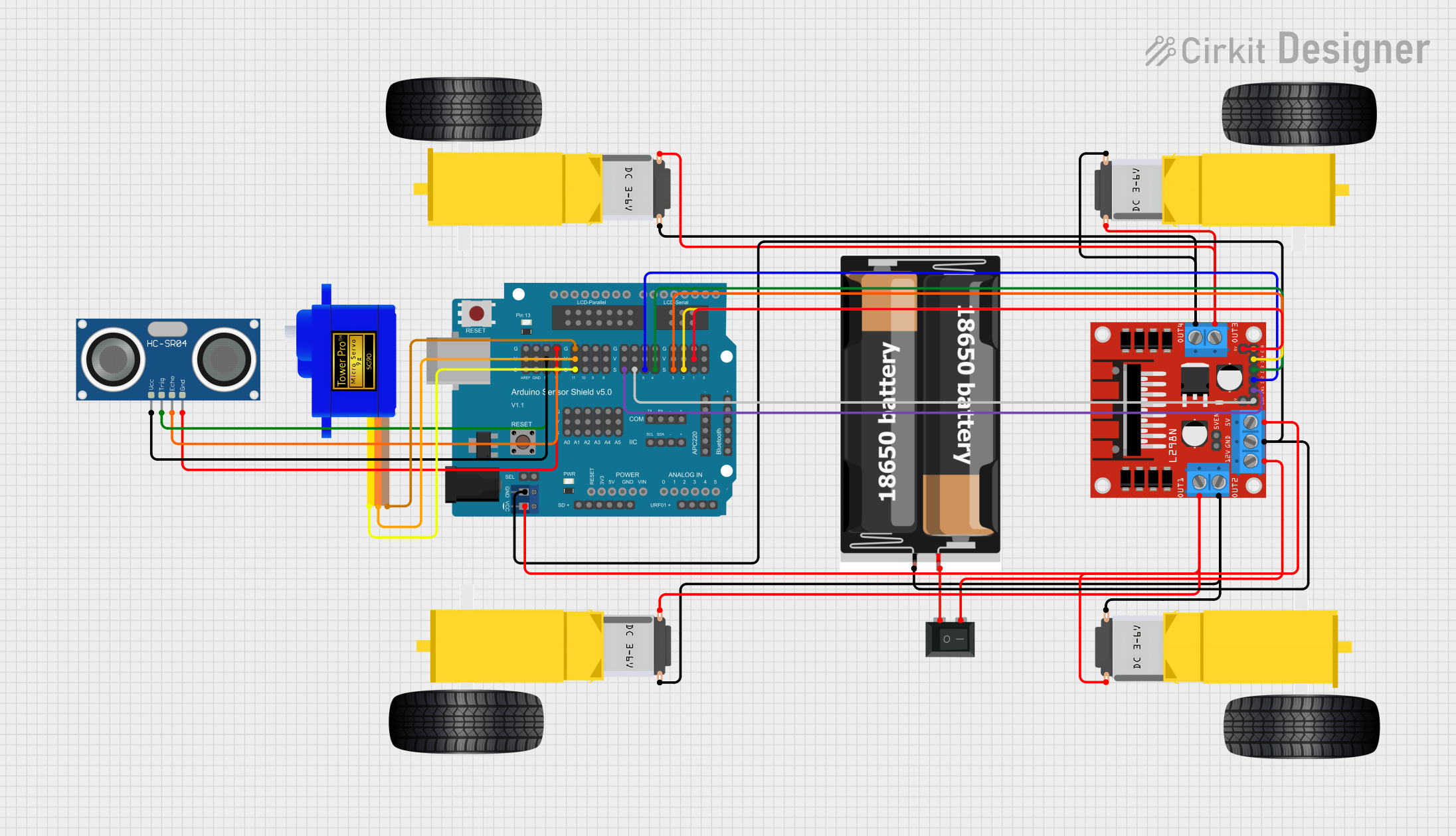
 Open Project in Cirkit Designer
Open Project in Cirkit Designer
 Open Project in Cirkit Designer
Open Project in Cirkit Designer
 Open Project in Cirkit Designer
Open Project in Cirkit DesignerCommon Applications and Use Cases
- Rapid prototyping of electronic circuits
- Educational projects and learning platforms for electronics
- Testing and debugging Arduino-based designs
- Building custom shields and modules for Arduino
Technical Specifications
Key Technical Details
- Operating Voltage: Compatible with Arduino board operating voltage
- Current Rating: Dependent on the connected circuitry
- Power Ratings: Follows Arduino board specifications
Pin Configuration and Descriptions
| Pin Number | Description |
|---|---|
| N/A | Not applicable to this product |
Note: The Ludus ProtoShield does not have a specific pin configuration as it is a prototyping platform. The pin connections will depend on the user's design.
Usage Instructions
How to Use the Component in a Circuit
- Mounting the ProtoShield: Carefully align the ProtoShield's pins with the headers on the Arduino UNO and press down gently to ensure a secure connection.
- Prototyping Area: Use the provided prototyping area to place and solder your electronic components. This area is similar to a breadboard but allows for a more permanent setup.
- Connectivity: Utilize the additional headers and sockets on the ProtoShield to connect other shields or components. Ensure that any additional shields are compatible with the ProtoShield's layout.
Important Considerations and Best Practices
- Power Limits: Be mindful of the power limits of the Arduino board and the ProtoShield. Do not exceed the recommended current and voltage ratings.
- Short Circuits: Avoid creating short circuits when placing components on the prototyping area. Double-check connections before powering up the circuit.
- Static Discharge: Handle the ProtoShield with care to prevent static discharge from damaging sensitive components.
- Shield Stacking: If stacking multiple shields, verify pin compatibility and ensure that no pins are shorted together.
Troubleshooting and FAQs
Common Issues Users Might Face
- Loose Connections: If the ProtoShield is not functioning as expected, check for loose connections between the ProtoShield and the Arduino board.
- Shorts on the Prototyping Area: Inspect the soldered components for potential shorts that could cause malfunctions or damage.
Solutions and Tips for Troubleshooting
- Re-seat the ProtoShield: Disconnect and reconnect the ProtoShield to ensure all pins are properly seated.
- Visual Inspection: Perform a thorough visual inspection of the prototyping area to identify any solder bridges or misplaced components.
- Continuity Testing: Use a multimeter to test for continuity and ensure that connections are made where expected.
FAQs
Q: Can the Ludus ProtoShield be used with Arduino Mega or other boards? A: The ProtoShield is designed for the Arduino UNO form factor. It may be compatible with other boards that share the same pin layout, but this should be verified for each specific case.
Q: Is it necessary to solder components onto the ProtoShield? A: Yes, to create a permanent and reliable circuit, soldering components onto the ProtoShield is recommended.
Q: Can I stack another shield on top of the Ludus ProtoShield? A: Yes, as long as the other shield is compatible with the pin layout and there are no conflicts between the shields' functionalities.
Example Arduino Code
Below is a simple example of how to use the Ludus ProtoShield with an Arduino UNO to blink an LED:
// Define the LED pin
const int ledPin = 13; // Use pin 13, which has an LED on most Arduino boards
void setup() {
// Set the LED pin as an output
pinMode(ledPin, OUTPUT);
}
void loop() {
digitalWrite(ledPin, HIGH); // Turn the LED on
delay(1000); // Wait for a second
digitalWrite(ledPin, LOW); // Turn the LED off
delay(1000); // Wait for a second
}
Note: This code assumes that an LED is connected to pin 13 on the ProtoShield with a suitable current-limiting resistor.
Remember to adjust the ledPin variable if you connect the LED to a different pin on the ProtoShield.