
How to Use SD05CRMA 4.4-6.5V Input Solar Panel LiPo Charging Module: Examples, Pinouts, and Specs

 Design with SD05CRMA 4.4-6.5V Input Solar Panel LiPo Charging Module in Cirkit Designer
Design with SD05CRMA 4.4-6.5V Input Solar Panel LiPo Charging Module in Cirkit DesignerIntroduction
The SD05CRMA is a compact and efficient solar charging module designed to charge lithium polymer (LiPo) batteries using solar energy. It operates within an input voltage range of 4.4V to 6.5V, making it ideal for small solar panel setups. This module integrates a charging controller to ensure safe and efficient charging of LiPo batteries, protecting them from overcharging and ensuring long-term reliability.
Explore Projects Built with SD05CRMA 4.4-6.5V Input Solar Panel LiPo Charging Module
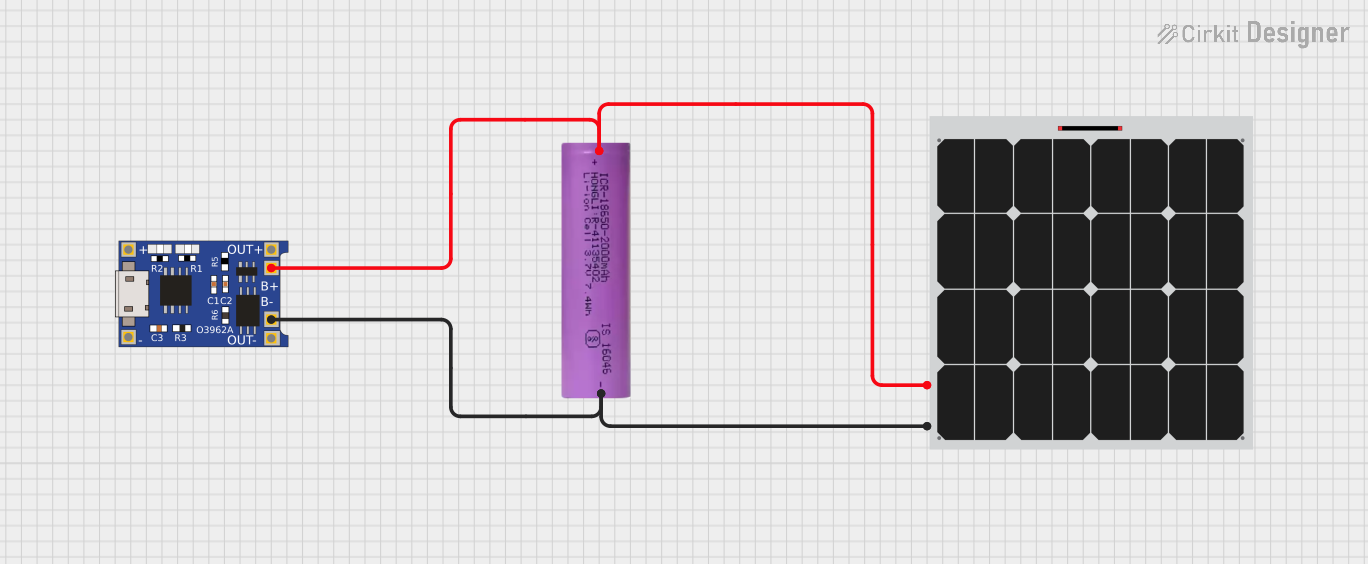
 Open Project in Cirkit Designer
Open Project in Cirkit Designer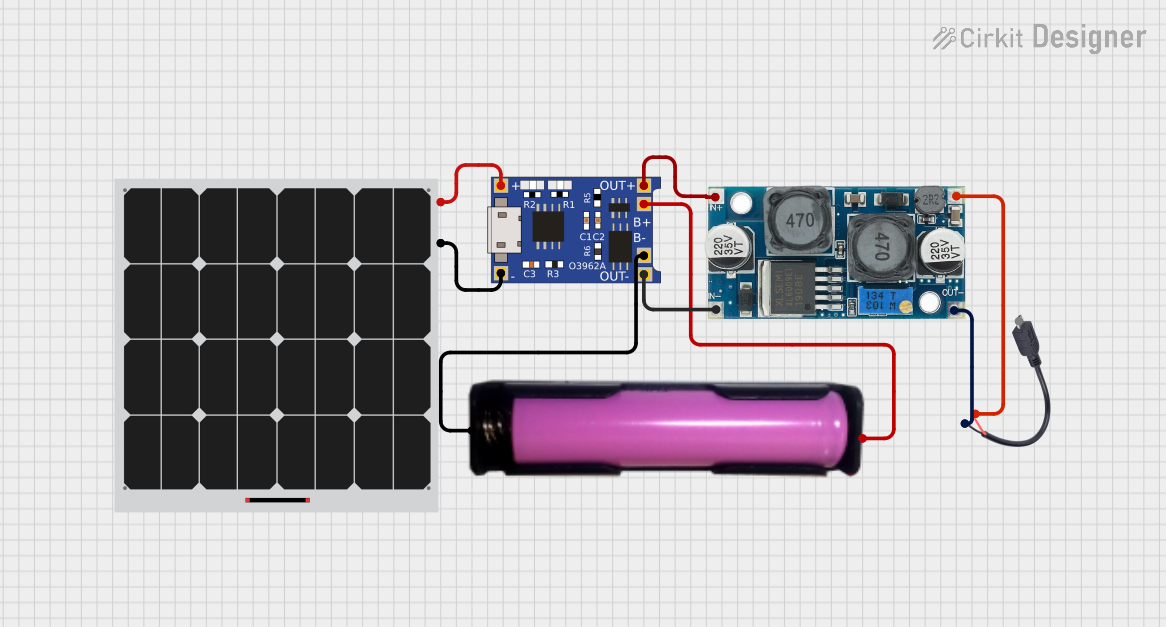
 Open Project in Cirkit Designer
Open Project in Cirkit Designer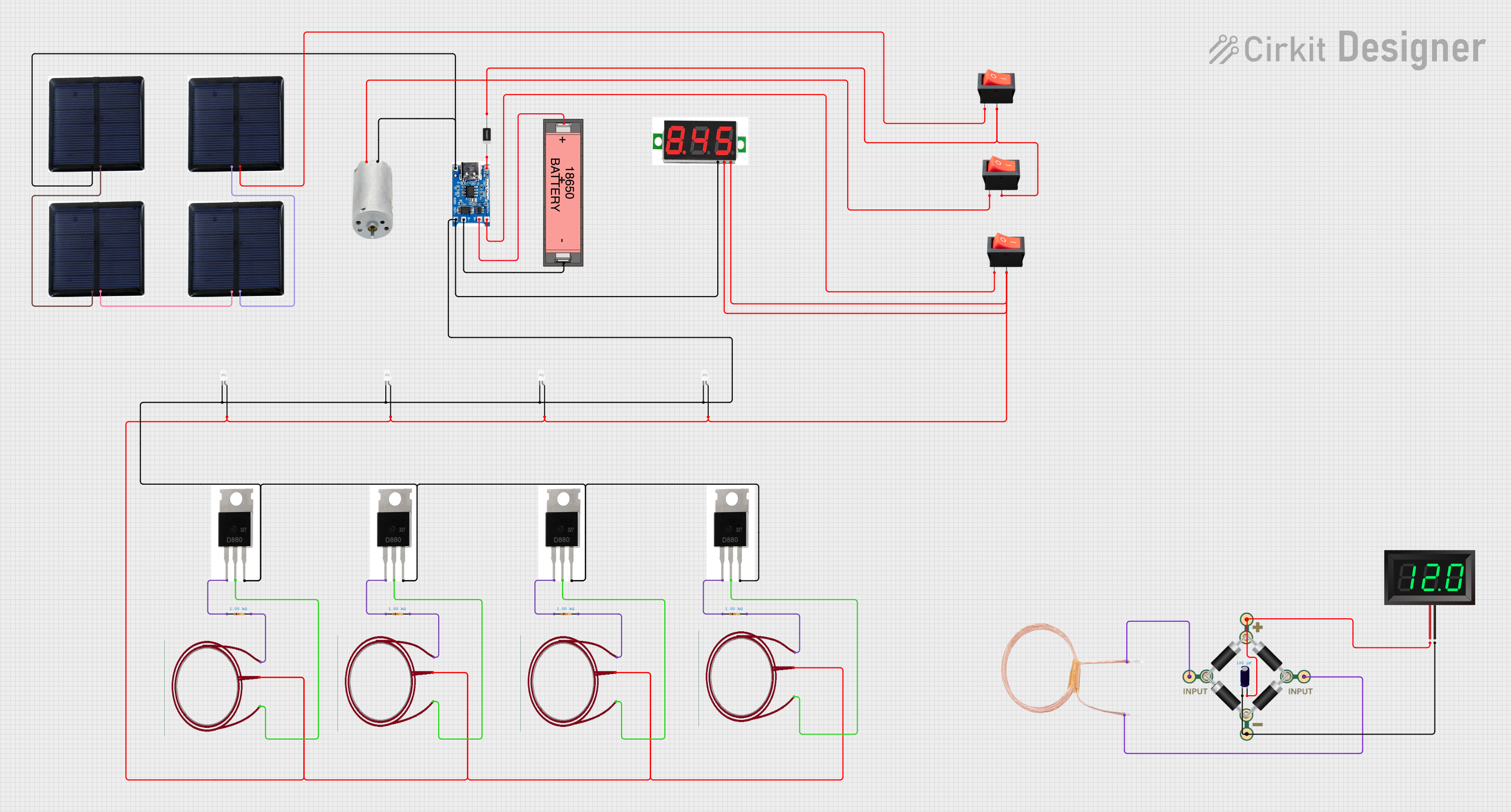
 Open Project in Cirkit Designer
Open Project in Cirkit Designer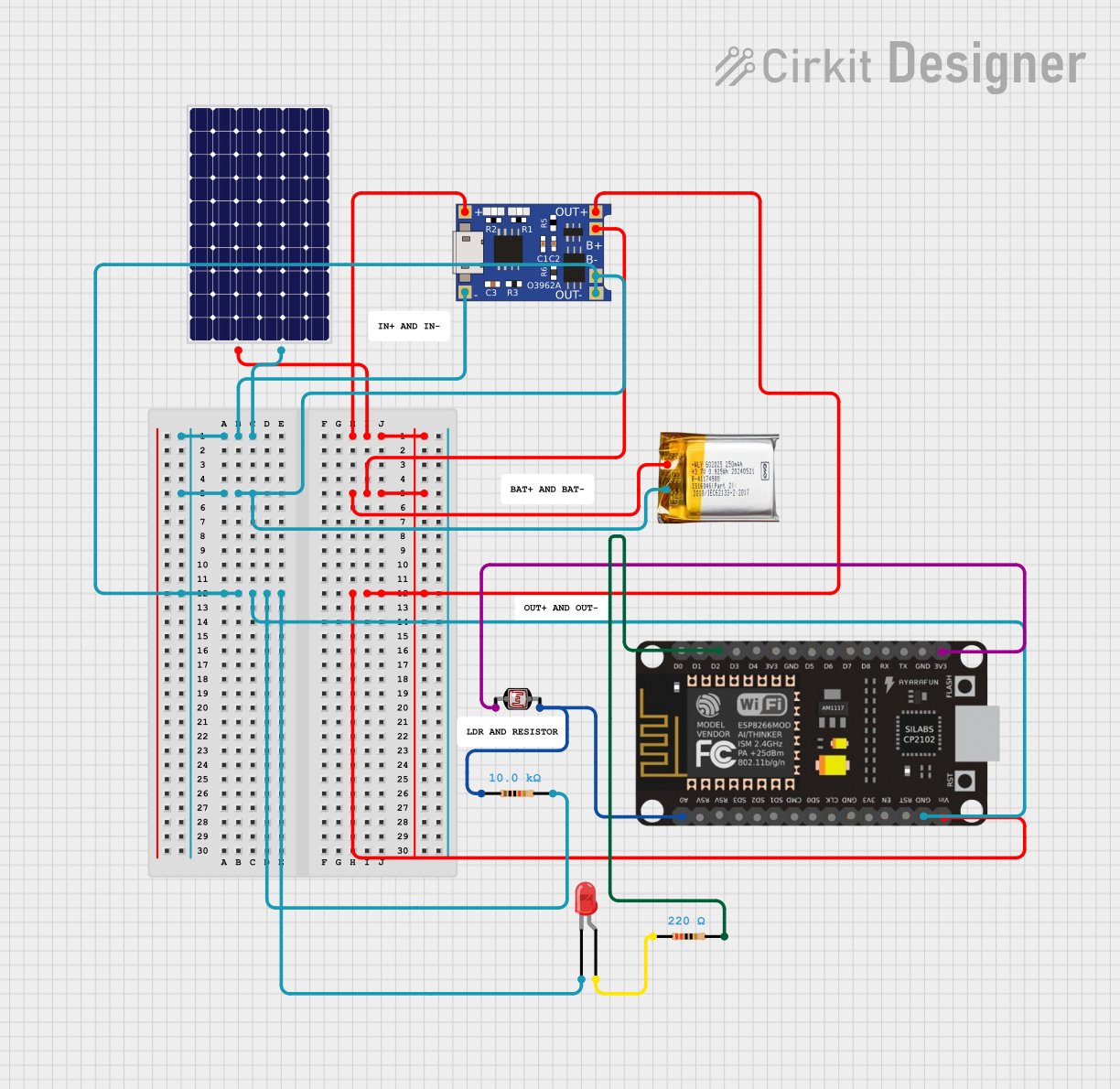
 Open Project in Cirkit Designer
Open Project in Cirkit DesignerExplore Projects Built with SD05CRMA 4.4-6.5V Input Solar Panel LiPo Charging Module
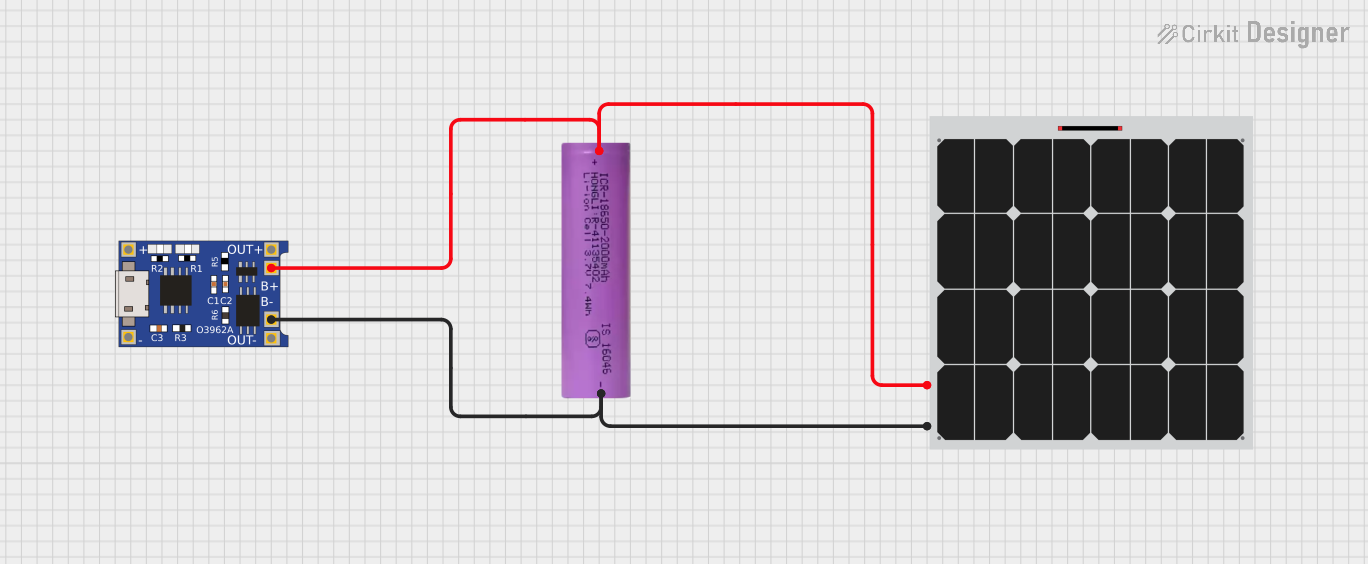
 Open Project in Cirkit Designer
Open Project in Cirkit Designer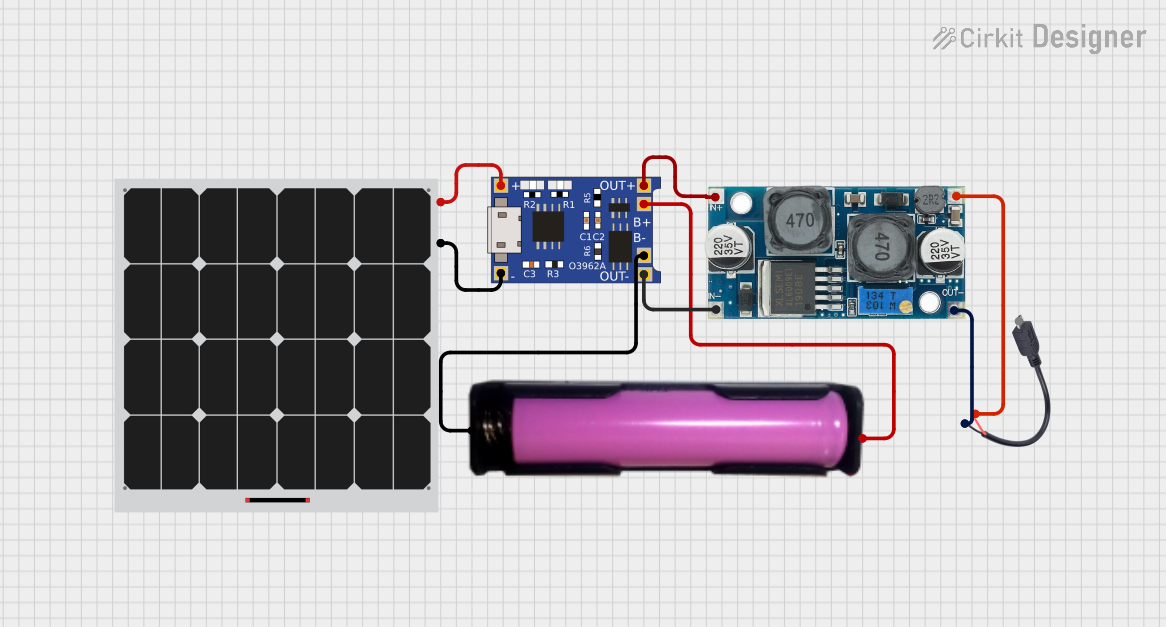
 Open Project in Cirkit Designer
Open Project in Cirkit Designer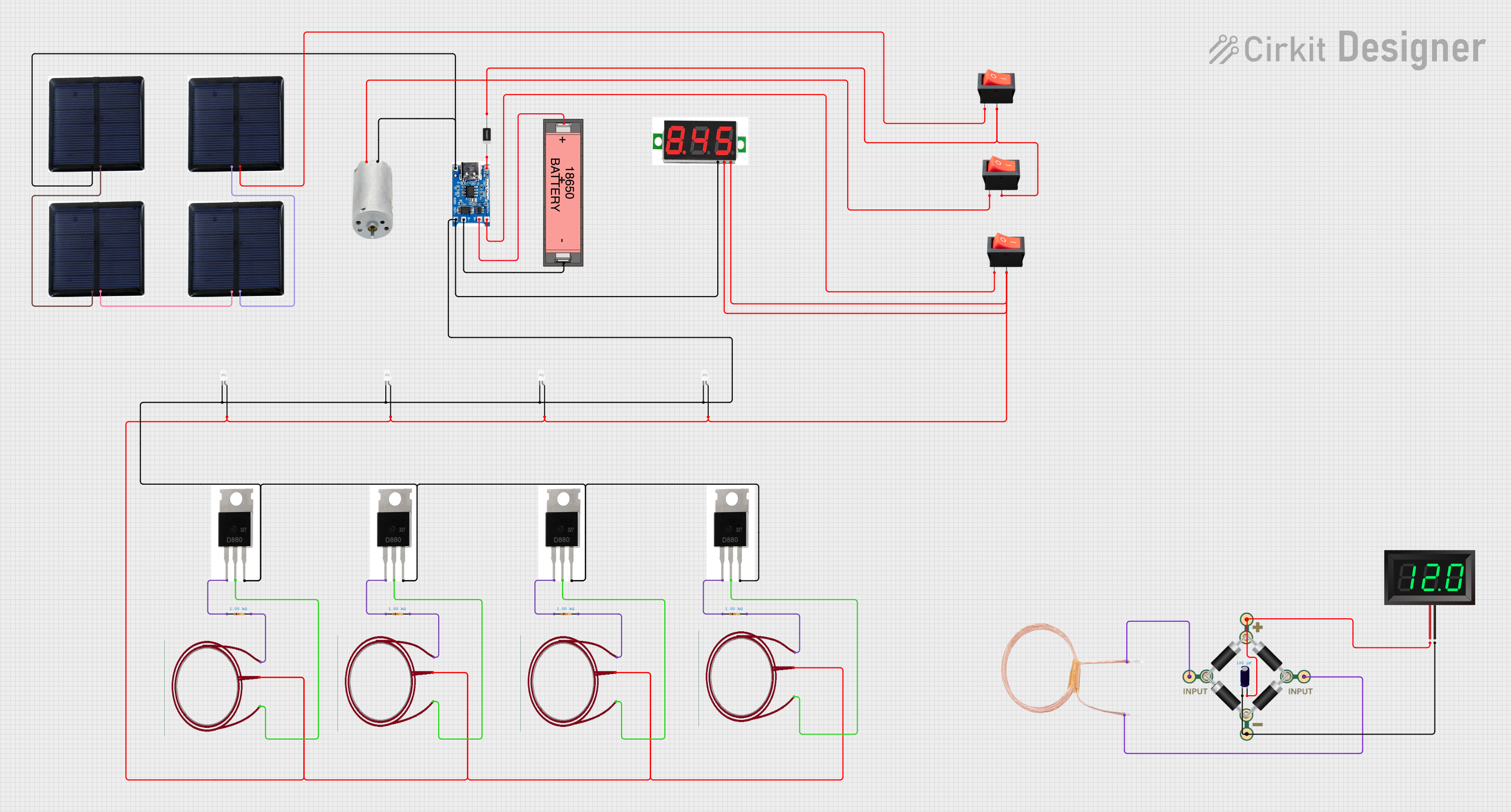
 Open Project in Cirkit Designer
Open Project in Cirkit Designer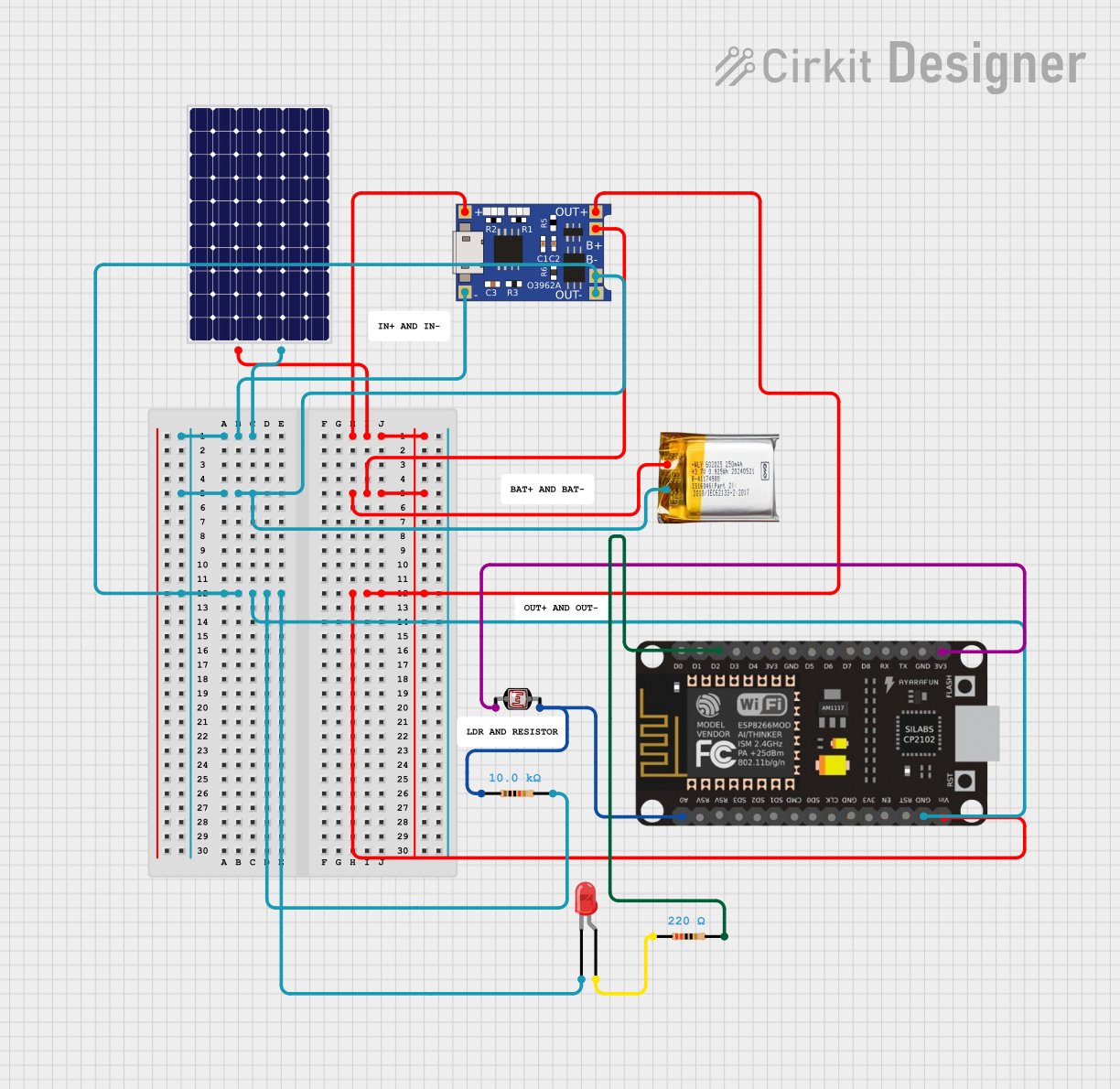
 Open Project in Cirkit Designer
Open Project in Cirkit DesignerCommon Applications and Use Cases
- Solar-powered IoT devices
- Portable solar chargers
- Remote environmental monitoring systems
- DIY solar energy projects
- Backup power systems for small electronics
Technical Specifications
Key Technical Details
| Parameter | Value |
|---|---|
| Input Voltage Range | 4.4V to 6.5V |
| Output Voltage | 4.2V (regulated for LiPo) |
| Maximum Charging Current | 1A |
| Battery Type Supported | Single-cell LiPo (3.7V nominal) |
| Efficiency | Up to 92% |
| Operating Temperature | -20°C to 60°C |
| Dimensions | 25mm x 20mm x 5mm |
Pin Configuration and Descriptions
| Pin Name | Description |
|---|---|
| VIN | Input voltage from the solar panel (4.4V to 6.5V). |
| GND | Ground connection for the module. |
| B+ | Positive terminal for the LiPo battery. |
| B- | Negative terminal for the LiPo battery. |
| STAT | Status pin that indicates charging state (e.g., LED connection). |
Usage Instructions
How to Use the Component in a Circuit
- Connect the Solar Panel: Attach the positive terminal of the solar panel to the
VINpin and the negative terminal to theGNDpin. Ensure the solar panel's output voltage is within the 4.4V to 6.5V range. - Connect the LiPo Battery: Connect the positive terminal of the LiPo battery to the
B+pin and the negative terminal to theB-pin. - Monitor Charging Status: Optionally, connect an LED to the
STATpin to monitor the charging status. The LED will light up when the battery is charging. - Power On: Place the solar panel in direct sunlight to begin charging the LiPo battery.
Important Considerations and Best Practices
- Input Voltage: Ensure the solar panel's output voltage does not exceed 6.5V to avoid damaging the module.
- Battery Compatibility: Only use single-cell LiPo batteries with a nominal voltage of 3.7V.
- Heat Dissipation: Avoid placing the module in direct sunlight to prevent overheating.
- Reverse Polarity: Double-check all connections to avoid reverse polarity, which can damage the module and battery.
- LED Indicator: Use a current-limiting resistor (e.g., 1kΩ) when connecting an LED to the
STATpin.
Example: Connecting to an Arduino UNO
The SD05CRMA can be used in conjunction with an Arduino UNO to monitor the battery voltage. Below is an example code snippet:
// Example code to monitor LiPo battery voltage using Arduino UNO
const int batteryPin = A0; // Connect B+ to A0 for voltage monitoring
const float voltageDividerRatio = 2.0; // Adjust based on your resistor divider
void setup() {
Serial.begin(9600); // Initialize serial communication
pinMode(batteryPin, INPUT); // Set the battery pin as input
}
void loop() {
int rawValue = analogRead(batteryPin); // Read the analog value
float batteryVoltage = (rawValue / 1023.0) * 5.0 * voltageDividerRatio;
// Print the battery voltage to the Serial Monitor
Serial.print("Battery Voltage: ");
Serial.print(batteryVoltage);
Serial.println(" V");
delay(1000); // Wait for 1 second before the next reading
}
Note: Use a voltage divider circuit to scale down the battery voltage to a safe range (0-5V) for the Arduino's analog input pins.
Troubleshooting and FAQs
Common Issues and Solutions
No Charging Occurs:
- Cause: Insufficient solar panel output voltage.
- Solution: Ensure the solar panel is in direct sunlight and its output voltage is within the 4.4V to 6.5V range.
Overheating Module:
- Cause: Excessive input voltage or poor ventilation.
- Solution: Verify the solar panel's output voltage and ensure the module is not exposed to direct sunlight.
LED Not Lighting Up:
- Cause: Incorrect connection or faulty LED.
- Solution: Check the LED polarity and ensure a current-limiting resistor is used.
Battery Not Charging Fully:
- Cause: Low sunlight or high battery capacity.
- Solution: Use a larger solar panel or allow more time for charging.
FAQs
Can I use this module with a power source other than a solar panel? Yes, as long as the input voltage is within the 4.4V to 6.5V range.
What happens if the input voltage exceeds 6.5V? The module may overheat or become permanently damaged. Always ensure the input voltage is within the specified range.
Can I charge multiple LiPo batteries simultaneously? No, this module is designed for single-cell LiPo batteries only.
Is the module protected against reverse polarity? No, reverse polarity can damage the module. Double-check all connections before powering on.
This concludes the documentation for the SD05CRMA 4.4-6.5V Input Solar Panel LiPo Charging Module.