
How to Use HW-532: Examples, Pinouts, and Specs
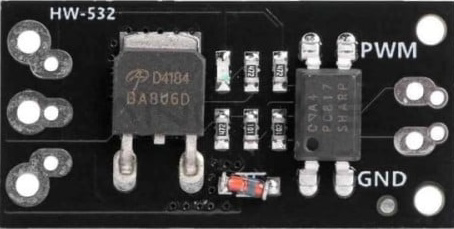
 Design with HW-532 in Cirkit Designer
Design with HW-532 in Cirkit DesignerIntroduction
The HW-532 is a versatile electronic component widely used in signal processing, control systems, and other electronic applications. Its compact design ensures easy integration into circuit boards, making it a popular choice for engineers and hobbyists alike. Known for its reliability and efficiency, the HW-532 is ideal for projects requiring consistent performance and durability.
Explore Projects Built with HW-532

 Open Project in Cirkit Designer
Open Project in Cirkit Designer
 Open Project in Cirkit Designer
Open Project in Cirkit Designer
 Open Project in Cirkit Designer
Open Project in Cirkit Designer
 Open Project in Cirkit Designer
Open Project in Cirkit DesignerExplore Projects Built with HW-532

 Open Project in Cirkit Designer
Open Project in Cirkit Designer
 Open Project in Cirkit Designer
Open Project in Cirkit Designer
 Open Project in Cirkit Designer
Open Project in Cirkit Designer
 Open Project in Cirkit Designer
Open Project in Cirkit DesignerCommon Applications and Use Cases
- Signal amplification and processing
- Control systems in automation
- Audio and communication circuits
- Embedded systems and IoT devices
- General-purpose electronic projects
Technical Specifications
The HW-532 is designed to deliver reliable performance under a range of operating conditions. Below are its key technical specifications:
| Parameter | Value |
|---|---|
| Operating Voltage | 3.3V to 5V |
| Maximum Current | 50mA |
| Power Consumption | < 250mW |
| Operating Temperature | -40°C to +85°C |
| Dimensions | 25mm x 15mm x 5mm |
| Communication Protocol | I2C or SPI (depending on configuration) |
Pin Configuration and Descriptions
The HW-532 features a standard pinout for easy integration. Below is the pin configuration:
| Pin Number | Pin Name | Description |
|---|---|---|
| 1 | VCC | Power supply input (3.3V to 5V) |
| 2 | GND | Ground connection |
| 3 | SDA | Data line for I2C communication |
| 4 | SCL | Clock line for I2C communication |
| 5 | CS | Chip Select for SPI communication (optional) |
| 6 | INT | Interrupt output for signaling events (optional) |
Usage Instructions
The HW-532 is straightforward to use in a variety of circuits. Below are the steps and best practices for integrating it into your project:
How to Use the HW-532 in a Circuit
- Power Supply: Connect the VCC pin to a 3.3V or 5V power source and the GND pin to the ground.
- Communication Setup:
- For I2C: Connect the SDA and SCL pins to the corresponding I2C pins on your microcontroller.
- For SPI: Use the CS pin along with the SPI MOSI, MISO, and SCK lines (not shown in the pinout above).
- Interrupts (Optional): If your application requires event signaling, connect the INT pin to a GPIO pin on your microcontroller.
- Pull-Up Resistors: For I2C communication, ensure that SDA and SCL lines have appropriate pull-up resistors (typically 4.7kΩ).
Important Considerations and Best Practices
- Voltage Compatibility: Ensure the HW-532's operating voltage matches your circuit's power supply.
- Signal Integrity: Use short and well-routed connections for SDA, SCL, and other signal lines to minimize noise.
- Heat Dissipation: While the HW-532 is efficient, ensure adequate ventilation if used in high-temperature environments.
- Testing: Test the component in a breadboard setup before soldering it onto a PCB.
Example: Using HW-532 with Arduino UNO
Below is an example of how to use the HW-532 with an Arduino UNO via I2C communication:
#include <Wire.h> // Include the Wire library for I2C communication
#define HW532_ADDRESS 0x40 // Replace with the actual I2C address of HW-532
void setup() {
Wire.begin(); // Initialize I2C communication
Serial.begin(9600); // Start serial communication for debugging
// Send initialization command to HW-532
Wire.beginTransmission(HW532_ADDRESS);
Wire.write(0x01); // Example command to initialize the HW-532
Wire.endTransmission();
Serial.println("HW-532 initialized successfully.");
}
void loop() {
// Request data from HW-532
Wire.requestFrom(HW532_ADDRESS, 2); // Request 2 bytes of data
if (Wire.available() == 2) {
int data = Wire.read() << 8 | Wire.read(); // Combine two bytes into one value
Serial.print("HW-532 Data: ");
Serial.println(data); // Print the received data
}
delay(1000); // Wait for 1 second before the next request
}
Troubleshooting and FAQs
Common Issues and Solutions
No Response from HW-532:
- Cause: Incorrect wiring or power supply.
- Solution: Double-check all connections and ensure the power supply voltage is within the specified range.
I2C Communication Fails:
- Cause: Missing or incorrect pull-up resistors on SDA and SCL lines.
- Solution: Add 4.7kΩ pull-up resistors to SDA and SCL.
Overheating:
- Cause: Excessive current draw or high ambient temperature.
- Solution: Verify the current draw and ensure proper ventilation.
Incorrect Data Output:
- Cause: Mismatched I2C address or incorrect initialization.
- Solution: Verify the I2C address and ensure the initialization sequence is correct.
FAQs
Q1: Can the HW-532 operate at 3.3V?
A1: Yes, the HW-532 is compatible with both 3.3V and 5V power supplies.
Q2: Is the HW-532 compatible with SPI communication?
A2: Yes, the HW-532 supports SPI communication if the CS pin is used.
Q3: Do I need external components to use the HW-532?
A3: For I2C communication, you may need pull-up resistors on the SDA and SCL lines. Other components depend on your specific application.
Q4: What is the maximum data rate for I2C communication?
A4: The HW-532 supports standard I2C speeds up to 400kHz.
By following this documentation, you can effectively integrate and troubleshoot the HW-532 in your projects.