
How to Use Snail horn: Examples, Pinouts, and Specs

 Design with Snail horn in Cirkit Designer
Design with Snail horn in Cirkit DesignerIntroduction
A snail horn is a type of acoustic signaling device designed to produce a loud and attention-grabbing sound. Its unique coiled structure amplifies the sound generated by a vibrating diaphragm, making it highly effective for signaling purposes. Snail horns are commonly used in vehicles such as cars, motorcycles, and trucks to alert other drivers or pedestrians. They are also used in novelty applications, such as custom sound systems or alarm devices.
Explore Projects Built with Snail horn
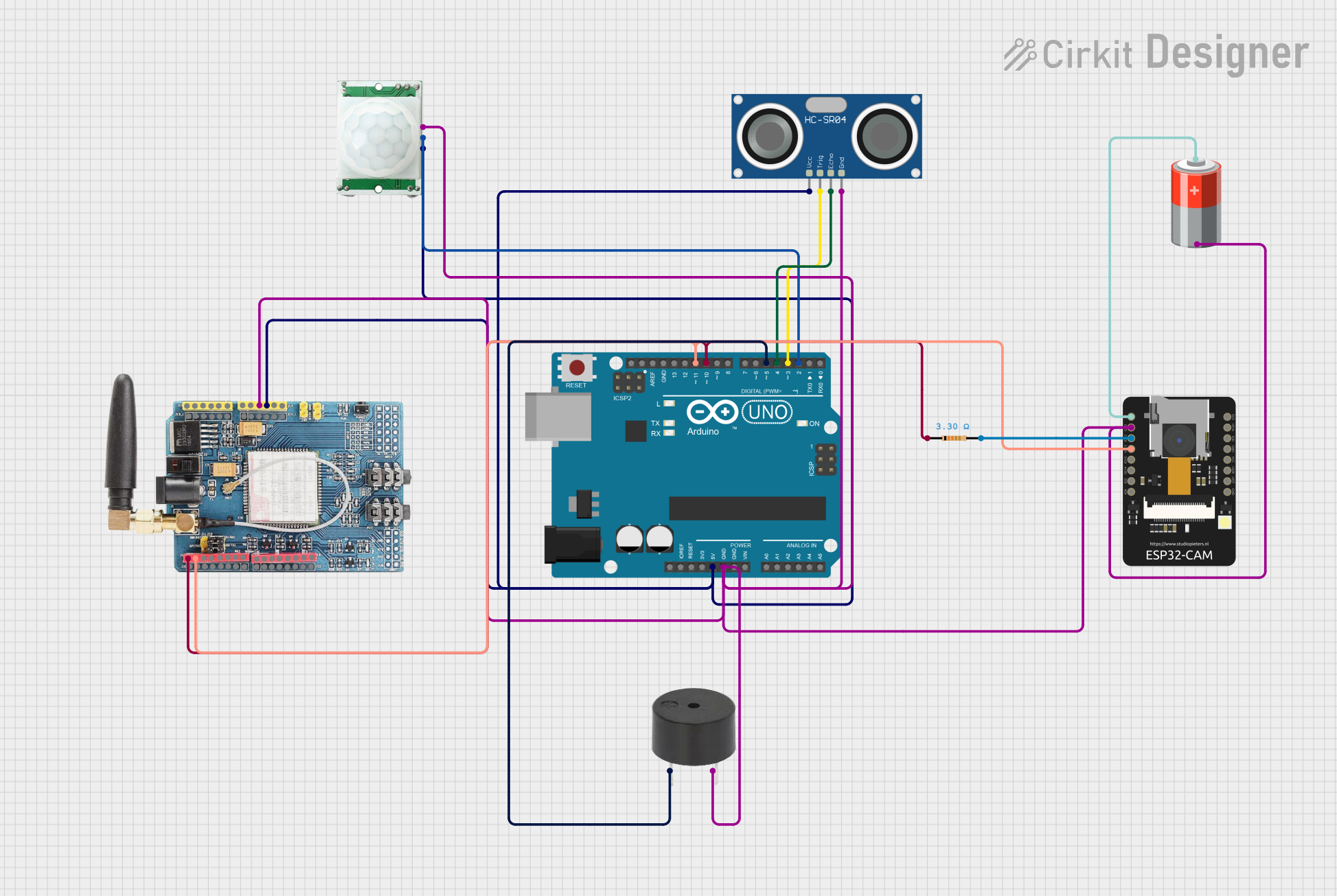
 Open Project in Cirkit Designer
Open Project in Cirkit Designer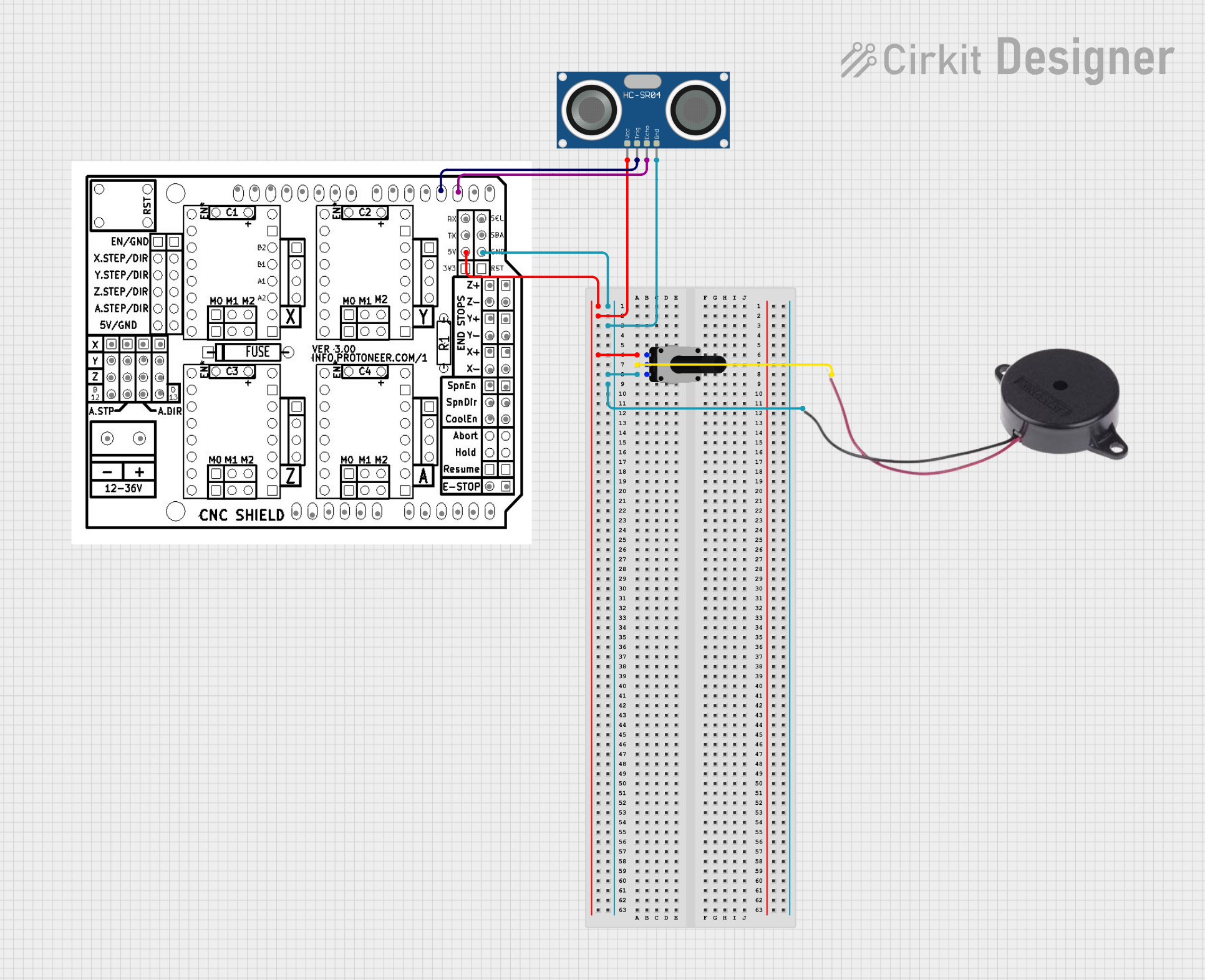
 Open Project in Cirkit Designer
Open Project in Cirkit Designer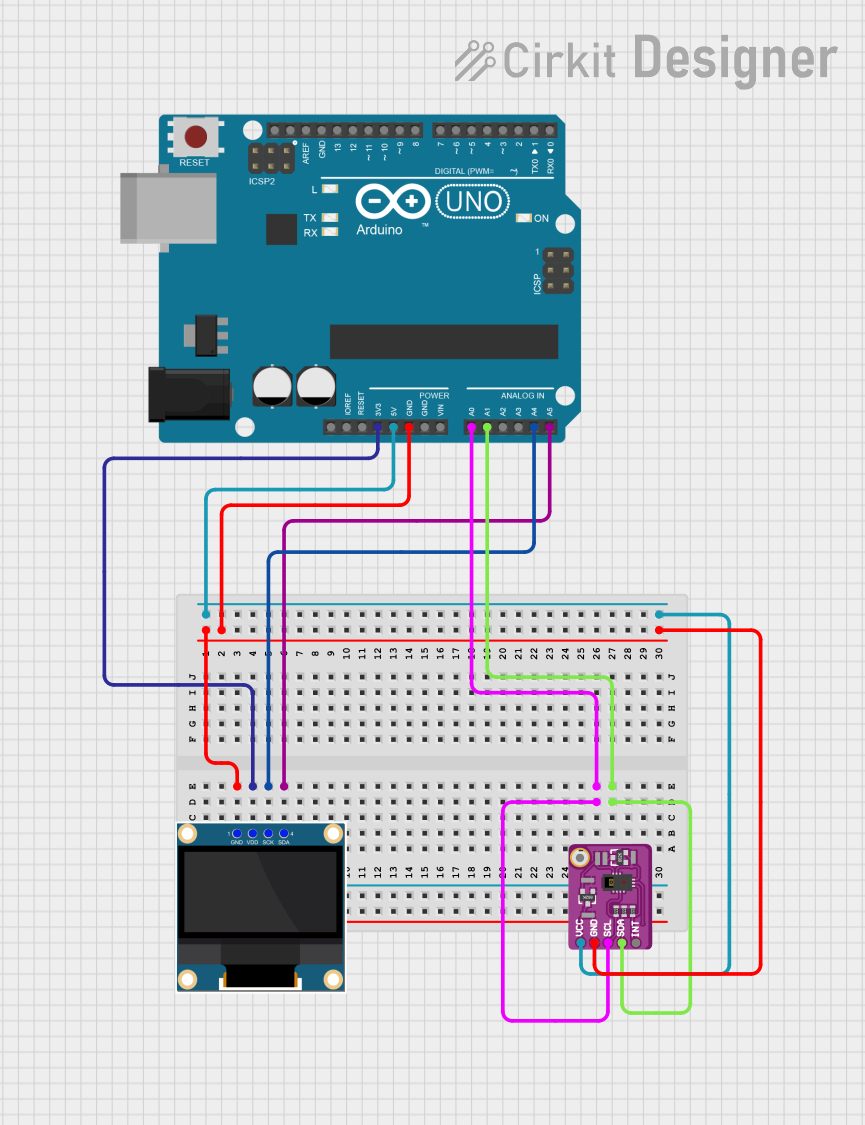
 Open Project in Cirkit Designer
Open Project in Cirkit Designer
 Open Project in Cirkit Designer
Open Project in Cirkit DesignerExplore Projects Built with Snail horn
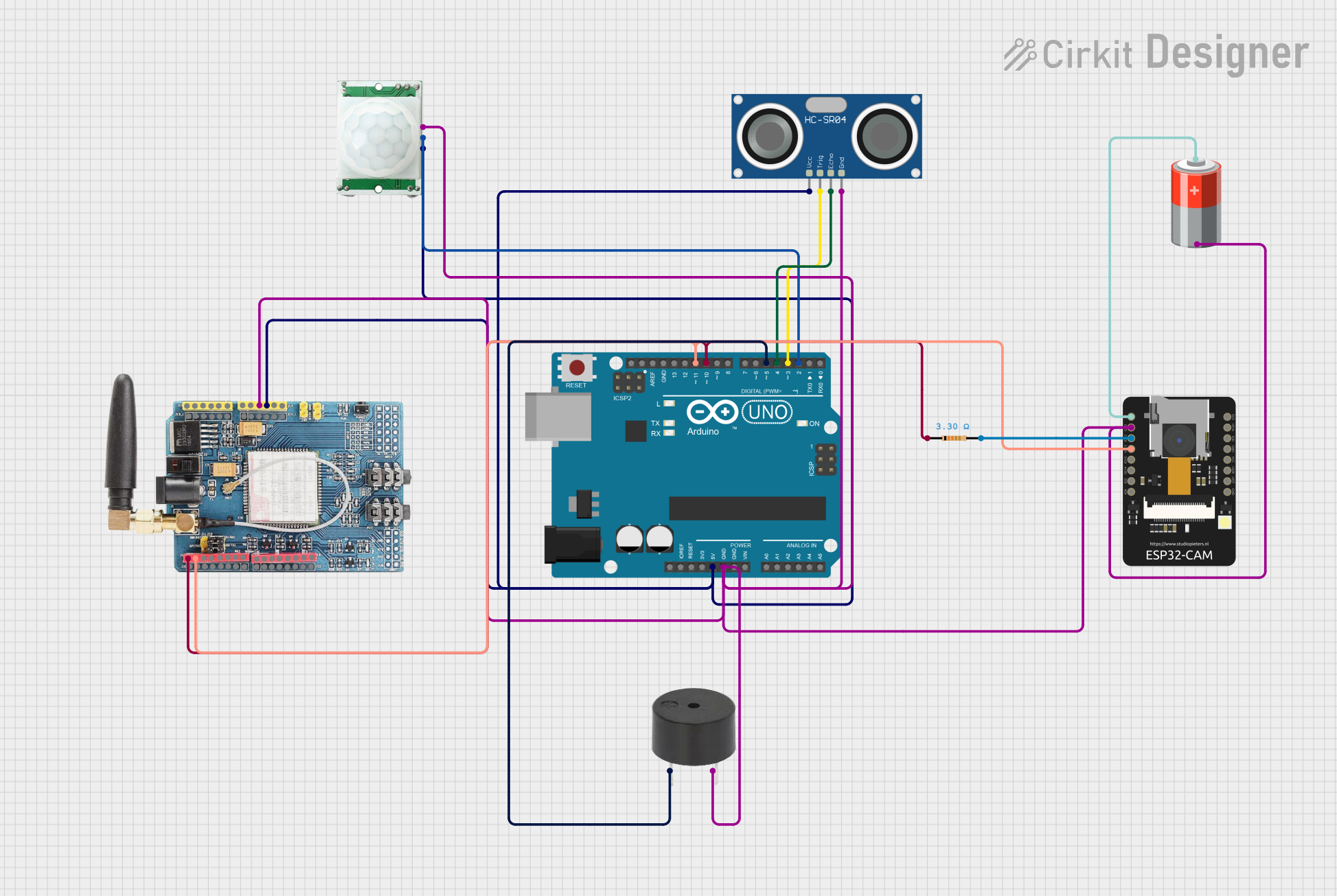
 Open Project in Cirkit Designer
Open Project in Cirkit Designer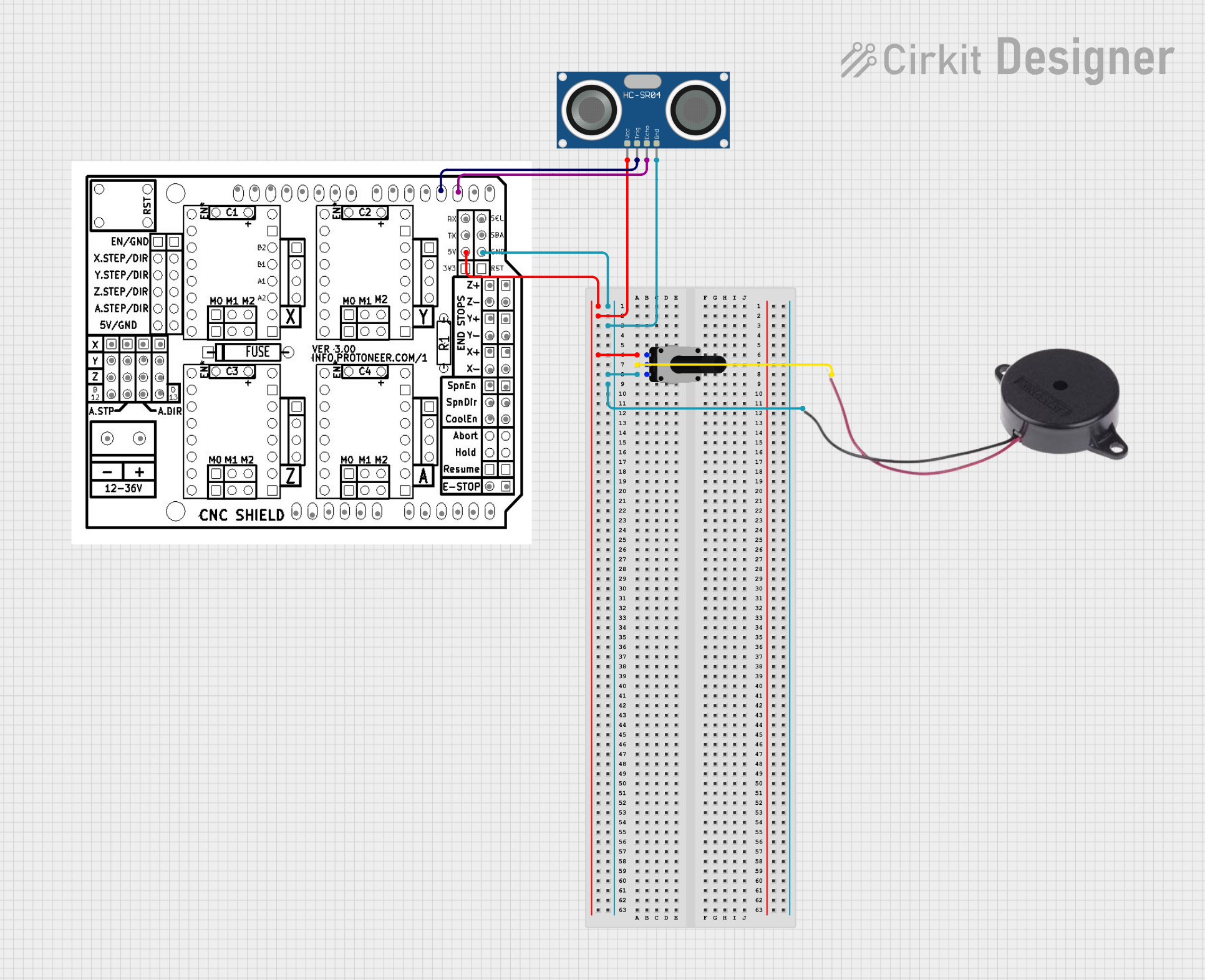
 Open Project in Cirkit Designer
Open Project in Cirkit Designer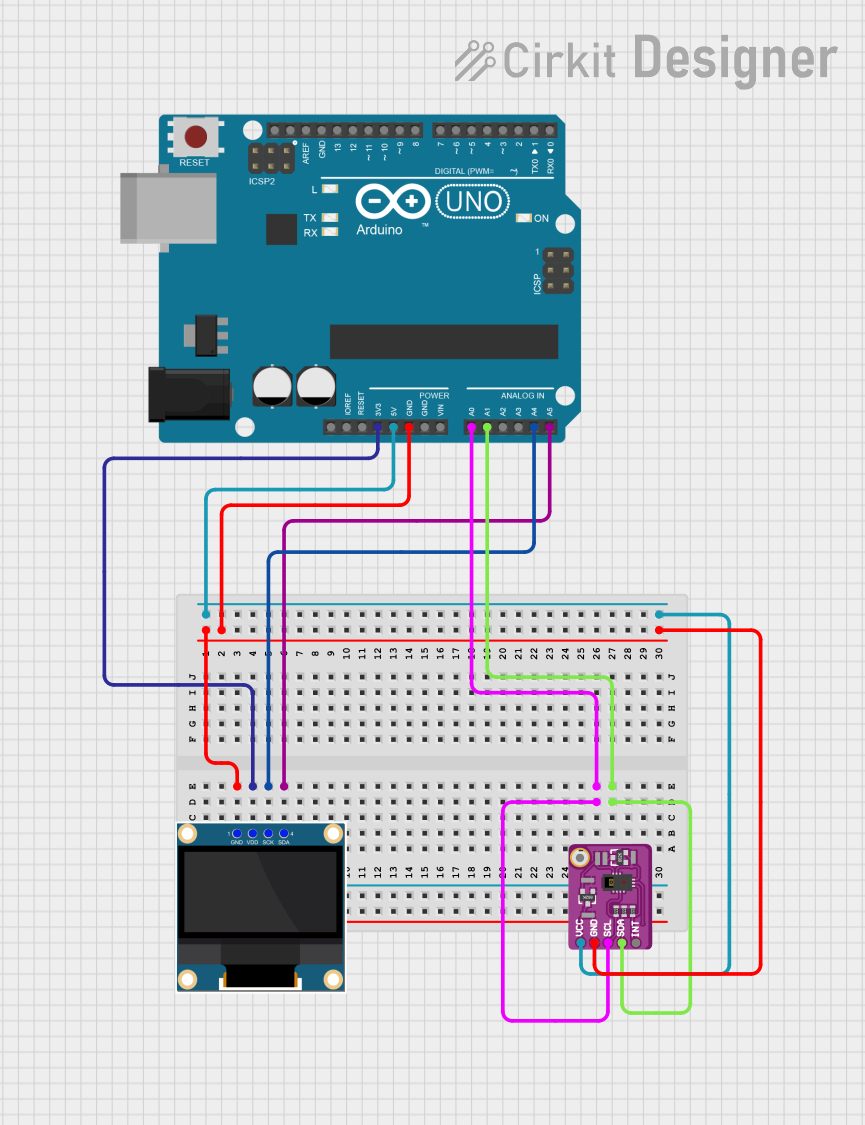
 Open Project in Cirkit Designer
Open Project in Cirkit Designer
 Open Project in Cirkit Designer
Open Project in Cirkit DesignerCommon Applications:
- Automotive signaling (cars, motorcycles, trucks)
- Alarm systems
- Novelty sound devices
- Industrial signaling in noisy environments
Technical Specifications
Key Technical Details:
- Operating Voltage: 12V DC (common for automotive applications)
- Current Draw: 3A to 5A (depending on the model)
- Sound Output: 110dB to 130dB at 2 meters
- Frequency Range: 400Hz to 500Hz (varies by model)
- Material: Plastic or metal housing with a coiled design
- Mounting: Typically includes a bracket for secure installation
Pin Configuration and Descriptions:
Snail horns typically have two terminals for electrical connections. Below is a table describing the terminals:
| Pin/Terminal | Description |
|---|---|
| Positive (+) | Connects to the positive terminal of the power source (12V DC). |
| Negative (-) | Connects to the ground or negative terminal of the power source. |
Usage Instructions
How to Use the Snail Horn in a Circuit:
- Power Source: Ensure the power source is 12V DC, as most snail horns are designed for this voltage. Using a higher voltage may damage the horn.
- Relay Usage: Due to the high current draw (3A to 5A), it is recommended to use a relay to control the horn. This prevents overloading the control switch or microcontroller.
- Wiring Diagram:
- Connect the positive terminal of the horn to the relay's normally open (NO) contact.
- Connect the relay's common (COM) contact to the 12V DC power source.
- Connect the negative terminal of the horn to the ground.
- Use a control switch or microcontroller to activate the relay coil.
Example: Connecting a Snail Horn to an Arduino UNO
Below is an example of how to control a snail horn using an Arduino UNO and a relay module.
Components Required:
- Snail horn
- 12V DC power supply
- Relay module
- Arduino UNO
- Push button
- Connecting wires
Circuit Diagram:
[Arduino UNO] --- [Relay Module] --- [Snail Horn]
Arduino Code:
// Snail Horn Control with Arduino UNO
// This code activates the snail horn when a button is pressed.
const int buttonPin = 2; // Pin connected to the push button
const int relayPin = 8; // Pin connected to the relay module
void setup() {
pinMode(buttonPin, INPUT_PULLUP); // Configure button pin as input with pull-up
pinMode(relayPin, OUTPUT); // Configure relay pin as output
digitalWrite(relayPin, LOW); // Ensure relay is off at startup
}
void loop() {
int buttonState = digitalRead(buttonPin); // Read the button state
if (buttonState == LOW) { // Button pressed (active low)
digitalWrite(relayPin, HIGH); // Activate the relay (turn on horn)
} else {
digitalWrite(relayPin, LOW); // Deactivate the relay (turn off horn)
}
}
Important Considerations:
- Current Handling: Ensure the relay and wiring can handle the high current draw of the horn.
- Polarity: Double-check the polarity of the connections to avoid damage.
- Mounting: Securely mount the horn to prevent vibrations or movement during operation.
- Safety: Avoid prolonged use of the horn, as it can cause hearing damage or disturb others.
Troubleshooting and FAQs
Common Issues and Solutions:
Horn Does Not Sound:
- Cause: Loose or incorrect wiring.
- Solution: Verify all connections, especially the power and ground terminals.
Horn Sounds Weak or Distorted:
- Cause: Insufficient power supply or poor ground connection.
- Solution: Check the power source voltage and ensure a solid ground connection.
Relay Clicking but Horn Not Working:
- Cause: Faulty relay or horn.
- Solution: Test the relay and horn separately to identify the faulty component.
Horn Activates Randomly:
- Cause: Electrical noise or faulty control circuit.
- Solution: Add a pull-down resistor to the control pin or use a debounce circuit for the button.
FAQs:
Q: Can I use a snail horn with a 24V system?
A: No, most snail horns are designed for 12V systems. Using 24V may damage the horn. Look for a 24V-compatible model if needed.Q: Is a relay necessary for the horn?
A: Yes, due to the high current draw, a relay is recommended to protect the control circuit and ensure reliable operation.Q: How loud is a snail horn?
A: Snail horns typically produce sound levels between 110dB and 130dB, which is very loud and suitable for signaling purposes.Q: Can I use the horn continuously?
A: No, prolonged use can overheat the horn and reduce its lifespan. Use it in short bursts as intended.
By following this documentation, you can effectively integrate and troubleshoot a snail horn in your projects or vehicles.