
How to Use SW 3518: Examples, Pinouts, and Specs

 Design with SW 3518 in Cirkit Designer
Design with SW 3518 in Cirkit DesignerIntroduction
The SW 3518 is a single-pole double-throw (SPDT) switch designed for controlling electrical circuits. This versatile switch allows users to toggle between two different circuits or states, making it an essential component in applications requiring manual control of power or signal routing. Its compact design and reliable performance make it suitable for a wide range of electronic and electrical projects.
Explore Projects Built with SW 3518

 Open Project in Cirkit Designer
Open Project in Cirkit Designer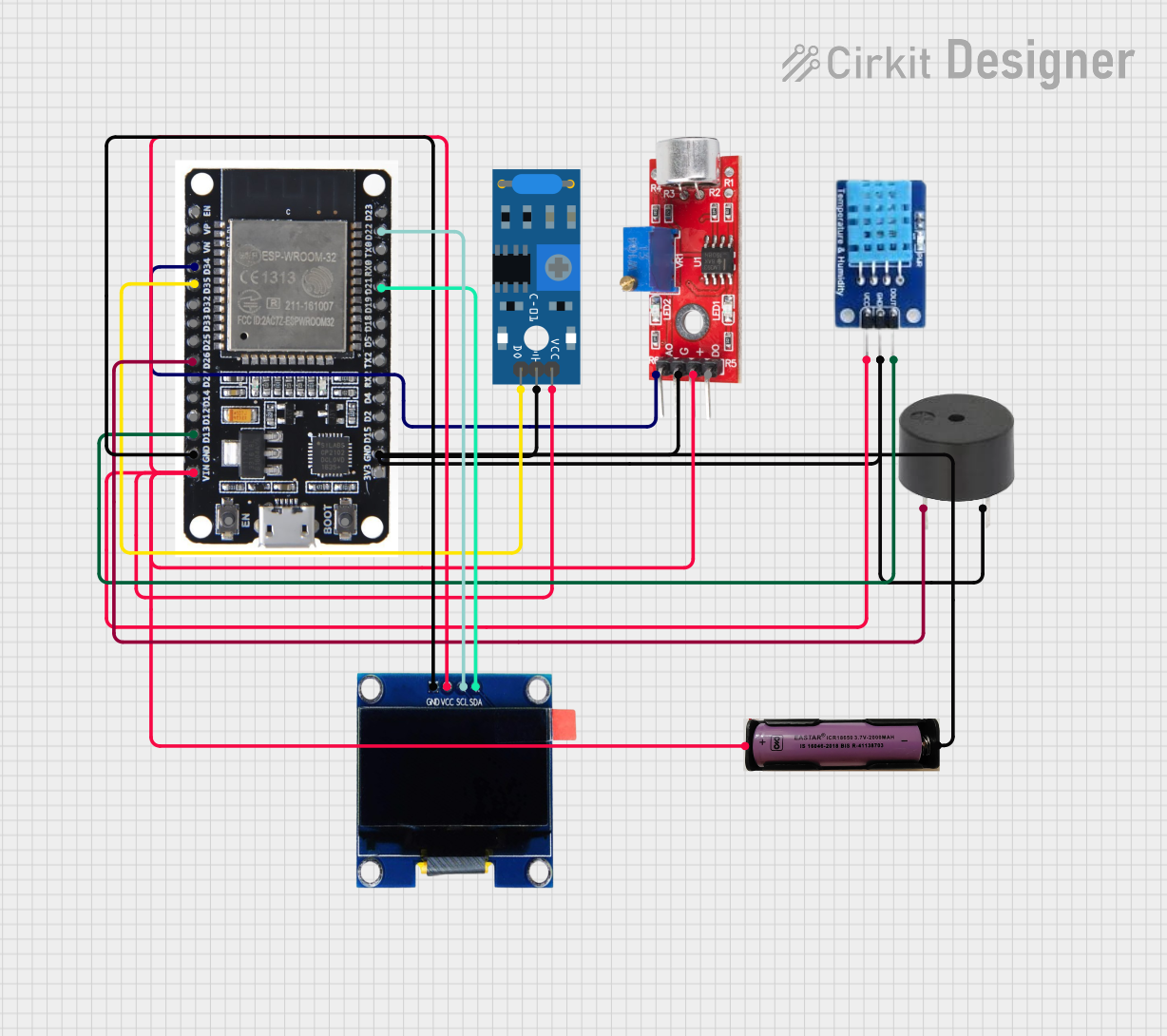
 Open Project in Cirkit Designer
Open Project in Cirkit Designer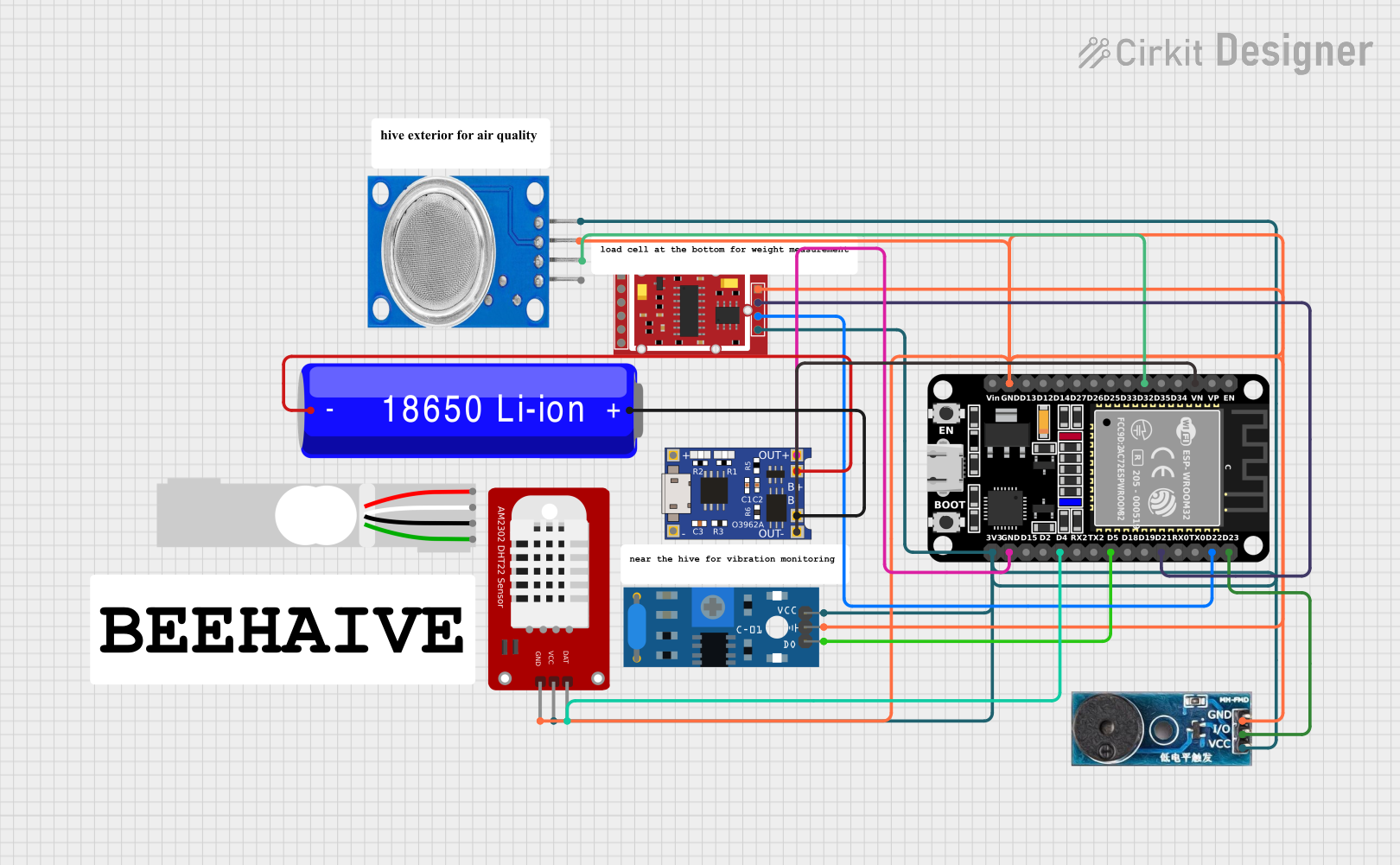
 Open Project in Cirkit Designer
Open Project in Cirkit Designer
 Open Project in Cirkit Designer
Open Project in Cirkit DesignerExplore Projects Built with SW 3518

 Open Project in Cirkit Designer
Open Project in Cirkit Designer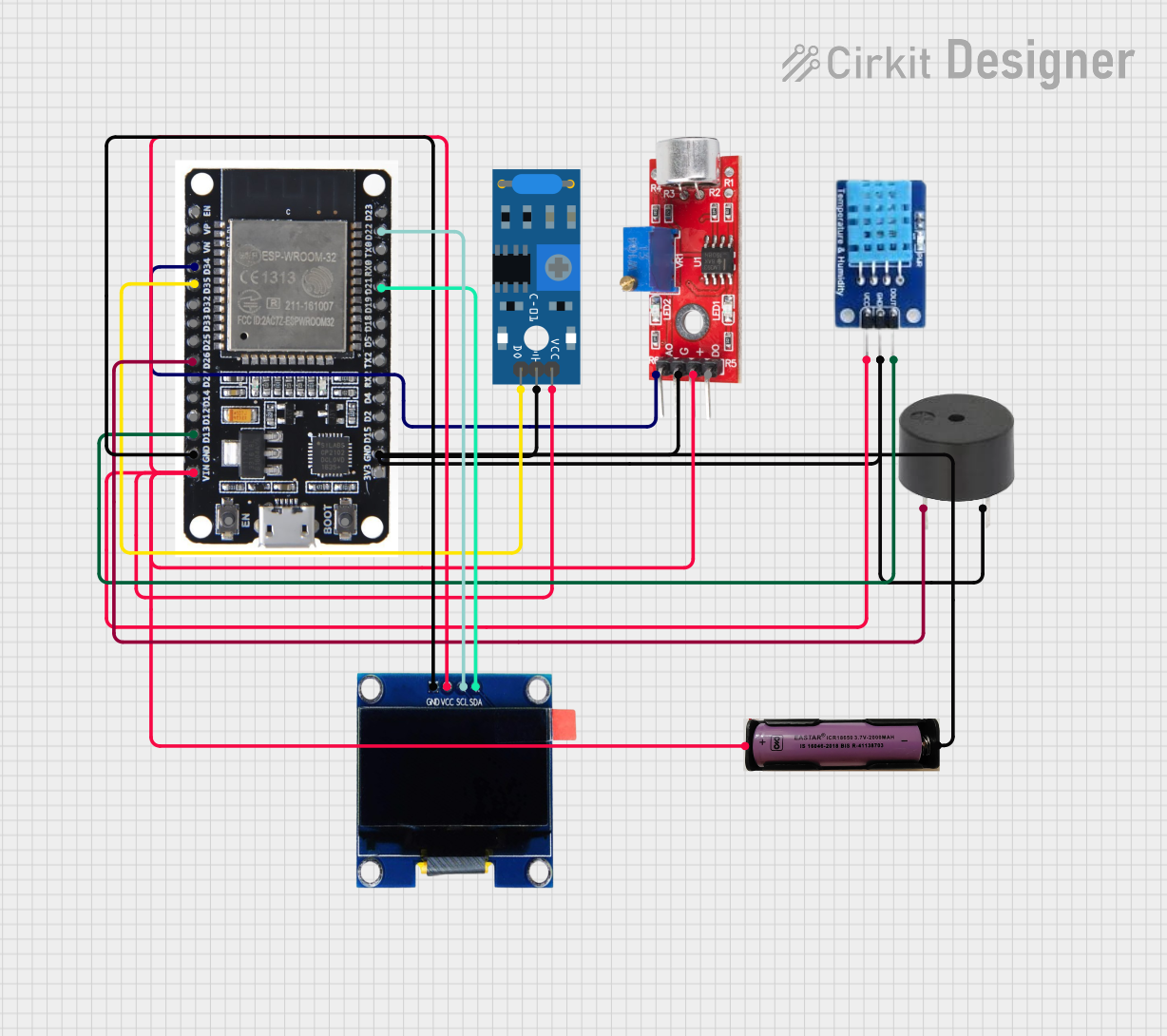
 Open Project in Cirkit Designer
Open Project in Cirkit Designer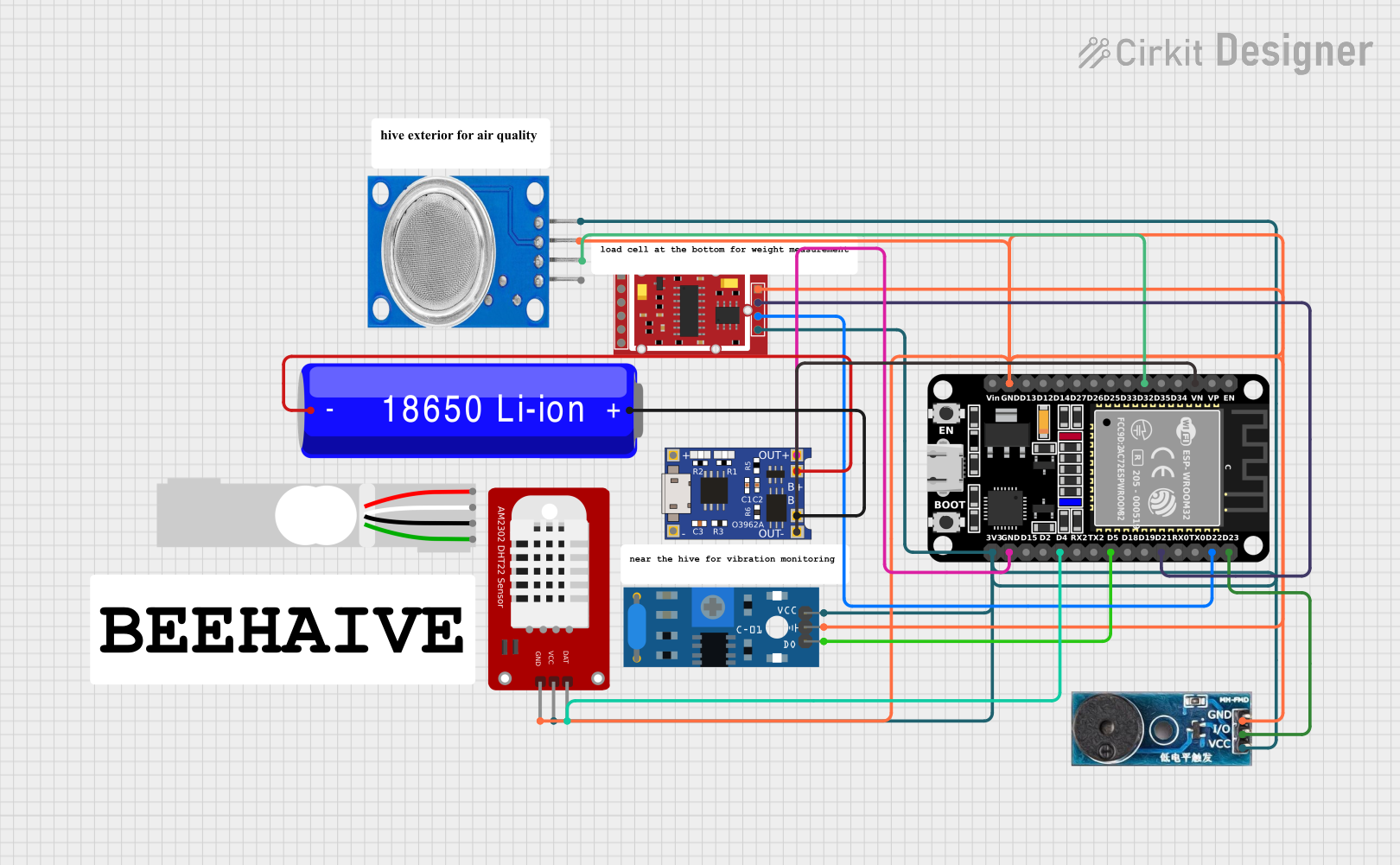
 Open Project in Cirkit Designer
Open Project in Cirkit Designer
 Open Project in Cirkit Designer
Open Project in Cirkit DesignerCommon Applications and Use Cases
- Power supply selection in electronic devices
- Signal routing in audio and video systems
- Mode selection in control panels
- Circuit testing and debugging
- Home automation systems
Technical Specifications
The SW 3518 is a mechanical SPDT switch with the following key specifications:
| Parameter | Value |
|---|---|
| Switch Type | Single-Pole Double-Throw (SPDT) |
| Operating Voltage | 0–250V AC / 0–30V DC |
| Maximum Current | 5A |
| Contact Resistance | ≤ 50 mΩ |
| Insulation Resistance | ≥ 100 MΩ |
| Mechanical Life | 10,000 cycles |
| Operating Temperature | -20°C to +70°C |
| Dimensions | 15mm x 10mm x 8mm |
| Mounting Type | Through-hole |
Pin Configuration and Descriptions
The SW 3518 has three terminals, as described below:
| Pin | Name | Description |
|---|---|---|
| 1 | Common (COM) | The central terminal that connects to either the Normally Open (NO) or Normally Closed (NC) terminal. |
| 2 | Normally Open (NO) | This terminal is disconnected from the COM terminal when the switch is in its default position. It connects to COM when the switch is toggled. |
| 3 | Normally Closed (NC) | This terminal is connected to the COM terminal when the switch is in its default position. It disconnects from COM when the switch is toggled. |
Usage Instructions
How to Use the SW 3518 in a Circuit
- Identify the Terminals: Locate the COM, NO, and NC terminals on the switch.
- Connect the Circuit:
- Connect the input signal or power source to the COM terminal.
- Connect the first output (e.g., circuit A) to the NO terminal.
- Connect the second output (e.g., circuit B) to the NC terminal.
- Toggle the Switch: Flip the switch to route the signal or power between the NO and NC terminals.
Important Considerations and Best Practices
- Voltage and Current Ratings: Ensure the voltage and current in your circuit do not exceed the switch's maximum ratings (250V AC / 30V DC, 5A).
- Debouncing: When using the SW 3518 in digital circuits, consider implementing debouncing techniques to avoid false triggering caused by mechanical bounce.
- Mounting: Secure the switch properly to prevent mechanical stress or damage during operation.
- Environmental Conditions: Avoid exposing the switch to extreme temperatures, moisture, or corrosive environments to ensure long-term reliability.
Example: Connecting the SW 3518 to an Arduino UNO
The SW 3518 can be used as an input device for an Arduino UNO to toggle between two states. Below is an example circuit and code:
Circuit Diagram
- Connect the COM terminal of the SW 3518 to Arduino pin 2.
- Connect the NC terminal to GND.
- Connect a pull-up resistor (10kΩ) between the COM terminal and 5V.
Arduino Code
// SW 3518 SPDT Switch Example with Arduino UNO
// This code reads the state of the switch and toggles an LED accordingly.
const int switchPin = 2; // Pin connected to the COM terminal of the switch
const int ledPin = 13; // Built-in LED pin on Arduino UNO
void setup() {
pinMode(switchPin, INPUT_PULLUP); // Set switch pin as input with pull-up resistor
pinMode(ledPin, OUTPUT); // Set LED pin as output
}
void loop() {
int switchState = digitalRead(switchPin); // Read the state of the switch
if (switchState == LOW) {
// Switch is toggled to NC (connected to GND)
digitalWrite(ledPin, HIGH); // Turn on the LED
} else {
// Switch is toggled to NO (disconnected from GND)
digitalWrite(ledPin, LOW); // Turn off the LED
}
}
Troubleshooting and FAQs
Common Issues and Solutions
Switch Not Working as Expected:
- Cause: Incorrect wiring of the terminals.
- Solution: Double-check the connections to the COM, NO, and NC terminals.
Intermittent Behavior in Digital Circuits:
- Cause: Mechanical bounce in the switch.
- Solution: Implement software or hardware debouncing techniques.
Switch Feels Stiff or Unresponsive:
- Cause: Dirt or debris inside the switch mechanism.
- Solution: Clean the switch carefully or replace it if necessary.
Overheating or Damage:
- Cause: Exceeding the voltage or current ratings.
- Solution: Ensure the circuit operates within the specified ratings of the switch.
FAQs
Q: Can the SW 3518 be used for DC circuits?
A: Yes, the SW 3518 supports DC circuits up to 30V and 5A.
Q: How do I implement debouncing in software?
A: You can use a delay or a state-change detection algorithm in your code to filter out false triggers caused by mechanical bounce.
Q: Is the SW 3518 suitable for high-frequency signal switching?
A: The SW 3518 is primarily designed for low-frequency applications. For high-frequency signals, consider using a relay or solid-state switch.
Q: Can I use the SW 3518 in outdoor environments?
A: The SW 3518 is not weatherproof. Use it in a protected enclosure if outdoor use is required.