
How to Use LM339: Examples, Pinouts, and Specs

 Design with LM339 in Cirkit Designer
Design with LM339 in Cirkit DesignerIntroduction
The LM339 is a quad comparator manufactured by Motorola, Inc. (Part ID: LM339). It consists of four independent voltage comparators designed to operate from a single power supply or dual supplies. The device compares two input voltages and outputs a digital signal indicating which input is higher.
Key features of the LM339 include:
- Low power consumption
- High-speed operation
- Wide operating voltage range (single or dual supply)
Explore Projects Built with LM339

 Open Project in Cirkit Designer
Open Project in Cirkit Designer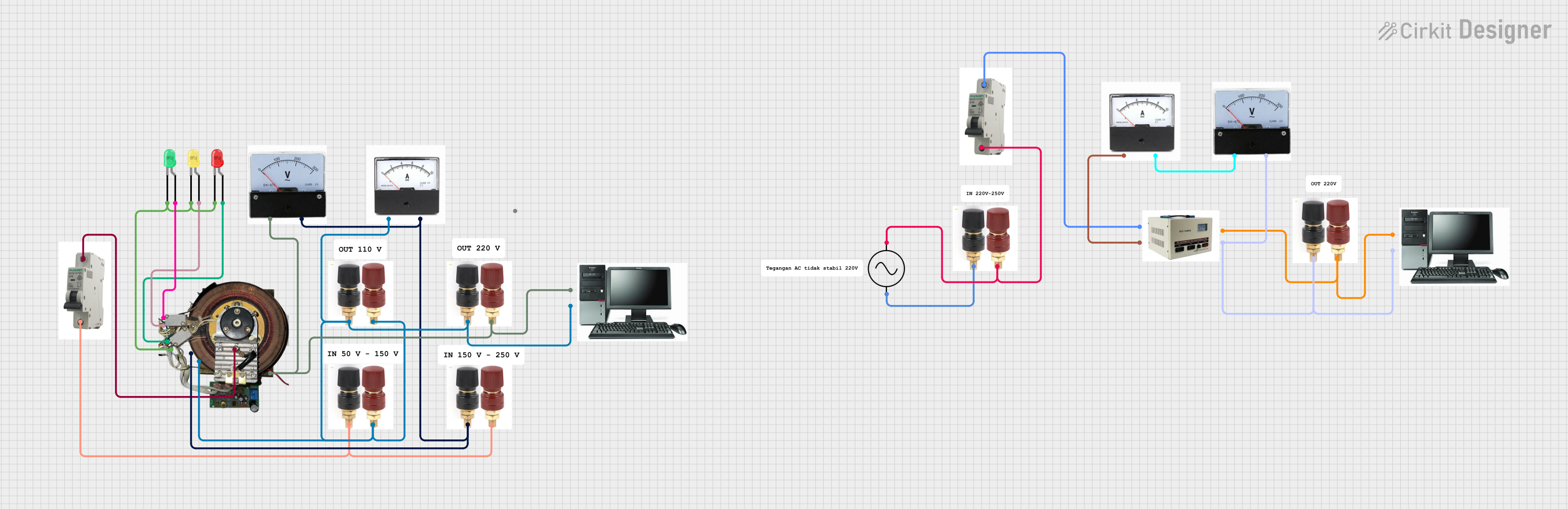
 Open Project in Cirkit Designer
Open Project in Cirkit Designer
 Open Project in Cirkit Designer
Open Project in Cirkit Designer
 Open Project in Cirkit Designer
Open Project in Cirkit DesignerExplore Projects Built with LM339

 Open Project in Cirkit Designer
Open Project in Cirkit Designer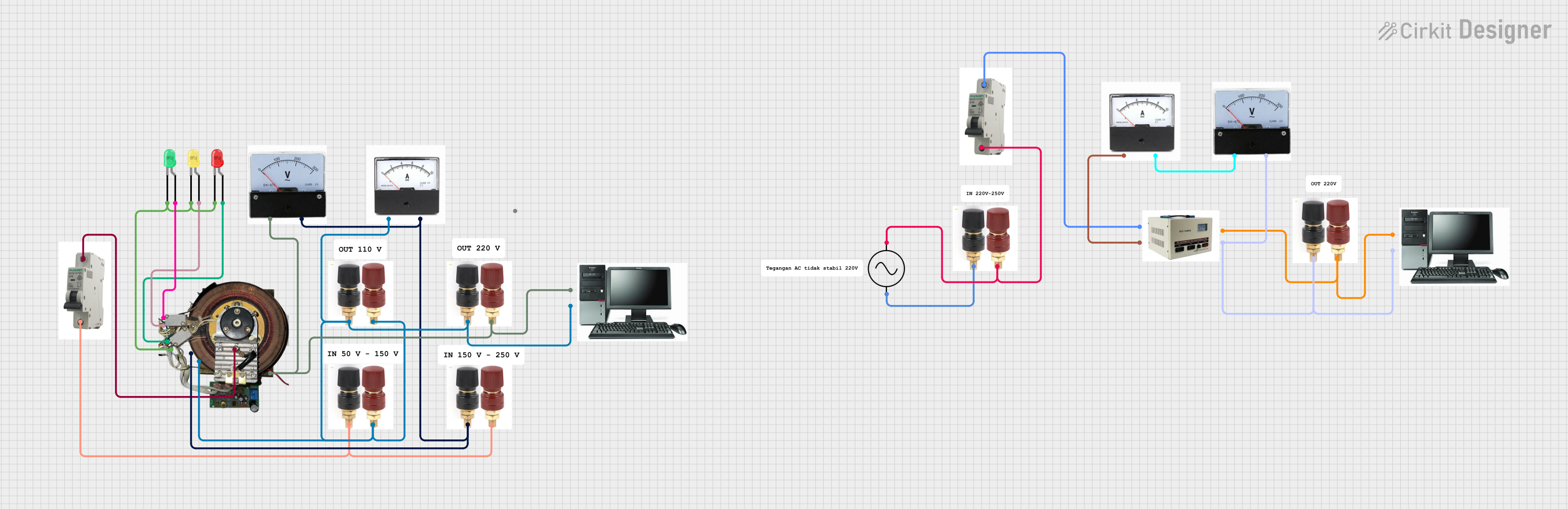
 Open Project in Cirkit Designer
Open Project in Cirkit Designer
 Open Project in Cirkit Designer
Open Project in Cirkit Designer
 Open Project in Cirkit Designer
Open Project in Cirkit DesignerCommon Applications
The LM339 is widely used in:
- Zero-crossing detectors
- Voltage level detection
- Oscillators
- Signal processing circuits
- Analog-to-digital converters (ADC)
- Motor control systems
Its versatility and reliability make it a popular choice in both industrial and consumer electronics.
Technical Specifications
Key Specifications
| Parameter | Value |
|---|---|
| Supply Voltage (Vcc) | 2V to 36V (single supply) |
| Dual Supply Voltage (Vcc) | ±1V to ±18V |
| Input Offset Voltage | 2mV (typical) |
| Input Bias Current | 25nA (typical) |
| Output Sink Current | 6mA (typical) |
| Response Time | 1.3µs (for 5mV input overdrive) |
| Operating Temperature Range | -40°C to +85°C |
| Package Types | DIP-14, SOIC-14, TSSOP-14 |
Pin Configuration and Descriptions
The LM339 is typically available in a 14-pin package. Below is the pinout and description:
| Pin Number | Pin Name | Description |
|---|---|---|
| 1 | Output 1 | Output of Comparator 1 |
| 2 | Output 2 | Output of Comparator 2 |
| 3 | Vcc | Positive power supply |
| 4 | Output 3 | Output of Comparator 3 |
| 5 | Output 4 | Output of Comparator 4 |
| 6 | Inverting Input 4 | Inverting input of Comparator 4 |
| 7 | Non-Inverting Input 4 | Non-inverting input of Comparator 4 |
| 8 | Non-Inverting Input 3 | Non-inverting input of Comparator 3 |
| 9 | Inverting Input 3 | Inverting input of Comparator 3 |
| 10 | Non-Inverting Input 2 | Non-inverting input of Comparator 2 |
| 11 | Inverting Input 2 | Inverting input of Comparator 2 |
| 12 | Non-Inverting Input 1 | Non-inverting input of Comparator 1 |
| 13 | Inverting Input 1 | Inverting input of Comparator 1 |
| 14 | GND | Ground (0V reference) |
Usage Instructions
How to Use the LM339 in a Circuit
- Power Supply: Connect the Vcc pin (Pin 3) to a positive voltage source (2V to 36V for single supply) and the GND pin (Pin 14) to ground.
- Input Connections: Connect the voltage signals to be compared to the inverting and non-inverting input pins of the desired comparator.
- For example, to use Comparator 1, connect the signals to Pin 13 (Inverting Input 1) and Pin 12 (Non-Inverting Input 1).
- Output: The output pin of the comparator (e.g., Pin 1 for Comparator 1) will provide a digital signal:
- Low (0V): When the voltage at the inverting input is higher than the non-inverting input.
- High (Vcc): When the voltage at the non-inverting input is higher than the inverting input.
- Pull-Up Resistor: The LM339 has an open-collector output, so a pull-up resistor is required on each output pin to ensure proper operation.
Important Considerations
- Input Voltage Range: Ensure the input voltages are within the common-mode range of the LM339 to avoid incorrect operation.
- Output Load: Use a pull-up resistor (typically 10kΩ) on the output pins to pull the output to the desired logic level.
- Bypass Capacitor: Place a decoupling capacitor (e.g., 0.1µF) close to the Vcc pin to reduce noise and improve stability.
- Unused Comparators: If not all comparators are used, connect their inputs to ground or Vcc to prevent floating inputs.
Example: Using LM339 with Arduino UNO
The following example demonstrates how to use the LM339 to compare two voltages and read the output using an Arduino UNO.
Circuit Setup
- Connect the LM339's Vcc pin to the Arduino's 5V pin and GND to the Arduino's GND.
- Connect the voltage signals to the inverting and non-inverting inputs of one comparator.
- Use a 10kΩ pull-up resistor on the output pin of the comparator.
- Connect the comparator's output to a digital input pin on the Arduino (e.g., Pin 2).
Arduino Code
// LM339 Comparator Example with Arduino UNO
// This code reads the output of the LM339 and turns on an LED if the output is HIGH.
const int comparatorOutputPin = 2; // LM339 output connected to Arduino Pin 2
const int ledPin = 13; // Onboard LED pin
void setup() {
pinMode(comparatorOutputPin, INPUT); // Set comparator output as input
pinMode(ledPin, OUTPUT); // Set LED pin as output
Serial.begin(9600); // Initialize serial communication
}
void loop() {
int comparatorState = digitalRead(comparatorOutputPin); // Read LM339 output
if (comparatorState == HIGH) {
digitalWrite(ledPin, HIGH); // Turn on LED if comparator output is HIGH
Serial.println("Comparator Output: HIGH");
} else {
digitalWrite(ledPin, LOW); // Turn off LED if comparator output is LOW
Serial.println("Comparator Output: LOW");
}
delay(500); // Wait for 500ms before next reading
}
Troubleshooting and FAQs
Common Issues and Solutions
No Output Signal:
- Ensure the pull-up resistor is connected to the output pin.
- Verify that the input voltages are within the LM339's common-mode range.
Incorrect Output:
- Check the polarity of the input signals (inverting vs. non-inverting).
- Ensure the power supply voltage is within the specified range.
Noise or Instability:
- Add a decoupling capacitor (0.1µF) near the Vcc pin.
- Use shielded cables for input signals to reduce noise interference.
Floating Inputs:
- Connect unused comparator inputs to ground or Vcc to prevent erratic behavior.
FAQs
Q: Can the LM339 be used with a 3.3V power supply?
A: Yes, the LM339 can operate with a supply voltage as low as 2V, making it compatible with 3.3V systems.
Q: Why is a pull-up resistor required on the output?
A: The LM339 has an open-collector output, which requires a pull-up resistor to define the output voltage level.
Q: Can the LM339 handle AC signals?
A: Yes, the LM339 can compare AC signals, but ensure the input signals are within the common-mode voltage range.
This concludes the documentation for the LM339 quad comparator.