
How to Use Adafruit TCA4307: Examples, Pinouts, and Specs
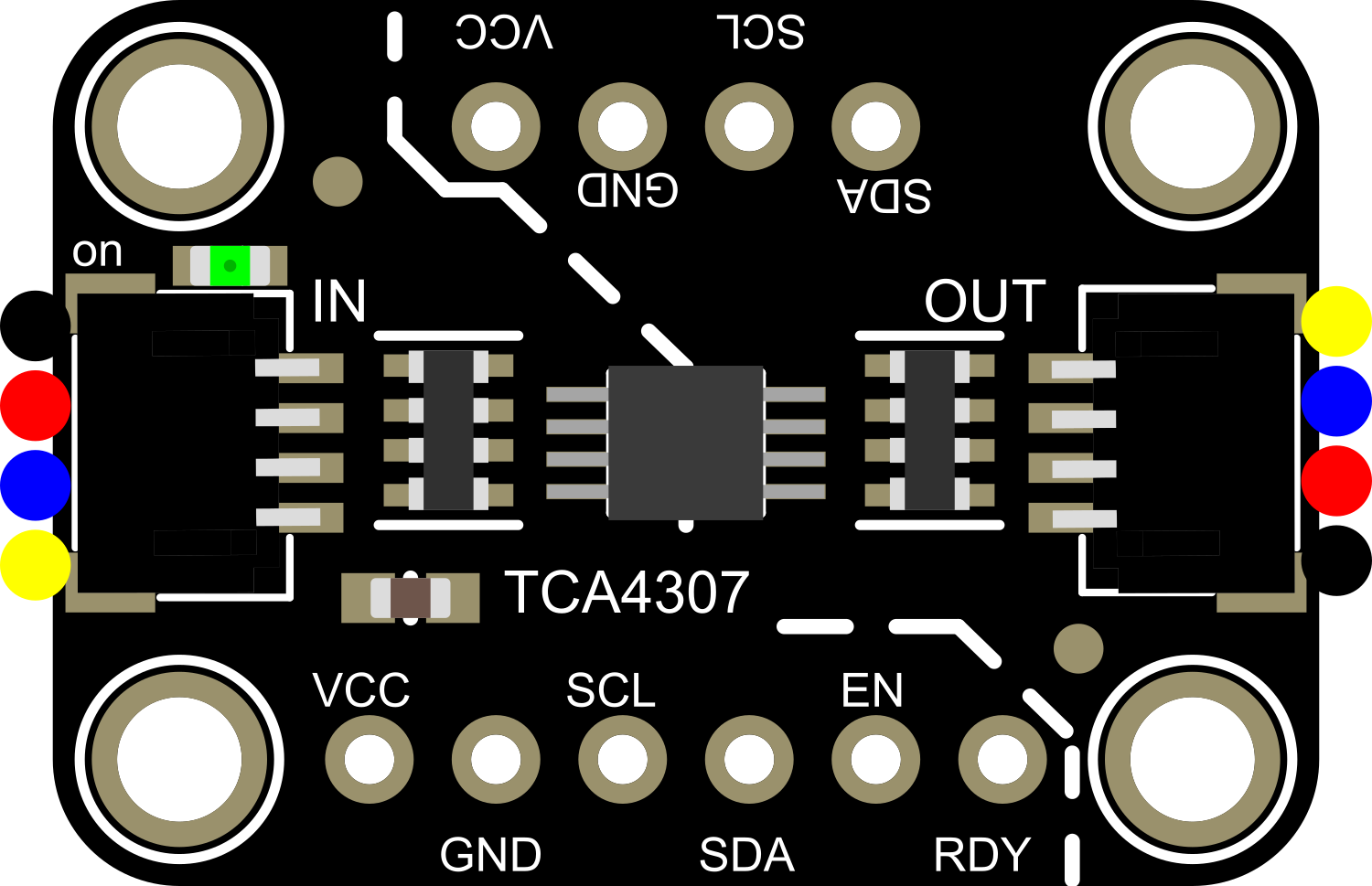
 Design with Adafruit TCA4307 in Cirkit Designer
Design with Adafruit TCA4307 in Cirkit DesignerIntroduction
The Adafruit TCA4307 is a versatile and efficient bidirectional I2C voltage-level translator designed to facilitate communication between I2C devices that operate at different voltage levels. This component is essential in mixed-voltage systems where 5V and 3.3V devices need to communicate over the I2C bus without risking damage due to incompatible voltage levels. The TCA4307 is particularly useful in applications such as microcontroller interfacing, sensor integration, and data acquisition systems where devices with varying logic levels must interact seamlessly.
Explore Projects Built with Adafruit TCA4307

 Open Project in Cirkit Designer
Open Project in Cirkit Designer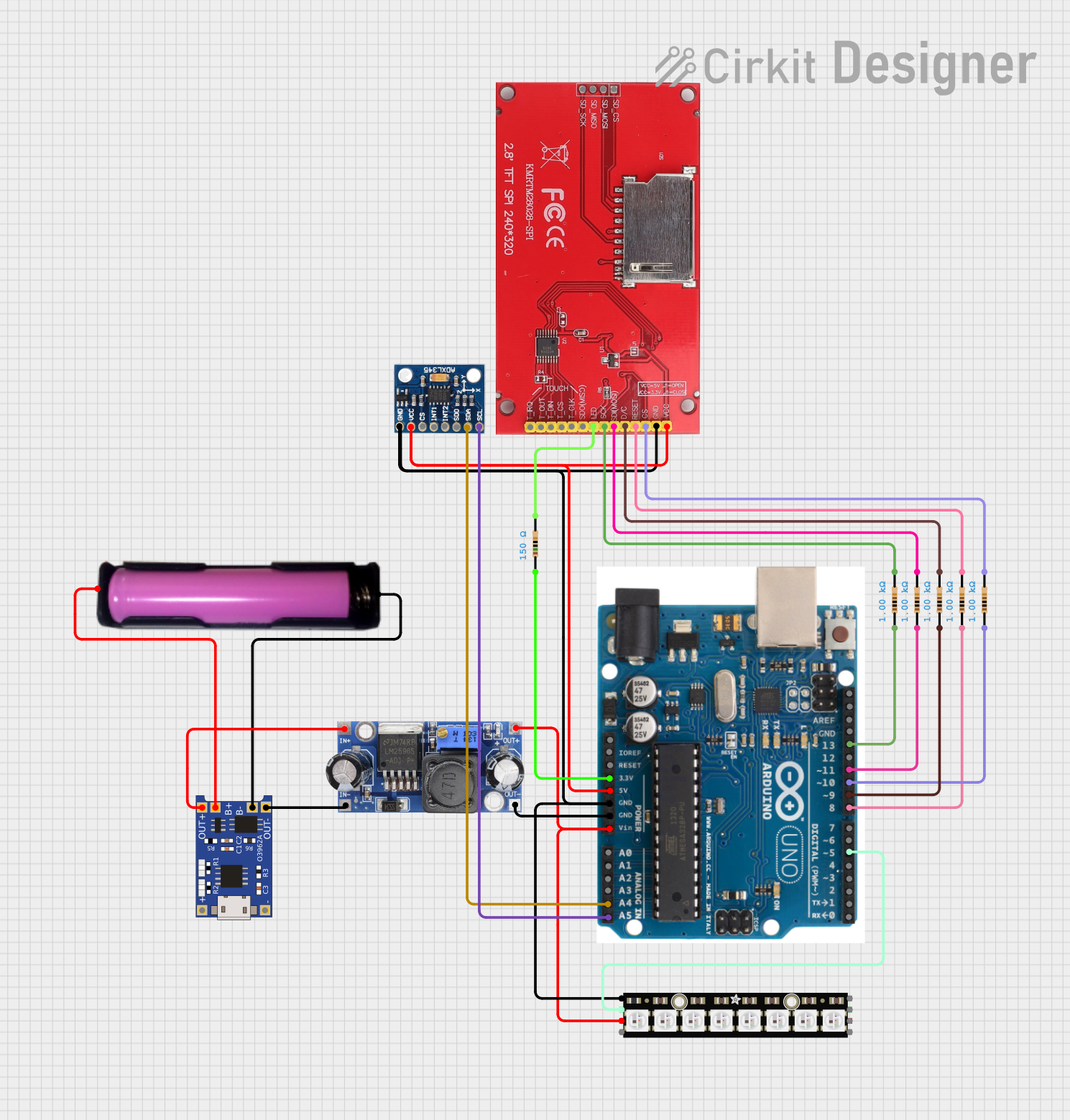
 Open Project in Cirkit Designer
Open Project in Cirkit Designer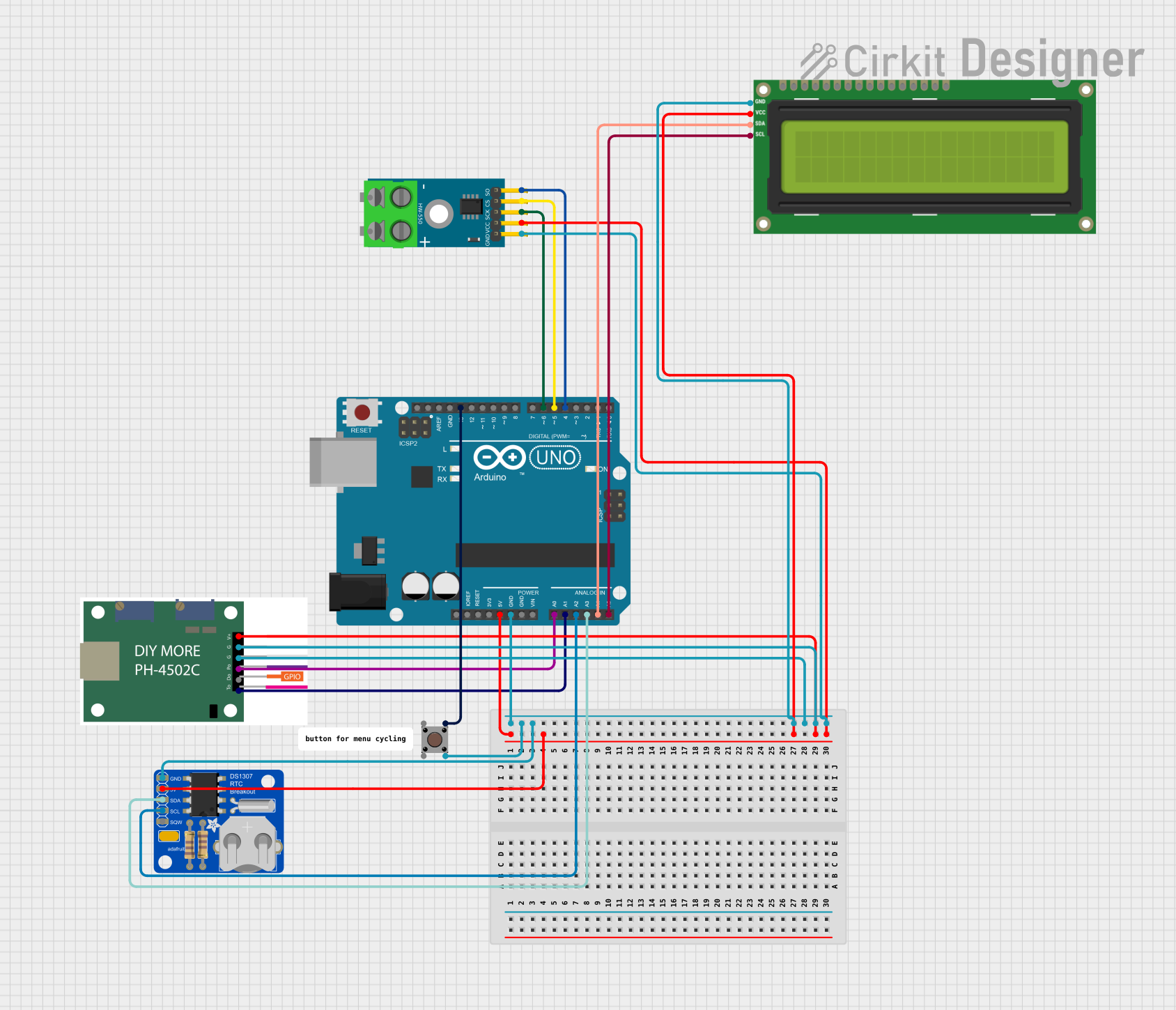
 Open Project in Cirkit Designer
Open Project in Cirkit Designer
 Open Project in Cirkit Designer
Open Project in Cirkit DesignerExplore Projects Built with Adafruit TCA4307

 Open Project in Cirkit Designer
Open Project in Cirkit Designer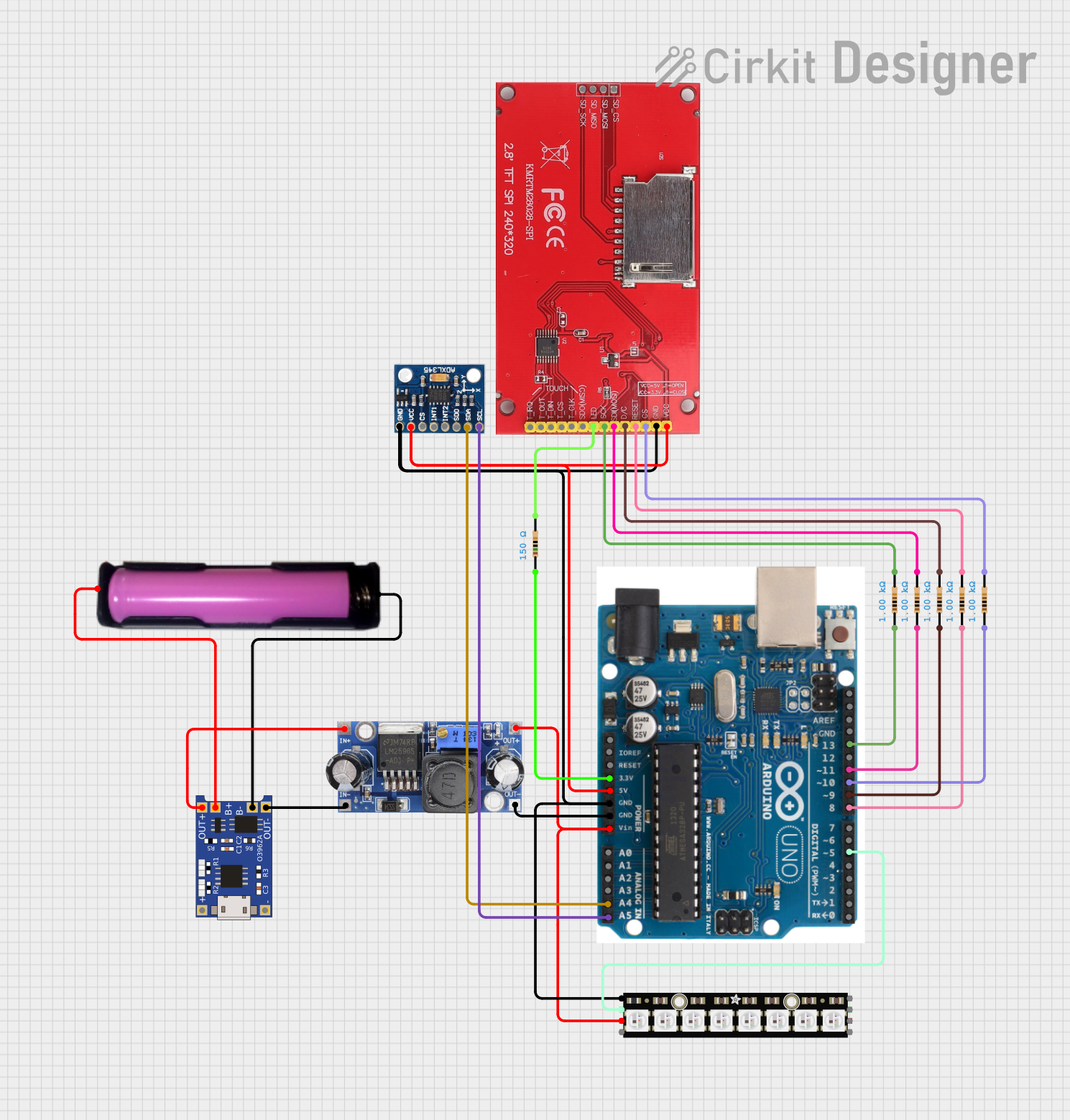
 Open Project in Cirkit Designer
Open Project in Cirkit Designer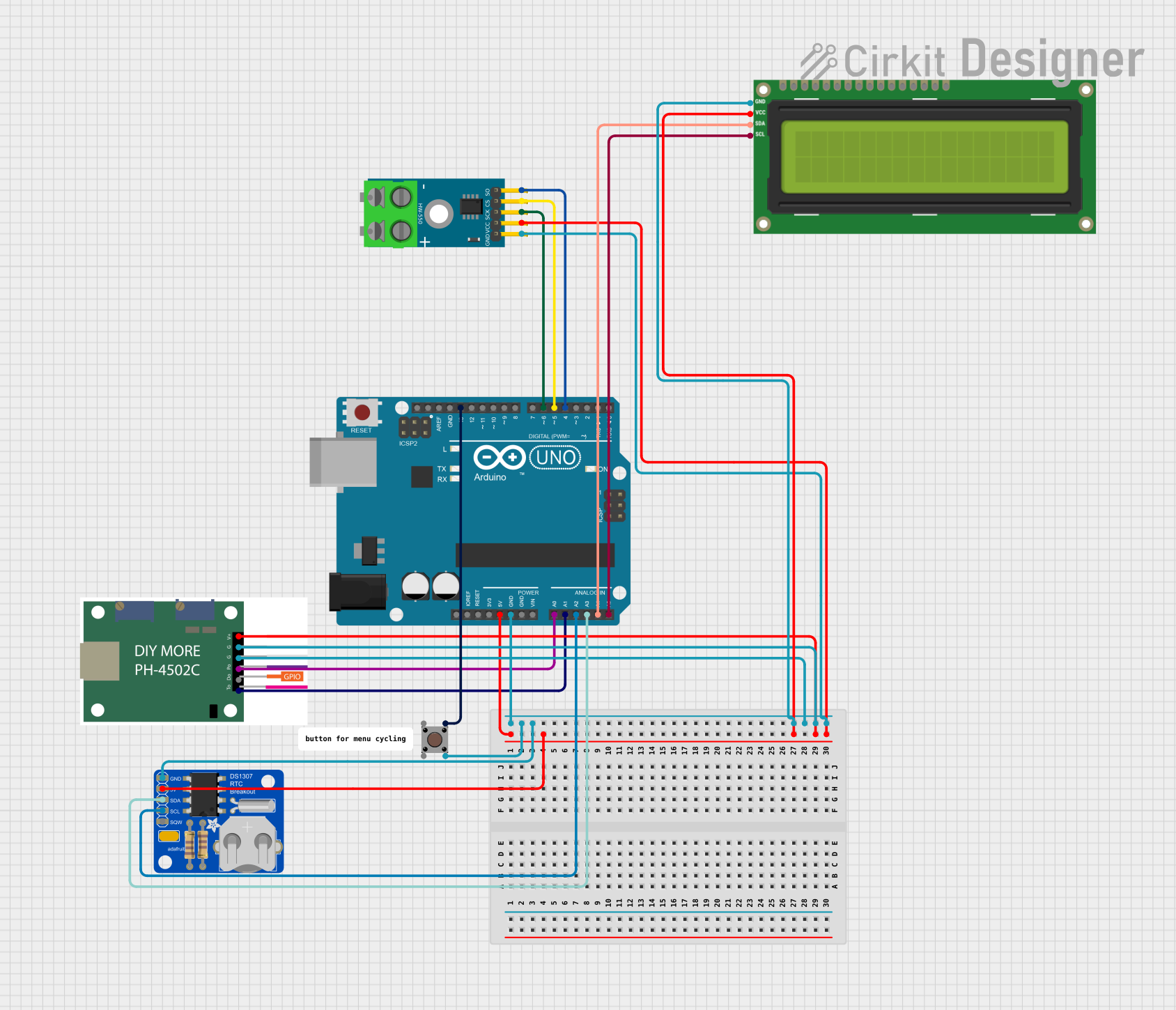
 Open Project in Cirkit Designer
Open Project in Cirkit Designer
 Open Project in Cirkit Designer
Open Project in Cirkit DesignerTechnical Specifications
Key Technical Details
- Operating Voltage (VCCA side): 1.2V to 3.6V
- Operating Voltage (VCCB side): 1.65V to 5.5V
- I2C Bus Speed: Up to 400kHz
- Channels: 4 bidirectional channels
- Logic Level Translation: Bidirectional
- Operating Temperature Range: -40°C to +85°C
Pin Configuration and Descriptions
| Pin Number | Pin Name | Description |
|---|---|---|
| 1 | VCCA | Voltage supply for lower-voltage side (1.2V to 3.6V) |
| 2 | GND | Ground reference for both voltage levels |
| 3 | SDA1 | I2C data line for lower-voltage side |
| 4 | SCL1 | I2C clock line for lower-voltage side |
| 5 | EN | Enable pin (active high) |
| 6 | SCL2 | I2C clock line for higher-voltage side |
| 7 | SDA2 | I2C data line for higher-voltage side |
| 8 | VCCB | Voltage supply for higher-voltage side (1.65V to 5.5V) |
Usage Instructions
Interfacing with a Circuit
To use the Adafruit TCA4307 in a circuit:
- Connect VCCA to the lower-voltage power supply (e.g., 3.3V).
- Connect VCCB to the higher-voltage power supply (e.g., 5V).
- Connect GND to the common ground of both power supplies.
- Connect SDA1 and SCL1 to the I2C data and clock lines of the lower-voltage device.
- Connect SDA2 and SCL2 to the I2C data and clock lines of the higher-voltage device.
- Connect the EN pin to a logic high level to enable the device.
Important Considerations and Best Practices
- Ensure that the power supplies are stable and within the specified voltage ranges for VCCA and VCCB.
- The EN pin must be set high to enable the voltage translation function. If left unconnected, the device will not operate.
- Keep the I2C bus lines as short as possible to minimize signal degradation, especially at higher speeds.
- Use pull-up resistors on the SDA and SCL lines as required by the I2C specification. The value of these resistors may vary depending on the bus capacitance and speed.
Troubleshooting and FAQs
Common Issues
- I2C Communication Failure: Ensure that the EN pin is set high and that the voltage levels on both sides are within the specified range.
- Device Not Responding: Check the pull-up resistors on the SDA and SCL lines. Incorrect resistor values can cause communication issues.
Solutions and Tips
- If the device is not functioning, verify that all connections are secure and that there are no shorts on the I2C bus.
- Use an oscilloscope to check the integrity of the I2C signals. Look for clean transitions and correct logic levels.
FAQs
Q: Can the TCA4307 be used with a 5V Arduino and a 3.3V sensor?
A: Yes, the TCA4307 is ideal for interfacing a 5V Arduino with a 3.3V sensor over the I2C bus.
Q: What happens if the EN pin is left floating?
A: The EN pin should not be left floating as it may result in unpredictable behavior. It should be tied to a logic high level to enable the device.
Q: Is external power required for the TCA4307?
A: The TCA4307 requires two external power supplies corresponding to the two voltage levels it is translating between.
Example Arduino Code
Below is an example of how to use the Adafruit TCA4307 with an Arduino UNO to interface with a 3.3V I2C sensor.
#include <Wire.h>
void setup() {
Wire.begin(); // Initialize I2C
pinMode(2, OUTPUT); // Assuming EN pin is connected to Arduino pin 2
digitalWrite(2, HIGH); // Enable the TCA4307
Serial.begin(9600); // Start serial communication for debugging
}
void loop() {
// Code to communicate with the 3.3V I2C sensor
// This will depend on the specific sensor being used
}
Remember to replace the placeholder code in the loop() function with the actual code required to communicate with your specific I2C sensor.