
How to Use DPDT Switch: Examples, Pinouts, and Specs
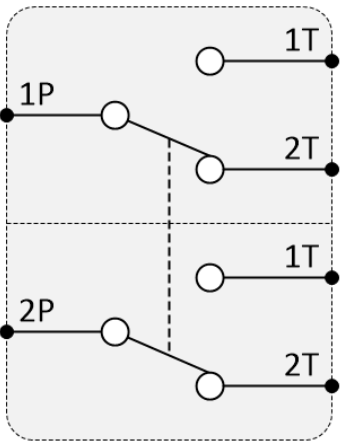
 Design with DPDT Switch in Cirkit Designer
Design with DPDT Switch in Cirkit DesignerIntroduction
A Double Pole Double Throw (DPDT) switch is an electrical switch designed to control two independent circuits simultaneously. It features two input terminals and four output terminals, allowing each input to connect to one of two outputs. This versatile switching mechanism makes the DPDT switch ideal for applications requiring circuit reversal, polarity switching, or multi-path control.
Explore Projects Built with DPDT Switch

 Open Project in Cirkit Designer
Open Project in Cirkit Designer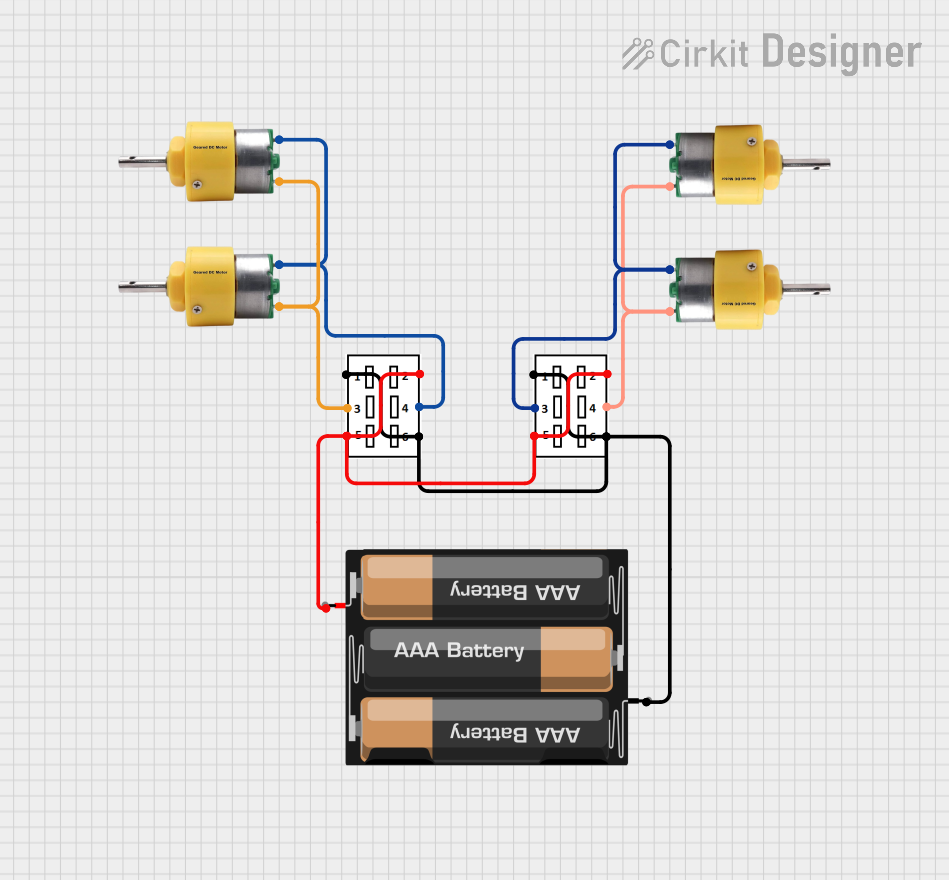
 Open Project in Cirkit Designer
Open Project in Cirkit Designer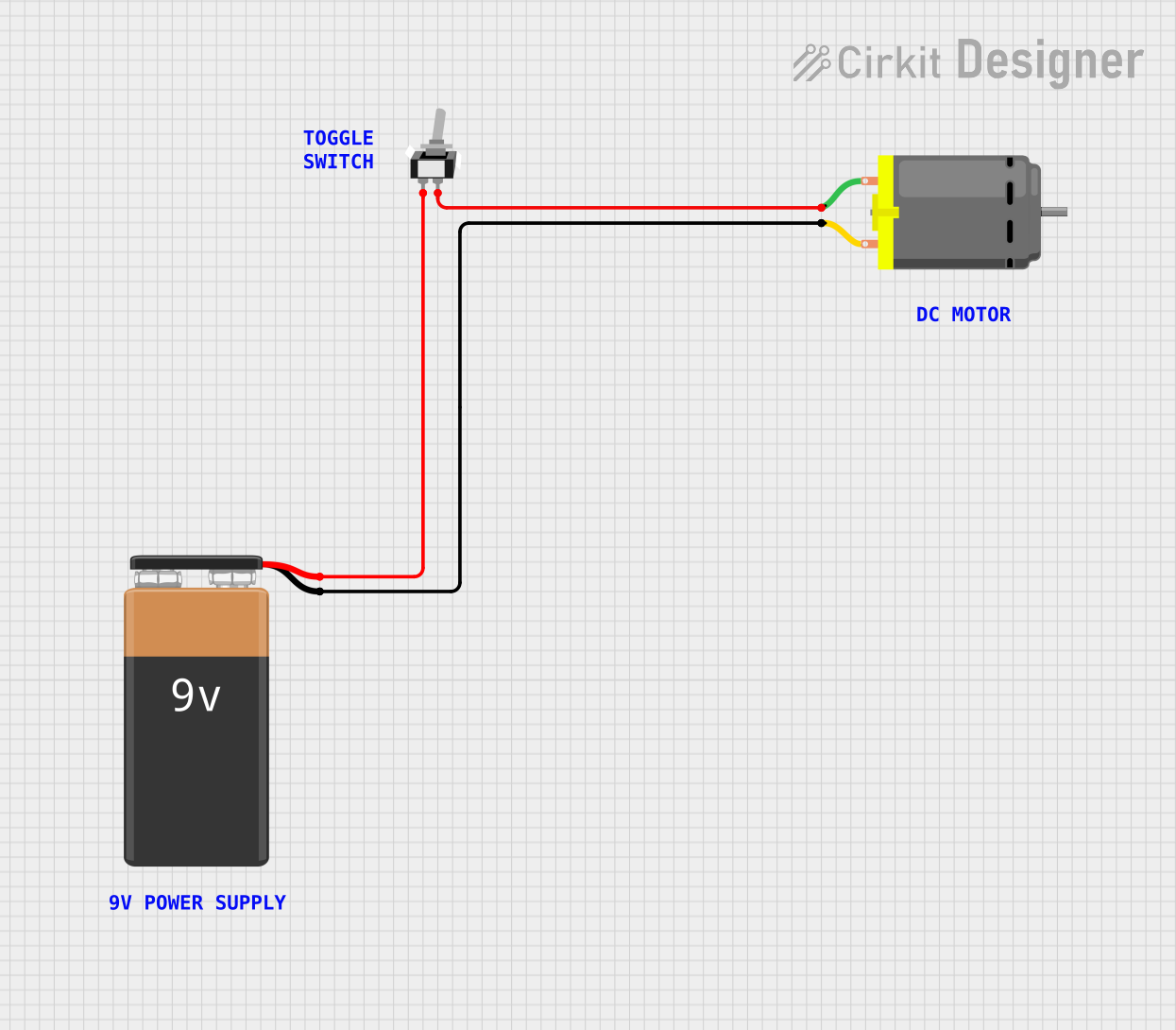
 Open Project in Cirkit Designer
Open Project in Cirkit Designer
 Open Project in Cirkit Designer
Open Project in Cirkit DesignerExplore Projects Built with DPDT Switch

 Open Project in Cirkit Designer
Open Project in Cirkit Designer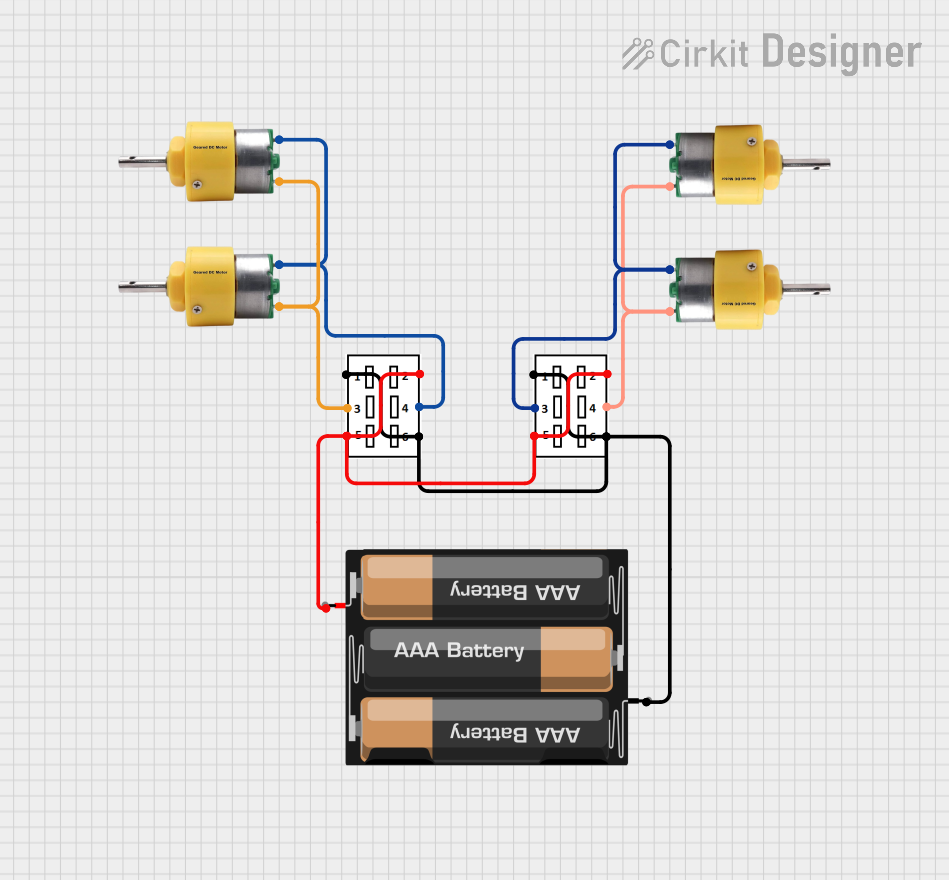
 Open Project in Cirkit Designer
Open Project in Cirkit Designer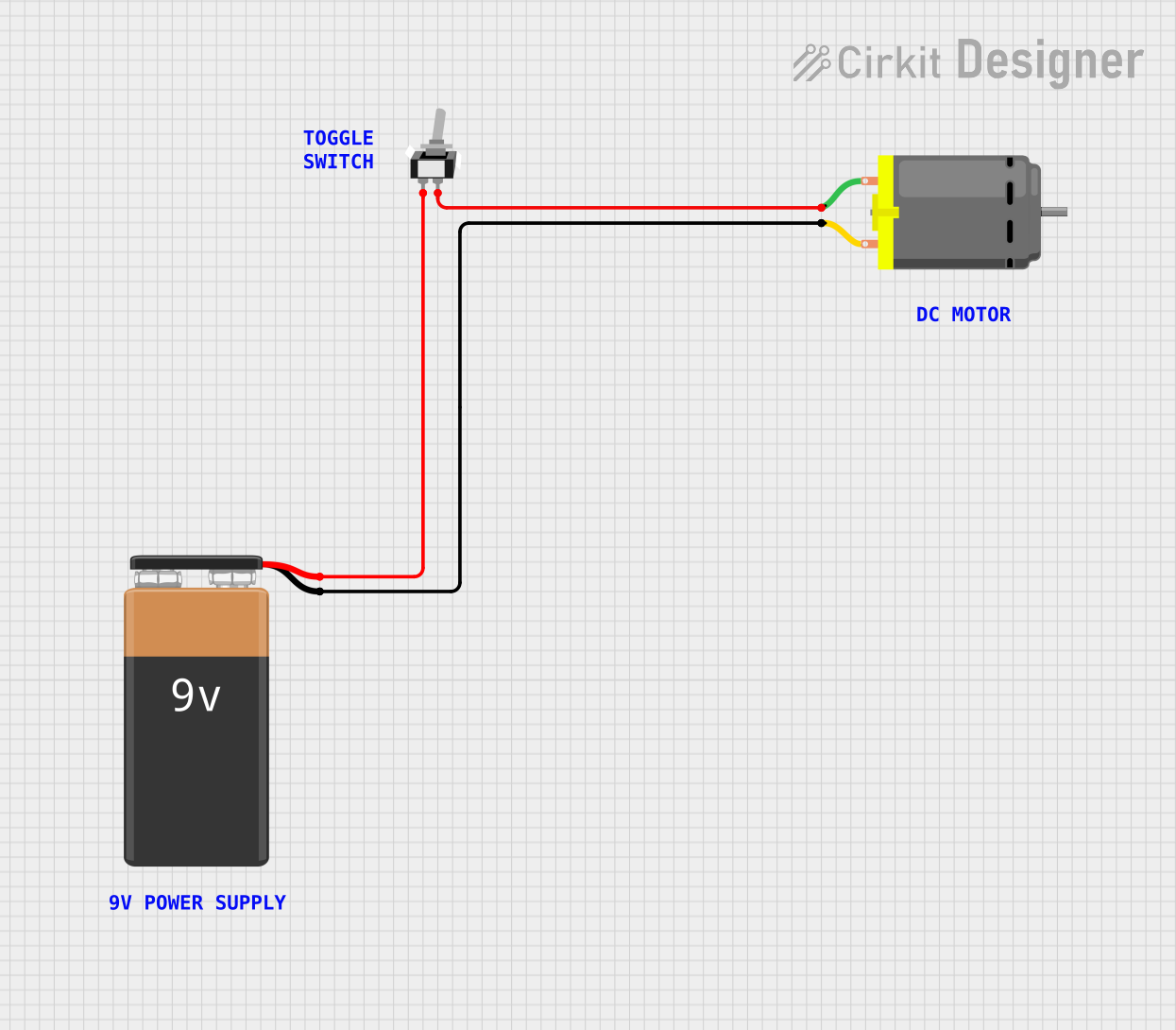
 Open Project in Cirkit Designer
Open Project in Cirkit Designer
 Open Project in Cirkit Designer
Open Project in Cirkit DesignerCommon Applications and Use Cases
- Motor direction control (e.g., reversing DC motor polarity)
- Audio signal routing (e.g., switching between audio sources)
- Power supply selection (e.g., toggling between battery and external power)
- Circuit testing and prototyping
- Robotics and automation systems
Technical Specifications
Below are the general technical specifications for a DPDT switch. Note that specific values may vary depending on the manufacturer and model.
| Parameter | Specification |
|---|---|
| Switch Type | Double Pole Double Throw (DPDT) |
| Number of Poles | 2 |
| Number of Throws | 2 |
| Voltage Rating | Typically 12V to 250V (AC or DC) |
| Current Rating | Typically 1A to 15A |
| Contact Resistance | ≤ 50 mΩ |
| Insulation Resistance | ≥ 100 MΩ |
| Mechanical Life | 10,000 to 50,000 cycles |
| Mounting Type | Panel mount, PCB mount, or toggle |
Pin Configuration and Descriptions
The DPDT switch has six terminals, as shown in the table below:
| Pin Number | Description |
|---|---|
| 1 | Input terminal for Pole 1 |
| 2 | Output terminal 1 for Pole 1 |
| 3 | Output terminal 2 for Pole 1 |
| 4 | Input terminal for Pole 2 |
| 5 | Output terminal 1 for Pole 2 |
| 6 | Output terminal 2 for Pole 2 |
The switch toggles between two states:
- State 1: Input 1 connects to Output 1, and Input 2 connects to Output 1.
- State 2: Input 1 connects to Output 2, and Input 2 connects to Output 2.
Usage Instructions
How to Use the DPDT Switch in a Circuit
- Identify the Terminals: Refer to the pin configuration table to identify the input and output terminals.
- Connect the Inputs: Attach the two input terminals (Pins 1 and 4) to the power source or signal source.
- Connect the Outputs: Attach the output terminals (Pins 2, 3, 5, and 6) to the desired loads or circuits.
- Toggle the Switch: Use the switch actuator to toggle between the two states, directing the inputs to the desired outputs.
Example: Reversing a DC Motor's Direction
A DPDT switch can reverse the polarity of a DC motor, allowing it to spin in both directions. Below is a wiring diagram and Arduino code example for controlling a DPDT switch with an Arduino UNO.
Wiring Diagram
- Connect the motor terminals to Pins 2 and 3 of the DPDT switch.
- Connect the power supply to Pins 1 and 4.
- Use the Arduino to control a relay module that toggles the DPDT switch.
Arduino Code Example
// Arduino code to control a DPDT switch via a relay module
// This example toggles the motor direction every 5 seconds
const int relayPin1 = 7; // Relay control pin for State 1
const int relayPin2 = 8; // Relay control pin for State 2
void setup() {
pinMode(relayPin1, OUTPUT); // Set relayPin1 as output
pinMode(relayPin2, OUTPUT); // Set relayPin2 as output
// Start with both relays off
digitalWrite(relayPin1, LOW);
digitalWrite(relayPin2, LOW);
}
void loop() {
// Activate State 1 (forward direction)
digitalWrite(relayPin1, HIGH); // Turn on relay 1
digitalWrite(relayPin2, LOW); // Ensure relay 2 is off
delay(5000); // Wait for 5 seconds
// Activate State 2 (reverse direction)
digitalWrite(relayPin1, LOW); // Turn off relay 1
digitalWrite(relayPin2, HIGH); // Turn on relay 2
delay(5000); // Wait for 5 seconds
}
Important Considerations and Best Practices
- Voltage and Current Ratings: Ensure the switch can handle the voltage and current of your circuit to avoid damage.
- Debouncing: Mechanical switches may produce noise or "bouncing" when toggled. Use a debouncing circuit or software to mitigate this.
- Mounting: Securely mount the switch to prevent accidental toggling or disconnection.
- Safety: Always disconnect power before wiring or modifying the circuit.
Troubleshooting and FAQs
Common Issues and Solutions
Switch Does Not Toggle Properly
- Cause: Mechanical wear or debris inside the switch.
- Solution: Clean the switch contacts or replace the switch if necessary.
Circuit Does Not Respond to Switching
- Cause: Incorrect wiring or loose connections.
- Solution: Double-check the wiring against the pin configuration and ensure all connections are secure.
Overheating or Damage
- Cause: Exceeding the voltage or current rating.
- Solution: Verify the ratings of the switch and ensure the circuit operates within safe limits.
FAQs
Q: Can a DPDT switch be used as a Single Pole Double Throw (SPDT) switch?
A: Yes, by using only one pole (one input and two outputs), a DPDT switch can function as an SPDT switch.
Q: Can I use a DPDT switch for AC circuits?
A: Yes, as long as the switch's voltage and current ratings are suitable for the AC circuit.
Q: How do I debounce a DPDT switch?
A: Use a capacitor and resistor in parallel with the switch or implement software debouncing in your microcontroller code.