
Cirkit Designer
Your all-in-one circuit design IDE
Home /
Component Documentation
How to Use 4 Channel 30a 5v Relay (Blue): Examples, Pinouts, and Specs
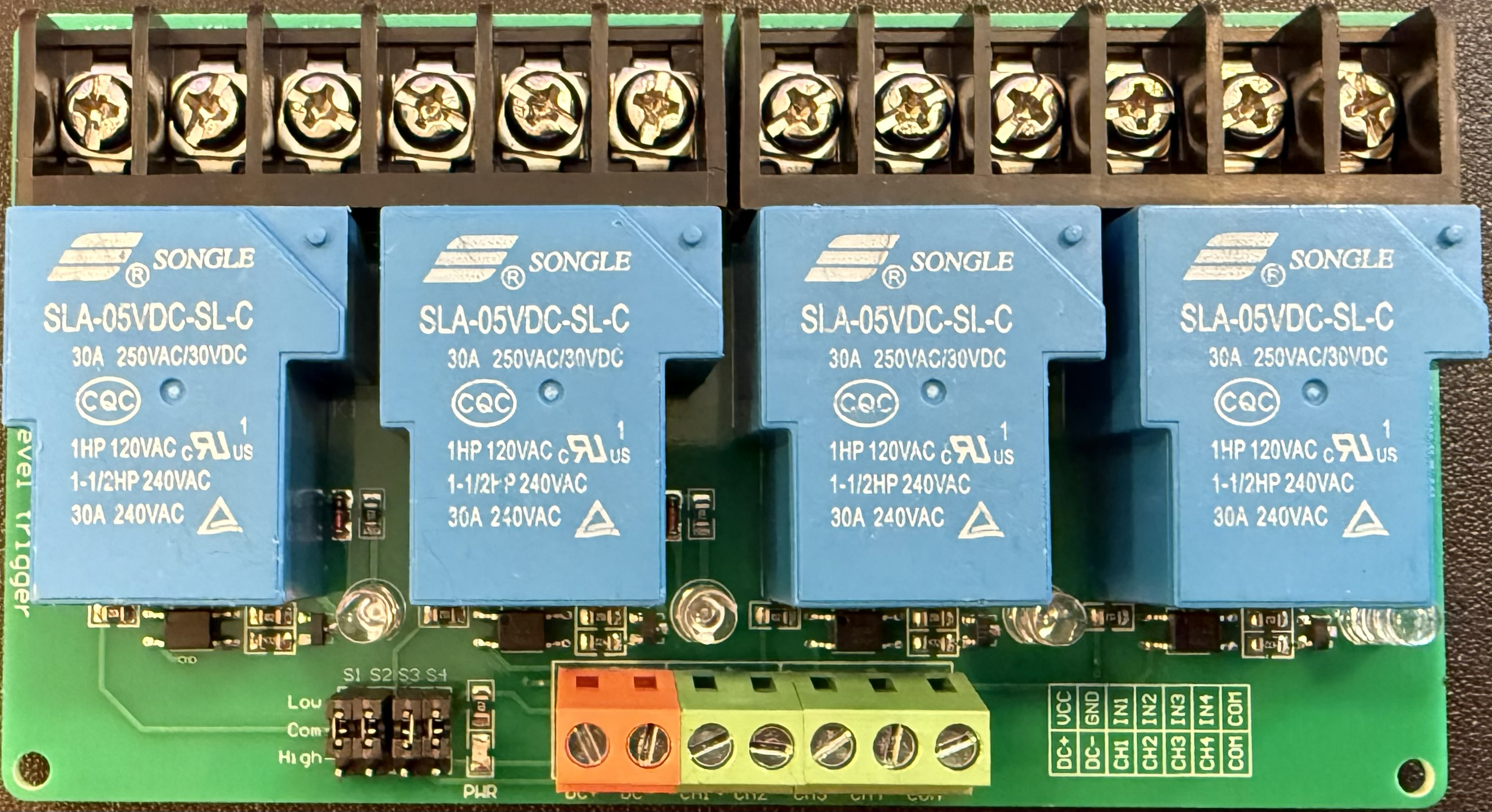
 Design with 4 Channel 30a 5v Relay (Blue) in Cirkit Designer
Design with 4 Channel 30a 5v Relay (Blue) in Cirkit DesignerIntroduction
The 4 Channel 30A 5V Relay (Blue) is an electrically operated switch that allows you to control high voltage and high current devices using low voltage signals. It consists of a coil and a set of contacts. When the coil is energized, the contacts are pulled together, allowing current to flow. This relay module is commonly used in home automation, industrial automation, and various DIY projects.
Explore Projects Built with 4 Channel 30a 5v Relay (Blue)
Battery-Powered 4-Channel Relay Control with LED Indicators

This circuit consists of a 5V battery powering a 4-channel relay module, which controls four LEDs (red, yellow, green, and blue) through individual resistors. Each relay channel is activated by a corresponding SPST toggle switch, allowing manual control of the LEDs.
 Open Project in Cirkit Designer
Open Project in Cirkit DesignerArduino Mega 2560 Controlled 12V Blue LED with Relay and LabVIEW Integration
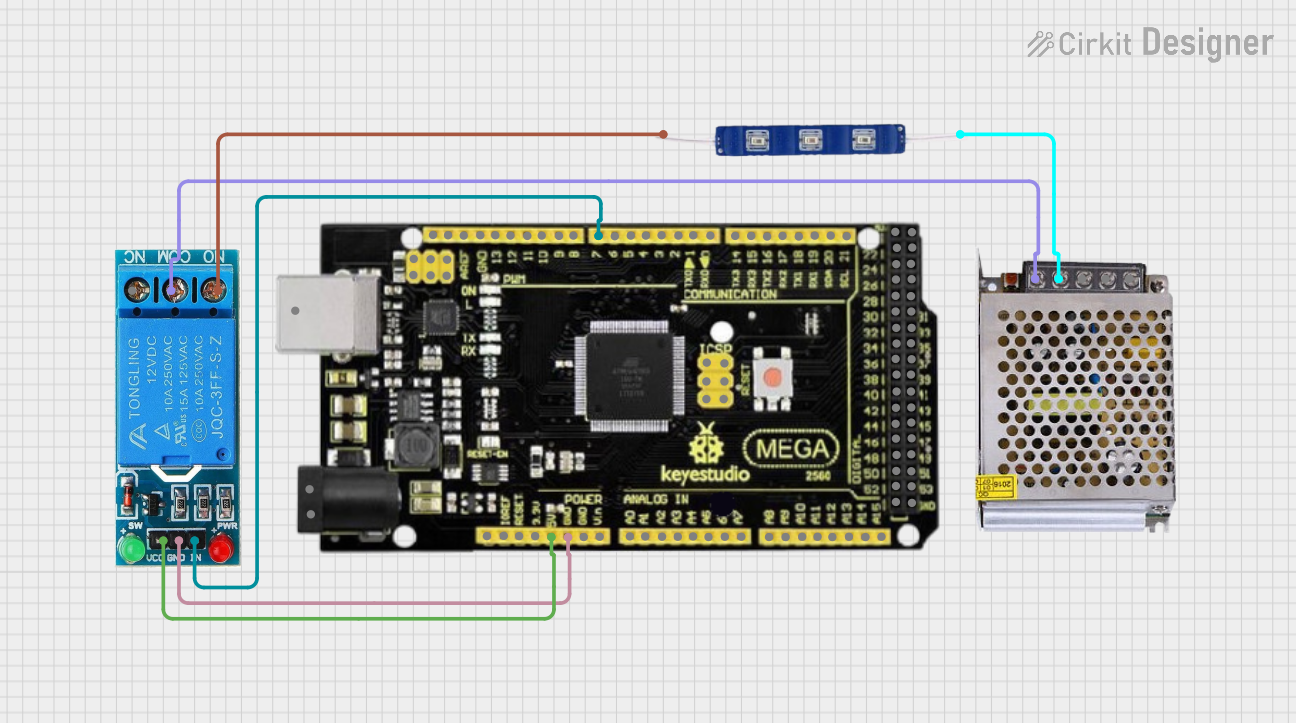
This circuit uses a Mega 2560 R3 microcontroller to control a 12V Blue LED via a single-channel relay. The relay is powered by a 12V power supply and is controlled through pin D7 of the microcontroller, which toggles the LED on and off based on the microcontroller's output.
 Open Project in Cirkit Designer
Open Project in Cirkit DesignerArduino UNO Controlled 8-Channel Relay with 12V LED Indicators
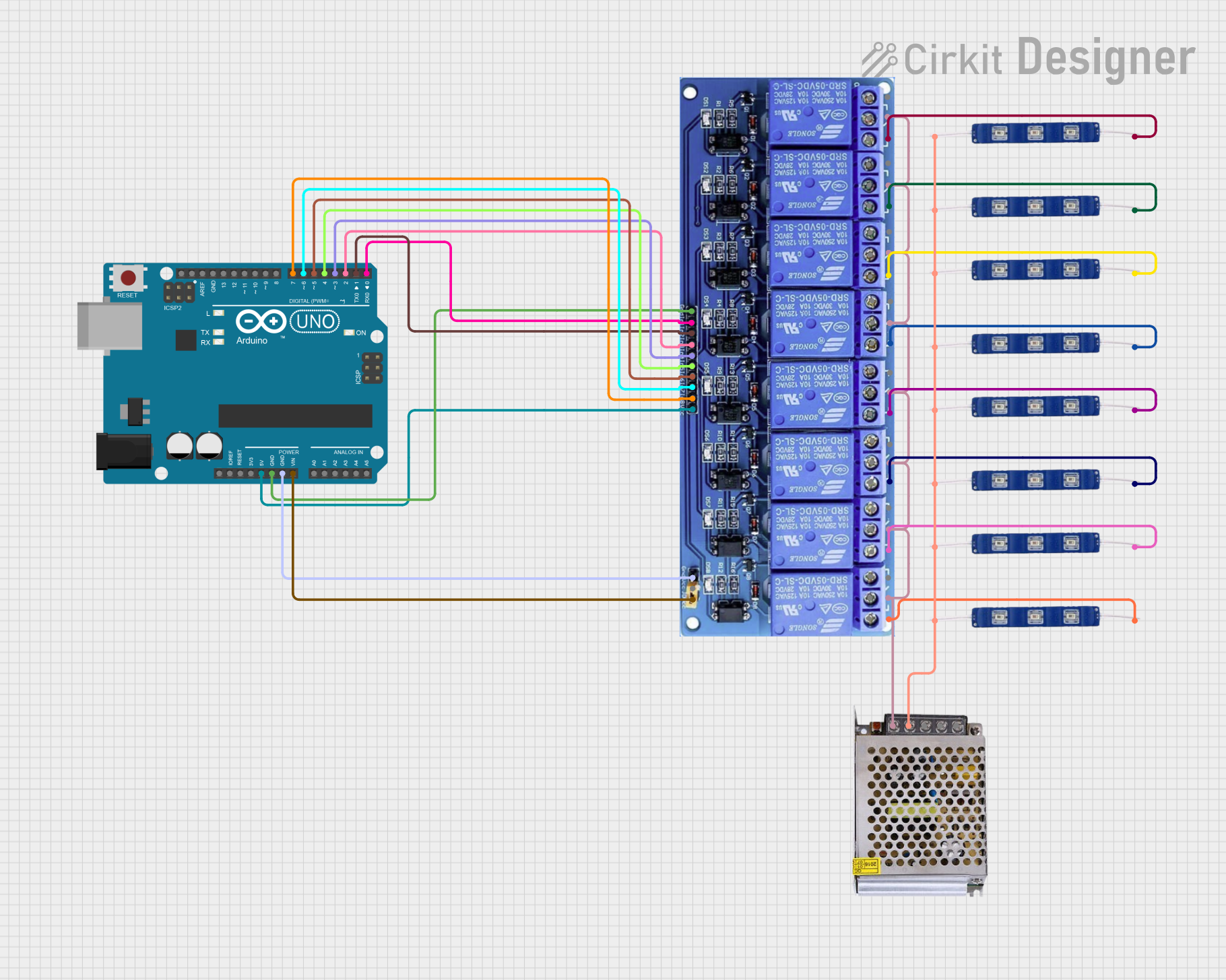
This circuit uses an Arduino UNO to control an 8-channel relay module, which in turn controls eight 12V blue LEDs. The Arduino runs a program that randomly toggles the relays, turning the LEDs on and off, while also creating a fading effect on an additional LED connected to a PWM pin.
 Open Project in Cirkit Designer
Open Project in Cirkit DesignerESP32-Powered Wi-Fi Controlled Relay System
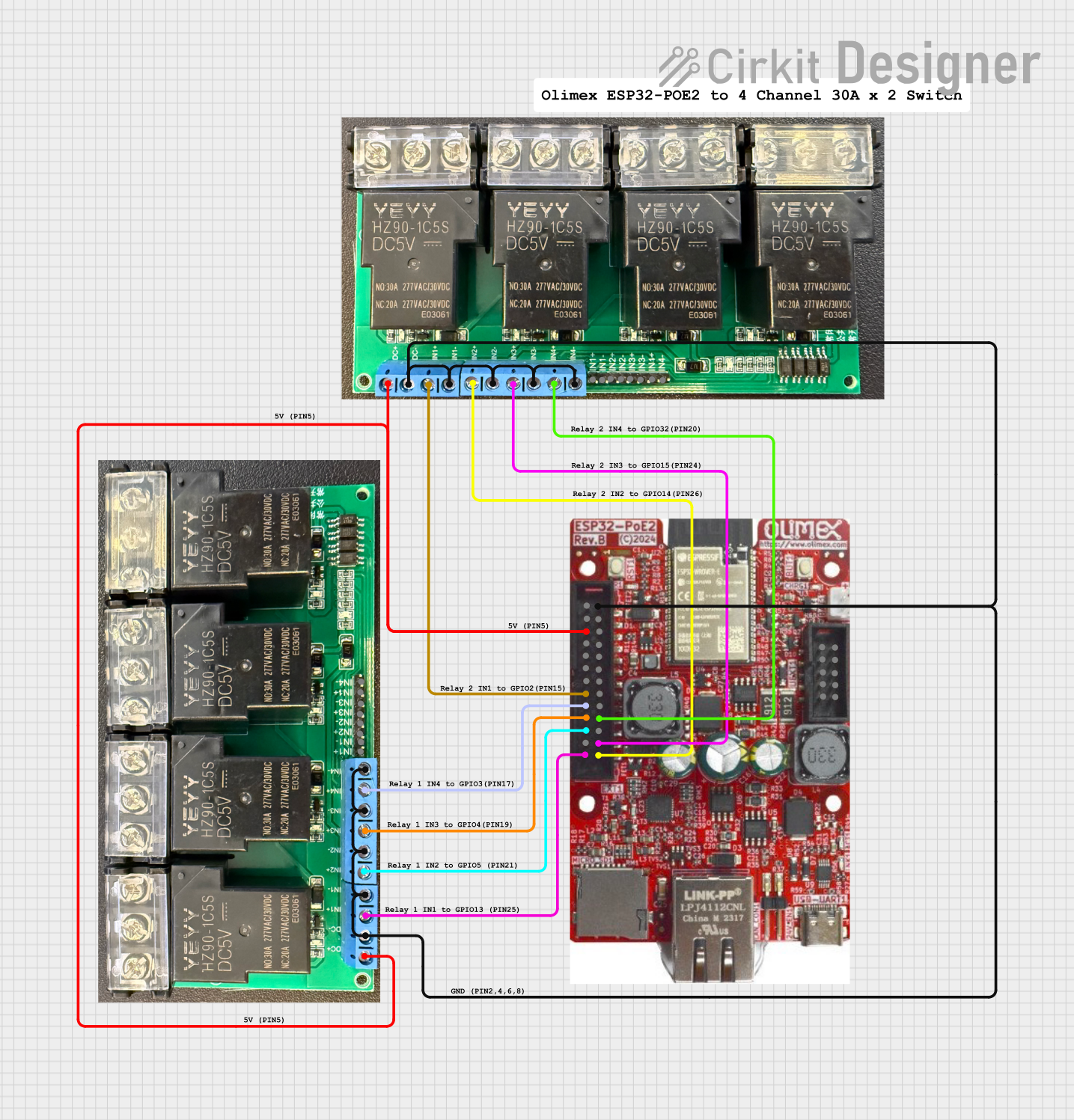
This circuit features an ESP32 microcontroller interfaced with two 4-channel 30A 5V relays. The ESP32 controls the relays through its GPIO pins, enabling it to switch high-power loads on and off.
 Open Project in Cirkit Designer
Open Project in Cirkit DesignerExplore Projects Built with 4 Channel 30a 5v Relay (Blue)

Battery-Powered 4-Channel Relay Control with LED Indicators
This circuit consists of a 5V battery powering a 4-channel relay module, which controls four LEDs (red, yellow, green, and blue) through individual resistors. Each relay channel is activated by a corresponding SPST toggle switch, allowing manual control of the LEDs.
 Open Project in Cirkit Designer
Open Project in Cirkit Designer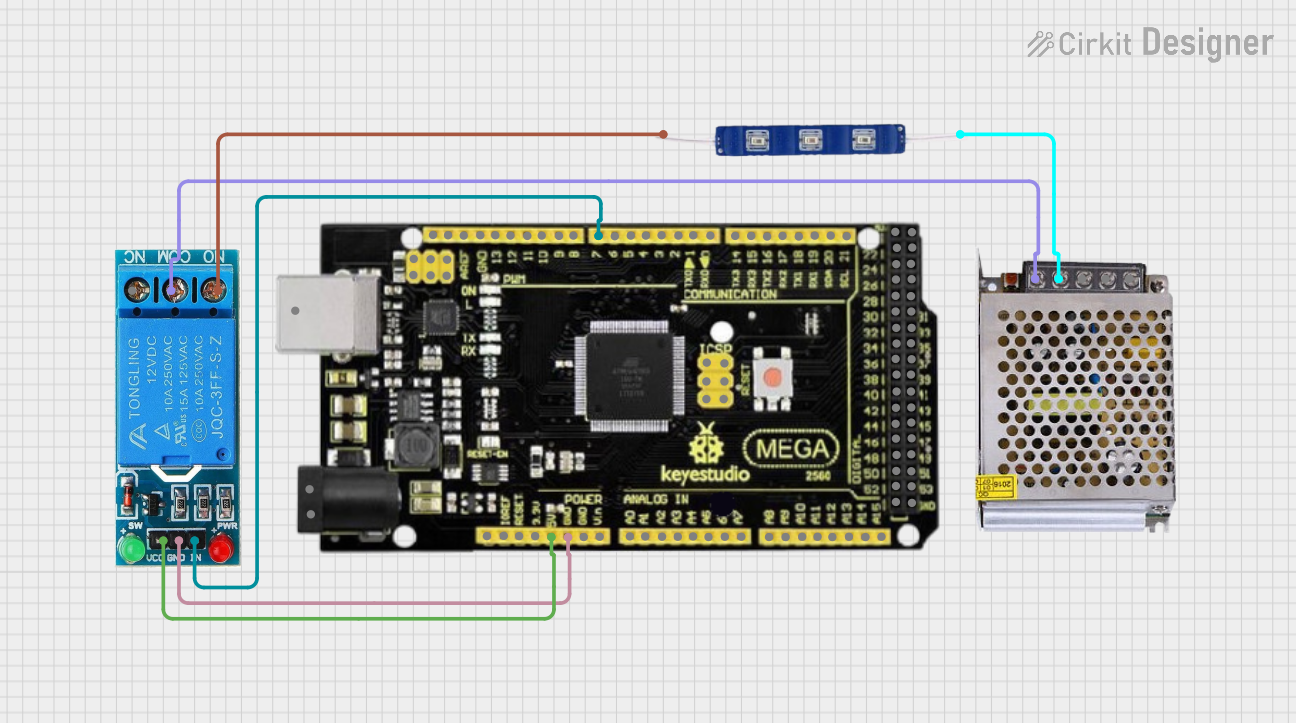
Arduino Mega 2560 Controlled 12V Blue LED with Relay and LabVIEW Integration
This circuit uses a Mega 2560 R3 microcontroller to control a 12V Blue LED via a single-channel relay. The relay is powered by a 12V power supply and is controlled through pin D7 of the microcontroller, which toggles the LED on and off based on the microcontroller's output.
 Open Project in Cirkit Designer
Open Project in Cirkit Designer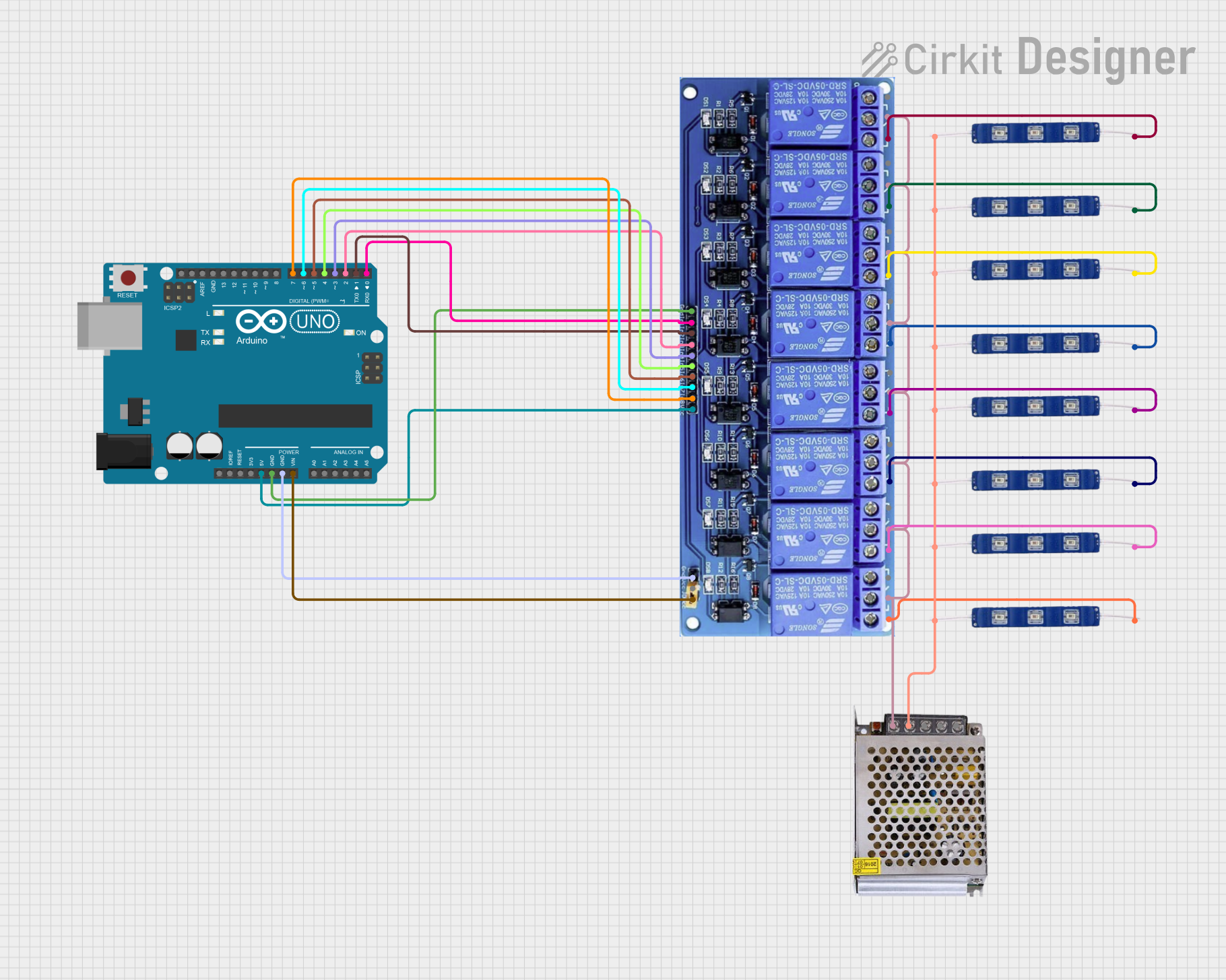
Arduino UNO Controlled 8-Channel Relay with 12V LED Indicators
This circuit uses an Arduino UNO to control an 8-channel relay module, which in turn controls eight 12V blue LEDs. The Arduino runs a program that randomly toggles the relays, turning the LEDs on and off, while also creating a fading effect on an additional LED connected to a PWM pin.
 Open Project in Cirkit Designer
Open Project in Cirkit Designer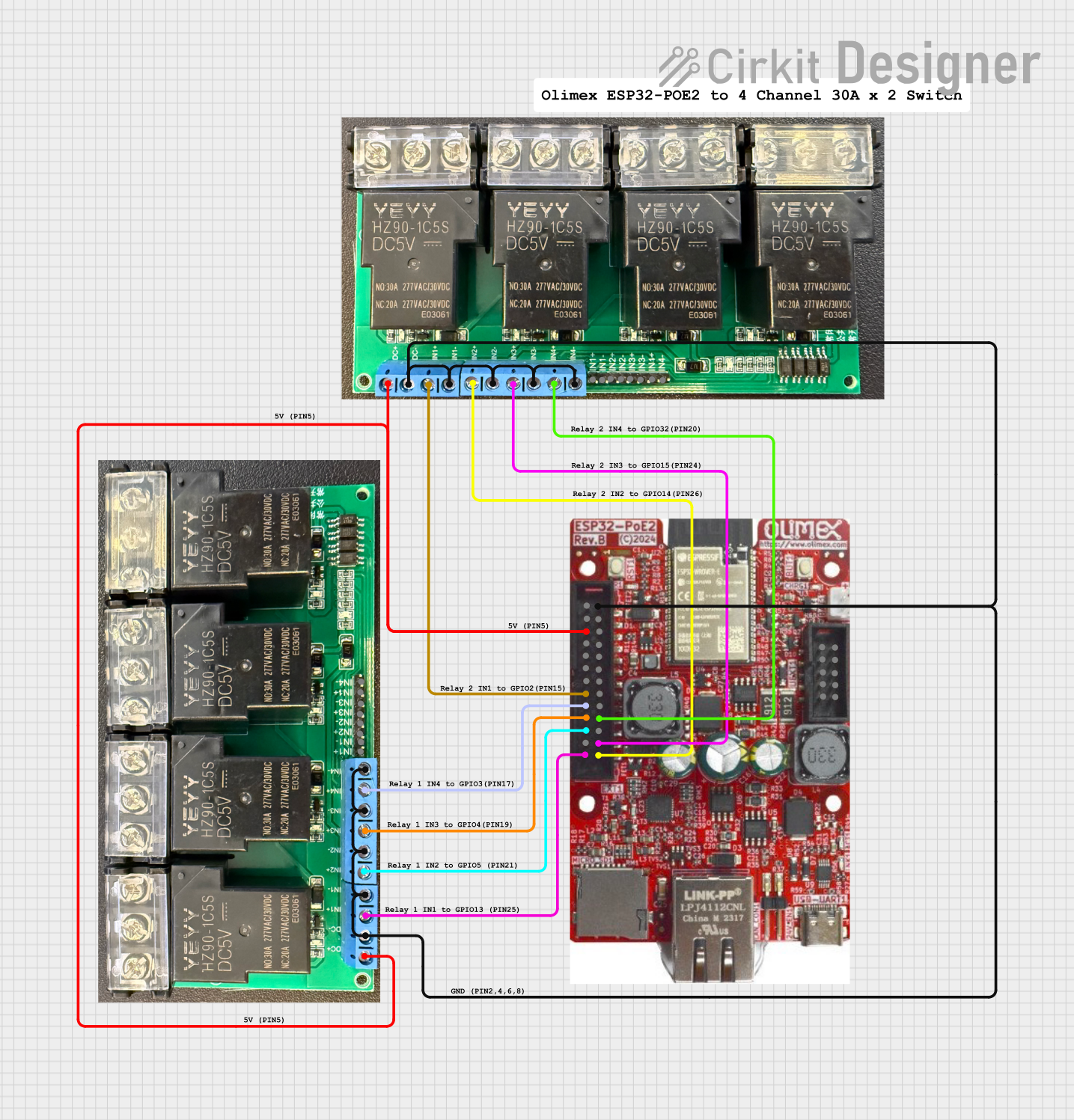
ESP32-Powered Wi-Fi Controlled Relay System
This circuit features an ESP32 microcontroller interfaced with two 4-channel 30A 5V relays. The ESP32 controls the relays through its GPIO pins, enabling it to switch high-power loads on and off.
 Open Project in Cirkit Designer
Open Project in Cirkit DesignerCommon Applications and Use Cases
- Home automation systems
- Industrial control systems
- Robotics
- Smart appliances
- Motor control
- Lighting control
Technical Specifications
Key Technical Details
| Parameter | Value |
|---|---|
| Operating Voltage | 5V DC |
| Trigger Voltage | 5V DC |
| Current Rating | 30A @ 250V AC / 30V DC |
| Number of Channels | 4 |
| Relay Type | SPDT (Single Pole Double Throw) |
| Dimensions | 75mm x 55mm x 20mm |
| Weight | 60g |
Pin Configuration and Descriptions
| Pin Number | Pin Name | Description |
|---|---|---|
| 1 | VCC | Power supply for the relay module (5V) |
| 2 | GND | Ground |
| 3 | IN1 | Control signal for Relay 1 (Active Low) |
| 4 | IN2 | Control signal for Relay 2 (Active Low) |
| 5 | IN3 | Control signal for Relay 3 (Active Low) |
| 6 | IN4 | Control signal for Relay 4 (Active Low) |
| 7 | COM1 | Common terminal for Relay 1 |
| 8 | NO1 | Normally Open terminal for Relay 1 |
| 9 | NC1 | Normally Closed terminal for Relay 1 |
| 10 | COM2 | Common terminal for Relay 2 |
| 11 | NO2 | Normally Open terminal for Relay 2 |
| 12 | NC2 | Normally Closed terminal for Relay 2 |
| 13 | COM3 | Common terminal for Relay 3 |
| 14 | NO3 | Normally Open terminal for Relay 3 |
| 15 | NC3 | Normally Closed terminal for Relay 3 |
| 16 | COM4 | Common terminal for Relay 4 |
| 17 | NO4 | Normally Open terminal for Relay 4 |
| 18 | NC4 | Normally Closed terminal for Relay 4 |
Usage Instructions
How to Use the Component in a Circuit
- Power Supply: Connect the VCC pin to a 5V power supply and the GND pin to the ground.
- Control Signals: Connect the IN1, IN2, IN3, and IN4 pins to the digital output pins of a microcontroller (e.g., Arduino UNO).
- Load Connections: Connect the devices you want to control to the COM, NO, and NC terminals of each relay channel.
Important Considerations and Best Practices
- Isolation: Ensure proper isolation between the low voltage control side and the high voltage load side to prevent damage to the microcontroller.
- Flyback Diode: Use a flyback diode across the relay coil to protect the microcontroller from voltage spikes.
- Current Rating: Do not exceed the current rating of 30A to avoid damaging the relay.
- Heat Dissipation: Ensure adequate ventilation or heat sinking if the relay is used to switch high currents frequently.
Example Code for Arduino UNO
// Example code to control a 4 Channel 30A 5V Relay with Arduino UNO
// Define relay control pins
const int relay1 = 2;
const int relay2 = 3;
const int relay3 = 4;
const int relay4 = 5;
void setup() {
// Initialize relay control pins as outputs
pinMode(relay1, OUTPUT);
pinMode(relay2, OUTPUT);
pinMode(relay3, OUTPUT);
pinMode(relay4, OUTPUT);
// Turn off all relays at the start
digitalWrite(relay1, HIGH);
digitalWrite(relay2, HIGH);
digitalWrite(relay3, HIGH);
digitalWrite(relay4, HIGH);
}
void loop() {
// Example sequence to turn on and off relays
digitalWrite(relay1, LOW); // Turn on Relay 1
delay(1000); // Wait for 1 second
digitalWrite(relay1, HIGH);// Turn off Relay 1
delay(1000); // Wait for 1 second
digitalWrite(relay2, LOW); // Turn on Relay 2
delay(1000); // Wait for 1 second
digitalWrite(relay2, HIGH);// Turn off Relay 2
delay(1000); // Wait for 1 second
digitalWrite(relay3, LOW); // Turn on Relay 3
delay(1000); // Wait for 1 second
digitalWrite(relay3, HIGH);// Turn off Relay 3
delay(1000); // Wait for 1 second
digitalWrite(relay4, LOW); // Turn on Relay 4
delay(1000); // Wait for 1 second
digitalWrite(relay4, HIGH);// Turn off Relay 4
delay(1000); // Wait for 1 second
}
Troubleshooting and FAQs
Common Issues Users Might Face
- Relay Not Switching: Ensure that the control signal voltage is 5V and the relay module is properly powered.
- Microcontroller Resetting: This could be due to voltage spikes. Use a flyback diode across the relay coil.
- Relay Clicking Noise: This might indicate a loose connection or insufficient power supply.
Solutions and Tips for Troubleshooting
- Check Connections: Verify all connections are secure and correct.
- Power Supply: Ensure the power supply can provide sufficient current for the relay module.
- Flyback Diode: Use a flyback diode to protect the microcontroller from voltage spikes.
- Isolation: Maintain proper isolation between the control and load sides to prevent damage.
By following this documentation, users can effectively integrate and utilize the 4 Channel 30A 5V Relay (Blue) in their projects, ensuring reliable and safe operation.