
How to Use BMP 180 Sensor: Examples, Pinouts, and Specs
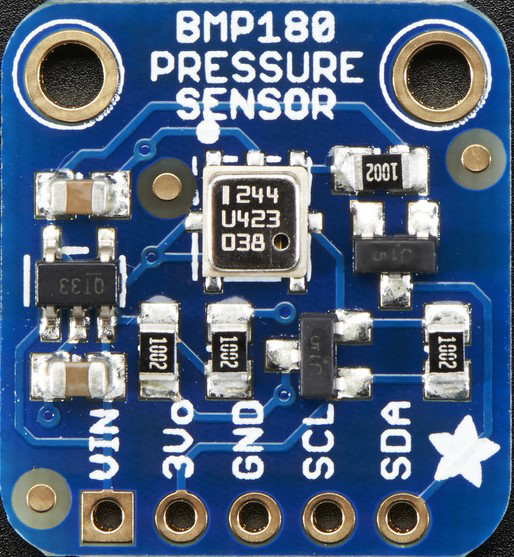
 Design with BMP 180 Sensor in Cirkit Designer
Design with BMP 180 Sensor in Cirkit DesignerIntroduction
The BMP180 is a high-precision barometric pressure sensor capable of measuring atmospheric pressure and temperature. It is widely used in applications such as weather stations, altimeters, GPS navigation systems, and other projects requiring accurate altitude and pressure data. The sensor communicates using the I2C protocol, making it easy to interface with microcontrollers like the Arduino.
Explore Projects Built with BMP 180 Sensor
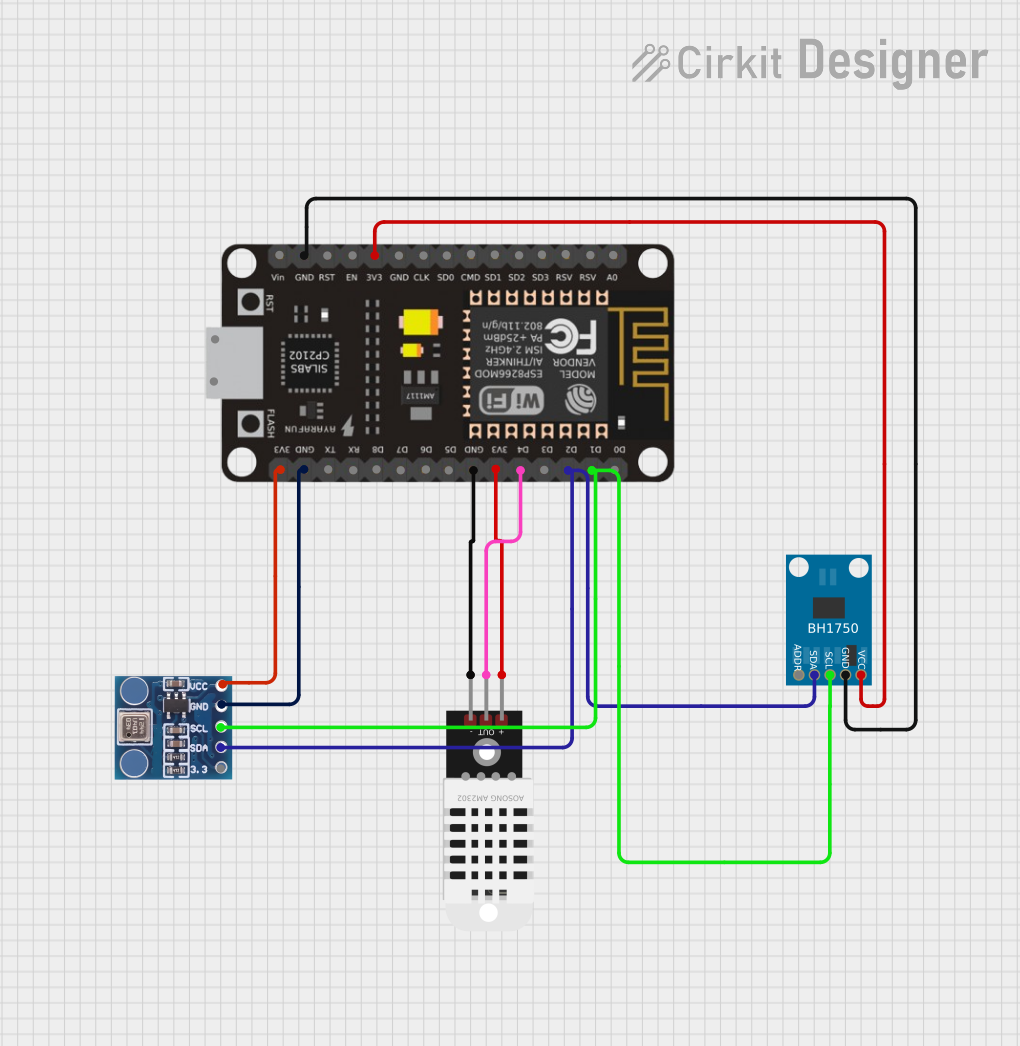
 Open Project in Cirkit Designer
Open Project in Cirkit Designer
 Open Project in Cirkit Designer
Open Project in Cirkit Designer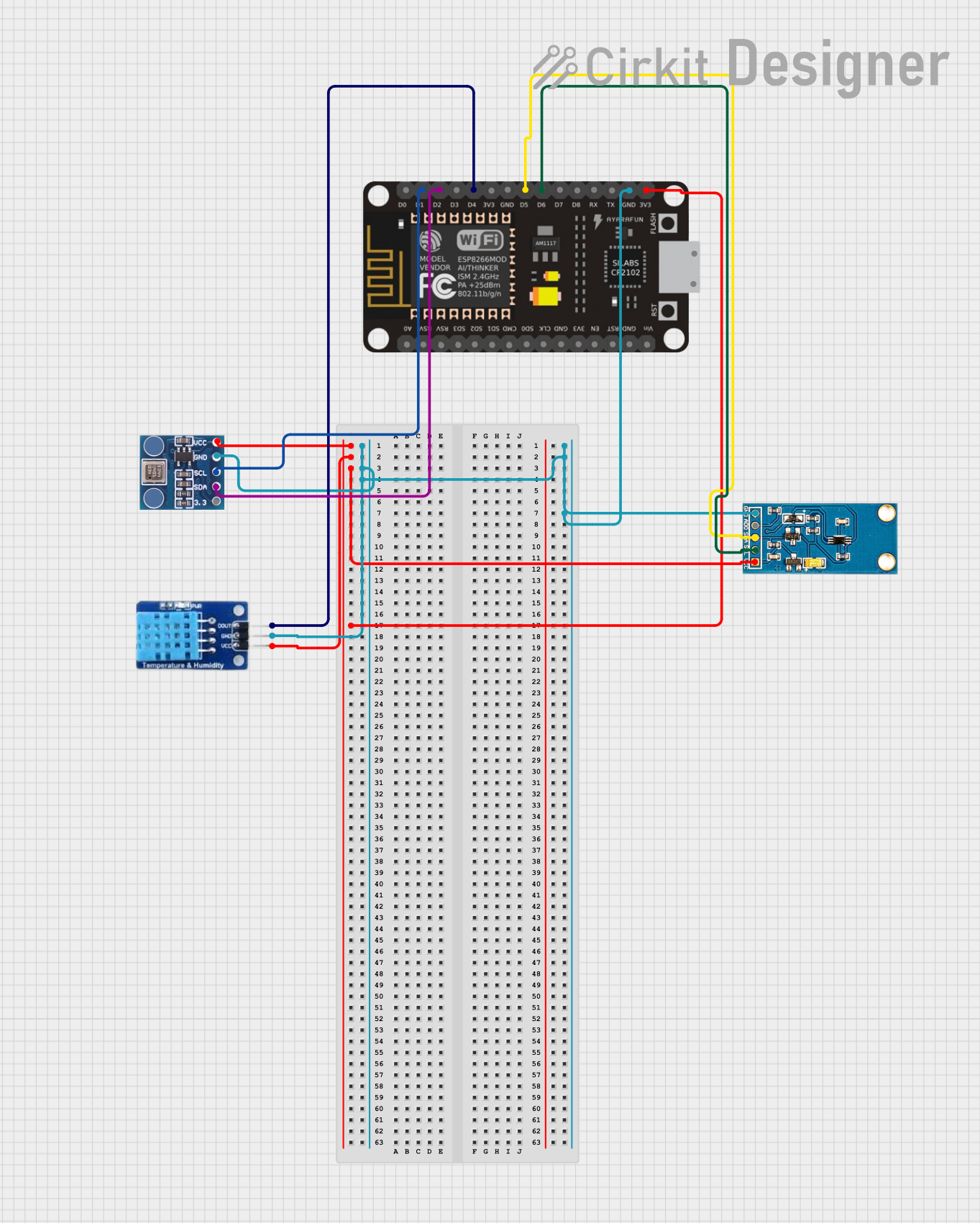
 Open Project in Cirkit Designer
Open Project in Cirkit Designer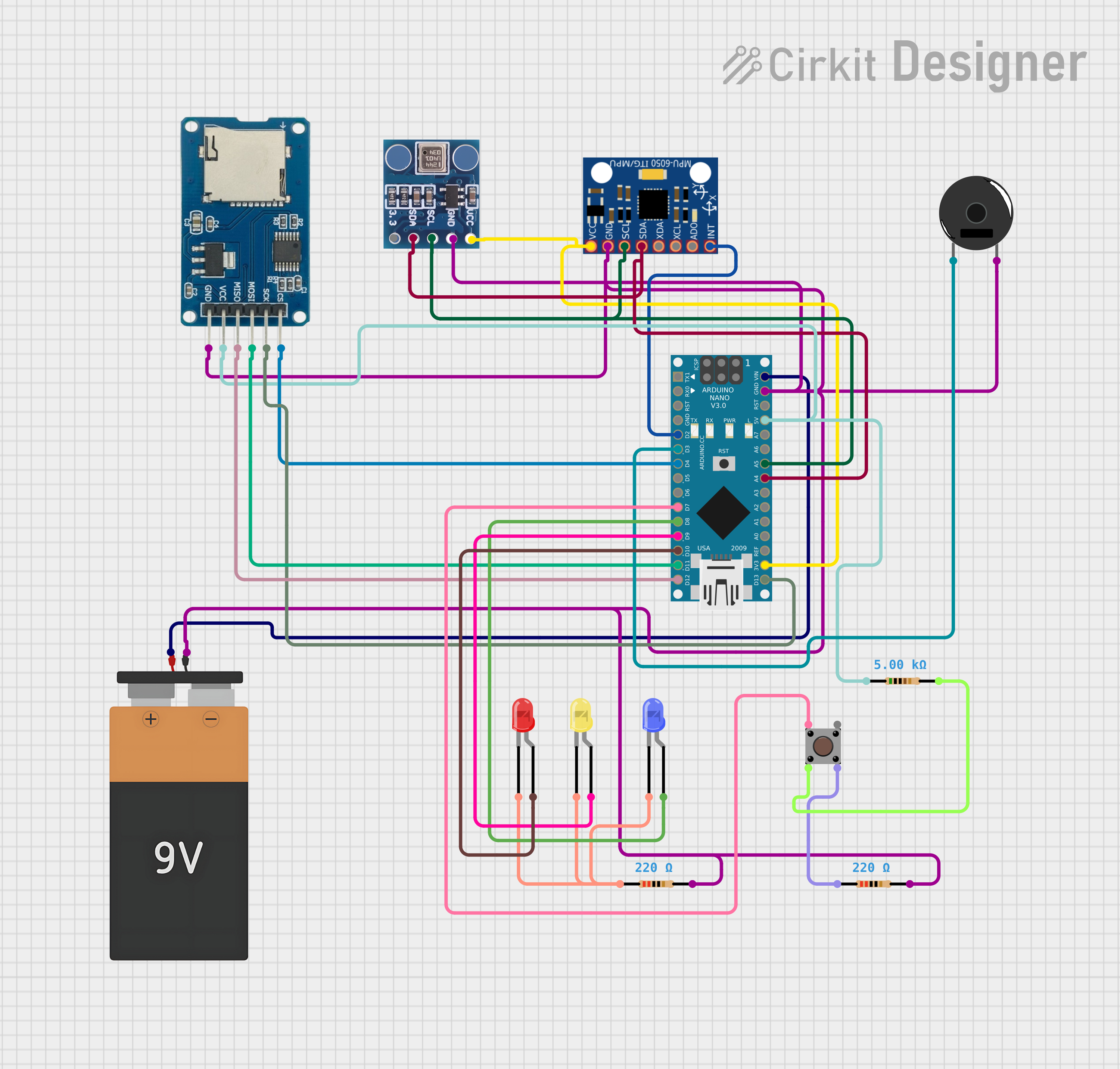
 Open Project in Cirkit Designer
Open Project in Cirkit DesignerExplore Projects Built with BMP 180 Sensor
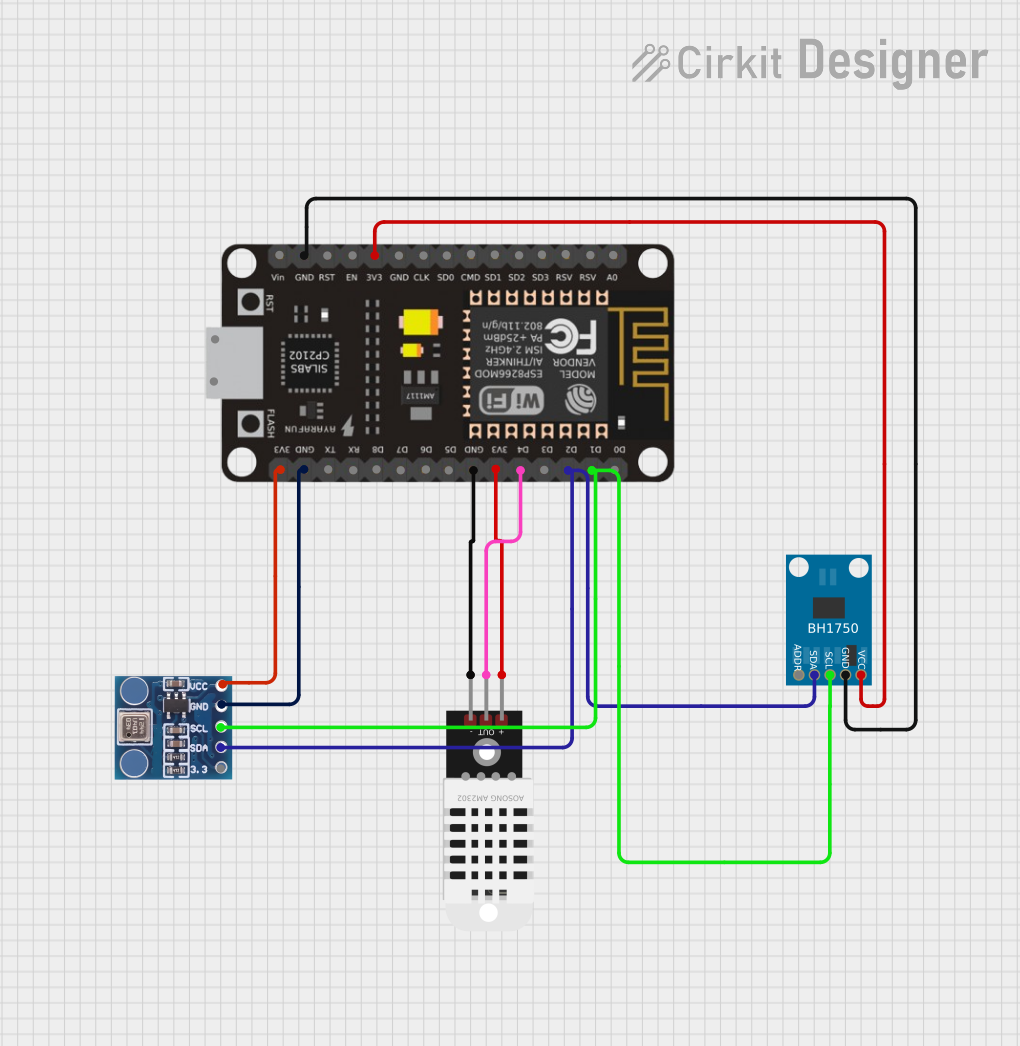
 Open Project in Cirkit Designer
Open Project in Cirkit Designer
 Open Project in Cirkit Designer
Open Project in Cirkit Designer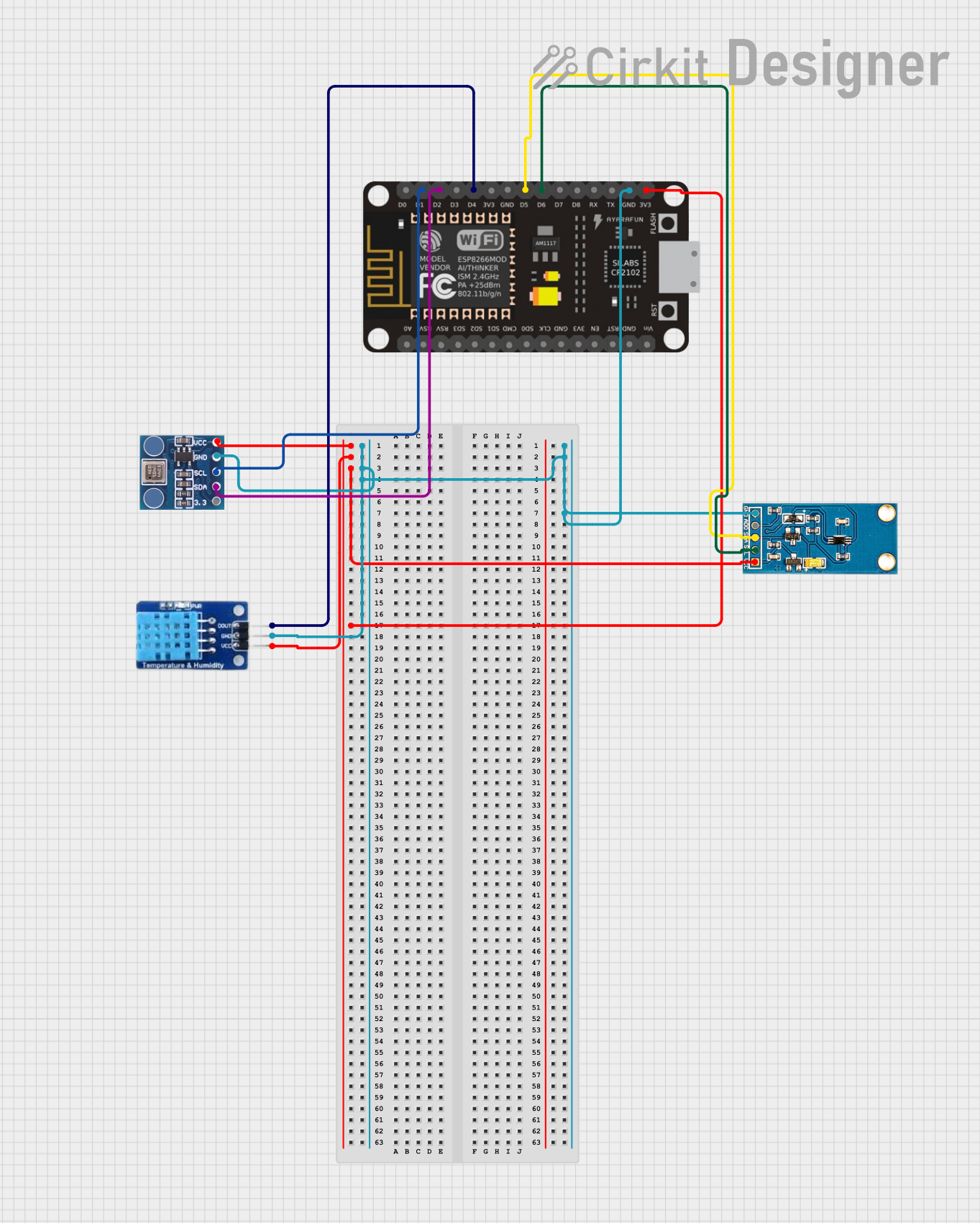
 Open Project in Cirkit Designer
Open Project in Cirkit Designer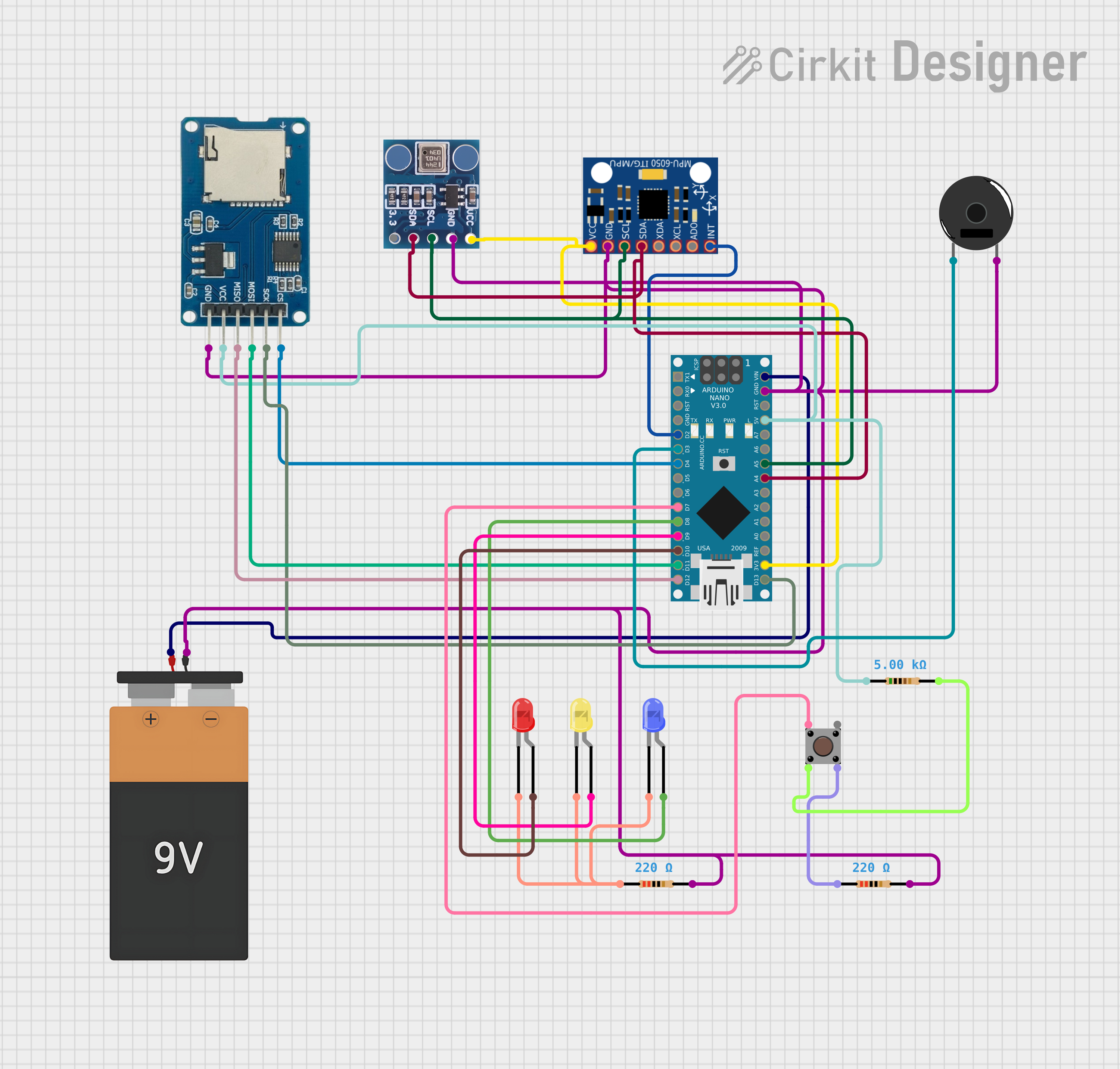
 Open Project in Cirkit Designer
Open Project in Cirkit DesignerTechnical Specifications
- Operating Voltage: 1.8V to 3.6V (typically powered at 3.3V)
- Pressure Range: 300 hPa to 1100 hPa (equivalent to altitudes of -500m to 9000m)
- Temperature Range: -40°C to +85°C
- Pressure Accuracy: ±1 hPa
- Temperature Accuracy: ±0.5°C
- Communication Protocol: I2C (7-bit address: 0x77)
- Power Consumption: Ultra-low power (3 µA in standard mode)
- Dimensions: 3.6mm x 3.8mm x 0.93mm
Pin Configuration and Descriptions
The BMP180 sensor typically comes in a breakout board format. Below is the pinout:
| Pin Name | Description |
|---|---|
| VCC | Power supply (1.8V to 3.6V, typically 3.3V) |
| GND | Ground |
| SDA | I2C data line (connect to microcontroller's SDA pin) |
| SCL | I2C clock line (connect to microcontroller's SCL pin) |
Usage Instructions
Connecting the BMP180 to an Arduino UNO
To use the BMP180 sensor with an Arduino UNO, follow these steps:
Wiring:
- Connect the VCC pin of the BMP180 to the 3.3V pin on the Arduino.
- Connect the GND pin of the BMP180 to the GND pin on the Arduino.
- Connect the SDA pin of the BMP180 to the A4 pin on the Arduino (I2C data line).
- Connect the SCL pin of the BMP180 to the A5 pin on the Arduino (I2C clock line).
Install Required Libraries:
- Open the Arduino IDE.
- Go to Sketch > Include Library > Manage Libraries.
- Search for "Adafruit BMP085 Unified" (compatible with BMP180) and install it.
Example Code: Use the following code to read pressure and temperature data from the BMP180:
// Include necessary libraries #include <Wire.h> #include <Adafruit_Sensor.h> #include <Adafruit_BMP085_U.h> // Create an instance of the BMP180 sensor Adafruit_BMP085_Unified bmp = Adafruit_BMP085_Unified(10085); void setup() { // Initialize serial communication for debugging Serial.begin(9600); Serial.println("BMP180 Sensor Test"); // Initialize the BMP180 sensor if (!bmp.begin()) { Serial.print("Could not find a valid BMP180 sensor, check wiring!"); while (1); // Halt the program if the sensor is not detected } } void loop() { // Create a sensor event to store data sensors_event_t event; bmp.getEvent(&event); // Check if pressure data is available if (event.pressure) { // Display pressure in hPa Serial.print("Pressure: "); Serial.print(event.pressure); Serial.println(" hPa"); // Calculate and display altitude (assuming sea level pressure = 1013.25 hPa) float seaLevelPressure = 1013.25; Serial.print("Altitude: "); Serial.print(bmp.pressureToAltitude(seaLevelPressure, event.pressure)); Serial.println(" m"); } // Read and display temperature float temperature; bmp.getTemperature(&temperature); Serial.print("Temperature: "); Serial.print(temperature); Serial.println(" °C"); // Wait 2 seconds before the next reading delay(2000); }
Important Considerations and Best Practices
- Power Supply: Ensure the sensor is powered with 3.3V. If using a 5V microcontroller, use a logic level shifter for the I2C lines.
- Pull-Up Resistors: The I2C lines (SDA and SCL) require pull-up resistors (typically 4.7kΩ). Many breakout boards already include these resistors.
- Altitude Calculation: The altitude calculation assumes a standard sea-level pressure of 1013.25 hPa. Adjust this value for more accurate results in your location.
- Avoid Noise: Keep the I2C lines short to minimize noise and ensure reliable communication.
Troubleshooting and FAQs
Common Issues
Sensor Not Detected:
- Cause: Incorrect wiring or I2C address mismatch.
- Solution: Double-check the connections and ensure the I2C address is set to 0x77 in the code.
Incorrect Readings:
- Cause: Environmental factors or incorrect sea-level pressure value.
- Solution: Ensure the sensor is in a stable environment and adjust the sea-level pressure value in the code.
No Data Output:
- Cause: Missing or incorrect library installation.
- Solution: Verify that the "Adafruit BMP085 Unified" library is installed and included in the code.
FAQs
Can the BMP180 be used with a 5V microcontroller?
- Yes, but you must use a logic level shifter for the I2C lines to avoid damaging the sensor.
What is the maximum altitude the BMP180 can measure?
- The sensor can measure altitudes up to approximately 9000 meters above sea level.
How accurate is the temperature reading?
- The temperature accuracy is ±0.5°C, making it suitable for most applications.
Can I use the BMP180 for weather forecasting?
- Yes, the BMP180 is commonly used in weather stations to monitor atmospheric pressure changes, which are useful for forecasting.
By following this documentation, you can successfully integrate the BMP180 sensor into your projects and achieve accurate pressure and temperature measurements.