
How to Use GMOD-WS2812B: Examples, Pinouts, and Specs
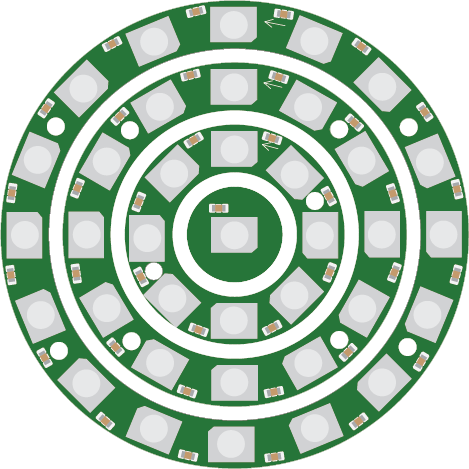
 Design with GMOD-WS2812B in Cirkit Designer
Design with GMOD-WS2812B in Cirkit DesignerIntroduction
The GMOD-WS2812B is a smart RGB LED module manufactured by PCBCUPID (Part ID: GM006). This module integrates an RGB LED with a built-in driver, enabling individual control of each LED's color and brightness. It operates via a single data line, simplifying wiring and control. The GMOD-WS2812B is widely used in applications such as:
- Decorative lighting (e.g., holiday lights, ambient lighting)
- LED displays and signage
- DIY electronics projects
- Wearable technology
- Interactive art installations
Its compact design and ease of use make it a popular choice for both hobbyists and professionals.
Explore Projects Built with GMOD-WS2812B

 Open Project in Cirkit Designer
Open Project in Cirkit Designer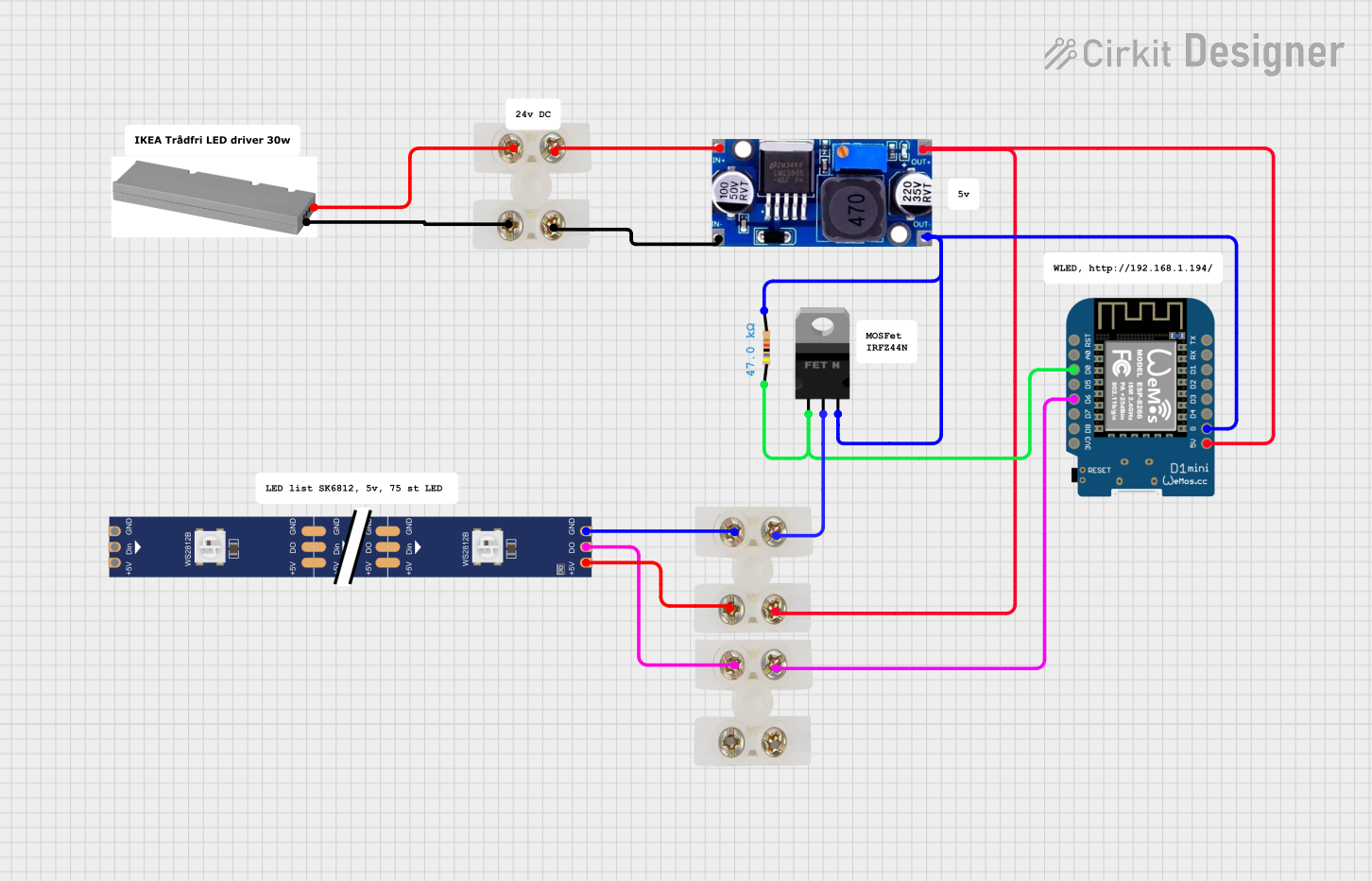
 Open Project in Cirkit Designer
Open Project in Cirkit Designer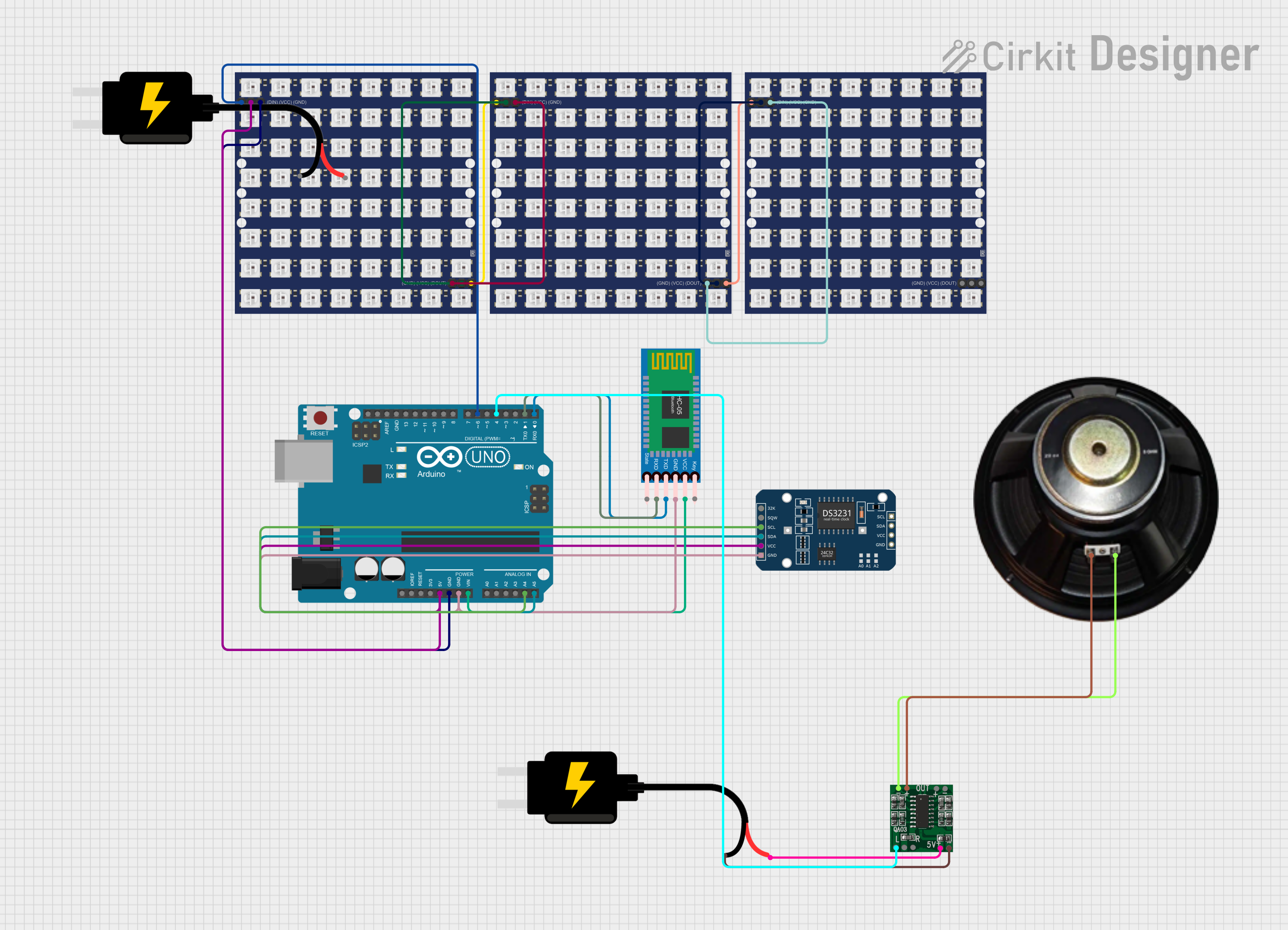
 Open Project in Cirkit Designer
Open Project in Cirkit Designer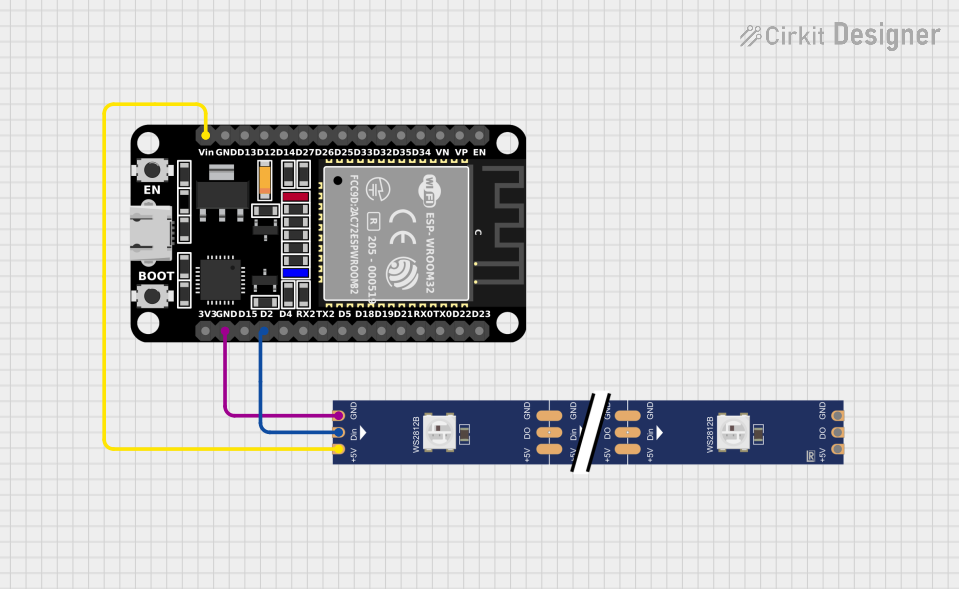
 Open Project in Cirkit Designer
Open Project in Cirkit DesignerExplore Projects Built with GMOD-WS2812B

 Open Project in Cirkit Designer
Open Project in Cirkit Designer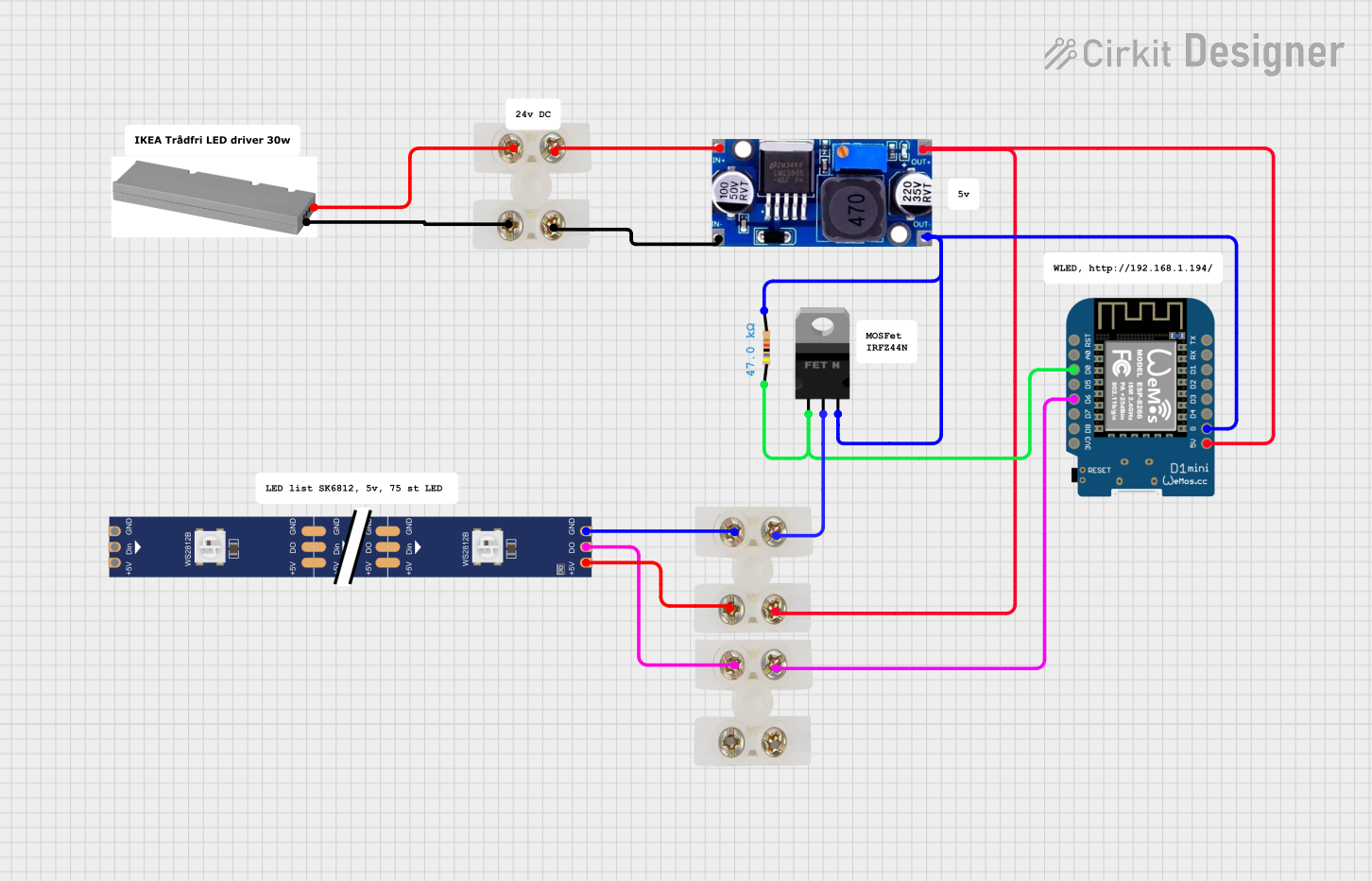
 Open Project in Cirkit Designer
Open Project in Cirkit Designer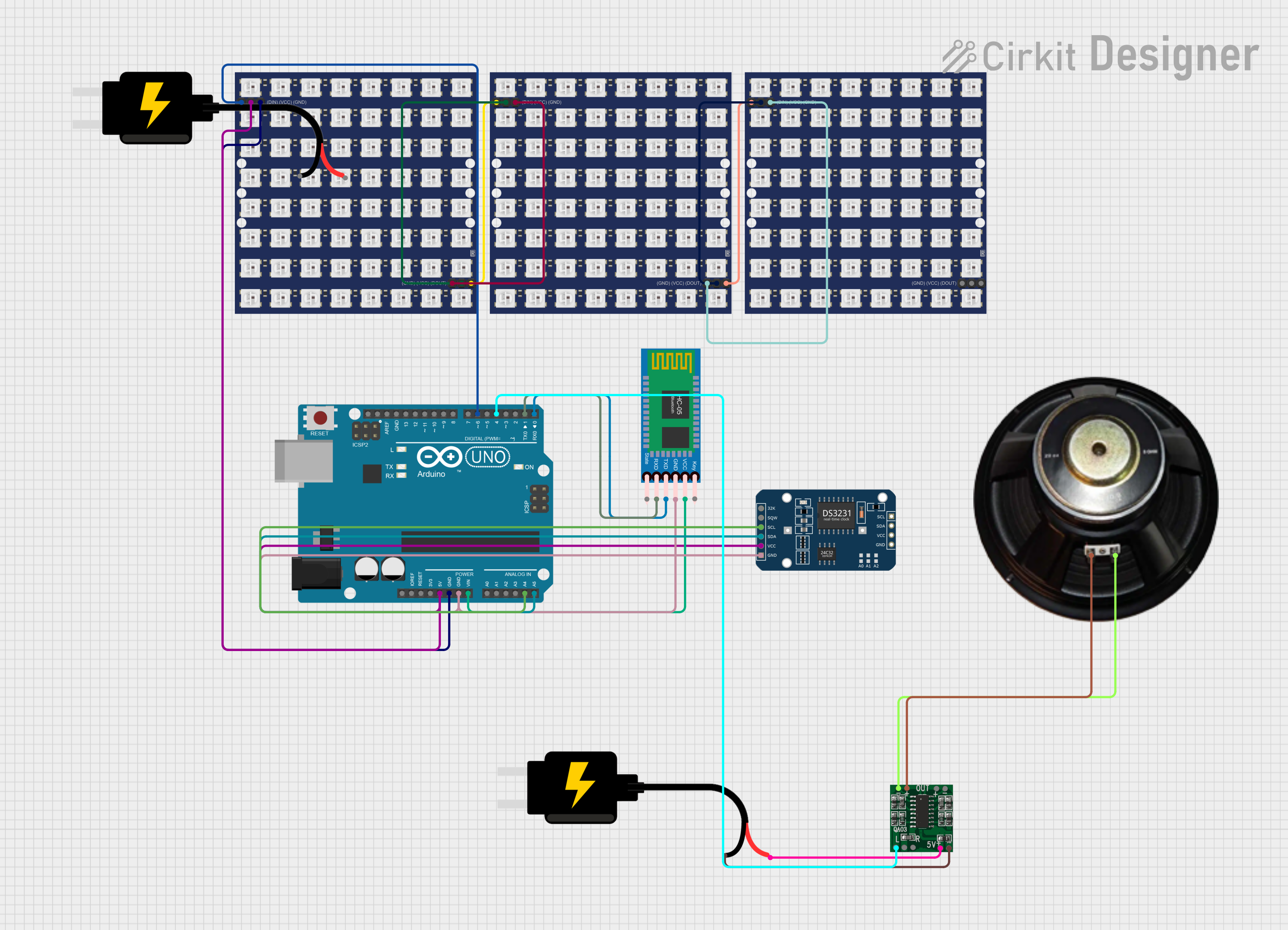
 Open Project in Cirkit Designer
Open Project in Cirkit Designer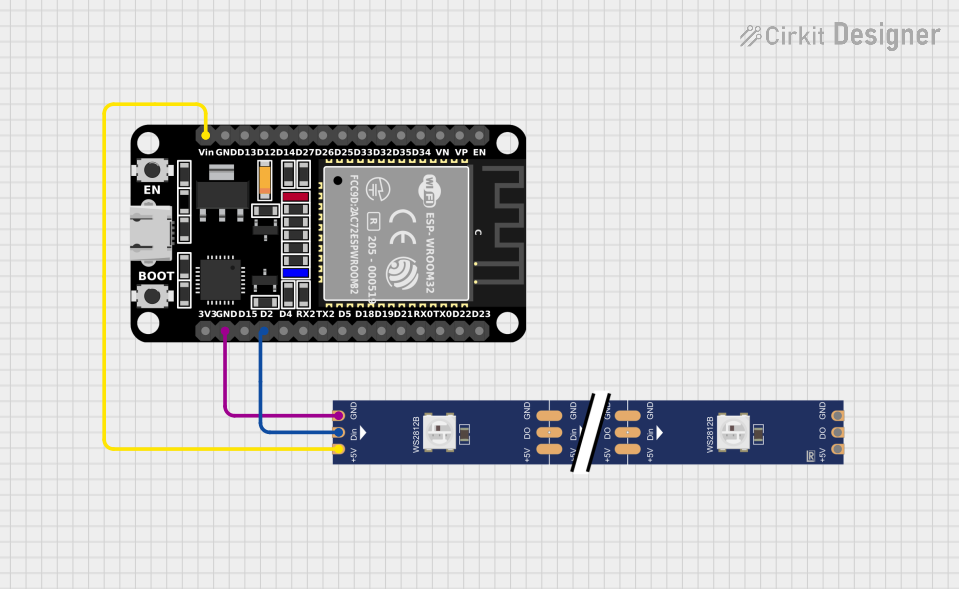
 Open Project in Cirkit Designer
Open Project in Cirkit DesignerTechnical Specifications
Below are the key technical details of the GMOD-WS2812B:
| Parameter | Value |
|---|---|
| Operating Voltage | 3.3V to 5.5V |
| Operating Current | ~20mA per LED (at full brightness) |
| Communication Protocol | Single-wire (WS2812B protocol) |
| LED Color Depth | 24-bit (8 bits per channel: R, G, B) |
| Maximum Refresh Rate | 400 Hz |
| Operating Temperature | -25°C to +80°C |
| Dimensions | 5mm x 5mm (per LED module) |
Pin Configuration
The GMOD-WS2812B module has three pins, as described in the table below:
| Pin Name | Pin Number | Description |
|---|---|---|
| VDD | 1 | Power supply input (3.3V to 5.5V) |
| GND | 2 | Ground connection |
| DIN | 3 | Data input for controlling the LED module |
Note: The module also supports chaining multiple LEDs by connecting the
DOUTpin of one module to theDINpin of the next.
Usage Instructions
How to Use the GMOD-WS2812B in a Circuit
- Power Supply: Connect the
VDDpin to a 5V power source and theGNDpin to ground. Ensure the power supply can handle the total current draw of all LEDs in the chain. - Data Line: Connect the
DINpin to a microcontroller's digital output pin. Use a resistor (330-500Ω) in series with the data line to reduce noise. - Capacitor: Place a 1000µF capacitor across the
VDDandGNDpins to stabilize the power supply. - Chaining LEDs: To chain multiple modules, connect the
DOUTpin of one module to theDINpin of the next.
Arduino UNO Example Code
Below is an example of how to control the GMOD-WS2812B using an Arduino UNO and the Adafruit NeoPixel library:
#include <Adafruit_NeoPixel.h>
// Define the number of LEDs in the chain
#define NUM_LEDS 8
// Define the pin connected to the DIN pin of the GMOD-WS2812B
#define DATA_PIN 6
// Create a NeoPixel object
Adafruit_NeoPixel strip = Adafruit_NeoPixel(NUM_LEDS, DATA_PIN, NEO_GRB + NEO_KHZ800);
void setup() {
strip.begin(); // Initialize the LED strip
strip.show(); // Turn off all LEDs initially
}
void loop() {
// Example: Cycle through colors
for (int i = 0; i < strip.numPixels(); i++) {
strip.setPixelColor(i, strip.Color(255, 0, 0)); // Set LED to red
strip.show(); // Update the strip
delay(100); // Wait 100ms
}
delay(500); // Pause before the next cycle
}
Important Notes:
- Install the Adafruit NeoPixel library via the Arduino Library Manager before uploading the code.
- Ensure the Arduino's 5V pin can supply sufficient current for the LEDs. For larger setups, use an external power supply.
Best Practices
- Use a level shifter if the microcontroller operates at 3.3V logic levels to ensure reliable communication with the GMOD-WS2812B.
- Avoid powering too many LEDs directly from the microcontroller. Use an external power source for larger setups.
- Keep the data line as short as possible to minimize signal degradation.
Troubleshooting and FAQs
Common Issues and Solutions
LEDs Not Lighting Up
- Cause: Incorrect wiring or insufficient power supply.
- Solution: Double-check all connections and ensure the power supply meets the current requirements.
Flickering or Unstable Colors
- Cause: Noise on the data line or insufficient power decoupling.
- Solution: Add a 330-500Ω resistor in series with the data line and a 1000µF capacitor across the power supply.
Only the First LED Works
- Cause: Data signal not propagating to subsequent LEDs.
- Solution: Verify the connection between the
DOUTpin of one module and theDINpin of the next.
Colors Are Incorrect
- Cause: Incorrect color order in the code.
- Solution: Ensure the color order in the code matches the module's configuration (e.g.,
NEO_GRB).
FAQs
Can I control the GMOD-WS2812B with a Raspberry Pi? Yes, the GMOD-WS2812B can be controlled using a Raspberry Pi. Use libraries like
rpi_ws281xfor Python.What is the maximum number of LEDs I can chain? Theoretically, you can chain hundreds of LEDs, but the practical limit depends on the power supply and microcontroller's memory.
Do I need a heatsink for the GMOD-WS2812B? No, the module is designed to operate without a heatsink under normal conditions. However, ensure proper ventilation for large arrays.
By following this documentation, you can effectively integrate the GMOD-WS2812B into your projects and create stunning lighting effects!