
How to Use Sensor - UltrassonicoHC - SR04: Examples, Pinouts, and Specs

 Design with Sensor - UltrassonicoHC - SR04 in Cirkit Designer
Design with Sensor - UltrassonicoHC - SR04 in Cirkit DesignerIntroduction
The HC-SR04 is an ultrasonic distance sensor that uses sonar to measure the distance to an object. It emits ultrasonic waves and calculates the time it takes for the echo to return, providing accurate distance measurements. This sensor is widely used in robotics, automation, and obstacle detection systems due to its reliability and ease of use.
Explore Projects Built with Sensor - UltrassonicoHC - SR04
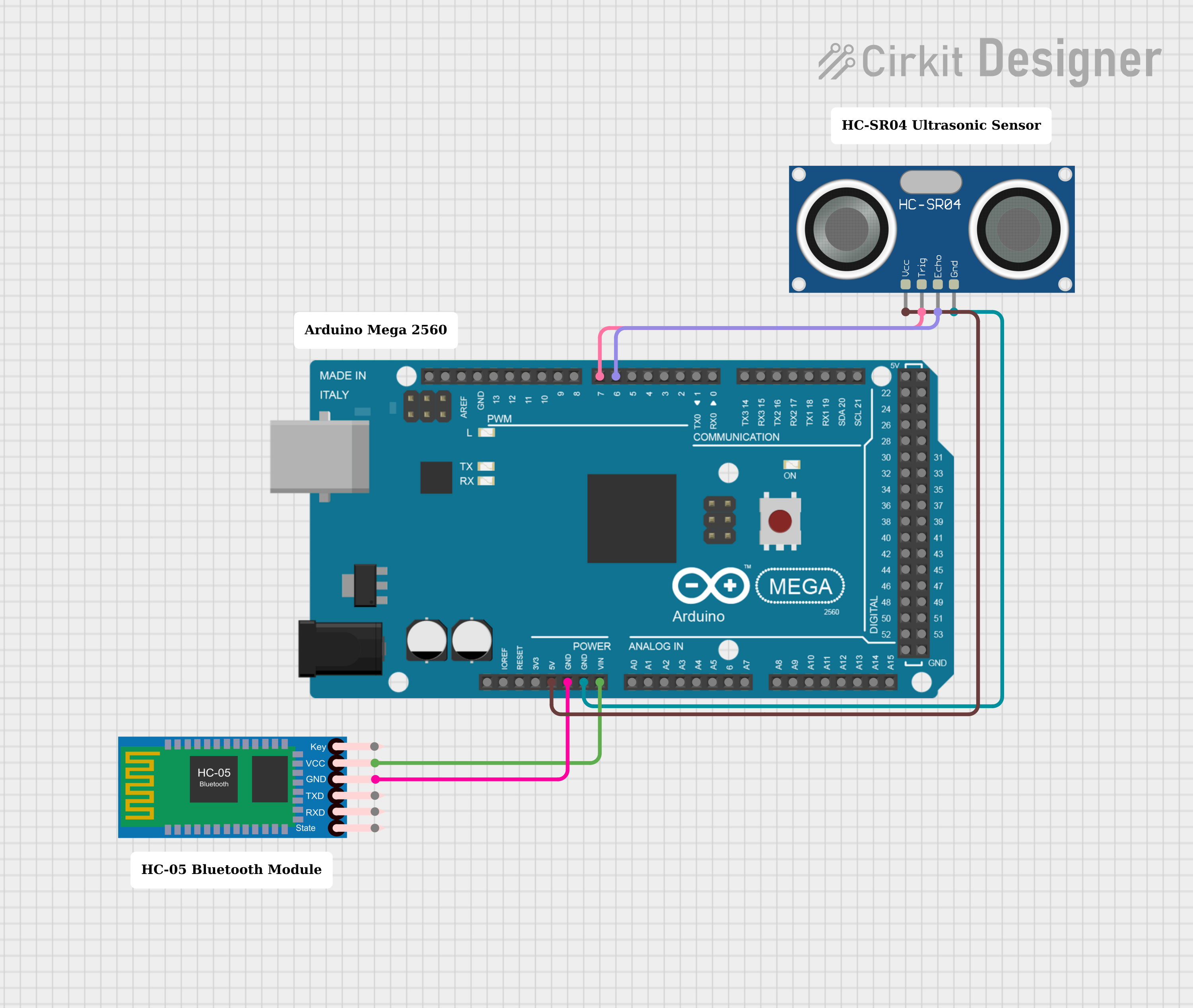
 Open Project in Cirkit Designer
Open Project in Cirkit Designer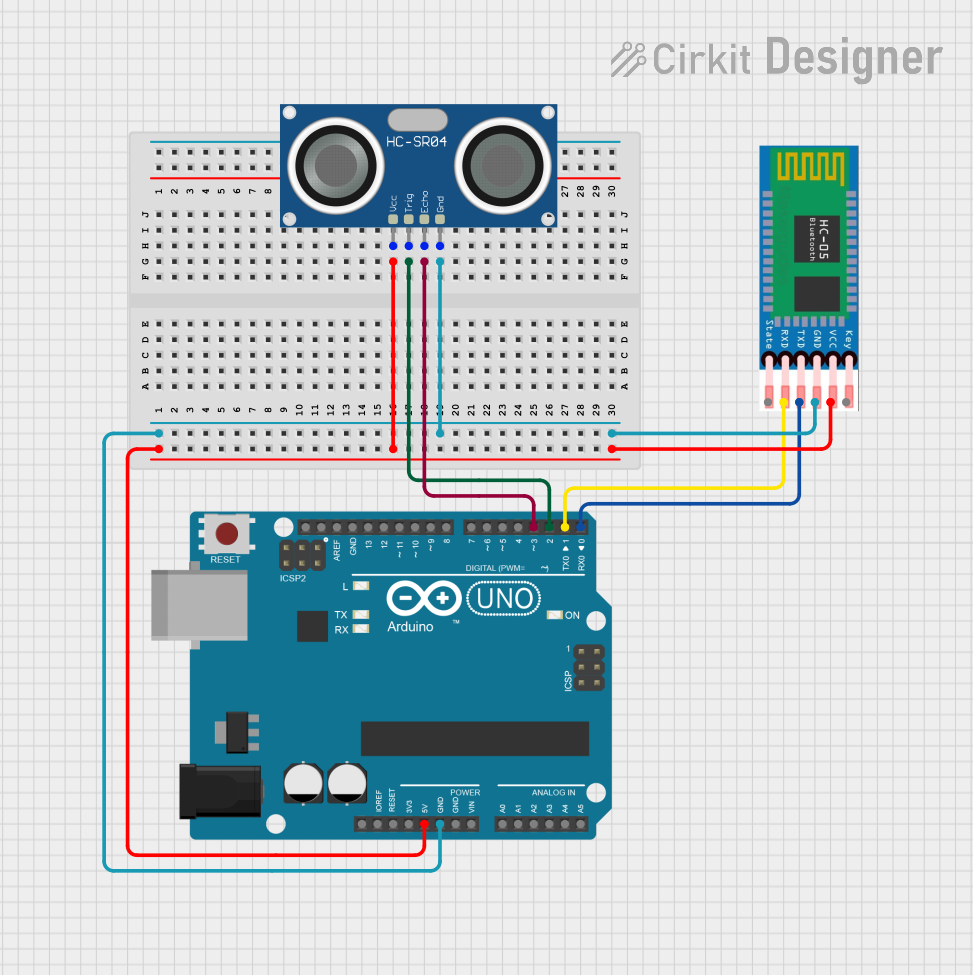
 Open Project in Cirkit Designer
Open Project in Cirkit Designer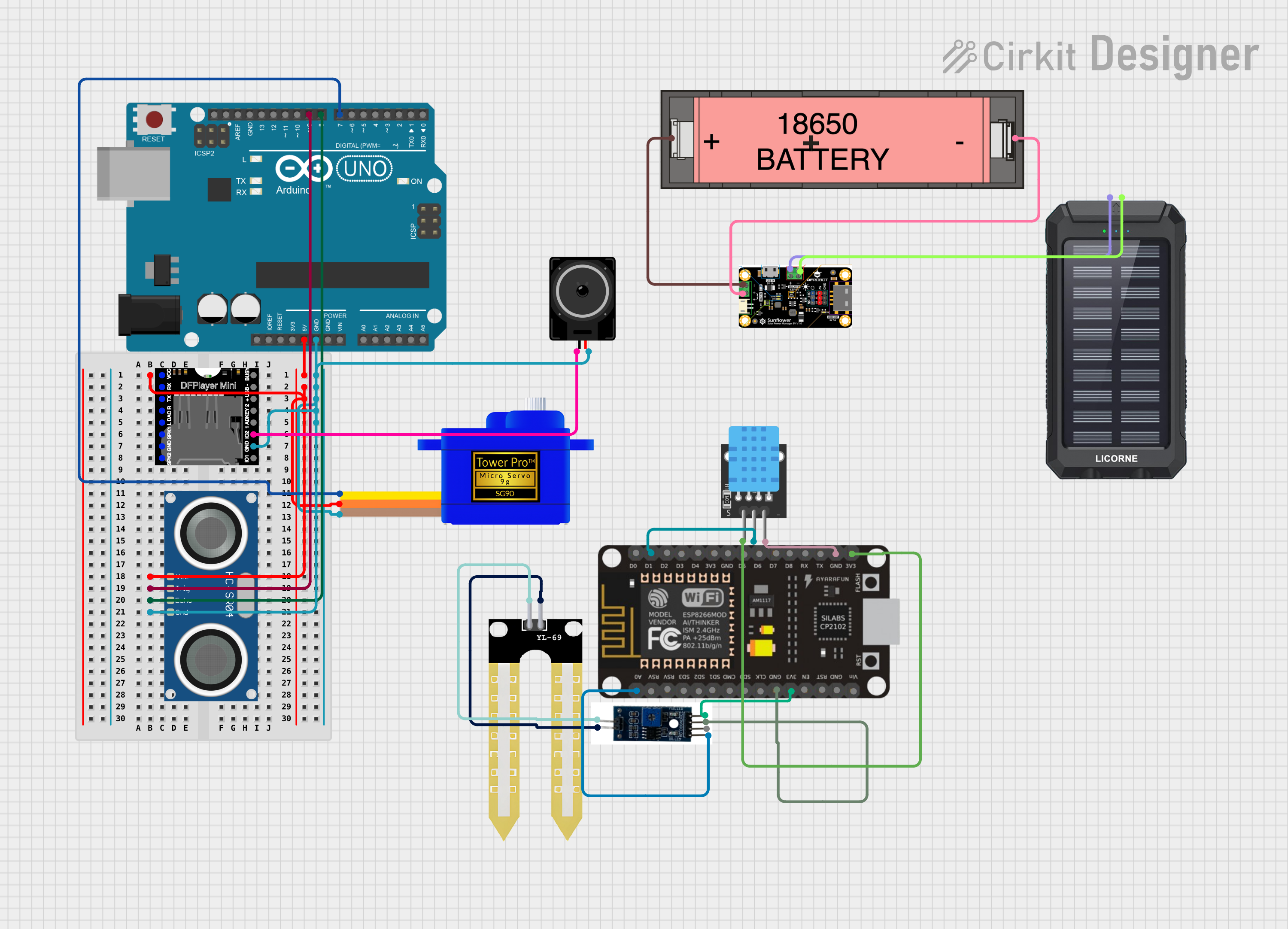
 Open Project in Cirkit Designer
Open Project in Cirkit Designer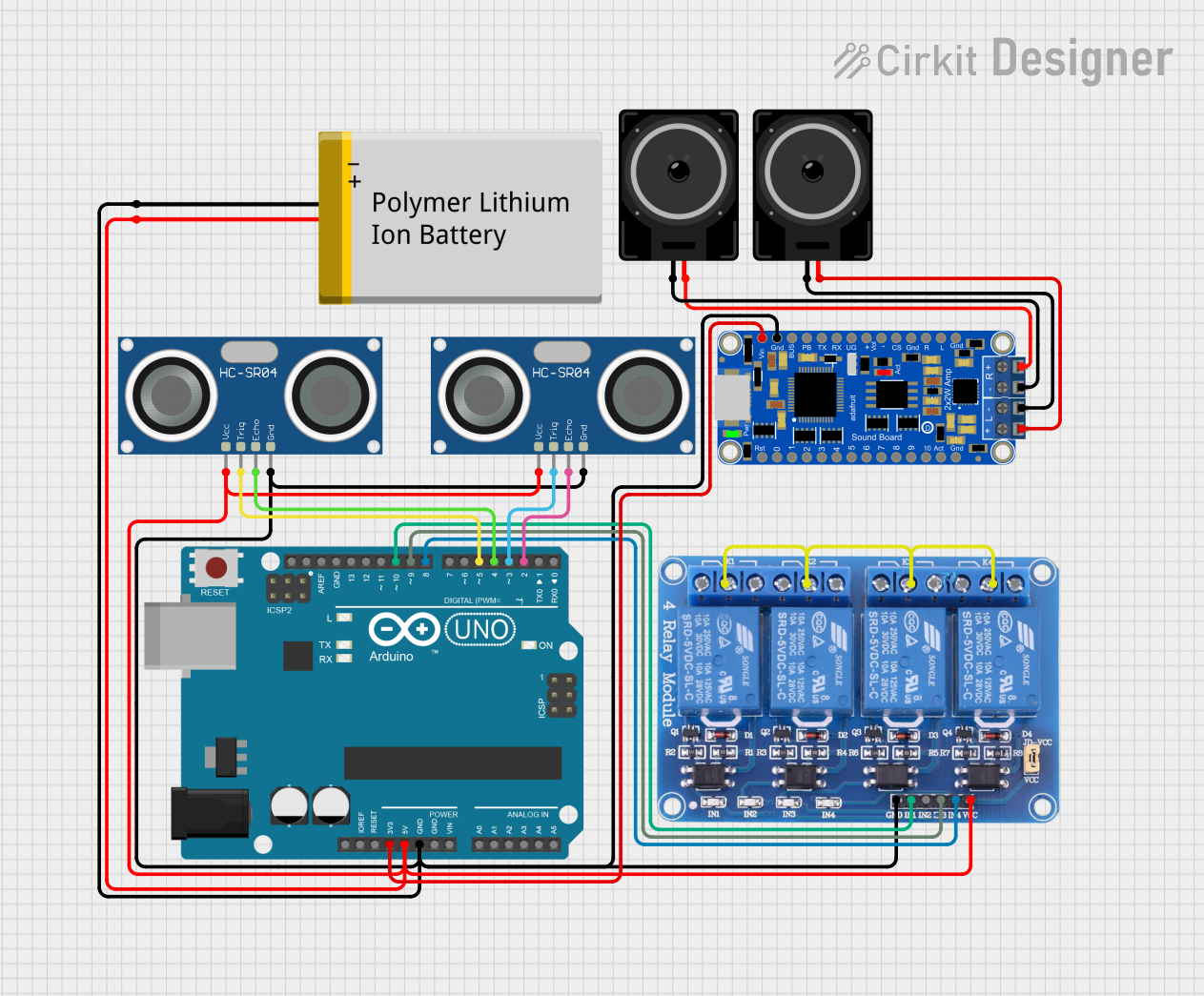
 Open Project in Cirkit Designer
Open Project in Cirkit DesignerExplore Projects Built with Sensor - UltrassonicoHC - SR04
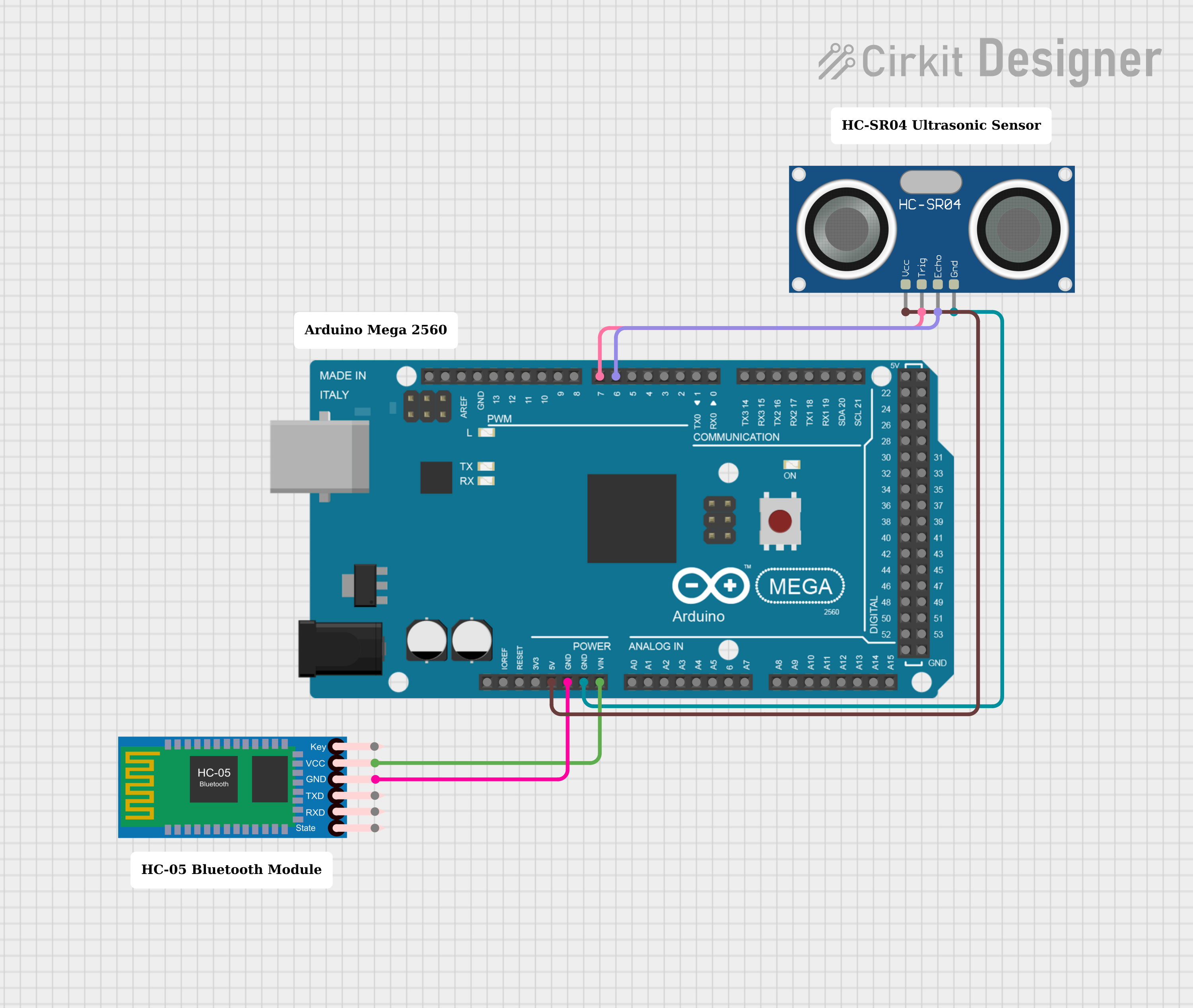
 Open Project in Cirkit Designer
Open Project in Cirkit Designer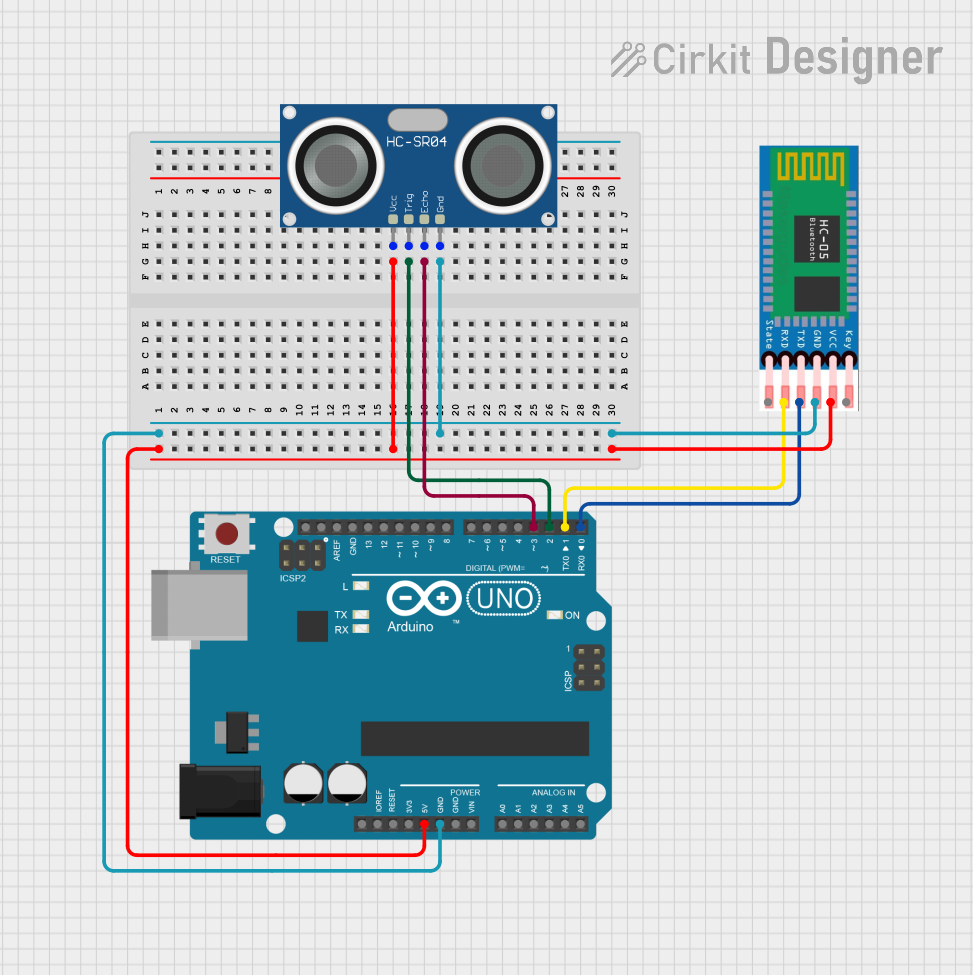
 Open Project in Cirkit Designer
Open Project in Cirkit Designer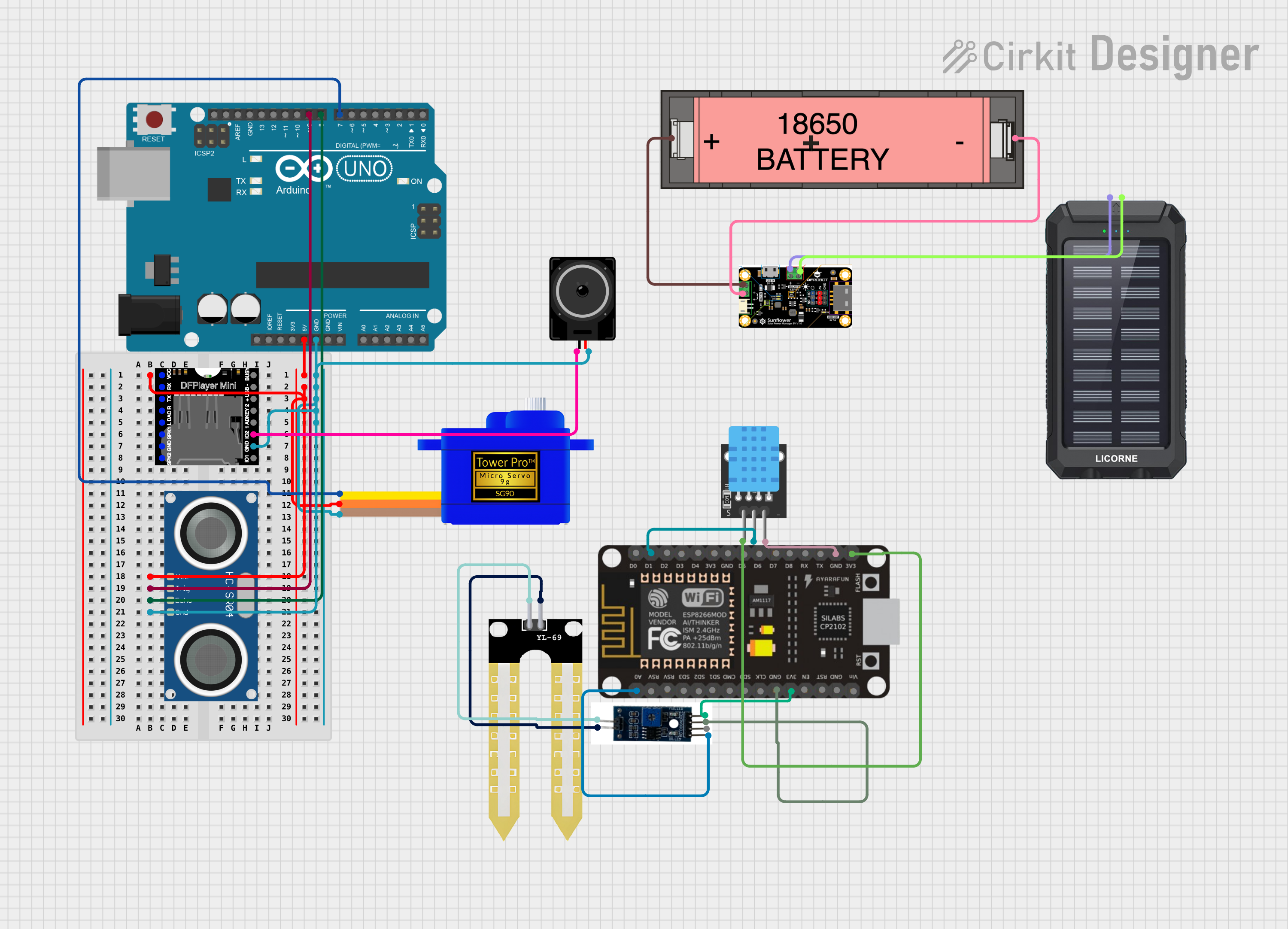
 Open Project in Cirkit Designer
Open Project in Cirkit Designer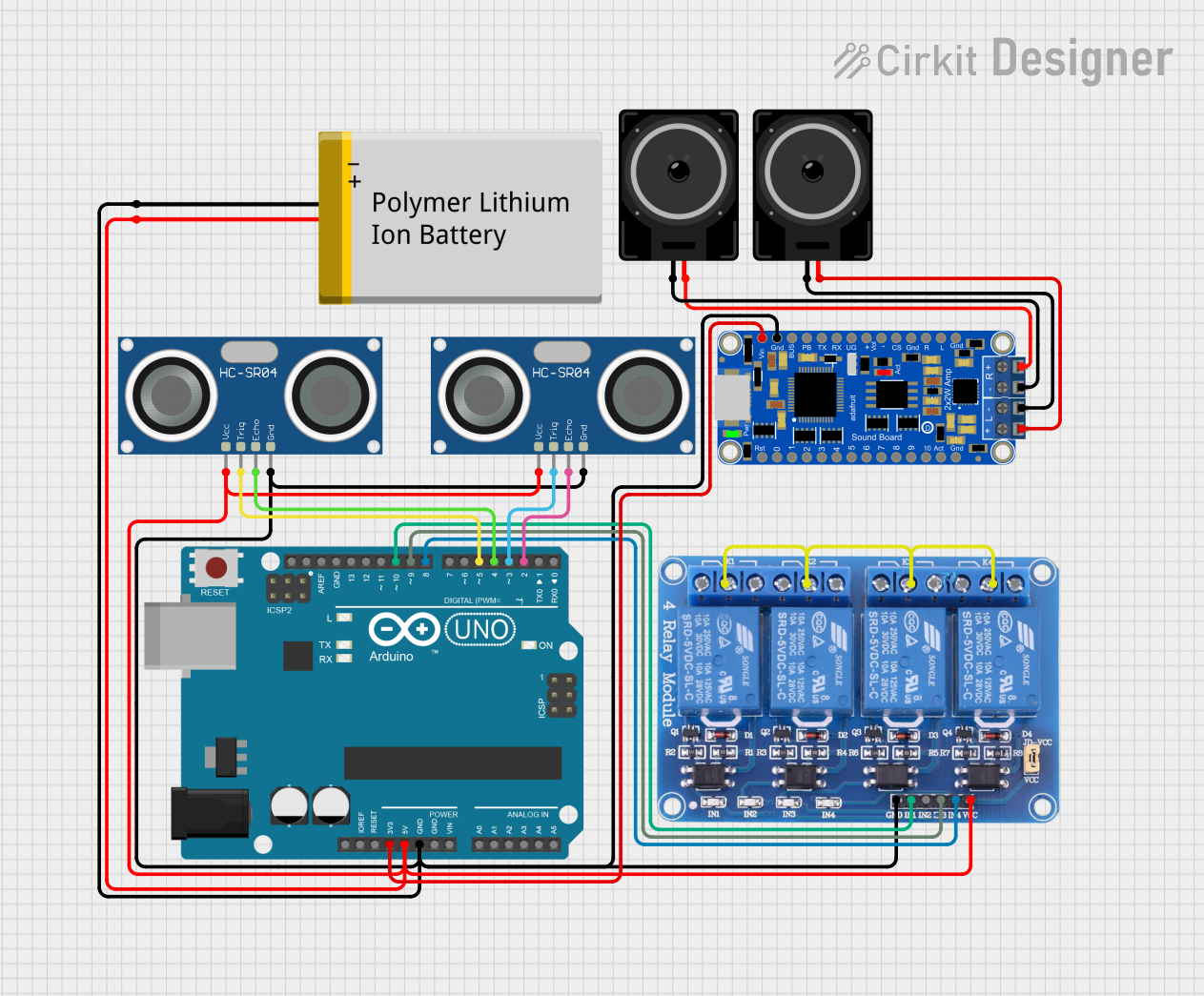
 Open Project in Cirkit Designer
Open Project in Cirkit DesignerCommon Applications and Use Cases
- Obstacle detection in robotics
- Distance measurement in automation systems
- Liquid level sensing
- Parking assistance systems
- Proximity detection in security systems
Technical Specifications
The HC-SR04 sensor is designed for precise distance measurement and operates within a specific range of environmental conditions. Below are its key technical details:
| Parameter | Value |
|---|---|
| Operating Voltage | 5V DC |
| Operating Current | 15 mA |
| Measuring Range | 2 cm to 400 cm (4 meters) |
| Measuring Angle | 15° |
| Accuracy | ±3 mm |
| Ultrasonic Frequency | 40 kHz |
| Dimensions | 45 mm x 20 mm x 15 mm |
Pin Configuration and Descriptions
The HC-SR04 sensor has four pins, as described in the table below:
| Pin | Name | Description |
|---|---|---|
| 1 | VCC | Power supply pin. Connect to a 5V DC source. |
| 2 | Trig | Trigger pin. A 10 µs HIGH pulse initiates the ultrasonic signal. |
| 3 | Echo | Echo pin. Outputs a pulse proportional to the distance of the detected object. |
| 4 | GND | Ground pin. Connect to the ground of the power supply. |
Usage Instructions
The HC-SR04 sensor is simple to use and can be integrated into a variety of circuits. Below are the steps to use the sensor effectively:
Connecting the HC-SR04 to an Arduino UNO
Wiring:
- Connect the
VCCpin to the 5V pin on the Arduino. - Connect the
GNDpin to the GND pin on the Arduino. - Connect the
Trigpin to a digital I/O pin (e.g., pin 9). - Connect the
Echopin to another digital I/O pin (e.g., pin 10).
- Connect the
Arduino Code: Use the following code to measure distance with the HC-SR04 sensor:
// Define pins for the HC-SR04 sensor const int trigPin = 9; // Trigger pin connected to Arduino pin 9 const int echoPin = 10; // Echo pin connected to Arduino pin 10 void setup() { // Initialize serial communication for debugging Serial.begin(9600); // Set pin modes pinMode(trigPin, OUTPUT); // Trig pin as output pinMode(echoPin, INPUT); // Echo pin as input } void loop() { // Send a 10 µs HIGH pulse to the Trig pin digitalWrite(trigPin, LOW); delayMicroseconds(2); digitalWrite(trigPin, HIGH); delayMicroseconds(10); digitalWrite(trigPin, LOW); // Measure the duration of the echo pulse long duration = pulseIn(echoPin, HIGH); // Calculate the distance in centimeters long distance = duration * 0.034 / 2; // Print the distance to the Serial Monitor Serial.print("Distance: "); Serial.print(distance); Serial.println(" cm"); // Wait before the next measurement delay(500); }
Important Considerations and Best Practices
- Ensure the sensor is powered with a stable 5V DC supply for accurate readings.
- Avoid placing the sensor in environments with excessive noise or vibrations, as this may interfere with the ultrasonic signal.
- The sensor's measuring angle is 15°, so ensure there are no obstructions within this cone for accurate measurements.
- Use a resistor divider or logic level shifter if connecting the
Echopin to a microcontroller operating at 3.3V logic levels.
Troubleshooting and FAQs
Common Issues and Solutions
No Output or Incorrect Readings:
- Cause: Improper wiring or loose connections.
- Solution: Double-check all connections and ensure the sensor is powered correctly.
Unstable or Fluctuating Measurements:
- Cause: Electrical noise or interference.
- Solution: Use decoupling capacitors near the sensor's power pins to reduce noise.
Sensor Not Detecting Objects:
- Cause: Object is outside the sensor's range or at an angle.
- Solution: Ensure the object is within the 2 cm to 4 m range and within the 15° detection cone.
Echo Pin Voltage Too High for Microcontroller:
- Cause: Direct connection to a 3.3V logic microcontroller.
- Solution: Use a voltage divider or level shifter to step down the voltage.
FAQs
Q1: Can the HC-SR04 measure distances less than 2 cm?
A1: No, the sensor's minimum range is 2 cm. Objects closer than this may not be detected accurately.
Q2: Can I use the HC-SR04 with a 3.3V microcontroller?
A2: Yes, but you must use a logic level shifter or resistor divider for the Echo pin to avoid damaging the microcontroller.
Q3: How can I improve the accuracy of the sensor?
A3: Use the sensor in a stable environment, avoid obstructions in the detection cone, and ensure proper power supply.
Q4: Can the HC-SR04 detect transparent objects?
A4: The sensor may struggle to detect transparent objects like glass, as ultrasonic waves may pass through or reflect unpredictably.