
How to Use Grove Vision AI Module: Examples, Pinouts, and Specs
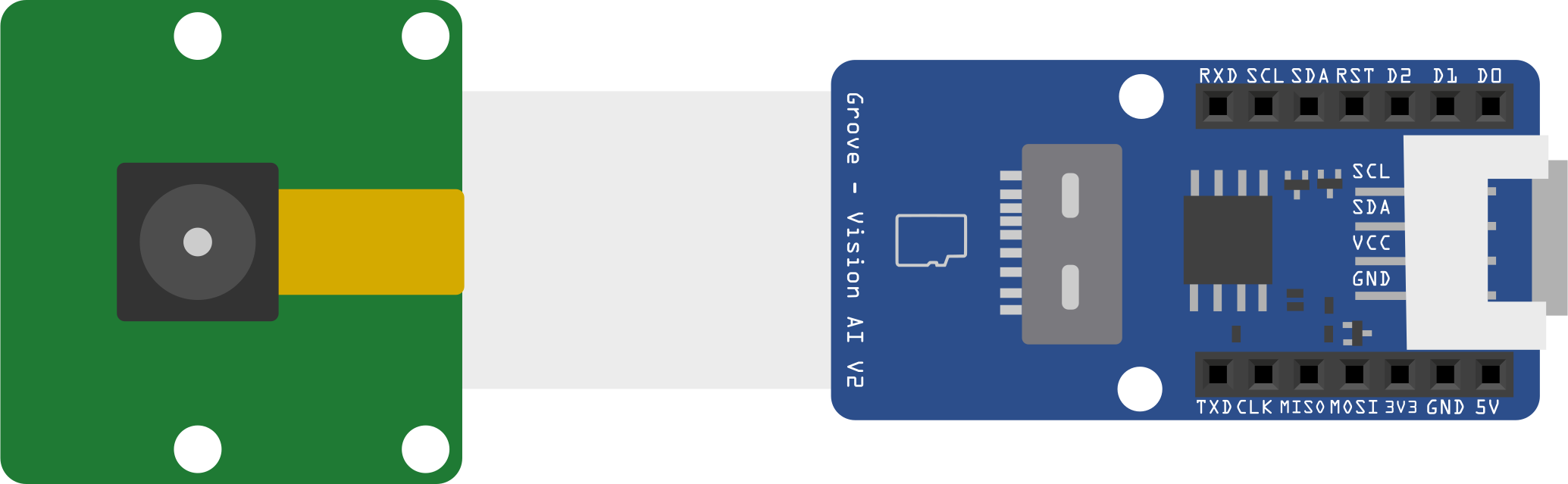
 Design with Grove Vision AI Module in Cirkit Designer
Design with Grove Vision AI Module in Cirkit DesignerIntroduction
The Grove Vision AI Module is a compact and powerful device that integrates artificial intelligence (AI) capabilities for image recognition and processing. Designed for ease of use, this module enables developers and hobbyists to implement vision-based applications without requiring extensive knowledge of AI or image processing. It is compatible with various development platforms, making it a versatile choice for projects involving object detection, facial recognition, and more.
Explore Projects Built with Grove Vision AI Module
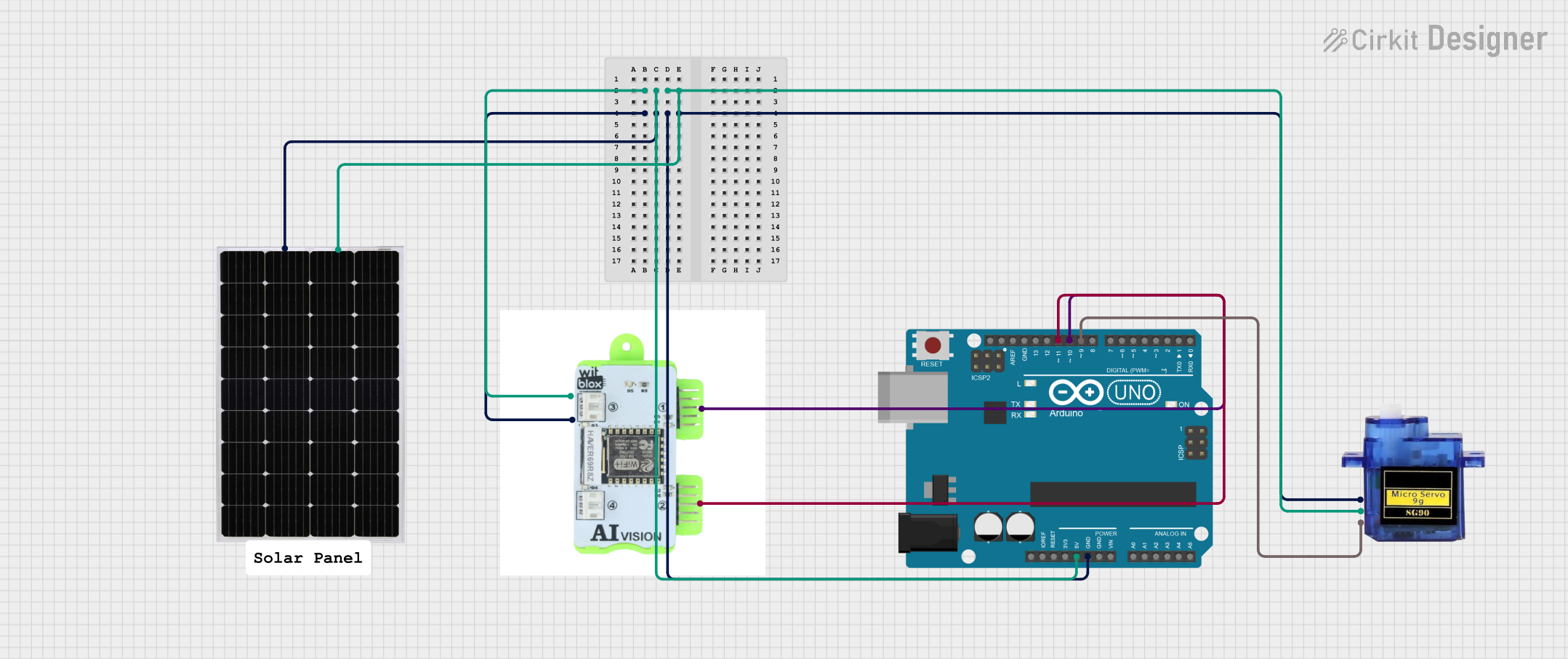
 Open Project in Cirkit Designer
Open Project in Cirkit Designer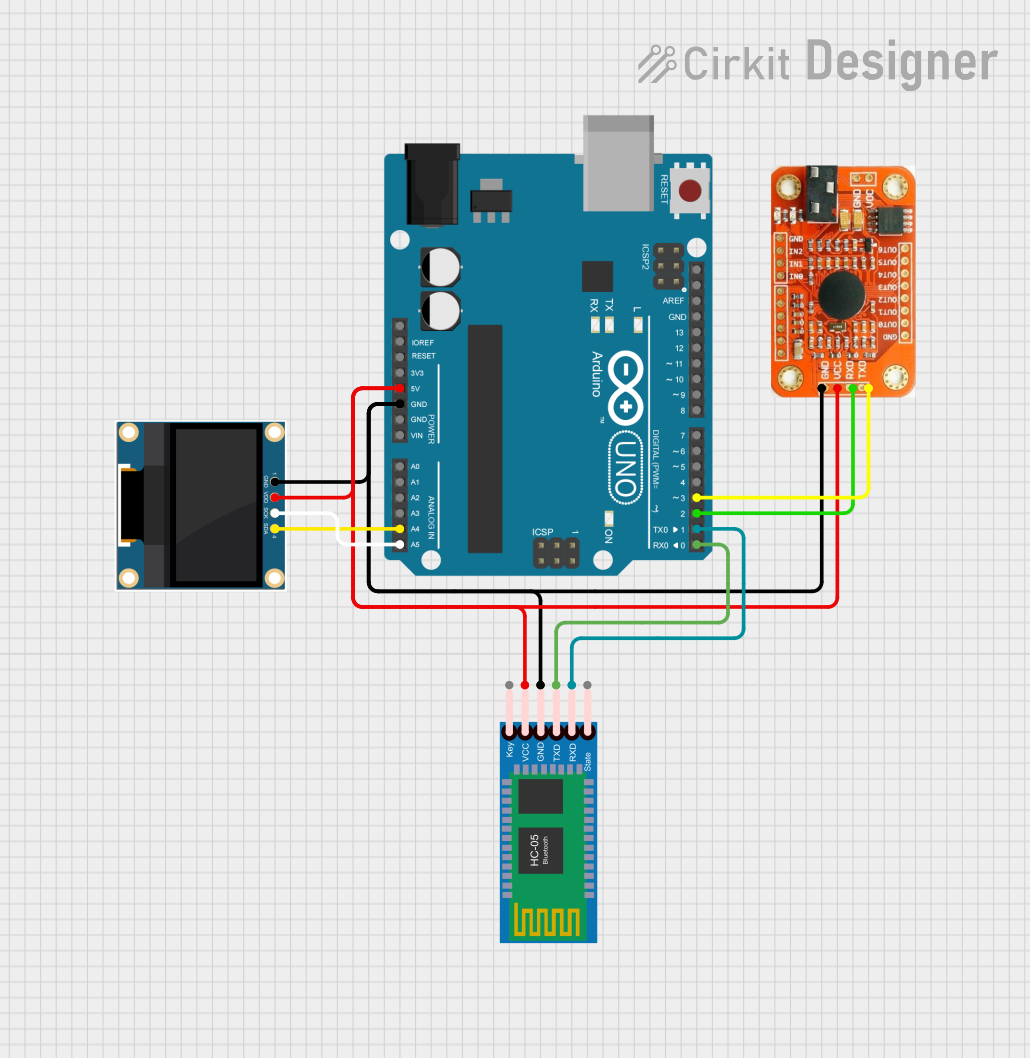
 Open Project in Cirkit Designer
Open Project in Cirkit Designer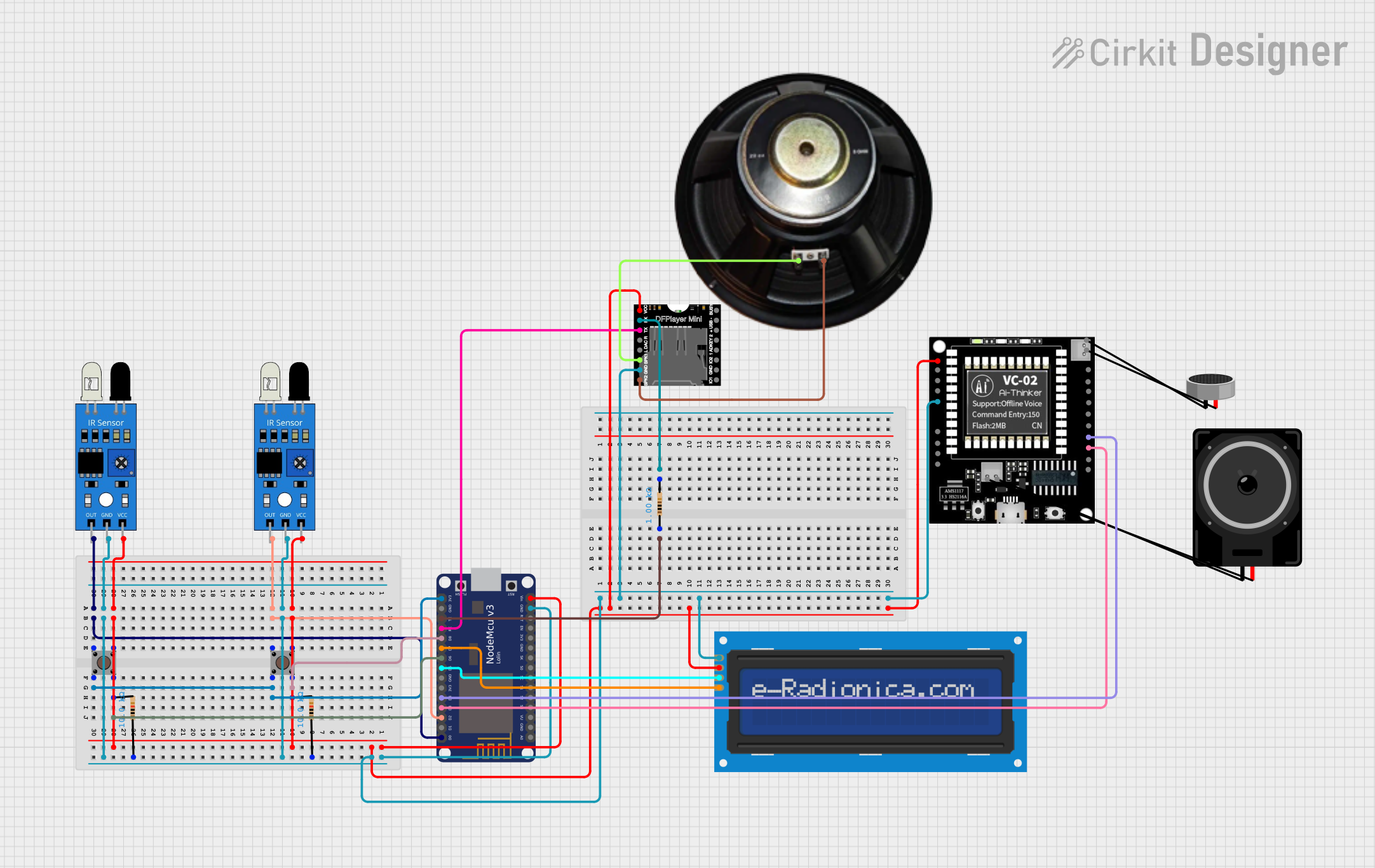
 Open Project in Cirkit Designer
Open Project in Cirkit Designer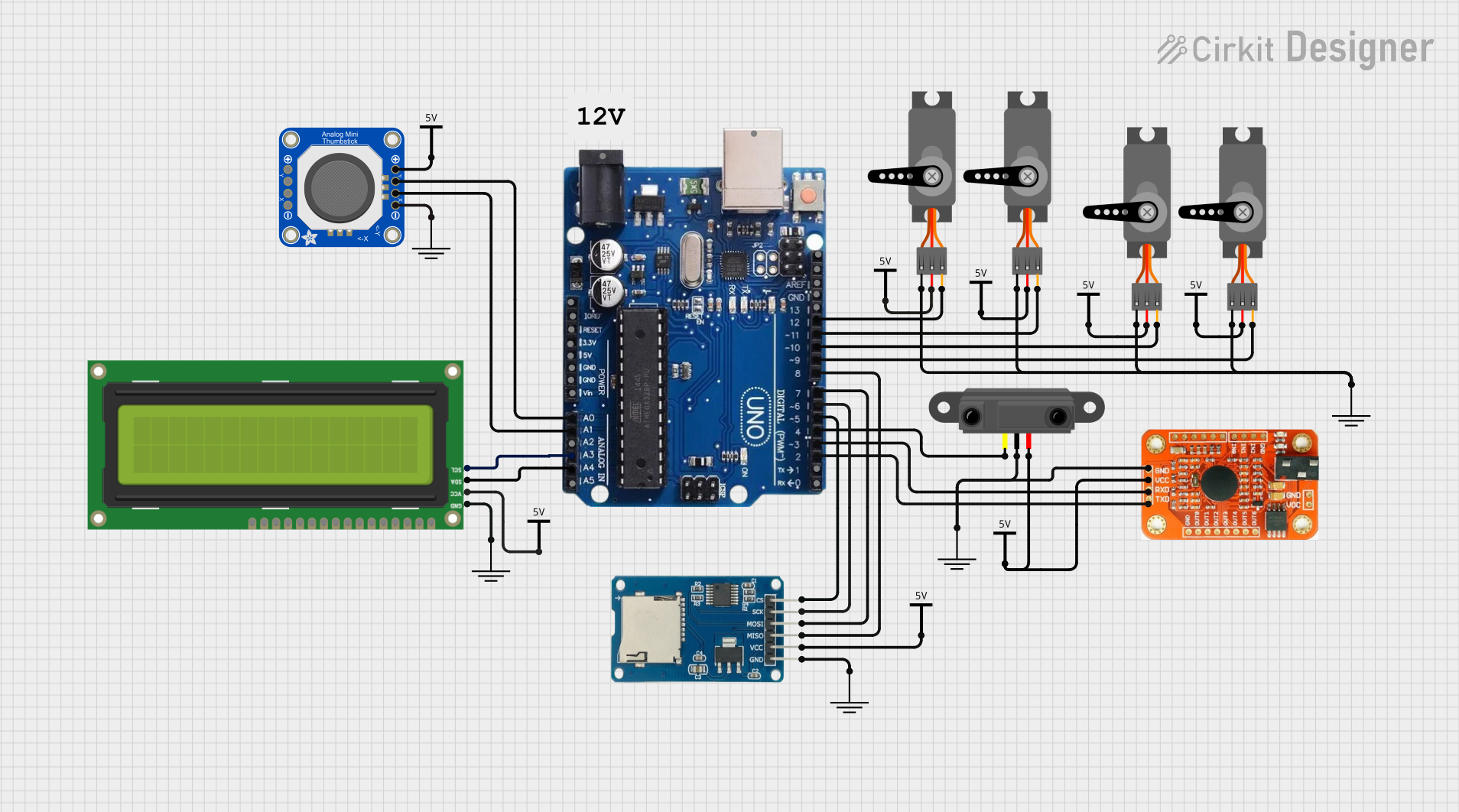
 Open Project in Cirkit Designer
Open Project in Cirkit DesignerExplore Projects Built with Grove Vision AI Module
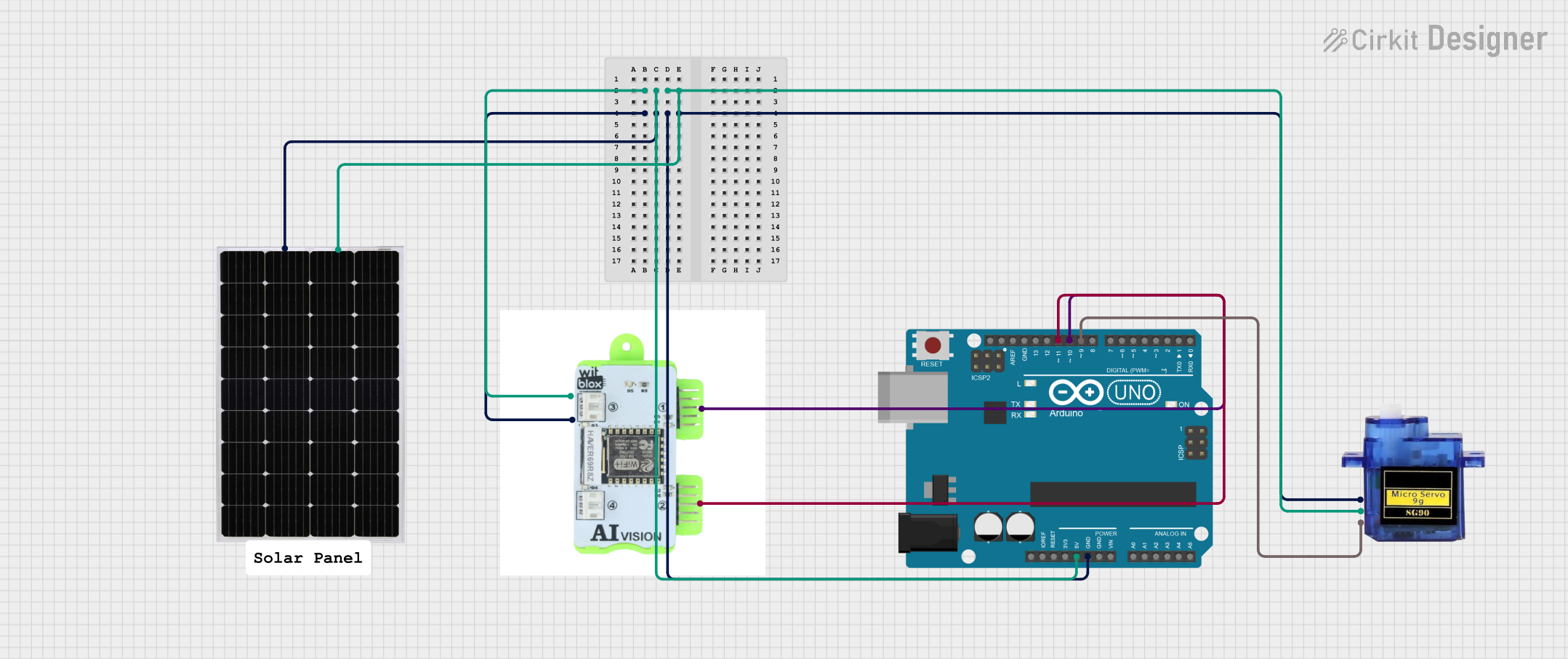
 Open Project in Cirkit Designer
Open Project in Cirkit Designer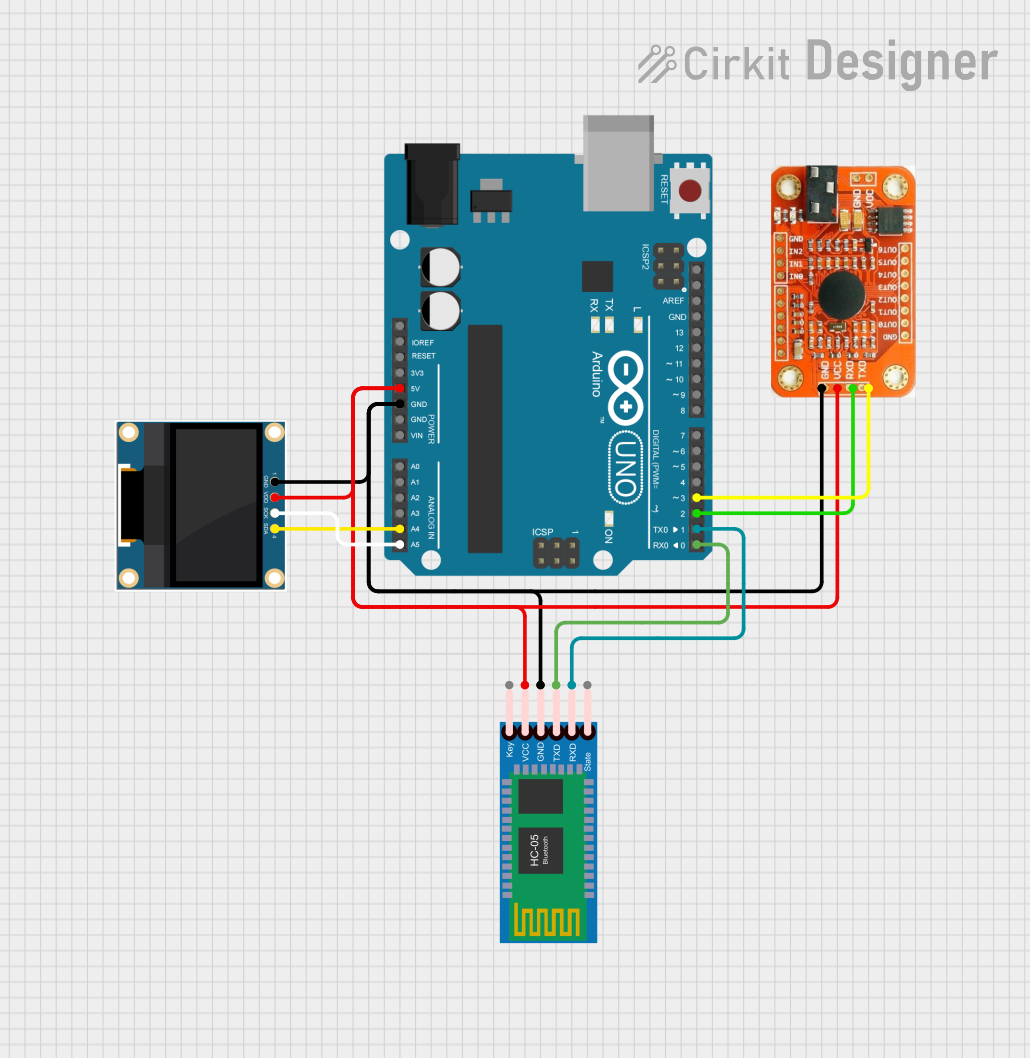
 Open Project in Cirkit Designer
Open Project in Cirkit Designer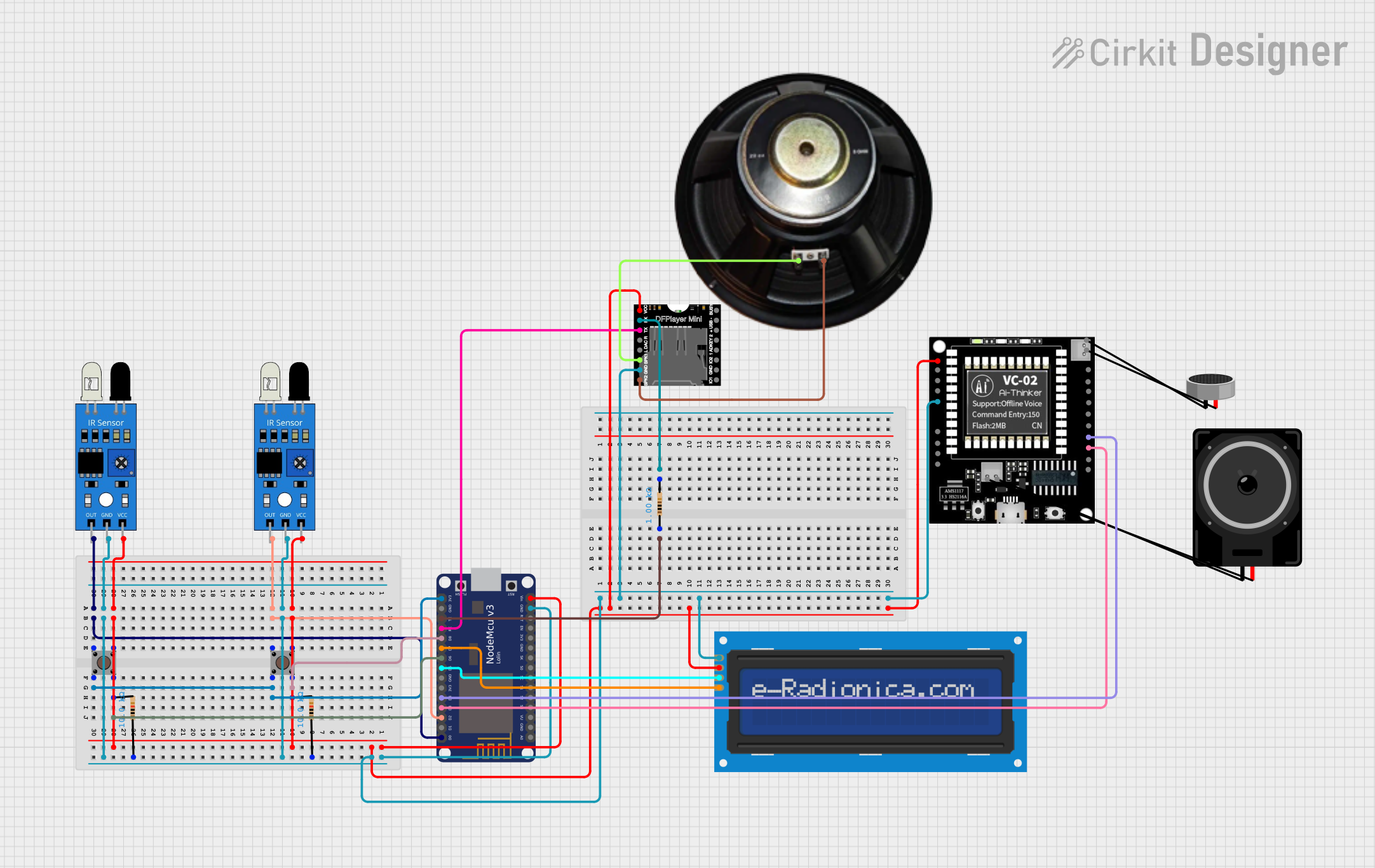
 Open Project in Cirkit Designer
Open Project in Cirkit Designer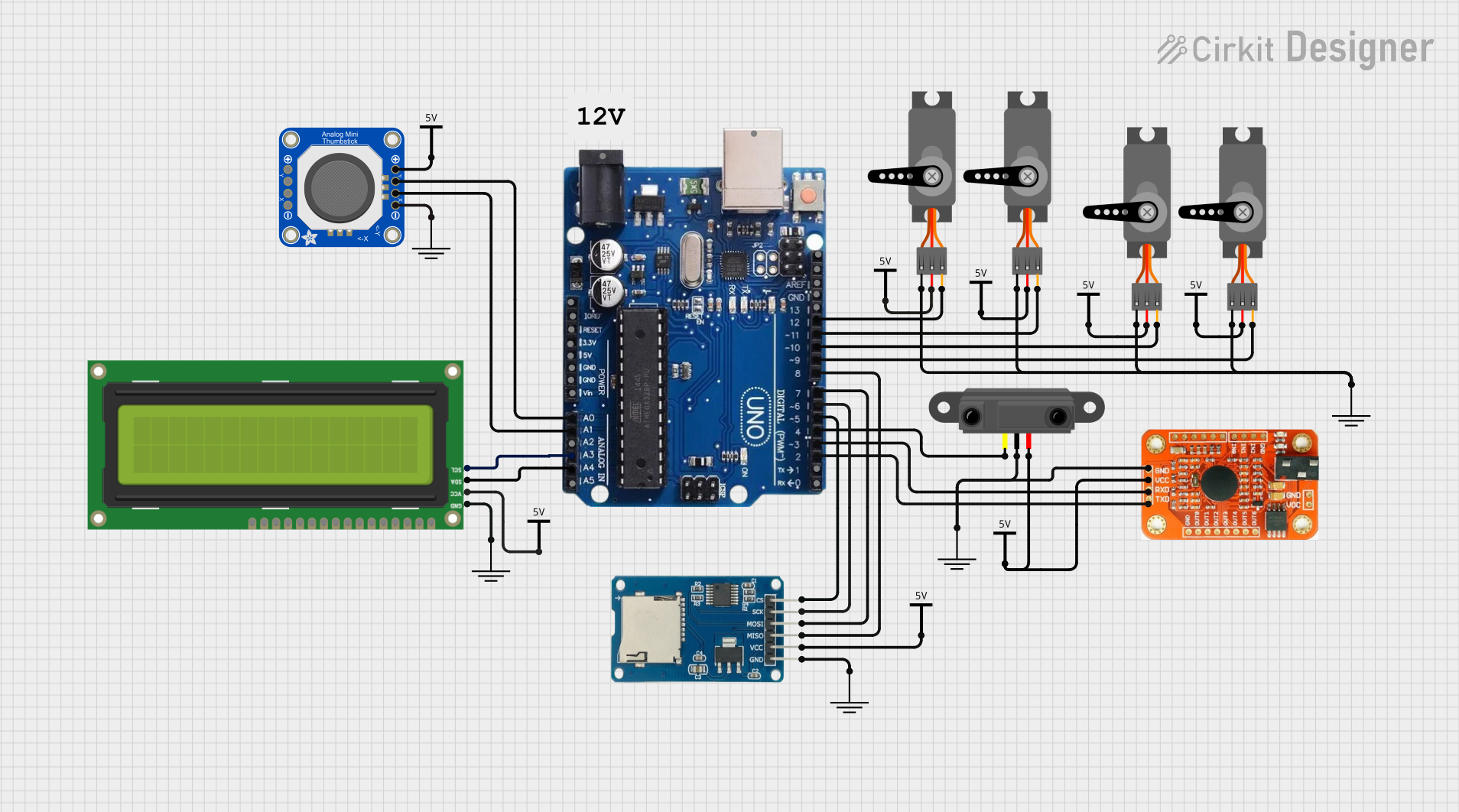
 Open Project in Cirkit Designer
Open Project in Cirkit DesignerCommon Applications and Use Cases
- Object detection and classification
- Facial recognition and tracking
- Gesture recognition
- Smart home automation (e.g., detecting people or objects)
- Robotics and autonomous vehicles
- Industrial automation and quality control
Technical Specifications
The Grove Vision AI Module is designed to deliver high performance in a compact form factor. Below are its key technical details:
Key Technical Details
| Parameter | Specification |
|---|---|
| Processor | Dual-core ARM Cortex-M7 @ 480 MHz |
| AI Framework Support | TensorFlow Lite, MicroPython |
| Camera Resolution | 2 MP (1600 x 1200 pixels) |
| Communication Interface | UART, I2C, SPI |
| Input Voltage | 3.3V - 5V |
| Power Consumption | ~200 mA |
| Operating Temperature | -20°C to 70°C |
| Dimensions | 40 mm x 20 mm x 10 mm |
Pin Configuration and Descriptions
The Grove Vision AI Module features a standard Grove connector and additional pins for flexible interfacing. Below is the pin configuration:
| Pin Name | Type | Description |
|---|---|---|
| VCC | Power Input | Power supply input (3.3V - 5V) |
| GND | Ground | Ground connection |
| TX | UART Output | UART transmit pin for data output |
| RX | UART Input | UART receive pin for data input |
| SDA | I2C Data | I2C data line for communication |
| SCL | I2C Clock | I2C clock line for communication |
| SPI_CS | SPI Input | Chip select for SPI communication |
| SPI_MOSI | SPI Input | Master Out Slave In for SPI |
| SPI_MISO | SPI Output | Master In Slave Out for SPI |
| SPI_CLK | SPI Input | Clock line for SPI communication |
Usage Instructions
The Grove Vision AI Module is straightforward to use and can be integrated into a variety of projects. Below are the steps and best practices for using the module.
How to Use the Component in a Circuit
- Power the Module: Connect the VCC and GND pins to a 3.3V or 5V power source.
- Choose a Communication Interface: Depending on your application, connect the module to your microcontroller or development board using UART, I2C, or SPI.
- Connect to a Development Board: For example, connect the module to an Arduino UNO using the UART interface:
- TX (module) → RX (Arduino)
- RX (module) → TX (Arduino)
- VCC → 5V (Arduino)
- GND → GND (Arduino)
- Upload Code: Use the provided libraries or write custom code to interact with the module.
Important Considerations and Best Practices
- Ensure the module is powered within the specified voltage range (3.3V - 5V) to avoid damage.
- Use appropriate pull-up resistors for I2C communication if required.
- Avoid exposing the module to direct sunlight or extreme environmental conditions for accurate image recognition.
- Update the firmware regularly to access the latest features and improvements.
Example Code for Arduino UNO
Below is an example of how to use the Grove Vision AI Module with an Arduino UNO via UART:
#include <SoftwareSerial.h>
// Define the UART pins for the Grove Vision AI Module
SoftwareSerial visionAI(2, 3); // RX, TX
void setup() {
// Initialize serial communication
Serial.begin(9600); // For debugging
visionAI.begin(115200); // Communication with the module
Serial.println("Grove Vision AI Module Test");
}
void loop() {
// Check if data is available from the module
if (visionAI.available()) {
String data = visionAI.readString(); // Read data from the module
Serial.println("Data from Vision AI Module: " + data);
}
// Send a test command to the module
if (Serial.available()) {
String command = Serial.readString();
visionAI.println(command); // Send command to the module
}
delay(100); // Small delay for stability
}
Notes:
- Replace
2and3inSoftwareSerialwith the actual pins you are using for RX and TX. - Ensure the baud rate matches the module's default UART baud rate (115200 in this case).
Troubleshooting and FAQs
Common Issues Users Might Face
No Response from the Module
- Cause: Incorrect wiring or communication settings.
- Solution: Double-check the connections and ensure the correct baud rate is set.
Image Recognition is Inaccurate
- Cause: Poor lighting or incorrect positioning of the module.
- Solution: Ensure proper lighting and position the module to face the target object directly.
Module Overheats
- Cause: Operating outside the recommended voltage range or environmental conditions.
- Solution: Verify the input voltage and ensure the module is used within the specified temperature range.
I2C Communication Fails
- Cause: Missing pull-up resistors or incorrect I2C address.
- Solution: Add pull-up resistors (4.7kΩ recommended) and verify the I2C address in the code.
Solutions and Tips for Troubleshooting
- Use a multimeter to verify power supply voltage and continuity of connections.
- Test the module with a basic example code to ensure it is functioning correctly.
- Refer to the official documentation or forums for firmware updates and advanced troubleshooting.
By following this documentation, you can effectively integrate the Grove Vision AI Module into your projects and unlock its full potential for AI-powered vision applications.