
How to Use KCX_BT_EMITTER to Bluetooth Speaker/Headphones: Examples, Pinouts, and Specs
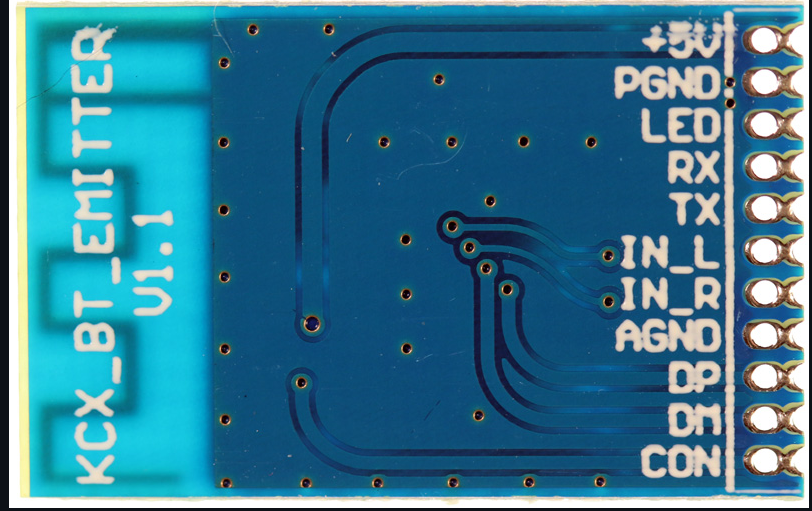
 Design with KCX_BT_EMITTER to Bluetooth Speaker/Headphones in Cirkit Designer
Design with KCX_BT_EMITTER to Bluetooth Speaker/Headphones in Cirkit DesignerIntroduction
The KCX_BT_EMITTER is a compact and efficient Bluetooth audio transmitter module designed to enable devices to wirelessly stream audio to Bluetooth-enabled speakers or headphones. This module is ideal for applications where audio needs to be transmitted without the constraints of physical connections, such as in home audio systems, portable media players, or DIY electronics projects.
Explore Projects Built with KCX_BT_EMITTER to Bluetooth Speaker/Headphones
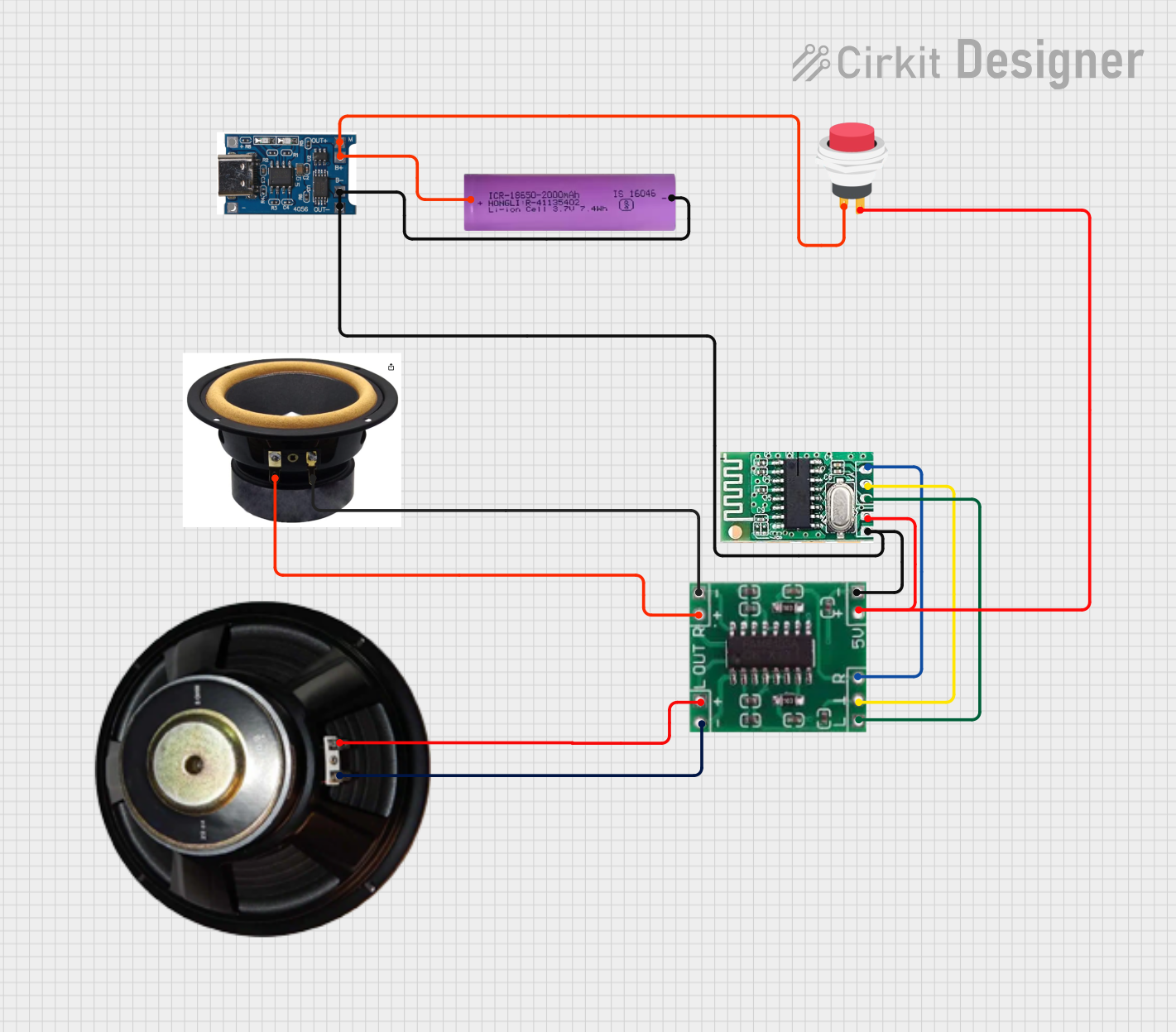
 Open Project in Cirkit Designer
Open Project in Cirkit Designer
 Open Project in Cirkit Designer
Open Project in Cirkit Designer
 Open Project in Cirkit Designer
Open Project in Cirkit Designer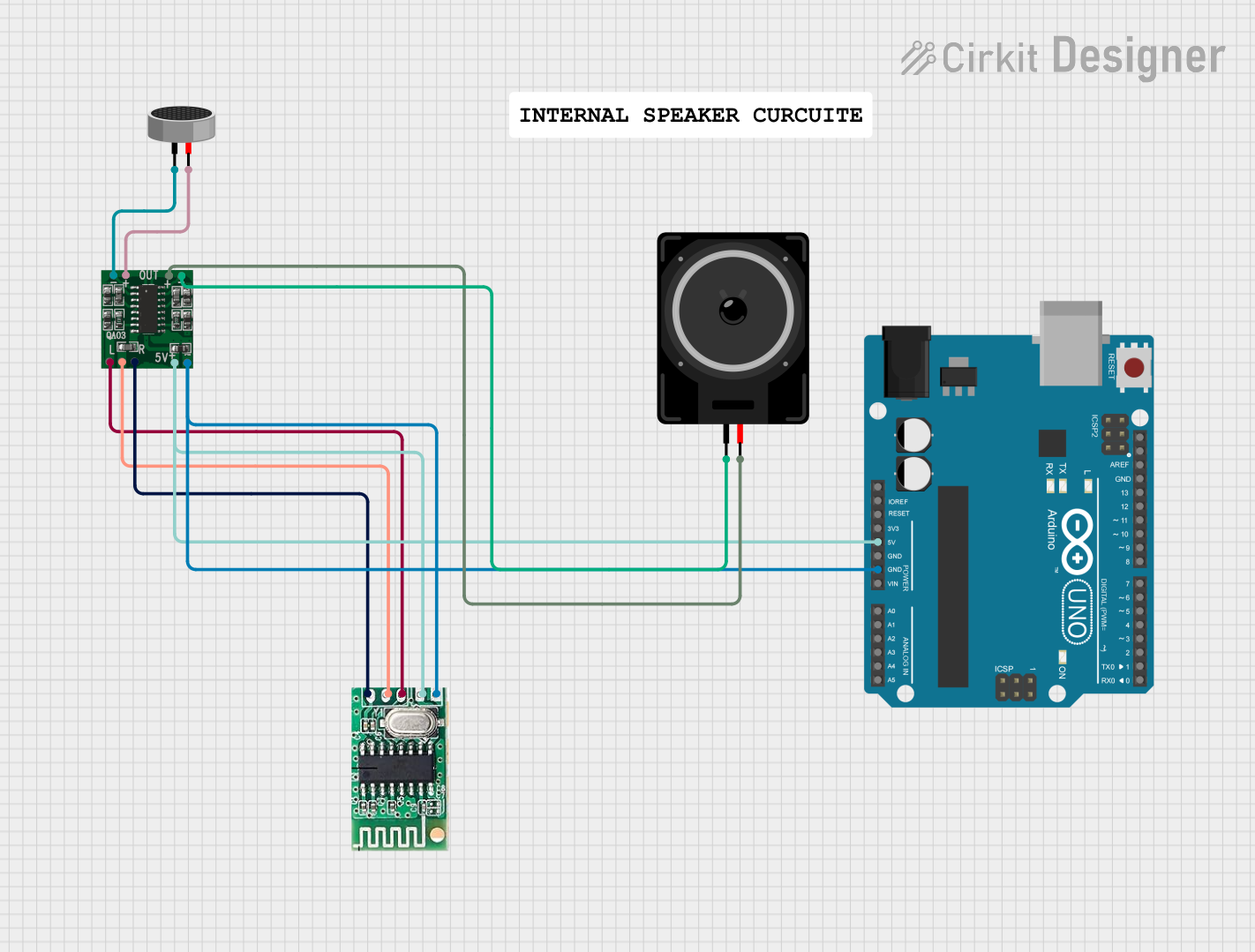
 Open Project in Cirkit Designer
Open Project in Cirkit DesignerExplore Projects Built with KCX_BT_EMITTER to Bluetooth Speaker/Headphones
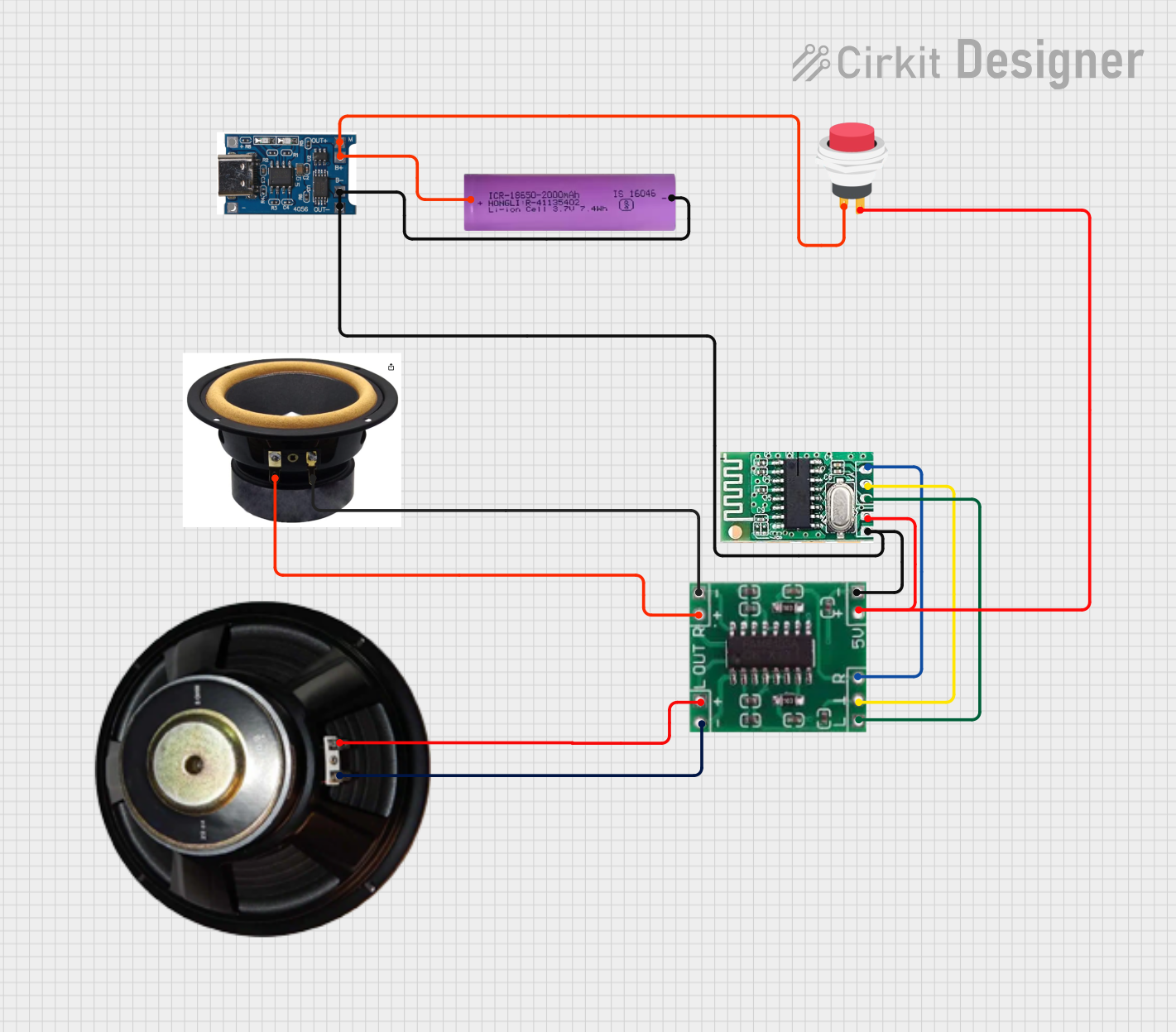
 Open Project in Cirkit Designer
Open Project in Cirkit Designer
 Open Project in Cirkit Designer
Open Project in Cirkit Designer
 Open Project in Cirkit Designer
Open Project in Cirkit Designer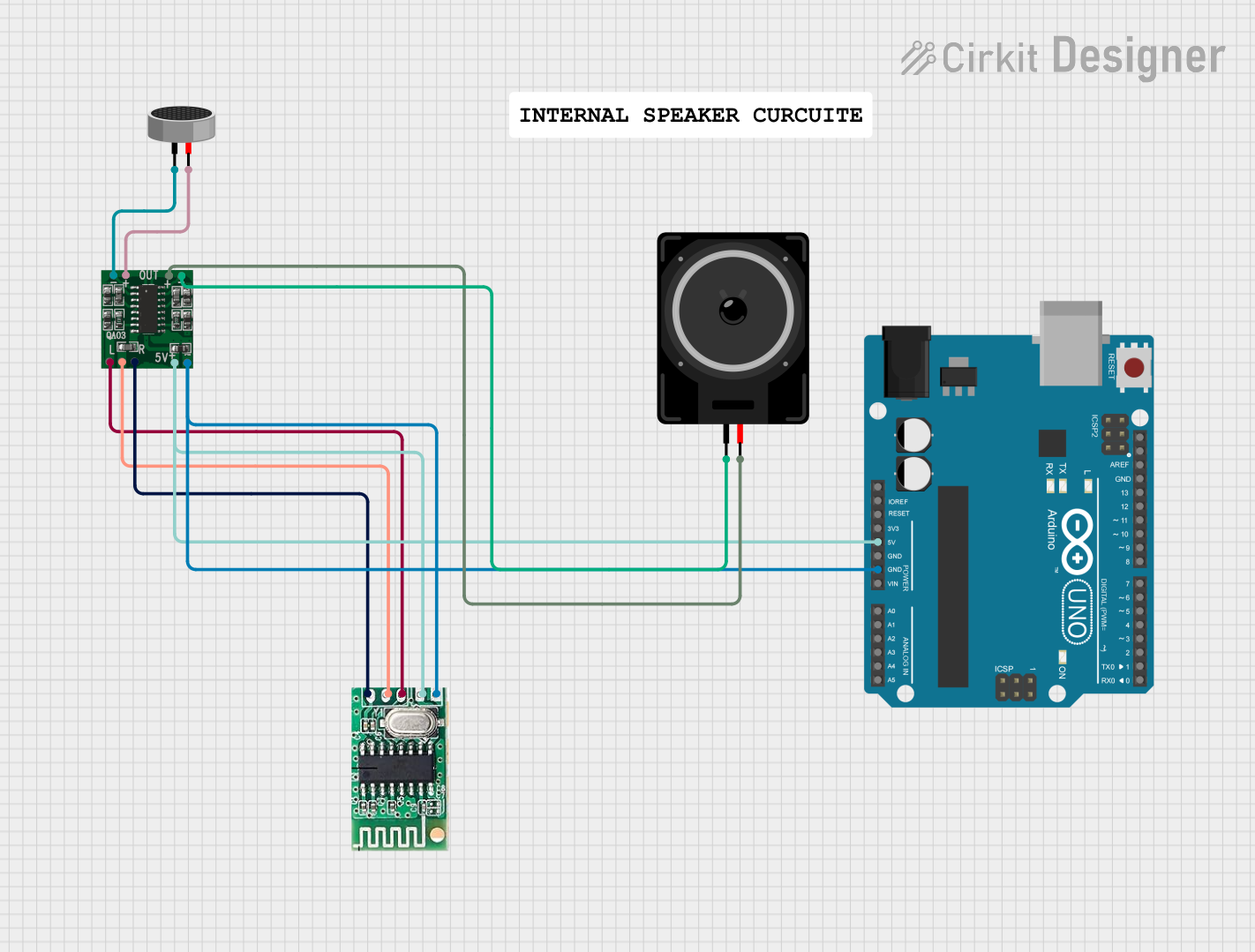
 Open Project in Cirkit Designer
Open Project in Cirkit DesignerCommon Applications and Use Cases
- Wireless audio transmission for home entertainment systems
- Adding Bluetooth audio capabilities to non-Bluetooth devices
- DIY projects involving audio streaming
- Portable media players or gaming consoles
- Wireless audio solutions for vehicles
Technical Specifications
The KCX_BT_EMITTER module is designed for ease of use and compatibility with a wide range of devices. Below are its key technical specifications:
| Parameter | Value |
|---|---|
| Bluetooth Version | 5.0 |
| Operating Voltage | 5V DC |
| Current Consumption | ≤ 40mA |
| Transmission Distance | Up to 10 meters (line of sight) |
| Audio Format Support | SBC, AAC |
| Dimensions | 30mm x 20mm x 5mm |
| Operating Temperature | -20°C to 70°C |
Pin Configuration and Descriptions
The KCX_BT_EMITTER module has a simple pinout for easy integration into circuits. Below is the pin configuration:
| Pin | Name | Description |
|---|---|---|
| 1 | VCC | Power supply input (5V DC) |
| 2 | GND | Ground connection |
| 3 | TXD | UART Transmit pin for serial communication |
| 4 | RXD | UART Receive pin for serial communication |
| 5 | AUDIO_L | Left audio channel input |
| 6 | AUDIO_R | Right audio channel input |
| 7 | KEY | Pairing button input (active low) |
| 8 | LED | Status indicator output (connect to an LED if needed) |
Usage Instructions
How to Use the KCX_BT_EMITTER in a Circuit
- Power the Module: Connect the
VCCpin to a 5V DC power source and theGNDpin to ground. - Audio Input: Connect the
AUDIO_LandAUDIO_Rpins to the left and right audio output of your device (e.g., a media player or audio amplifier). - Pairing:
- Connect a momentary push button to the
KEYpin and ground. Pressing this button will put the module into pairing mode. - The
LEDpin can be connected to an LED (with a current-limiting resistor) to indicate the module's status (e.g., pairing, connected).
- Connect a momentary push button to the
- Serial Communication (Optional): Use the
TXDandRXDpins for UART communication if you need to configure the module or monitor its status.
Important Considerations and Best Practices
- Ensure the power supply is stable and within the specified voltage range (5V DC).
- Use shielded audio cables to minimize noise and interference in the audio signal.
- Place the module in an open area to maximize the Bluetooth transmission range.
- Avoid placing the module near sources of electromagnetic interference, such as motors or high-frequency circuits.
- If using the UART interface, configure the baud rate to 9600 bps (default) for communication.
Example: Connecting to an Arduino UNO
The KCX_BT_EMITTER can be connected to an Arduino UNO for additional control or monitoring. Below is an example of how to configure the module using Arduino:
Wiring Diagram
| KCX_BT_EMITTER Pin | Arduino UNO Pin |
|---|---|
| VCC | 5V |
| GND | GND |
| TXD | Pin 10 (RX) |
| RXD | Pin 11 (TX) |
| KEY | Digital Pin 2 |
| LED | Digital Pin 13 |
Arduino Code
// Example code to control the KCX_BT_EMITTER module with an Arduino UNO
// This code configures the module and monitors its status via UART.
#include <SoftwareSerial.h>
// Define RX and TX pins for SoftwareSerial
SoftwareSerial BTSerial(10, 11); // RX = Pin 10, TX = Pin 11
// Define the KEY and LED pins
const int keyPin = 2; // Pin connected to the KEY pin of the module
const int ledPin = 13; // Pin connected to the LED pin of the module
void setup() {
// Initialize serial communication
Serial.begin(9600); // For debugging via Serial Monitor
BTSerial.begin(9600); // For communication with the KCX_BT_EMITTER
// Configure pins
pinMode(keyPin, OUTPUT);
pinMode(ledPin, OUTPUT);
// Set initial states
digitalWrite(keyPin, HIGH); // Ensure the module is not in pairing mode
digitalWrite(ledPin, LOW); // Turn off the status LED
}
void loop() {
// Example: Put the module into pairing mode when a command is received
if (Serial.available()) {
char command = Serial.read();
if (command == 'P') { // 'P' for Pairing
Serial.println("Entering pairing mode...");
digitalWrite(keyPin, LOW); // Activate pairing mode
delay(2000); // Hold for 2 seconds
digitalWrite(keyPin, HIGH); // Exit pairing mode
}
}
// Monitor the module's status via UART
if (BTSerial.available()) {
char status = BTSerial.read();
Serial.print("Module Status: ");
Serial.println(status);
}
}
Troubleshooting and FAQs
Common Issues and Solutions
No Audio Output
- Ensure the
AUDIO_LandAUDIO_Rpins are properly connected to the audio source. - Verify that the Bluetooth speaker/headphones are paired and connected to the module.
- Ensure the
Bluetooth Device Not Pairing
- Check if the module is in pairing mode (press the button connected to the
KEYpin). - Ensure the Bluetooth speaker/headphones are within range (10 meters or less).
- Restart both the module and the Bluetooth device.
- Check if the module is in pairing mode (press the button connected to the
Intermittent Audio or Noise
- Use shielded cables for audio input to reduce interference.
- Ensure there are no obstacles or sources of interference between the module and the Bluetooth device.
LED Not Working
- Verify the connection between the
LEDpin and the LED (including the current-limiting resistor). - Check the module's power supply and ensure it is stable.
- Verify the connection between the
FAQs
Q: Can the KCX_BT_EMITTER transmit audio from a microphone?
A: Yes, as long as the microphone's output is amplified to line-level signals compatible with the AUDIO_L and AUDIO_R inputs.
Q: What is the default pairing name of the module?
A: The default pairing name is typically "BT_EMITTER," but this may vary depending on the manufacturer.
Q: Can I use this module with a battery-powered device?
A: Yes, as long as the battery provides a stable 5V DC output. A voltage regulator may be required for higher voltage batteries.
Q: Is it possible to change the Bluetooth name or PIN?
A: This depends on the specific firmware of the module. If supported, you can use the UART interface to configure these settings.