
How to Use MCP 4735: Examples, Pinouts, and Specs
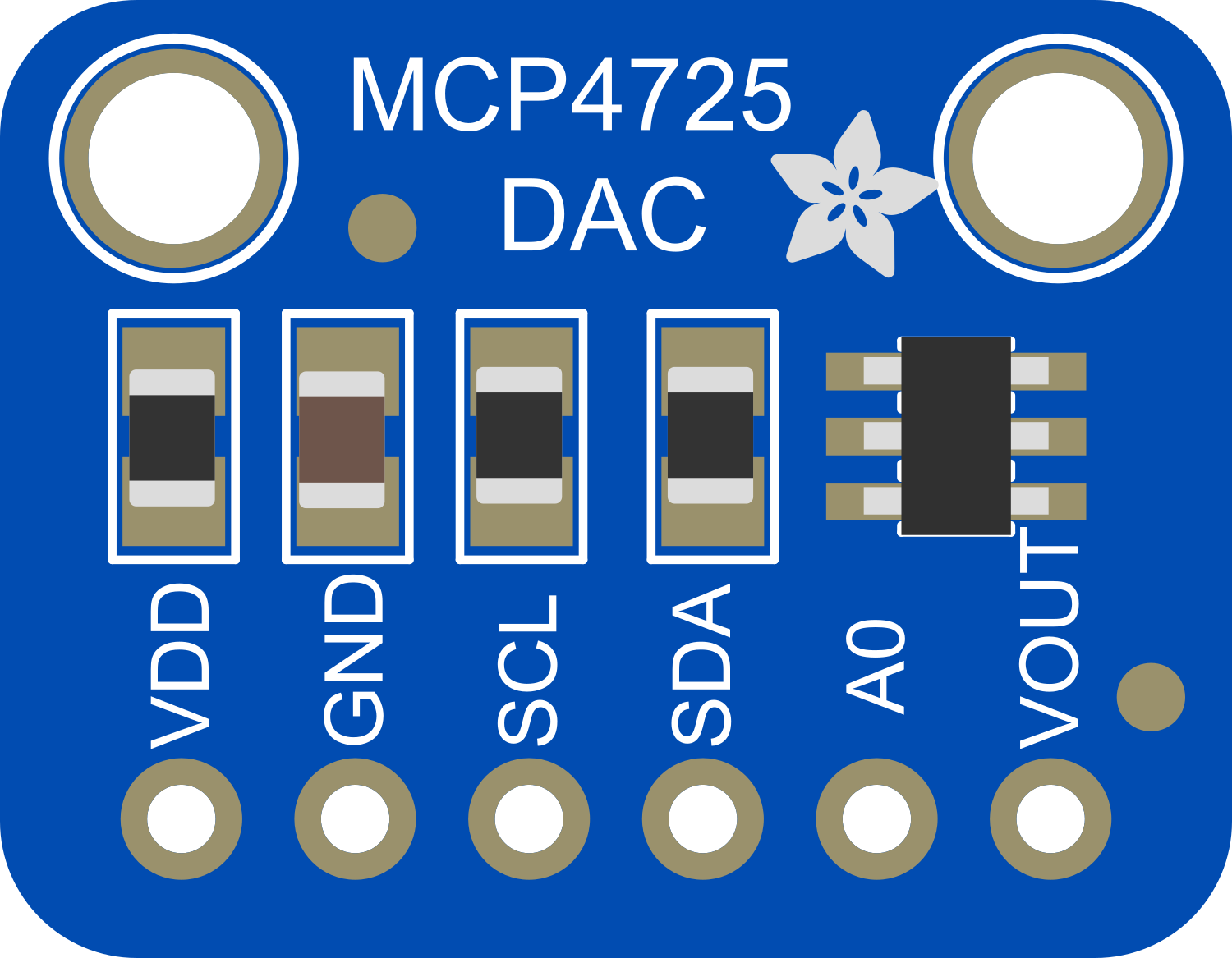
 Design with MCP 4735 in Cirkit Designer
Design with MCP 4735 in Cirkit DesignerIntroduction
The MCP4735 is a low-power, single-channel digital-to-analog converter (DAC) manufactured by Arduino. It is designed to convert digital signals into precise analog voltage outputs, making it an essential component in applications requiring fine voltage control. With a 10-bit resolution and an I2C interface, the MCP4735 is ideal for use in audio systems, sensor interfacing, and other applications where accurate analog signal generation is required.
Explore Projects Built with MCP 4735

 Open Project in Cirkit Designer
Open Project in Cirkit Designer
 Open Project in Cirkit Designer
Open Project in Cirkit Designer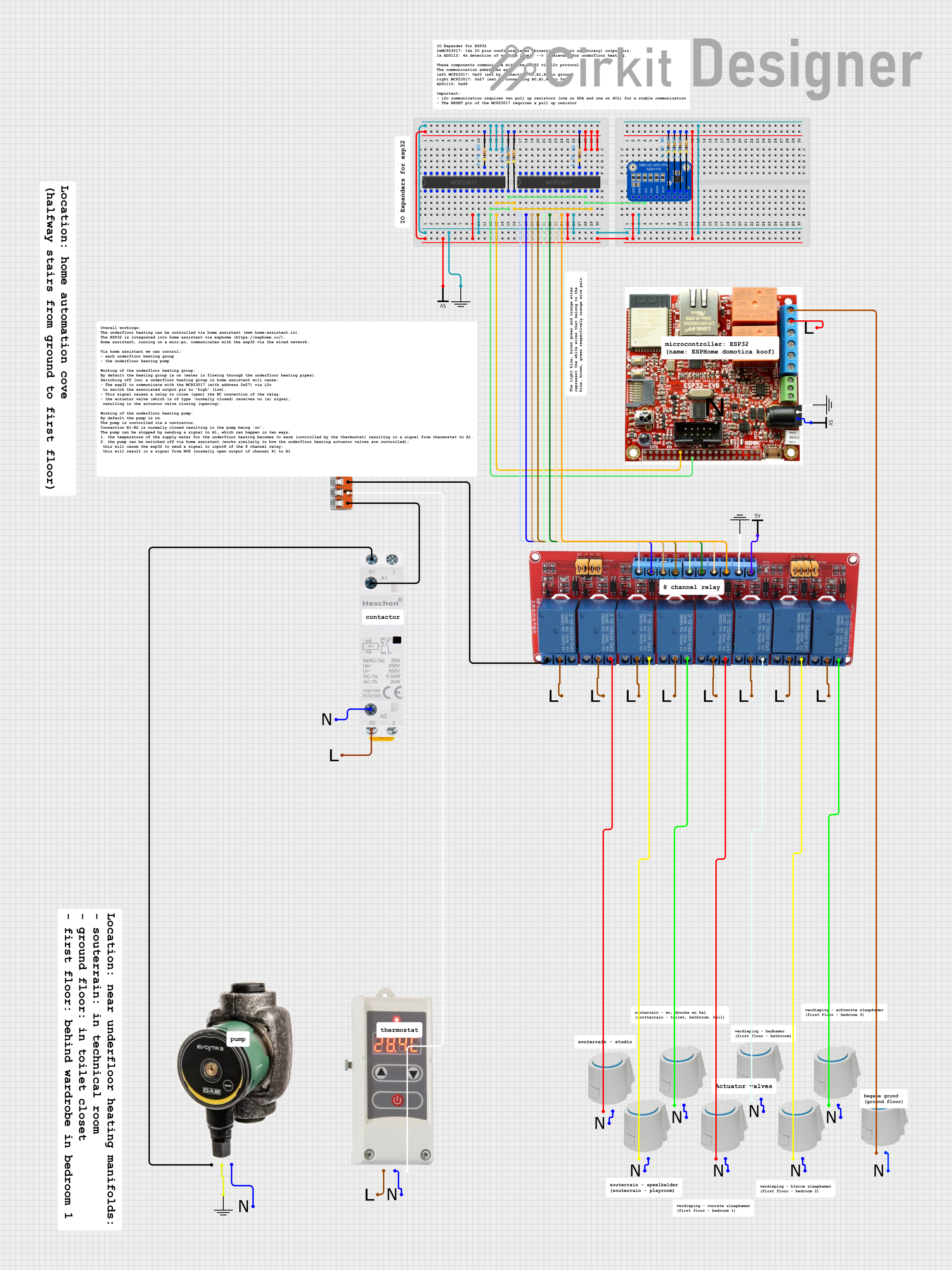
 Open Project in Cirkit Designer
Open Project in Cirkit Designer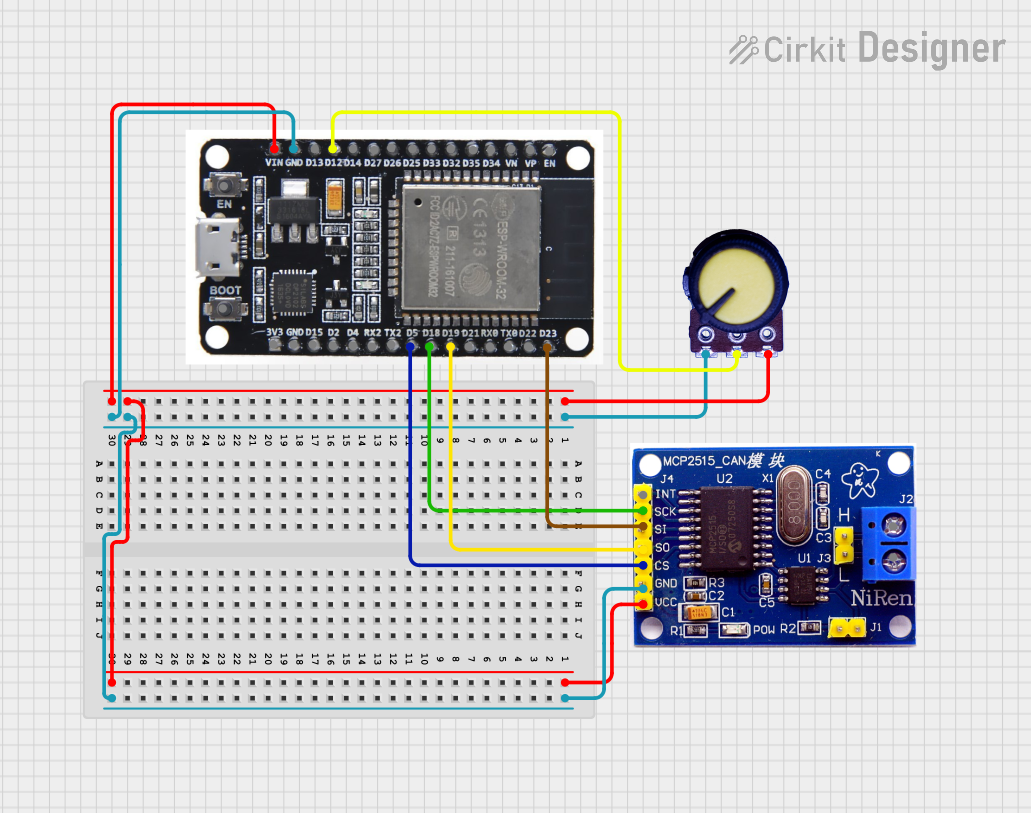
 Open Project in Cirkit Designer
Open Project in Cirkit DesignerExplore Projects Built with MCP 4735

 Open Project in Cirkit Designer
Open Project in Cirkit Designer
 Open Project in Cirkit Designer
Open Project in Cirkit Designer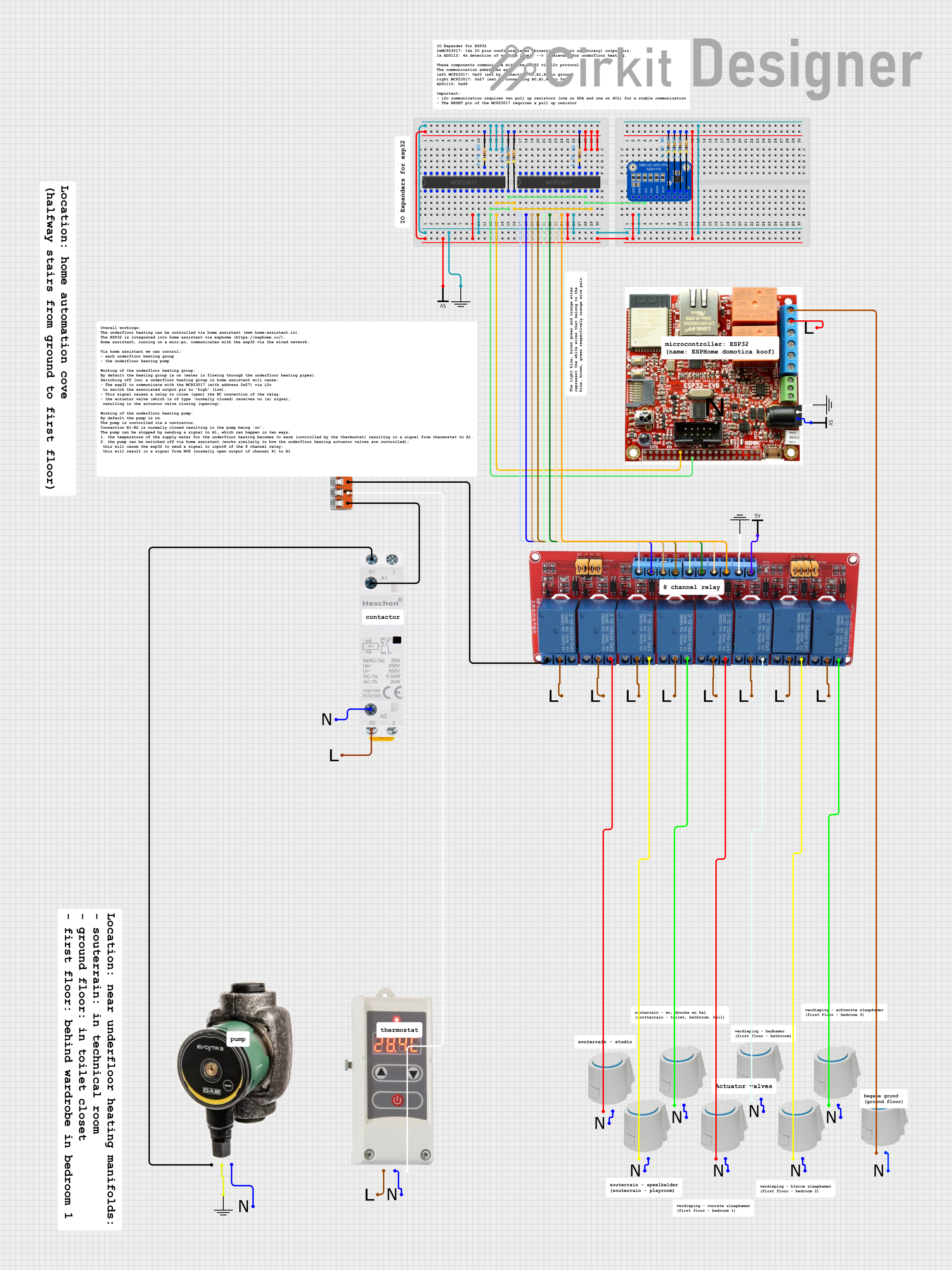
 Open Project in Cirkit Designer
Open Project in Cirkit Designer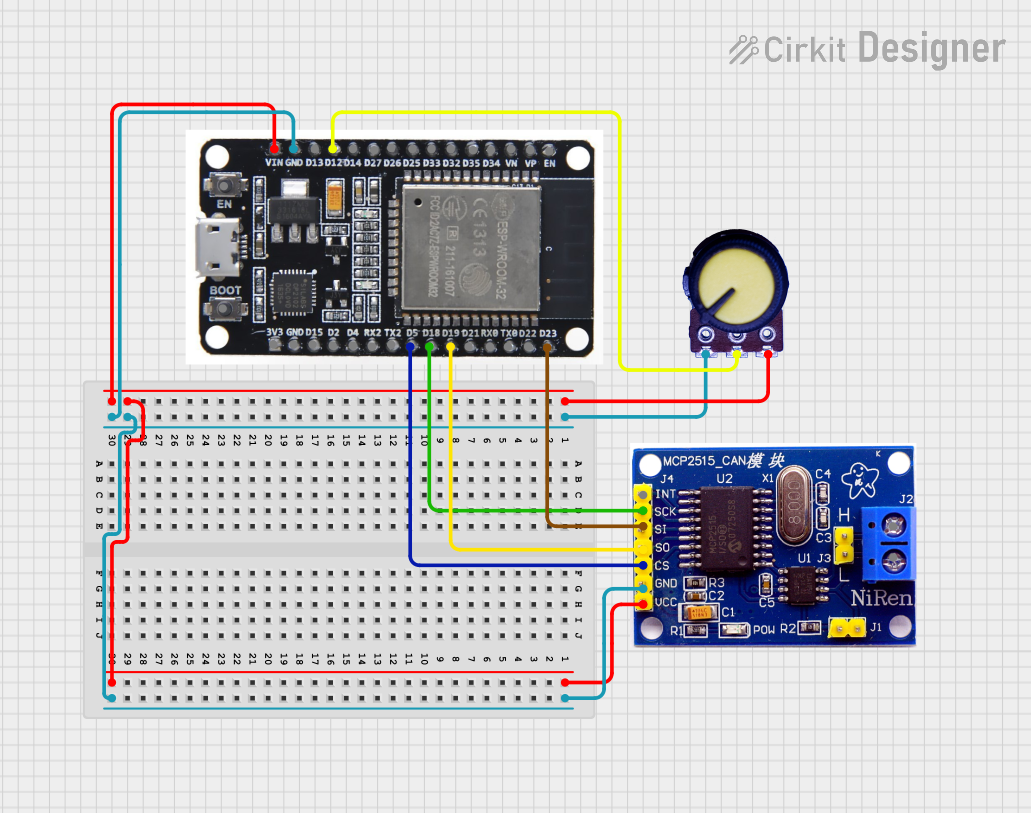
 Open Project in Cirkit Designer
Open Project in Cirkit DesignerCommon Applications and Use Cases
- Audio signal processing
- Sensor calibration and interfacing
- Voltage reference generation
- Precision control systems
- Industrial automation
Technical Specifications
The MCP4735 is a versatile DAC with the following key technical details:
| Parameter | Value |
|---|---|
| Resolution | 10-bit |
| Output Voltage Range | 0V to VDD |
| Supply Voltage (VDD) | 2.7V to 5.5V |
| Interface | I2C |
| Maximum I2C Clock Speed | 400 kHz (Fast Mode) |
| Power Consumption | Low-power operation |
| Operating Temperature | -40°C to +125°C |
| Package | 6-pin SOT-23 |
Pin Configuration and Descriptions
The MCP4735 comes in a 6-pin SOT-23 package. Below is the pinout and description:
| Pin Number | Pin Name | Description |
|---|---|---|
| 1 | VDD | Positive power supply (2.7V to 5.5V) |
| 2 | VOUT | Analog voltage output |
| 3 | GND | Ground |
| 4 | SCL | I2C clock line |
| 5 | SDA | I2C data line |
| 6 | A0 | I2C address selection bit |
Usage Instructions
The MCP4735 is straightforward to use in a circuit, thanks to its I2C interface. Below are the steps and considerations for integrating it into your project:
Connecting the MCP4735
- Power Supply: Connect the VDD pin to a 2.7V to 5.5V power source and the GND pin to ground.
- I2C Interface: Connect the SCL and SDA pins to the corresponding I2C lines of your microcontroller. Use pull-up resistors (typically 4.7kΩ) on both lines if not already present.
- Output Voltage: The VOUT pin provides the analog voltage output. Connect this pin to the desired load or circuit.
- Address Selection: Use the A0 pin to set the I2C address. Tie it to GND or VDD to select between two possible addresses.
Example: Using MCP4735 with Arduino UNO
Below is an example of how to use the MCP4735 with an Arduino UNO to generate an analog voltage:
Circuit Diagram
- Connect MCP4735's VDD to 5V and GND to GND on the Arduino.
- Connect SCL to A5 and SDA to A4 on the Arduino UNO.
- Use a pull-up resistor (4.7kΩ) on both SCL and SDA lines.
Arduino Code
#include <Wire.h> // Include the Wire library for I2C communication
#define MCP4735_ADDR 0x60 // Default I2C address of MCP4735 (A0 = GND)
void setup() {
Wire.begin(); // Initialize I2C communication
Serial.begin(9600); // Initialize serial communication for debugging
}
void loop() {
uint16_t value = 512; // 10-bit DAC value (0 to 1023)
// Send the value to the MCP4735
Wire.beginTransmission(MCP4735_ADDR);
Wire.write((value >> 8) & 0x0F); // Send the upper 4 bits of the 10-bit value
Wire.write(value & 0xFF); // Send the lower 8 bits of the 10-bit value
Wire.endTransmission();
Serial.println("DAC value sent: " + String(value)); // Debugging output
delay(1000); // Wait for 1 second before sending the next value
}
Important Considerations
- I2C Address: Ensure the correct I2C address is used in your code. The default address is
0x60when A0 is tied to GND. - Voltage Range: The output voltage range is from 0V to VDD. Ensure your load is compatible with this range.
- Pull-up Resistors: Use appropriate pull-up resistors on the I2C lines if not already present in your circuit.
Troubleshooting and FAQs
Common Issues
No Output Voltage:
- Ensure the MCP4735 is powered correctly (VDD and GND are connected).
- Verify the I2C connections (SCL and SDA) and check for proper pull-up resistors.
- Confirm the I2C address in your code matches the hardware configuration.
Incorrect Output Voltage:
- Check the 10-bit value being sent to the DAC. Ensure it is within the range of 0 to 1023.
- Verify the power supply voltage (VDD) is stable and within the specified range.
I2C Communication Failure:
- Ensure the SCL and SDA lines are not shorted or disconnected.
- Check the pull-up resistors on the I2C lines.
- Verify the I2C clock speed does not exceed 400 kHz.
FAQs
Q: Can the MCP4735 output negative voltages?
A: No, the MCP4735 can only output voltages in the range of 0V to VDD.
Q: What is the resolution of the MCP4735?
A: The MCP4735 has a 10-bit resolution, meaning it can output 1024 discrete voltage levels.
Q: Can I use the MCP4735 with a 3.3V microcontroller?
A: Yes, the MCP4735 operates with a supply voltage range of 2.7V to 5.5V, making it compatible with 3.3V systems.
Q: How do I change the I2C address of the MCP4735?
A: The I2C address is determined by the state of the A0 pin. Tie A0 to GND or VDD to select between two possible addresses (0x60 or 0x61).