
How to Use TDS: Examples, Pinouts, and Specs

 Design with TDS in Cirkit Designer
Design with TDS in Cirkit DesignerIntroduction
The TDS Meter by VEGA (Part ID: IOT) is a device designed to measure the concentration of dissolved solids in water. It provides an accurate indication of water quality and purity, making it an essential tool for applications such as water filtration systems, aquariums, hydroponics, and environmental monitoring. By measuring the electrical conductivity of water, the TDS meter estimates the total dissolved solids in parts per million (ppm).
Explore Projects Built with TDS
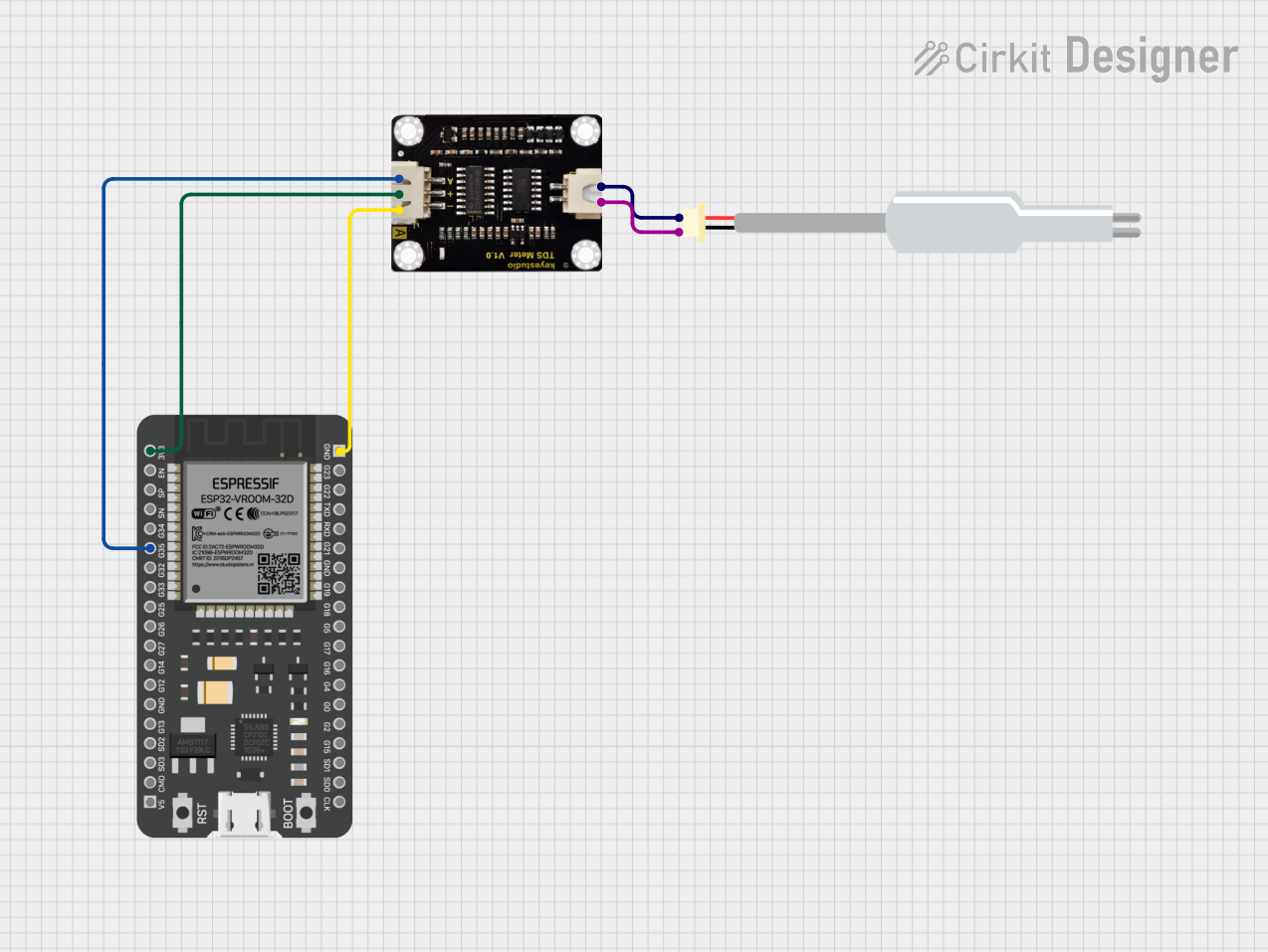
 Open Project in Cirkit Designer
Open Project in Cirkit Designer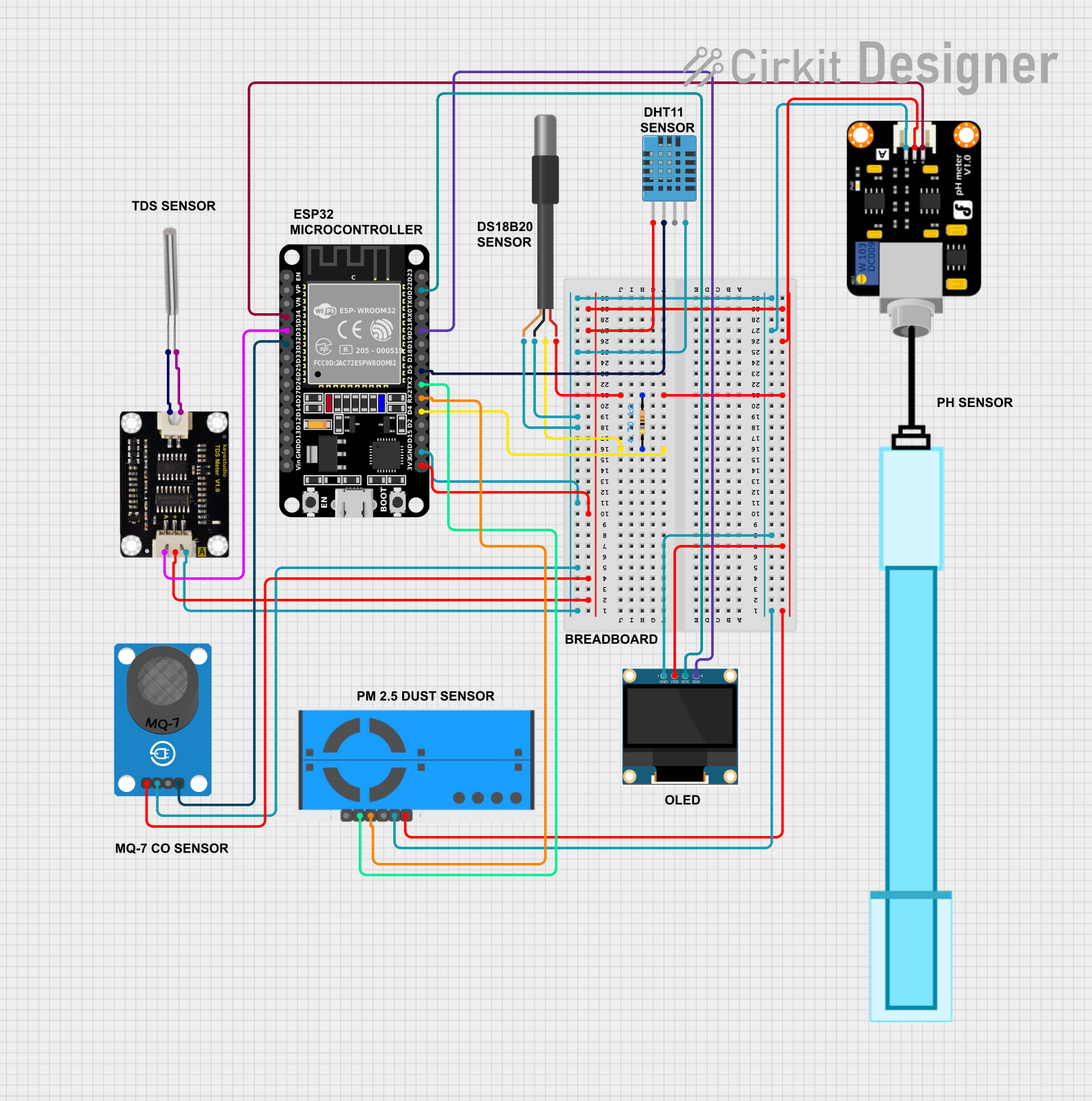
 Open Project in Cirkit Designer
Open Project in Cirkit Designer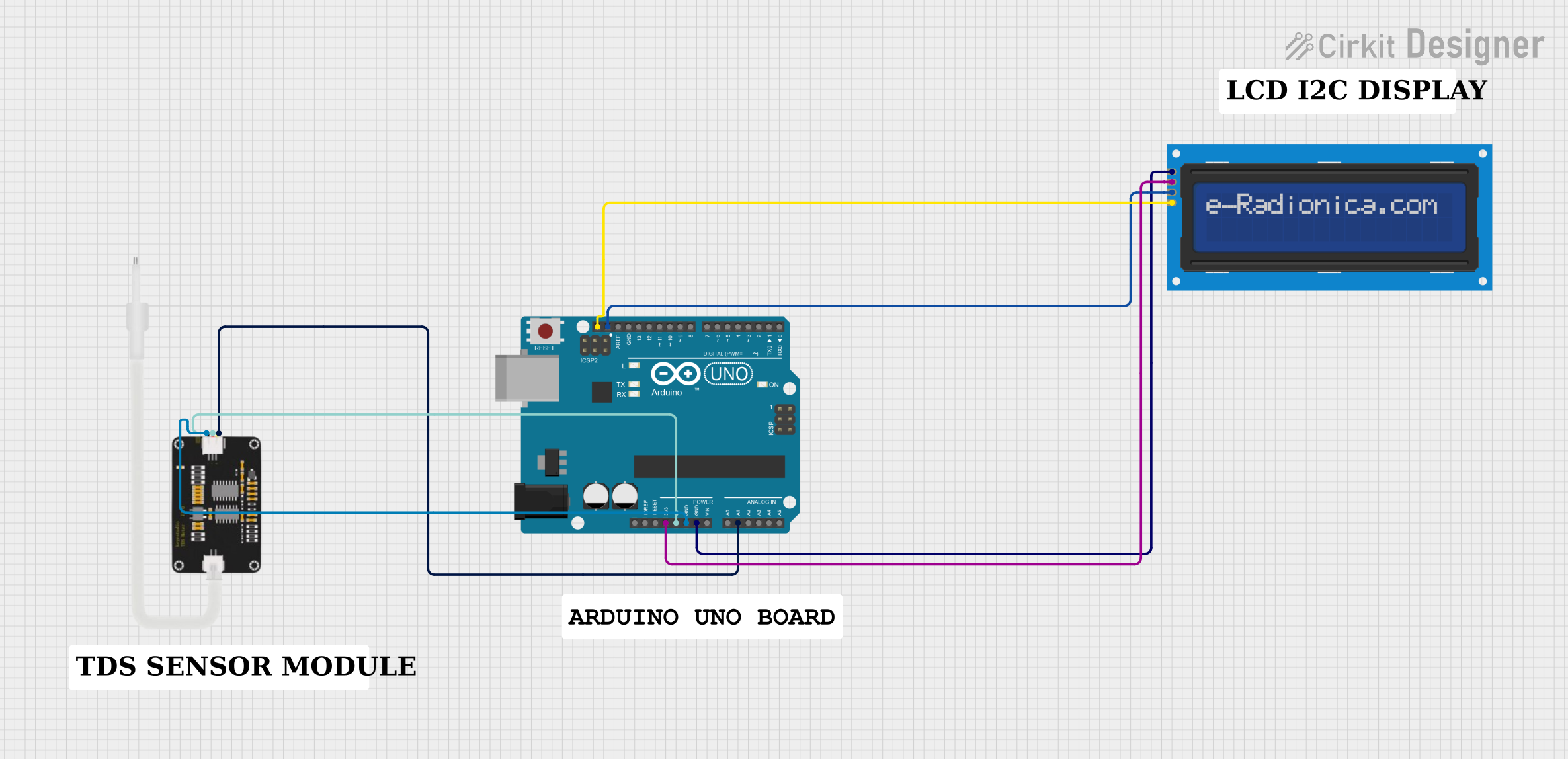
 Open Project in Cirkit Designer
Open Project in Cirkit Designer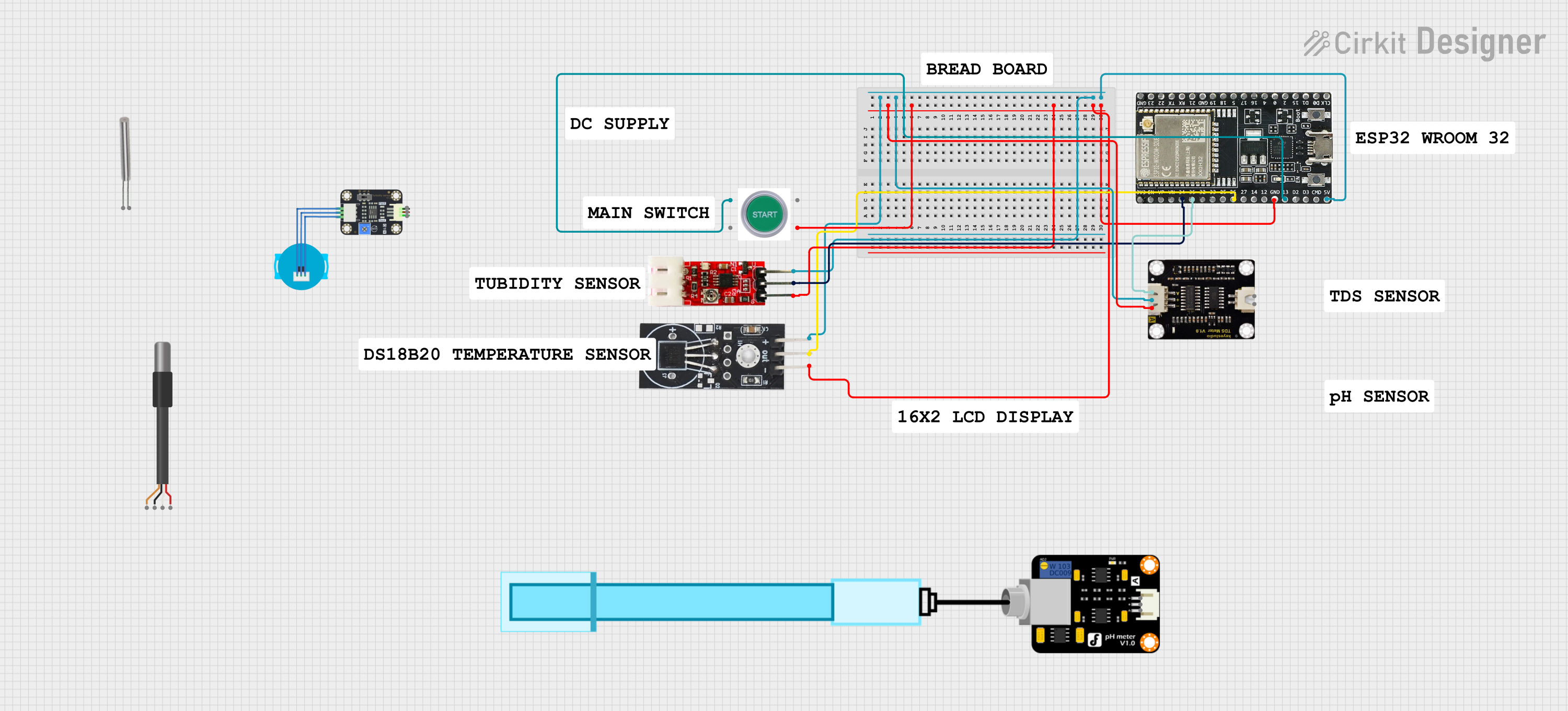
 Open Project in Cirkit Designer
Open Project in Cirkit DesignerExplore Projects Built with TDS
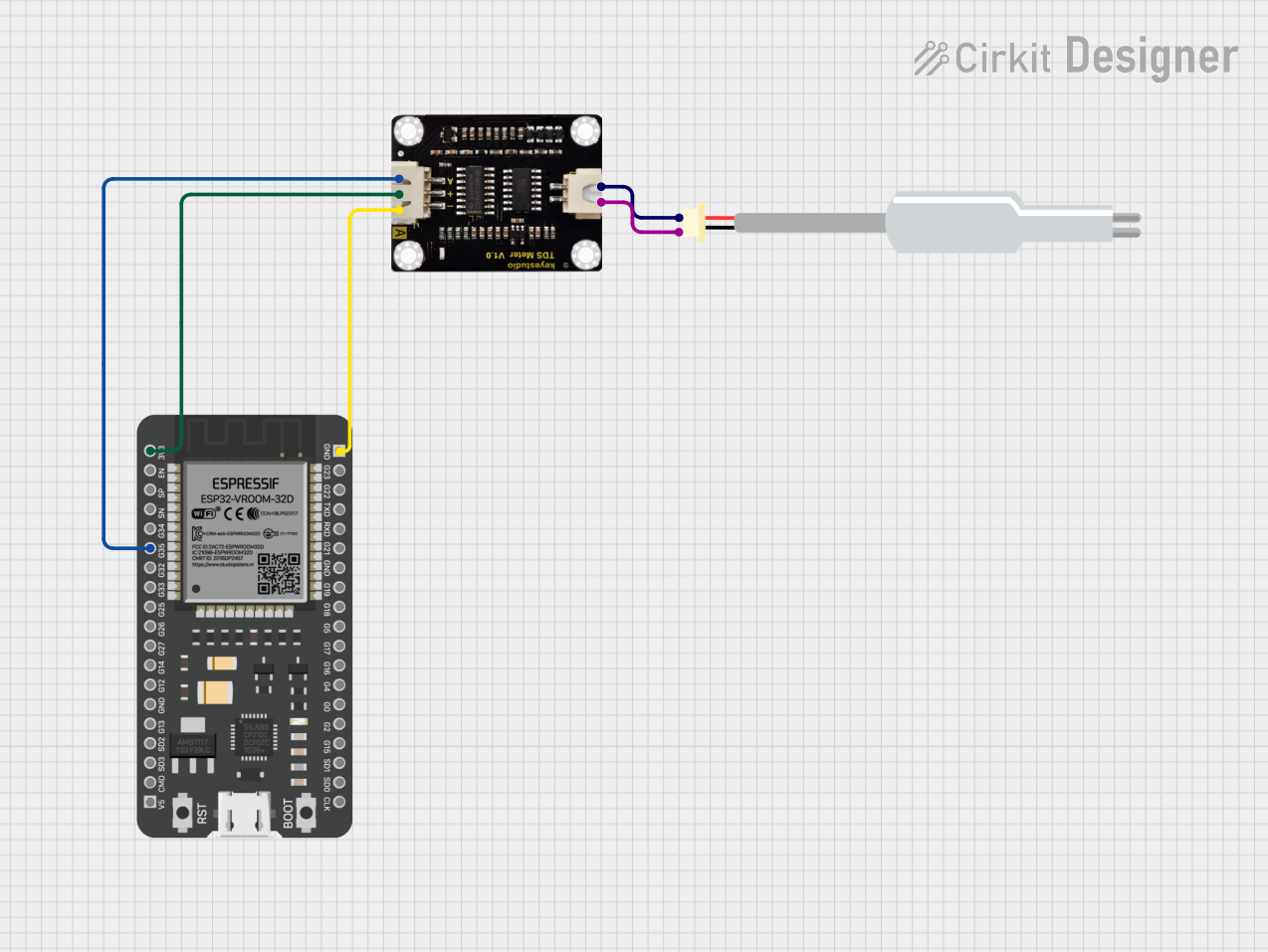
 Open Project in Cirkit Designer
Open Project in Cirkit Designer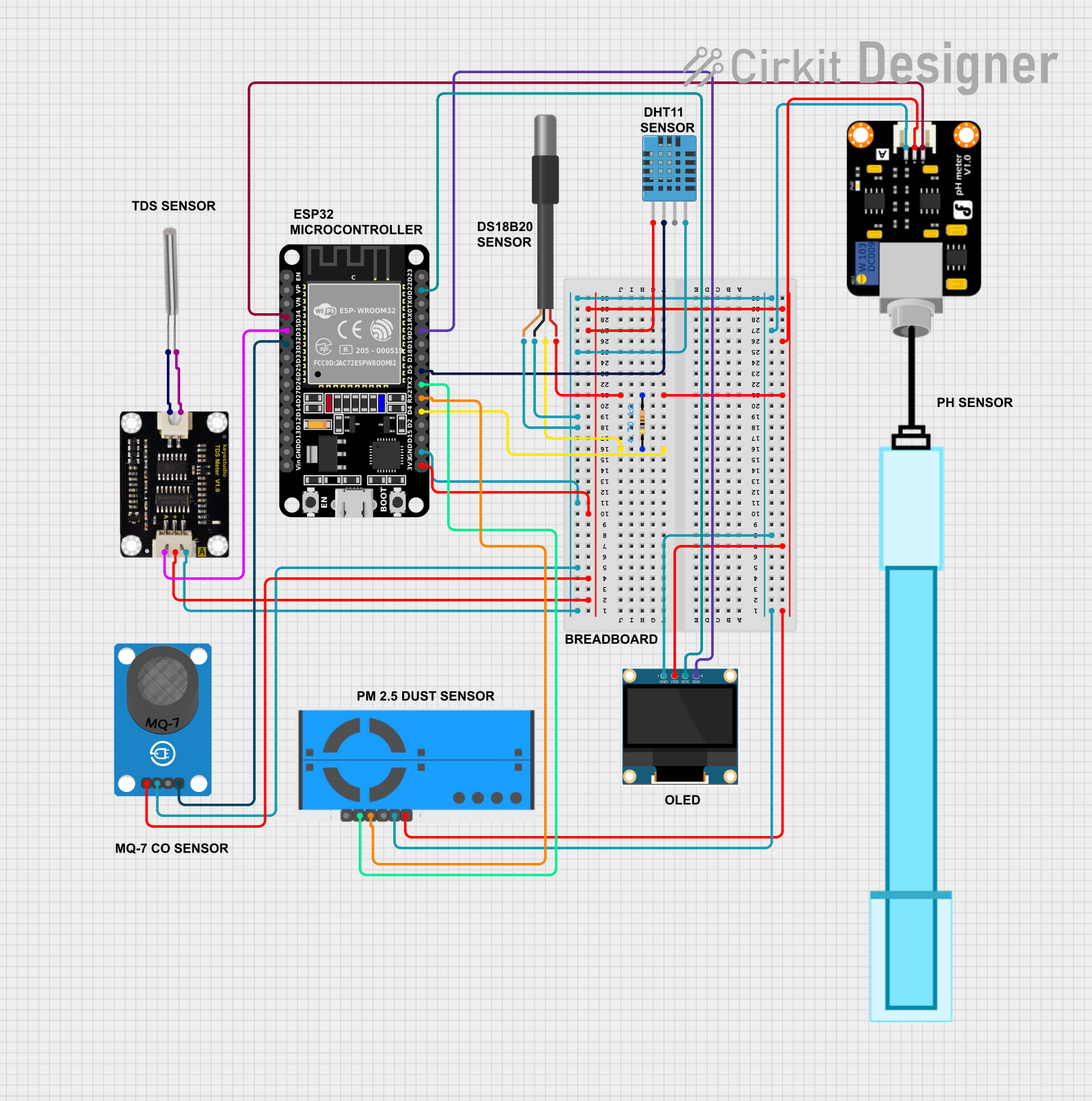
 Open Project in Cirkit Designer
Open Project in Cirkit Designer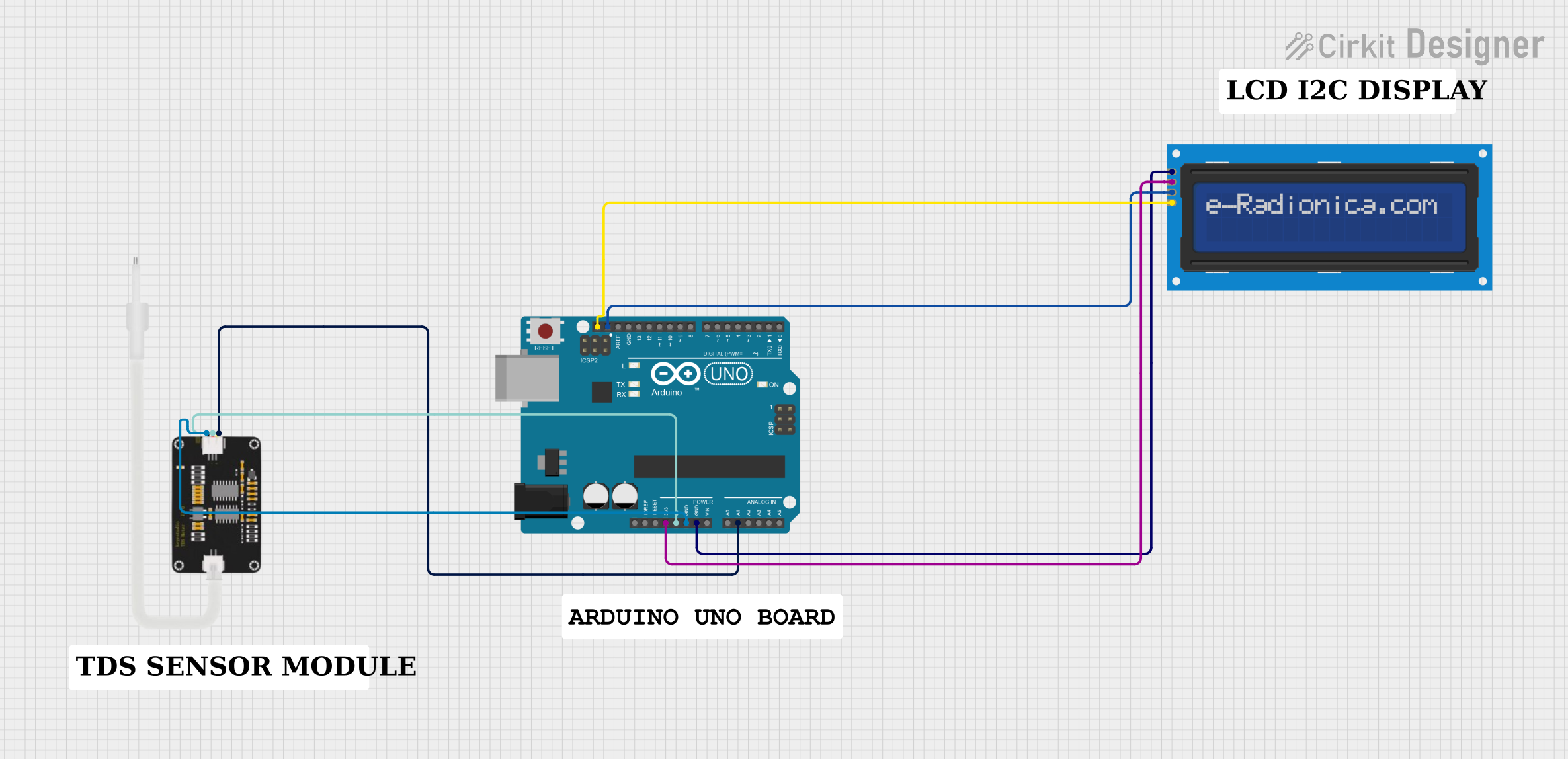
 Open Project in Cirkit Designer
Open Project in Cirkit Designer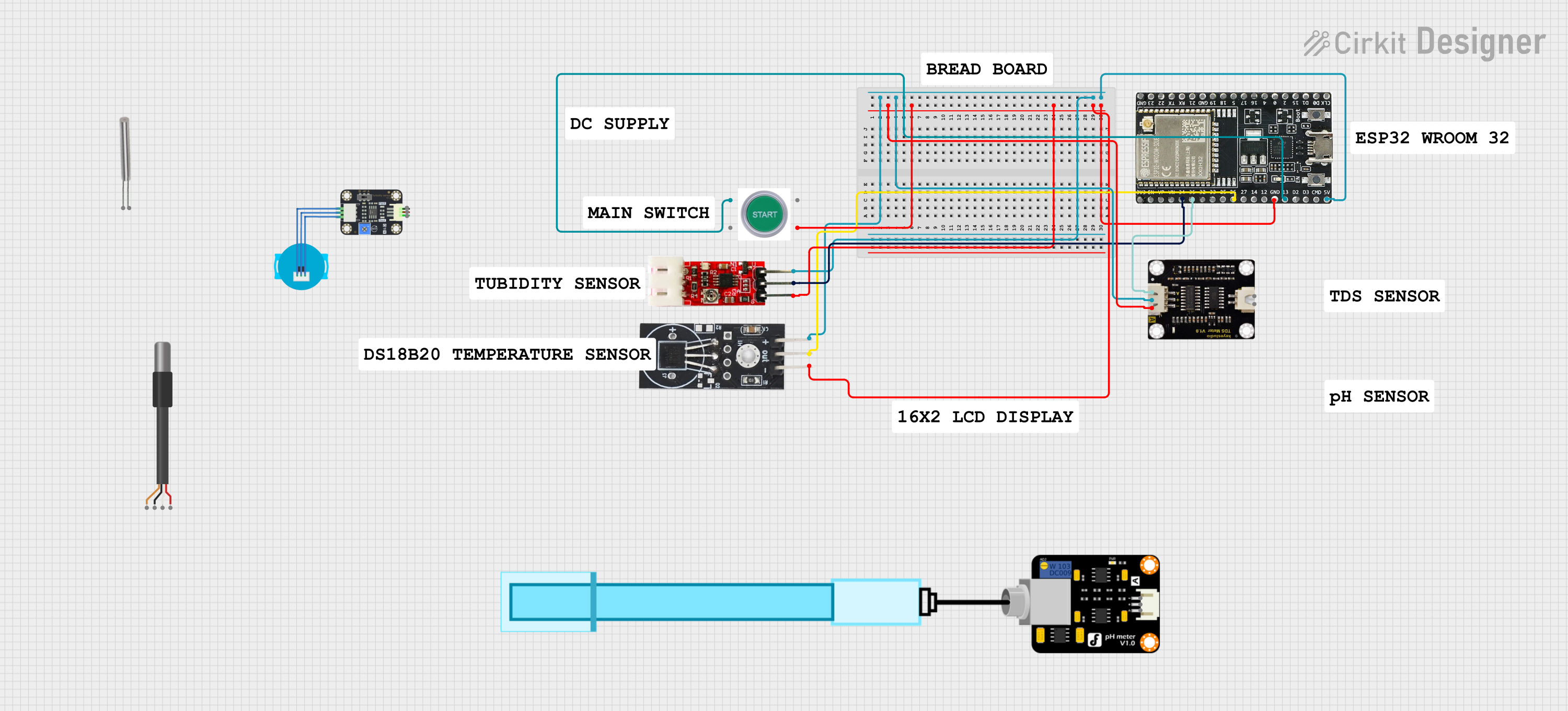
 Open Project in Cirkit Designer
Open Project in Cirkit DesignerCommon Applications and Use Cases
- Water Quality Monitoring: Ensures water is safe for drinking or industrial use.
- Aquariums: Maintains optimal water conditions for aquatic life.
- Hydroponics: Monitors nutrient levels in water for plant growth.
- Environmental Studies: Tracks water pollution and contamination levels.
- Industrial Processes: Ensures water purity in manufacturing and chemical processes.
Technical Specifications
The following table outlines the key technical details of the VEGA TDS Meter (IOT):
| Parameter | Specification |
|---|---|
| Operating Voltage | 3.3V - 5V DC |
| Operating Current | < 20mA |
| Measurement Range | 0 - 1000 ppm |
| Accuracy | ±10 ppm |
| Output Signal | Analog Voltage (0 - 2.3V) |
| Temperature Range | 0°C - 60°C |
| Dimensions | 42mm x 32mm x 8mm |
| Interface | Analog |
Pin Configuration and Descriptions
The TDS meter has a simple 3-pin interface for easy integration into circuits:
| Pin | Name | Description |
|---|---|---|
| 1 | VCC | Power supply input (3.3V - 5V DC) |
| 2 | GND | Ground connection |
| 3 | AOUT | Analog output signal proportional to TDS measurement |
Usage Instructions
How to Use the TDS Meter in a Circuit
- Power the TDS Meter: Connect the VCC pin to a 3.3V or 5V DC power source and the GND pin to the ground.
- Connect the Analog Output: Attach the AOUT pin to an analog input pin of a microcontroller (e.g., Arduino UNO).
- Calibrate the Sensor: Use a known TDS solution to calibrate the sensor for accurate readings.
- Read the Output: The analog output voltage corresponds to the TDS value in ppm. Use the formula provided in the datasheet or the example code below to convert the voltage to TDS.
Important Considerations and Best Practices
- Avoid Immersing the Circuit Board: Only the probe should be submerged in water. Ensure the circuit board remains dry to prevent damage.
- Temperature Compensation: For accurate readings, consider the effect of water temperature. Use a temperature sensor for compensation if needed.
- Clean the Probe Regularly: Deposits on the probe can affect accuracy. Clean it with distilled water after use.
- Avoid High TDS Levels: The sensor is designed for a maximum of 1000 ppm. Exceeding this range may damage the sensor or produce inaccurate results.
Example Code for Arduino UNO
Below is an example of how to use the VEGA TDS Meter with an Arduino UNO:
// Example code for VEGA TDS Meter (IOT) with Arduino UNO
// Reads the analog output and converts it to TDS in ppm
const int TDS_PIN = A0; // Analog pin connected to AOUT of TDS meter
const float VREF = 5.0; // Reference voltage of Arduino UNO (5V)
const float TDS_FACTOR = 0.5; // Conversion factor for TDS calculation
void setup() {
Serial.begin(9600); // Initialize serial communication
pinMode(TDS_PIN, INPUT); // Set TDS_PIN as input
}
void loop() {
int analogValue = analogRead(TDS_PIN); // Read analog value from TDS meter
float voltage = analogValue * (VREF / 1023.0); // Convert to voltage
float tdsValue = (voltage / TDS_FACTOR) * 1000; // Convert voltage to TDS (ppm)
// Print the TDS value to the Serial Monitor
Serial.print("TDS Value: ");
Serial.print(tdsValue);
Serial.println(" ppm");
delay(1000); // Wait for 1 second before the next reading
}
Troubleshooting and FAQs
Common Issues and Solutions
No Output or Incorrect Readings
- Cause: Improper wiring or loose connections.
- Solution: Double-check all connections, ensuring VCC, GND, and AOUT are properly connected.
Fluctuating Readings
- Cause: Electrical noise or unstable power supply.
- Solution: Use a decoupling capacitor (e.g., 0.1µF) between VCC and GND to stabilize the power supply.
Inaccurate TDS Values
- Cause: Probe contamination or lack of calibration.
- Solution: Clean the probe with distilled water and recalibrate using a known TDS solution.
Sensor Not Responding
- Cause: Exceeding the operating range or damaged sensor.
- Solution: Ensure the TDS level is within the 0-1000 ppm range. Replace the sensor if damaged.
FAQs
Q1: Can the TDS meter measure salt concentration in seawater?
A1: No, the TDS meter is designed for freshwater applications and cannot accurately measure high salinity levels in seawater.
Q2: How often should I calibrate the TDS meter?
A2: Calibration frequency depends on usage. For critical applications, calibrate weekly. For general use, monthly calibration is sufficient.
Q3: Can I use the TDS meter with a 3.3V microcontroller?
A3: Yes, the TDS meter operates on 3.3V - 5V, making it compatible with 3.3V microcontrollers like ESP32 or 5V boards like Arduino UNO.
Q4: What is the lifespan of the TDS probe?
A4: The probe typically lasts 1-2 years with proper care and maintenance. Regular cleaning and avoiding harsh chemicals can extend its lifespan.