
How to Use ATX Power Supply: Examples, Pinouts, and Specs

 Design with ATX Power Supply in Cirkit Designer
Design with ATX Power Supply in Cirkit DesignerIntroduction
The ATX Power Supply is a robust and versatile power supply unit (PSU) designed to deliver power to computer components in personal computers and workstations. It adheres to the ATX form factor standard, which is a configuration for PC power supply units set by Intel. The ATX 500W model is capable of providing up to 500 watts of power, making it suitable for a wide range of applications, from basic office systems to more demanding gaming rigs.
Explore Projects Built with ATX Power Supply

 Open Project in Cirkit Designer
Open Project in Cirkit Designer
 Open Project in Cirkit Designer
Open Project in Cirkit Designer
 Open Project in Cirkit Designer
Open Project in Cirkit Designer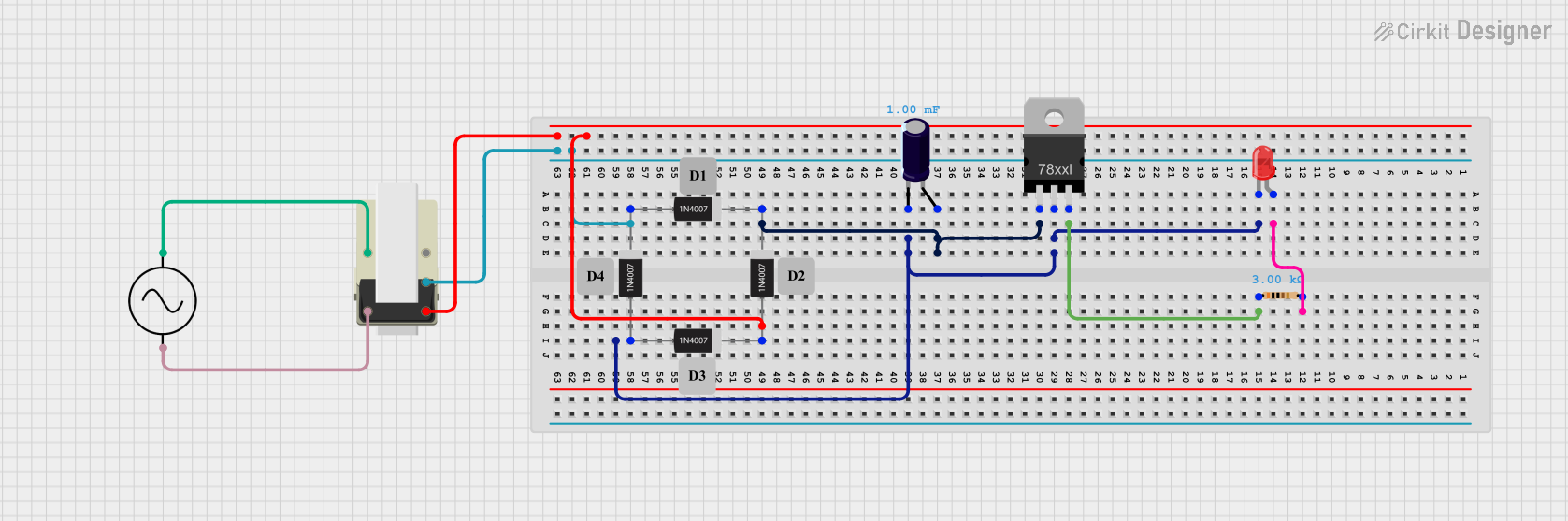
 Open Project in Cirkit Designer
Open Project in Cirkit DesignerExplore Projects Built with ATX Power Supply

 Open Project in Cirkit Designer
Open Project in Cirkit Designer
 Open Project in Cirkit Designer
Open Project in Cirkit Designer
 Open Project in Cirkit Designer
Open Project in Cirkit Designer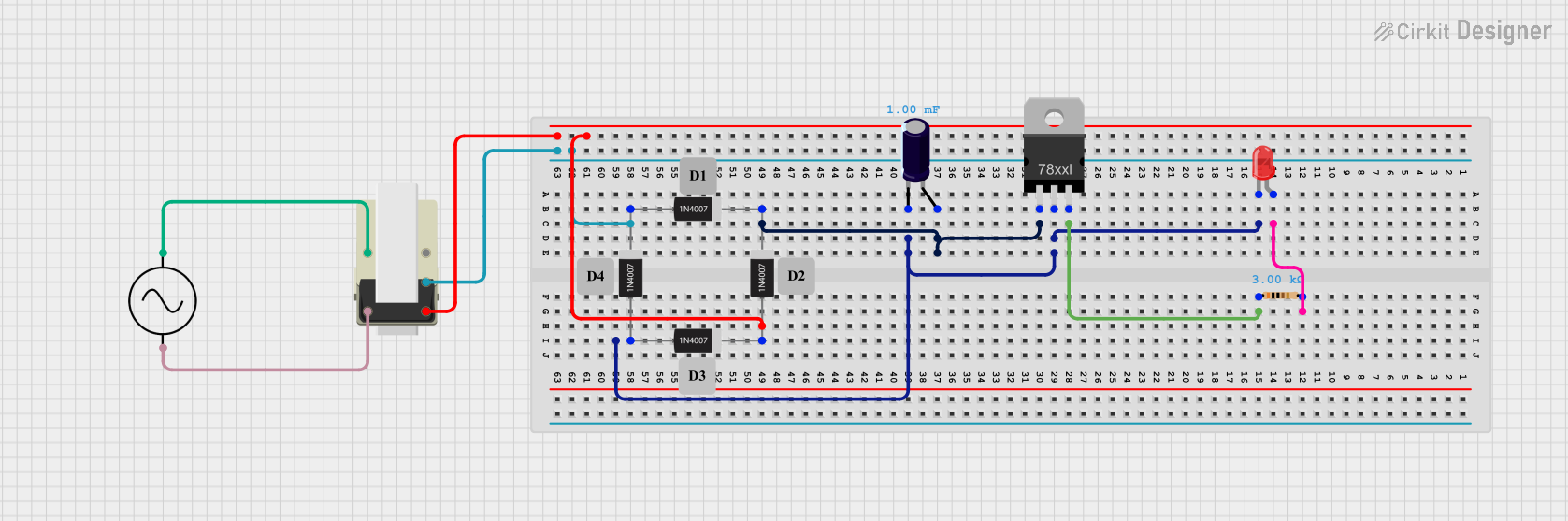
 Open Project in Cirkit Designer
Open Project in Cirkit DesignerCommon Applications and Use Cases
- Personal desktop computers
- Workstations
- Gaming systems
- Small servers
- DIY electronics projects requiring higher power
Technical Specifications
Key Technical Details
- Power Output: 500W
- Input Voltage: 100-240V AC
- Frequency: 50-60Hz
- Efficiency: Typically 80% at typical load
- Cooling: 120mm fan
- Dimensions: Standard ATX (150mm x 86mm x 140mm)
Pin Configuration and Descriptions
| Pin Number | Color | Signal Name | Description |
|---|---|---|---|
| 1 | Orange | +3.3V | Power Good signal |
| 2 | Red | +5V | Used by older components |
| 3 | Yellow | +12V | Main power for drives, fans, and other components |
| 4 | Blue | -12V | Legacy use, some serial ports |
| 5 | Black | GND | Ground |
| 6 | Green | PS_ON# | Power Supply On (active low) |
| 7 | Gray | PWR_OK | Power OK signal |
| 8 | Purple | +5VSB | Standby voltage for features like Wake-on-LAN |
Note: This table represents a subset of the ATX 24-pin main power connector. For full pinout, refer to the manufacturer's datasheet.
Usage Instructions
How to Use the Component in a Circuit
- Safety First: Ensure the power supply is turned off and unplugged from the wall outlet before making any connections.
- Motherboard Connection: Connect the 24-pin ATX power connector to the motherboard. Ensure it is securely seated.
- Component Connections: Connect the 4-pin (or 8-pin) CPU power connector, SATA, Molex, or PCIe power connectors to the respective components such as hard drives, graphics cards, and optical drives.
- Power On: Once all connections are made, plug the power supply into the wall outlet and use the switch on the back to turn it on.
Important Considerations and Best Practices
- Load Balancing: Ensure that the load is balanced across the different rails (+3.3V, +5V, +12V) to maintain stability.
- Cable Management: Proper cable management helps improve airflow and cooling within the case.
- Upgrades: When upgrading components, check the power requirements to ensure the PSU can handle the new load.
- Ventilation: Ensure the PSU fan is not obstructed and there is adequate ventilation around the unit.
Troubleshooting and FAQs
Common Issues
- System Won't Power On: Check the PS_ON# pin; it should be shorted to ground to turn on the PSU.
- Insufficient Power: If the system is unstable or shutting down under load, the PSU may be insufficient for the system's power needs.
- Overheating: If the PSU fan is not spinning or the unit is too hot, it may lead to shutdowns or damage.
Solutions and Tips for Troubleshooting
- Power On Test: You can test the PSU by shorting the PS_ON# pin to ground using a paperclip. If the fan spins, the PSU is likely functional.
- Check Connections: Ensure all cables are securely connected and that there are no loose wires.
- Dust and Debris: Regularly clean the PSU and its surroundings to prevent dust buildup.
FAQs
Q: Can I use this PSU with a 220V outlet? A: Yes, the ATX 500W PSU supports a voltage range of 100-240V AC.
Q: What does the 'Power Good' signal do? A: The 'Power Good' signal is sent to the motherboard to indicate that the PSU is ready to supply stable power.
Q: How do I know if my PSU is underpowered for my system? A: Calculate the total power consumption of all components and compare it to the PSU's output. If it's close to or exceeds 500W, consider a higher wattage PSU.
For further assistance, please refer to the manufacturer's support resources or contact technical support.
Note: This documentation is for informational purposes only. Always consult the manufacturer's official documentation and follow safety guidelines when working with electronic components.