
How to Use NDR-480-24 24v DIN Power Supply: Examples, Pinouts, and Specs
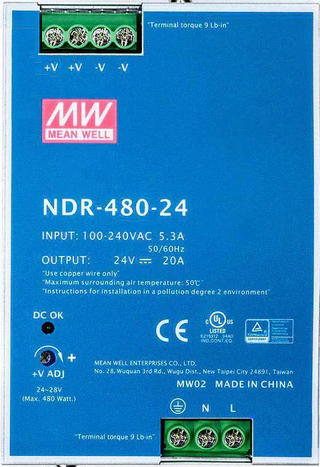
 Design with NDR-480-24 24v DIN Power Supply in Cirkit Designer
Design with NDR-480-24 24v DIN Power Supply in Cirkit DesignerIntroduction
The NDR-480-24 is a compact and reliable power supply manufactured by Mean Well. Designed for DIN rail mounting, it provides a stable 24V DC output with a maximum power of 480W. This power supply is ideal for industrial automation, control systems, and other applications requiring a robust and efficient power source. Its slim design and high efficiency make it a popular choice for space-constrained installations.
Explore Projects Built with NDR-480-24 24v DIN Power Supply

 Open Project in Cirkit Designer
Open Project in Cirkit Designer
 Open Project in Cirkit Designer
Open Project in Cirkit Designer
 Open Project in Cirkit Designer
Open Project in Cirkit Designer
 Open Project in Cirkit Designer
Open Project in Cirkit DesignerExplore Projects Built with NDR-480-24 24v DIN Power Supply

 Open Project in Cirkit Designer
Open Project in Cirkit Designer
 Open Project in Cirkit Designer
Open Project in Cirkit Designer
 Open Project in Cirkit Designer
Open Project in Cirkit Designer
 Open Project in Cirkit Designer
Open Project in Cirkit DesignerCommon Applications and Use Cases
- Industrial automation and control systems
- Factory machinery and equipment
- Building automation systems
- LED lighting systems
- Communication equipment
- Renewable energy systems
Technical Specifications
Below are the key technical details and pin configuration for the NDR-480-24:
Key Technical Details
| Parameter | Value |
|---|---|
| Manufacturer | Mean Well |
| Model Number | NDR-480-24 |
| Input Voltage Range | 90-264VAC / 127-370VDC |
| Output Voltage | 24V DC |
| Output Current | 20A |
| Maximum Power | 480W |
| Efficiency | Up to 94% |
| Operating Temperature | -20°C to +70°C |
| Dimensions (L x W x H) | 63 x 125.2 x 113.5 mm |
| Mounting Type | DIN Rail (TS-35/7.5 or TS-35/15) |
| Protection Features | Overload, Overvoltage, Overtemperature, Short Circuit |
| Certifications | UL, CE, EAC, CB, TUV |
Pin Configuration and Descriptions
The NDR-480-24 has input and output terminals for AC/DC input and DC output connections. Below is the pin configuration:
| Terminal Label | Description |
|---|---|
| L | AC Line Input |
| N | AC Neutral Input |
| FG | Frame Ground (Earth) |
| +V | Positive DC Output |
| -V | Negative DC Output |
| V ADJ | Output Voltage Adjustment (21.6-28.8V) |
Usage Instructions
How to Use the NDR-480-24 in a Circuit
- Mounting: Securely mount the NDR-480-24 on a DIN rail (TS-35/7.5 or TS-35/15).
- Input Connection:
- Connect the AC input wires to the
L(Line) andN(Neutral) terminals. - Connect the ground wire to the
FG(Frame Ground) terminal for safety.
- Connect the AC input wires to the
- Output Connection:
- Connect the load to the
+V(Positive) and-V(Negative) terminals. - Ensure the load does not exceed the maximum output current of 20A.
- Connect the load to the
- Voltage Adjustment:
- If necessary, use the
V ADJpotentiometer to fine-tune the output voltage within the range of 21.6V to 28.8V.
- If necessary, use the
- Power On:
- After verifying all connections, power on the supply by providing AC input voltage within the specified range.
Important Considerations and Best Practices
- Ventilation: Ensure adequate airflow around the power supply to prevent overheating.
- Load Capacity: Do not exceed the maximum power rating of 480W to avoid triggering overload protection.
- Wiring: Use appropriately rated wires for both input and output connections to handle the current safely.
- Grounding: Always connect the
FGterminal to earth ground to minimize electrical noise and ensure safety. - Environmental Conditions: Operate the power supply within the specified temperature range (-20°C to +70°C) and avoid exposure to excessive humidity or dust.
Example: Connecting to an Arduino UNO
The NDR-480-24 can be used to power an Arduino UNO and other peripherals. Below is an example wiring setup:
- Connect the
+Vterminal to the Arduino'sVINpin. - Connect the
-Vterminal to the Arduino'sGNDpin. - Ensure the output voltage is set to 24V using the
V ADJpotentiometer.
Note: The Arduino UNO has an onboard voltage regulator, but ensure that any connected peripherals are rated for 24V or use additional voltage regulators as needed.
Troubleshooting and FAQs
Common Issues and Solutions
| Issue | Possible Cause | Solution |
|---|---|---|
| No output voltage | No input power or loose connections | Verify AC input voltage and connections. |
| Output voltage too low/high | Incorrect V ADJ setting |
Adjust the V ADJ potentiometer. |
| Overload protection triggered | Load exceeds 480W or 20A | Reduce the load to within the rated limits. |
| Overheating | Insufficient ventilation | Ensure proper airflow and reduce ambient temperature. |
| Short circuit protection active | Output terminals shorted | Check and remove any short circuits. |
FAQs
Can the NDR-480-24 be used with DC input?
- Yes, it supports a DC input range of 127-370VDC.
What happens if the load exceeds the rated power?
- The power supply will activate overload protection and shut down the output. Reduce the load and restart the power supply.
Is the NDR-480-24 suitable for outdoor use?
- No, it is designed for indoor use. If outdoor use is required, ensure it is housed in a weatherproof enclosure.
Can I use this power supply to charge batteries?
- Yes, but ensure the output voltage and current are compatible with the battery specifications, and use appropriate charging circuitry.
By following this documentation, users can effectively integrate the NDR-480-24 into their projects and troubleshoot common issues with ease.