
How to Use Xh-W3001: Examples, Pinouts, and Specs

 Design with Xh-W3001 in Cirkit Designer
Design with Xh-W3001 in Cirkit DesignerIntroduction
The Xh-W3001 is a digital temperature and humidity sensor module designed for accurate environmental monitoring. It features a compact design and is widely used in applications such as weather stations, HVAC systems, agricultural monitoring, and industrial automation. Its ease of use and reliable performance make it a popular choice for both hobbyists and professionals.
Explore Projects Built with Xh-W3001

 Open Project in Cirkit Designer
Open Project in Cirkit Designer
 Open Project in Cirkit Designer
Open Project in Cirkit Designer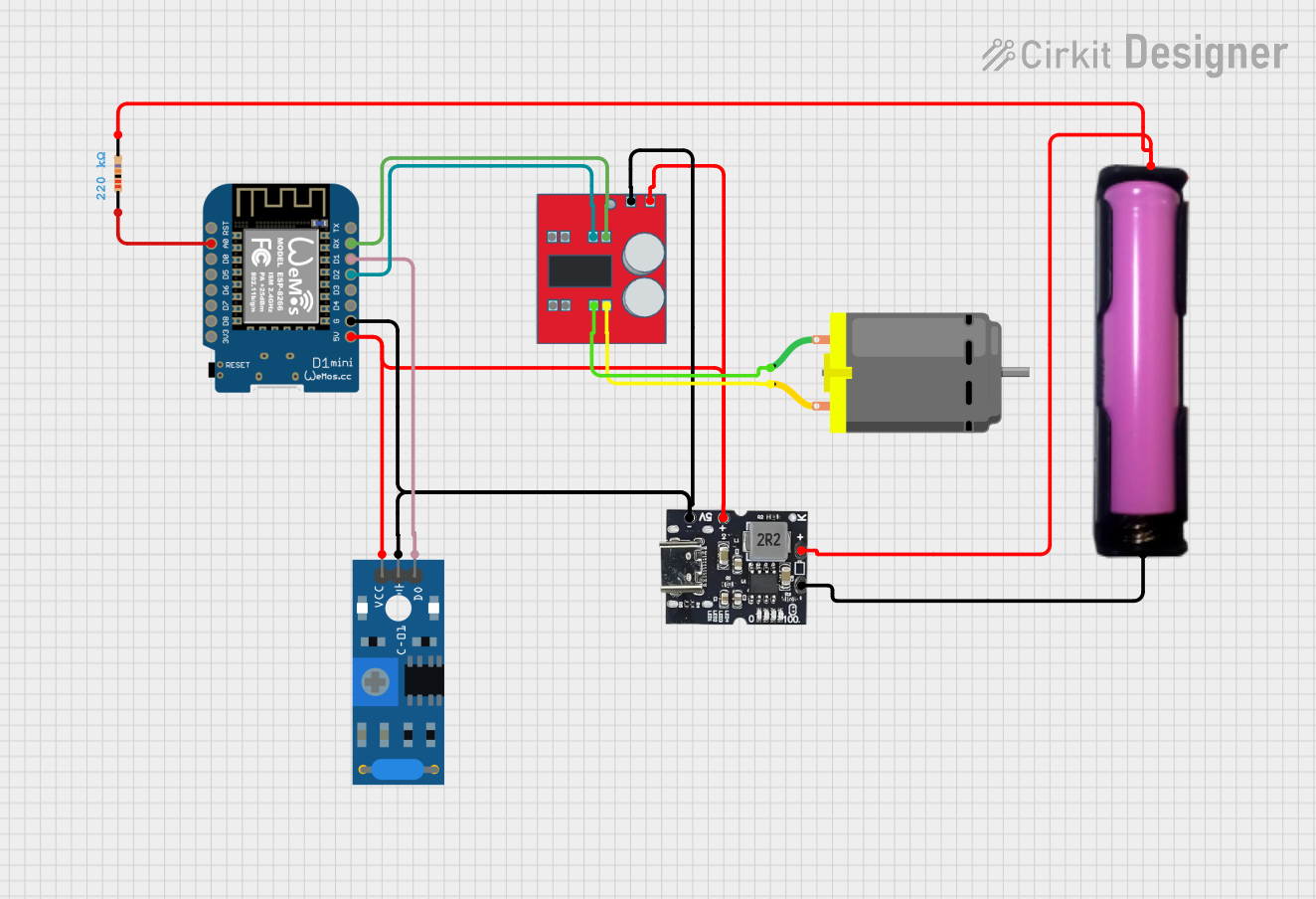
 Open Project in Cirkit Designer
Open Project in Cirkit Designer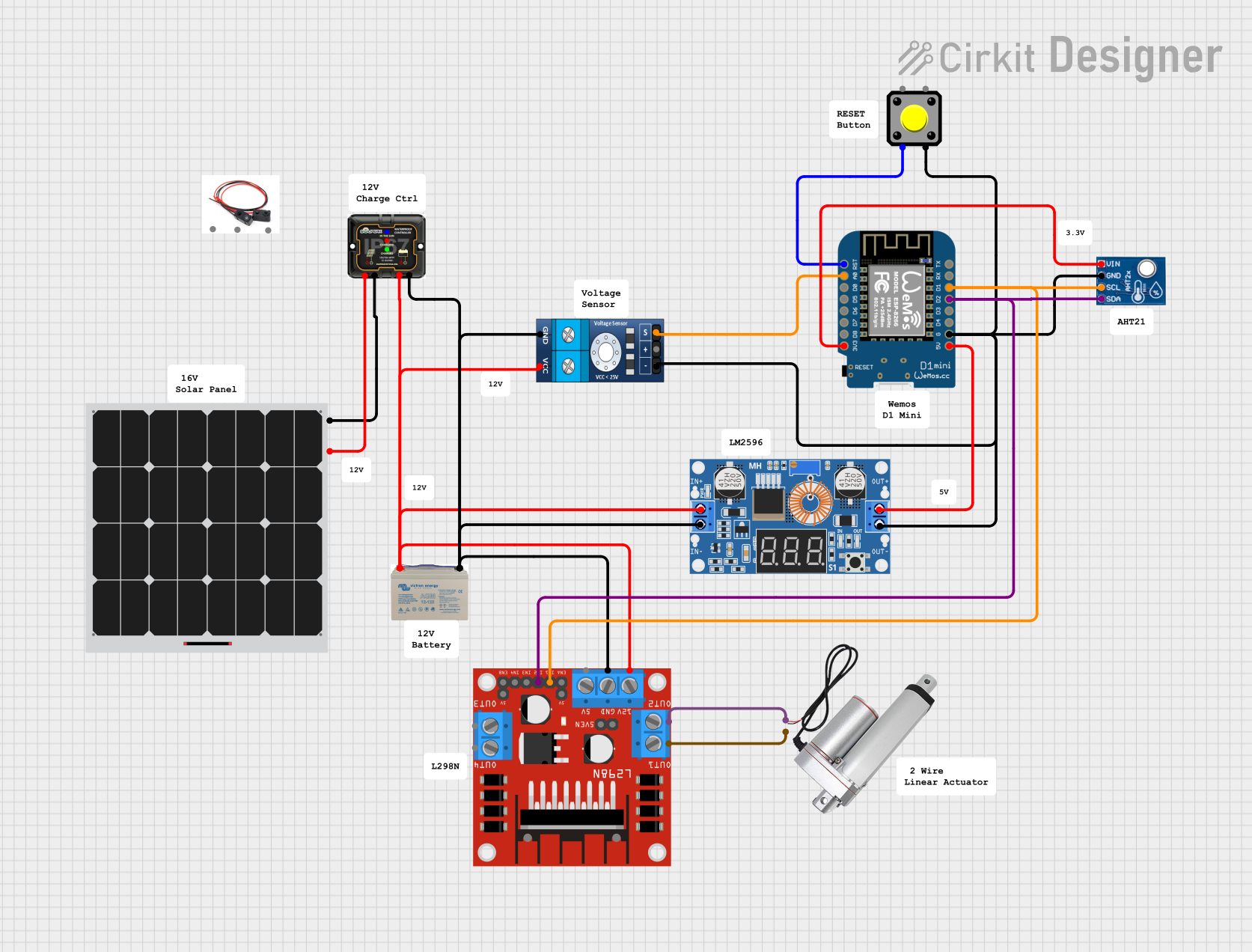
 Open Project in Cirkit Designer
Open Project in Cirkit DesignerExplore Projects Built with Xh-W3001

 Open Project in Cirkit Designer
Open Project in Cirkit Designer
 Open Project in Cirkit Designer
Open Project in Cirkit Designer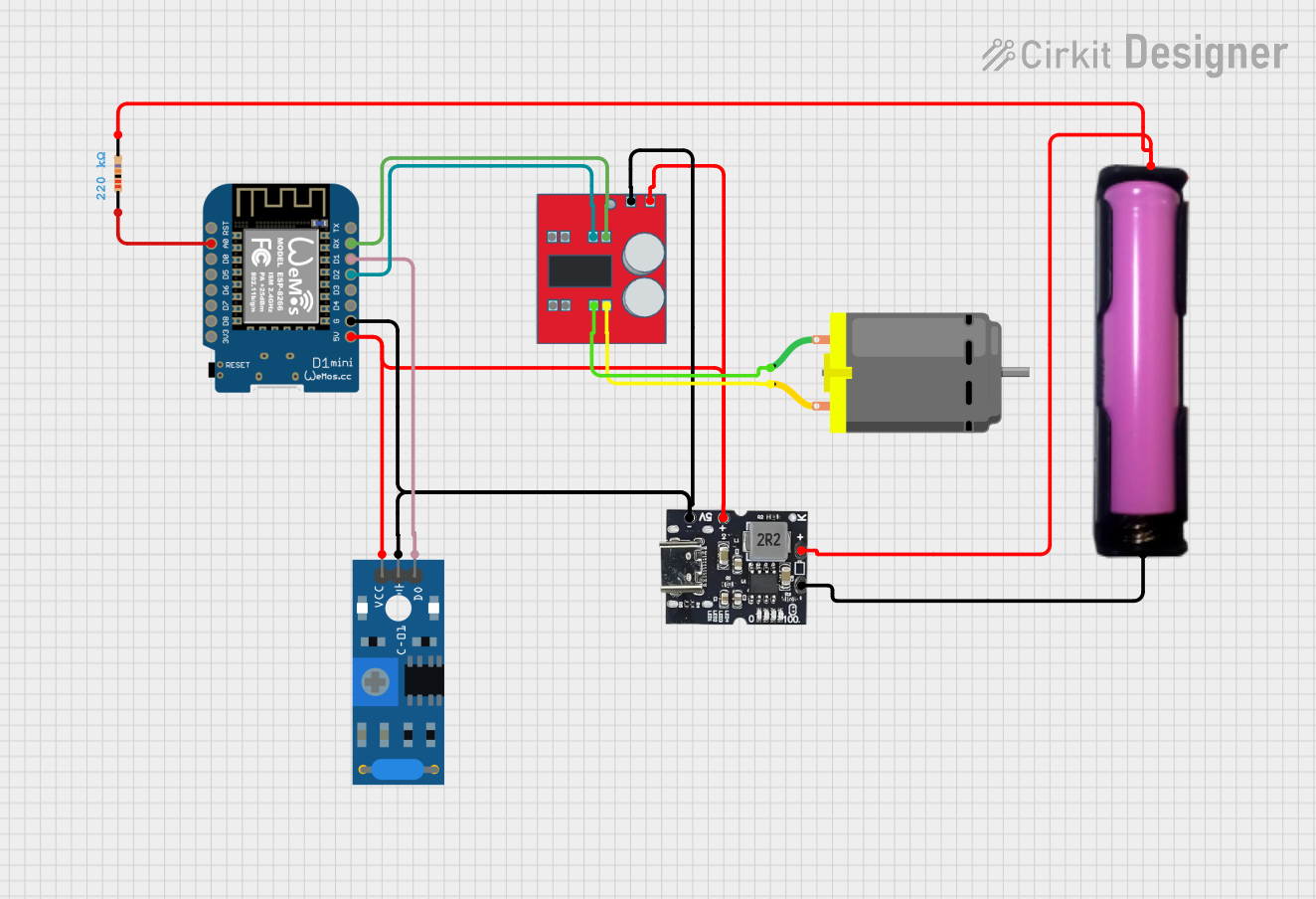
 Open Project in Cirkit Designer
Open Project in Cirkit Designer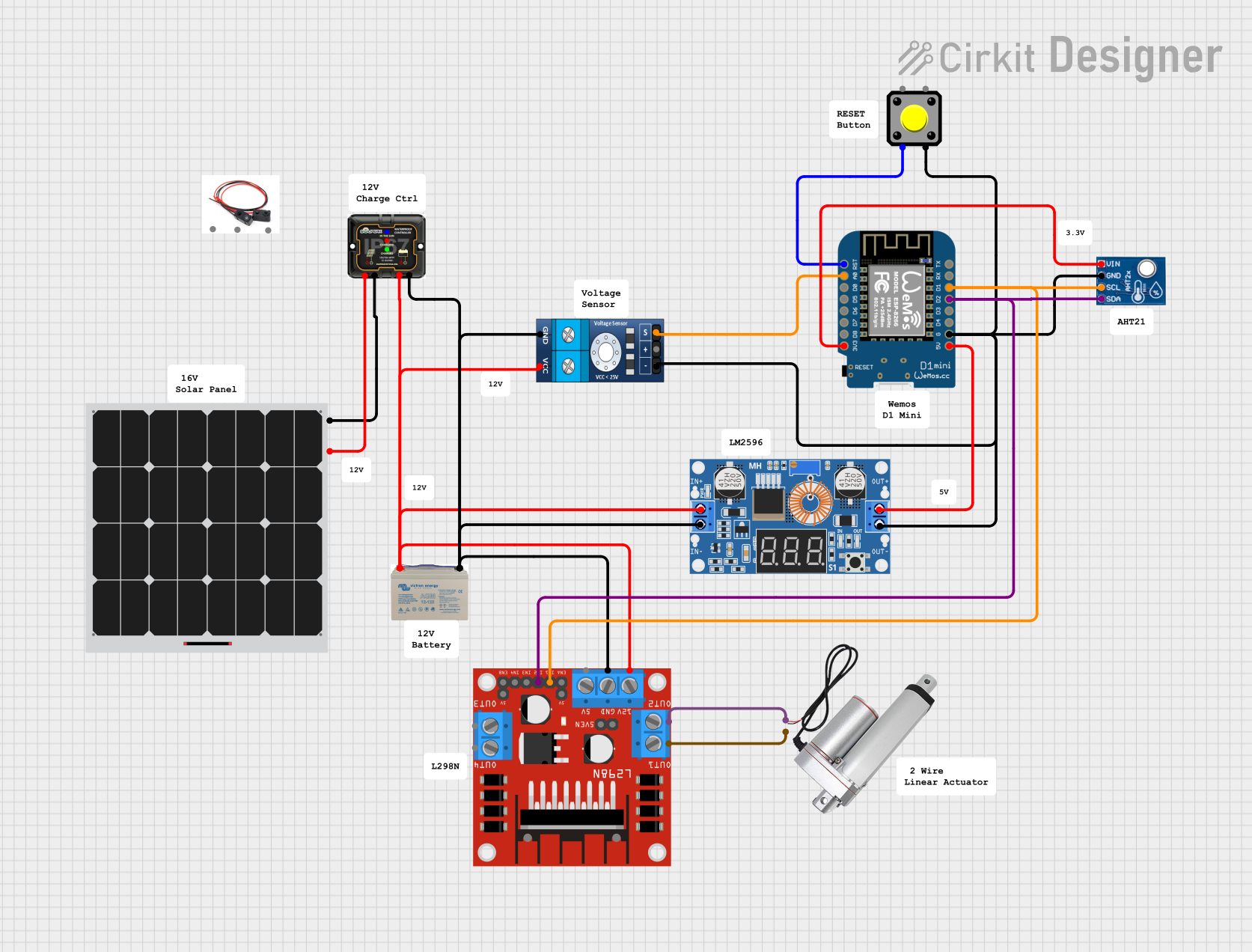
 Open Project in Cirkit Designer
Open Project in Cirkit DesignerCommon Applications:
- Weather monitoring stations
- HVAC (Heating, Ventilation, and Air Conditioning) systems
- Greenhouse and agricultural monitoring
- Industrial temperature and humidity control
- Home automation systems
Technical Specifications
The Xh-W3001 module is designed to provide precise temperature and humidity readings. Below are its key technical details:
General Specifications:
- Temperature Range: -50°C to 110°C
- Temperature Accuracy: ±0.1°C
- Humidity Range: 0% to 99% RH
- Humidity Accuracy: ±3% RH
- Operating Voltage: 110V AC or 12V DC (depending on the model)
- Output Type: Relay output (NO/NC)
- Relay Capacity: 10A at 250V AC or 10A at 30V DC
- Display: Digital LED display for real-time temperature readings
- Sensor Type: External probe (waterproof for temperature sensing)
Pin Configuration and Descriptions:
The Xh-W3001 module typically has the following connections:
| Pin Name | Description |
|---|---|
| AC IN | Input for 110V AC power (for AC-powered models) |
| DC IN | Input for 12V DC power (for DC-powered models) |
| NO | Normally Open relay terminal for controlling external devices |
| COM | Common terminal for the relay |
| NC | Normally Closed relay terminal for controlling external devices |
| Sensor | Connection for the external temperature and humidity probe |
Note: Ensure you are using the correct power input (AC or DC) based on your module version.
Usage Instructions
The Xh-W3001 is straightforward to use in a variety of applications. Follow the steps below to integrate it into your project:
Basic Setup:
Power Connection:
- For AC-powered models, connect the AC IN terminals to a 110V AC power source.
- For DC-powered models, connect the DC IN terminals to a 12V DC power source.
Sensor Connection:
- Attach the external temperature and humidity probe to the designated sensor port.
Relay Connection:
- Connect the device you want to control (e.g., a heater, fan, or humidifier) to the relay terminals (NO, COM, NC) based on your desired configuration:
- Use NO (Normally Open) if the device should turn on when the relay is activated.
- Use NC (Normally Closed) if the device should turn off when the relay is activated.
- Connect the device you want to control (e.g., a heater, fan, or humidifier) to the relay terminals (NO, COM, NC) based on your desired configuration:
Set Temperature and Humidity Thresholds:
- Use the buttons on the module to set the desired temperature and humidity thresholds.
- The relay will activate or deactivate based on these thresholds.
Important Considerations:
- Ensure the power supply matches the module's specifications (AC or DC).
- Avoid exposing the module to water or extreme environmental conditions.
- Use proper insulation and wiring to prevent short circuits or electrical hazards.
- The external probe is waterproof for temperature sensing but should not be submerged for extended periods.
Example: Connecting to an Arduino UNO
The Xh-W3001 can be used with an Arduino UNO for advanced control and monitoring. Below is an example of how to read the relay state and control it programmatically:
Arduino Code Example:
// Define the relay pin connected to the Xh-W3001 module
const int relayPin = 7;
void setup() {
// Initialize the serial communication for debugging
Serial.begin(9600);
// Set the relay pin as an input to monitor its state
pinMode(relayPin, INPUT);
}
void loop() {
// Read the state of the relay (HIGH = activated, LOW = deactivated)
int relayState = digitalRead(relayPin);
// Print the relay state to the Serial Monitor
if (relayState == HIGH) {
Serial.println("Relay is ON (Device is active)");
} else {
Serial.println("Relay is OFF (Device is inactive)");
}
// Add a small delay to avoid flooding the Serial Monitor
delay(500);
}
Note: The relay pin should be connected to the Arduino's digital input pin. Ensure proper voltage level matching between the Arduino and the Xh-W3001.
Troubleshooting and FAQs
Common Issues:
Module Not Powering On:
- Check the power supply voltage and ensure it matches the module's specifications.
- Verify that the power connections are secure and correctly polarized.
Incorrect Temperature or Humidity Readings:
- Ensure the external probe is properly connected and not damaged.
- Avoid placing the probe near heat sources or in direct sunlight, as this may affect accuracy.
Relay Not Activating:
- Verify that the set thresholds are correctly configured.
- Check the wiring of the relay terminals and ensure the connected device is functional.
Display Not Working:
- Inspect the module for physical damage or loose connections.
- Ensure the power supply is stable and within the specified range.
FAQs:
Q1: Can I use the Xh-W3001 with a 24V DC power supply?
A1: No, the Xh-W3001 is designed for either 12V DC or 110V AC power, depending on the model. Using a 24V DC supply may damage the module.
Q2: Is the external probe replaceable?
A2: Yes, the external probe can be replaced if it becomes damaged. Ensure the replacement probe is compatible with the Xh-W3001.
Q3: Can the module control both heating and cooling devices simultaneously?
A3: No, the module can control only one device at a time through its relay. You can configure it for either heating or cooling, but not both simultaneously.
Q4: How do I reset the module to factory settings?
A4: Refer to the module's user manual for specific instructions on resetting to factory defaults. Typically, this involves holding down a button for a few seconds.
By following this documentation, you can effectively use the Xh-W3001 module for your temperature and humidity monitoring needs.