
How to Use Grove GSR Sensor: Examples, Pinouts, and Specs
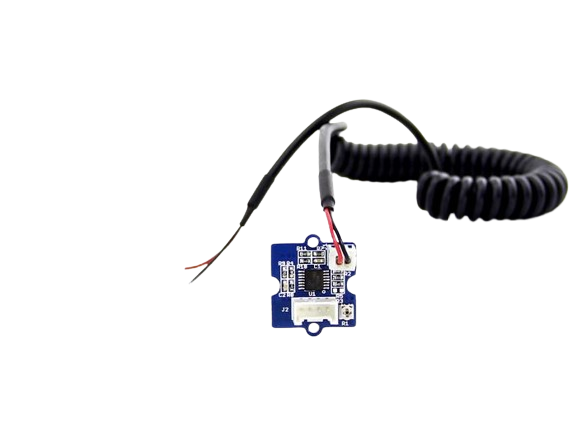
 Design with Grove GSR Sensor in Cirkit Designer
Design with Grove GSR Sensor in Cirkit DesignerIntroduction
The Grove GSR (Galvanic Skin Response) Sensor measures the electrical conductance of the skin, which changes with the level of sweat and emotional arousal. This makes it an essential tool for applications in biofeedback, stress monitoring, and emotional state analysis. The sensor is part of the Grove ecosystem, which simplifies prototyping and development with its plug-and-play modular design.
Explore Projects Built with Grove GSR Sensor
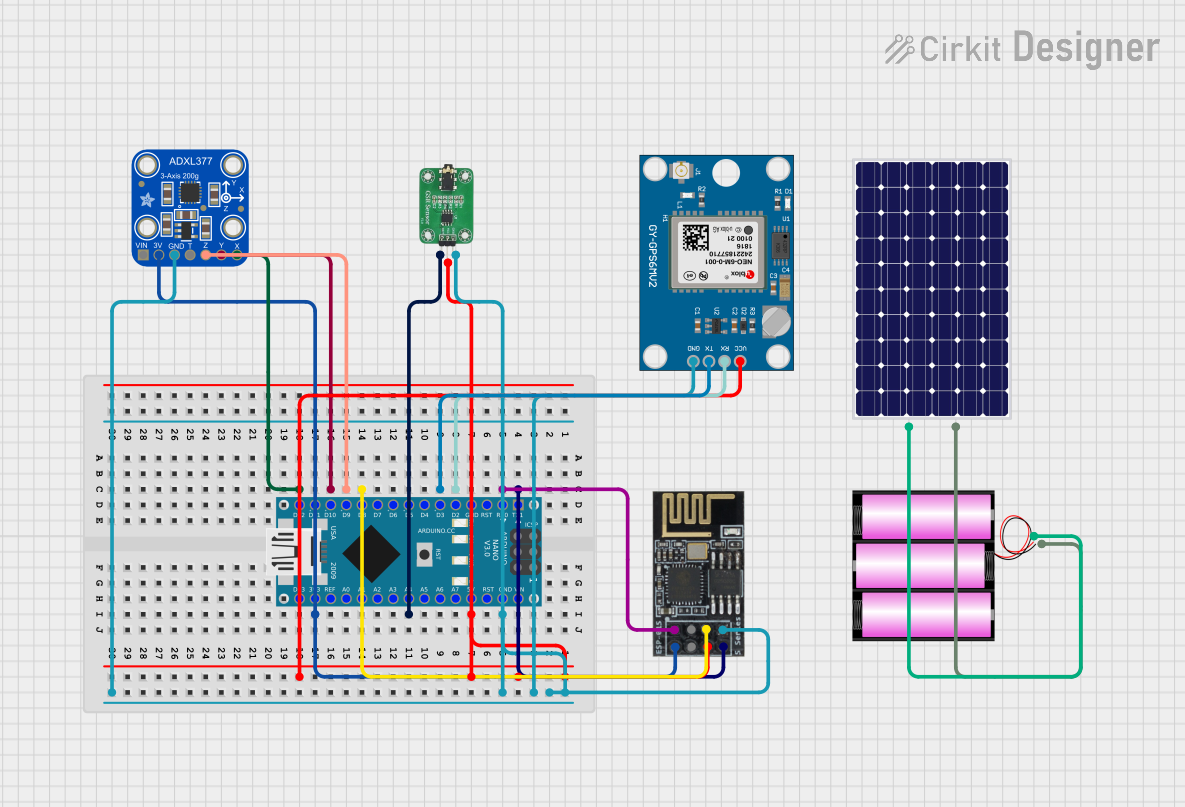
 Open Project in Cirkit Designer
Open Project in Cirkit Designer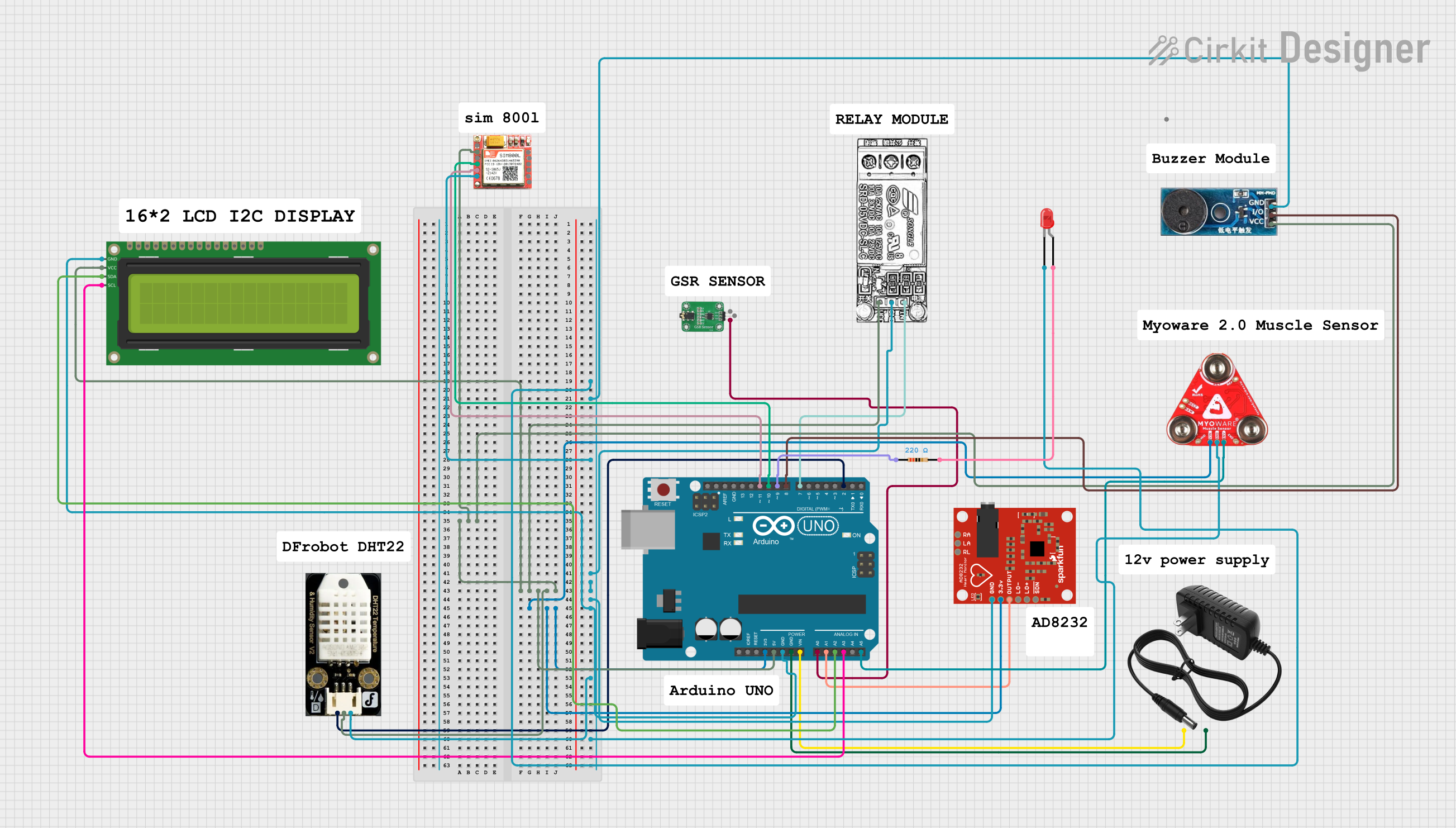
 Open Project in Cirkit Designer
Open Project in Cirkit Designer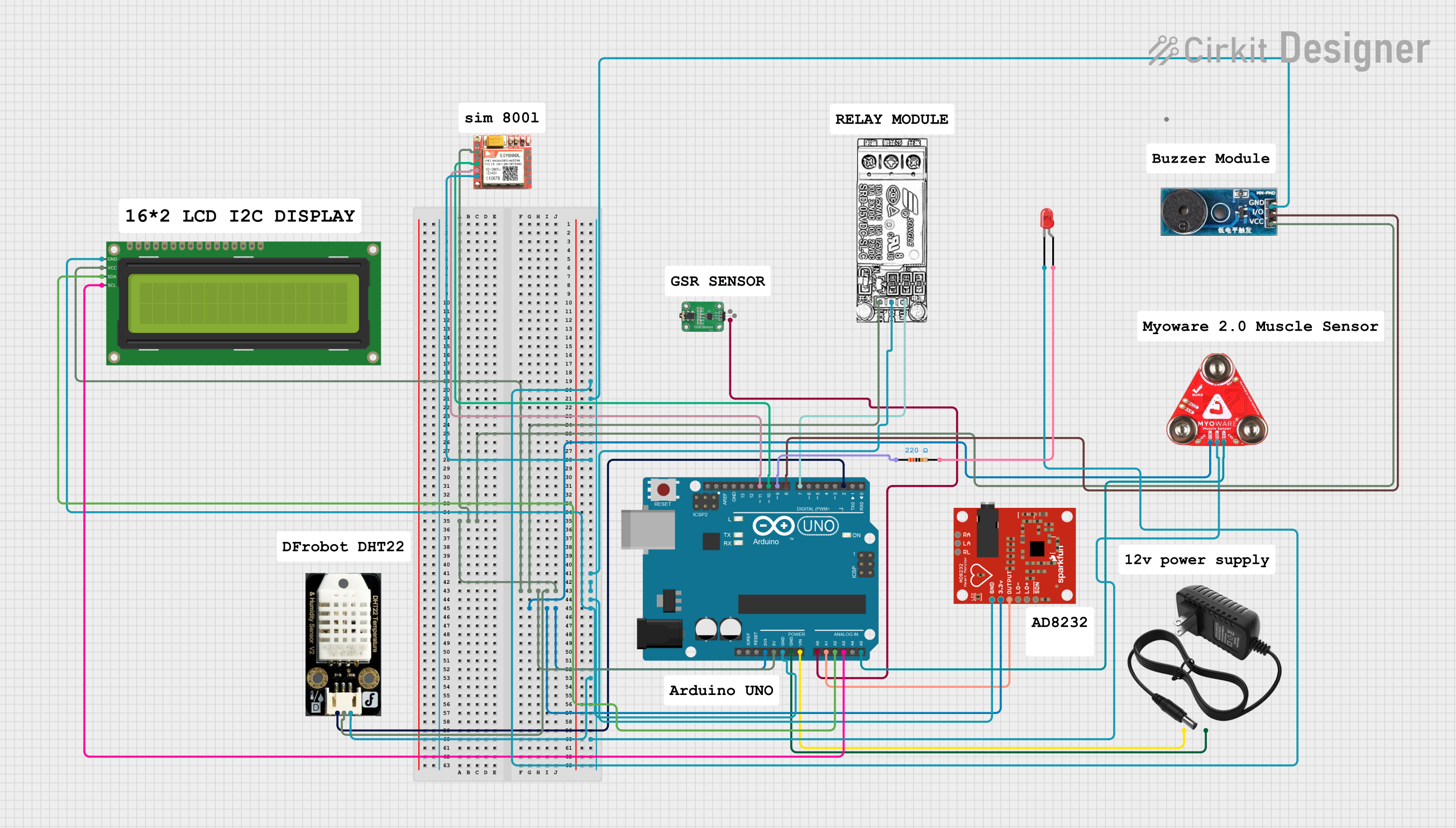
 Open Project in Cirkit Designer
Open Project in Cirkit Designer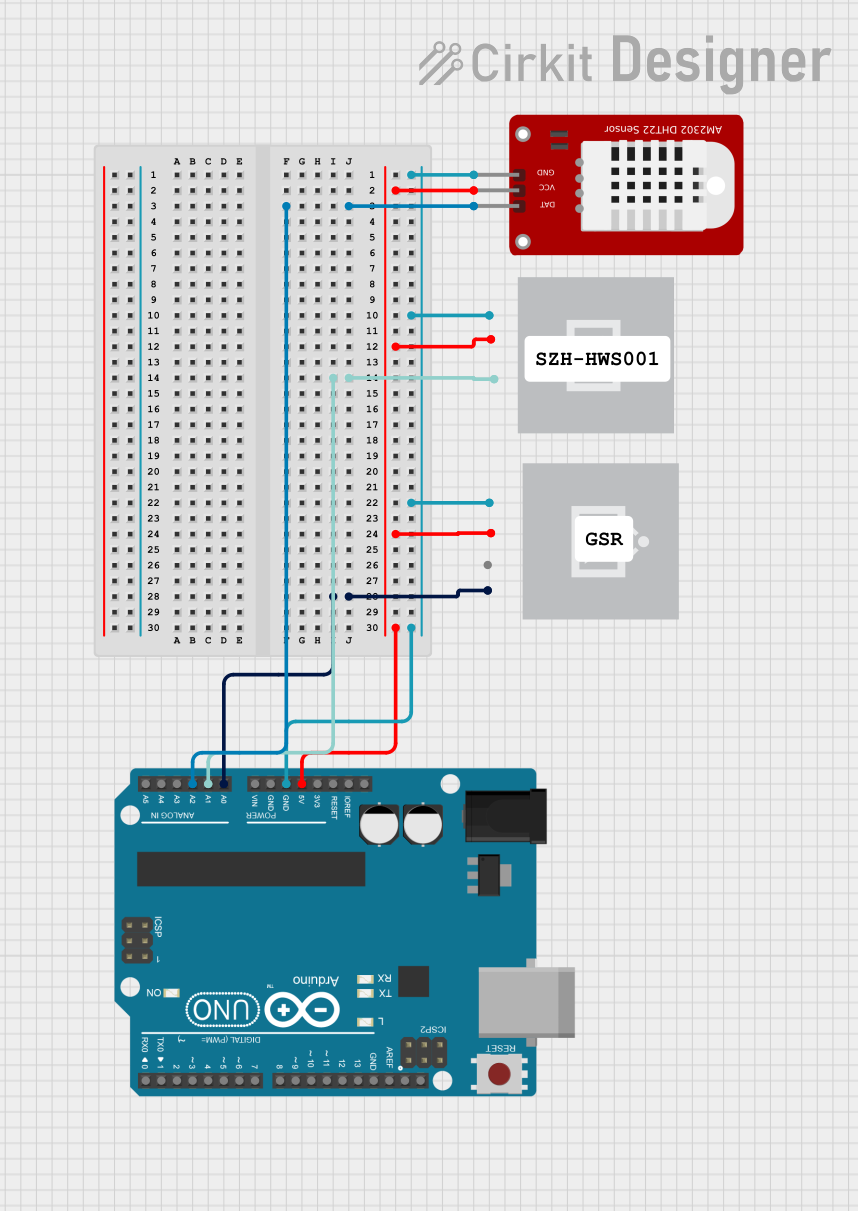
 Open Project in Cirkit Designer
Open Project in Cirkit DesignerExplore Projects Built with Grove GSR Sensor
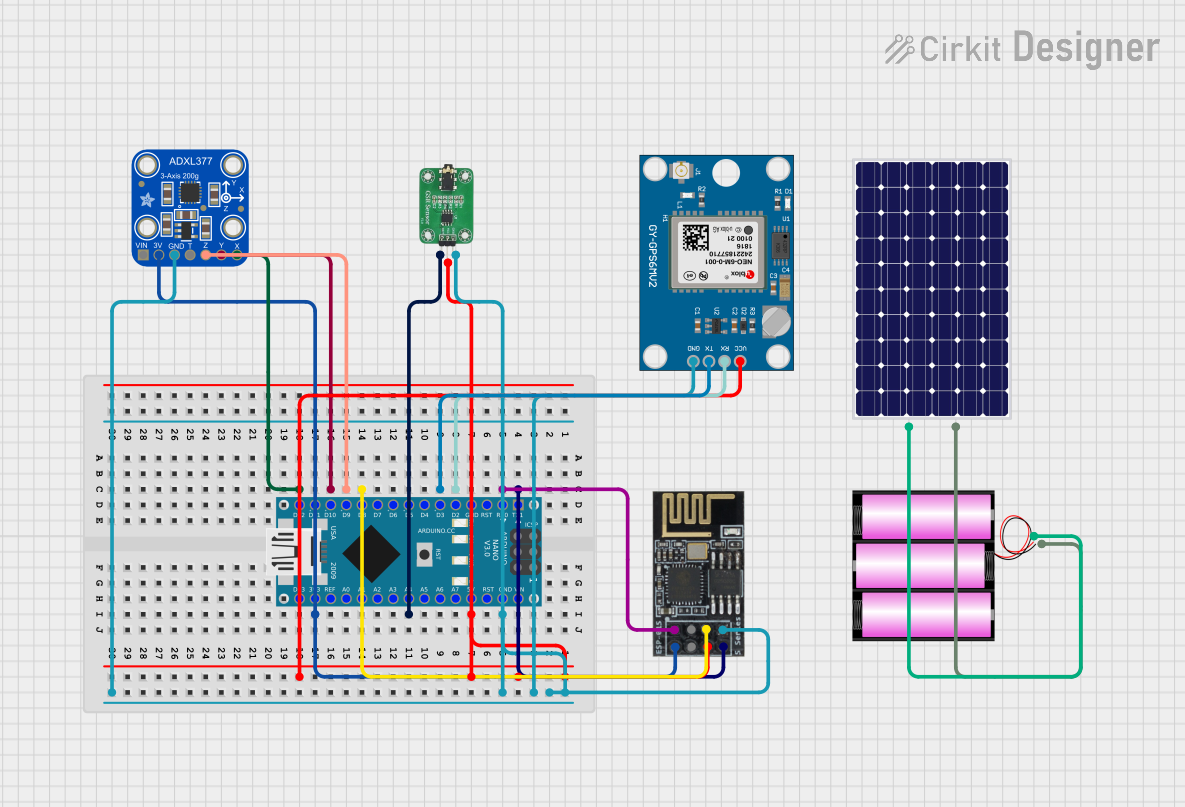
 Open Project in Cirkit Designer
Open Project in Cirkit Designer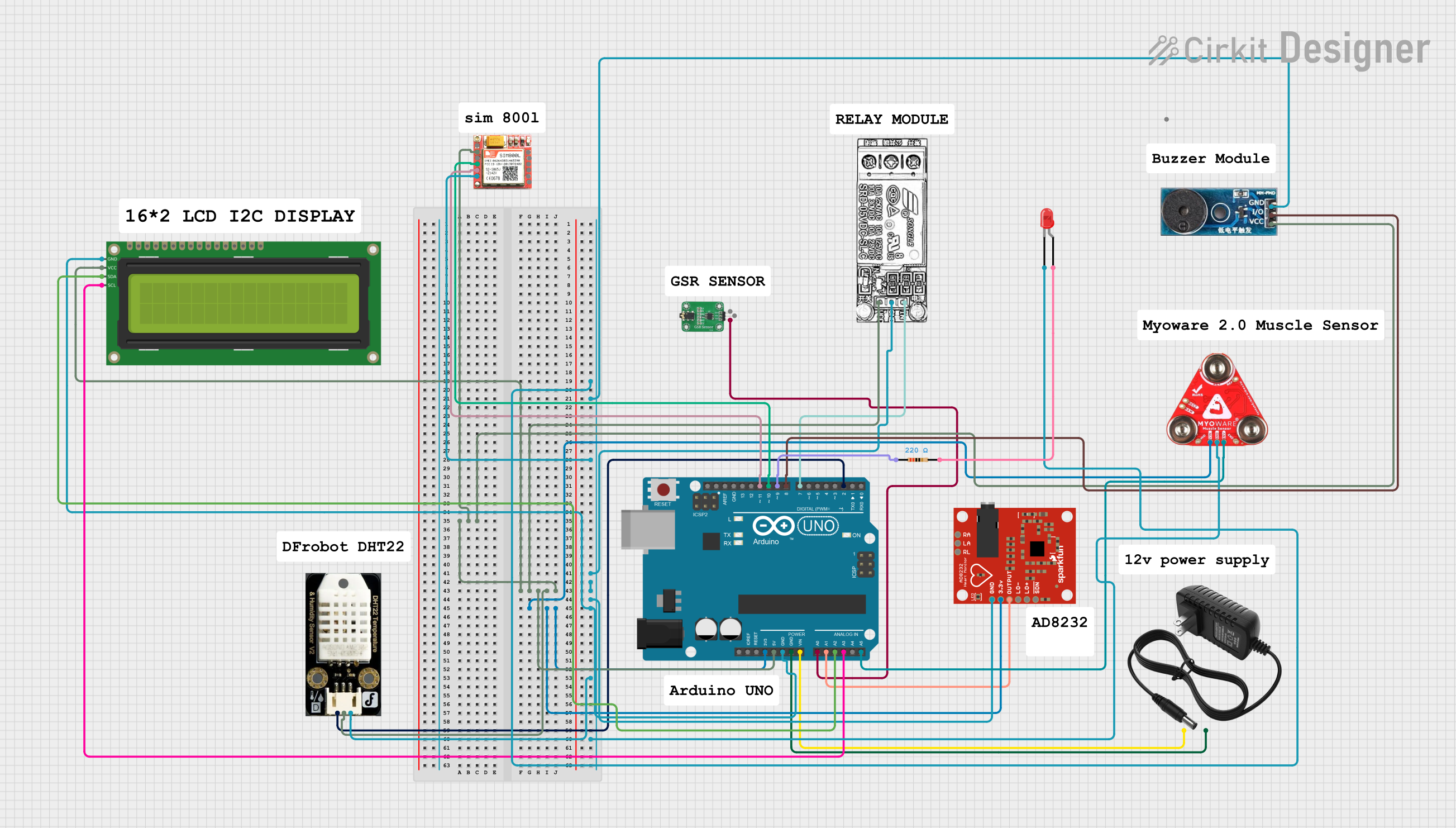
 Open Project in Cirkit Designer
Open Project in Cirkit Designer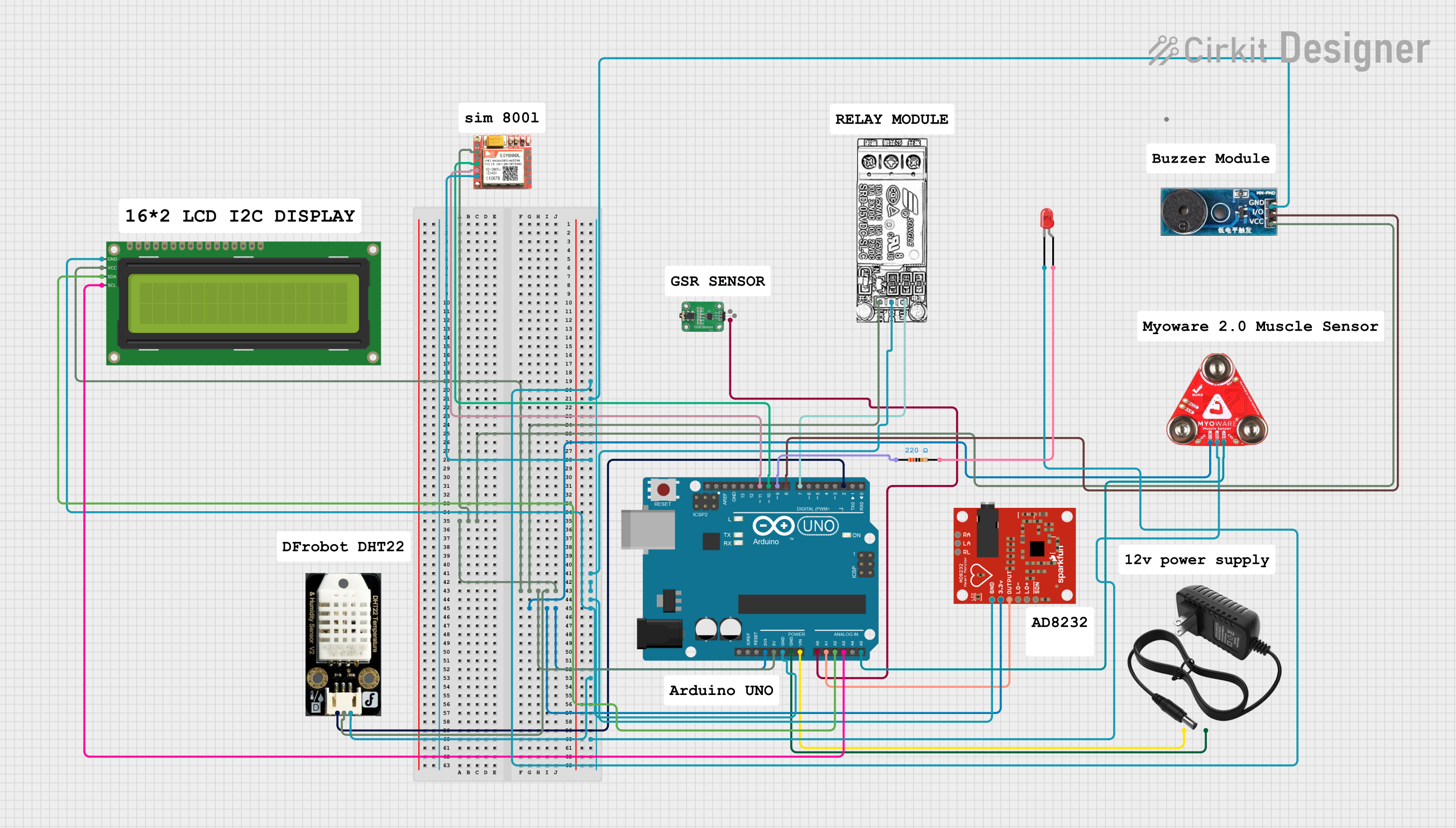
 Open Project in Cirkit Designer
Open Project in Cirkit Designer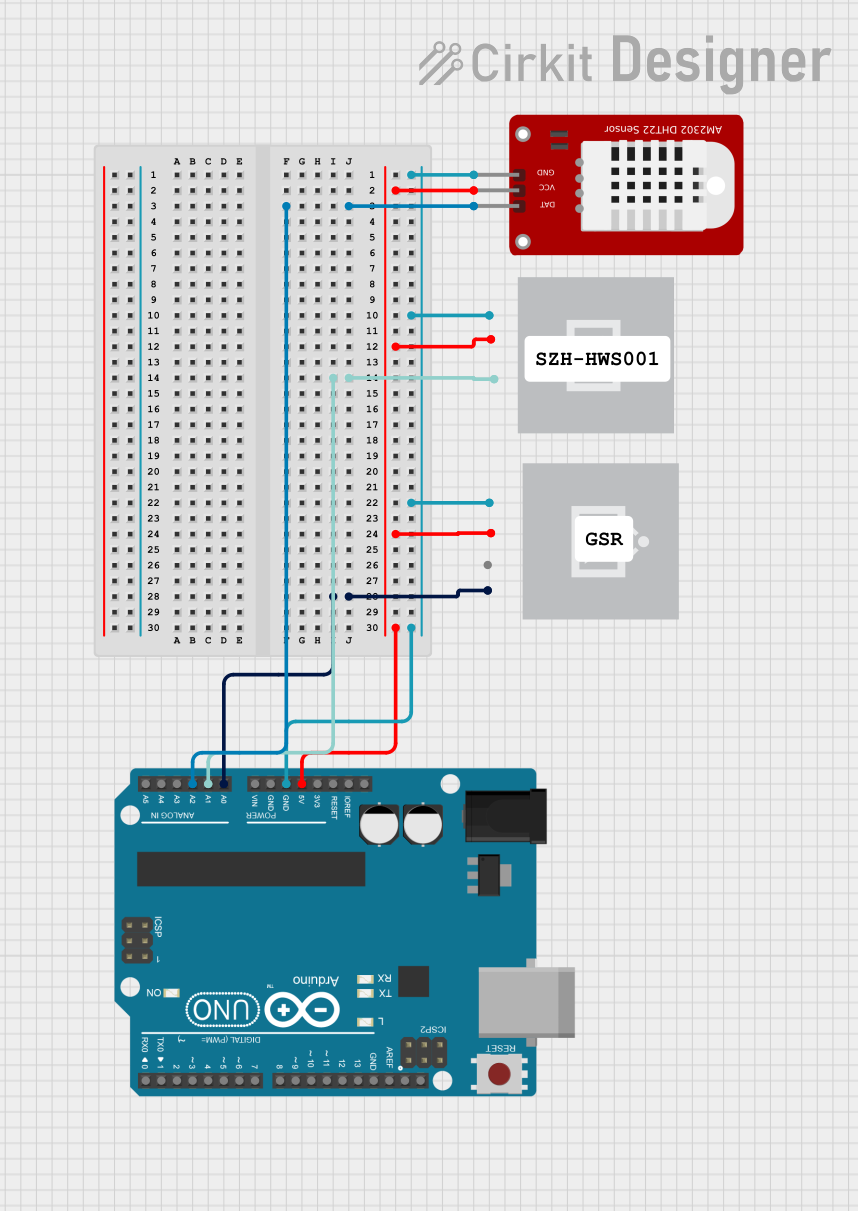
 Open Project in Cirkit Designer
Open Project in Cirkit DesignerCommon Applications
- Stress monitoring and management systems
- Biofeedback devices
- Emotional state detection
- Research in psychology and human behavior
- Wearable health monitoring systems
Technical Specifications
The Grove GSR Sensor is designed to provide reliable and accurate measurements of skin conductance. Below are its key technical details:
| Parameter | Value |
|---|---|
| Operating Voltage | 3.3V / 5V |
| Output Signal | Analog |
| Measurement Range | 0 - 1023 (ADC value) |
| Connector Type | Grove 4-pin interface |
| Dimensions | 20mm x 40mm |
| Operating Temperature | 0°C to 50°C |
Pin Configuration
The Grove GSR Sensor uses a 4-pin Grove connector. The pinout is as follows:
| Pin | Name | Description |
|---|---|---|
| 1 | VCC | Power supply (3.3V or 5V) |
| 2 | GND | Ground |
| 3 | NC | Not connected |
| 4 | SIG | Analog signal output proportional to skin conductance |
Usage Instructions
The Grove GSR Sensor is easy to use and integrates seamlessly with microcontrollers like Arduino. Follow the steps below to use the sensor in your project:
Connecting the Sensor
- Connect the Grove GSR Sensor to an analog input port on the Grove Base Shield or directly to the microcontroller.
- Ensure the VCC and GND pins are properly connected to the power supply and ground, respectively.
- Attach the sensor electrodes to the skin (e.g., fingers or palm) using the provided straps. Ensure good contact for accurate readings.
Sample Arduino Code
Below is an example of how to use the Grove GSR Sensor with an Arduino UNO:
// Grove GSR Sensor Example Code
// This code reads the analog signal from the GSR sensor and prints the value
// to the Serial Monitor. Ensure the sensor is connected to an analog pin.
const int GSR_PIN = A0; // Define the analog pin connected to the GSR sensor
void setup() {
Serial.begin(9600); // Initialize serial communication at 9600 baud
pinMode(GSR_PIN, INPUT); // Set the GSR pin as an input
}
void loop() {
int gsrValue = analogRead(GSR_PIN); // Read the analog value from the sensor
Serial.print("GSR Value: "); // Print a label for the value
Serial.println(gsrValue); // Print the GSR value to the Serial Monitor
delay(500); // Wait for 500ms before the next reading
}
Important Considerations
- Ensure the sensor electrodes are clean and make good contact with the skin for accurate readings.
- Avoid using the sensor in environments with extreme temperatures or high humidity.
- The sensor is not waterproof; avoid exposing it to liquids.
- The GSR readings are relative and may vary between individuals. Calibration may be required for specific applications.
Troubleshooting and FAQs
Common Issues and Solutions
| Issue | Possible Cause | Solution |
|---|---|---|
| No output or constant zero readings | Loose or incorrect connections | Check all connections and ensure the sensor is properly connected to the MCU. |
| Unstable or fluctuating readings | Poor electrode contact with the skin | Ensure the electrodes are clean and securely attached to the skin. |
| Sensor not responding | Incorrect power supply voltage | Verify that the sensor is powered with 3.3V or 5V as required. |
| Inconsistent readings between sessions | Variations in skin moisture or temperature | Allow time for the sensor to stabilize and consider calibrating for each use. |
FAQs
Q: Can the Grove GSR Sensor be used with a Raspberry Pi?
A: Yes, the sensor can be used with a Raspberry Pi by connecting it to an ADC (Analog-to-Digital Converter) module, as the Raspberry Pi does not have built-in analog input pins.
Q: How do I interpret the GSR values?
A: The GSR values are relative and represent changes in skin conductance. Higher values typically indicate increased sweat levels, which may correlate with emotional arousal or stress.
Q: Can I use the sensor for medical purposes?
A: The Grove GSR Sensor is intended for educational and prototyping purposes only. It is not a medical-grade device and should not be used for diagnostic or therapeutic applications.
Q: How do I clean the sensor electrodes?
A: Use a soft, damp cloth to gently clean the electrodes. Avoid using abrasive materials or submerging the sensor in water.
By following this documentation, you can effectively integrate the Grove GSR Sensor into your projects and explore its potential for biofeedback and stress monitoring applications.