
How to Use 15V Power Supply: Examples, Pinouts, and Specs

 Design with 15V Power Supply in Cirkit Designer
Design with 15V Power Supply in Cirkit Designer15V Power Supply Documentation
1. Introduction
The 15V Power Supply is an essential electronic component designed to provide a stable and reliable 15-volt DC output. It is commonly used to power a wide range of electronic circuits, devices, and components that require a consistent voltage source. This power supply is ideal for applications where precision and stability are critical, such as in microcontroller-based systems, audio amplifiers, sensors, and laboratory equipment.
Common Applications:
- Powering microcontrollers (e.g., Arduino, Raspberry Pi) and development boards.
- Supplying voltage to operational amplifiers, sensors, and other analog circuits.
- Driving small DC motors and actuators.
- Laboratory testing and prototyping.
- Audio equipment and amplifiers.
2. Technical Specifications
The following table outlines the key technical specifications of the 15V Power Supply:
| Parameter | Specification |
|---|---|
| Input Voltage Range | 100V - 240V AC (50/60 Hz) |
| Output Voltage | 15V DC ± 0.5% |
| Maximum Output Current | 2A |
| Power Rating | 30W |
| Ripple and Noise | < 50mV (peak-to-peak) |
| Efficiency | ≥ 85% |
| Operating Temperature | -10°C to +50°C |
| Storage Temperature | -20°C to +70°C |
| Protection Features | Overvoltage, Overcurrent, Short Circuit |
Pin Configuration and Descriptions
The 15V Power Supply typically has the following input and output connections:
| Pin/Terminal | Description |
|---|---|
| AC Input (L) | Live wire connection for AC input. |
| AC Input (N) | Neutral wire connection for AC input. |
| Ground (GND) | Earth/ground connection for safety. |
| DC Output (+) | Positive terminal for 15V DC output. |
| DC Output (-) | Negative terminal (ground) for 15V DC. |
3. Usage Instructions
Connecting the 15V Power Supply:
Input Connection:
- Connect the AC input terminals (L and N) to a standard 100-240V AC power source.
- Ensure the ground terminal (GND) is properly connected to earth for safety.
Output Connection:
- Connect the positive DC output terminal (+) to the positive input of your circuit.
- Connect the negative DC output terminal (-) to the ground of your circuit.
Power On:
- Once all connections are secure, switch on the AC power source. The power supply will provide a stable 15V DC output.
Important Considerations:
- Load Requirements: Ensure the connected load does not exceed the maximum output current (2A). Overloading may trigger the overcurrent protection or damage the power supply.
- Ventilation: Place the power supply in a well-ventilated area to prevent overheating.
- Polarity: Double-check the polarity of the output connections to avoid damaging your circuit.
- Safety: Always disconnect the power supply from the AC source before making any wiring changes.
4. Example Application with Arduino UNO
The 15V Power Supply can be used to power an Arduino UNO through an external voltage regulator (e.g., LM7805) to step down the voltage to 5V. Below is an example circuit and code to demonstrate this setup.
Circuit Diagram:
- Connect the 15V Power Supply output to the input of the LM7805 voltage regulator.
- Connect the output of the LM7805 to the Arduino UNO's 5V pin and GND pin.
- Use the Arduino UNO to control an LED as an example.
Arduino Code:
// Example code to blink an LED connected to pin 13 of the Arduino UNO
void setup() {
pinMode(13, OUTPUT); // Set pin 13 as an output pin
}
void loop() {
digitalWrite(13, HIGH); // Turn the LED on
delay(1000); // Wait for 1 second
digitalWrite(13, LOW); // Turn the LED off
delay(1000); // Wait for 1 second
}
5. Troubleshooting and FAQs
Common Issues and Solutions:
| Issue | Possible Cause | Solution |
|---|---|---|
| No output voltage | AC input not connected or switched off | Check AC input connections and power. |
| Output voltage fluctuates | Overloading or poor ventilation | Reduce load or improve ventilation. |
| Power supply shuts down | Overcurrent or short circuit detected | Check for short circuits or reduce load. |
| Excessive noise in output voltage | Poor grounding or interference | Ensure proper grounding and shielding. |
FAQs:
Q1: Can I use the 15V Power Supply to directly power a 5V device?
A1: No, you must use a voltage regulator (e.g., LM7805) or a DC-DC converter to step down the voltage to 5V.
Q2: Is the power supply safe to use with sensitive electronics?
A2: Yes, the power supply provides a stable output with low ripple and noise, making it suitable for sensitive electronics.
Q3: What happens if I exceed the maximum current rating?
A3: The power supply is equipped with overcurrent protection and will shut down to prevent damage. Reduce the load to restore normal operation.
Q4: Can I use this power supply outdoors?
A4: No, the power supply is not weatherproof. Use it in a dry, indoor environment.
This documentation provides a comprehensive guide to using the 15V Power Supply effectively and safely. For further assistance, refer to the manufacturer's datasheet or contact technical support.
Explore Projects Built with 15V Power Supply

 Open Project in Cirkit Designer
Open Project in Cirkit Designer
 Open Project in Cirkit Designer
Open Project in Cirkit Designer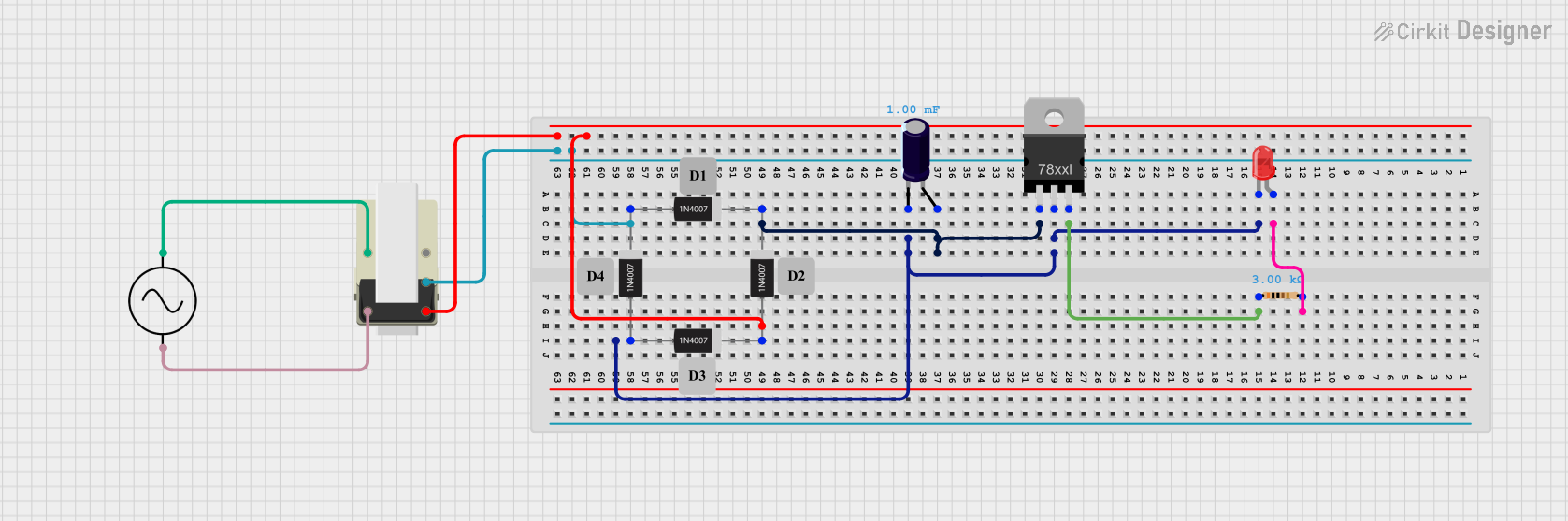
 Open Project in Cirkit Designer
Open Project in Cirkit Designer
 Open Project in Cirkit Designer
Open Project in Cirkit DesignerExplore Projects Built with 15V Power Supply

 Open Project in Cirkit Designer
Open Project in Cirkit Designer
 Open Project in Cirkit Designer
Open Project in Cirkit Designer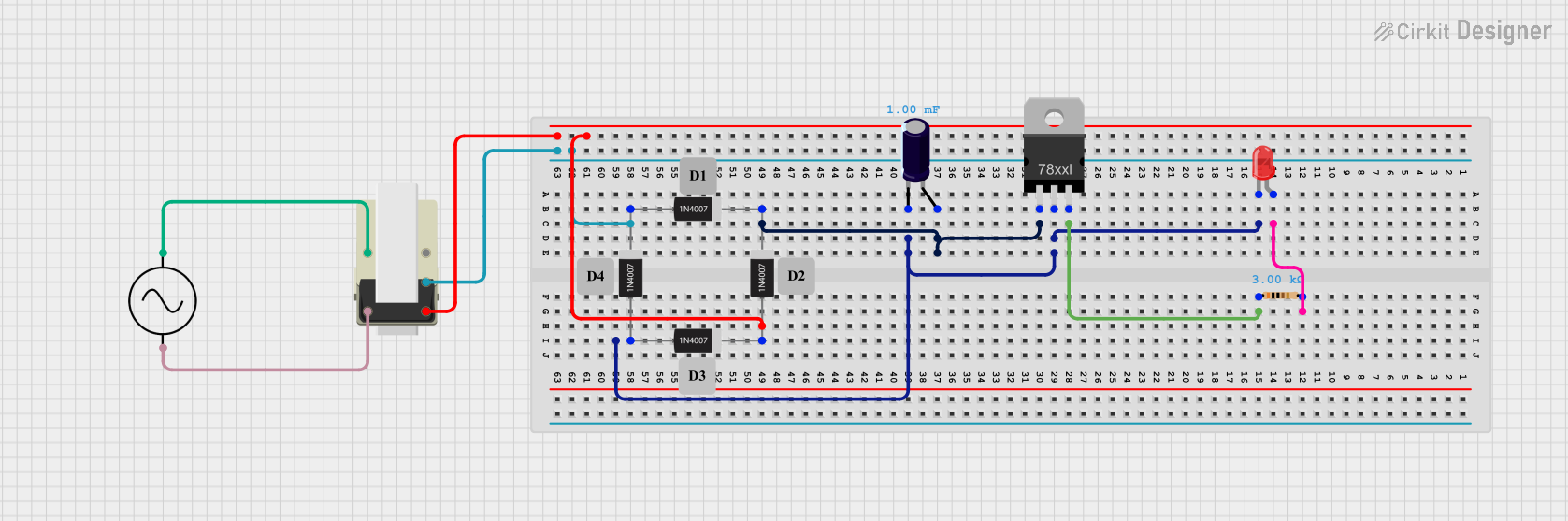
 Open Project in Cirkit Designer
Open Project in Cirkit Designer
 Open Project in Cirkit Designer
Open Project in Cirkit Designer