
How to Use Adafruit APDS-9960: Examples, Pinouts, and Specs
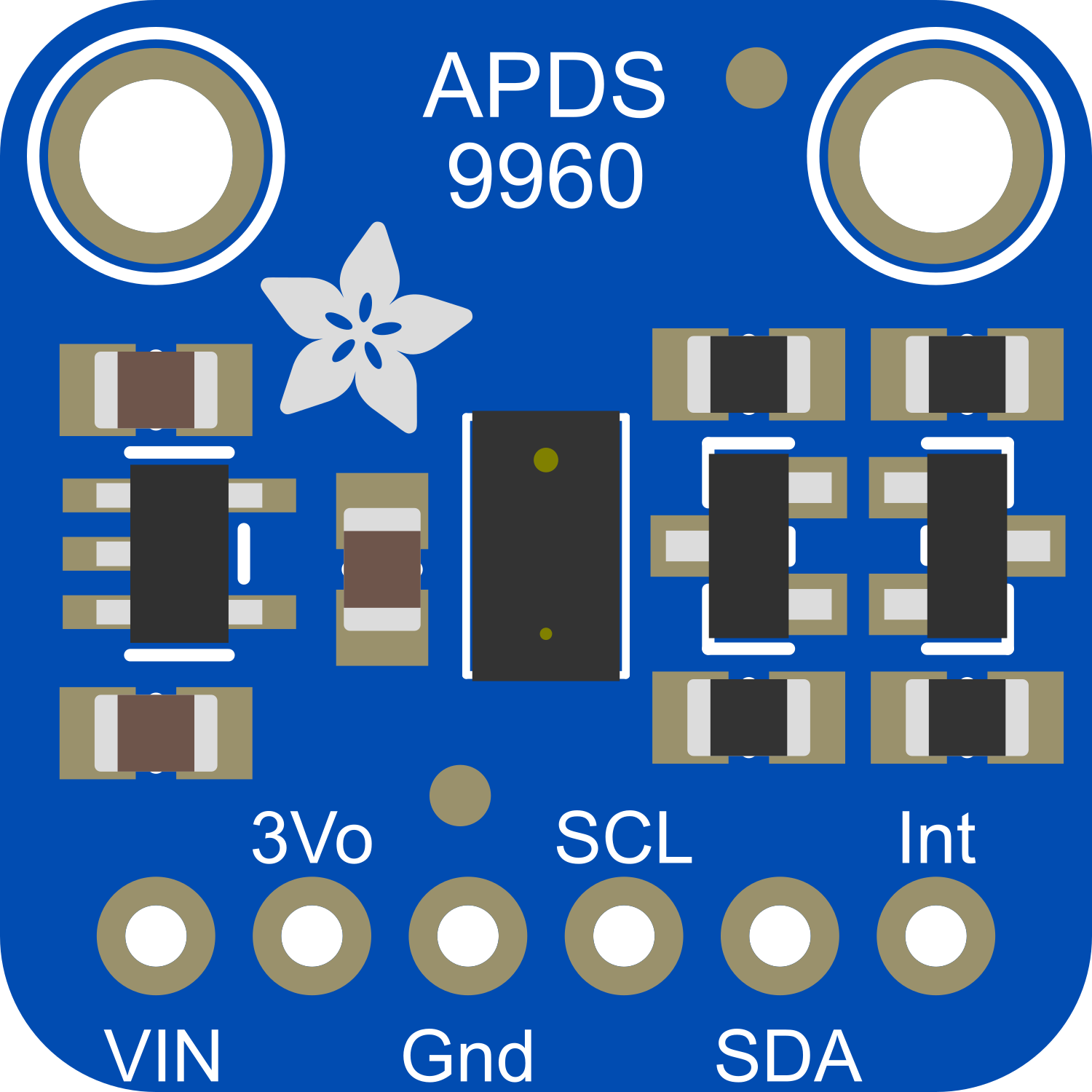
 Design with Adafruit APDS-9960 in Cirkit Designer
Design with Adafruit APDS-9960 in Cirkit DesignerIntroduction
The Adafruit APDS-9960 is a multifunctional sensor that offers digital proximity, ambient light, RGB, and gesture sensing capabilities. This sensor is capable of detecting simple hand gestures, measuring the intensity of ambient light, and identifying colors, making it an ideal choice for a wide range of applications such as gesture-based control systems, automatic screen brightness adjustment, and interactive toys.
Common applications include:
- Touchless control interfaces
- Ambient light sensing for display backlight control
- Color detection and calibration
- User presence detection
Explore Projects Built with Adafruit APDS-9960
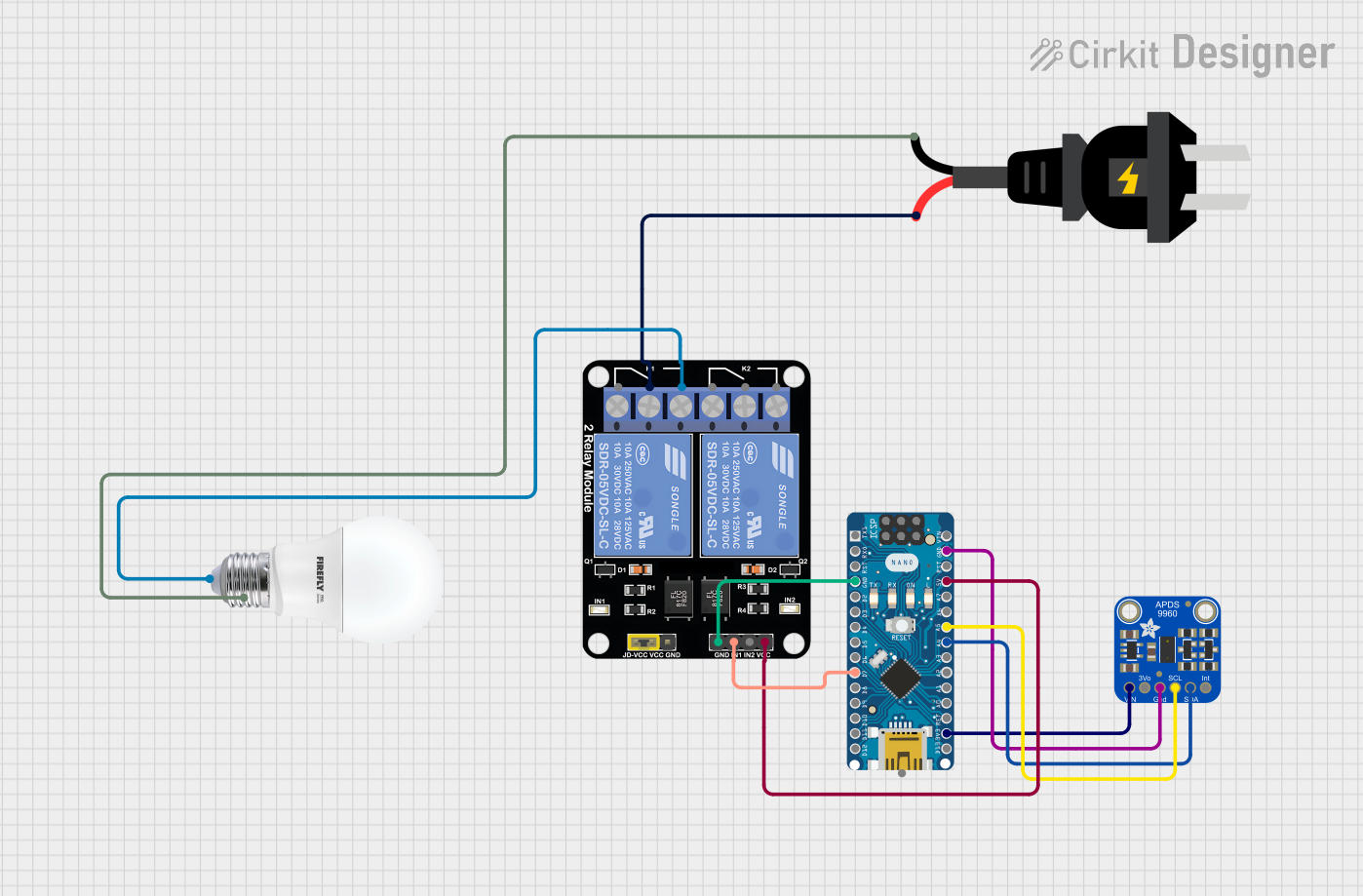
 Open Project in Cirkit Designer
Open Project in Cirkit Designer
 Open Project in Cirkit Designer
Open Project in Cirkit Designer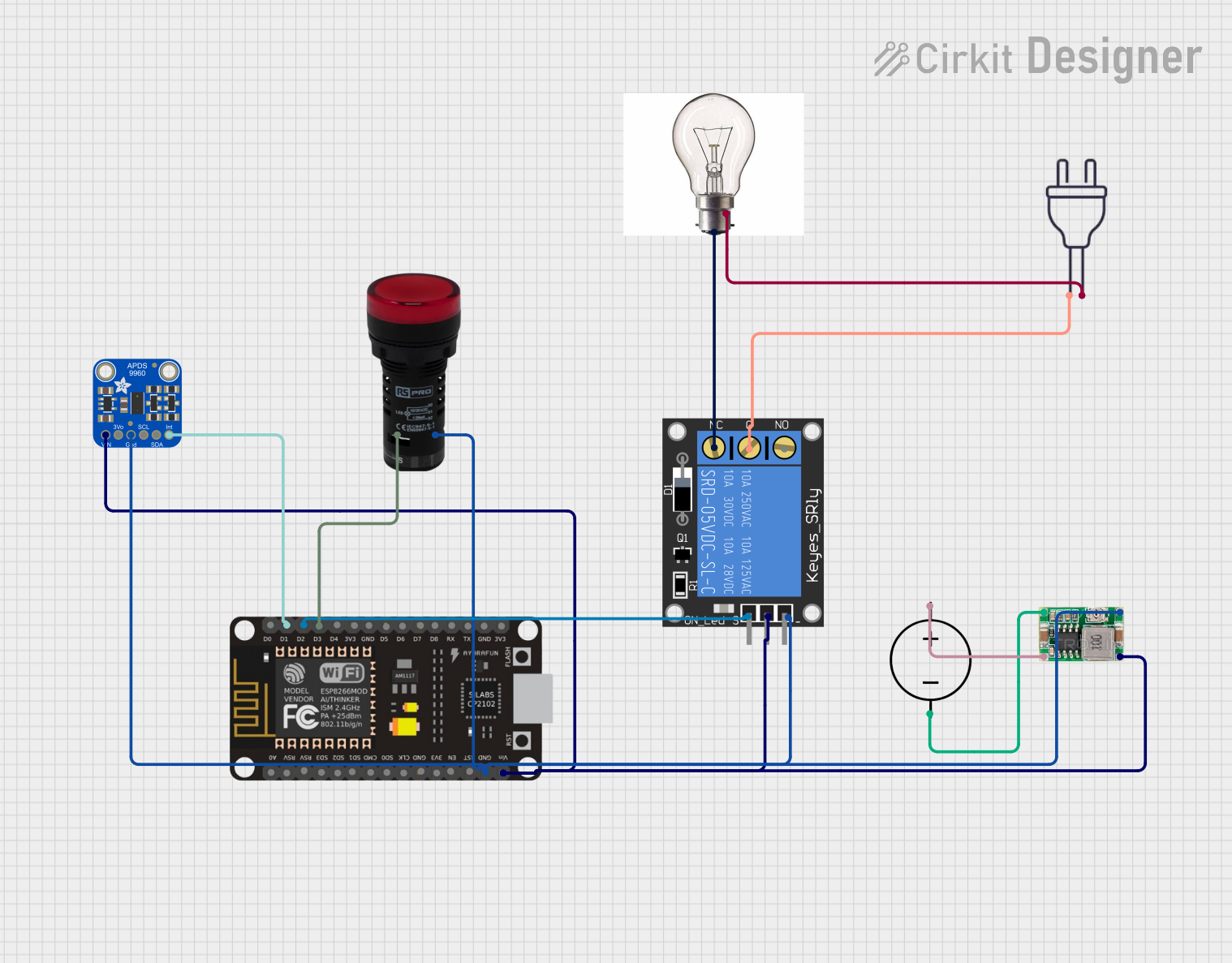
 Open Project in Cirkit Designer
Open Project in Cirkit Designer
 Open Project in Cirkit Designer
Open Project in Cirkit DesignerExplore Projects Built with Adafruit APDS-9960
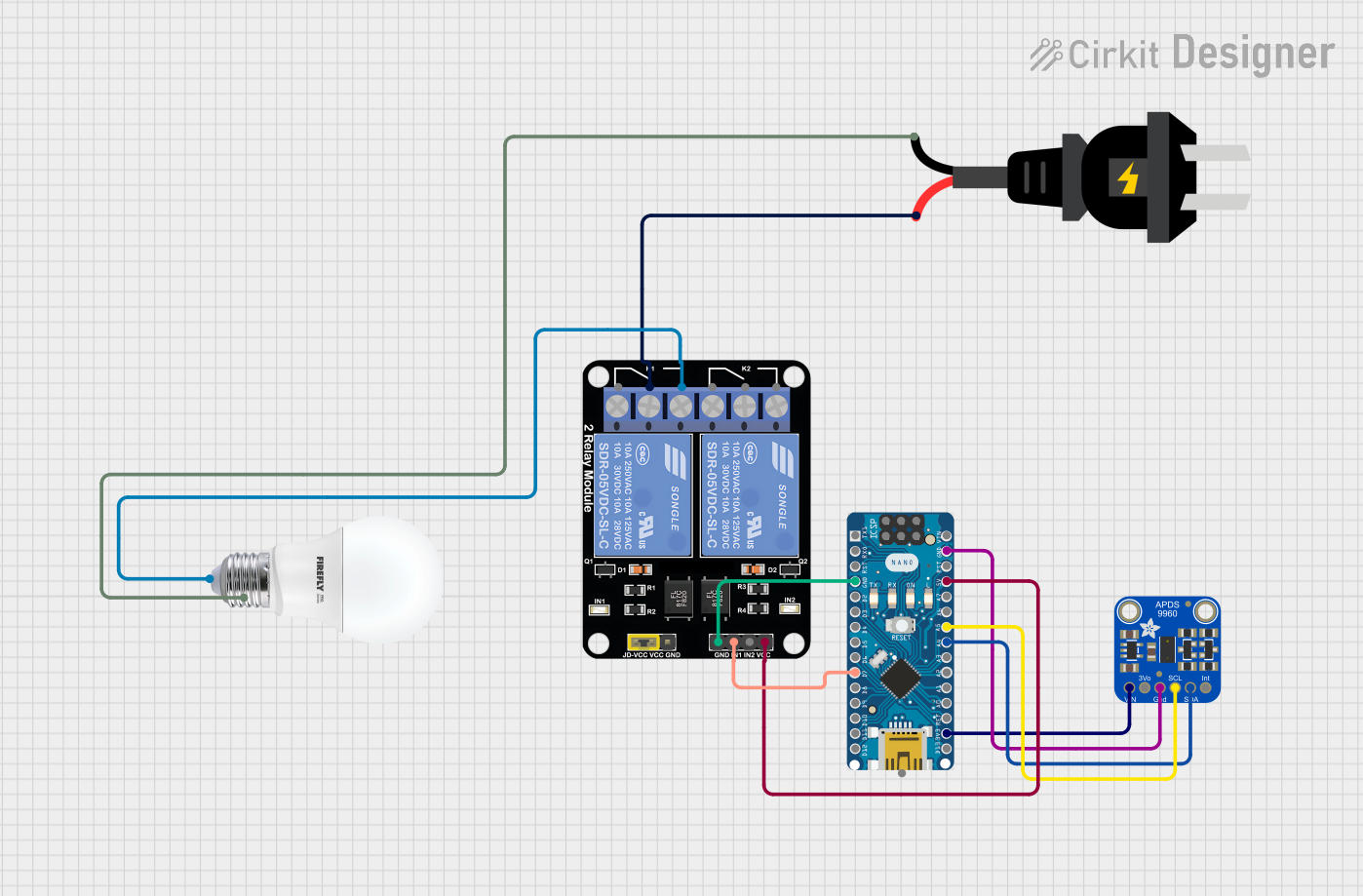
 Open Project in Cirkit Designer
Open Project in Cirkit Designer
 Open Project in Cirkit Designer
Open Project in Cirkit Designer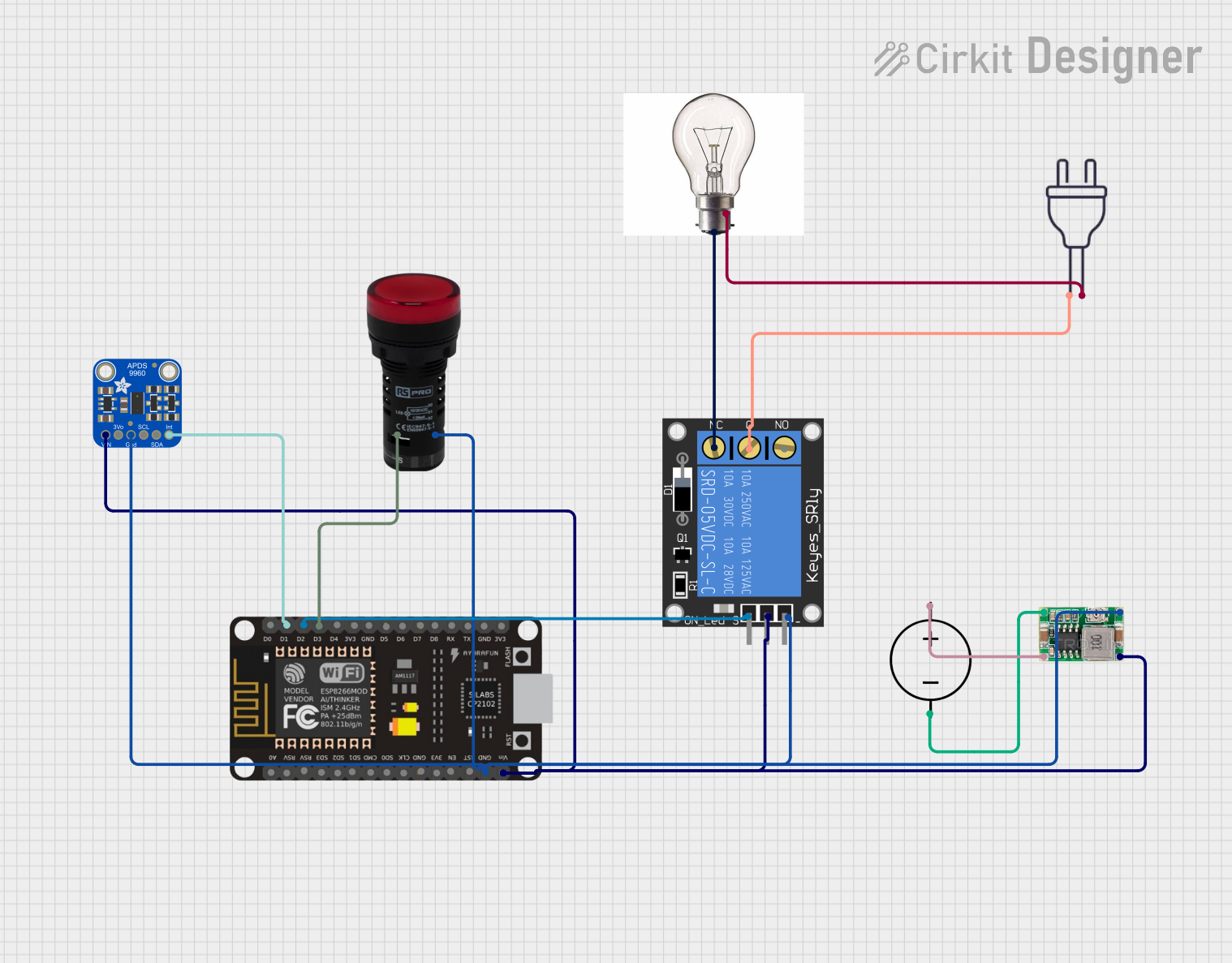
 Open Project in Cirkit Designer
Open Project in Cirkit Designer
 Open Project in Cirkit Designer
Open Project in Cirkit DesignerTechnical Specifications
Key Technical Details
- Voltage Supply: 2.4V to 3.6V
- Current Consumption: 100 μA (typical)
- Ambient Light Sensing Range: 0 to 65535 Lux
- Proximity Sensing Range: Up to 100 mm
- I2C Interface: 400 kHz (Fast Mode)
- Interrupt Function: Yes, with programmable upper and lower thresholds
- Operating Temperature Range: -30°C to +85°C
Pin Configuration and Descriptions
| Pin Number | Name | Description |
|---|---|---|
| 1 | VDD | Power supply (2.4V to 3.6V) |
| 2 | GND | Ground connection |
| 3 | SDA | I2C Data Line |
| 4 | SCL | I2C Clock Line |
| 5 | INT | Interrupt output (active low) |
Usage Instructions
Integration with a Circuit
To use the APDS-9960 sensor in a circuit, connect the VDD pin to a 2.4V to 3.6V power supply, the GND pin to the ground, and the SDA and SCL pins to the I2C data and clock lines, respectively. The INT pin can be connected to a microcontroller's external interrupt input to respond to gesture or proximity events.
Best Practices
- Ensure that the power supply is stable and within the specified voltage range.
- Use pull-up resistors on the I2C lines as required by the microcontroller's I2C specification.
- Avoid placing objects very close to the sensor that may obstruct its field of view.
- Calibrate the sensor for ambient light and color detection according to the specific application environment.
Example Code for Arduino UNO
#include <Wire.h>
#include <Adafruit_APDS9960.h>
Adafruit_APDS9960 apds;
void setup() {
Serial.begin(9600);
if (!apds.begin()) {
Serial.println("Failed to initialize APDS-9960! Please check your wiring.");
while (1);
}
Serial.println("APDS-9960 initialization complete");
// Enable gesture sensing
if (!apds.enableGestureSensor(true)) {
Serial.println("Gesture sensor is not enabled!");
}
}
void loop() {
// Check if a gesture is available
if (apds.gestureAvailable()) {
switch (apds.readGesture()) {
case APDS9960_DIR_UP:
Serial.println("Detected UP gesture");
break;
case APDS9960_DIR_DOWN:
Serial.println("Detected DOWN gesture");
break;
case APDS9960_DIR_LEFT:
Serial.println("Detected LEFT gesture");
break;
case APDS9960_DIR_RIGHT:
Serial.println("Detected RIGHT gesture");
break;
case APDS9960_DIR_NEAR:
Serial.println("Detected NEAR gesture");
break;
case APDS9960_DIR_FAR:
Serial.println("Detected FAR gesture");
break;
default:
// No gesture detected
break;
}
}
}
Troubleshooting and FAQs
Common Issues
- Sensor not responding: Ensure that the sensor is correctly powered and that the I2C lines are properly connected with pull-up resistors.
- Inaccurate gesture detection: Calibrate the sensor for the specific environment and adjust the gesture detection parameters.
- No interrupt triggered: Verify the INT pin connection and ensure that the interrupt thresholds are correctly set.
FAQs
Q: Can the APDS-9960 sensor detect gestures in complete darkness? A: Yes, the sensor uses infrared LEDs for gesture detection, which can work in low or no light conditions.
Q: How do I calibrate the sensor for ambient light and color detection? A: Calibration involves reading the sensor values under known lighting conditions and adjusting the readings programmatically to match the known values.
Q: What is the maximum distance for reliable gesture detection? A: The sensor can reliably detect gestures up to approximately 10 cm away, depending on environmental conditions and setup.
Q: Is the APDS-9960 sensor compatible with 5V systems? A: The sensor operates at 2.4V to 3.6V. For 5V systems, level shifters or voltage regulators should be used to ensure compatibility.
For further assistance, consult the Adafruit APDS-9960 datasheet and the Adafruit support forums.