
How to Use SparkFun Coulomb Counter Breakout - LTC4150: Examples, Pinouts, and Specs
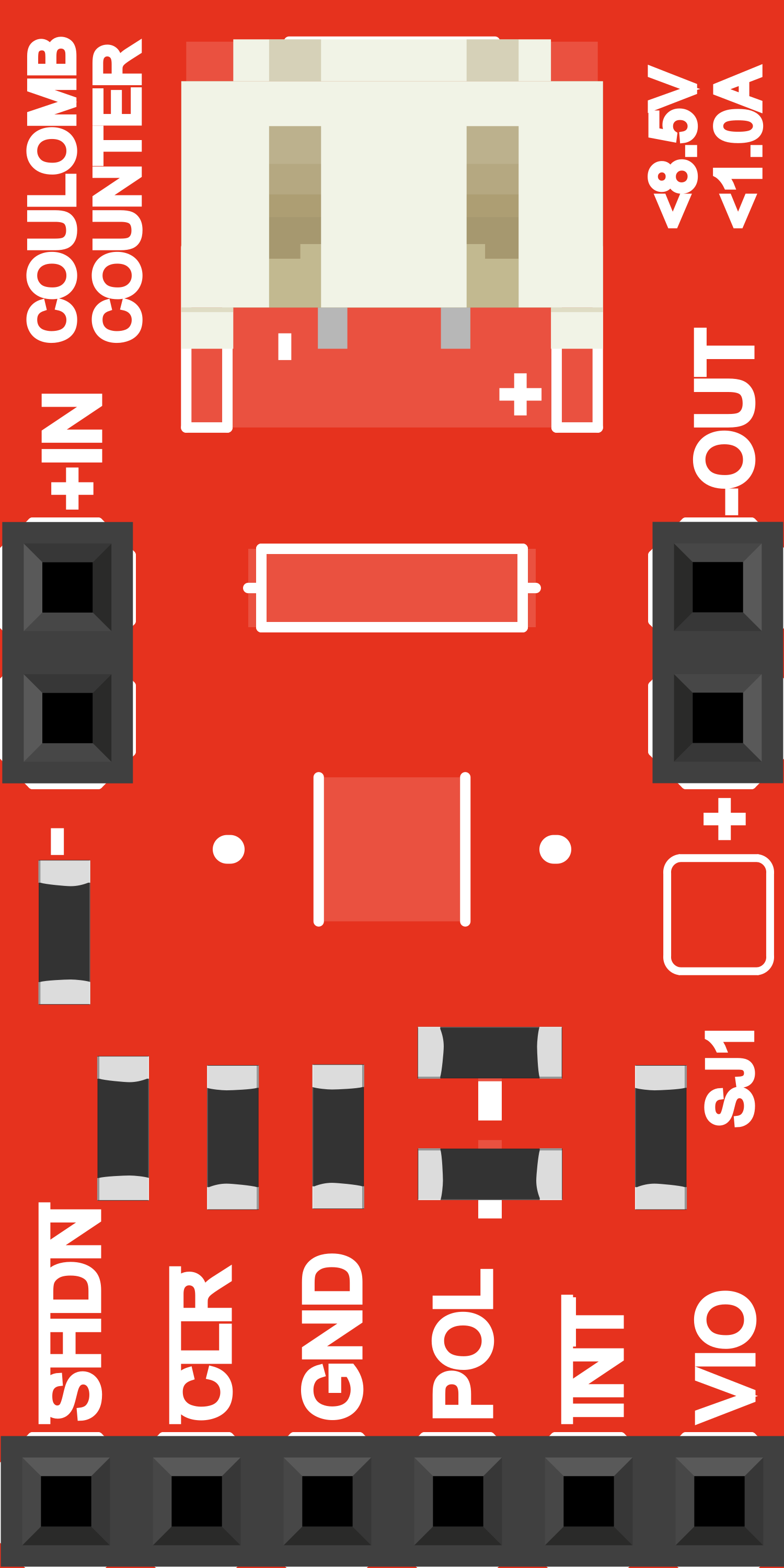
 Design with SparkFun Coulomb Counter Breakout - LTC4150 in Cirkit Designer
Design with SparkFun Coulomb Counter Breakout - LTC4150 in Cirkit DesignerIntroduction
The SparkFun Coulomb Counter Breakout - LTC4150 is an essential tool for battery monitoring and energy management in portable devices. This electronic component provides precise measurements of the charge entering or leaving a battery. It's commonly used in applications such as battery monitoring for handheld devices, energy monitoring in embedded systems, and power consumption analysis for battery-powered prototypes.
Explore Projects Built with SparkFun Coulomb Counter Breakout - LTC4150

 Open Project in Cirkit Designer
Open Project in Cirkit Designer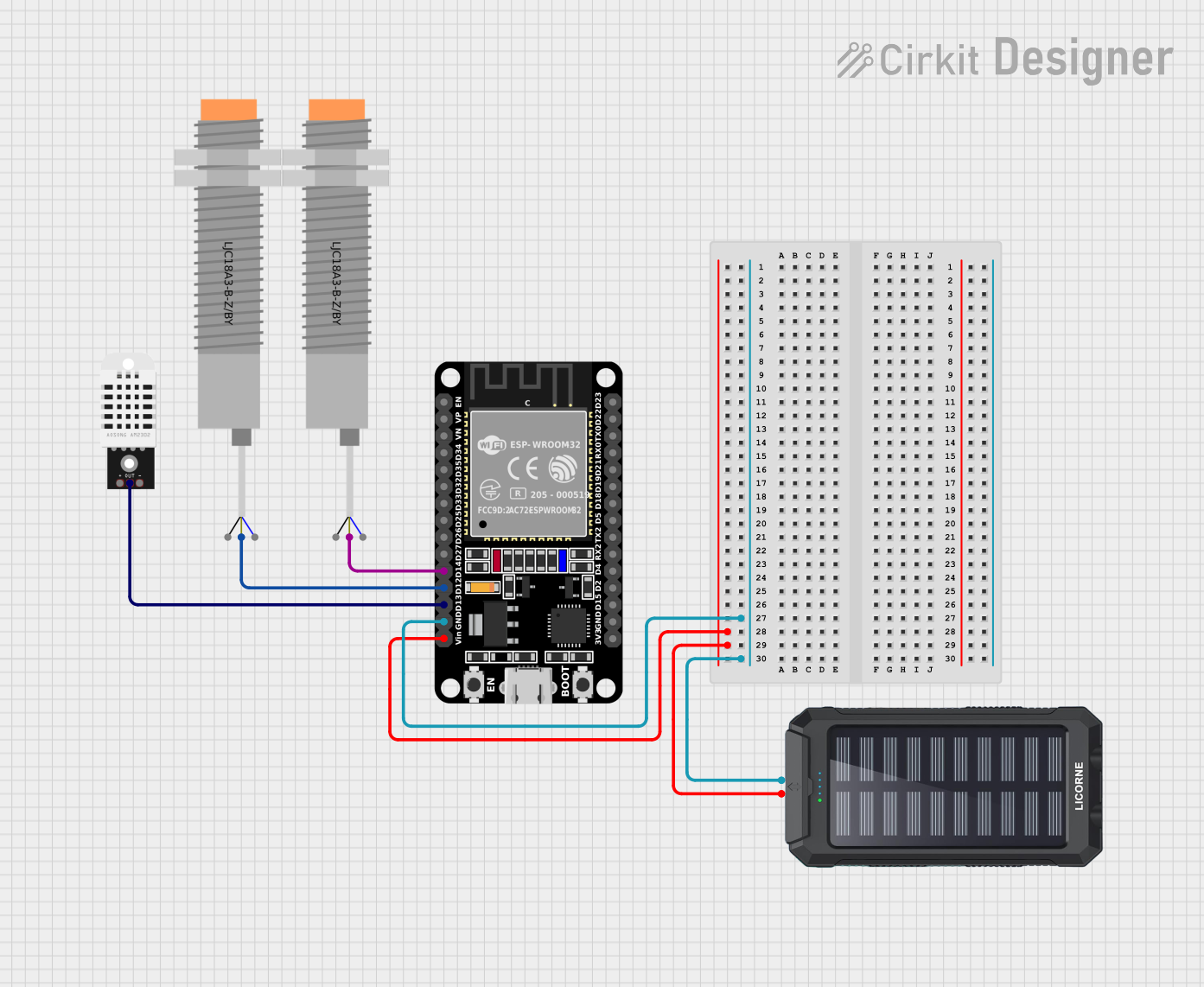
 Open Project in Cirkit Designer
Open Project in Cirkit Designer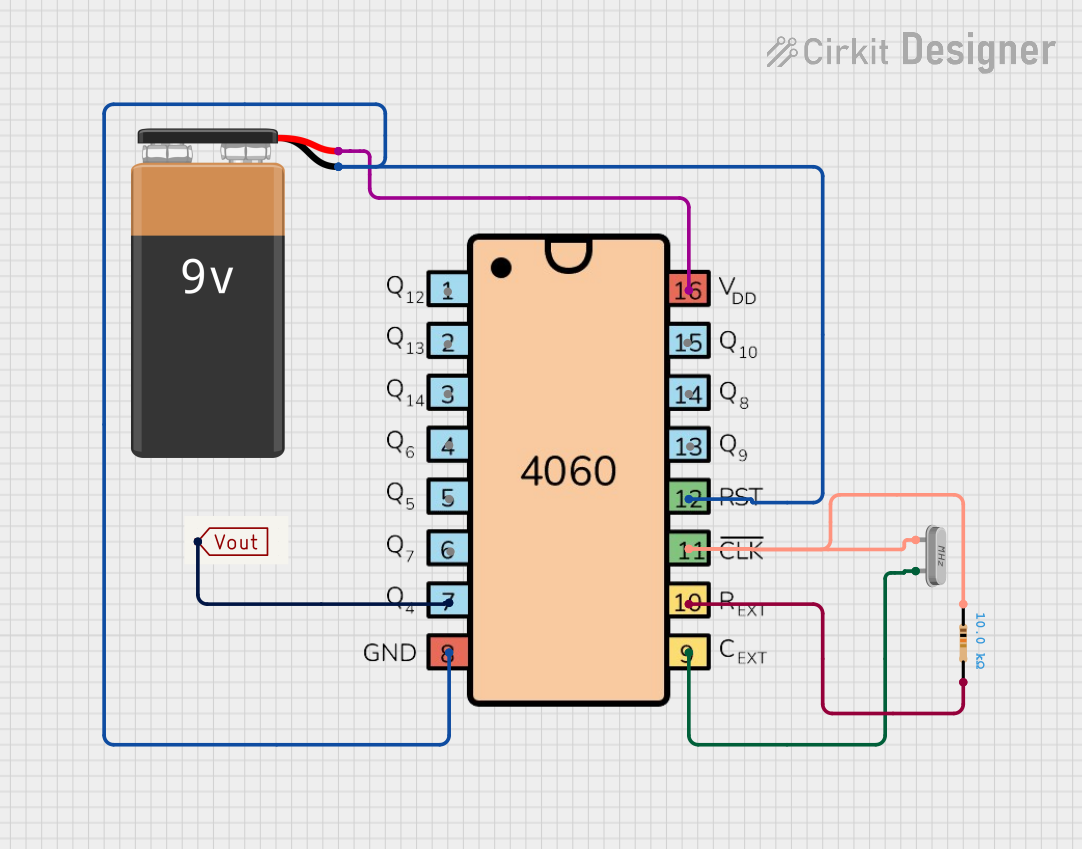
 Open Project in Cirkit Designer
Open Project in Cirkit Designer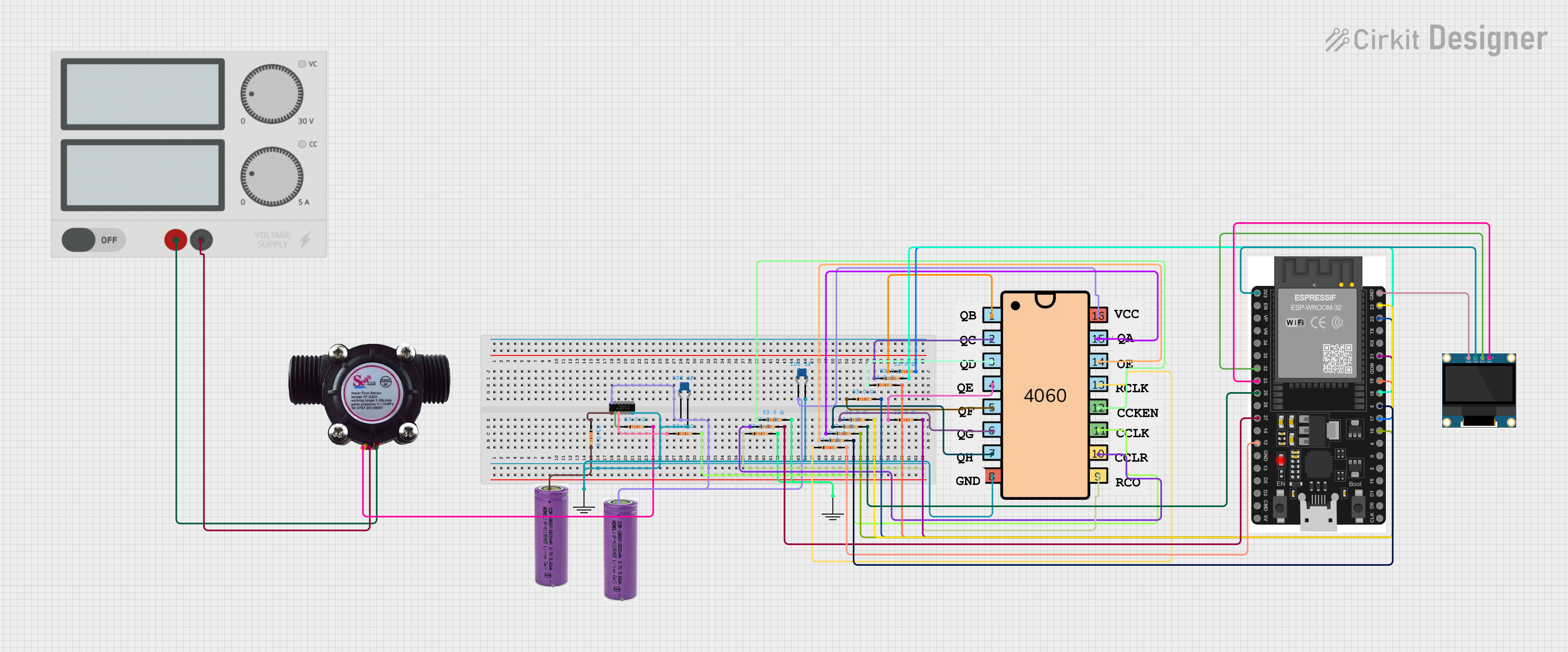
 Open Project in Cirkit Designer
Open Project in Cirkit DesignerExplore Projects Built with SparkFun Coulomb Counter Breakout - LTC4150

 Open Project in Cirkit Designer
Open Project in Cirkit Designer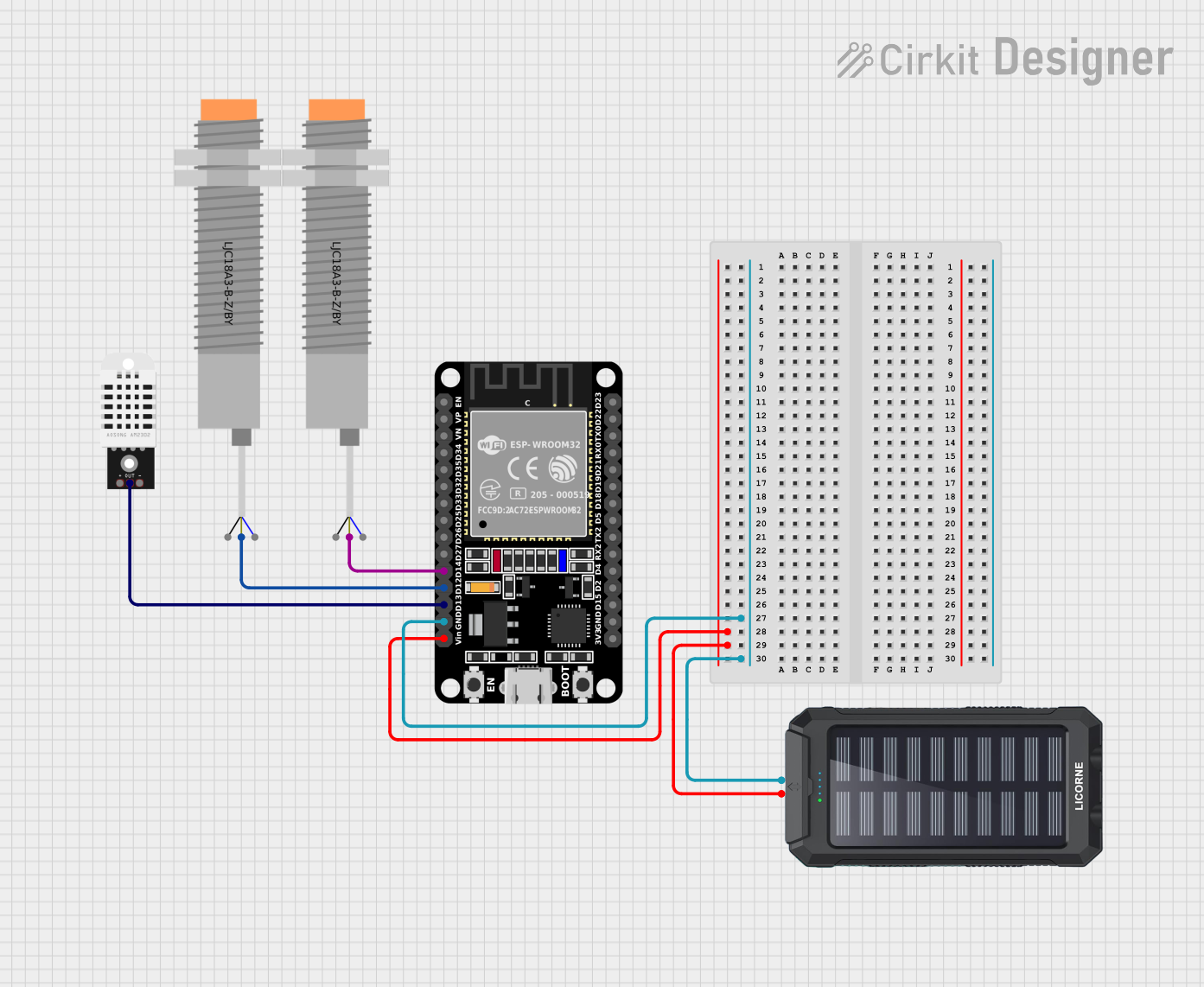
 Open Project in Cirkit Designer
Open Project in Cirkit Designer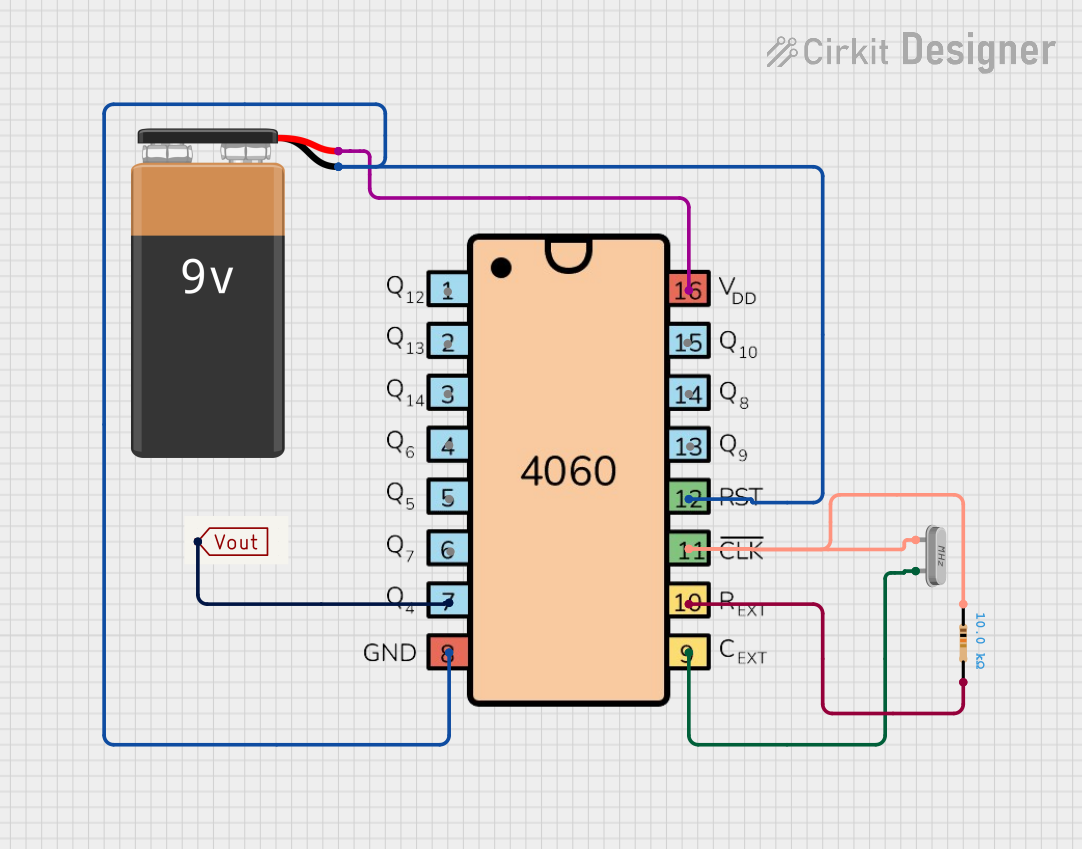
 Open Project in Cirkit Designer
Open Project in Cirkit Designer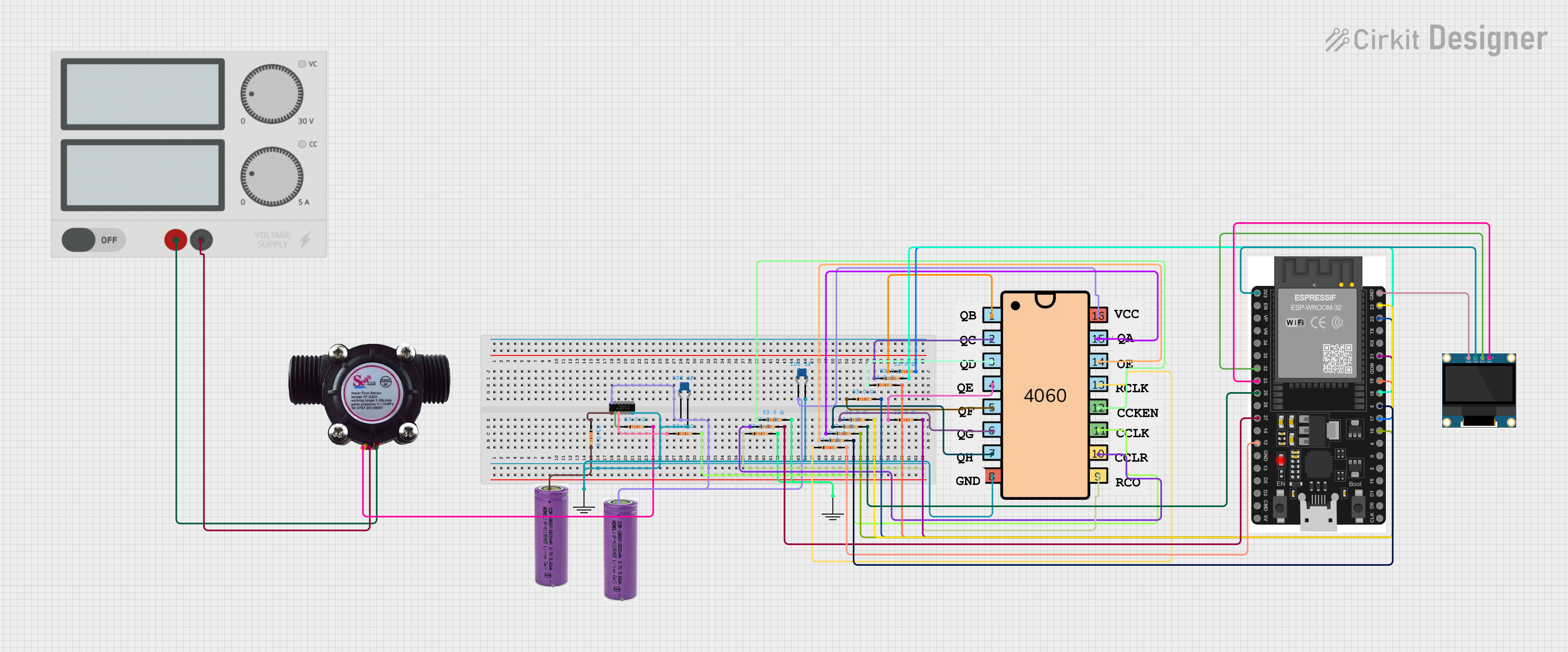
 Open Project in Cirkit Designer
Open Project in Cirkit DesignerTechnical Specifications
Key Features
- Operating Voltage: 2.7V to 8.5V
- Operating Temperature: -40°C to 85°C
- Battery Voltage Monitoring Range: 0V to 8.5V
- Sensitivity: 1mAh per pulse output
- Quiescent Current: 120μA
Pin Configuration and Descriptions
| Pin Number | Name | Description |
|---|---|---|
| 1 | VIN | Supply voltage input (2.7V to 8.5V) |
| 2 | GND | Ground connection |
| 3 | SENSE+ | Positive sense terminal for battery |
| 4 | SENSE- | Negative sense terminal for battery |
| 5 | INT | Interrupt output (active low) |
| 6 | POL | Polarity output (indicates charge or discharge) |
| 7 | CLR | Counter clear input (active high) |
Usage Instructions
Integration into a Circuit
- Power Supply: Connect the VIN pin to a power source within the specified range (2.7V to 8.5V) and GND to the common ground.
- Battery Connection: Attach the battery's positive terminal to SENSE+ and the negative terminal to SENSE-.
- Output Monitoring: Connect the INT pin to a digital input on a microcontroller to monitor charge pulses.
- Polarity Detection: Use the POL pin to determine the direction of current flow (charging or discharging).
- Counter Reset: Optionally, connect the CLR pin to a digital output on a microcontroller to reset the counter when needed.
Best Practices
- Ensure that all connections are secure and that there is no risk of short circuits.
- Use a decoupling capacitor close to the VIN pin to stabilize the power supply.
- Avoid exposing the component to temperatures outside the specified operating range.
- When integrating with a microcontroller, use appropriate pull-up or pull-down resistors on the INT and POL pins if required by your design.
Example Code for Arduino UNO
// Example code for interfacing the LTC4150 with an Arduino UNO
const int interruptPin = 2; // INT pin connected to digital pin 2
const int polarityPin = 3; // POL pin connected to digital pin 3
volatile long int pulseCount = 0;
void setup() {
pinMode(interruptPin, INPUT_PULLUP);
pinMode(polarityPin, INPUT);
attachInterrupt(digitalPinToInterrupt(interruptPin), countPulse, FALLING);
Serial.begin(9600);
}
void loop() {
// Main loop does nothing; pulse counting is handled by interrupt
}
void countPulse() {
// Increment pulse count on each interrupt signal
if (digitalRead(polarityPin) == HIGH) {
// Battery is charging
pulseCount++;
} else {
// Battery is discharging
pulseCount--;
}
// Print the pulse count for monitoring (optional)
Serial.println(pulseCount);
}
Troubleshooting and FAQs
Common Issues
- No Pulse Output: Ensure that the battery is properly connected and that the LTC4150 is powered.
- Inaccurate Readings: Check for loose connections or potential sources of electrical noise.
- Intermittent Signals: Verify that the interrupt service routine is not being blocked by other lengthy processes in your code.
FAQs
Q: Can the LTC4150 be used with any battery type? A: The LTC4150 is versatile and can be used with most rechargeable battery chemistries, provided the voltage is within the specified range.
Q: How do I reset the charge counter? A: To reset the counter, set the CLR pin high for at least one clock cycle. This can be done using a digital output from a microcontroller.
Q: What is the purpose of the POL pin? A: The POL pin indicates the direction of current flow. When high, the battery is charging; when low, the battery is discharging.
For further assistance, please refer to the SparkFun Coulomb Counter Breakout - LTC4150 datasheet or contact technical support.